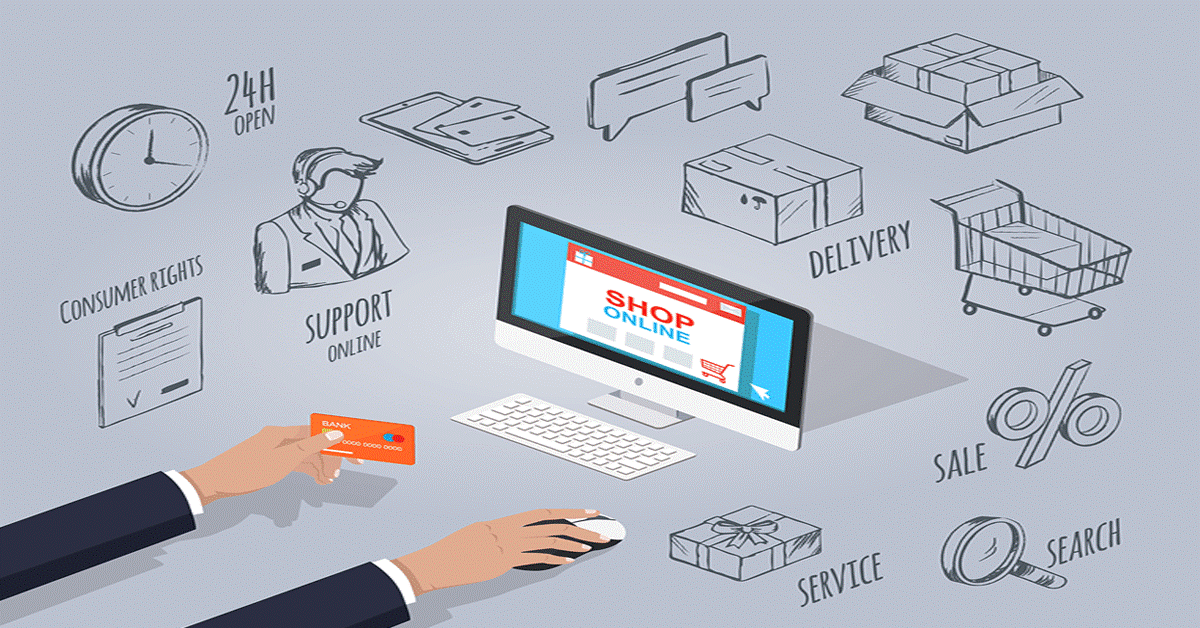Does your chatbot sound like a robot?
Okay, chatbots are robots (hence the name), but they don’t have to sound like something out of a 70s sci-fi flick.
Chatbots have come a long way and are getting better at understanding and mimicking human interactions. According to Zendesk’s CX Trends 2023 report, 65% of leaders believe the AI/bots they use are becoming more natural and human-like.
It turns out customers agree. Sixty-nine percent who seek support find themselves asking bots a wider range of questions than before. But companies are still struggling to keep up with customers’ AI expectations.
Seventy-five percent of customers think AI should be able to provide the same level of service as human agents, and 75% expect AI interactions will become more natural and human-like over time.
So if your bot is still sounding a little wooden (or metallic), your customer satisfaction could be taking a hit. Here are some ways to make your chatbot sound more human.
But first, should chatbots sound human?
We think so. Yet, there’s a difference between making your bot sound human and pretending your bot is a human. No matter how advanced your chatbot is, we always recommend full transparency to our customers.
While chatbots can be as much a part of your team as your human agents, there are definitely limits to what they can do. If you don’t introduce your chatbot as such, customers might feel like you’re trying to trick them. And in today’s landscape, customer trust is everything.
Now back to the fun stuff.
1. Name your chatbot.
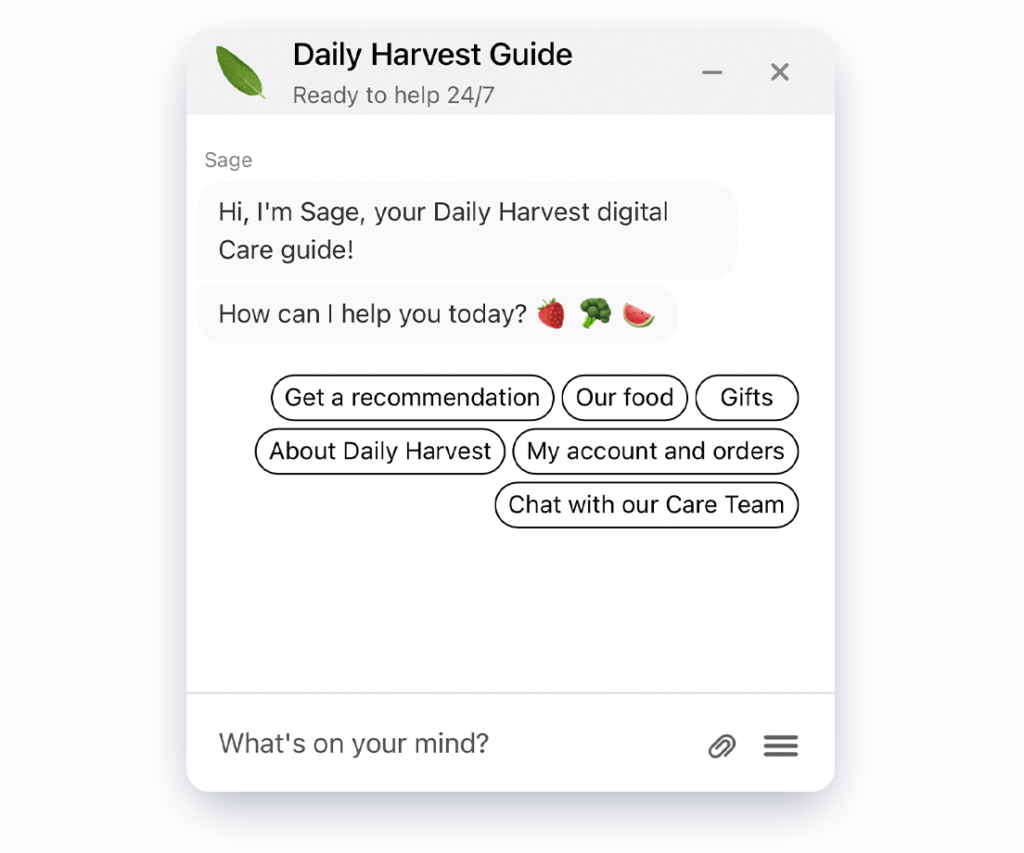
Amazon has Alexa, Apple has Siri, and Iron Man has Jarvis (and Friday). Chatbots and AI are instantly more relatable when you stop calling them bots.
We worked with Daily Harvest to develop their chatbot, aptly named Sage. Sage fields common questions and gathers data for conversations with human agents. Sage also helps minimize the stress on the Daily Harvest customer service team by containing 60% of conversations. While containment (where customers’ conversations aren’t transferred to a human agent) isn’t the goal, it’s good to know customers are gaining enough valuable information for Sage to resolve their own questions.
2. Consider putting a face to your AI.
Admittedly, this tip is controversial. Do Alexa and Siri have faces? No, that’d be weird. But they’re associated with objects already. Since your chatbot lives on the screen, giving it a face isn’t a bad idea.
Consider giving your bot a friendly avatar. It doesn’t have to be a literal face. It can be an icon, an inanimate object, an animal, or whatever represents your brand. Go with your gut on this one—it can really go either way.
Here’s a bad example:
3. Give your chatbot some personality.
What’s the first thing human agents do when they start a new chat? They introduce themselves! Your chatbot should do the same. On the first message, have your chatbot introduce themselves, say they’re a chatbot/virtual assistant/virtual agent/etc, and ask how they can help.
Beyond introductions, include some casual language in your chatbot’s script. Instead of “What’s your question?” say, “How can I help you today?”
Remember that your chatbot is an extension of your brand, so its personality should reflect it. If your brand is quirky and whimsical, infuse that language into your chatbot.
4. Teach your chatbot empathy.
Typically, low-tech chatbots can only repeat preprogrammed phrases. However, humans adapt to mood, personality, and behavior. To make your chatbot really feel more friendly and human-like, it needs to be able to do the same.
Look for a chatbot that Interprets questions through natural language processing (NLP) to determine how to answer it. NLP allows bots to pick up on human speech patterns in a much more sophisticated way.
You can also add empathetic language to various points in the chatbot script. Phrases like “I understand” and “I’m sorry to hear that” go a long way in soothing customer frustrations.
5. Give your chatbot context.
Start with the customer’s name. Whether the customer already has a profile or you program the chatbot to ask for it, have your chatbot use the customer’s name in conversation. But don’t stop there.
Context makes conversations go a lot smoother, whether with a chatbot or with a human agent. Program your bot to pull in context from your customer’s web behavior into the conversation. For example, if a customer has been looking at Hawaiian vacations, have the bot ask if they need help with their trip to the islands.
Context will make the conversation flow more naturally and give your customers a better overall experience.
6. Make your chatbot and human agents a team.
The human-like quality of understanding shouldn’t be underestimated in a chatbot. Having a bot that understands what a customer is asking—and knows when to bring in reinforcements—is key to a great customer experience.
Instead of trying to replace your human agents, make your chatbot and agents a team. Jewelry retailer Blue Nile is a great example of how chatbots and humans can work together to elevate the customer experience.
Blue Nile’s initial chatbot attempt routed customers all across the company without considering what they were asking. Customers looking to buy were sent to service reps instead of sales, and vice versa.
So the dazzling diamond dealer worked with Quiq to create a much more intuitive and human-like chatbot. A better chat experience led to 70% more sales interactions and a 35% conversion rate.
7. Combine logic and rules for a more responsive experience.
Low-tech chatbots might ask you to write responses for a specific chain of events. For example, your customer mentions a return, the chatbot pulls up return directions, the problem is resolved. That’s chatbot logic.
But one thing a human has that many chatbots lack is the ability to pick up on queues and respond accordingly.
With AI-enhanced chatbots, you can also define specialty rules for your chatbot to follow. Going back to our return example, most are simple and straightforward. Sometimes, however, a customer is extremely unhappy with the product or service and needs extra attention. AI chatbots, like Quiq’s, can use sentiment analysis to pick up on customer behavior to identify an unhappy customer (or whichever other sentiment you choose) and reroute to a human agent.
This way, you don’t have a cheery chatbot irritating your already irate customer.
Embrace AI to humanize your chatbot.
Humanizing your chatbot comes down to two factors:
- A dedicated effort to give your chatbot personality
- The AI technology to make it happen
With both those components, you can make your chatbot sound more human and embrace it as part of your customer service team.

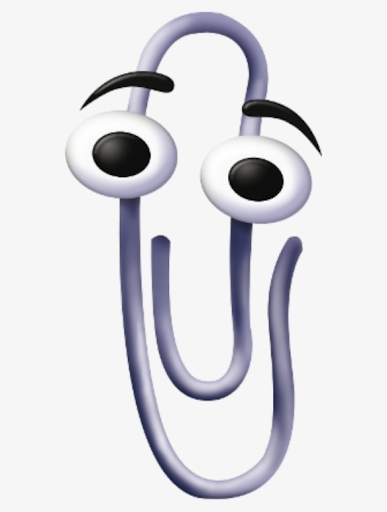
![[Infographic] 9 Effective Call Center Strategies You Can’t Miss](https://quiq.com/wp-content/uploads/2022/11/9-Ways-to-Improve-Call-Center-Efficiency-Feature.png)

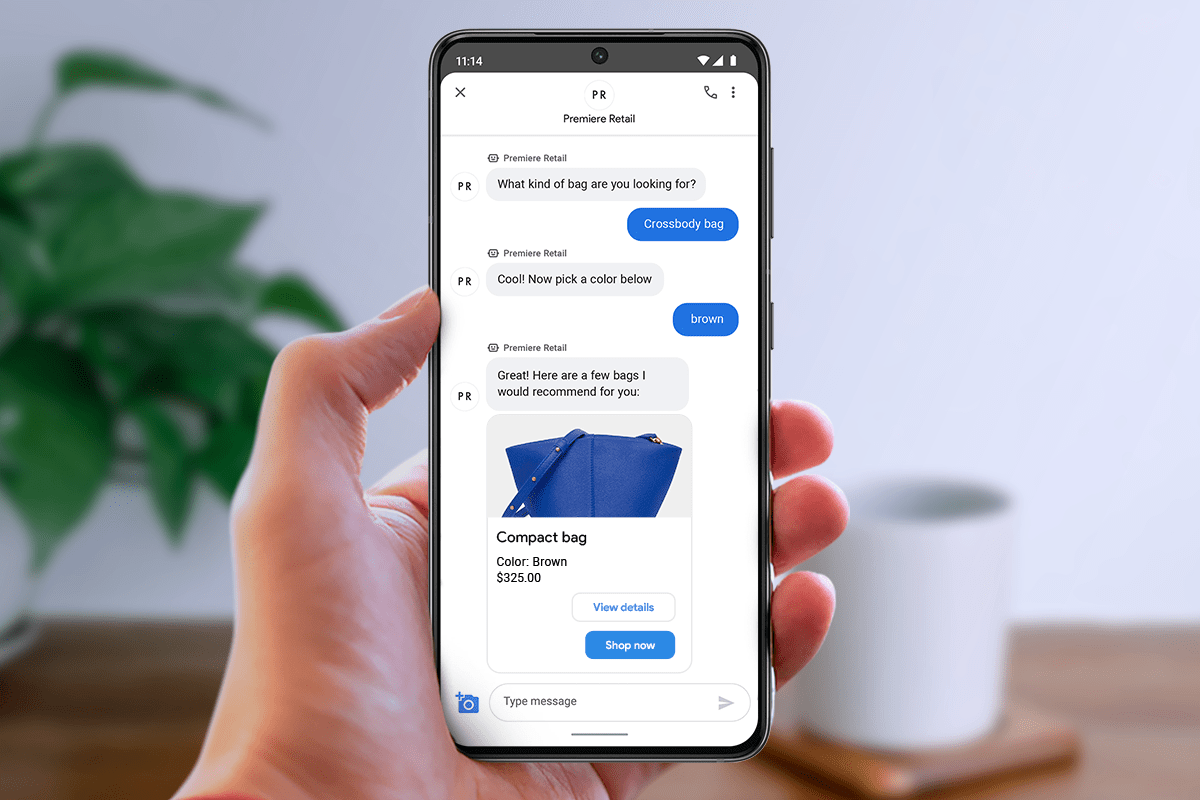


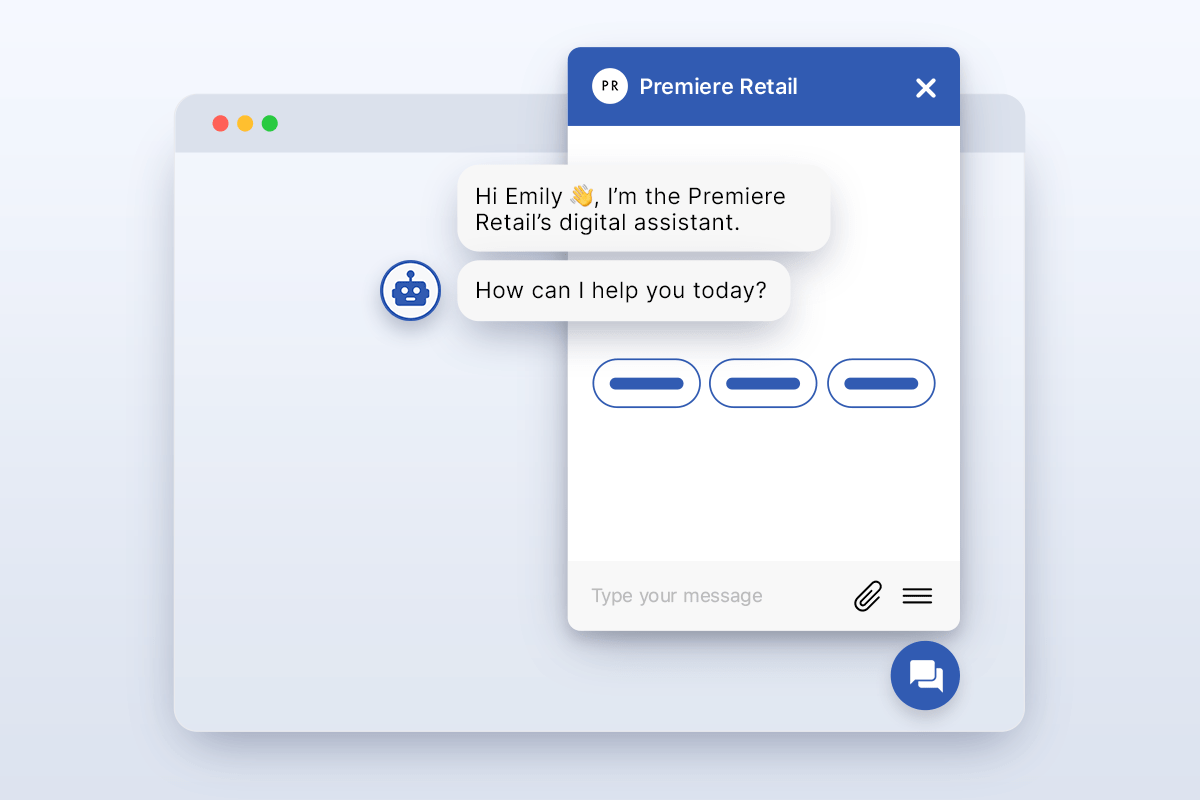


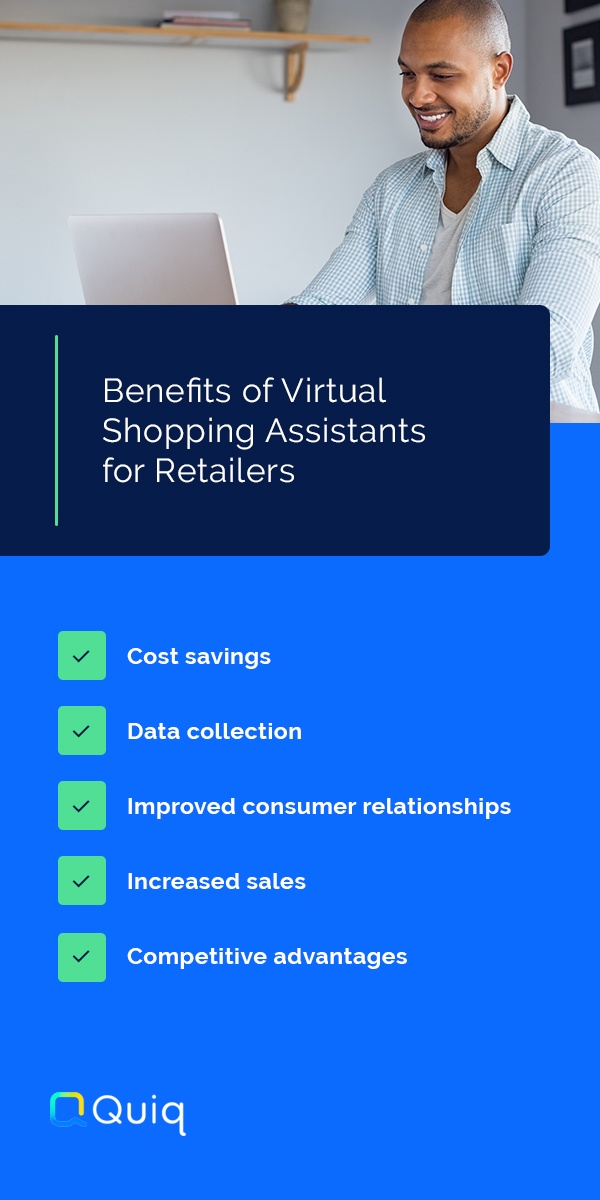




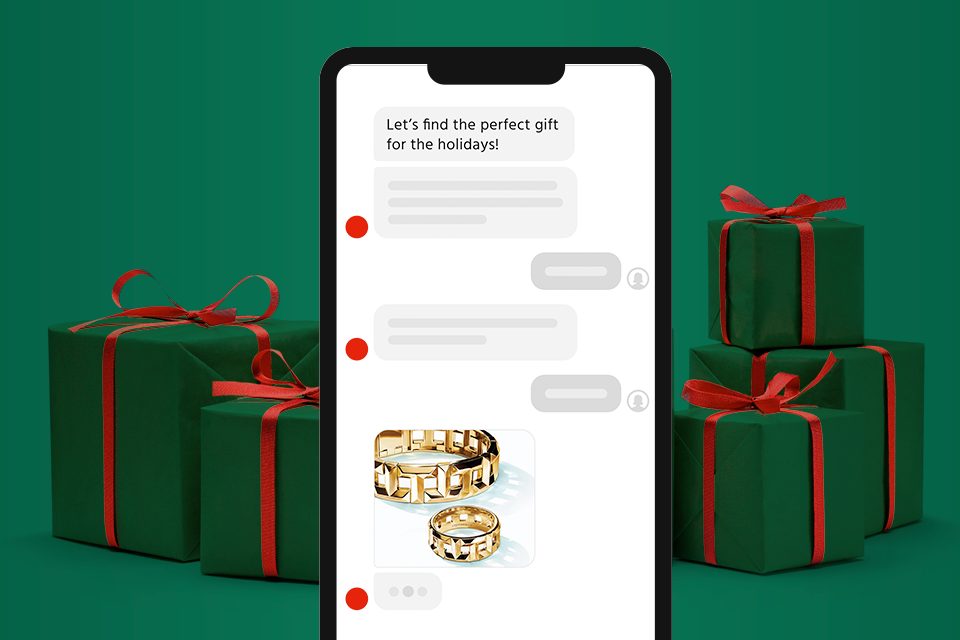 Deloitte predicts that 62% of shopping will be online this holiday season, while 33% will be in-store. This is actually a slight increase in in-store shopping over last year as shoppers begin to feel more comfortable in public spaces.
Deloitte predicts that 62% of shopping will be online this holiday season, while 33% will be in-store. This is actually a slight increase in in-store shopping over last year as shoppers begin to feel more comfortable in public spaces.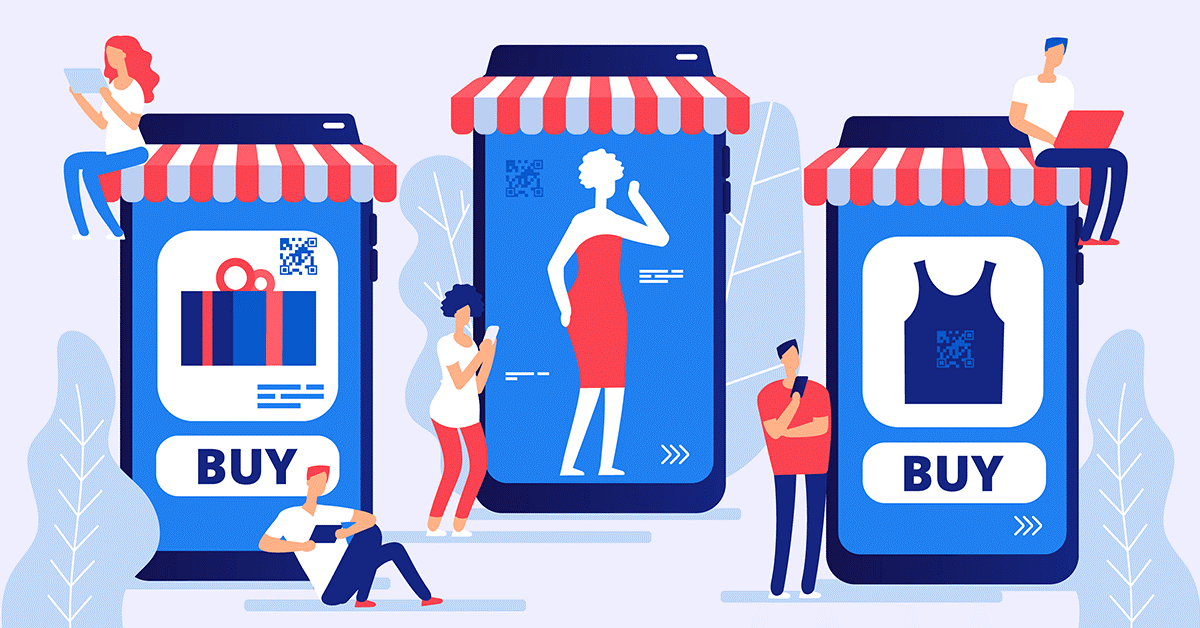


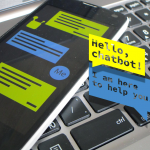 Conversational commerce refers to the transactions that take place through digital conversations consumers have with brands on messaging apps like web chat,
Conversational commerce refers to the transactions that take place through digital conversations consumers have with brands on messaging apps like web chat, 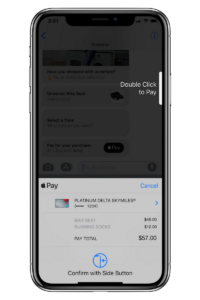 when our normal was just normal, consumers leaned on the ease, convenience, and speed that shopping from their smartphone offered.
when our normal was just normal, consumers leaned on the ease, convenience, and speed that shopping from their smartphone offered.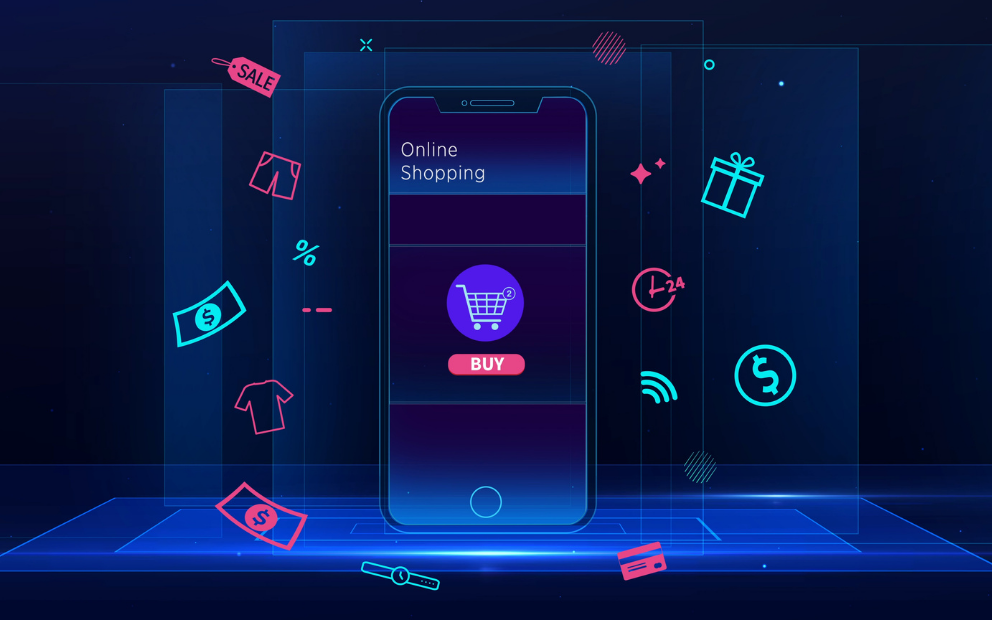


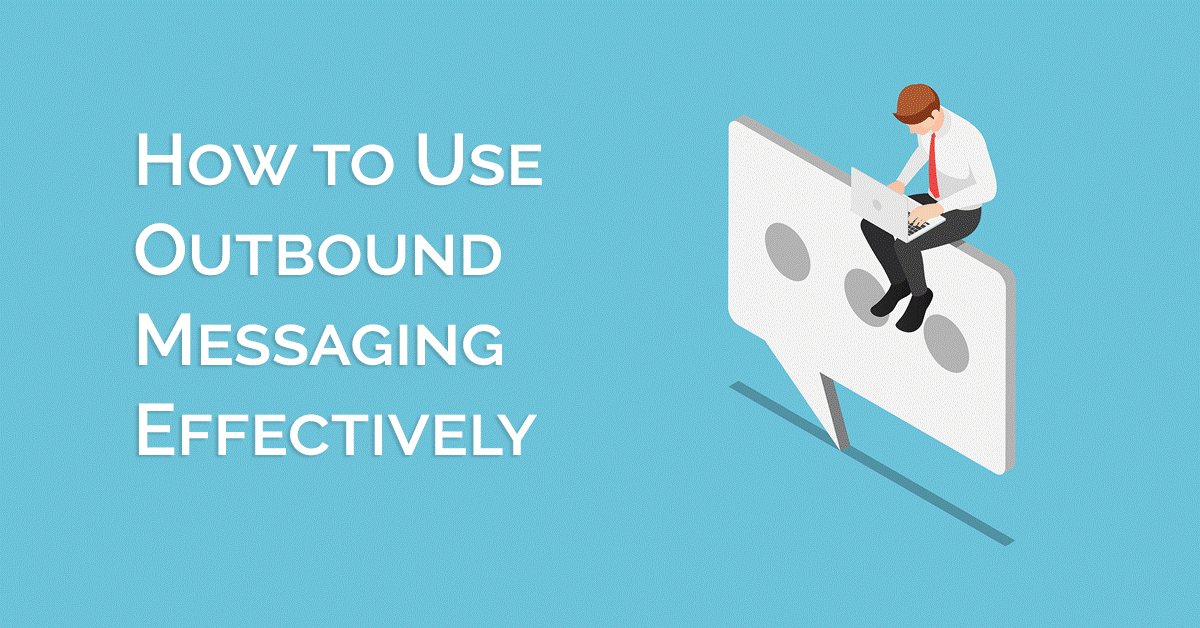
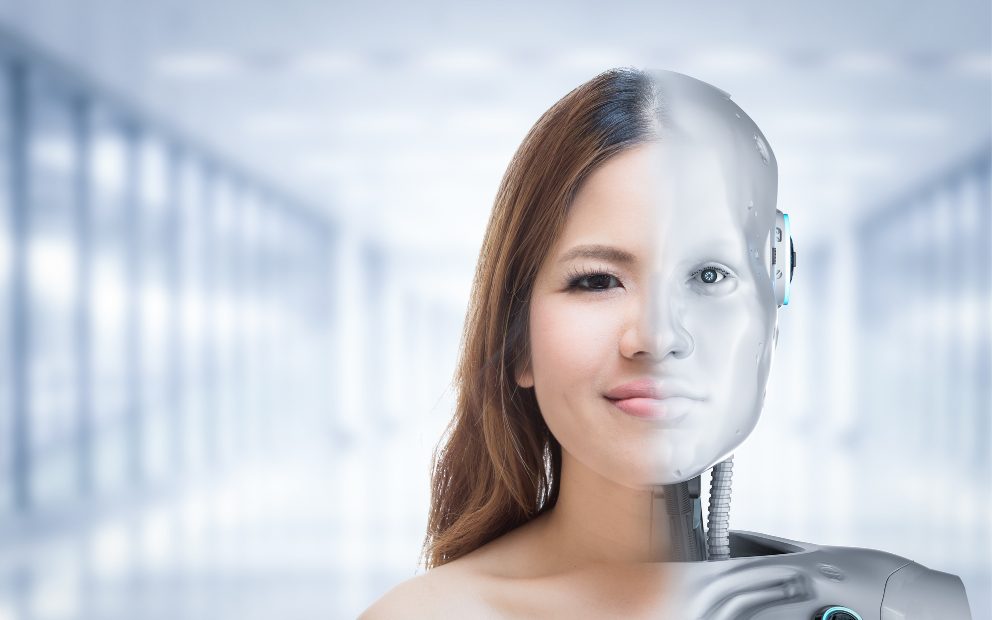
 The first foundational requirement is a shared customer session. This means that all of the messages exchanged between the customer and
The first foundational requirement is a shared customer session. This means that all of the messages exchanged between the customer and
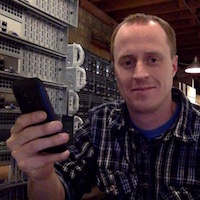 Author: Kyle McIntyre
Author: Kyle McIntyre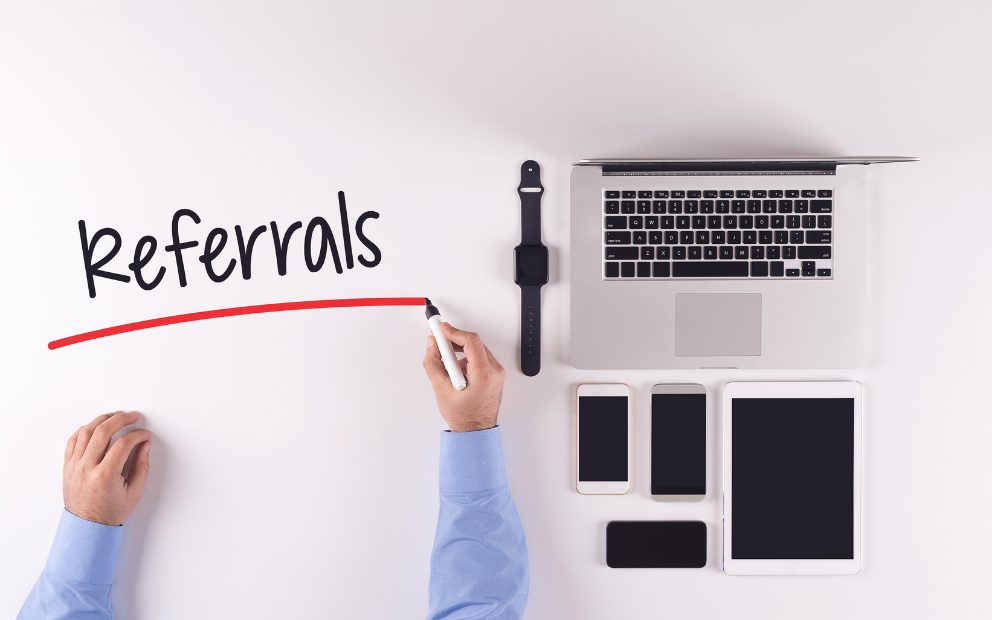
 With these incredible benefits, you’d think every company would have a referral marketing campaign. The honest truth is that asking your customers at the right time to leave a review isn’t always as easy as it seems. And you will have to ask.
With these incredible benefits, you’d think every company would have a referral marketing campaign. The honest truth is that asking your customers at the right time to leave a review isn’t always as easy as it seems. And you will have to ask.