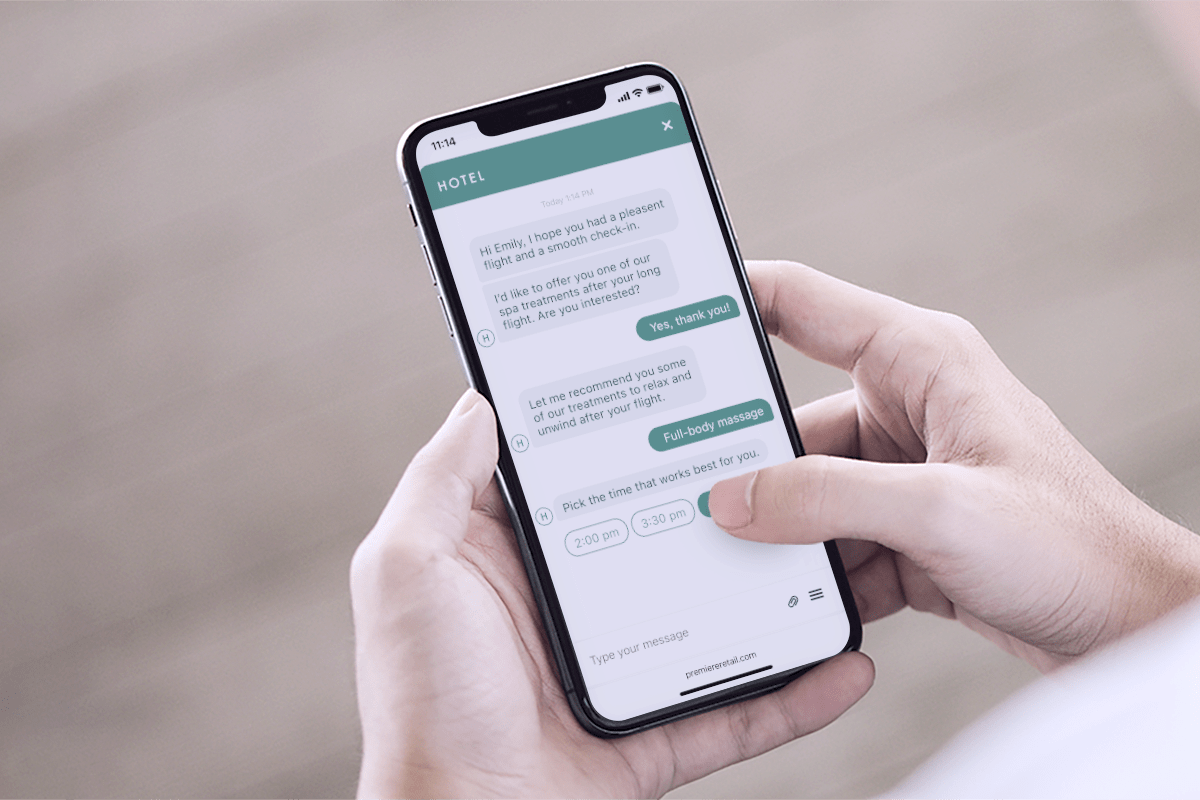Messaging is quick. It’s casual. It’s easy to breeze through the pleasantries and get straight to the point. But service agents still need to build customer rapport.
It’s harder to do over messaging, but it’s more important than ever—especially if your company does most of its business online. It’s easy for customers to change brands when things go wrong. In fact, 61% of customers say they’ll switch brands after just one bad customer service experience.
To bridge the digital divide, customer service agents need to build customer rapport with every interaction. With these quick ways to build rapport, you’ll also build customer trust and loyalty.
Continue reading to check out these 13 easy ways to build rapport.
1. To build rapport, start with introductions.
Start messaging conversations with a simple “Hello, my name is _______.” Just because messaging is the more casual channel doesn’t mean niceties go out the window.
Once you’ve introduced yourself, ask for the customers’ names as well. These simple touches are a fast way to put the customer at ease—and it’s one of the quickest ways to build rapport.
Quick tip: This goes for chatbots, too! Whether you name your bot or not, tell the customer they’re talking to AI. Being upfront leads to more trust and—you guessed it—better rapport.
2. Add call-to-text to your IVR.
Customers don’t want to wait on hold, but it happens. When you’re down a few agents or dealing with heavy call volume, give your customers another way to connect with call-to-text.
Adding call-to-text into your IVR menu makes it easy to transition to messaging and lets your customers go about their days while still getting assistance. They’re not stuck on hold, growing angrier by the minute.
3. Be where they’re most comfortable.
It’s hard to build rapport with customers that are in unfamiliar territory. For example, if your agents are only available via web chat (also known as live chat), but your customers are used to texting, this will immediately put up a wall between you. They’re adapting their communication methods to fit your business when it should be the other way around.
Instead, pick communication channels that your customers frequent. In fact, 53% of customers want to use communications channels that are familiar to them, according to Zendesk. When you pick channels they use to chat with friends and family, they’re more likely to connect with your brand.
Quick tip: Conversational AI platforms can help you manage multiple channels all from one central dashboard.
4. Offer a digital smile.
Most customer service advice starts with a smile—but how do you do that over messaging? It’s all about using a friendly tone in your writing. Show enthusiasm with exclamation points, emojis (if your brand voice allows), and quick responses.
5. Match customer’s conversation style.
For in-person conversations, they call it “mirroring.” It’s when you match the other person’s body language. (You’ve probably seen it taken to the extreme on TV for laughs.) Many people do it unconsciously, but it’s a handy way to instantly connect with people.
But how do you do this over messaging? Match their conversation style. If they’re writing out full formal paragraphs, give them thorough responses and avoid any slang. If they’re using text abbreviations, keep it short and casual. You could even throw in some emojis, but maybe avoid using your own abbreviations. (Too much room for miscommunications.)
6. Use the customer’s name.
You asked the customer’s name, so you should use it. People perk up at the mention of their own name, so using it to punctuate your messages will keep them interested in your responses.
This is especially helpful over messaging since it’s often asynchronous (both parties don’t need to be present at the same time). They’re probably going about their day or dealing with distractions, but the mention of their name will grab their attention so you can finish the conversation.
7. Be helpful—beyond answering questions.
Customer service is supposed to be helpful. But with the pressure to serve more customers in less time, and the metrics that reinforce it, agents can speed through conversations by doing the bare minimum.
Yes, speed is important—but so is being helpful! If you’re in the travel industry, provide some recommendations on what to do when your customers get to their destination. If you’re in retail, take a look at what the customer has bought in the past and offer some recommendations. Is there a better account-level tier they could take advantage of for your software? Suggest it!
And since 52% of customers are open to product recommendations for agents, according to Zendesk, it’s also a great opportunity for cross-selling and upselling (as long as you do it in the customer’s best interest). Customers will appreciate the advice and feel like you care about them.
8. A quick way to build rapport: personalize the conversation.
Always start with the customer’s name, but that’s not the only information you should use in your messaging conversations. According to McKinsey, 71% of consumers expect personalization—and 76% get frustrated when they don’t find it.
The less information you have to pull from the customer, the better. According to Zendesk, 72% of customers expect agents to have access to all relevant information. Go beyond simple account information, and look at data like:
- Past purchases
- Purchase frequency
- Messaging preferences
- Product preferences
Then you can design a conversation that feels personal and meaningful to your customers, making it an easy way to build customer rapport.
9. Let frustrated customers speak (or type).
We know customer service isn’t all sunshine and rainbows. When angry customers reach out via messaging, agents should tread lightly. While it’s easy to jump in with the next steps (typically a short apology and some kind of solution), that’s not the only thing the customer wants.
Frustrated customers typically want their issues validated first. That means letting them type out their frustrations before moving on. Once they’ve had the appropriate space to share their concerns, read their messages at least twice before responding.
10. Be specific.
The difficulty with messaging is that certain words and phrases can come off as rote and insincere. Saying “I’m sorry for the inconvenience” or even “We appreciate your business” sounds impersonal.
Instead, get specific to your customer’s problem. Say that you’re sorry that the lamp they ordered came damaged—especially since they’ve been eyeing it for months. Apologize that their package was delayed and that their daughter didn’t get her cleats in time for her first day of softball practice. Being specific will make customers feel more comforted and understood.
11. Veer off script to build rapport.
Whether you have an actual script or conversation guidelines to follow, it’s okay to throw it out the window—sometimes. Ask customers about their interests, mention that you love (and own!) the trousers they picked out, or compliment them on their destination choice.
Although you may have to work a little harder over messaging, these types of comments and compliments show customers that you’re a real person and you’re interested in them as a real person, too.
12. Keep your responses positive.
This is an old customer service trick that works very well over messaging, plus it’s a quick way to build rapport. Try to turn your phrases so that they remain positive, even if you’re saying something negative.
For example, instead of saying, “I don’t know the answer,” you can say something like, “Let me find that answer for you.” Or, instead of saying you can’t access the customer’s account without their credentials, ask for permission to access their account. It’s kind of like a Jedi mind trick. You’re saying the same thing, but customers see your responses more positively. They’re less likely to get upset or feel put out.
13. Do what you say you’re going to do.
The best way to build rapport and gain customer trust? Be trustworthy!
Not all customer service inquiries can be solved in one conversation. If agents have to elevate the conversation to a higher service tier, if you need to check with a manager, or if there are any other issues at play, be honest with the customer about when you’ll get back to them, and then do it. Even if you’re just checking in to let them know you’re still working on resolving the issue, make sure you stay in contact.
Quick tip: Use outbound messaging over email for faster communication—and to ensure the message doesn’t get lost in junk mail.
Put rapport at the forefront of your messaging strategy.
While messaging has many benefits, it does make it more difficult to build customer rapport. Customers can’t see your face, hear your tone of voice, or make eye contact during difficult conversations. But there’s still a place for relationship-building over messaging.
Yes, building rapport is possible with messaging. It takes thoughtful conversations and strategic tools to overcome the digital divide, but messaging can be a key pillar in your customer engagement strategy.