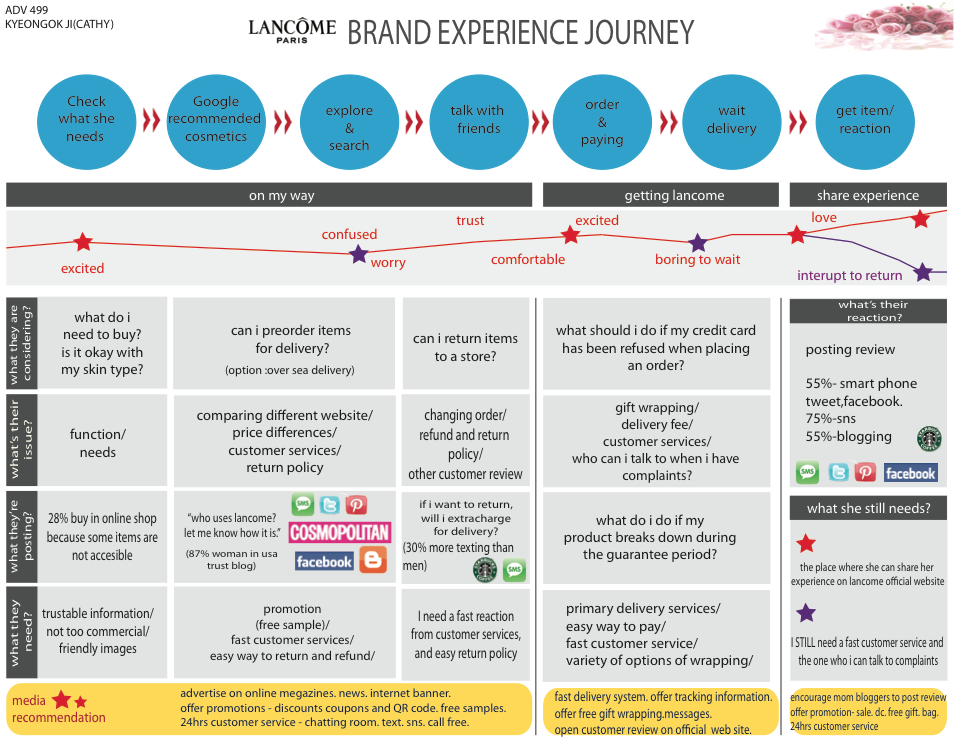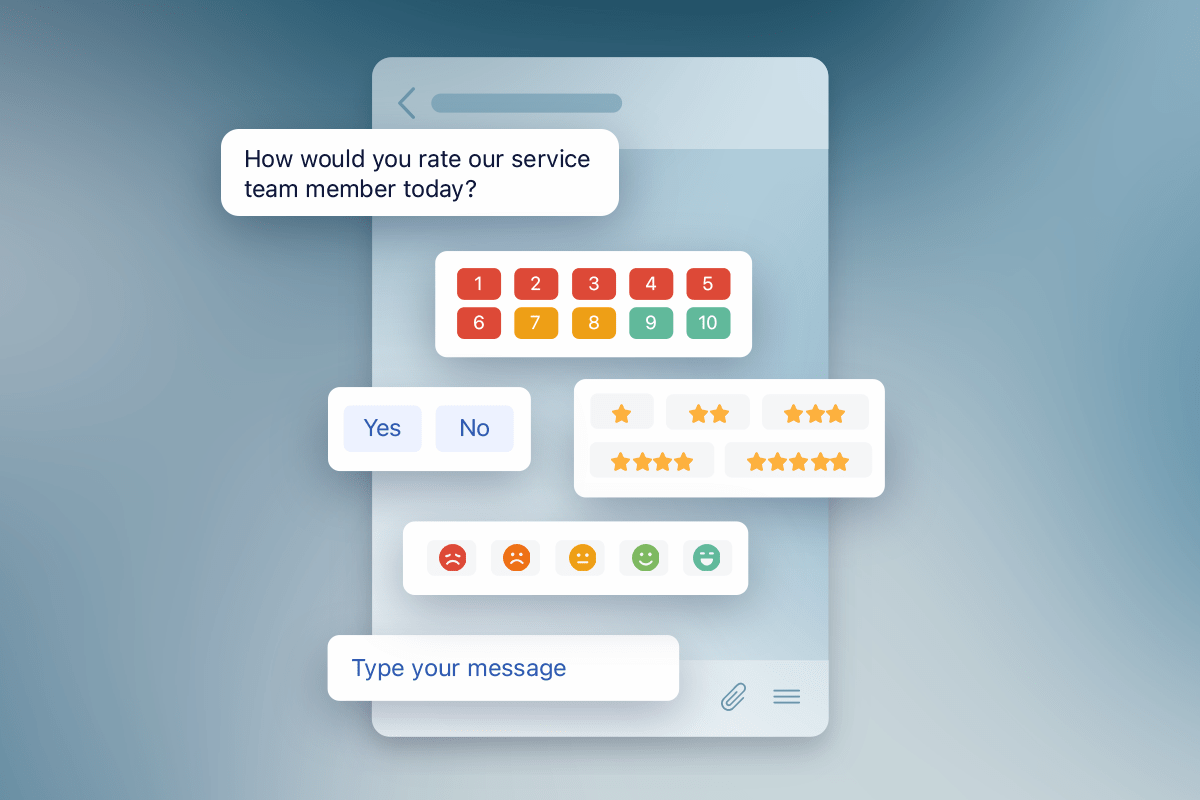Do you know what your customer journey looks like? (Hint: It’s not as simple as it used to be!)
Back before the ubiquity of online shopping (we like to call it the stone age), the customer journey was fairly simple.
So your maps looked something like this:
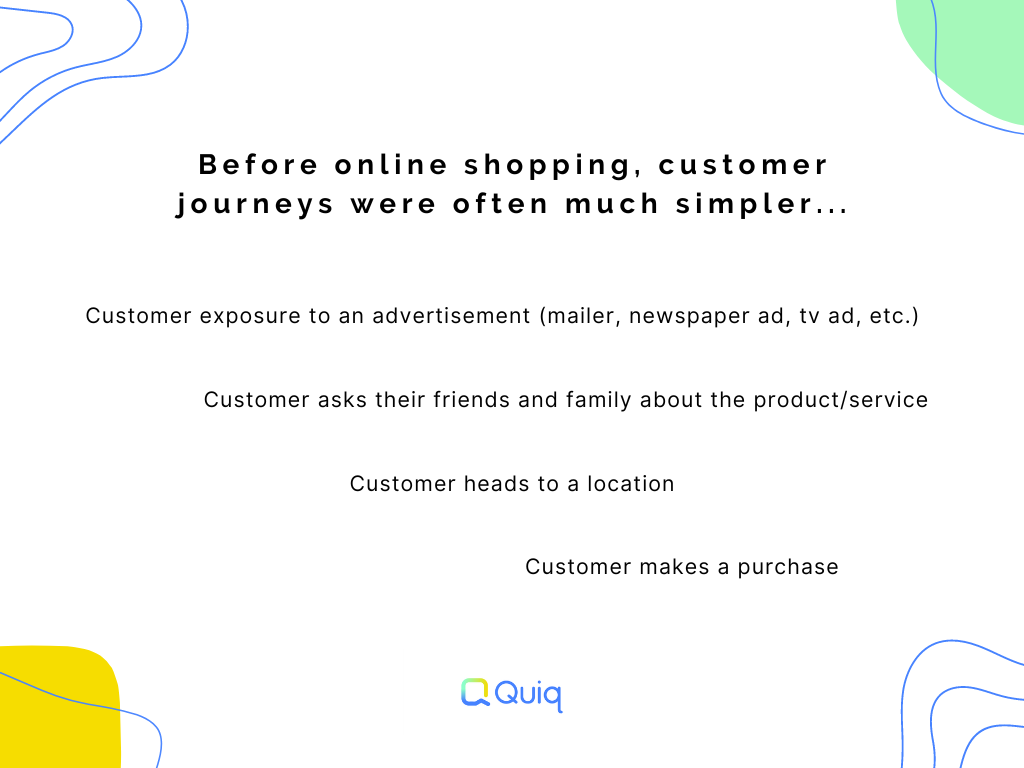
It’s pretty linear, right?
Now, the customer journey is much more complex, and customer mapping needs to be an even bigger part of your marketing and sales processes.
Before we dive into how to use your customer journey map, let’s take a step back and learn what it is and how to build your own.
What is a customer journey map?
A customer journey map (sometimes called the buyer journey or user journey) is a visual diagram that charts every customer touchpoint with your brand. This can include in-person interactions, visits to your website, social media DMs, exposure to Google search ads, etc.
You see how quickly things get complicated.
The average customer uses ten channels to communicate with businesses, reports Salesforce. And not all customers are going to take the same path. It’s best to segment customers or specific customer journeys (for example, the journey through purchasing online goods vs. in-store services) to narrow how each group interacts with your brand.
Why should you create a customer journey map? It helps you see your brand experience from your customers’ perspectives. What messaging points are missing? Where are you oversaturated? Is there a gap in customer service coverage? You can answer all of these questions and more with a detailed customer journey map.
There are four common types of customer journey maps:
1. Current state
This focuses on what you currently have in your customer journey today. It’s the most widely used since you can see the gaps in your current process.
Here’s an example of a narrow-focused current state customer journey map from Spotify. They specifically tracked the music-sharing experience to see how they could make it better for their users.
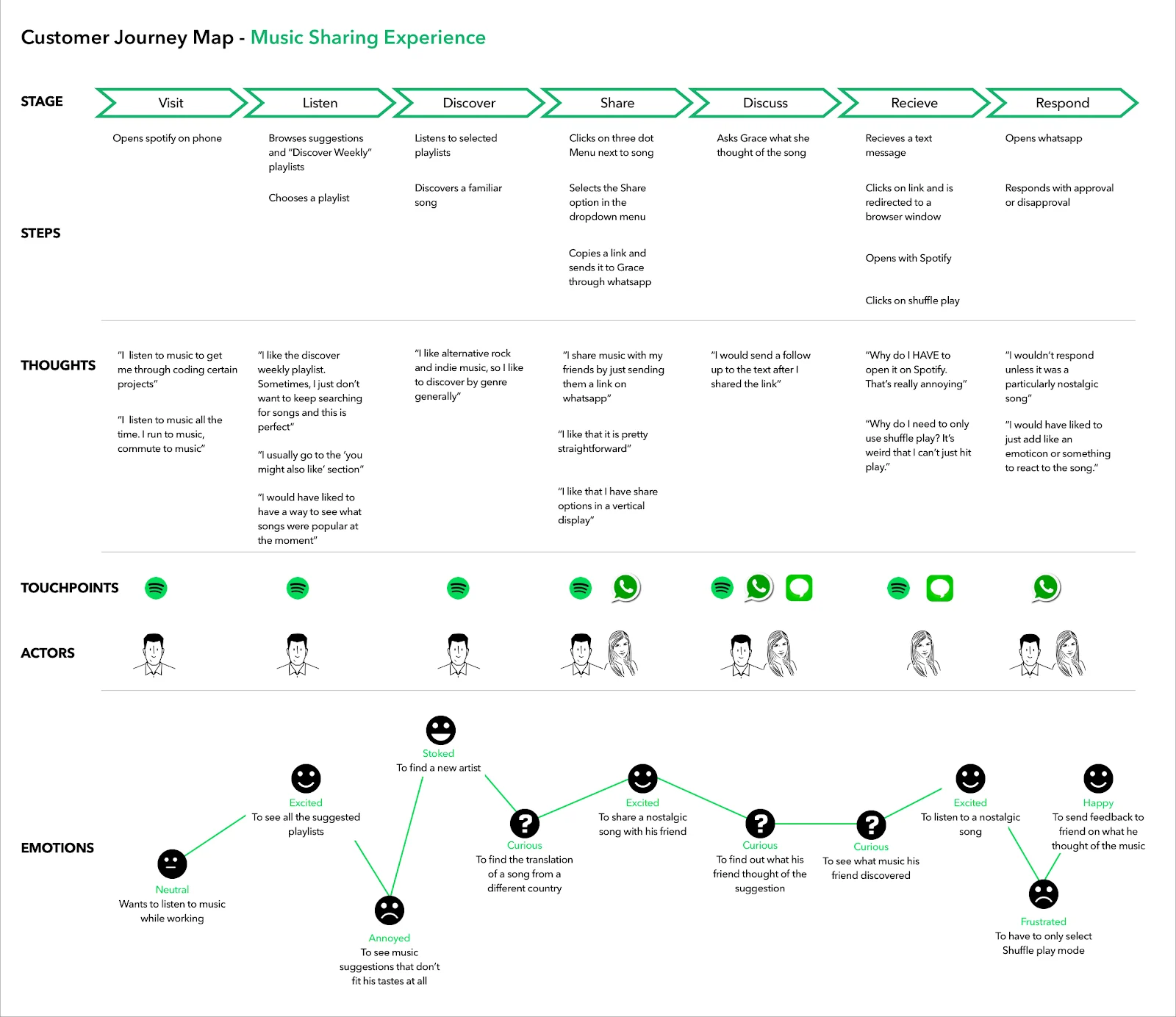
2. Day-in-the-life
This type of map details thoughts, actions, and emotions your customer goes through in a day, whether it includes your company or not. It’s helpful when conducting market research and identifying customer pain points.
3. Future state
Use future state customer journey maps to identify how your customers will act, feel, and think in the future. It’s helpful when creating product roadmaps or making significant changes to the overall customer journey.
This Carnegie Mellon future customer journey map details what they want their students to feel between admission and their first day in class, including the changes the team wants to enact to make it happen.
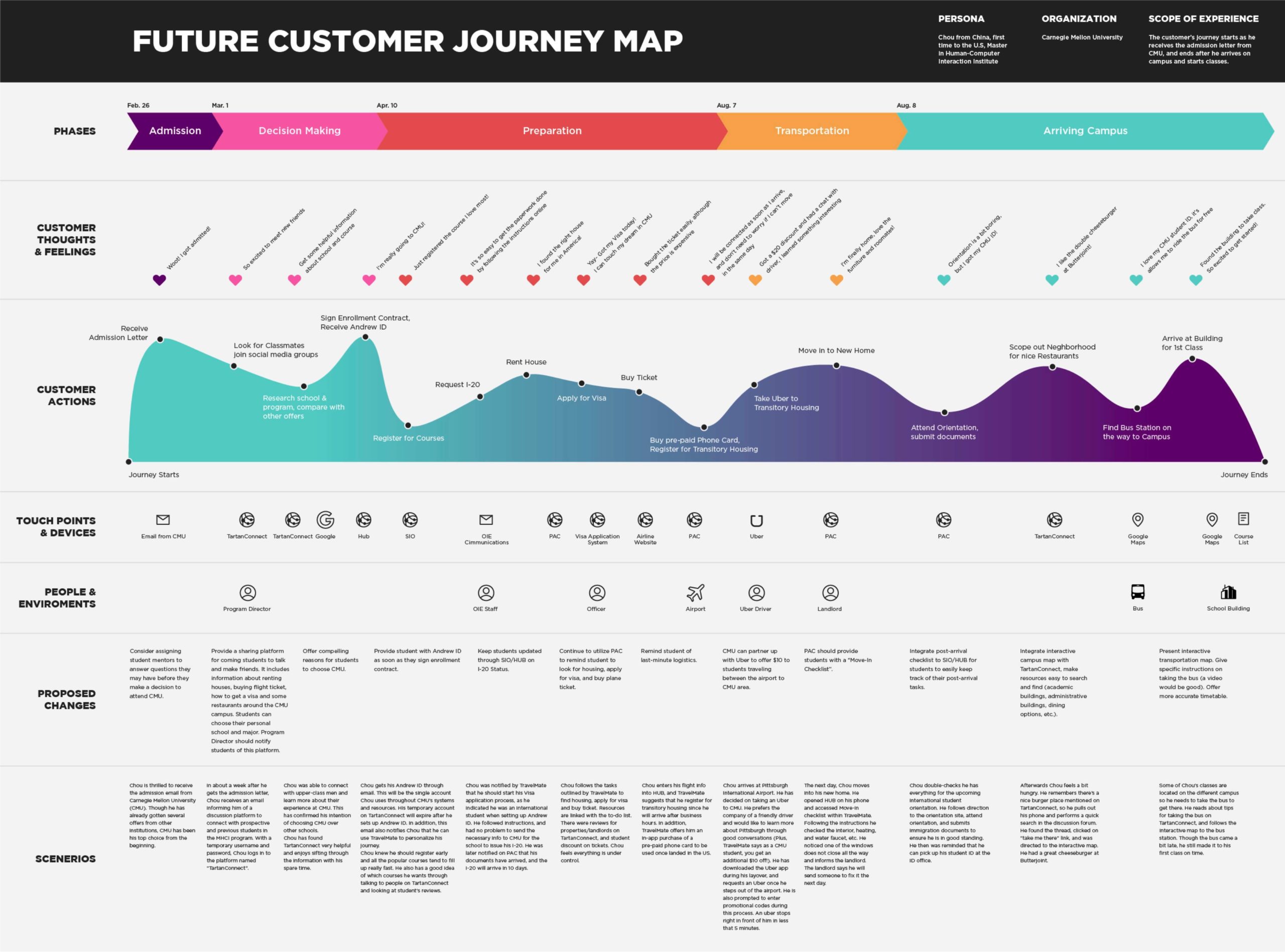
4. Service blueprint
A service blueprint typically works in tandem with one of the other customer journey maps. You start with a current or future state map and layer on everything responsible for building that journey, including people, processes, technology, etc.
When you’re just getting started, a current state customer journey map will be the most helpful in creating a high-level, end-to-end visualization.
How to build your customer journey map.
Ready to build one of your own? Here are five steps to get you started.
1. Determine your goals.
What are you measuring? Do you want a full picture of your entire customer journey, or are you looking to solve a specific problem? In the Spotify example above, they mapped the customer journey of sharing music with friends. Once they charted the entire journey, they could see where they should place share buttons to be more visible and to create a better user experience.
You can also measure customer service touchpoints to identify more opportunities to engage with customers.
2. Research your customer journey.
Use surveys and interviews to determine how your customers interact with your brand. Compare this with data from your Google Analytics and other customer tracking software to create a complete view of the customer journey.
Don’t forget to ask your customer service and sales team about their interactions with customers. Find out which questions they get most and how knowledgeable customers are when they reach out. That’ll help you figure out when customers reach out and what information they need to know sooner in the process.
3. Go through it yourself.
Yes, you have more familiarity with your brand than your customers. However, walking through the process will show you exactly what’s not working. Step into your customers’ shoes, and maybe it’ll spark some ideas on what can make it better.
4. Build a map for each of your goals.
Time to start building! Pick out your buyer personas and map each one, paying close attention to patterns.
With your research in hand, connect customer touchpoints with intent. From left to right (or even in a circle), describe each customer journey phase. The most common stages are awareness, consideration, decision, retention, and advocacy. However, this is your map! Make it as specific to your customer journey as possible.
5. See what’s missing.
A customer journey map is only helpful if you use it to improve your brand experience. Review your map and see what’s missing. Where are customers dropping off? Where do they need more information to get to the next stage? Are you spending too much time upfront and losing leads throughout the process?
Identify what’s missing and figure out how to fix it.
Identifying holes using your customer journey map.
Here’s the crux of why you should use customer journey maps in your business: It helps you identify the weak points of your current strategy.
When you’re just starting, it’s easy to throw things at the wall and see what sticks. You start with a website, a call center, live chat, and maybe some social media. You’re trying to do your best with the little you have.
But the bigger you get, and the more channels you add, the more convoluted your customer journey becomes. Things fall through the cracks, some channels get ignored, and customer questions are left unanswered. Without a customer journey map, you miss out on opportunities to message and engage with your customers.
What’s missing from your current customer experience strategy? We’re willing to bet most companies have some information gaps.
To start, you’ll need to find the holes in your current customer journey. Use customer questions in customer journey mapping exercises to identify the gaps you need to fill.
Filling in the communication gaps with messaging.
There are two places most businesses have covered: At the decision/purchase stage and the post-purchase stage.
The decision/purchase stage is when your customers know your product or service and just need a little push. It’s at a point where marketing and sales work together to get customers over the finish line. There’s usually a combination of retargeting ads, text messages with discounts or free shipping, and other offers. Your sales or customer service team can also respond to customer messages through live chat (also known as web chat), text messages, or social media.
You also likely have a dedicated customer service team to manage any post-purchase issues, whether that be returns, product tutorials, or troubleshooting.
But what about the rest of the customer journey?
3 reasons why messaging is important throughout the customer journey.
You have the essential stages of the buying decision process covered. That’s enough, right? Here are a few reasons you should hit every touchpoint.
1. Stop customers from bouncing.
Good customer service is being available when the customer needs you. But great customer service involves anticipating customer needs. Proactively reaching out during various customer journey stages through web chat, in-app messaging, or outbound text messaging can keep customers engaged and prevent them from bouncing to a competitor.
2. Customer journeys aren’t linear.
As we mentioned earlier in the article, customers don’t take a straight path from being problem-aware to making a purchase. Since they’re unpredictable, you should engage with customers no matter which stage they might be in. Answering a pricing question through Google’s Business Messages may be what triggers the sale.
3. Advocates don’t have to be customers.
An important part of the customer journey is turning your customers into advocates. But you don’t have to wait until a customer has purchased before turning them into advocates. Answering questions across channels at various stages can win customers to your side before they pull out their wallets. Impressing them early will give them more chances to spread the word about your amazing brand.
How to incorporate messaging at every customer touchpoint.
Take your customer journey map and turn it into a tactical strategy.
1. Review your map.
Look at your customer journey map to determine what customers want at each stage. If they’re in the problem-aware stage, they’re looking for a solution. If they’re solution-aware, they’re looking for a brand/product to solve it. What questions are they asking at this stage?
In this example, Lancôme incorporates these questions directly into their customer journey map.
2. Align your answers with the customer journey stage.
You have the customer questions in hand—now you need answers. Craft responses with the customer journey stage in mind. If your customers’ main question at the problem-aware stage is “Should I stay in an Airbnb or a boutique hotel in Hawaii?” they may not be ready for you to tell them all about your breakfast options. Be strategic with your answers and gently lead them to the next step.
3. Who can answer these questions best?
Once you’ve determined the answers, figure out how they’ll get that information. Adding answers to your website, social media posts, and emails are all great places to start—but don’t stop there. Be proactive with outbound text messages, entries in your self-service knowledge base, or chatbot scripts.
4. Implement and iterate!
Your next step is to put your plan into action and see how it works. Mapping your customer journey is important, but it won’t give you all the answers. Only through testing and analyzing your results can you ensure a smooth customer journey from start to finish.
Engage customers with messaging.
Mapping your customer journey is an essential part of ensuring a seamless brand experience. You can gently nudge customers from stage to stage with the help of well-timed, proactive messaging.