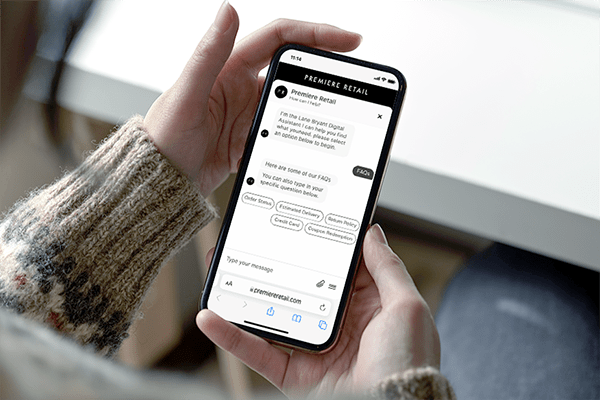If you haven’t heard yet, business messaging is a big deal.
We’re moving away from endless phonebanks and multi-hour wait times to multiple business messaging channels. And customers love it. 89% of customers would like to use messages to communicate with businesses, reported Twilio.
The pandemic accelerated messaging popularity in 2021. According to Zendesk’s 2021 CX Trends Report, in-app messaging popularity grew by 36%, SMS/text messaging by 75%, and social messaging by 110%.
While it has become an essential part of your customer communication strategy, it’s admittedly confusing. There are multiple platforms, endless rules, and many nuances between each.
We’ve created a best practices guide to help you embark on your business messaging initiative. It covers:
- Web chat
- SMS/text messaging
- Facebook Messenger
- Instagram Direct Messages
- Apple Messages for Business
Adding messaging can elevate your customer satisfaction, increase agent efficiency, reduce call volumes, and more.
Continue reading for business messaging best practices.
The basic principles of business messaging
- Start with a plan. What type of goals are you setting? Are you simply trying to lower costs? Reduce call volume? Or do you have a long-term strategy to improve your CSAT and increase revenue? Whether starting with incremental goals or going all in, lay it out clearly in the early planning stages. This will determine which channels you focus on, how you’ll train your staff, and which conversation platform you invest in.
- Keep conversations organized. Juggling multiple channels of asynchronous communication gets chaotic. Switching between platforms, monitoring multiple conversations—it just doesn’t work if support agents don’t have a way to keep it organized. Conversational platforms are the way to do this. Quiq’s intuitive interface keeps conversations organized, with easily accessible history, simple conversation switching, and help only a click away.
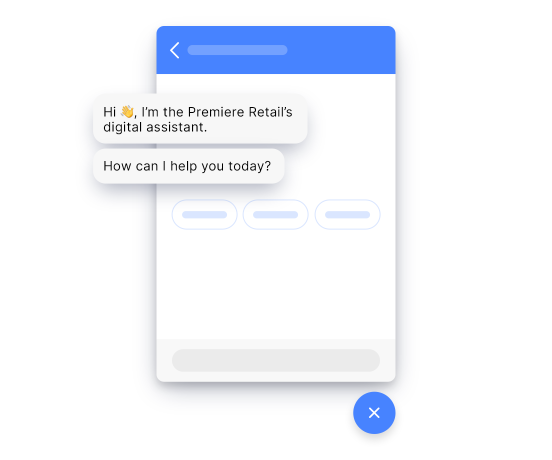
- Stay true to your brand voice and tone. Your customer service agents are the voice of your company, so they should follow your brand voice and tone guidelines when interacting with customers. Some businesses write chatbot scripts to be overly formal: avoiding contractions, using proper English, and completing their thought in one long sentence. But this isn’t an English paper! If your brand voice uses conversational language, so should your chatbot. It’ll feel more natural to your customers AND your support agents.
- Create a messaging style guide. Your marketing team has a style guide—what about your customer service team? Give your customer support agents a comprehensive guide covering everything from emoji use (as in, use this ? but never this ?) to contractions to appropriate text-speak (LOL, JK, TL;DR, IYKYK, but never WTF). Utilizing a tool like Quiq’s predictive text can also help support agents with messaging. It’ll help support team members stay on brand, have good grammar, and get answers to customers faster.
- Tailor your strategy by channel. Although you want to keep your brand voice consistent, you should tailor your communication strategies to the platform you’re on. For example, talking to a customer using live chat on your website should be a different experience than Facebook Messenger. You get to decide what works best for each platform. Consider message length, emoji usage, and formality when designated platform best practices.
Messaging best practices by channel
Web chat and live messaging
Web chat or live chat is when you embed a chat box directly on your website. Expect this channel to get a lot of action—especially if you’re in e-commerce.
Customers often come to your site for two reasons: to purchase something or get a question answered. Live chat should help them do both.
- Send a welcome message. While you don’t want to bombard web visitors with popups, make sure they know live chat is available. Send a friendly welcome message letting them know how they can use the chat function, if they’ll be connecting with a person or a bot, or even a featured sale. The point is not to be aggressive but to let them know they have support whenever needed.
- Tailor messages based on where they’ve been. Use Quiq to track which website pages a customer has visited to guess intent. Are they fishing around on your support page? They likely have a question they can’t answer with your knowledge base. You can even get creative and offer sizing help or product suggestions based on the items they’ve viewed.
- Make your teams’ availability clear. Manning live chat 24/7 is difficult, but there are ways to ensure your customers get their questions answered. Program a Quiq chatbot to offer away messages when no one’s available, share wait times, or even answer questions and point customers to other self-service options.
Business SMS/text messaging
Text messaging has become an increasingly popular way to connect with customers and often crushes email open rates. And unlike many of the other messaging platforms, text messaging doesn’t require an internet connection. Anyone with a phone plan can receive text messages, making it an easily accessible option for your customers.
- Keep it casual. Text messaging is still a primarily personal medium. You use it to chat with friends and family more than businesses, and your customers are the same. This means a casual, friendly tone is best over text messaging. Avoid being too formal and keep messages short and to the point.
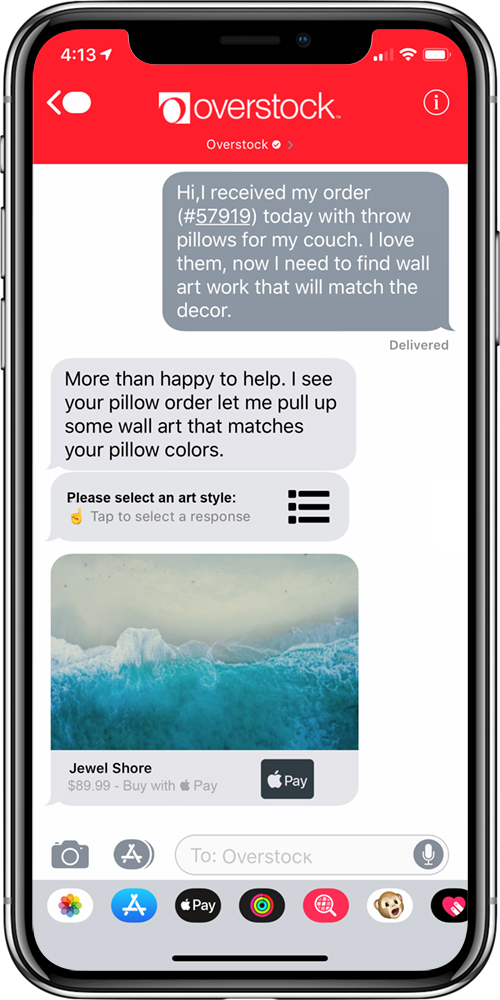
- Personalize messages. Text messaging is all about cultivating a 1:1 experience with your customers. While you can use text messages to send mass communications to your customers, try segmenting based on interests, past purchases, or even locations. And add personalization tags for that extra touch.
- Make it a two-way conversation. While text messages are great for communicating deals and exclusive content, customers want to respond and ask questions. According to Attentive, almost 70% of customers say they would be extremely likely or likely to receive customer service over a text message.
- Message one or millions. Quiq’s messaging platform can be configured to send one-to-one text messages or reach an entire customer segment. So whether you’re sending a package tracking link, notifying customers of a service outage, or offering a coupon, you can reach your customers quickly, and in the manner they prefer.
- Convert calls to text. Give customers who call your busy customer support center the option to send a text message instead. Phone IVRs work well, but giving your customer the option to text when agents are busy is an easy and effective way to surprise and delight them. Instead, integrate texting with your IVR for an easy “press 1 to text” experience.
- Embrace multimedia. Over half of customers (51.1%) are more likely to make a purchase if they receive a text message with media (GIFs, images and video), reports Attentive. Show off personalized product suggestions, share knowledge base articles, or have fun with memes—if your brand voice allows for it.
Facebook Messenger
Since 1.3 billion people use Facebook Messenger globally, it’s safe to say you can find your customers there, too. But there are some social media pitfalls to navigate as you go.
- Be responsive. Facebook adds “Very responsive to messages” badges to company pages that have a 90% response rate and consistently respond in 15 minutes or less.
- Follow the customers’ lead. Judging your customers’ cadence is a big part of messaging on a social platform like Facebook. Some highly active users may expect a naturally flowing conversation with quick answers. But some may jump in and out of the platform while doing other things. When that happens, agents need to be able to pick up the conversation where it left off. Quiq’s intuitive platform keeps the conversation history and pertinent information handy, so agents can jump in and out of conversations without ever missing a beat.
- Take advantage of rich messaging. Emojis? Memes? Gifs? Videos? Facebook Messenger supports it all. While you still want to talk to your customers in a way your brand would, there’s more freedom to have a little fun in Messenger. Use these sparingly and in the right setting to appeal to your customers. Fair warning: Overuse can make you sound glib or out of touch. You can also use Facebook’s multimedia capabilities to get to the bottom of a customer issue faster. They can send images of damaged items, and agents can share how-to videos or other resources. Overall you can shorten your resolution time and leave customers happy.
- Use bots in multiple ways. Many Facebook users expect the same response times on nights and weekends as they do during the week. Use Quiq’s customer service chatbots to welcome guests and collect information to route them to the right customer service agent. Since social media is the place for quick answers, Quiq’s chatbots can also answer simple questions within Facebook Messenger.
Instagram Direct Messages
While businesses aren’t new to Instagram, Instagram only recently embraced business messaging. 90% of IG users are already following a company, and they often reach out to businesses on Instagram to resolve issues with existing or previous sales, according to Instagram. With Instagram’s API, you message your customers within the Quiq platform.
Many of the same best practices for Facebook and other social media platforms apply to Instagram direct messaging.
- Be the trendy relative. Instagram is like Facebook’s cool cousin. It’s more visual, demographically younger, but has relatively the same features as its predecessor. Adapt your voice to fit. It’s still best to avoid “internet slang,” but insert emojis and youthful language where appropriate. IYKYK.
- Take advantage of unique features. Instagram offers features that not all platforms have. You can send voice or video messages, drop a pin to a store or event location, and even create chat rooms when appropriate.
- Have a Stories strategy. When users reply to Instagram stories, it goes directly into your inbox. It’s a great way to strike up conversations naturally with your customers or potential clients. Ask questions, add prompts, and don’t forget to ask customers to message you.
WhatsApp is another heavy hitter. With 2 billion active users worldwide, there’s a good chance your customers use it—and they wish you did, too.
- Follow the guidelines. WhatsApp has strict guidelines as to what counts as spam and how you can use discount codes, promotions, or giveaways. Be sure to read through the guidelines before using WhatsApp for business purposes.
- Get consent via an opt-in. Before you can start messaging users, you need both their phone number and an opt-in.
- Create groups and broadcasts. WhatsApp gives you two options to reach out to multiple users at once. The first is a WhatsApp Group. It allows you to have exchange messages with up to 256 users. Conversation happens altogether in one big group.
The other is a WhatsApp Broadcast. Broadcasts only allow the broadcaster (you) to send a message to everyone. If other users reply, they’re routed to private messages.
Apple Messages for Business
 Apple Messages for Business connects iOS and macOS users to your business in brand new ways. It takes no additional downloads from your customers and provides a holistic e-commerce shopping experience. Customers can find your business and start conversations from Safari, Maps, Search, Siri, or your website.
Apple Messages for Business connects iOS and macOS users to your business in brand new ways. It takes no additional downloads from your customers and provides a holistic e-commerce shopping experience. Customers can find your business and start conversations from Safari, Maps, Search, Siri, or your website.
- Support transactions with Apple Pay. Using Apple Messages for Business and Quiq, you can complete sales right within iOS native messaging. It’s secure, and customers likely feel more comfortable using a trusted payment provider.
- Go beyond text messaging. Create a fully realized shopping experience. Pair Apple Messages for Business with Quiq to authenticate users, schedule appointments, and collect information.
- Use Apple Message Suggest. Message Suggest automatically gives your customers the option to message your business with one tap. Use this feature to shift early conversations to messaging over more costly and time-consuming phone calls.
Take your messaging to the next level with Quiq
Managing multiple messaging channels—keeping track of notifications, ensuring smooth conversations, and providing customer satisfaction—can all be achieved using Quiq’s conversational platform.

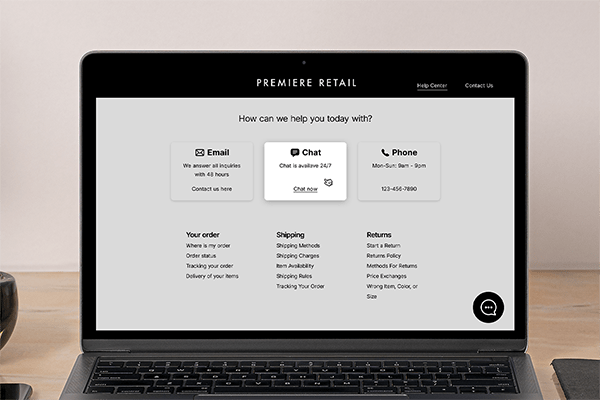
 Globally, messaging has increased in popularity significantly in 2021. According to
Globally, messaging has increased in popularity significantly in 2021. According to 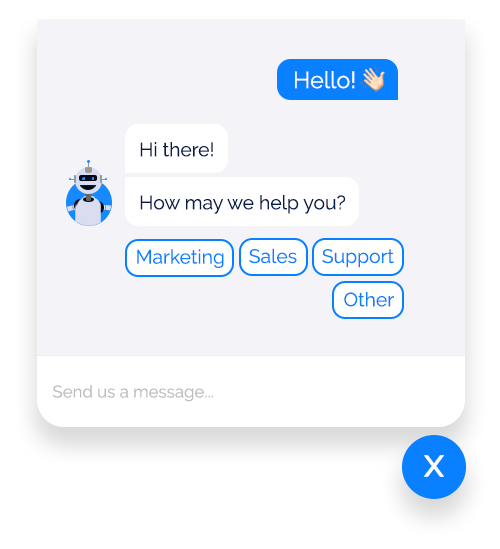 Salesforce
Salesforce Before the avalanche hits, decide how you’ll handle customer support questions. Who gets to go first when you can’t get to everyone right away? Will it be the most urgent problem? The VIP customers? Whoever has a problem that can be solved the quickest?
Before the avalanche hits, decide how you’ll handle customer support questions. Who gets to go first when you can’t get to everyone right away? Will it be the most urgent problem? The VIP customers? Whoever has a problem that can be solved the quickest?