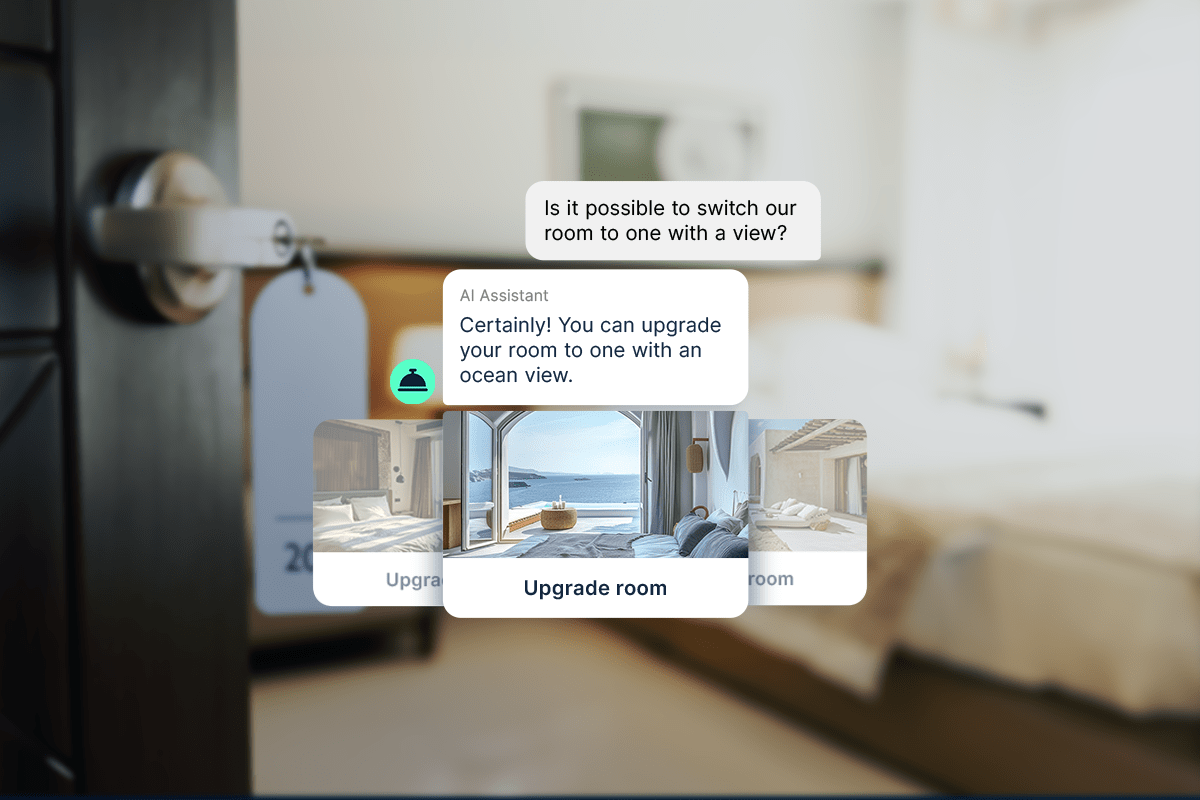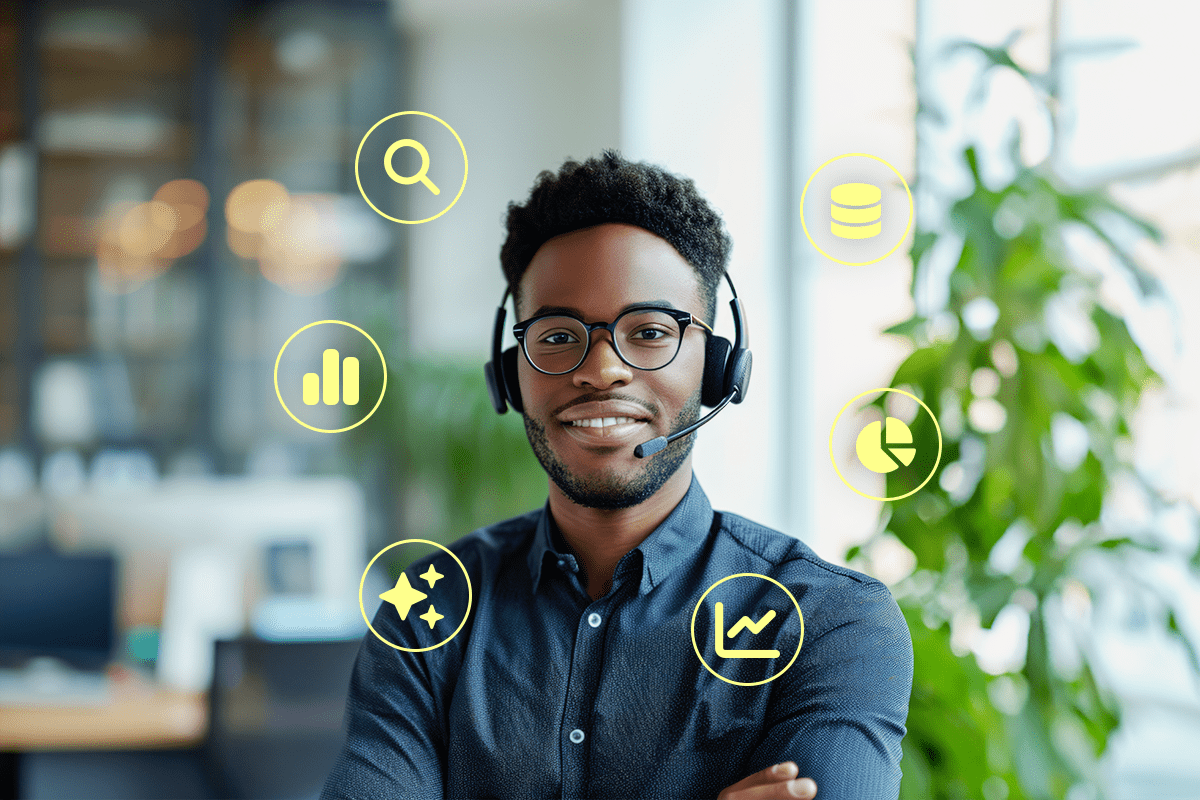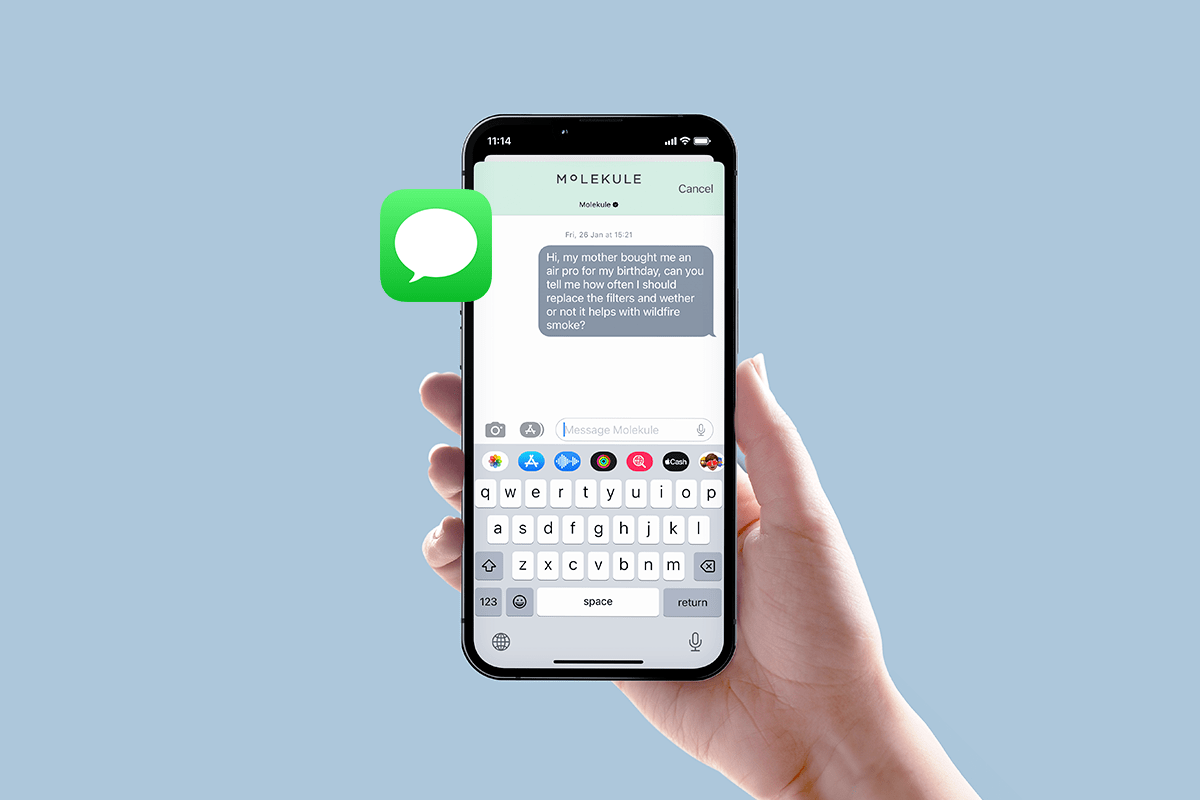Recent advances in AI are poised to bring many changes. Though we’re still in the early days of seeing how all this plays out, there’s already clear evidence that generative AI is having a measurable impact in places like contact centers. Looking into the future a bit, multiple reports indicate that AI could add trillions of dollars to the economy before the close of the 2020s, and lead to as much as a doubling in rates of yearly economic growth over the next decade.
The hospitality industry has always been forward-looking, eager to adopt new best practices and technologies. If you’re working in hospitality now, therefore, you might be wondering what AI will mean for you, and what the benefits of AI will be.
That’s exactly what we’re setting out to answer in this article! Below, we’ve collected several of our favorite use cases of AI assistants in both hospitality and travel. Throughout, we’ve tried to anchor the discussion to real-world examples. We hope that, by the end, you’ll feel much better equipped to evaluate whether and how to use AI assistants in your own operations.
Let’s get going!
What is AI in Hospitality and Travel?
The term “artificial intelligence” covers a huge number of topics, approaches, and subdomains, most of which we won’t be able to cover here. But broadly, you can think of AI as being any attempt to train a machine to do useful work.
Two of the more popular methods for accomplishing this task are machine learning and generative AI, the latter of which has become famous due to the recent spectacular successes of large language models.
These are also the methods we’ll be focused on because they’re the ones most commonly used in hospitality. Machine learning, for example, will pop up in examples of dynamic pricing and demand forecasting, while generative AI is a key engine driving advances in automated concierge services.
6 Ways AI Assistants are Transforming Hospitality and Travel
Below, we’ve collected some of the most compelling use cases of AI assistants in the hospitality and travel industry. We’ll begin with their use in educating the rising generation of hospitality professionals, then move on to HR, operations, revenue, and all the other things that go into keeping guests happy!
Use Case #1 – Educating Future Hospitality Professionals
From personalized lesson plans to software-based tutors, applying artificial intelligence to education has long been a dream. This is no different for hospitality, where rising students are using the latest and greatest tools to accelerate their learning.
Students have to figure out how to comport themselves in a variety of challenging circumstances, from interactions at the front desk to ensuring the room service makes it to the right guest. When augmented with artificial intelligence, simulations can help students gain exposure to many of the issues they’ll face in their day-to-day work.
Generative AI, for example, can be used to practice and internalize strategies for dealing with guests who are distraught or downright rude. It can also be used as a general learning tool, helping to break down complex concepts, structure study routines, and more.
Use Case #2 – Hiring and Staffing
Like all businesses, hotels, resorts, and other hospitality staples have to deal with hiring. Talent acquisition is a major unsolved challenge; it can take a long time to find a good hire for a position, and mistakes can cost a lot in terms of time, energy, and money.
This, too, is a place where machine learning can help. A prominent example is Hilton, which has begun using bespoke algorithms to fill its positions. These algorithms can ingest a huge amount of information on the skills and experiences of a set of potential candidates, build profiles for them, and then measure this against the profiles of employees who have been successful in the past. This allows Hilton to better gauge how well these candidates will ultimately be able to live up to the rigors of different roles.
With this approach, Hilton has been able to fill empty positions in as little as a week, all while cutting its turnover in half. Not only does this save a great deal of time for hiring managers and recruiters, it also reduces delays and helps to build a more robust company culture.
This last point warrants a little elaboration. When employees stay with a company for a long time, they gain a very intuitive grasp of its internal workings. When they leave, they take this knowledge with them, and it can take a long time to rebuild. If AI is able to more efficiently find and place candidates, it means that an organization will function better in a thousand little ways, leading to an improved guest experience and more success in the long term.
Use Case #3 – Hotel Operations Management
Hotels have many moving parts. Keeping all the proverbial plates spinning is known as “operations,” and can involve anything from changing a reservation to fielding questions to making sure all the thermostats are functional.
Though much of this still requires the human touch, artificial intelligence can do a lot to lighten the load by automating routine parts of the job. Take booking, for example. It can be complicated, but in many cases, today’s AI assistants are more than capable of helping.
What might that look like? Consider an example of a potential guest who has questions about your amenities. They might want to know whether you have any special programs for kids, whether you have pool-side food service, etc. These are all things that a question-answering AI assistant could help with.
If we assume the guest has decided to book with you, they may later want to change their reservation by a few days. Or, after their stay, they may run into billing issues that need to be reconciled. These are both tasks that are often within the capacity of today’s systems.
This is appealing because it’ll save you time, yes, but there are more opportunities here than may be apparent at first. The Maison Mere hotel in Paris, for example, made the decision to use a contactless check-in service that allowed them to collect little details about their guests before they arrived. Afterward, they used that information to create custom touches in those guest’s rooms, such as personalized greetings and flowers. What’s more, it gave Maison Mere a chance to take advantage of targeted upselling opportunities; guests traveling with pets were offered pet kits, and promotions through the platform led to a boost in reservations at the hotel’s attached restaurant, to name but a few.
Returning to amenities, if you’ve worked in hospitality before, you’ve probably dealt with snack requests, towel deliveries, etc. In Silicon Valley, Crowne Plaza has begun rolling out a robotic system called “Dash” to outsource exactly these kinds of low-level tasks. Dash uses Wi-Fi to move around the hotel, locate guests, and deliver the requested items. It’s even able to check its own battery supply and recharge when it starts running low.
Use Case #4 – Hotel Revenue Management
Like all businesses, hotels exist to make money, and they therefore tend to keep a pretty close eye on their revenue. This might be one of the responsibilities you assume as a hospitality specialist, so it’s worth understanding how AI assistants will impact hotel revenue management.
Some of these developments have been in motion for a while. One tried-and-true technique for maximizing revenue is to better forecast future demand. Unfortunately, most hotels are not booked solid year round, there’ll be periods of extremely high activity and periods of relatively low activity. But these fluctuations aren’t random, and with the right machine learning algorithms, past historical data can be mined to arrive at a pretty accurate picture of when you’re going to be full. This allows you to better plan your inventory, for example, and have all the staff required to ensure everyone enjoys their stay.
For the same reason, many hotels choose to vary their prices based on demand. Premium suites might go for $500 a night in the busy season while commanding a much more affordable $200 a night when no one is visiting.
There exist many AI tools to help with this work, and they’re getting good results. In Thailand, the Narai Hospitality Group utilized a pricing and forecasting platform to grow their average daily rate by more than a quarter, even tripling the rates charged on some rooms during peak traffic months. Grand America Hotels & Resorts was similarly able to keep their revenue management lean and effective as they navigated the post-COVID travel boom using automation-powered software.
Use Case #5 – Marketing and Sales
Another thing the hospitality industry has in common with other industries is that it has to market its services—after all, no one can stay in a hotel they haven’t heard of. Using AI assistants for marketing purposes is hardly new, but there are some exciting developments where hospitality is concerned.
By using an AI-powered marketing intelligence service that dynamically personalizes offerings with real-time data, the U.K.’s Cheval Collection achieved an 82% revenue growth in 2023, compared to just three years prior.
Use Case #6 – Hotel Guest Experience in the AI Age
Above, we’ve discussed operations, revenue, hiring, and all the myriad aspects of running a successful hospitality enterprise. But perhaps the most important part of this process is the one we’ve saved for last: how much people enjoy actually staying with you.
This is generally known as “guest experience,” and it, too, is likely to be disrupted by the widespread use of AI assistants. Consider the example of “Rose,” an AI concierge used by Las Vegas’s Cosmopolitan hotel. When a guest checks in to the Cosmopolitan, they are given a number where they can contact Rose. They can text her if they have requests or call and talk to her if they prefer a voice interface.
Of course, it’s not hard to forecast some of the other ways AI could power an enhanced guest experience. Continuing with the concierge example, imagine smart AI assistants in each guest’s room, offering up recommendations for local restaurants or fun excursions. Since AI has made great strides in personalization, these assistants would be far from generic; they’d be able to utilize information about a guest’s preferences, prior experiences, online profiles or reviews, etc., to offer nuanced, highly-tailored advice.
If you have such a system operational in your hotel, it’s unlikely to be a thing your guests will forget.
Exploring AI in Hospitality: Industry Examples Unveiled
From large language models to machine learning to agentic systems, we’re living in something of a turning point for artificial intelligence. Today’s systems are far from perfect, but they’re clearly capable of doing economically useful work, in the hospitality industry and elsewhere.
But there remain many challenges, not least of which is working with an AI assistant platform you can trust. Quiq is a leader in the conversational AI space, and can help you integrate this cutting-edge technology into your business. Get in touch today to schedule a demo and see how we can help!