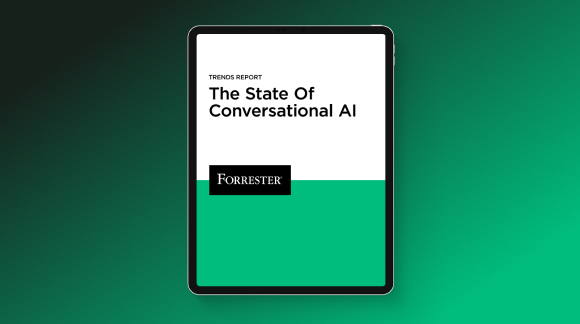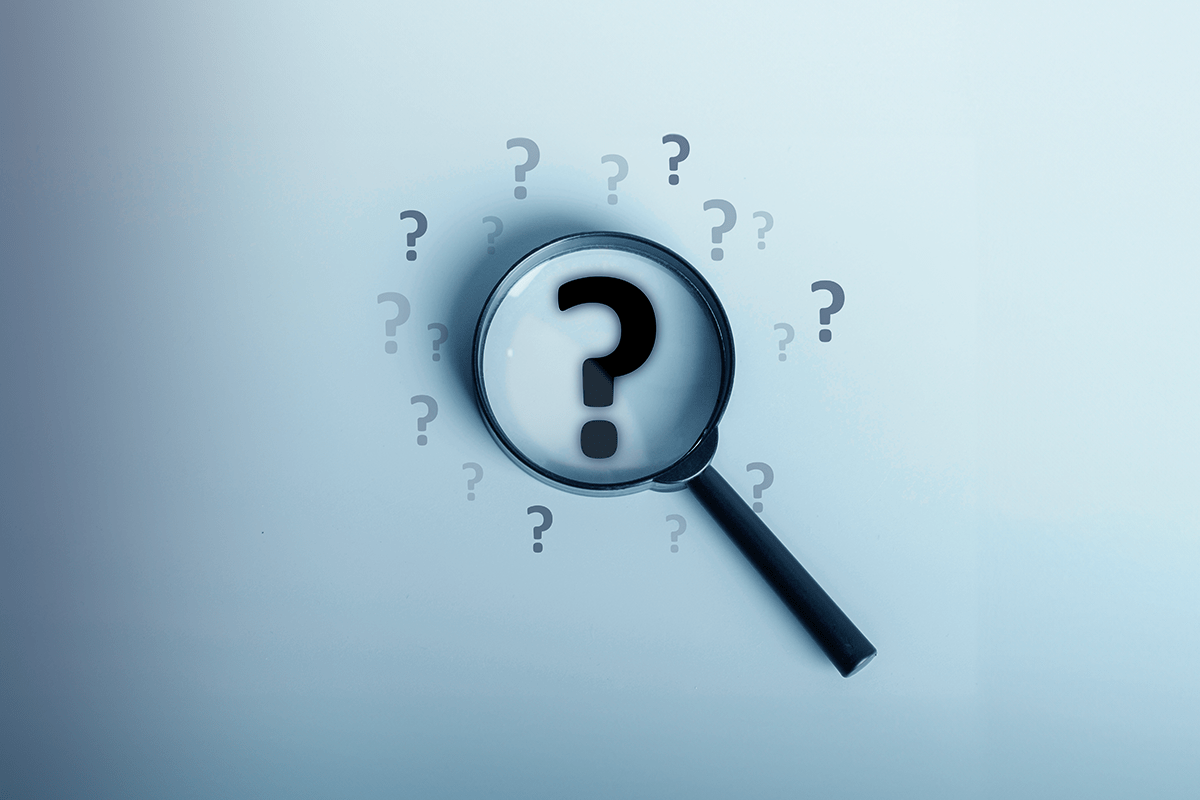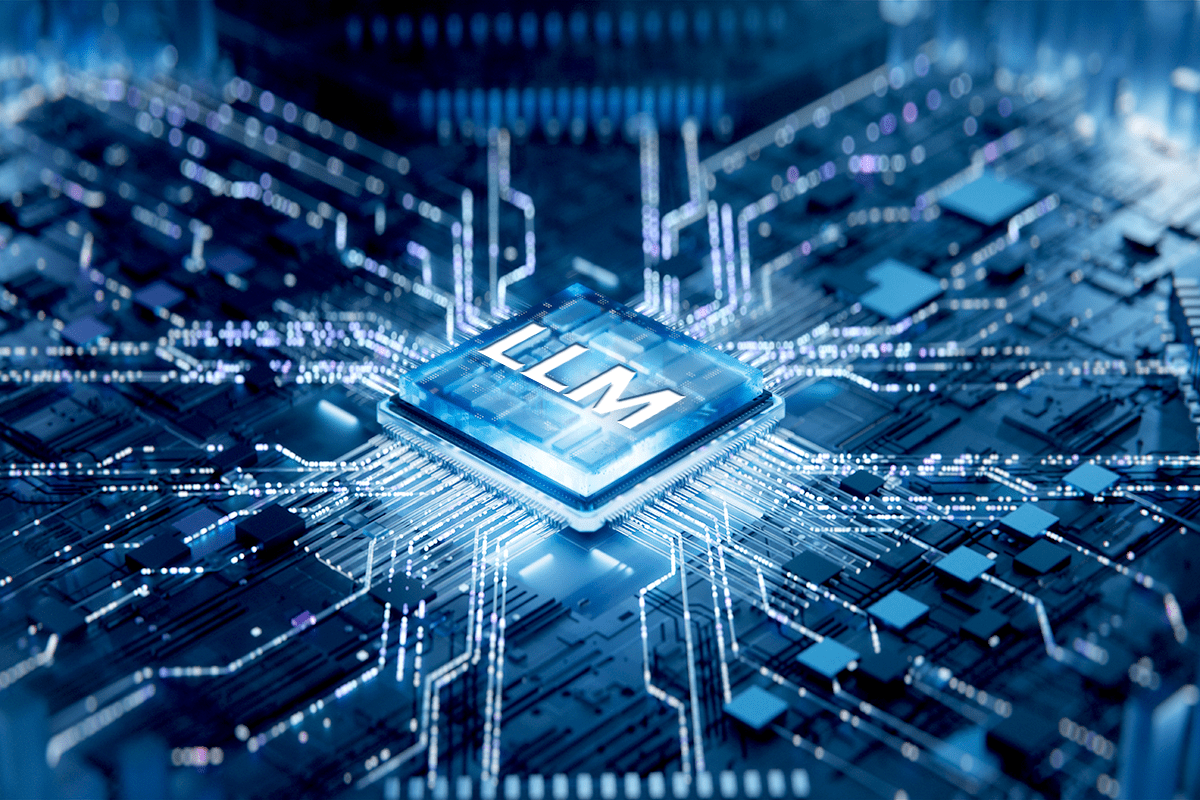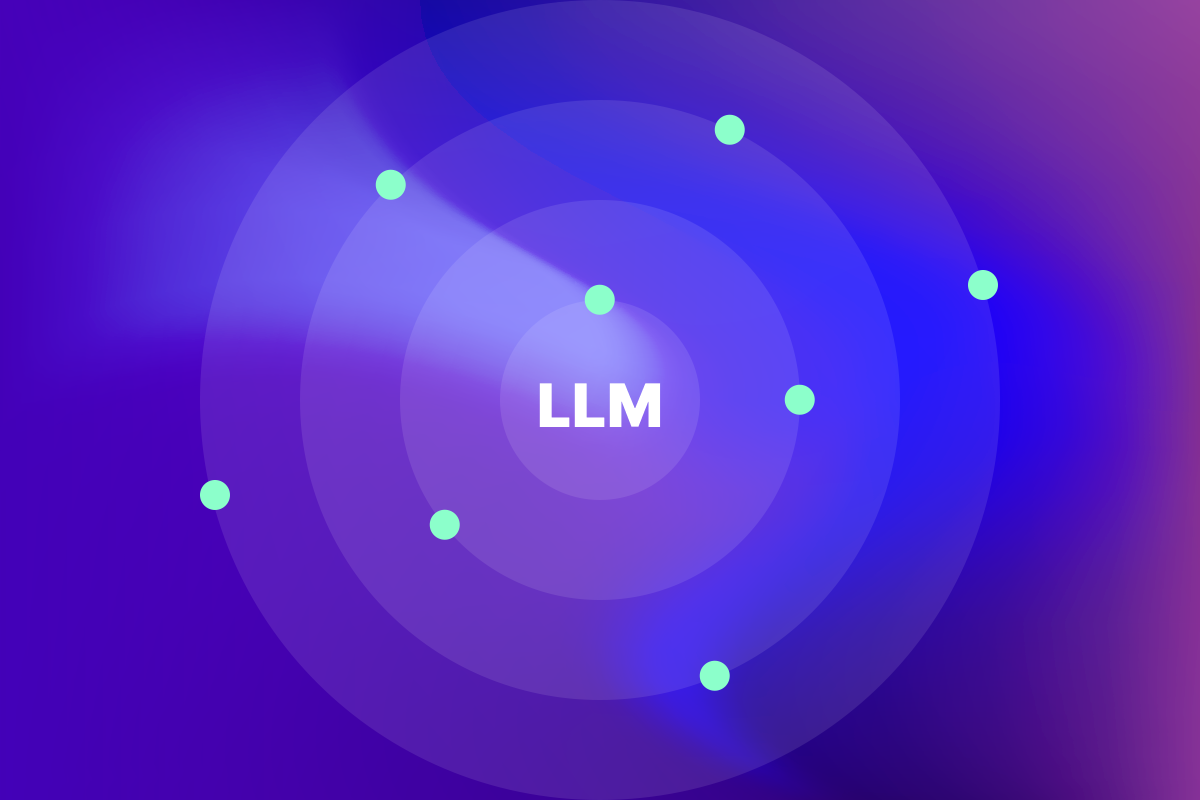The lion’s share of any and all research starts simply – with a search on Google. According to Hubspot, Google has 92.42% of the search engine market share worldwide. That translates to approximately 72% of all desktops and 92% of the mobile search engine market share with the United States leading in number of users.
All of this is to say that at some point, it’s basically guaranteed your customers will find you in a Google search or Google Map result. The only problem…those searches often result in a flood of calls because Google pushes your phone number front and center, essentially encouraging consumers to call you.
Most companies are looking for ways to decrease expensive phone calls while still delivering fast, easy, and convenient help. Fortunately, Google created a messaging channel that combines the visibility of search with the efficiency of asynchronous communication with Google’s Business Messages.
With Google’s Business Messages, your company can make it easy for consumers to reach you with text messaging instead of a phone call. In this post, you’ll learn the benefits of using Google’s Business Messages and why you should get started with this channel today.
A Refresh On Google’s Business Messages
Let’s do a quick refresh of what is Google’s Business Messages and why there’s so much buzz about it. According to Google, “Google’s Business Messages is a mobile conversational channel that combines entry points on Google Maps, Search, and brand websites to create rich, asynchronous messaging experiences.”
If you want a little more background, check out this short video. Here you’ll get the breakdown of Google’s suite of business communication products. If you’re already pretty comfortable with Business Messages, let’s dive in.
Your Business Needs Google’s Business Messages
Business Messages does more than elevate a conversation for the consumer. Although, that is pretty valuable in and of itself. The main benefit of Google’s Business Messages is that it can drastically reduce the number of calls your live agents receive so they can focus on higher priority interactions.
Without Business Messages enabled, the click-to-call button that is presented in search results encourages consumers to call your business. With Business Messages enabled consumers can click the “Message” button to have their conversation through text.
A lot of companies are taking advantage of consumers’ preference to message and are implementing digital agents, or chatbots as their first line of defense to handle common customer support issues. For more complex customer journeys, the message can be routed to a live agent.
Businesses can take advantage of the discovery and reach of Google Maps and Search, while providing a more direct way to have meaningful conversations with consumers. Here are a few ways Business Messages makes conversations more personal:
- Building consumer trust by showing expected wait times and answers to frequently asked questions,
- Enhancing customer care with the ability to connect with a live agent and driving loyalty,
- Purchasing, scheduling, and upselling through rich features like carousels, suggested replies, and photos.
With Google’s Business Messages you can leverage the power of the world’s largest search engine as an entry point for your customer service. With Quiq, your agents can efficiently manage these digital messaging conversations within our intelligent, intuitive platform.
In addition to being a super easy to use messaging feature, businesses can work with Quiq to implement bots and automate frequently asked questions. So far, we’ve seen that brands are excited about Business Messages because of the resulting high customer satisfaction (CSAT) scores, a decrease in call volume, and how quickly customer inquiries can be resolved on messaging.
At the surface, Business Messages may sound like another messaging channel. It’s more than that. Take a second to think about the definition and what it provides to consumers: to
- A way for companies and consumers to have convenient and personalized 2-way conversations. Conversations take place on the customer’s preferred channel and mobile device.
- A rich messaging experience that provides consumers with modern messaging features. Typing indicators, the ability to share gifs and videos take the conversation to a new level.
- An easy way for consumers to start conversations with companies. It takes a quick tap on Google Search and Map results on Android mobile devices.
Research shows that 75% of consumers prefer to engage with a company in a seamless, convenient way and Business Messages delivers. Here’s a short video that explains more about Google’s Business Messaging:
Business Messages enables you to engage with your customer at their time of need on their terms, on their preferred channel, and using their preferred device.
How To Get Started With Google’s Business Messages
As a partner, Quiq makes getting started with Google’s Business Messages easy. First, we’ll work with you during the registration process. You’ll be asked to fill out a short questionnaire that we’ll use to get you registered. Next, our team will walk you through implementation and deployment. Finally, we’ll work with you to ensure that messaging is optimized across all of your channels.
Since Quiq’s messaging platform supports Google, Facebook, live chat and more, we’ll be able to bring all of your digital channels together into one agent desktop. Working with Quiq means working with a team experienced in implementing messaging and bots across all of our supported channels and automating workflows for your entire organization. What’s more, you’ll have the 24/7 support of the Quiq team if you ever run into any hurdles with Business Messages.
Why wait? We’ve helped companies get started with messaging and bots in as little as 24 hours. Schedule some time to talk to one of our conversation experts today.