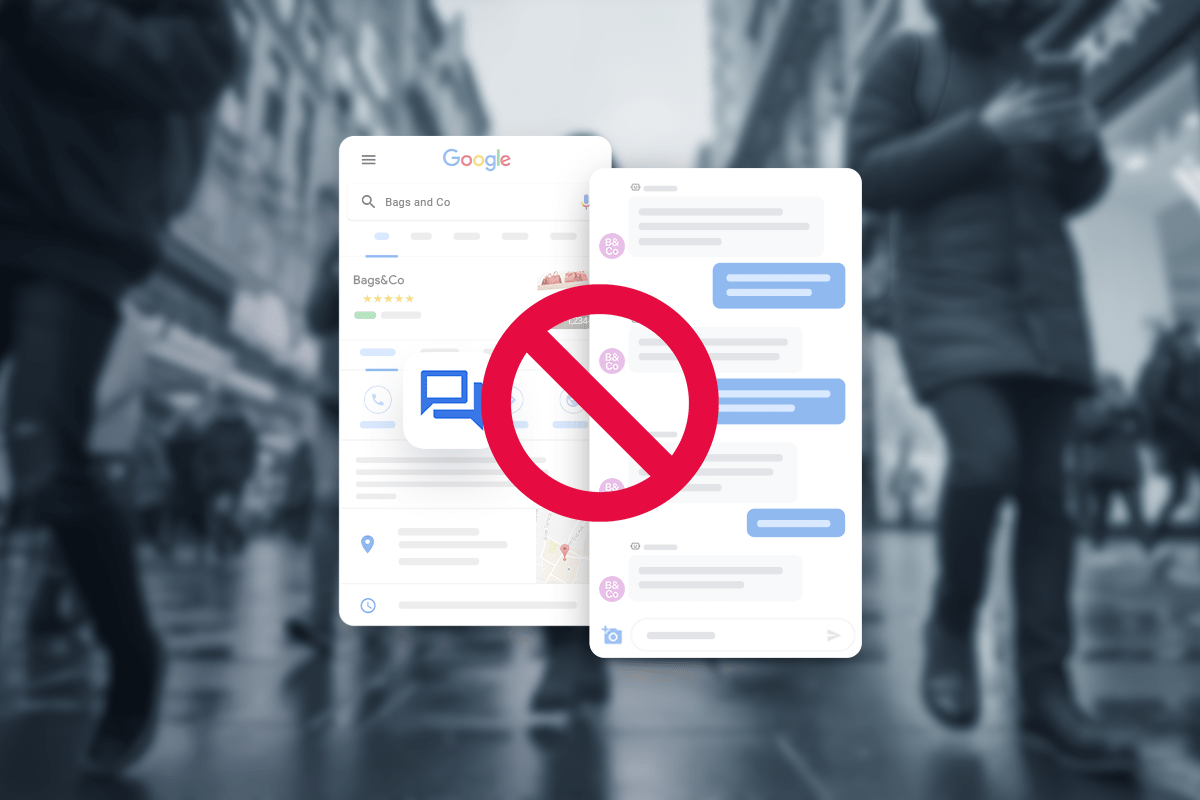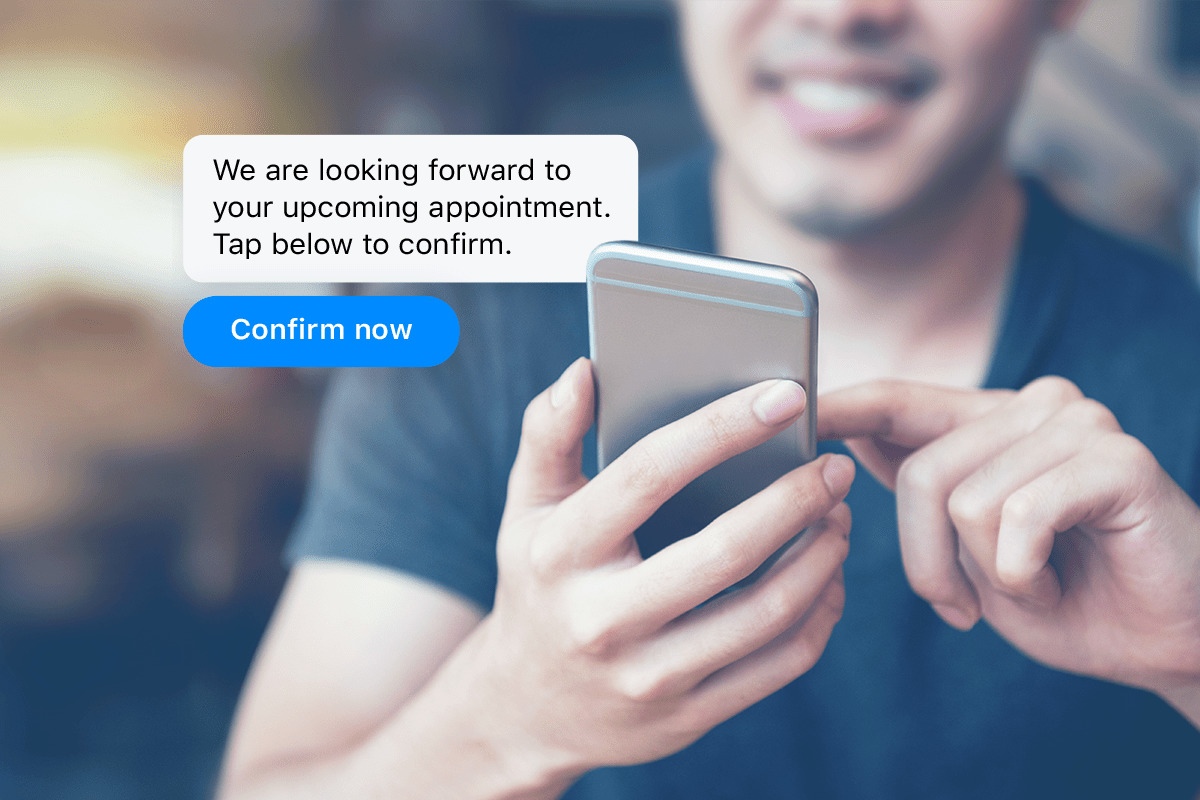Google Business Messaging (GBM) has long been one of the primary rich messaging channels for Android, but it’s now in the process of being phased out.
GBM is being sunsetted, but that doesn’t mean your customer experience has to suffer. This piece will walk you through the main alternatives to GBM, ensuring you have everything you need to keep your organization running smoothly.
What’s Happening with Google Business Messaging Exactly?
According to an announcement from Google, Google Business Messaging will be phased out on the following schedule. First, starting July 15, 2024, GBM entry points will disappear from Google’s Maps and Search properties, and it will no longer be possible to start GBM conversations from entry points on your website. Existing conversations will be able to continue until July 31, 2024, when the GBM service will be shut down entirely.
What are the Alternatives to Google Business Messaging?
If you’re wondering which communication channel you should switch to now that GBM is going away, here are some you should consider. They’re divided into two groups. Group one consists of the channels we personally recommend, based on our years of experience in customer service and contact center management. Section two deals with communication channels that we still support but which, in our view, are not as promising as alternatives to GBM.
Recommended Alternatives to Google Business Messaging
Here are the best channels to serve as replacements to GBM
- WhatsApp: WhatsApp enables text, voice, and video communications for over two billion global users. The platform includes several built-in features that appeal to businesses looking to forge deeper, more personal connections with their customers. Most importantly, it is a cross-platform messaging app, meaning it will allow you to chat with both Android and Apple users.
- Text Messaging or Short Message Service (SMS): SMS is a long-standing staple for a reason, and with a conversational AI platform like Quiq, you can put large language models to work automating substantial parts of your SMS-based customer interactions.
Other Alternatives to Google Business Messaging
Here are the other channels you might look into.
- Live web chat: When wondering about whether to invest in live chat support, customer experience directors may encounter skepticism about how useful customers will find it. But with nearly a third of female users of the internet indicating that they prefer contacting support via live chat, it’s clearly worth the time. This is especially true when live chat is used to provide an interactive experience, readily available, helpful agents, and swift responses. There are plenty of ways to encourage your customers to actually use your live chat offering, including mentioning it during phone calls, linking to it in blog posts or emails, and promoting it on social media.
- Apple Messages for Business: Unlike standard text messaging available on mobile phones, Apple Messages is a specialized service designed for businesses to engage with customers. It facilitates easy setup of touchpoints such as QR codes, apps, or email messages, enabling appointments, issue resolution, and payments, among other things.
- Facebook Messenger: Facebook Messenger for Business enables brands to handle incoming queries efficiently, providing immediate responses through AI assistants or routing complex issues to human agents. Clients integrating with a tool like Quiq have seen a massive ROI – a 95% customer satisfaction (CSAT), a 70-80% resolution rate for incoming customer inquiries automatically, and more. Like WhatsApp, FB messenger is a cross-platform messaging app, meaning it can help you reach users on both Android and Apple devices.
- Instagram: Instagram isn’t just for posting pictures anymore – your target audience is likely using it to discover brands, shop, and make purchases. They’re reaching out through direct messages (DM), responding to stories, and commenting on posts. Instagram’s messaging API simplifies the handling of these customer interactions; it has automated features that help initiate conversations, such as Ice Breakers, as well as features that facilitate automated responses, such Quick Replies. Integrating Quiq’s conversational AI with Instagram’s messaging API makes it easier to automate responses to frequently asked questions, thereby reducing the workload on your human agents.
- X (formerly Twitter): With nearly 400 million registered users and native, secure payment options, X is not a platform you can ignore. And the data supports this – 50% of surveyed X users mentioned brands in their posts more than 15 times in seven months, 80% of surveyed X users referred to a brand in their posts, and 99% of X users encountered a brand-related post in just over a month. By utilizing X business messaging, you can connect with your customers directly, providing them with excellent service experiences. Over time, this approach helps you build strong relationships and positive brand perceptions. Remember, posts—even those related to customer service—occur publicly. Thus, a positive interaction satisfies your customer and showcases your company’s engagement quality to others. Even better, the X API enables you to send detailed messages while keeping the conversation within X’s platform. This avoids the need for customers to switch platforms, enhancing their overall satisfaction.
How to Switch Away From Google Business Messaging
Even though GBM is going the way of the Dodo, the good news is that you have tons of other options. Check out our dedicated pages to learn more about SMS, WhatsApp, and Facebook Messenger, and you’re warmly invited to consult with our team if you are currently using GBM with another managed service provider and are not sure what the best direction forward is!