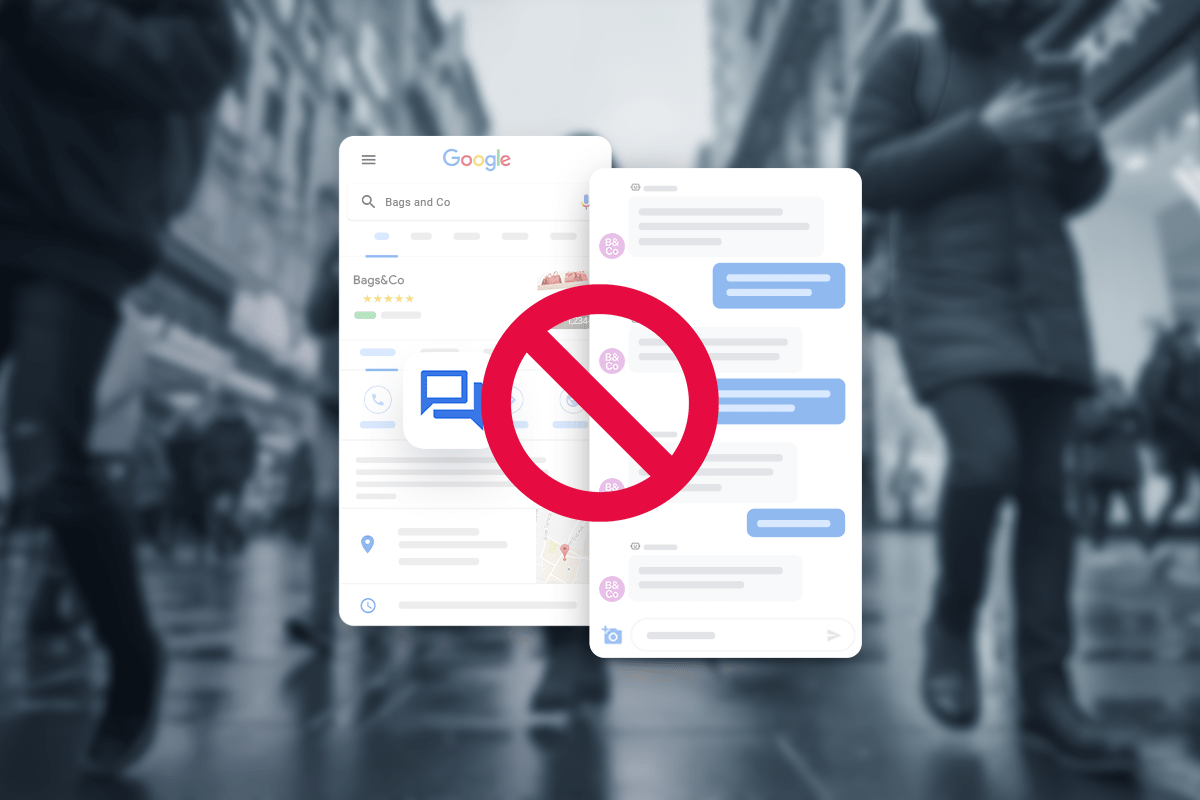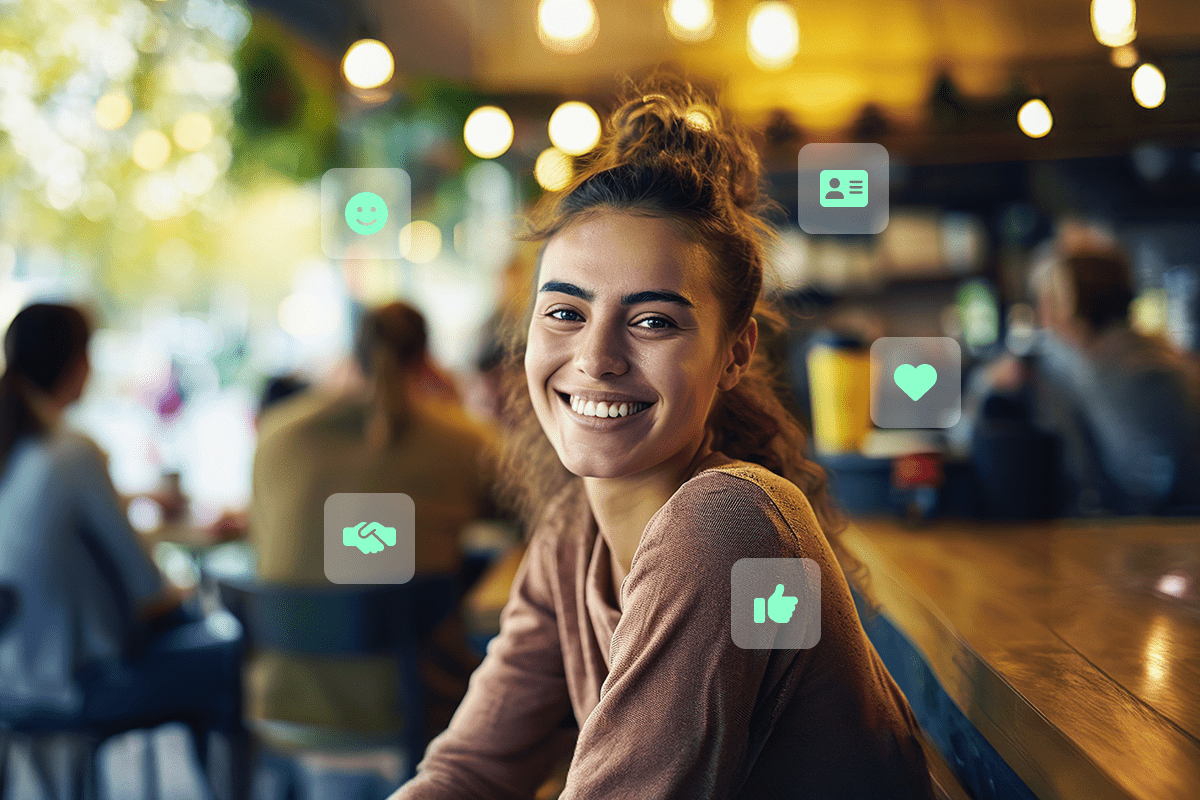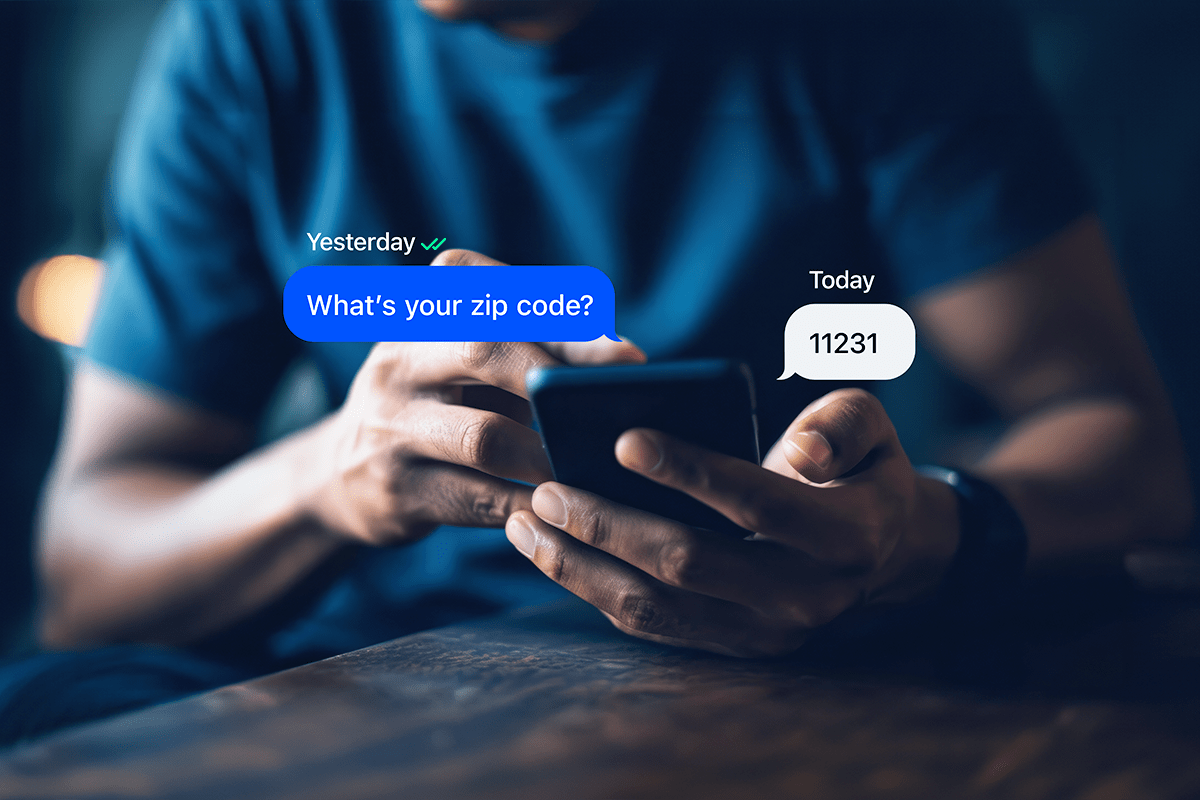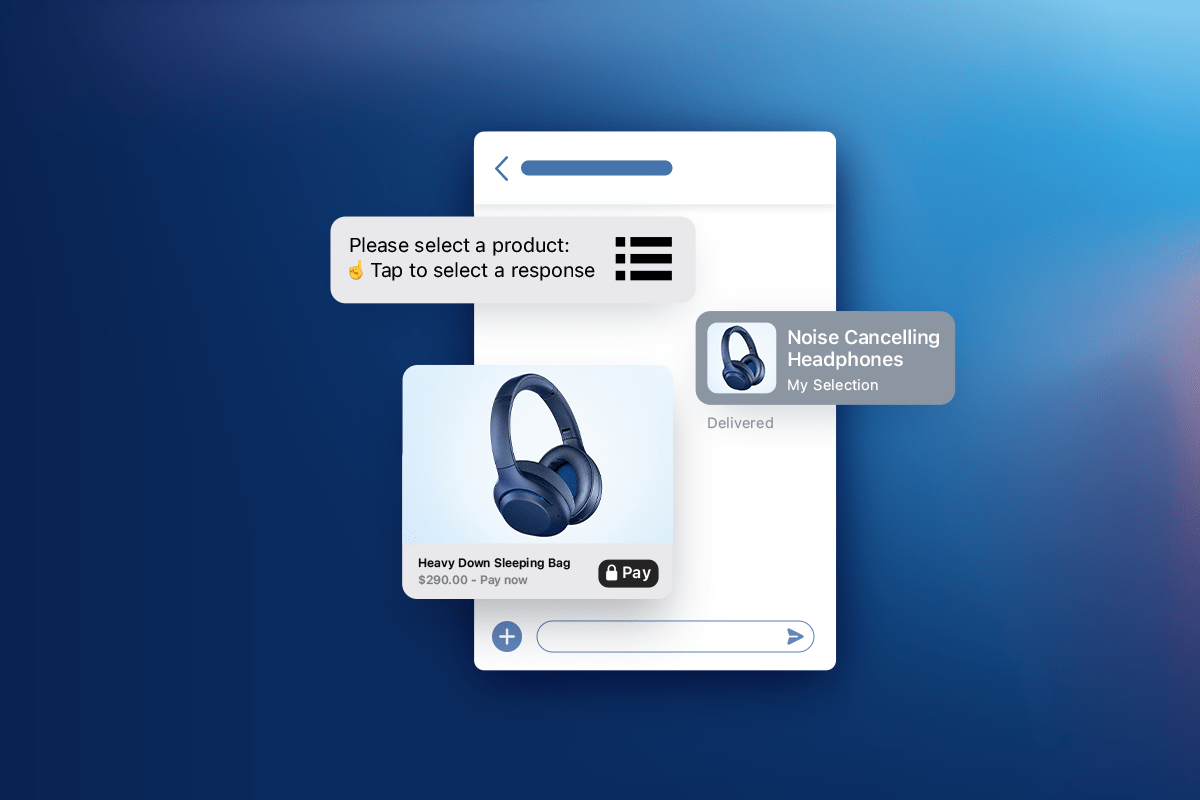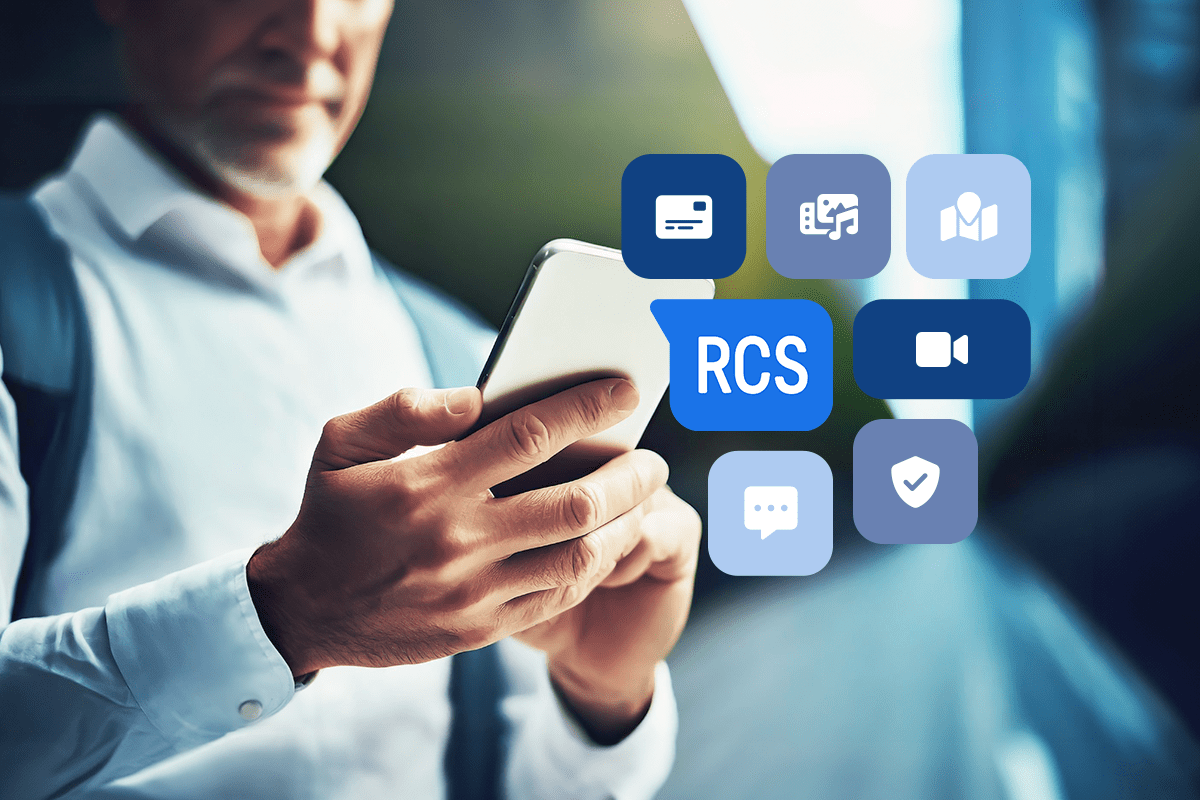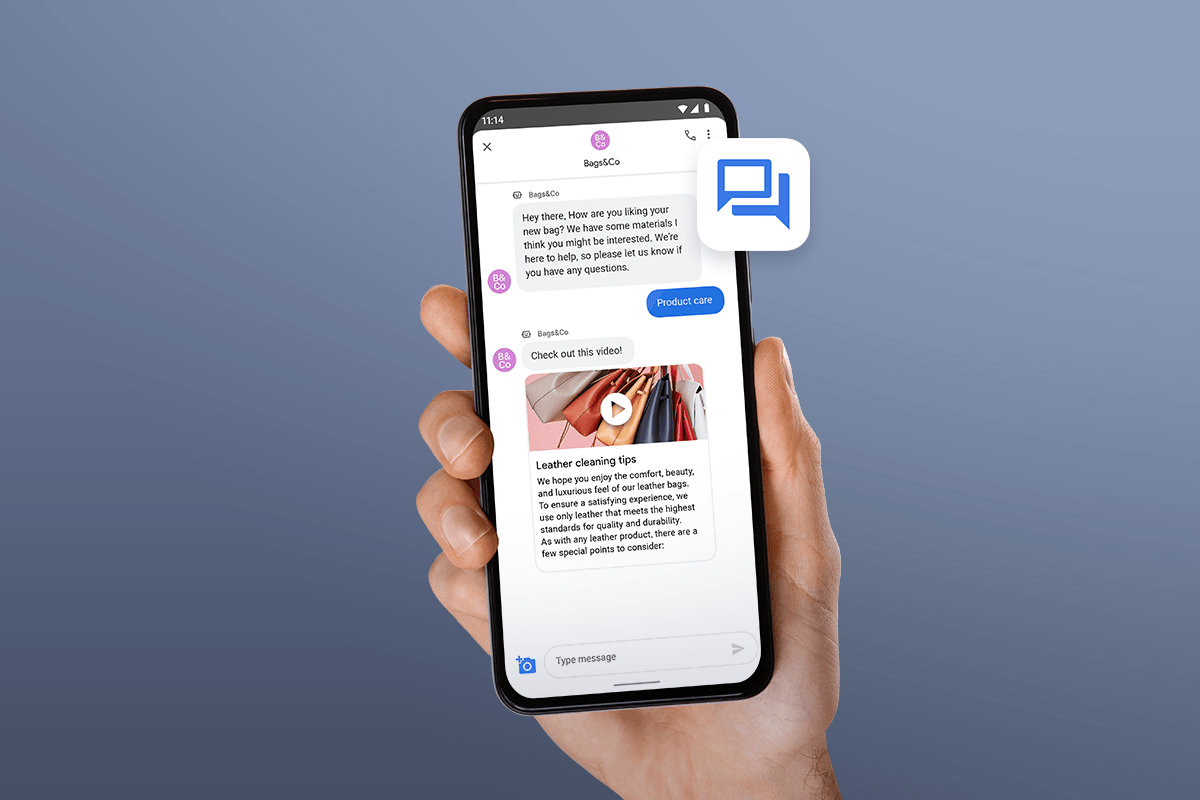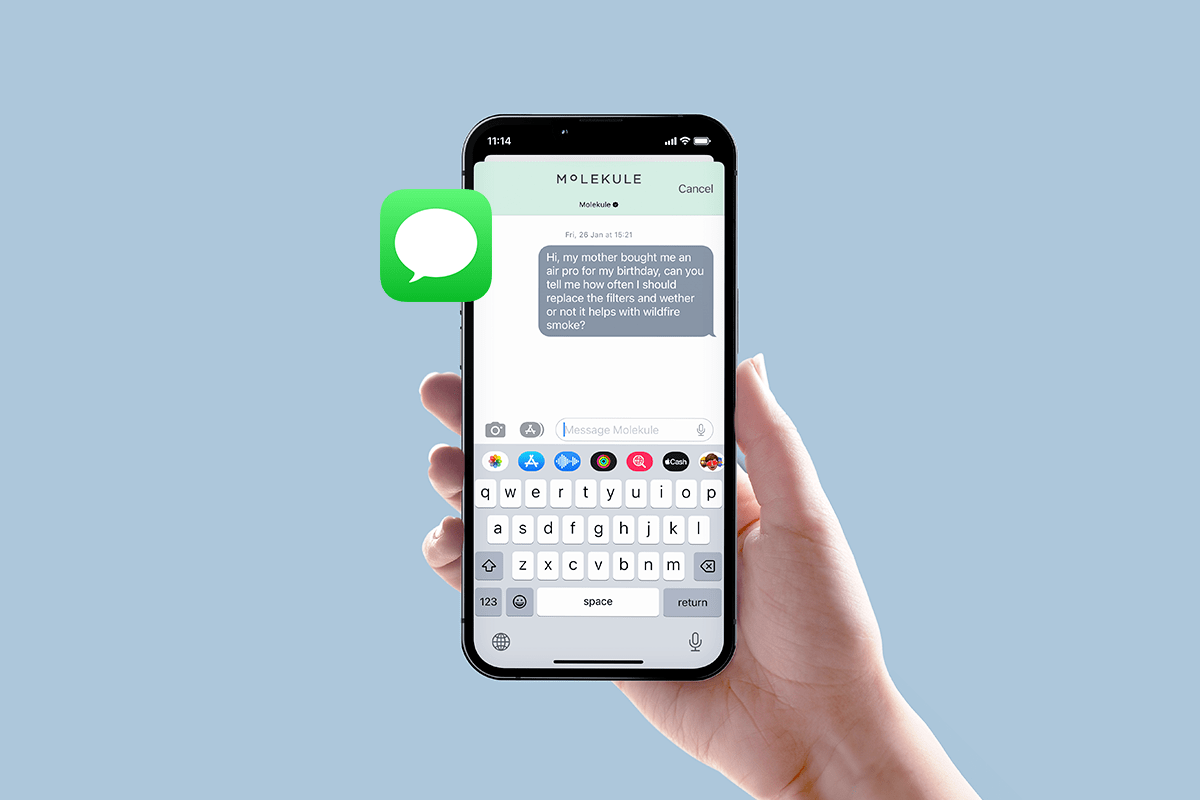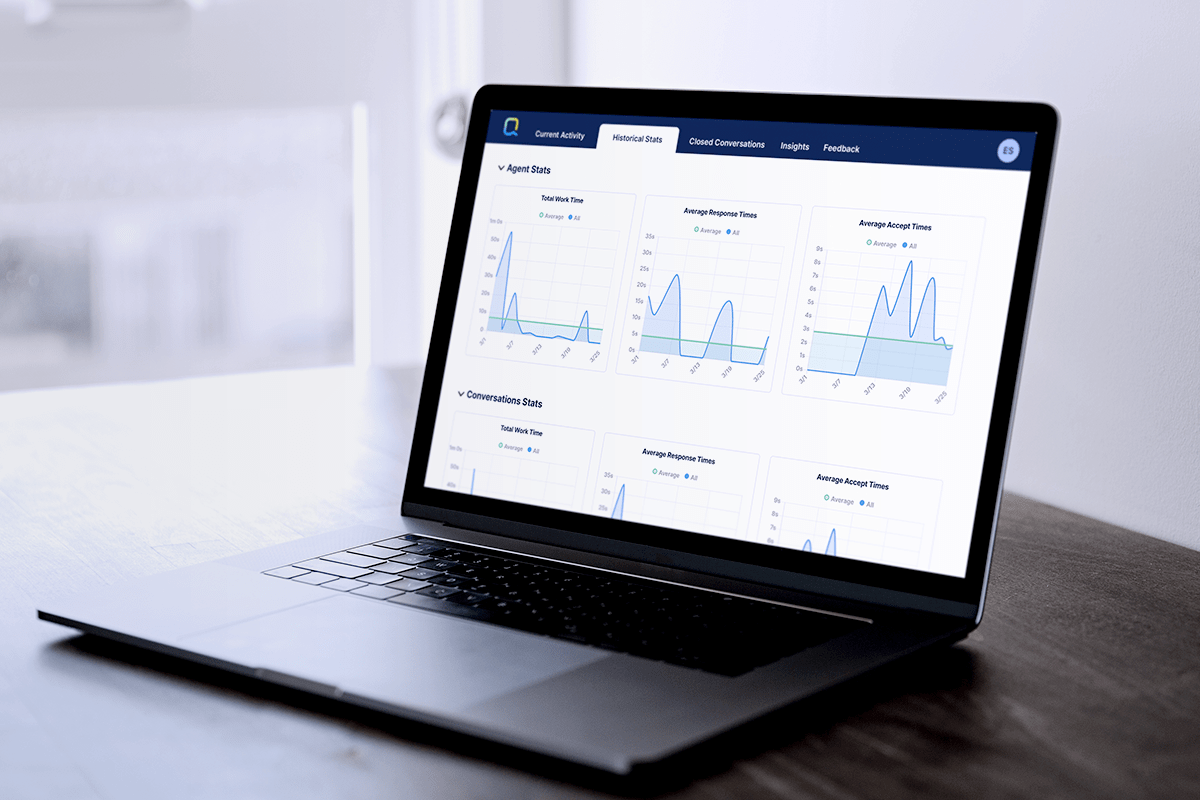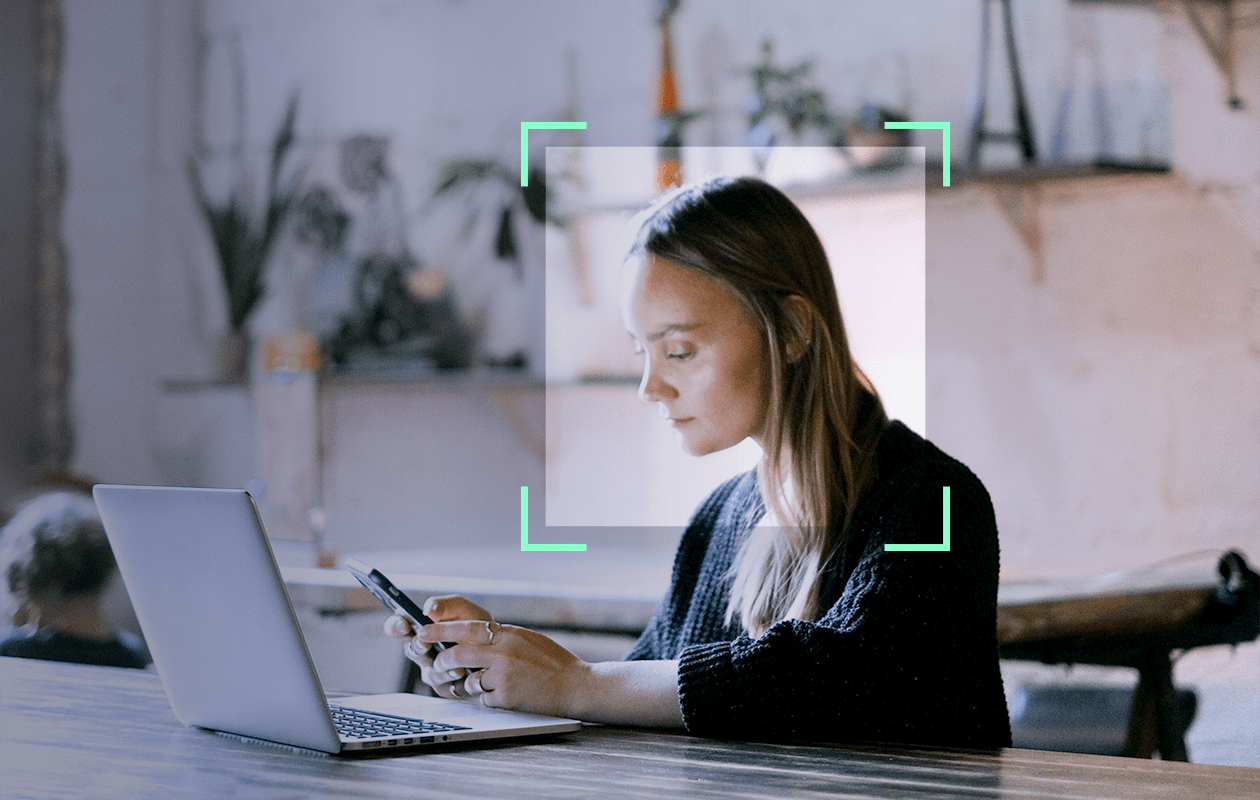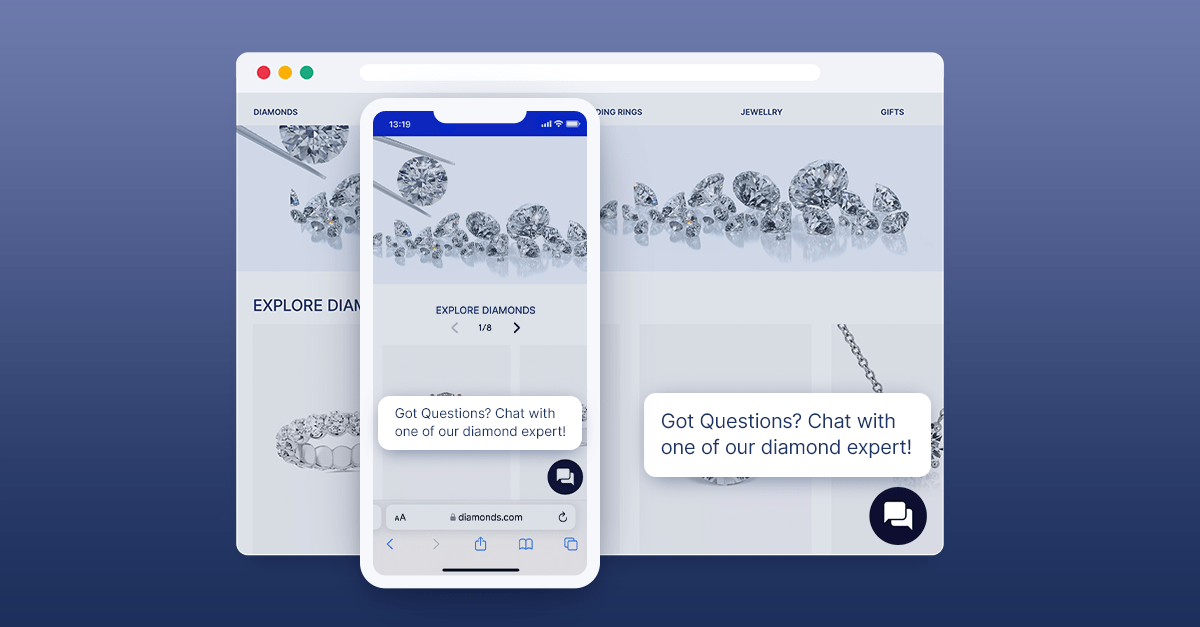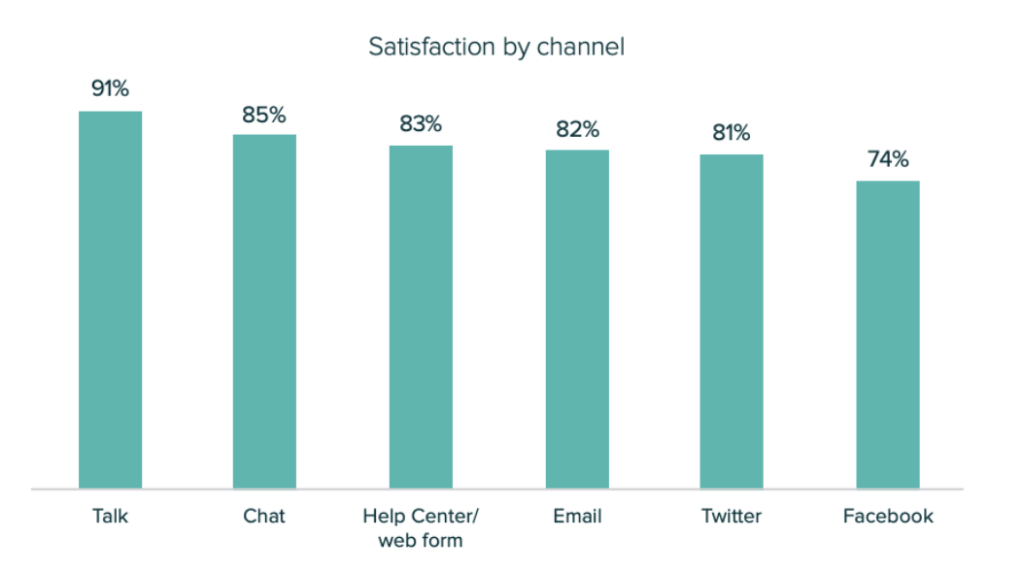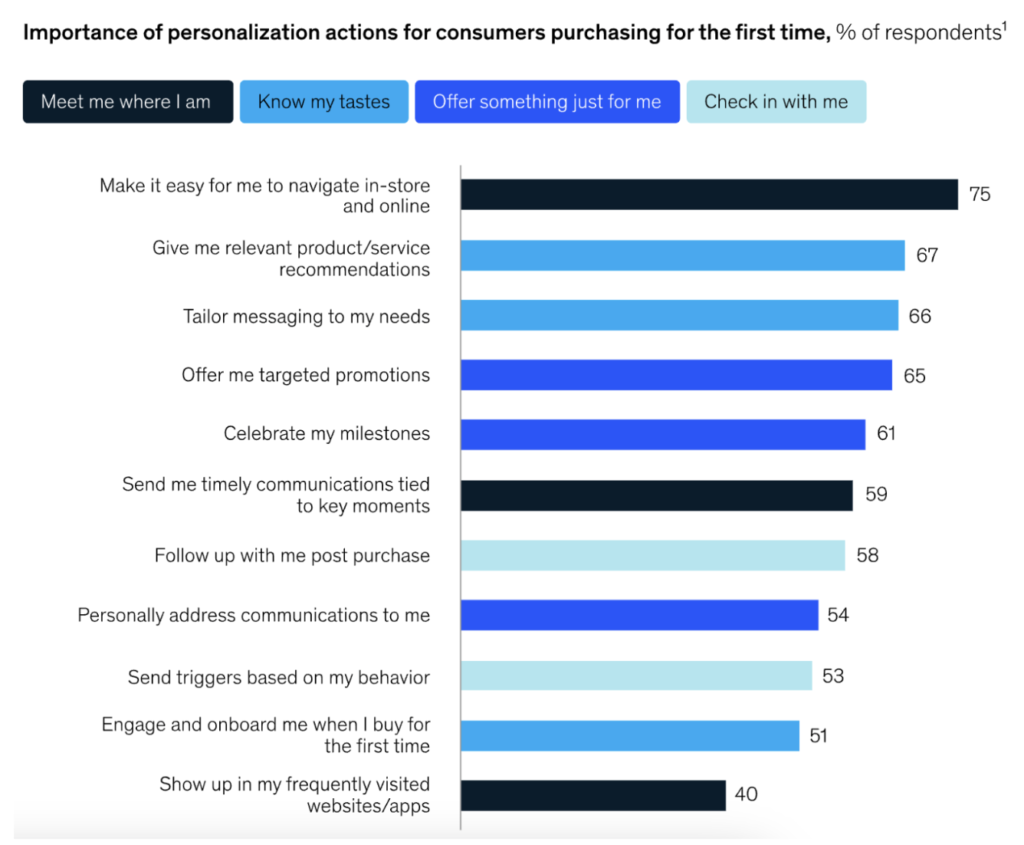The world is a distracted and distracting place; between all the alerts, the celebrity drama on Twitter, and the fact that there are more hilarious animal videos on YouTube than you could ever hope to watch even if it were your full-time job, it takes a lot to break through the noise.
That’s one reason customer service-oriented businesses like contact centers are increasingly turning to text messaging. Not only are cell phones all but ubiquitous, but many people have begun to prefer text-message-based interactions to calls, emails, or in-person visits.
In this article, we’ll cover one of the biggest text-messaging channels: Google Business Messages. We’ll discuss what it is, what features it offers, and various ways of leveraging it to the fullest.
Let’s get going!
Learn More About the End of Google Business Messages
What is Google Business Messages?
Given that more than nine out of ten online searches go through Google, we will go out on a limb and assume you’ve heard of the Mountain View behemoth. But you may not be aware that Google has a Business Message service that is very popular among companies, like contact centers, that understand the advantages of texting their customers.
Business Messages allows you to create a “messaging surface” on Android or Apple devices. In practice, this essentially means that you can create a little “chat” button that your customers can use to reach out to you.
Behind the scenes, you will have to register for Business Messages, creating an “agent” that your customers will interact with. You have many configuration options for your Business Messages workflows; it’s possible to dynamically route a given message to contact center agents at a specific location, have an AI assistant powered by large language models generate a reply (more on this later), etc.
Regardless of how the reply is generated, it is then routed through the API to your agent, which is what actually interacts with the customer. A conversation is considered over when both the customer and your agent cease replying, but you can resume a conversation up to 30 days later.
What’s the Difference Between Google RCS and Google Business Messages?
It’s easy to confuse Google’s Rich Communication Services (RCS) and Google Business Messages. Although the two are similar, it’s nevertheless worth remembering their differences.
Long ago, text messages had to be short, sweet, and contain nothing but words. But as we all began to lean more on text messaging to communicate, it became necessary to upgrade the basic underlying protocol. This way, we could also use video, images, GIFs, etc., in our conversations.
“Rich” communication is this upgrade, but it’s not relegated to emojis and such. RCS is also quickly becoming a staple for businesses that want to invest in livelier exchanges with their customers. RCS allows for custom logos and consistent branding, for example; it also makes it easier to collect analytics, insert QR codes, link out to calendars or Maps, etc.
As discussed above, Business Messages is a mobile messaging channel that integrates with Google Maps, Search, and brand websites, offering rich, asynchronous communication experiences. This platform not only makes customers happy but also contributes to your business’s bottom line through reduced call volumes, improved CSAT, and better conversion rates.
Importantly, Business Messages are sometimes also prominently featured in Google search results, such as answer cards, place cards, and site links.
In short, there is a great deal of overlap between Google Business Messages and Google RCS. But two major distinctions are that RCS is not available on all Android devices (where Business Messages is), and Business Messages doesn’t require you to have a messaging app installed (where RCS does).
The Advantages of Google Business Messaging
Google Business Messaging has many distinct advantages to offer the contact center entrepreneur. In the next few sections, we’ll discuss some of the biggest.
It Supports Robust Encryption
A key feature of Business Messages is that its commitment to security and privacy is embodied through powerful, end-to-end encryption.
What exactly does end-to-end encryption entail? In short, it ensures that a message remains secure and unreadable from the moment the sender types it to whenever the recipient opens it, even if it’s intercepted in transit. This level of security is baked in, requiring no additional setup or adjustments to security settings by the user.
The significance of this feature cannot be overstated. Today, it’s not at all uncommon to read about yet another multi-million-dollar ransomware attack or a data breach of staggering proportions. This has engendered a growing awareness of (and concern for) data security, meaning that present and future customers will value those platforms that make it a central priority of their offering.
By our estimates, this will only become more important with the rise of generative AI, which has made it increasingly difficult to trust text, images, and even movies seen online—none of which was particularly trustworthy even before it became possible to mass-produce them.
If you successfully position yourself as a pillar your customers can lean on, that will go a long way toward making you stand out in a crowded market.
It Makes Connecting With Customers Easier
Another advantage of Google Business Messages is that it makes it much easier to meet customers where they are. And where we are is “on our phones.”
Now, this may seem too obvious to need pointing out. After all, if your customers are texting all day and you’re launching a text-messaging channel of communication, then of course you’ll be more accessible.
But there’s more to this story. Google Business Messaging allows you to seamlessly integrate with other Google services, like Google Maps. If a customer is trying to find the number for your contact center, therefore, they could instead get in touch simply by clicking the “CHAT” button.
This, too, may seem rather uninspiring because it’s not as though it’s difficult to grab the number and call. But even leaving aside the rising generations’ aversion to making phone calls, there’s a concept known as “trivial inconvenience” that’s worth discussing in this context.
Here’s an example: if you want to stop yourself from snacking on cookies throughout the day, you don’t have to put them on the moon (though that would help). Usually, it’s enough to put them in the next room or downstairs.
Though this only slightly increases the difficulty of accessing your cookie supply, in most cases, it introduces just enough friction to substantially reduce the number of cookies you eat (depending on the severity of your Oreo addiction, of course).
Well, the exact same dynamic works in reverse. Though grabbing your contact center’s phone number from Google and calling you requires only one or two additional steps, that added work will be sufficient to deter some fraction of customers from reaching out. If you want to make yourself easy to contact, there’s no substitute for a clean integration directly into the applications your customers are using, and that’s something Google Business Messages can do extremely well.
It’s Scalable and Supports Integrations
According to legend, the name “Google” originally came from a play on the word “Googol,” which is a “1” followed by a 100 “0”s. Google, in other words, has always been about scale, and that is reflected in the way its software operates today. For our purposes, the most important manifestation of this is the scalability of their API. Though you may currently be operating at a few hundred or a few thousand messages per day, if you plan on growing, you’ll want to invest early in communication channels that can grow along with you.
But this is hardly the end of what integrations can do for you. If you’re in the contact center business there’s a strong possibility that you’ll eventually end up using a large language model like ChatGPT in order to answer questions more quickly, offboard more routine tasks, etc. Unless you plan on dropping millions of dollars to build one in-house, you’ll want to partner with an AI-powered conversational platform. As you go about finding a good vendor, make sure to assess the features they support. The best platforms have many options for increasing the efficiency of your agents, such as reusable snippets, auto-generated suggestions that clean up language and tone, and dashboarding tools that help you track your operation in detail.
Best Practices for Using Google Business Messages
Here, in the penultimate section, we’ll cover a few optimal ways of utilizing Google Business Messages.
Reply in a Timely Fashion
First, it’s important that you get back to customers as quickly as you’re able to. As we noted in the introduction, today’s consumers are perpetually drinking from a firehose of digital information. If it takes you a while to respond to their query, there’s a good chance they’ll either forget they reached out (if you’re lucky) or perceive it as an unpardonable affront and leave you a bad review (if you’re not).
An obvious way to answer immediately is with an automated message that says something like, “Thanks for your question. We’ll respond to you soon!” But you can’t just leave things there, especially if the question requires a human agent to intervene.
Whatever automated system you implement, you need to monitor how well your filters identify and escalate the most urgent queries. Remember that an agent might need a few hours to answer a tricky question, so factor that into your procedures.
This isn’t just something Google suggests; it’s codified in its policies. If you leave a Business Messages chat unanswered for 24 hours, Google might actually deactivate your company’s ability to use chat features.
Don’t Ask for Personal Information
As hackers have gotten more sophisticated, everyday consumers have responded by raising their guard.
On the whole, this is a good thing and will lead to a safer and more secure world. But it also means that you need to be extremely careful not to ask for anything like a social security number or a confirmation code via a service like Business Messages. What’s more, many companies are opting to include a disclaimer to this effect near the beginning of any interactions with customers.
Earlier, we pointed out that Business Messages supports end-to-end encryption, and having a clear, consistent policy about not collecting sensitive information fits into this broader picture. People will trust you more if they know you take their privacy seriously.
Make Business Messages Part of Your Overall Vision
Google Business Messages is a great service, but you’ll get the most out of it if you consider how it is part of a more far-reaching strategy.
At a minimum, this should include investing in other good communication channels, like Apple Messages and WhatsApp. People have had bitter, decades-long battles with each other over which code editor or word processor is best, so we know that they have strong opinions about the technology that they use. If you have many options for customers wanting to contact you, that’ll boost their satisfaction and their overall impression of your contact center.
The prior discussion of trivial inconveniences is also relevant here. It’s not hard to open a different messaging app under most circumstances, but if you don’t force a person to do that, they’re more likely to interact with you.
Schedule a Demo with Quiq
Google has been so monumentally successful its name is now synonymous with “online search.” Even leaving aside rich messaging, encryption, and everything else we covered in this article, you can’t afford to ignore Business Messages for this reason alone.
But setting up an account is only the first step in the process, and it’s much easier when you have ready-made tools that you can integrate on day one. The Quiq conversational AI platform is one such tool, and it has a bevy of features that’ll allow you to reduce the workloads on your agents while making your customers even happier. Check us out or schedule a demo to see what we can do for you!
Request A Demo