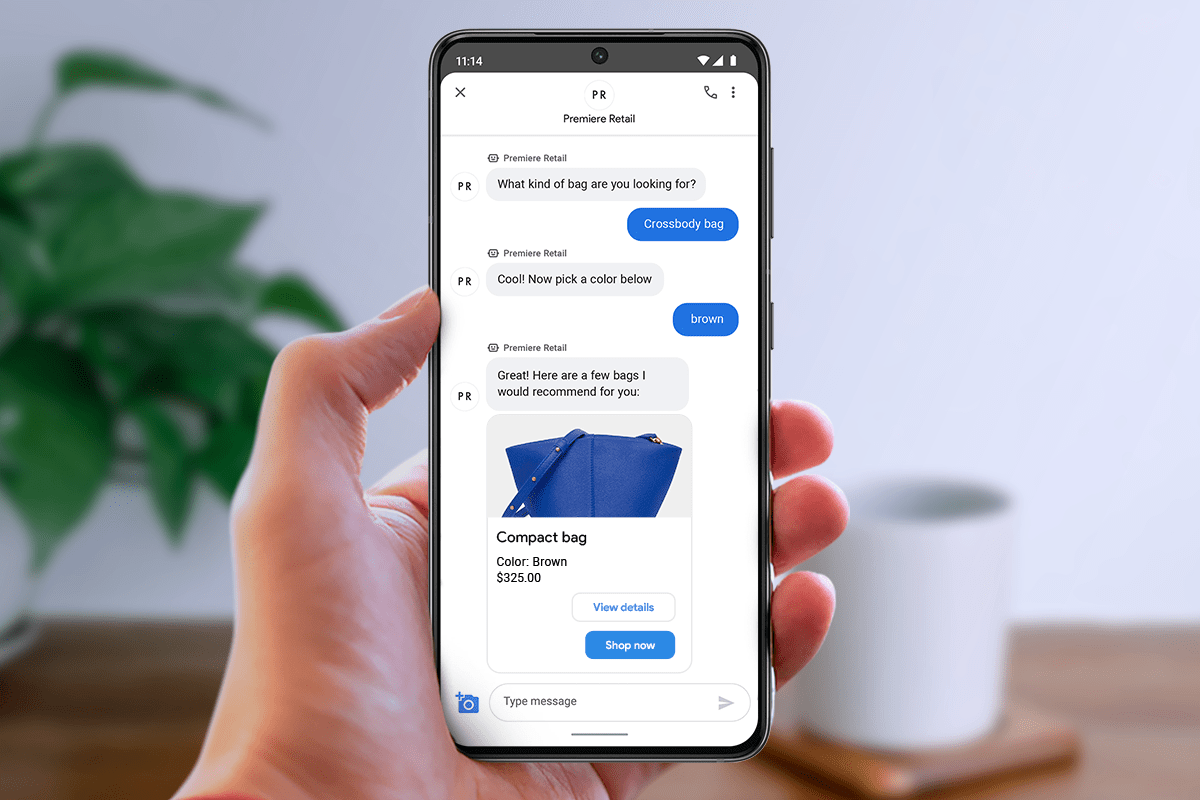When was the last time you heard a story about exceptional customer service? Or an innovative way a company figured out how to meet customer needs?
You know the kind: An observant hotel employee rescues a beloved stuffed animal. The considerate customer service agent sends a gift card to apologize for a shipping error. A software company sees you’re having trouble with their platform and sends you a private video walkthrough.
These are all great examples, but what really makes a difference day after day is simply anticipating customer needs before they become problems.
Some companies seem to have an uncanny ability to get ahead of their customer’s issues. But it doesn’t just happen. Exceptional customer service is designed with dedication and built into company cultures.
We get it. Sometimes merely meeting customer needs is a struggle. Anticipating them? Now that seems daunting. After all, you can’t read minds.
The good news is that your customers don’t expect you to. (In fact, they often find it creepy when you know too much about them.) But they do want you to anticipate their problems and help them reach a resolution as quickly as possible.
For all of the work it requires to make anticipating customer needs happen, the payoff is well worth it. Let’s take a look at how to anticipate customer needs and what it means to your customer service.
What will you gain by anticipating customer needs?
In a word: loyalty.
We’ve touched on customer loyalty before, but we can’t stress its importance enough. In a digital-first age, customers have endless choices—and you need to make them choose you. Winning their loyalty has become more important than ever.
Customer service has become a major competitive advantage. According to Microsoft, 90% of customers say customer service is important to their brand choice and loyalty to that brand.
And should those customer service expectations fall short, 58% of customers show little hesitation in severing the relationship. The days of implicit loyalty are long gone.
While customer loyalty should be enough of a draw, here are some more benefits to anticipating customer needs:
- Increased revenue. When your customers feel taken care of, they’re more likely to come back. They’re looking for easy, frictionless experiences and will frequent the businesses that give them that.
- Less strain on your customer service team. You read that right. Making things simple for customers will have a direct impact on your customer service team. Even when you provide more customer service, it’ll still be better for your agents. Customers will have fewer questions, there will be less urgency in their questions, and they’ll be less frustrated overall.
Start by identifying customer expectations.
You’ve probably heard of the surprise and delight customer service strategy. It suggests that the best way to retain customers is to keep them guessing. Following its doctrine, you should go above and beyond the normal call of duty to give the customers something they weren’t expecting. The examples in the introduction are all great cases of using surprise and delight.
While it works when customers are already pleased with your company, it probably won’t make an angry customer come back. And since 55% of customers expect better customer service year over year, according to Microsoft’s Global State of Customer Service report, simply meeting expectations is often a struggle.
Hubspot’s Annual State of Service Report shows even greater numbers. 88% of respondents agreed that customers have higher expectations than in the past, and 79% said customers are smarter and more informed.
So what are customers’ needs? What do they expect from today’s businesses?
Simplicity.
They want frictionless experiences, easy-to-navigate interfaces, and fast solutions to their problems.
But you shouldn’t just take our word for it. The best way to figure out what your customers want is to ask them. More and more businesses are conducting post-purchase surveys to ensure customer satisfaction, loyalty, and more. According to Hubspot, 70% of businesses report they are tracking customer satisfaction/happiness—a jump from 60% in 2020 and around 55% in 2019.
Similarly, a majority of respondents—85%—say customers are more likely to share positive or negative experiences now than in the past.
While CSAT and other surveys can help you improve customer service, expand your research to include those that don’t buy from you. Ask why they didn’t purchase, and dive deep to figure out which of their needs weren’t met—and see how you can meet them in the future.
Give customers convenient service.
Regardless of whether they’re shopping for a vacation getaway, office supplies, or looking for subscription-based fashion, your customers expect convenience and fast service.
When you walk into a store, you expect orderly displays and friendly staff ready to serve you. When you visit a company’s website, you expect the same: A streamlined digital presence, complete with an easy-to-use website and customer service agents at the ready.
Just how fast? According to Hubspot’s Annual State of Service report, 90% of customers rate an “immediate” response as important or very important when they have a customer service question—which customers define as under 10 minutes.
Here are a few ways to give customers fast, convenient service:
- Make customer service digital. Customers don’t want to interrupt their day to call customer service, wait on hold to speak to a representative, or spend days waiting for an email response. These slower communication methods are helpful in a pinch, but customers now want something more. They want digital customer service.
You don’t need a crystal ball to see that consumers are using mobile devices to communicate. Implementing business messaging to reduce wait times, deflect calls, and provide faster assistance disrupts and resets the consumer expectation that contacting a company for help is slow and inconvenient.
- Be easily accessible. It sounds easy, right? If they found your website, surely they can find your customer service contact info hidden on your help page, which is hidden in your footer, or beneath a menu in your header. Yes, customers can probably find you, but make the process easier by being available to them wherever they are.
Have a web chat (also known as live chat) box on your website so customers can instantly chat with a customer service agent—no matter how far down your website rabbit hole they’ve gone.
Don’t stop there. Are your customers on Instagram? What about Twitter? The more places you’re available to answer questions, the happier your customers will be. They won’t have to go searching for help, and you’ll always have someone there when they need you.
Offer proactive customer service. Heading off a problem before it happens is almost always better than waiting for them to come to you. And customers agree— more than two-thirds want an organization to reach out and engage with proactive customer notifications, according to Microsoft.
Being proactive can be as simple as sending tracking links to limit “where’s my order?” inquiries. Consider collecting top customer questions and sharing them during the purchasing process, or feed answers to a chatbot for quick customer service response times.
At Quiq, we help our clients provide convenient ways for customers to engage with a brand and allow consumers to reach out to companies on their terms. Communicating with companies via messaging is still pretty new, and we’ve seen so many consumers respond with surprise and delight at the ability to text a company for help.
Stop communication inefficiencies before they start.
Many customer needs examples revolve around their time. As we mentioned above, inefficient communication just adds to your customers’ frustrations. You’ve likely experienced the struggle of having to navigate IVR systems (those interactive voice response systems that use automation to collect customer information and point them in the right direction). Whether you’re waiting on hold or waiting for an email response, that’s time you can’t get back.
During those moments of need, the last thing your customers want is to interrupt their day. Customer loyalty is won (or lost) in these critical moments.
Anticipate customers’ needs by working within their schedules and workflows. Here are a few ways to get started.
- Make communication asynchronous. The biggest frustration when calling help centers is that you must put your day on hold to do so. Don’t force your customers to conform to your service center’s schedule. Instead, offer asynchronous messaging.
Communication methods like web chat and voice are helpful for getting answers to more complex questions, but they also require customers to block out their time and respond immediately. Asynchronous messaging, however, lets customers respond whenever they’re available. As a bonus, your customer service agents can handle multiple interactions at the same.
- Take advantage of chatbots. Chatbots are the key to giving customers the immediate responses they crave without overwhelming your customer service team. They’re always available to provide simple answers to questions or, at the very least, acknowledge the customer’s question and let them know when an agent will be available to chat.
You can also use chatbots to help you anticipate customers’ needs by having them prompt customers with messages as they navigate through your website. Start with a welcome message, offer product suggestions based on browsing history, or provide answers to FAQs during checkout.
- Eliminate repetitive tasks. Speed up redundant tasks by creating pre-build responses for common questions. Not only will you be able to speed up response times, but you’ll also ensure customers get the same accurate and helpful information no matter which customer service agent they talk to.
Imagine how your customers would perceive your brand if they were able to text a question to your contact center and get immediate help and resolution. No interruptions to their day, no inconvenience or waiting involved.
Aligning your people, processes, and technology to reduce effort and streamline communications will do wonders for your customer service. With each positive interaction, customers will anticipate great service well into the future.
When your customer expects to be taken care of, they can engage with your company without feeling that they have to play offense, which leads to more pleasant interactions for both sides.
Empower CSAs to make the right decisions for customers.
Sometimes, anticipating customers’ needs means understanding that you can’t predict them all. Problems come up, mistakes get made, and website bugs happen. The trick is coming up with a plan to handle things that have no plan.
How do you do that? Empower customer service agents to take action to solve customer issues.
Unfortunately, right now, not everyone has that power. Around 20% of service agents say their biggest challenge is not having the ability to make the right decisions for customers, according to Hubspot. But it’s likely that many more face this issue on a regular basis.
Ensure your customer agents have the authority to do things like:
- Offer discounts when customers encounter problems.
- Expedite orders when shipments are lost or damaged.
- Take as much time as they need to solve customer issues.
Without the authority to make these decisions on their own, agents have to wait for approvals or miss out on opportunities to surpass customer expectations.
Equip your team with the tools to meet future needs.
While you can’t predict every need that pops up (unless you found that crystal ball), you can ensure your customer service is always on point. Set your team up for success with the right tools to meet customer service needs now and into the future.
Regardless of the issue, the one thing you can anticipate is that your customer wants resolution in the fastest, most pain-free way possible. Quiq helps companies across multiple industries do just that with our Conversational AI platform.
Let customers talk to you the same way they chat with their family and friends. Whether a customer needs to text you to ask about an exchange or new car loan, needs assistance via chat in finding and buying the perfect gift, or wants to schedule a service and pay for it through Apple Messages for Business, Quiq messaging powers your customer connections.