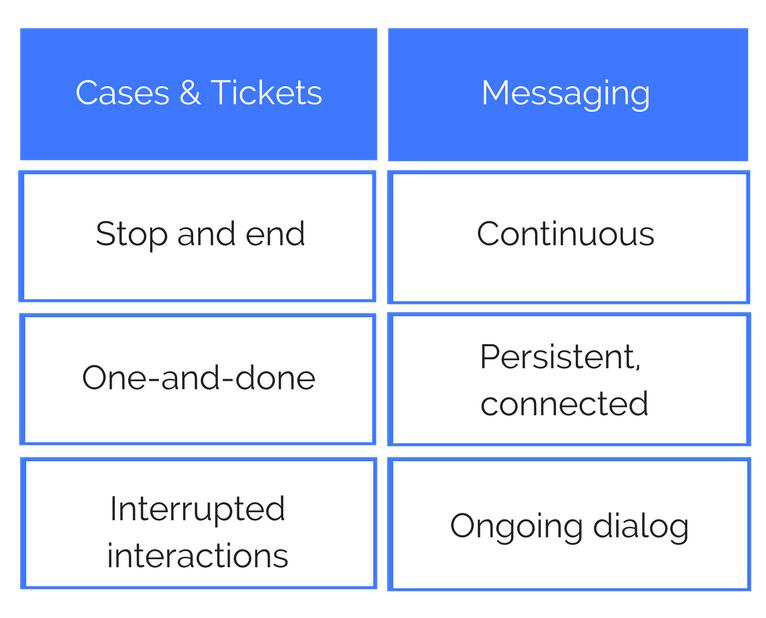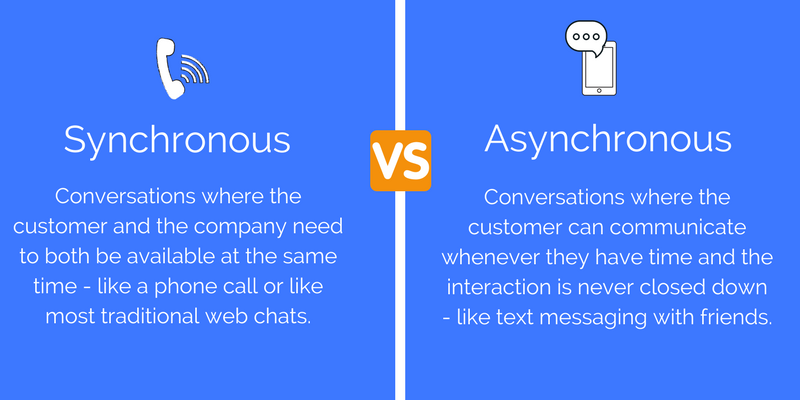Service Level Agreements (SLA’s) are agreements that companies use to help their customers understand what kind of service they can expect. SLA’s are commonly used in managed IT services, but that’s not the only place SLA’s are applicable.
SLA’s aren’t just for large companies, service companies, or suppliers. The truth is, every company should use SLA’s to better serve customers – internally and externally. In fact, using SLA’s for customer service is one use that can improve your customer experience and customer satisfaction. The better your SLAs, the more you and your customers benefit. In this post, we’ll take a look at what you can do to make sure your SLA’s improve the experience you deliver.
What an SLA Says About Your Company
A company’s Service Level Agreements can be used to improve customer service levels by instituting an appropriate response time to clients across the entire organization. Setting SLA’s also keeps team members up-to-date on what needs to be addressed.
Setting SLA’s speak volumes about how customer experience is viewed by the company. Setting, measuring, and reporting on SLA’s communicates the importance of timely communication with your customers, sets boundaries and expectations for your staff, and can help define remedies when expectations aren’t met.
While it’s important to meet your customer expectations on every channel, it’s critical for chat and messaging. When it comes to the messaging and chat channels, customers expect, if not demand, timeliness. The ability to get fast, convenient answers or help on demand and on-the-go are exactly why your customers are using messaging in the first place.
There are a number of opportunities where you can set SLA’s in Quiq’s messaging solution. We’ve recognized these events as critical to yield a successful interaction. Let’s look at 5 critical times SLA’s improve your customer experience on the messaging channel.
5 Critical Times to Set SLAs
When we built Quiq’s messaging platform, we wanted to make sure that our clients could set standards in order to consistently deliver an excellent experience on the messaging channel. For the customer service use case, we identified several areas where setting SLA’s could help support the agent workflow, in addition to meeting customer expectations.
Clients who use Quiq can set values that define acceptable standards for specific processes. These values are all editable and may be applied in increments of minutes or seconds.
1. Accepting a conversation – You can set an SLA to monitor the amount of time an agent has to accept a conversation. A higher threshold increases the time a customer will wait for a response, but also allows multi-tasking agents to finish a task before being presented with new conversations they can accept. Customers don’t want to wait to talk to someone. Setting this SLA can ensure customers receive timely attention. If an agent doesn’t acknowledge the conversation (either accepting or declining the conversation), the conversation before the timer expires, the message will be re-queued. At that point, the agent who didn’t accept that conversation will be placed in a special status called “Current Conversations Only” because the system recognizes the agent may have all the conversations they can handle for now and it doesn’t want an incoming response to a customer to be delayed.
2. Responding to a customer – When an agent is in an active conversation with a customer and a customer responds, the agent must respond back within a timeframe specified by the organization. Much like accepting a conversation, if the agent does not respond before this timer expires, the conversation is re-queued, and the agent is placed in Current Conversations Only status.
3. Pacing the conversation – Quiq’s Adaptive Response Timer (ART) intelligently measures the pace of a conversation based on the customers speed to respond. With that insight, as agents handle multiple conversations at once, the system automatically prioritizes multiple conversations based on which customer is ready for a response. It is important to note that SMS/text, and even chat, conversations may have gaps in time as agents wait for the customer to respond. The customer may be busy with something else, so their cadence has slowed. ART takes this dynamic cadence between replies and responses into account and in addition to automatically prioritizing multiple simultaneous conversations, provides a visual queue for the agent to know how much time is left to respond based on the customer expectations. The settings in Quiq Messaging have been enhanced to even allow clients to control how much the customer’s pace should influence the agent’s response time.
4. Identifying inactive conversations – The beauty of messaging is that customers can step away and go about their lives while engaging in a conversation, unlike a phone call. Conversations, therefore, can take place quickly, or over an extended period of time. Quiq clients have the ability to mark conversations as inactive if the customer has not responded in a certain time period.
What is important to note is that these conversations aren’t closed or disconnected. They are simply set to “inactive”.Marking conversations as inactive allows customers to keep the conversation connected and going with the agent whenever they’re ready. Meanwhile, the agent can focus on other active conversations or accept new ones. Quiq clients can set a timer to determine when a conversation will automatically be marked inactive. An attentive agent will typically mark a conversation inactive before this timer expires.
5. Closing conversations – This timer begins when a conversation is marked inactive, either by an agent or by the system. This allows inactive conversations to be removed from agent lists and closed out. The conversation history is displayed for the agent for every given conversation, so no information is lost as a result of closing a conversation. As for the setting, setting this too low will result in a single interaction spanning multiple, separate conversations. A high setting will cause inactive conversations to accumulate in agents’ queues.
Determining Timeframes for SLAs
Every company is different, so every SLA policy will be different. Defining the values for all of the timers above will be determined by factors such the volume of inquiries from each channel, how many conversations each agent can handle, as well as customer’s expectations. We’ve made it easy for companies to have access to a myriad of setting around SLA’s so that these values can change as business needs change.
Once you’ve determined initial SLA’s, you can easily monitor and report on the performance of your contact center and adjust as needed. Our real-time reporting dashboards will help you spot any trends, such as missed SLA goals at a company or agent level, which may be an indication that the SLA’s need to be re-evaluated or more training is needed.
SLA’s are really important tools, so it’s worth the investment to hone in on the values for each of the settings mentioned above. Timely responsiveness has always been a priority for our solution and for the company. When you’re ready to talk about implementing messaging and estabilishing SLA’s text us at 646-887-8398 or schedule a demo and we’ll get back to you asap.
Quiq makes it easy for customers to contact a business via Messaging, the preferred channel already in use with friends and family. With Quiq, customers can engage with companies via SMS/text messaging, Facebook Messenger, Web Chat, In-App, and Kik for help with their pre-sales and post-sales questions. In return, companies get a digital engagement platform to communicate with customers. Learn more about Quiq today at quiq.com.