It’s a shame that customer service doesn’t always get the respect and attention it deserves because it’s among the most important ingredients in any business’s success. There’s no better marketing than an enthusiastic user base, so every organization should strive to excel at making customers happy.
Alas, this is easier said than done. When someone comes to you with a problem, they can be angry, stubborn, mercurial, and—let’s be honest—extremely frustrating. Some of this just comes with the territory, but some stems from the fact that many customer service professionals simply don’t have a detailed, high-level view of customer service challenges or how to overcome them.
That’s what we’re going to remedy in this post. Let’s jump right in!
What are The Top Customer Service Challenges?
After years of running a generative AI platform for contact centers and interacting with leaders in this space, we have discovered that the top customer service challenges are:
- Understanding Customer Expectations
- Next Step: Exceeding Customer Expectations
- Dealing with Unreasonable Customer Demands
- Improving Your Internal Operations
- Not Offering a Preferred Communication Channel
- Not Offering Real-Time Options
- Handling Angry Customers
- Dealing With a Service Outage Crisis
- Retaining, Hiring, and Training Service Professionals
In the sections below, we’ll break each of these down and offer strategies for addressing them.
1. Understanding Customer Expectations
No matter how specialized a business is, it will inevitably cater to a wide variety of customers. Every customer has different desires, expectations, and needs regarding a product or service, which means you need to put real effort into meeting them where they are.
One of the best ways to foster this understanding is to remain in consistent contact with your customers. Deciding which communication channels to offer customers depends a great deal on the kinds of customers you’re serving. That said, in our experience, text messaging is a universally successful method of communication because it mimics how people communicate in their personal lives. The same goes for web chat and WhatsApp.
Beyond this, setting the right expectations upfront is another good way to address common customer service challenges. For example, if you are not available 24/7, only provide support via email, or don’t have dedicated account managers , you should make that clear right at the beginning.
Nothing will make a customer angrier than thinking they can text you only to realize that’s not an option in the middle of a crisis.
2. Next Step: Exceed Customer Expectations
Once you understand what your customers want and need, the next step is to go above and beyond to make them happy. Everyone wants to stand out in a fiercely competitive market, and going the extra mile is a great way to do that. One of the major customer service challenges is knowing how to do this proactively, but there are many ways you can succeed without a huge amount of effort.
Consider a few examples, such as:
- Treating the customer as you would a friend in your personal life, i.e. by apologizing for any negative experiences and empathizing with how they feel;
- Offering a credit or discount for a future purchase;
- Sending them a card referencing their experience and thanking them for being a loyal customer;
The key is making sure they feel seen and heard. If you do this consistently, you’ll exceed your customers’ expectations, and the chances of them becoming active promoters of your company will increase dramatically.
3. Dealing with Unreasonable Demands
Of course, sometimes a customer has expectations that simply can’t be met, and this, too, counts as one of the serious customer service challenges. Customer service professionals often find themselves in situations where someone wants a discount that can’t be given, a feature that can’t be built, or a bespoke customization that can’t be done, and they wonder what they should do.
The only thing to do in this situation is to gently let the customer down, using respectful and diplomatic language. Something like, “We’re really sorry we’re not able to fulfill your request, but we’d be happy to help you choose an option that we currently have available” should do the trick.
4. Improving Your Internal Operations
Customer service teams face the constant pressure to improve efficiency, maintain high CSAT scores, drive revenue, and keep costs to service customers low. This matters a lot; slow response times and being kicked from one department to another are two of the more common complaints contact centers get from irate customers, and both are fixable with appropriate changes to your procedures.
Improving contact center performance is among the thorniest customer service challenges, but there’s no reason to give up hope!
One thing you can do is gather and utilize better data regarding your internal workflows. Data has been called “the new oil,” and with good reason—when used correctly, it’s unbelievably powerful.
What might this look like?
Well, you are probably already tracking metrics like first contact resolution (FCR) and (AHT), but this is easier when you have a unified, comprehensive dashboard that gives you quick insight into what’s happening across your organization.
You might also consider leveraging the power of generative AI, which has led to AI assistants that can boost agent performance in a variety of different tasks. You have to tread lightly here because too much bad automation will also drive customers away. But when you use technology like large language models according to best practices, you can get more done and make your customers happier while still reducing the burden on your agents.
5. Not Offering a Preferred Communication Channel
In general, contact centers often deal with customer service challenges stemming from new technologies. One way this can manifest is the need to cultivate new channels in line with changing patterns in the way we all communicate.
You can probably see where this is going – something like 96% of Americans have some kind of cell phone, and if you’ve looked up from your own phone recently, you’ve probably noticed everyone else glued to theirs.
It isn’t just that customers now want to be able to text you instead of calling or emailing; the ubiquity of cell phones has changed their basic expectations. They now take it for granted that your agents will be available round the clock, that they can chat with an agent asynchronously as they go about other tasks, etc.
We can’t tell you whether it’s worth investing in multiple communication channels for your industry. But based on our research, we can tell you that having multiple channels—and text messaging in particular—is something most people want and expect.
6. Not Offering Real-Time Options
When customers reach out asking for help, their problems likely feel unique to them. But since you have so much more context, you’re aware that a very high percentage of inquiries fall into a few common buckets, like “Where is my order?”, “How do I handle a return?”, “My item arrived damaged, how can I exchange it for a new one?”, etc.
These and similar inquiries can easily be resolved instantly using AI, leaving customers and agents happier and more productive.
7. Handling Angry Customers
A common story in the customer service world involves an interaction going south and a customer getting angry.
Gracefully handling angry customers is one of those perennial customer service challenges; the very first merchants had to deal with angry customers, and our robot descendants will be dealing with angry customers long after the sun has burned out.
Whenever you find yourself dealing with a customer who has become irate, there are two main things you have to do:
- Empathize with them
- Do not lose your cool
It can be hard to remember, but the customer isn’t frustrated with you, they’re frustrated with the company and products. If you always keep your responses calm and rooted in the facts of the situation, you’ll always be moving toward providing a solution.
8. Dealing With a Service Outage Crisis
Sometimes, our technology fails us. The wifi isn’t working on the airplane, a cell phone tower is down following a lightning storm, or that printer from Office Space jams so often it starts to drive people insane.
As a customer service professional, you might find yourself facing the wrath of your customers if your service is down. Unfortunately, in a situation like this, there’s not much you can do except honestly convey to your customers that your team is putting all their effort into getting things back on track. You should go into these conversations expecting frustrated customers, but make sure you avoid the temptation to overpromise.
Talk with your tech team and give customers a realistic timeline, don’t assure them it’ll be back in three hours if you have no way to back that up. Though Elon Musk seems to get away with it, the worst thing the rest of us can do is repeatedly promise unrealistic timelines and miss the mark.
9. Retaining, Hiring, and Training Service Professionals
You may have seen this famous Maya Angelou quote, which succinctly captures what the customer service business is all about:
“I’ve learned that people will forget what you said, people will forget what you did, but people will never forget how you made them feel.”
Learning how to comfort a person or reassure them is high on the list of customer service challenges, and it’s something that is certainly covered in your training for new agents.
But training is also important because it eases the strain on agents and reduces turnover. For customer service professionals, the median time to stick with one company is less than a year, and every time someone leaves, that means finding a replacement, training them, and hoping they don’t head for the exits before your investment has paid off.
Keeping your agents happy will save you more money than you imagine, so invest in a proper training program. Ensure they know what’s expected of them, how to ask for help when needed, and how to handle challenging customers.
Final Thoughts on the Top Customer Service Challenges
Customer service challenges abound, but with the right approach, there’s no reason you shouldn’t be able to meet them head-on!
Check out our report for a more detailed treatment of three major customer service challenges and how to resolve them. Between the report and this post, you should be armed with enough information to identify your own internal challenges, fix them, and rise to new heights.


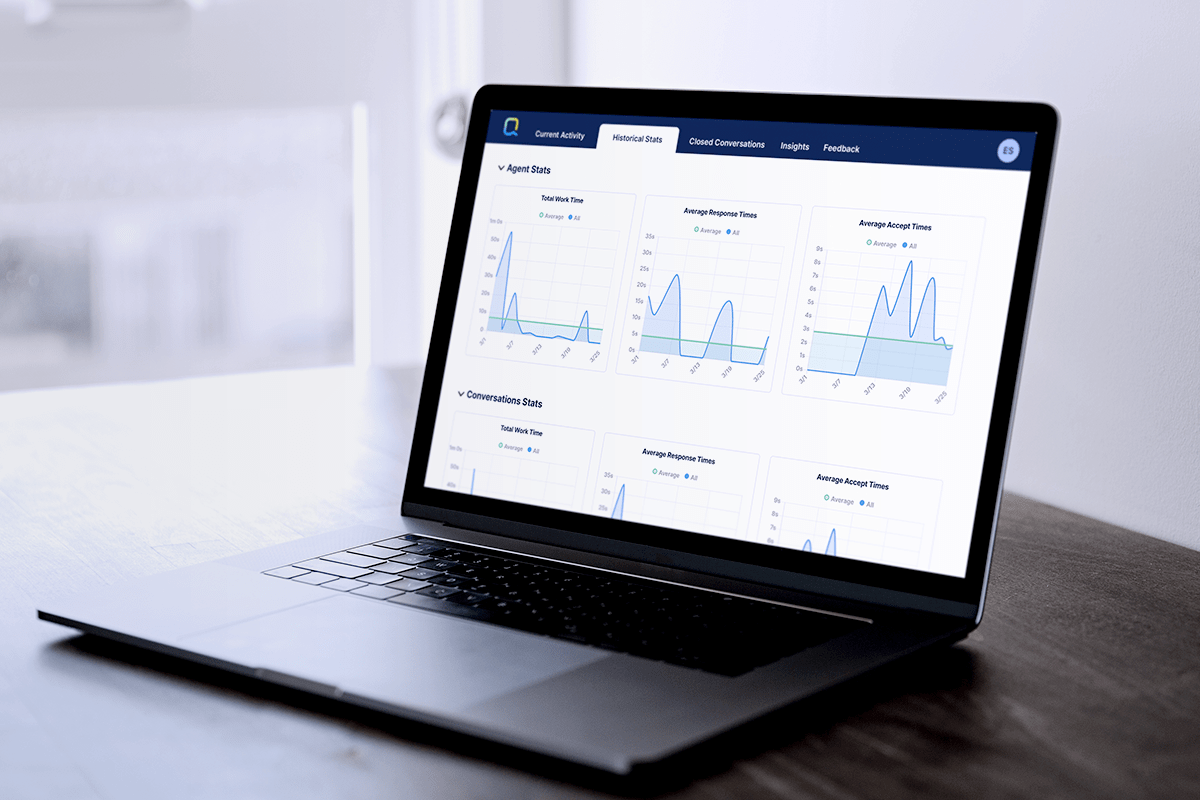

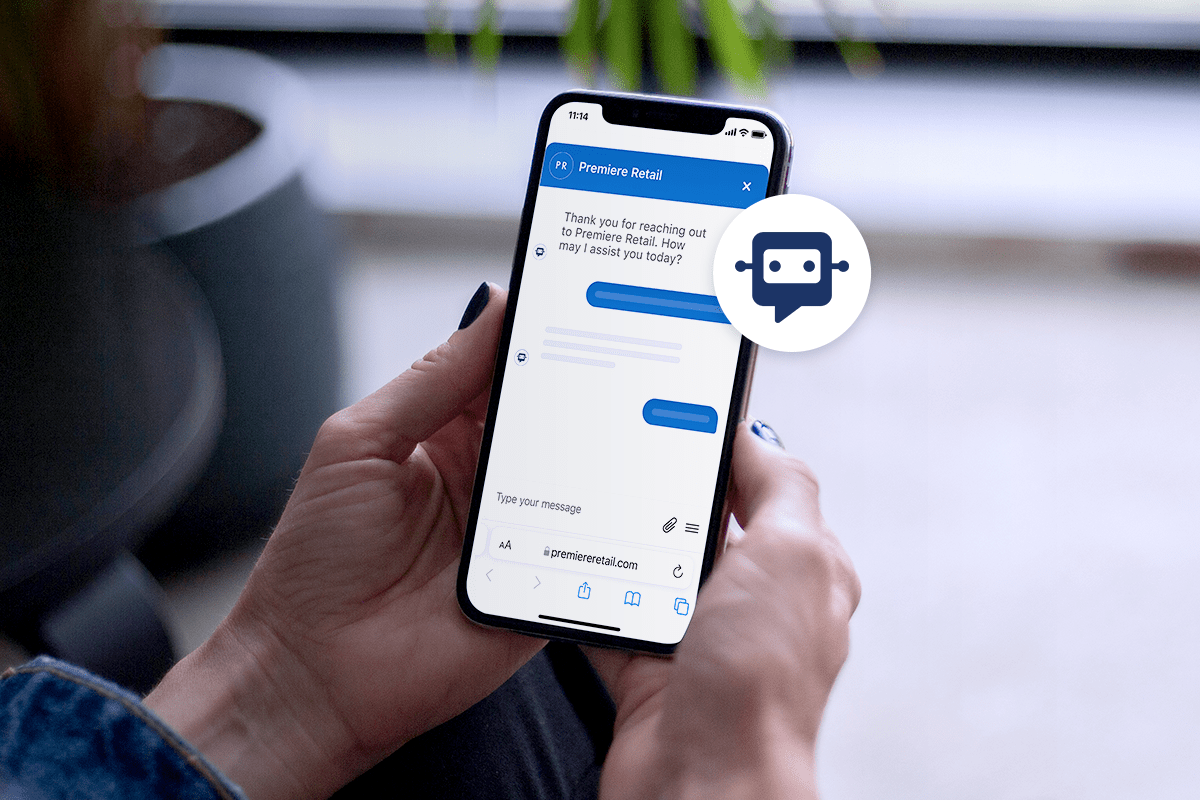
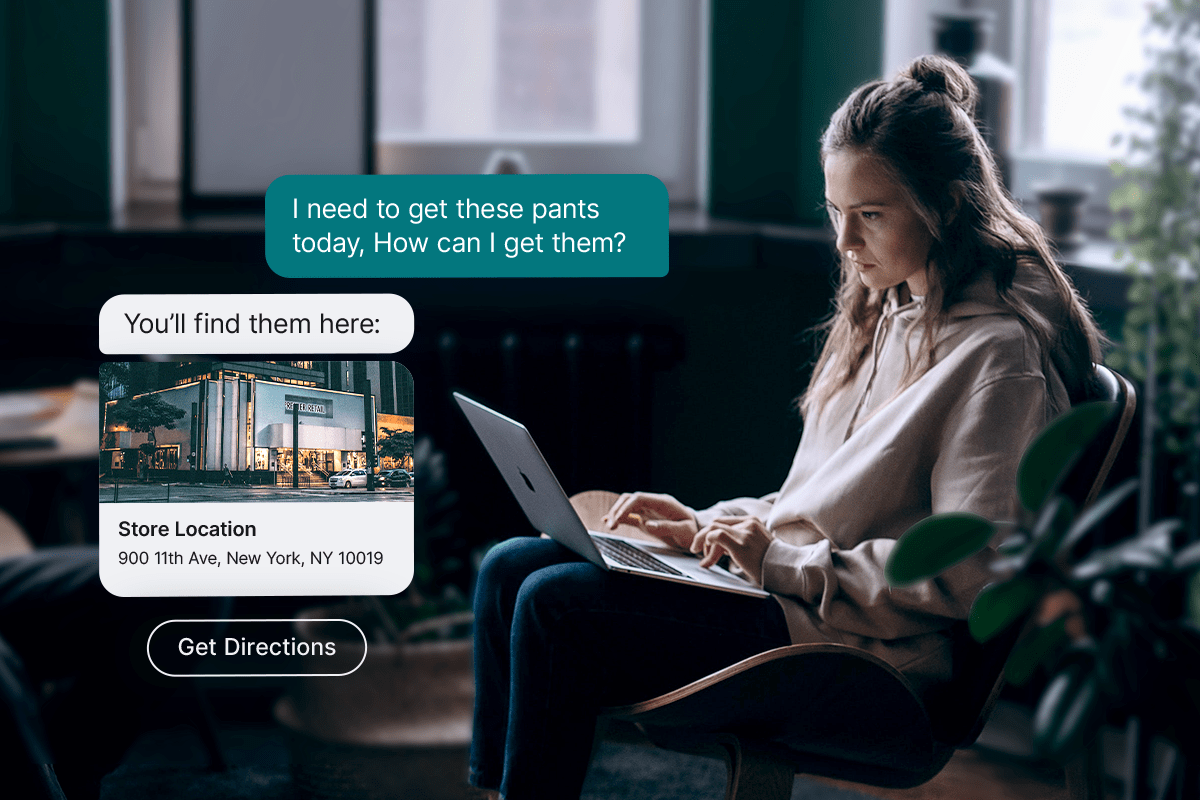
![[Infographic] 9 Effective Call Center Strategies You Can’t Miss](https://quiq.com/wp-content/uploads/2022/11/9-Ways-to-Improve-Call-Center-Efficiency-Feature.png)






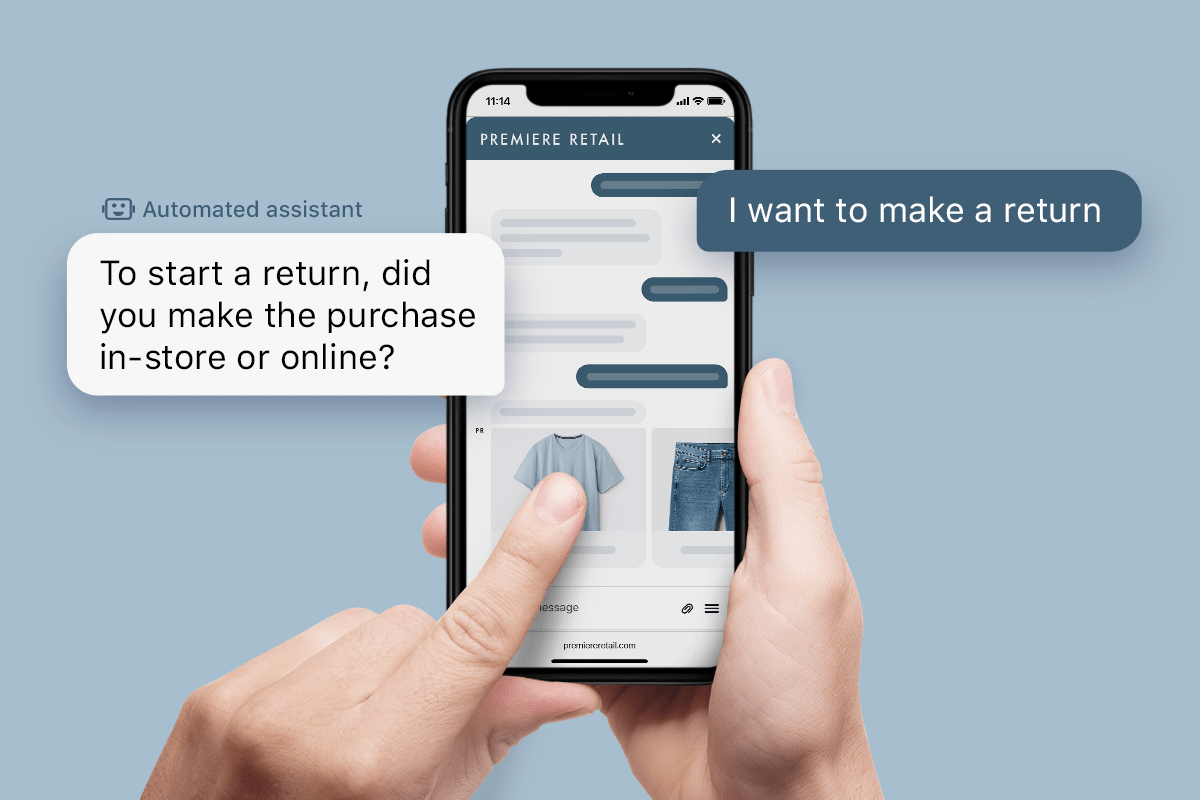




 About half of U.S. adult social media users have made a purchase via social media in the past year, according to a survey from
About half of U.S. adult social media users have made a purchase via social media in the past year, according to a survey from 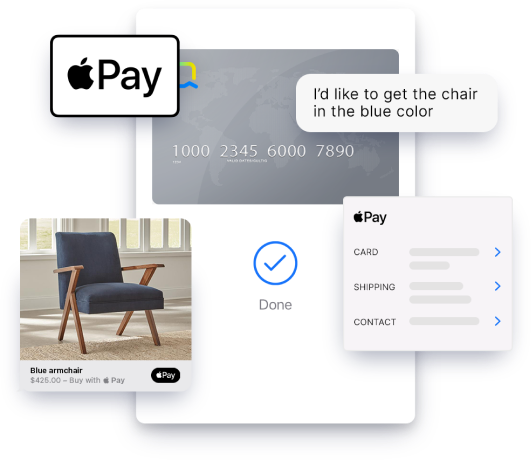 Millennials and Gen Z will continue to expand their buying power, and as digital natives, they’re more likely to use digital payment platforms. No one wants to manually enter their credit card data anymore (we can relate).
Millennials and Gen Z will continue to expand their buying power, and as digital natives, they’re more likely to use digital payment platforms. No one wants to manually enter their credit card data anymore (we can relate).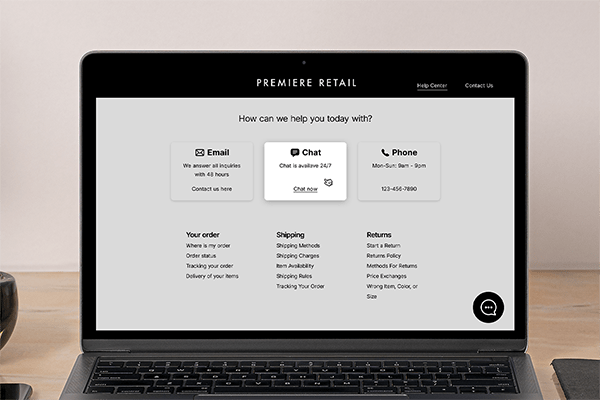
 Globally, messaging has increased in popularity significantly in 2021. According to
Globally, messaging has increased in popularity significantly in 2021. According to 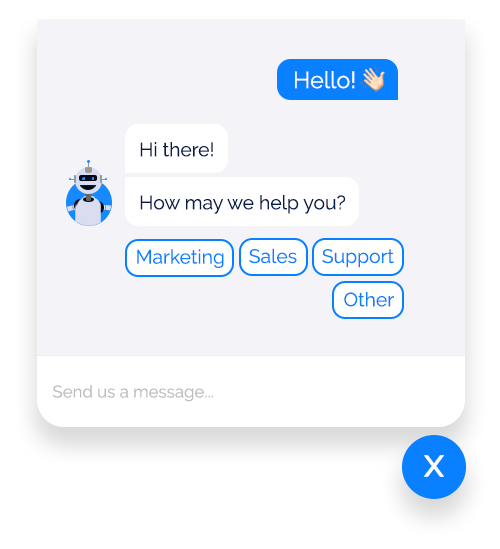 Salesforce
Salesforce Before the avalanche hits, decide how you’ll handle customer support questions. Who gets to go first when you can’t get to everyone right away? Will it be the most urgent problem? The VIP customers? Whoever has a problem that can be solved the quickest?
Before the avalanche hits, decide how you’ll handle customer support questions. Who gets to go first when you can’t get to everyone right away? Will it be the most urgent problem? The VIP customers? Whoever has a problem that can be solved the quickest?