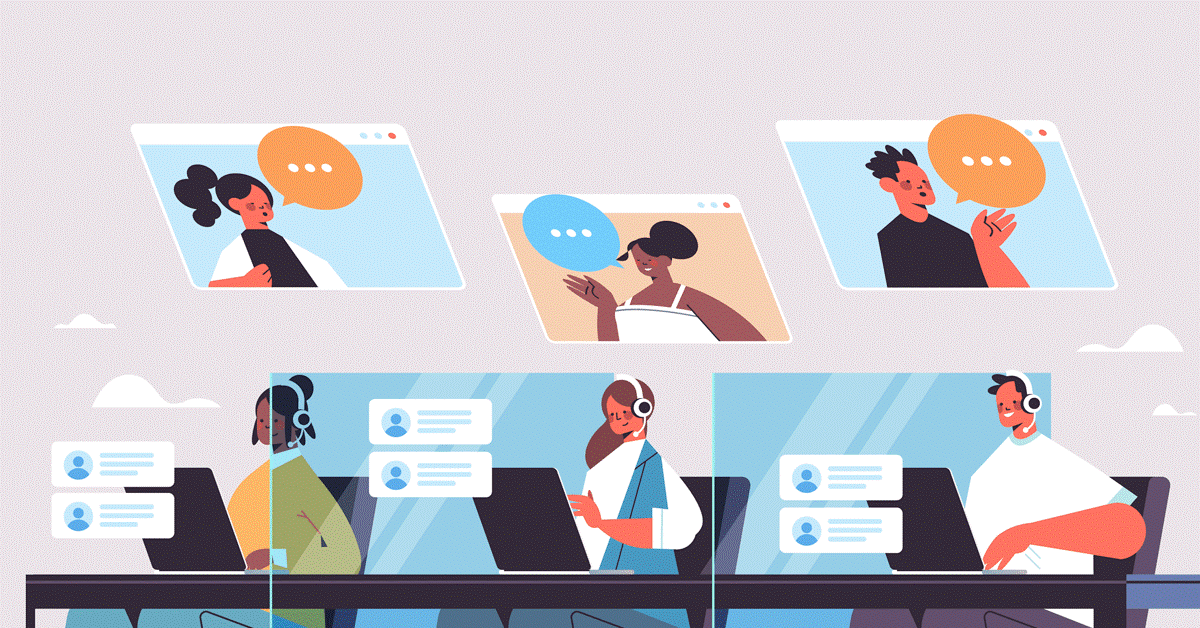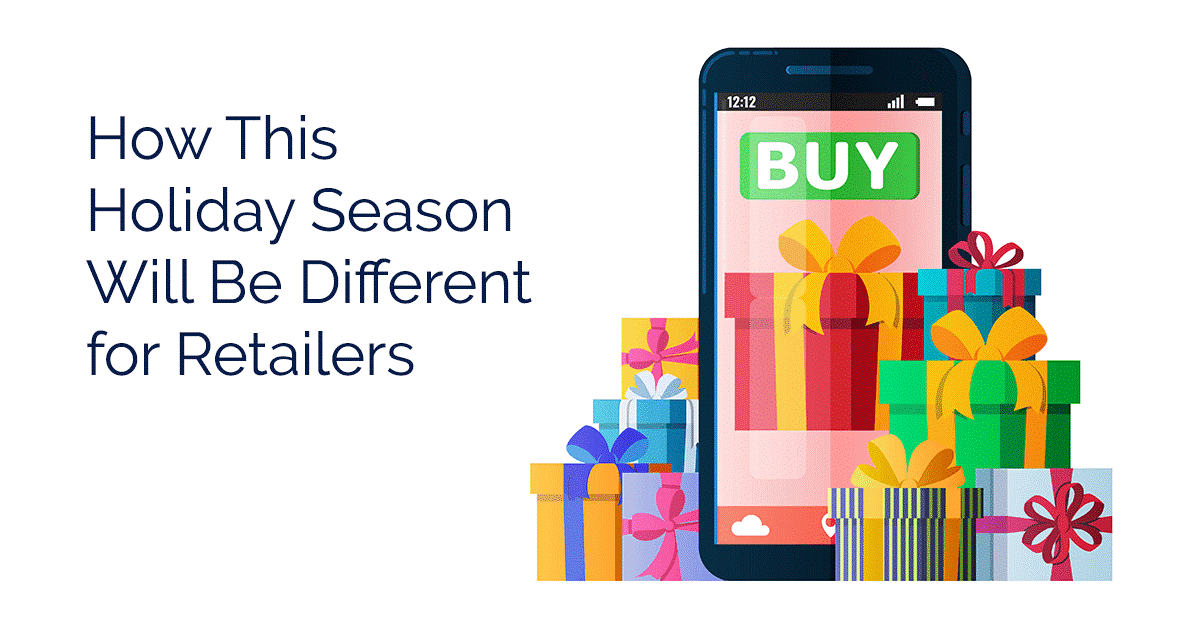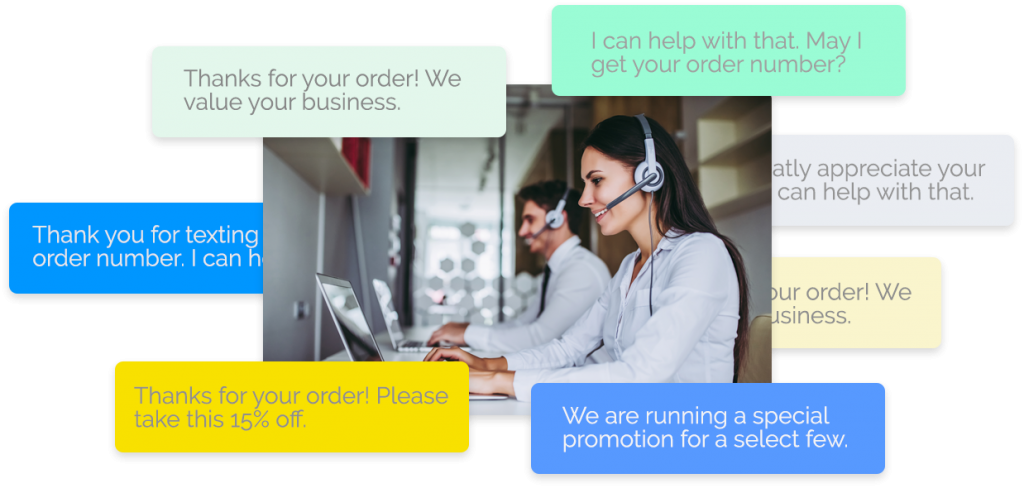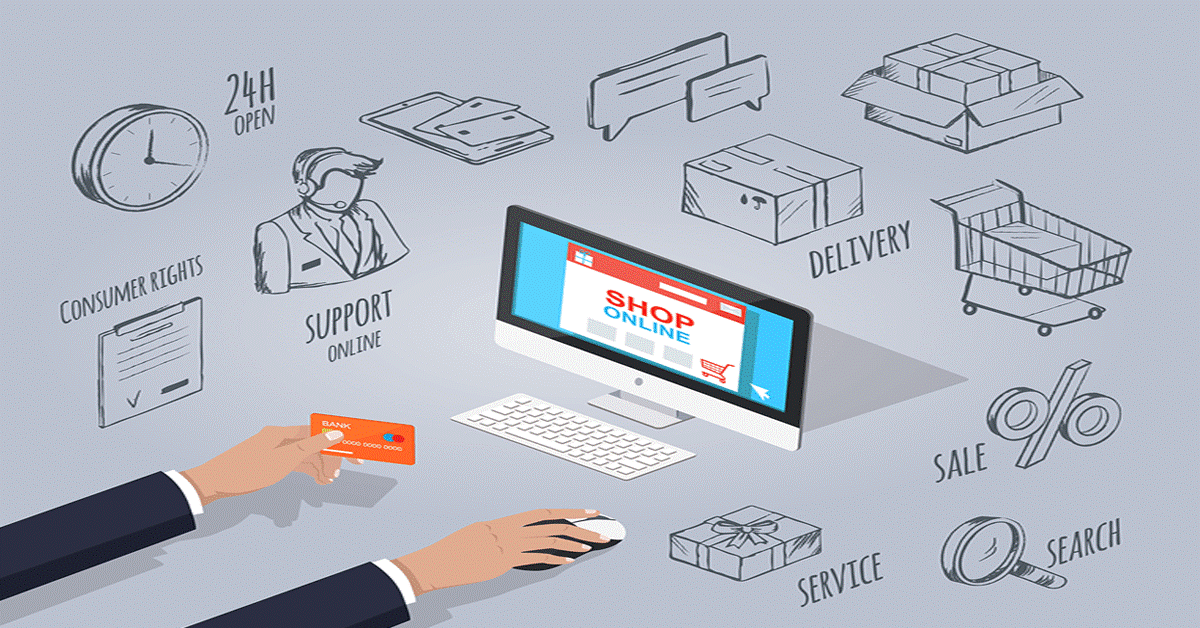You see it all the time. You’ve probably done it yourself. It’s one of the highest abandonment rates of any kind.
You guessed it: Shopping carts.
The poor, lonely online shopping cart. Filled with items you thought you wanted, you hoped you could convince yourself to buy, and maybe some misguided additions from late-night browsing.
It has practically become a national pastime. And while it’s expected, it’s also difficult to manage in the e-commerce world. Finding cart abandonment solutions can feel like an uphill battle, but it’s all about making small changes to your online shopping experience.
Keep reading for some strategies to reduce cart abandonment rates with live chat.
Let’s dive into cart abandonment statistics.
For the uninitiated, shopping cart abandonment is when online customers add items to their shopping carts and exit the page without making a purchase. It’s an expected but frustrating part of the e-commerce experience.
And it happens way more than you think. According to SaleCycle, the average shopping cart abandonment rate in 2021 was 80.68%. Here is how it breaks down by industry:
- Retail: 73.86%
- Fashion: 83.98%
- Travel: 86.3%
- Utilities: 86.85%
Now, what is the standard cart abandonment rate in 2022? Statistics vary widely, so the Baymard Institute took the average of 48 sources and came up with 69.99%. That’s not a small number.
Why do online shoppers abandon their shopping carts?
Not all cart abandonment is the same—and we shouldn’t treat it as such. There are many different reasons customers stop shipping mid-purchase, and only some of them have to do with your business.
- Difficult checkout processes: Online shoppers are greatly influenced by how easy it is to make a purchase. Do they have to create an account? Can they pay through Paypal or other easy payment methods? Or do they have to search for their credit card and enter their information physically? SaleCycle found that 34% of retail shoppers abandon checkout because they are forced to create an account.
- Unexpected costs: According to SaleCycle, 23% of retail shoppers abandoned carts due to shipping issues. When shipping costs and other fees aren’t tacked on until the very end of a purchase, customers may abandon the checkout process altogether.
- Unfriendly mobile experience: If there’s any friction in the checkout process due to a poor mobile experience or any other technical issues, only committed customers will try to troubleshoot the problem. Many will give up, and you’ll lose the sale.
- Price shopping: E-commerce has made it really easy to shop around for low prices, so many customers will add items to their cart and then head to other websites to search for a lower price. SaleCycle says 18% of retail shoppers abandoning their carts are doing this.
- Low buying intentions: Some use shopping carts as a way to curate their top selections, treating them more like a favorites list. These shoppers are more likely to add tons of items to their carts without any intention of finalizing the entire purchase.
- Distractions: Some customers simply get bored, distracted, or pulled away from their devices.
Start by collecting customer feedback.
Before you spend too much time and effort on finding a solution to your cart abandonment problem, spend some time figuring out why your customers aren’t completing the purchase. First, identify your abandonment rate, then survey customers to see why it’s happening. It could be a problem with your checkout process, mobile responsiveness, or return policies.
Start by surveying your customers with live chat (also known as web chat). Place a chatbot on your shopping cart page and trigger a survey when customers turn to leave. While you won’t be able to get information from every cart abandoner, you’ll get a general idea of the problems you need to solve.
Once you’ve checked in with your customers, you can start searching for the right cart abandonment solutions.
Start conversations at the right time.
Live chat gives customers an easy way to talk to your service team directly from your website. If you’re not already using live chat on your business’s site, you’ve probably seen or interacted with it before. It’s typically a chat window that pops up on the bottom right-hand corner of your screen.
Live chat can be helpful or annoying, depending on how well you use it. A welcome message is typically expected—or at least tolerated—when users first visit a website, but any additional messages might be unwelcomed unless you reach out strategically.
Using AI-enhanced chatbots and live chat, you can help guide your site visitors through the purchase journey. Based on which pages they view and how long they spend on each page, shopping cart bots can infer when customers have stalled and need some assistance.
Maybe a customer has gone back and forth between sizes and needs assistance finding your sizing chart. Or maybe they’ve bounced back and forth between pages and can’t decide which membership tier is right for them. A well-timed message can help them make the decision and keep them from abandoning their shopping cart altogether.
Build trust with 24/7 availability.
Trust is a big factor in online shopping—more now than ever before. In fact, 88% of customers believe trust is more important in times of change, according to Salesforce’s State of the Connected Customer report.
Since shoppers can buy from your company at any time, they also expect service at any time. Over 80% of customers expect to interact with someone immediately when they contact a company, according to Salesforce. Not getting their questions answered (no matter what time of day) can lead to shopping cart abandonment.
Pairing live chat and chatbots allows you to serve your customers while your contact center is closed (because agents need to sleep!). Using AI and natural language processing (NPL), great chatbots can fill in for agents on a variety of customer service problems. This means you won’t lose sales when your team is offline.
Trigger discounts and special offers.
Sometimes customers need a little push to complete their purchases. When shoppers stall on a page or show the intention of closing out the page altogether, use shopping cart chatbots to trigger incentives.
Consider offering incentives like free shipping, sharing bundles and special offers, or discounts. This method is especially effective for new customers and can go a long way to converting them into long-term fans of your brand.
Bonus tips: 3 things that make a big difference.
Live chat is a phenomenal tool to increase your website conversions, but there are other things you can do that will make a big difference to your numbers.
Here are three bonus tips to help decrease your cart abandonment rate:
A mobile-responsive website: If your website isn’t easy to navigate on mobile devices, you’re missing out on a large customer segment. The cart abandonment rate differs by device, according to research by Baymard Institute:
- Desktop: 69.75%
- Mobile: 85.65%
- Tablets: 80.74%
Make your cart mobile-friendly and see an instant reduction in your cart abandonment rate.
Transparent shipping costs and return policies: Many customers reach their shopping carts and go through the purchase process only to be shocked by shipping costs or other additional fees.
Fight this before it happens by sharing this information in easy-to-reach places on your website. Even if you charge for shipping, inform customers early to prevent sticker shock when they see their final total.
A frictionless checkout experience: Don’t make your customers jump through hoops to buy from you. Ensure you have plenty of payment options, only ask for the information you absolutely need, and ensure a guest checkout option. Make it as easy as possible to buy from your business, and the results will follow.
Prevent cart abandonment before it happens.
Don’t underestimate the power of conversations. Prevent cart abandonment and boost sales when you proactively engage with customers early and often with live chat.
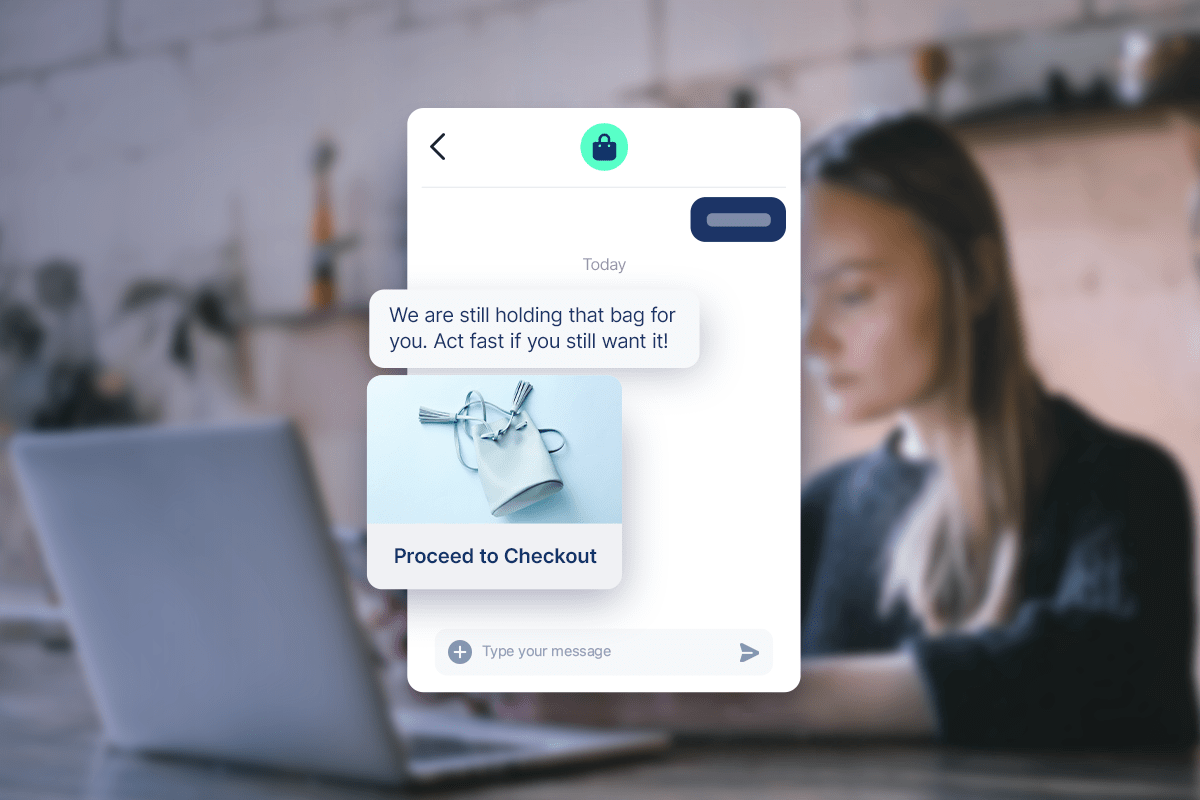

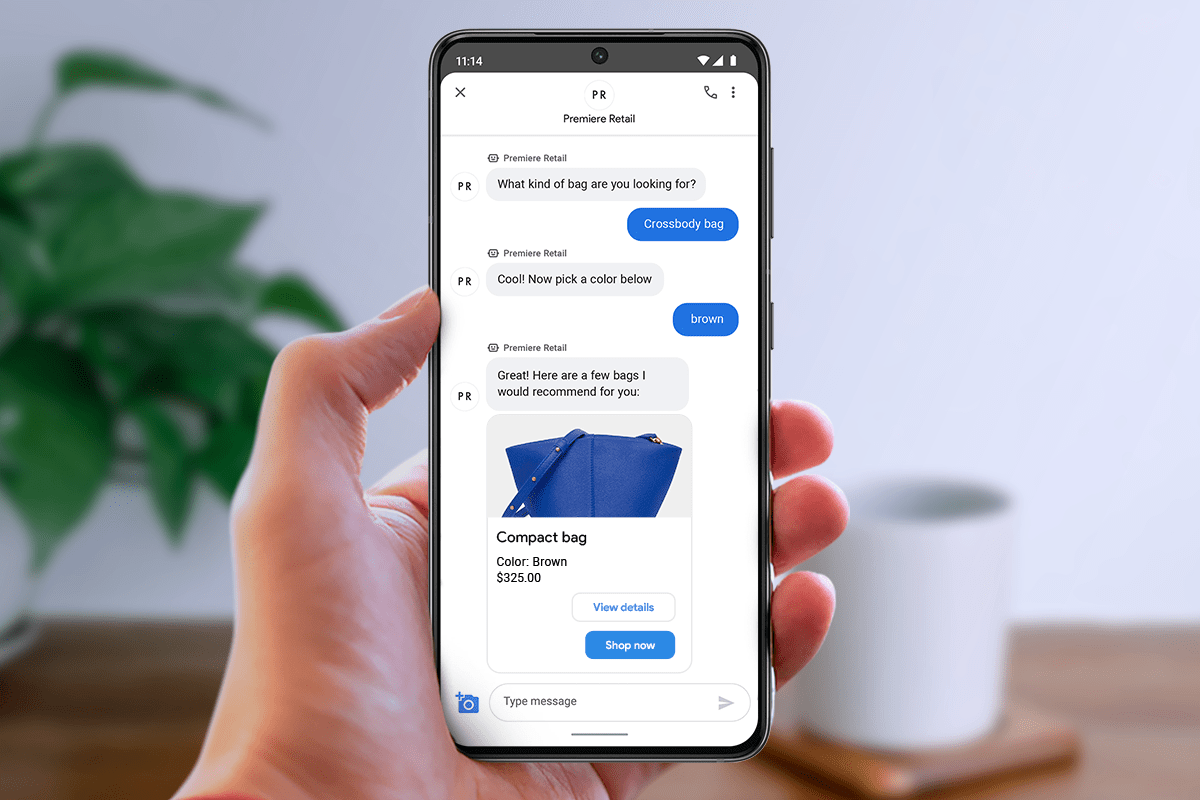


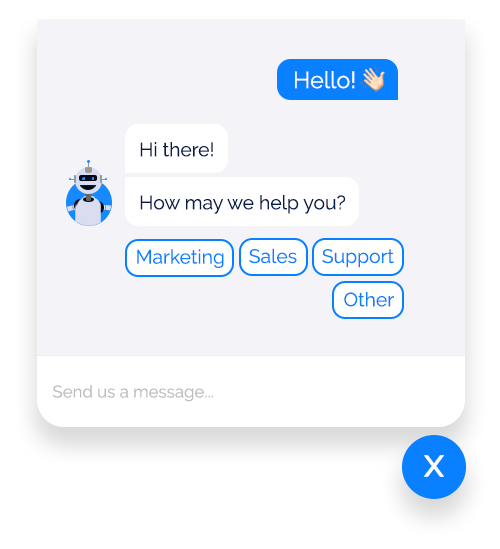 1. Prep your team for live chat.
1. Prep your team for live chat.