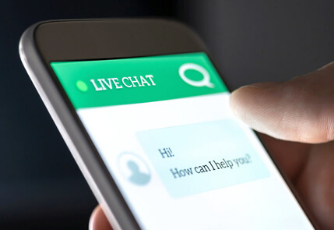Doing more with less is nothing new for the travel industry. It’s been tough out there for the last few years—and while the future is bright, travel and tourism businesses are still facing a labor shortage that’s causing customer satisfaction to plummet.
While HR leaders are facing the labor shortage head-on with recruiting tactics and budget increases, customer service teams need to search for ways to provide the service the industry is known for without the extra body count.
In other words… You need to do more with less.
The best way to do that is with a conversational AI platform. Whether a hotel, airline, car rental company or experience provider, you can provide superior service to your customers without overworking your support team.
Keep reading to take a look at the state of the travel industry’s labor shortage and how you can still provide exceptional customer service.
Travel is back, but labor is not.
In 2019, the travel and tourism industry accounted for 1 in 10 jobs around the world. Then the pandemic happened, and the industry lost 62 million jobs overnight, according to the World Travel & Tourism Council (WTTC).
Now that most travel restrictions, capacity limits, and safety restrictions are lifted, much of the world is ready to travel again. The pent-up demand has caused the tourism and travel industry to outpace overall economic growth. In 2021, the GDP grew by 21.7%, while the overall economy only grew by 5.8%, according to the WTTC.
In 2021, travel added 18.2 million jobs globally, making it difficult to keep up with labor demands. In the U.S., 1 in 9 jobs went unfilled in 2021.
What’s causing the shortage? A combination of factors:
- Flexibility: Over the last few years, there has been a mindset shift when it comes to work-life balance. Many people aren’t willing to give up weekends and holidays with their families to work in hospitality.
- Safety: Many jobs in hospitality work on the frontline, interacting with the public on a regular basis. Even though the pandemic has cooled in most parts of the world, some workers are still hesitant to work face-to-face. This goes double for older workers and those with health concerns, who may have either switched industries or dropped out of the workforce altogether.
- Remote work: The pandemic made remote work more feasible for many industries, and travel requires a lot of in-person work and interactions.
How is the labor shortage impacting customer service?
As much as we try to separate those shortages from affecting service, customers feel it. According to the American Customer Satisfaction Index, hotel guests were 2.7% less satisfied overall between 2021 and 2022. Airlines and car rental companies also dropped 1.3% each.
While there are likely multiple reasons factoring into lower customer satisfaction rates, there’s no denying that the labor shortage has an impact.
As travel ramps back up, there’s an opportunity to reshape the industry at a fundamental level. The world is ready to travel again, but demand is outpacing your ability to grow. While HR is hard at work recruiting new team members, it’s time to look at your operations and see what you can do to deliver great customer service without adding to your staff.
What a conversational AI platform can do in the travel industry.
First, what is conversational AI? Conversational AI combines multiple technologies (like machine learning and natural language processing) to enable human-like interactions between people and computers. For your customer service team, this means there’s a coworker that never sleeps, never argues, and seems to have all the answers.
A conversational AI platform like Quiq can help support your travel business’s customer service team with tools designed to speed conversations and improve your brand experience.
In short, a conversational AI platform can help businesses in the travel industry provide excellent customer service despite the current labor shortage. Here’s how.
Resolve issues faster with conversational AI support.
When you’re short-staffed, you can’t afford inefficient customer conversations. Switching from voice-based customer service to messaging comes with its own set of benefits.
Using natural language processing (NLP), a conversational AI platform can identify customer intent based on their actions or conversational cues. For example, if a customer is stuck on the booking page, maybe they have a question about the cancellation policy. By starting with some basic customer knowledge, chatbots or human agents can go into the conversation with context and get to the root of the problem faster.
Conversational AI platforms can also route conversations to the right agent, so agents spend less time gathering information and more time solving the problem. Plus, messaging’s asynchronous nature means customer service representatives can handle 6–8 conversations at once instead of working one-on-one. But conversational AI for customer service provides even more opportunities for speed.
Anytime access to your customer service team.
Many times, workers leaving the travel industry cite a lack of schedule flexibility as one of their reasons for leaving. Customer service doesn’t stop at 5 o’clock, and support agents end up working odd hours like weekends and holidays. Plus, when you’re short-staffed, it’s harder to cover shifts outside of normal business hours.
Chatbots can help provide customer service 24/7. If you don’t already provide anytime customer service support, you can use chatbots to answer simple questions and route the more complex questions to a live agent to handle the next day. Or, if you already have staff working evening shifts, you can use chatbots to support them. You’ll require fewer human agents during off times while your chatbot can pick up the slack.
Connect with customers in any language.
Five-star experiences start with understanding. You’re in the travel business, so it’s not unlikely that you’ll encounter people who speak different languages. When you’re short-staffed, it’s hard to ensure you have enough multilingual support agents to accommodate your customers.
Conversational AI platforms like Quiq offer translation capabilities. Customers can get the help they need in their native language—even if you don’t have a translator on staff.
Work-from-anywhere capabilities.
One of the labor shortage’s root causes is the move to remote work. Many customer-facing jobs require working in person. That limits your labor pool to people within the immediate area. The high cost of living in cities with increased tourism can push locals out.
Moving to a remote-capable conversational tool will expand your applicant pool outside your immediate area. You can attract a wider range of talented customer service agents to help you fill open positions.
Build automation to anticipate customer needs.
A great way to reduce the strain on a short-staffed customer service team? Prevent problems before they happen.
A lot of customer service inquiries are simple, routine questions that agents have to answer every day. Questions about cancellation policies, cleaning and safety measures, or special requests happen often—and can all be handled using automation.
Use conversational AI to set up personalized messages based on behavioral or timed triggers. Here are a few examples:
- When customers book a vacation: Automatically send a confirmation text message with their booking information, cancellation policy, and check-in procedures.
- The day before check-in: Send a reminder with check-in procedures, along with an option for any special requests.
- During their vacation: Offer up excursion ideas, local restaurant reservations, and more. You can even book the reservation or complete the transaction right within the messaging platform.
- After an excursion: Send a survey to collect feedback and give customers an outlet for their positive or negative feedback.
By anticipating these customer needs, your agents won’t have to spend as much time fielding simple questions. And the easy ones that do come in can be handled by your chatbot, leaving only more complex issues for your smaller team.
Don’t let a short staff take away from your customer service.
There are few opportunities to make something both cheaper and better. Quiq is one of them. Quiq’s conversational AI Platform isn’t just a stop-gap solution while the labor market catches up with the travel industry’s needs. It will actually improve your customer service experience while helping you do more with less.
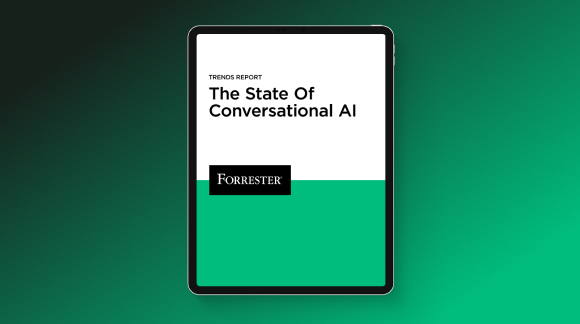




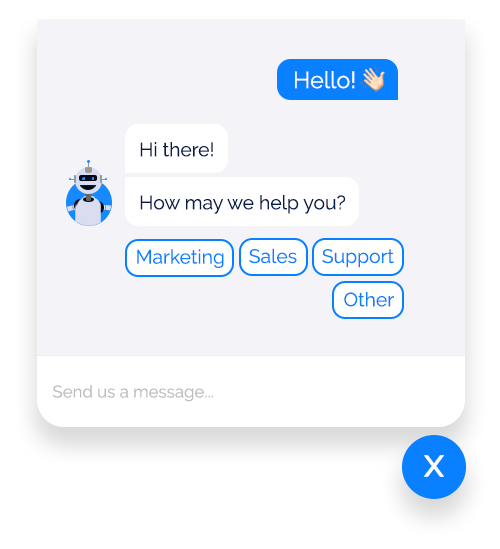


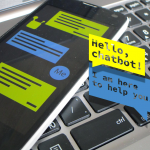 Conversational commerce refers to the transactions that take place through digital conversations consumers have with brands on messaging apps like web chat,
Conversational commerce refers to the transactions that take place through digital conversations consumers have with brands on messaging apps like web chat, 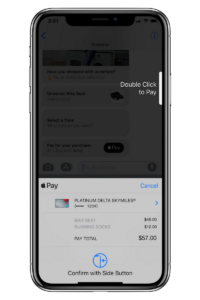 when our normal was just normal, consumers leaned on the ease, convenience, and speed that shopping from their smartphone offered.
when our normal was just normal, consumers leaned on the ease, convenience, and speed that shopping from their smartphone offered.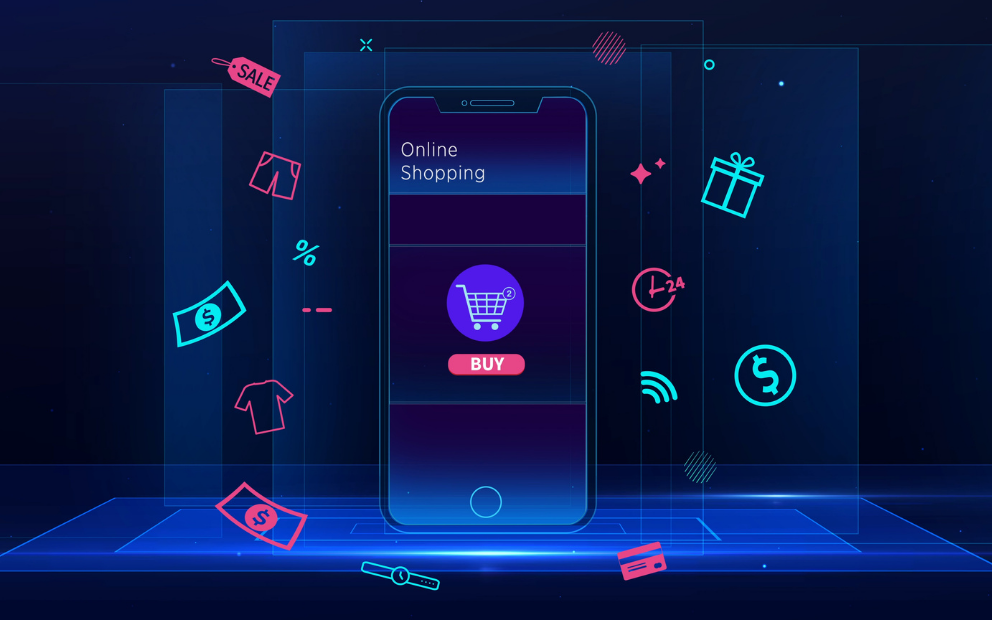


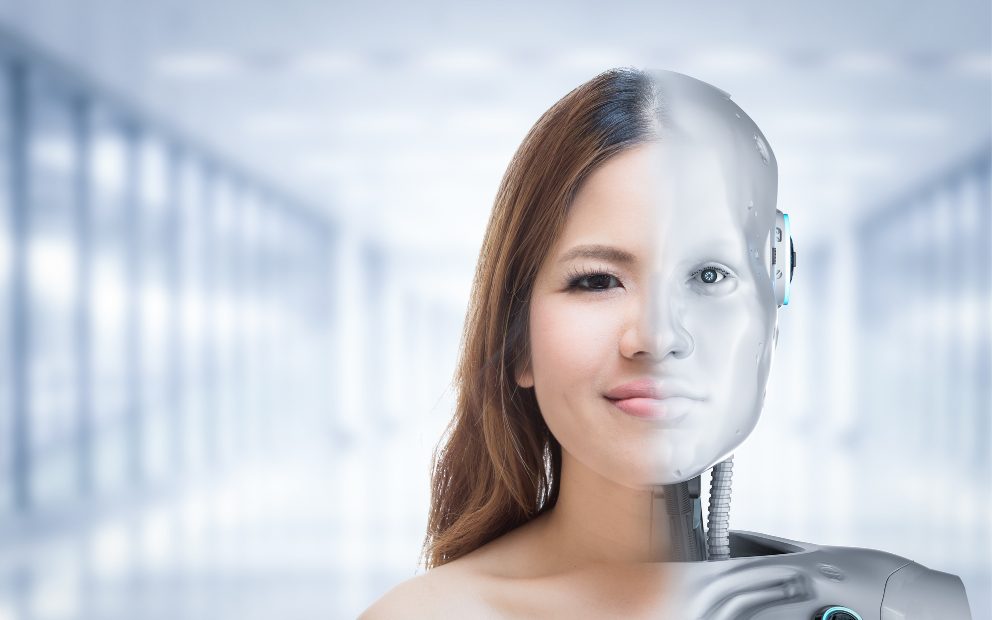
 The first foundational requirement is a shared customer session. This means that all of the messages exchanged between the customer and
The first foundational requirement is a shared customer session. This means that all of the messages exchanged between the customer and
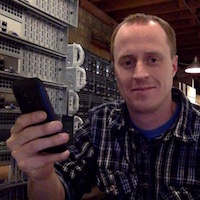 Author: Kyle McIntyre
Author: Kyle McIntyre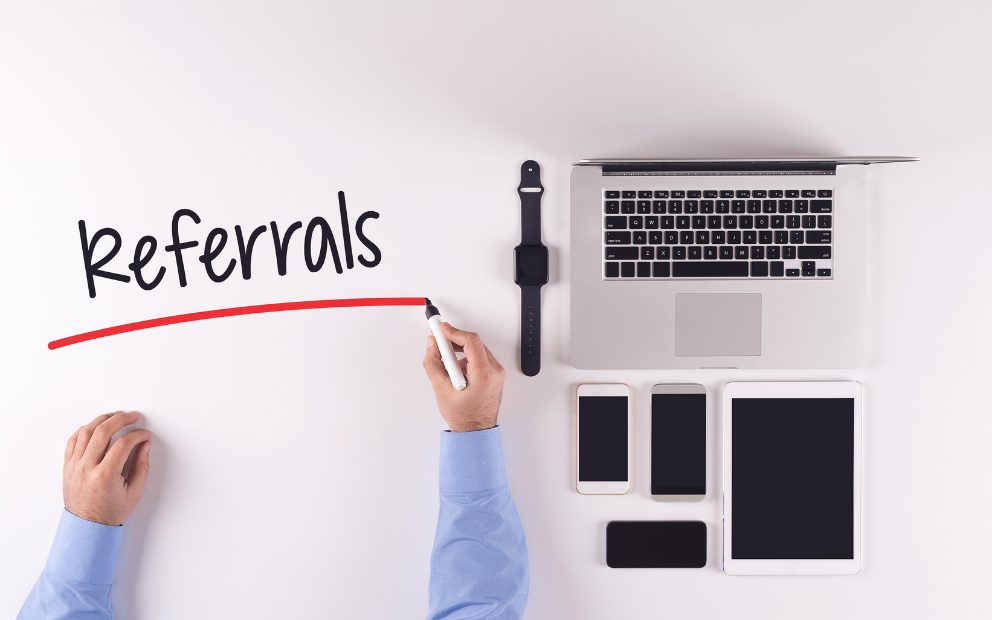
 With these incredible benefits, you’d think every company would have a referral marketing campaign. The honest truth is that asking your customers at the right time to leave a review isn’t always as easy as it seems. And you will have to ask.
With these incredible benefits, you’d think every company would have a referral marketing campaign. The honest truth is that asking your customers at the right time to leave a review isn’t always as easy as it seems. And you will have to ask. 




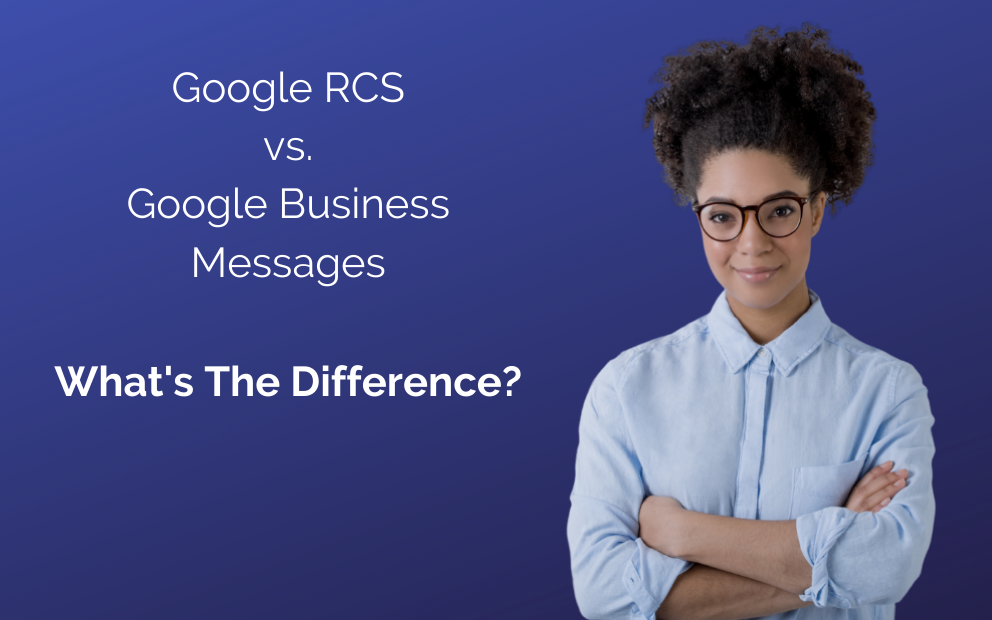



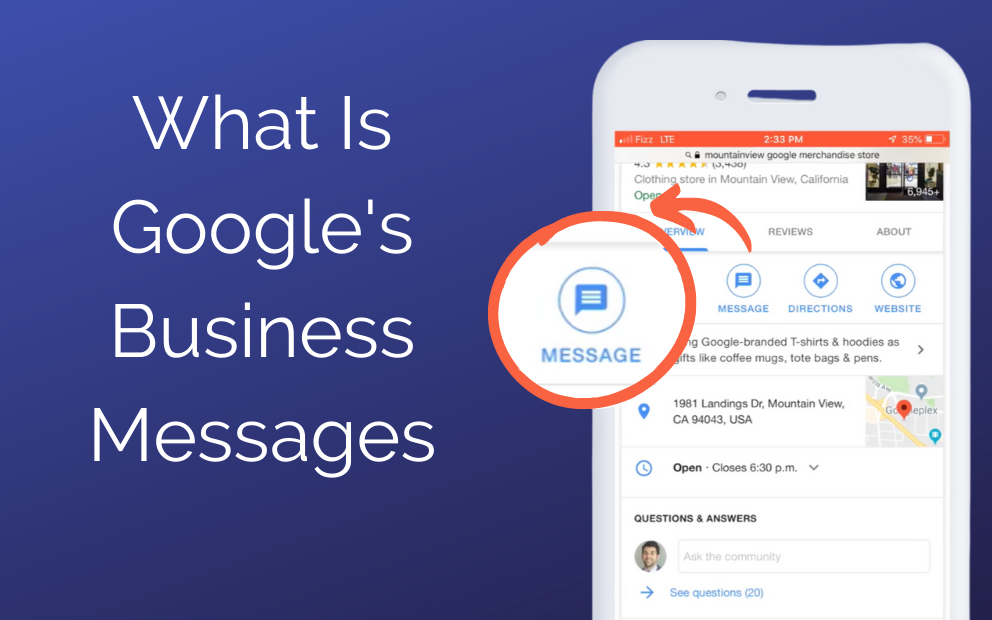



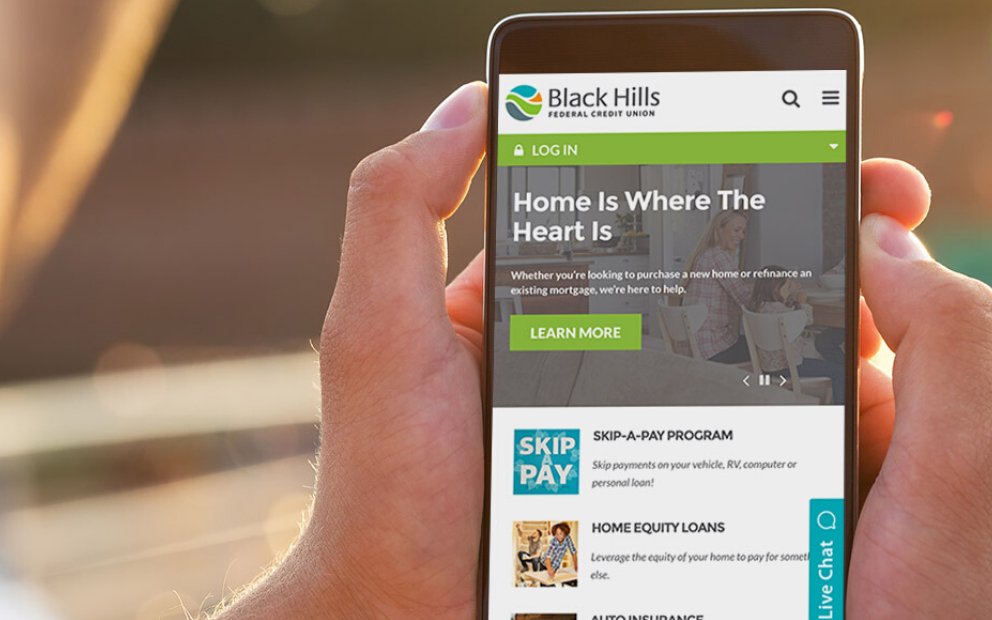
 Black Hills Federal Credit Union (BHFCU) is proud to be a part of the community they serve. They help members who are spread out across SouthDakota buy their first home, their first car, that second home, and even start businesses.
Black Hills Federal Credit Union (BHFCU) is proud to be a part of the community they serve. They help members who are spread out across SouthDakota buy their first home, their first car, that second home, and even start businesses.
 The team at Black Hills decided to take things slowly to get a feel of the new channel and implemented Quiq for inbound texts only. Getting started with Quiq was straightforward and happened quickly. In the words of SVP/CIO John Buxton, “Implementation was super smooth.” The credit union has since added web chat, outbound messaging, and integrated messaging with their IVR system.
The team at Black Hills decided to take things slowly to get a feel of the new channel and implemented Quiq for inbound texts only. Getting started with Quiq was straightforward and happened quickly. In the words of SVP/CIO John Buxton, “Implementation was super smooth.” The credit union has since added web chat, outbound messaging, and integrated messaging with their IVR system.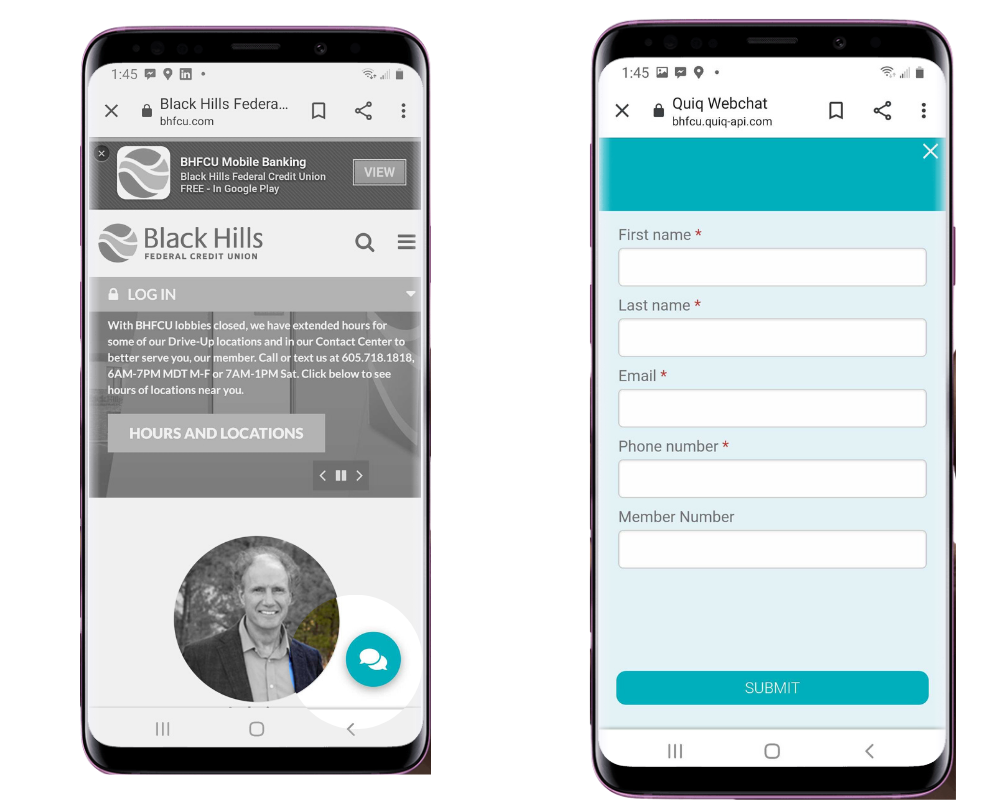


 The intuitive nature of texting and Quiq’s interface made employee training easy, providing the flexibility the organization needed during the staffing turmoil of the pandemic. “The beauty is that it’s so easy we’ve been able to have employees from all over the organization, including many employees who have never talked to members, using the channel, supporting them, and it’s just been seamless, so that’s been really great. It’s been the silver lining in rolling out something in the midst of COVID.” says April Cooper, Director of Digital Experience at Northwest Community Credit Union.
The intuitive nature of texting and Quiq’s interface made employee training easy, providing the flexibility the organization needed during the staffing turmoil of the pandemic. “The beauty is that it’s so easy we’ve been able to have employees from all over the organization, including many employees who have never talked to members, using the channel, supporting them, and it’s just been seamless, so that’s been really great. It’s been the silver lining in rolling out something in the midst of COVID.” says April Cooper, Director of Digital Experience at Northwest Community Credit Union.