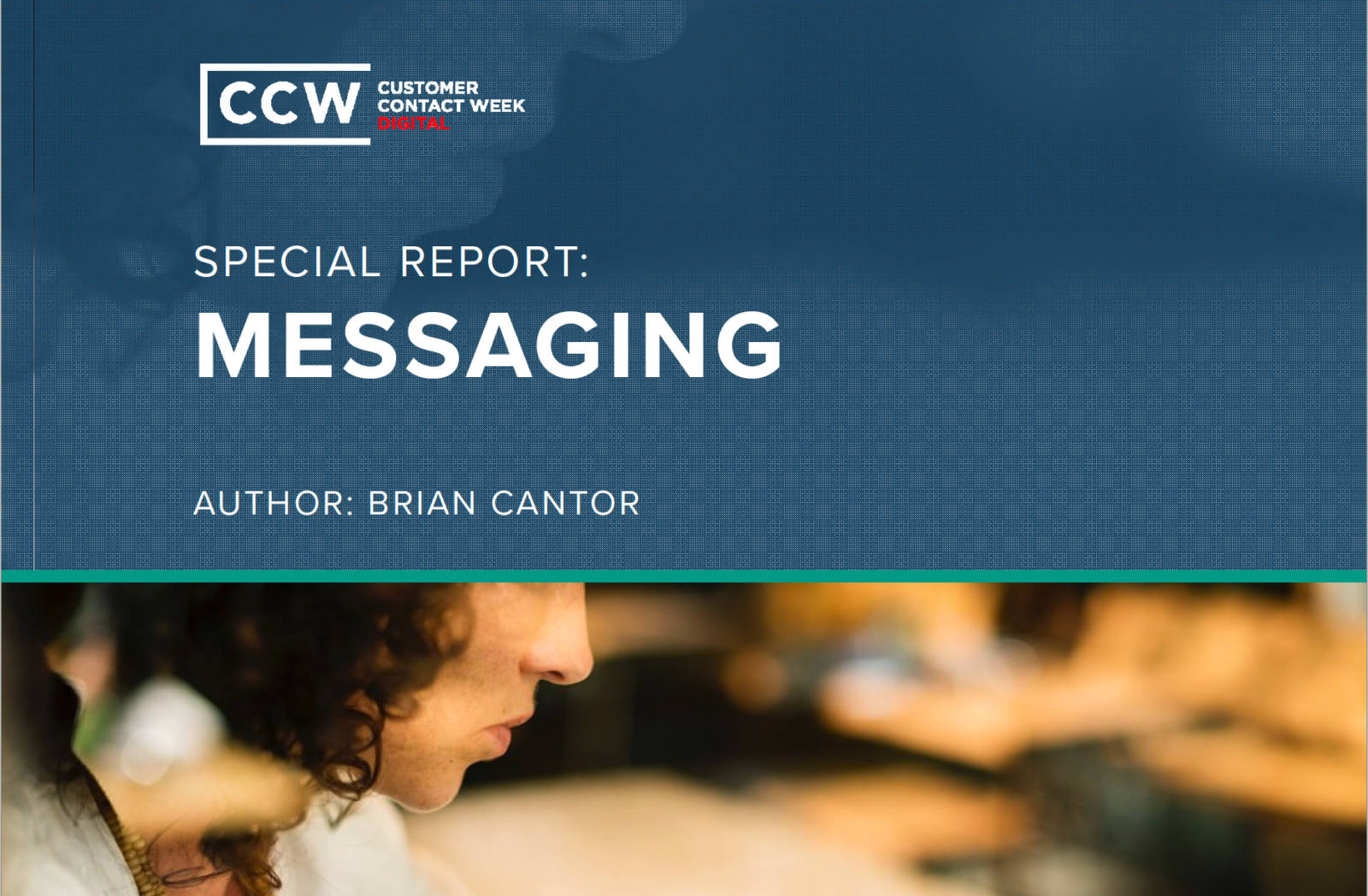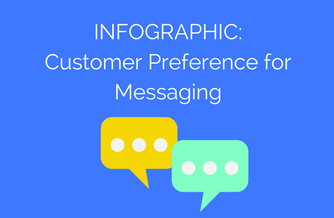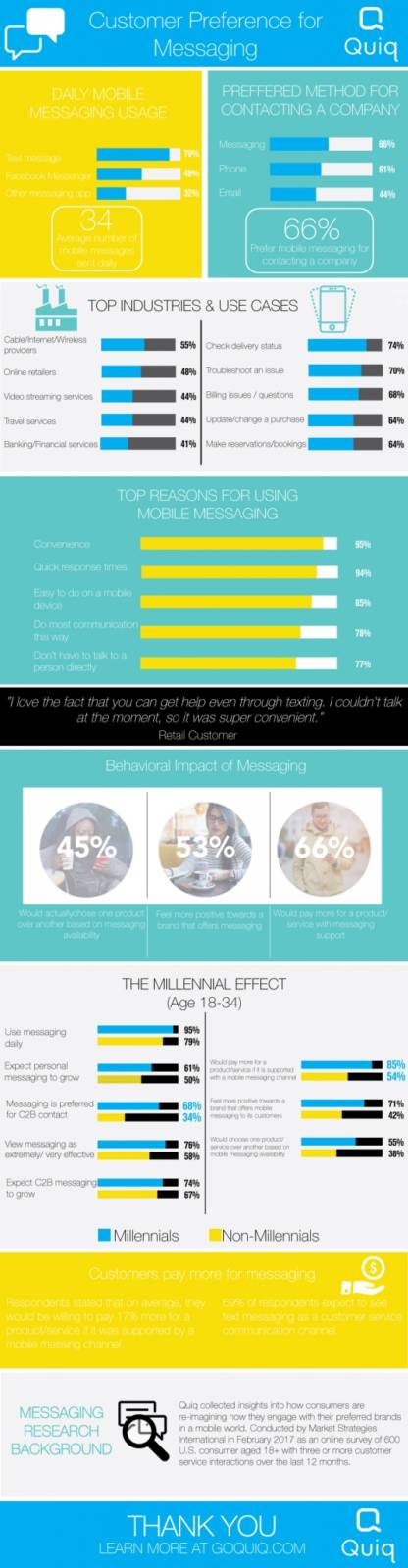Omnichannel customer service is changing.
It used to be about being everywhere. About connecting your in-store customer experience to your website to your social channels. Omnichannel meant that your customers would get the same excellent customer experience no matter where they found you.
As customer behavior changed, more businesses moved online—and so did customer service.
Customers are harder to get, harder to please, and harder to retain. So omnichannel messaging is bringing the complete purchase experience to the customer.
While it’s critical that customers can still reach you on any of their preferred channels, now they can also complete the entire customer journey—including purchases—right from their messaging apps.
First, let’s discuss traditional omnichannel customer service and how you can level up your customer experience.
Your customers don’t want to be treated like strangers.
What’s the most important factor about omnichannel customer service? Personalization.
Delivering “in-store” customer service isn’t enough. Customers want the experience of a small-town, high-end boutique. They want personalized recommendations, purchase history, and some personal information available to agents whenever they engage with customer service.
An overwhelming 75% of respondents want a customer service agent to know who they are and their purchase history. And this isn’t a new expectation—it has remained steady for the past five years.
Yet it’s still far from customers’ reality. In Microsoft’s 2020 survey, respondents reported that only occasionally (31%) did the agent have this information.
The customer service stakes are higher than ever.
While online shopping has made it easier than ever to connect with your customers, it’s also made it easier for them to jump ship. According to Zendesk, 60% of customers are willing to walk away after just one bad experience. It’s a scary statistic that we often repeat. In the online e-commerce world, it doesn’t take much to shatter brand loyalty.
And omnichannel is an expectation—not a benefit.
The same Zendesk survey reported that 72% of customers expect agents to have access to all relevant customer information. That often includes when the customer checks in for the first time after a purchase, talks to a new agent, or switches communication channels.
These high expectations extend to omnichannel service. 73% of customers want the ability to start a conversation on one channel and pick it back up on another.
How is messaging changing the omnichannel strategy?
More and more messaging channels are popping up and gaining popularity every day, and it’s changing the omnichannel landscape. There are two significant factors influencing omnichannel strategies:
1. Customers are eager for help.
More channels mean more access to customer services—and consumers are open to it. Zendesk reports that 64% of U.S. customers want help when buying or returning an item. Before, customers might have been more likely to choose various chat options. Now, they’re more willing to reach out to customer service, even for simple transitions.
2. Customers are more likely to jump around on channels.
According to a 2021 survey from Airkit, 40% of consumers have used three or more conversation channels to engage with customer service. Customers want to be able to connect with your customer service team wherever they are, without leaving the app. Since they’re becoming more comfortable switching apps, your customer service team needs to be able to keep up.
The benefits of omnichannel customer service.
While omnichannel once meant having a seamless in-store and web experience, it’s expanded to include the multitude of communication channels available on the web and mobile devices.
The majority of customers use 3 to 5 channels to get their issues resolved, according to Zendesk. And since they’re bouncing around channels, your team must be able to serve them anywhere they are.
Take a look at the benefits of introducing and perfecting an omnichannel strategy.
Meet your customers everywhere.
When customer service issues strike, your customers never have to go far to find you. Not only will this please your customers, but it’ll also expand your reach.
The same can be said for when the inspiration to make a new purchase strikes. If your customers are able to make a purchase from anywhere, whenever they want, you have a better chance of making the sale.
Deliver a flawless customer experience.
Improve customer satisfaction and meet high expectations when you deliver a true omnichannel experience. Your ability to help customers with their specific problems on whichever channel they prefer improves overall customer satisfaction—and increases the likelihood they’ll buy from you again.
Increase selling opportunities.
Every touchpoint with a customer is an opportunity to increase sales. According to Zendesk, 51% of customers are open to product recommendations from agents. Agents can use the interaction to cross-sell additional products, recommend items based on the customer’s purchase history, or provide an opportunity to renew subscriptions.
Collect more relevant customer information.
Since omnichannel service relies so heavily on continued conversations and customer history, it gives your team an opportunity to collect information on customer behavior. Use this information to make key decisions on which products to buy, how to talk to your customers, and how to improve customer service.
How to improve your omnichannel strategy.
From omnichannel marketing to customer service, you need a well-rounded plan that can serve your customers across the web.
Dive into these omnichannel service strategies and tips to elevate your customer experience.
Be omnichannel, not just multi-channel.
To truly be omnichannel, you need to provide a united front—a seamless customer experience. Customers don’t see a company as individual departments but as an overall brand. They expect consistency in their experience, whether their issue is about the latest sales promotion or dealing with a support complaint.
In order to provide the best customer experience, you have to eliminate the silos and truly provide a singular experience across channels and issues.
How do you achieve this internally? Make sure the lines of communication are open, and departments share systems, goals, and metrics. A unified and consistent approach to service will be a significant step forward in improving the customer experience.
Don’t pick channels over service.
Despite the name, omnichannel customer service doesn’t mean you have to be on every messaging and social platform. It’s more about giving your customers a frictionless experience from one channel to the next. So start with quality first, and increase the number of channels accordingly.
A great (bad) example to look at is live chat. Live chat is a great tool when used correctly, and it can give customers an experience similar to what they’d expect from in-store shopping.
And while most companies have a live chat component on their website, many don’t give it the attention it needs to be successful. This leads to long wait times to chat with an agent or ineffective chatbots that are little more than glorified FAQ search engines.
The moral of the story? Don’t prioritize new channels over customer service.
Pick the right channels for your customers.
You likely already have an idea of which channels your customers use frequently. (If you don’t, your marketing team probably does.) A common rule of thumb is that older demographic groups prefer traditional channels like voice, Millennials prefer text, and Gen Zers opt for social channels like WhatsApp.
However, that’s changing. With technology adoption increasing, more and more people—no matter their age—are using a variety of communication channels. The best option? Ask your customers! Use those valuable insights to focus on the channels your customers are the most active.
Then, make sure you staff, resource, and empower your employees in those channels to best represent the brand.
Ensure customer service agents have information at their fingertips.
This is the key to making an omnichannel customer service experience work. Information like purchase history and previous conversations is what will help your customer service team connect with customers.
Make sure customer service agents have access to a CRM and conversation history right from within their messaging platform, no matter which channels your customers are using.
Include self-service in your omnichannel strategy.
Many businesses think of self-service as a static FAQ page or web forum that’s wholly separate from your omnichannel strategy. But self-service is just another channel you can offer customers when they’re looking for answers.
In fact, many customers prefer it. Microsoft reports that 86% of respondents expect a self-service option, and two-thirds try self-service before contacting a live agent. Investing in your self-service options will not only improve customer satisfaction, but it’ll also lighten the load on your customer service team.
Lean into omnichannel marketing.
Omnichannel doesn’t stop with customer service. The benefits of omnichannel marketing mirror those of omnichannel customer service. Marketing through communication channels, like SMS/text, can help your business connect with customers on their terms.
And when combined with payment integration features, customers can complete the entire customer journey without ever leaving their preferred messaging channel.
Quiq: Your omnichannel solution.
It takes a few key capabilities to have a successful omnichannel presence. Your customer service team needs access to customer information and the ability to continue conversations across channels.
With a multi-channel conversational engagement platform like Quiq, you can serve customers however they prefer from one simple solution.