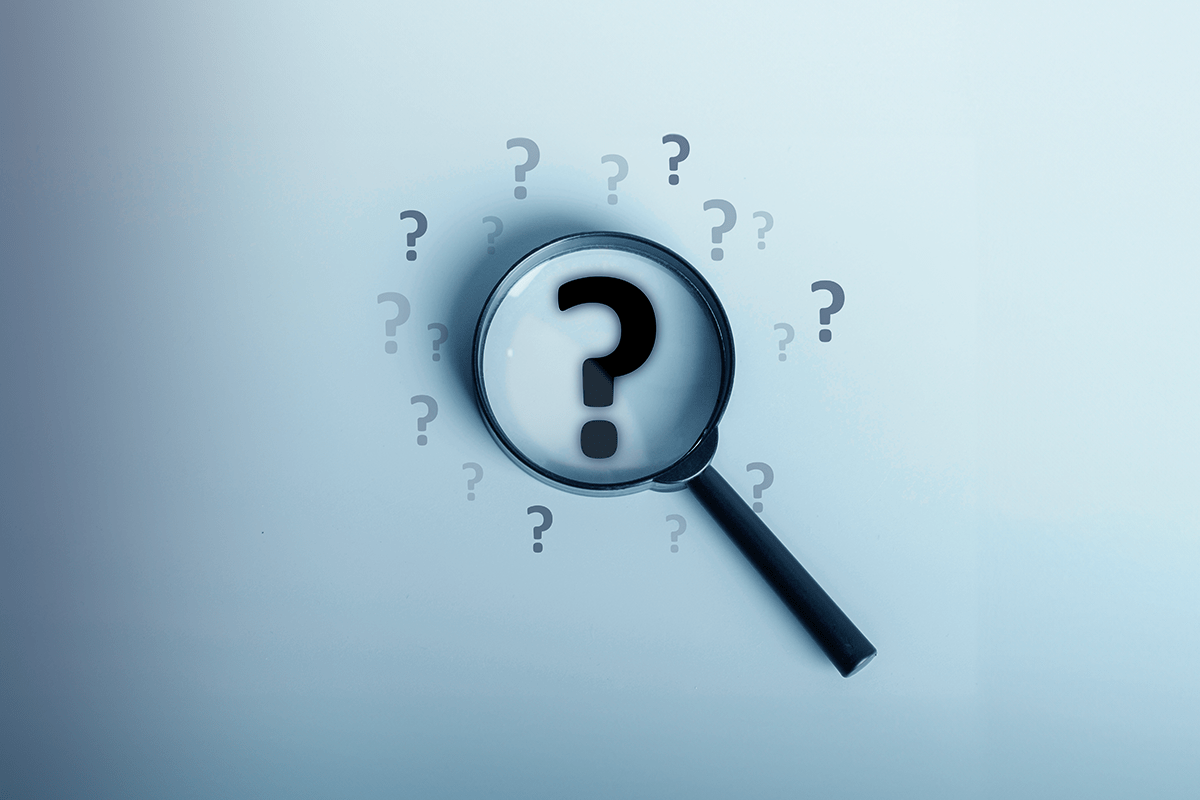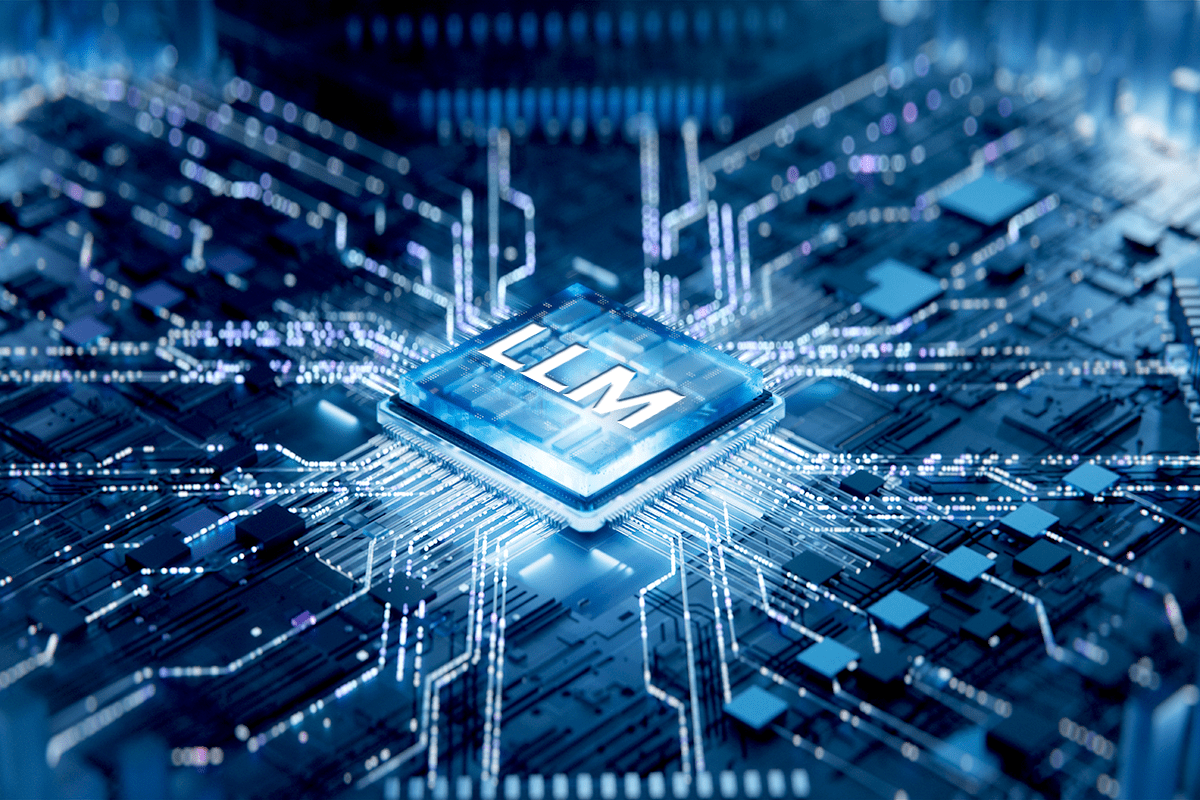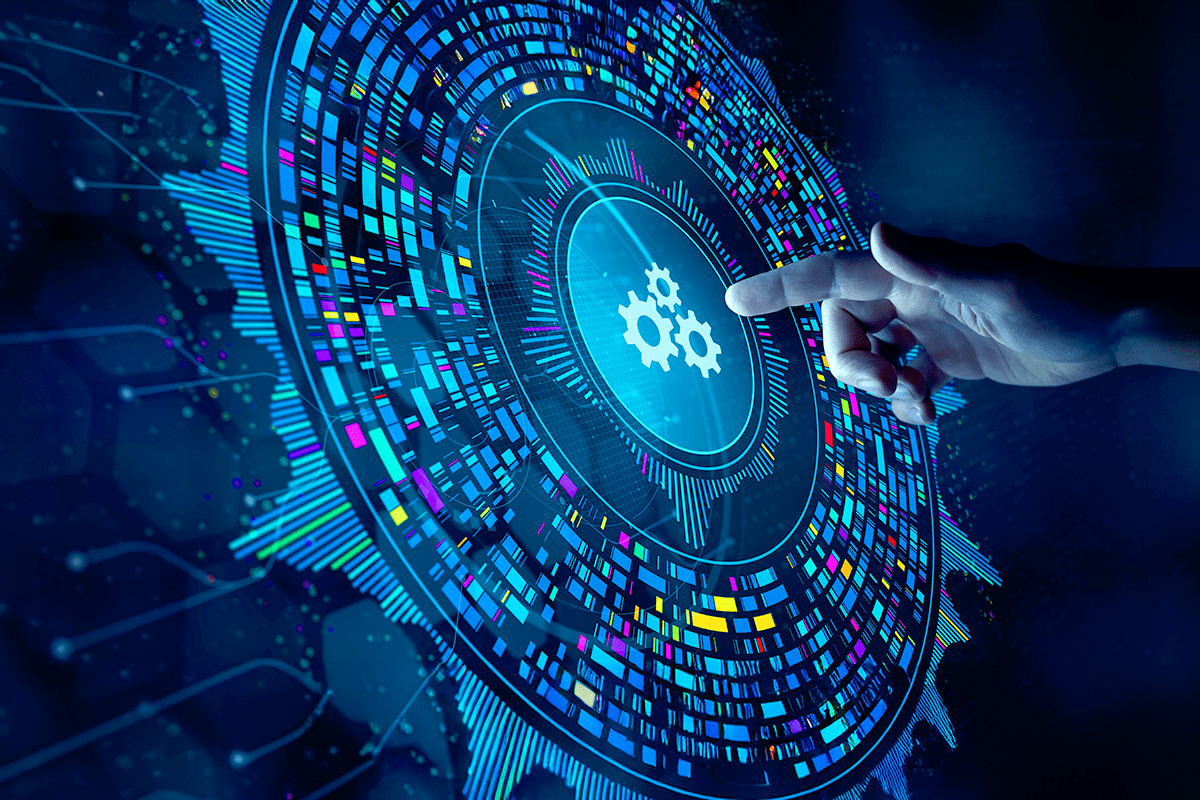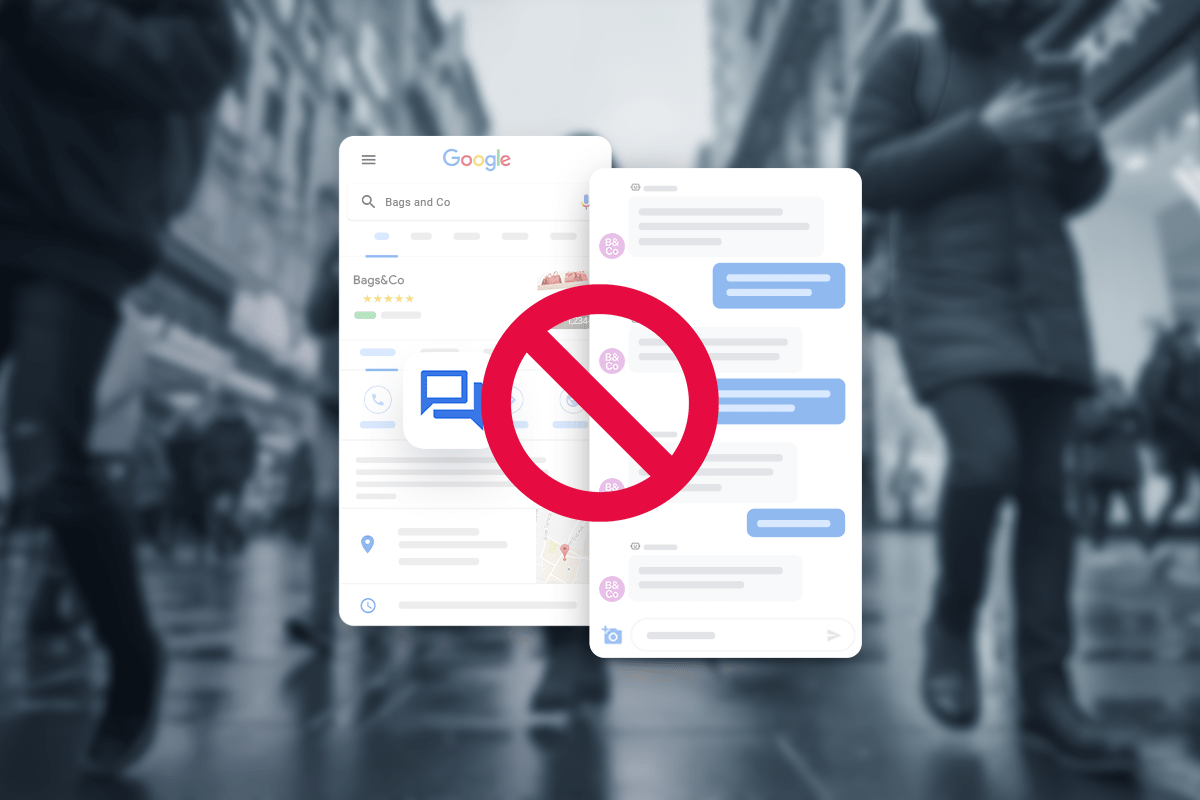First, to set the stage, we know consumers are shopping online more often than ever before — and they’re using mobile phones to do it. As of 2019, it’s estimated that 96 percent of Americans own a cell phone of some kind. While not surprising, for some of us, we remember when the phone was still connected to the wall, so the adoption and growth of cell phones in such a short time is astonishing. Then came along the smartphone, and while the possibilities for how we use these devices are endless, there is a reason we still refer to them as phones, and it’s not because we’re making more calls on them. Consumers are communicating more than ever with text messaging, Facebook messaging, and messaging through other apps.
If your company isn’t taking advantage of the ability to text customers, you’re missing out on an incredible opportunity. Communicating with customers through text is personalized, easy, and fast, making this method the way consumers expect to be able to find answers and ask questions to resolve issues with customer service.
Using Text for Customer Service
Today, phone support, email, and web chat are the norm in how businesses and customers communicate, but there has been a shift to using messaging and it won’t be long before all businesses are using text messaging as a part of their digital customer service. The reason businesses are moving over to text for customer care is because messaging is already the preferred method of communication for customers, as well as employees. Both parties are already comfortable with the channel because they use it themselves in their daily lives, and unlike emails, text messages have a near 100 percent read-rate.
Customers are on the move and when it comes to service, they want more options. By offering text messaging as an option for customer service in addition to web chat, email, and traditional phone support, your customers will be delighted when they are able to choose the contact method they prefer, particularly if they are on-the-go. Don’t be surprised when they don’t want to call you on the phone and would rather text message your business instead, at their convenience.
Best Practices for Texting Customers
If your business is exploring text messaging for customer service, you may be wondering how to effectively and appropriately text customers. Here are a few guidelines to keep in mind as you build your company’s strategy:
1. Enable Two-Way Conversations
First and foremost, a conversation is not very useful if it’s only one-sided. With text messaging, customers expect to be able to reply back. That is why businesses considering turning on text messaging should enable two-way conversations so they can accept and respond to customer questions and continue to foster the relationship.
2. Be Professional, Yet Conversational
It probably goes without saying that representatives should avoid using shortcuts and text lingo (lol, brb, ttyl) — texting is still a channel for professional communication. At the same time, text messaging gives businesses more interesting and less stuffy ways to engage with customers, like using emojis. Emojis add personality and make conversations more fun. Businesses should also identify and approve which emoji’s are acceptable for their business (?may not be always appropriate ?).
Still, one of the advantages of sending text messages to customers is the potential for building personal connections. Messages should be conversational and friendly, and not overly formal. Take advantage of the opportunity to build real relationships with your customers in a format they also use to talk with their friends and family.
3. Provide Consistent and Timely Answers
Customers will text customer care for help with a variety of issues, so make sure your customer service team is prepared to help. Utilizing texts for customer service is only effective if the service is quick and helpful. One of the benefits of text messaging is the experience for the customer, as it is at their convenience to respond, but businesses should treat these incoming messages with the urgency they would any other communication channel.
4. Keep Personal Information Secure
A data leak can cause customers to lose trust in your company. Be sure to take preventative measures to keep customers’ phone numbers and any other personal data secure — and make sure customers are aware of your privacy policies.
When comparing messaging solutions, businesses should do their due diligence to understand their vendor’s security policies in how they handle customer information. To have more peace of mind, choose a messaging vendor that is SOC II compliant.
5. Make It Easy to Opt-In or Out of Texts
In addition to customer service, your company can send outbound text messages to keep customers in the loop about promotions, order status, and appointment reminders. Customers will find a lot of value in receiving these kinds of notifications, however, it’s easy to lose customers by bombarding them with excessive or unwanted text messages. Make sure your messages are relevant and not spammy.
Just like with email, customers need to be able to control the messages coming into their inbox and should be able to opt-out of unwanted messaging. Businesses using text messaging need to comply with all rules and regulations of TCPA to enable applicable opt-in and opt-out capabilities.
Text Customers Easily With Quiq
Centralized platforms to handle customer interactions are extremely beneficial for improving customer service. At Quiq, we make it easy for you to text customers and build better connections.
Learn more about our business text messaging services. Better yet, watch this product video to see for yourself how Quiq is powering better communication for businesses.