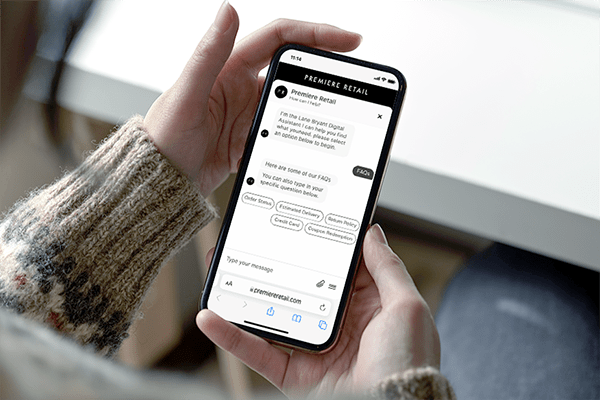Recruiting new customers costs seven to nine times as much as required to keep current customers from leaving. Besides the obvious foregone revenue, dissatisfied customers are not going to recommend you to the people they know, and they might even go out of their way to tell their friends and family about their negative experiences.
For all these reasons, it’s imperative not to let customers slip away – and one of the best ways of doing that is to implement an effective customer retention strategy.
Even a small increase in customer retention could substantially improve your bottom line, but customer retention can be extremely challenging. Having said that, enhancing customer retention can be challenging and generally requires an intentional strategy that many companies don’t choose to prioritize.
In this post, we will examine the big picture of why improving customer retention is important and offer advice that any customer experience team can use to keep its customers happy and loyal.
What Is Customer Retention?
“Customer retention” refers to any effort to keep a customer satisfied enough with you to keep them using your product or service.
Customer retention is an important aspect of business strategy and, done correctly, can help you gain a competitive advantage. Tragically, many businesses don’t invest enough in it – they spend vast amounts of time and money trying to bring in new customers while neglecting the ones they’ve already worked so hard to get.
But with the right approach and high-quality service, there’s no reason that excellent customer retention can’t be one of the things setting you apart.
Why Is Customer Retention Important?
We’ve already established that getting new customers is more expensive than keeping old ones, but it’s also worth pointing out that existing customers spend an average of almost 70% more than new customers.
Even better, loyal customers are far more likely to share their experiences with their social circles and purchase from your company again.
These customers are not only your best cheerleaders, they also help you better understand your brand in various other ways, like via CSAT and NPS (Net Promoter Score®) surveys. If you ask them, they will provide honest feedback about your product and customer service, allowing you to make the course corrections required to succeed. We’ll have more to say about all of this in the section on improving customer retention.
Calculating Customer Retention
Determining your current customer retention rate (CRR) is an important first step in improving customer retention.
The CRR measures how many customers are retained over a particular period (usually one year) and allows you to gauge the long-term profitability of your marketing and sales efforts. The math is pretty straightforward: we just need to divide the number of repeat customers by the total number of active customers over the same time period.
So, if we have 50 return customers and 200 active customers for the year 2023, our CRR would be 25%.
A related metric worth tracking is the cost per acquisition (CPA). The CPA measures the cost a company incurs to acquire one new customer (ideally, a new customer who becomes loyal to the company’s brand).
If you have both the CRR and the CPA, you should have a good chunk of the context needed to make smart, data-driven decisions. If you want to increase your retention rate, read the next section.
How to Improve Retention Rates
Now that we’ve made a strong case for trying to enhance customer retention, lets discuss specific strategies that’ll help you actually do it.
1. Good Values Build Good Relationships
Many companies have “mission” or “vision” statements that explicitly state the values they live by. Though these statements are sometimes viewed as hot air that only serves to give the marketing team something to put on the company website, the truth is that your processes, the quality of your products, and the way you treat your customers are all a reflection of them.
This is a long way to say that values are important, but you don’t have to take our word for it. When asked, many customers who stated they had a relationship with a brand indicated that it was due to shared values. This isn’t surprising – customers will naturally be attracted to brands that mirror their beliefs while enhancing their lifestyles, especially when they’re younger.
Building a brand that your customers can easily relate to will foster trust. This is key to creating strong relationships and, by extension, a successful business. Let your customers know what you stand for, and be sure to act on these convictions (by donating to worthy causes, for example). Having common values with your customers makes it easier to attract and retain them.
2. Empower Your Customer Service Team to Build Trust
As a CX leader tasked with building, operationalizing, and scaling your contact center, you undoubtedly think about human agents’ interactions with customers. An important element in that equation is how you empower your team of customer service representatives to build trust with your customers.
To achieve this, focus on comprehensive training programs that emphasize empathy, active listening, and effective problem-solving. For instance, role-playing scenarios can prepare agents to handle various customer concerns with confidence and care. Keep your team up to date on best practices and emerging trends with regular workshops and continuous learning opportunities, too.
Implementing a customer feedback loop can help your team understand and respond to customer needs more effectively. Encourage your agents to ask for feedback after interactions and use this information to improve service delivery. Monitoring key performance indicators (KPIs) such as customer satisfaction scores (CSAT), Net Promoter Scores® (NPS), and first-call resolution rates can provide valuable insights into how well your team is building trust.
That validation helps to reinforce your team’s hard work, deeping a healthy internal culture. Speaking of culture, creating an internal culture centered around customer love, advocacy, and even “customer obsession” is foundational to trust building.
But as a CX leader, you must also factor in ways to highlight your team members’ success in putting customers first. This could involve recognizing and rewarding team members who exemplify customer-first values. For example, a monthly “Customer Hero” award can highlight and incentivize exceptional service.
3. Make Yourself Transparent and Easy to Work With
A great way to stand out is by making it as easy as possible for customers to find what they need. If your documentation or website is complex or confusing, this is certain to become a problem at one point or another. Clear, concise information, on the other hand, can help enhance customer retention.
Take the issue of refunds. If a customer is looking for a refund, they’re obviously dissatisfied. How much worse will they feel if they must then struggle to find a way to contact you, only to be faced with a maze of robotic voices endlessly repeating a menu of options?
If your agents are sympathetic and your information is easy to navigate, a refund needn’t be the end of a professional relationship. More broadly, it pays to invest the time required to make your content easy to follow and your agents easy to contact.
4. Meet Your Customers Where They Are
Customers love great offers and discounts, but they also love when they can get help solving problems with as little friction as possible.
A good way to do this (and improve customer retention simultaneously) is to provide support through the channels that make the most sense for your customers. There are a few other advantages to this omnichannel approach:
- It enables you to respond very quickly to incoming queries, which can be a huge advantage for reasons already discussed above.
- By integrating with technology like large language models, you can personalize your replies at scale and even offer services like real-time translation.
- You can drive faster resolution times, contributing to customer satisfaction and retention.
5. Prioritize Quick Turnarounds
As a general rule, people have never enjoyed waiting around. But now that we’ve grown accustomed to 30-minute DoorDash deliveries and same-day shipping from Amazon, it’s only gotten worse.
For this reason, it pays to focus on replying to issues as quickly as possible.
Note, however, that this doesn’t necessarily mean you have to resolve an issue right off the bat. Many customers will feel less anxious and frustrated simply by knowing they’ve been heard and someone is working on a solution. Respond immediately, even if it’s just to say, “We’re sorry you’re running into issues, and we’re committed to getting you up and running again as soon as possible.”
You can also take this initial message as an opportunity to manage expectations about how long it will take to find a solution. Obviously, some problems are relatively straightforward, while others are more substantial, and you can communicate that to the customer (assuming it’s appropriate to do so). It’s never fun to hear that you’ll have to wait a week to get some issue sorted out, but it’s far worse to find that out after you’ve already made a bunch of plans that are difficult to change.
6. Be Sure to Personalize Your Communications
Artificial intelligence has a long history of delivering personalized content. You’re probably familiar with Spotify, which can discover patterns in the music and podcasts you enjoy and use algorithms to recommend songs and artists that align with your tastes.
With the power of generative AI, platforms like Quiq are elevating this to unprecedented levels.
Once upon a time, only human agents could analyze a customer’s profile and tailor their responses with relevant information. Now, a well-optimized generative language model can achieve this almost instantaneously – and on a much larger scale.
For a contact center manager focused on enhancing customer experience, this is a significant step forward.
7. Let Customer Data Work for You
Customer data can help determine your customers’ needs, and surveys are an effective way to gather that data — including NPS (Net Promoter Score®) surveys. Some of the benefits of conducting customer surveys include:
- They’re a great way to interact with your customers
- Customers tend to give honest and open feedback
- These customers will be more likely to give feedback in the future if they see changes implemented based on prior concerns
- Survey feedback can result in positive adjustments to your products, services, or processes
- Surveys show your customers that you value their opinions and are willing to do whatever it takes to make them happy.
- It can help ensure you’re pursuing the right targeting strategy
- They can help you identify dissatisfied customers before they leave and create campaigns or offers to win them back
Of course, surveys aren’t the only way to do this; you can also treat customer complaints that come through other feedback channels in a similar manner.
Regardless of how you choose to proceed, interacting with your customers in this productive, proactive way is a great opportunity. Seventy percent of customers who complain will purchase your product again if their complaints are favorably resolved.
8. Reward Loyalty
Though nothing beats exceptional customer service, thoughtful gestures go a long way. In addition to standard discounts and other offers, think of things that will make your customers feel good about using your product.
A thank you note or any positive acknowledgment can keep your customers coming back, thus enhancing your customer retention rate.
Building Customer Relationships
Customers are the foundation of any business. But it’s not enough to just get customers, you must also ensure that you invest in improving customer retention. You can do this by using the strategies presented in this post to build world-class relationships with your customers.
To find even more such strategies, check out our free ebook on resolving common customer-service pain points. It’s got excellent advice on dealing with angry or frustrated customers, elucidating their expectations, and more. With it, you’ll have everything you need to send your customer retention rates into the stratosphere!
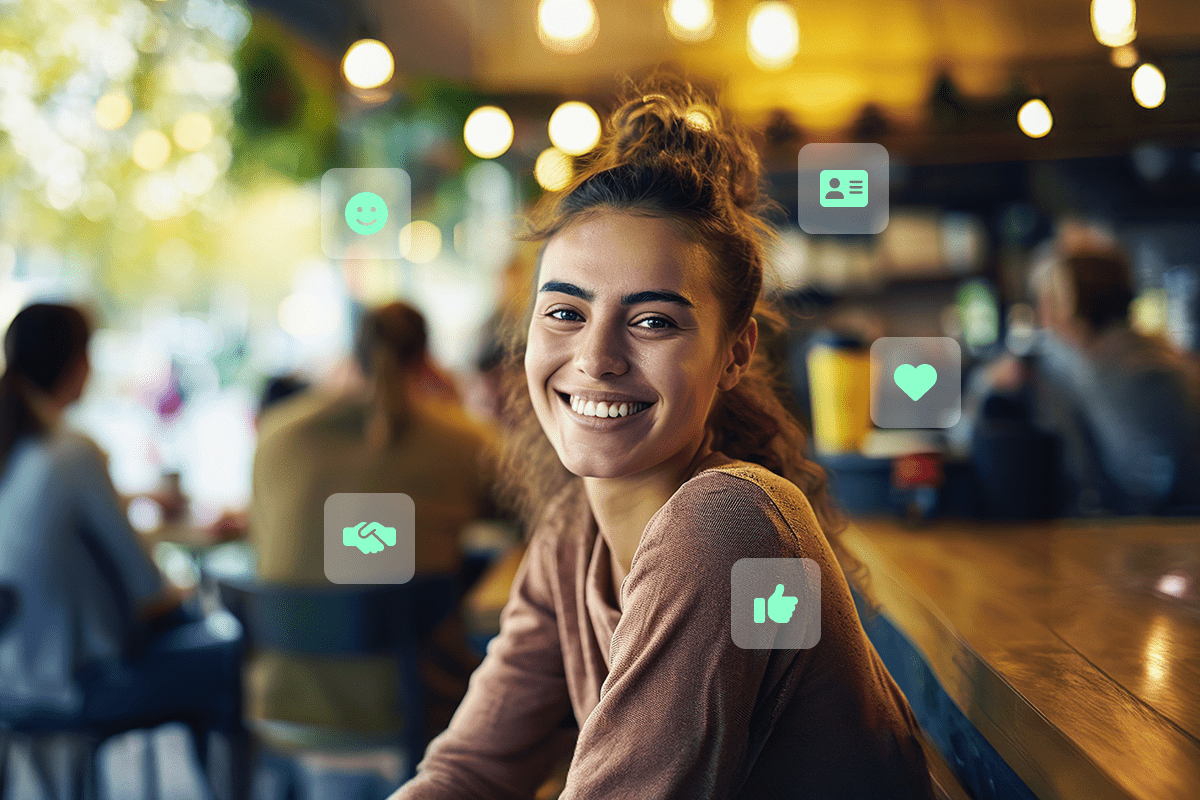
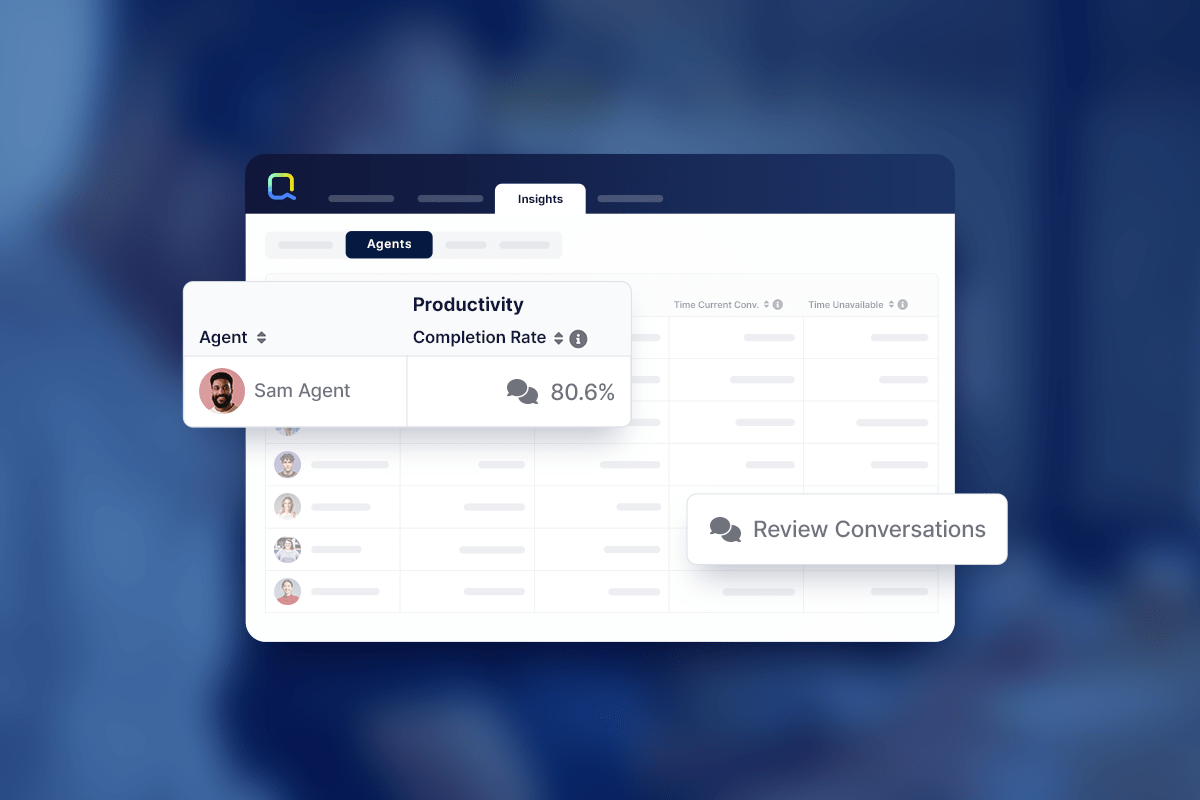
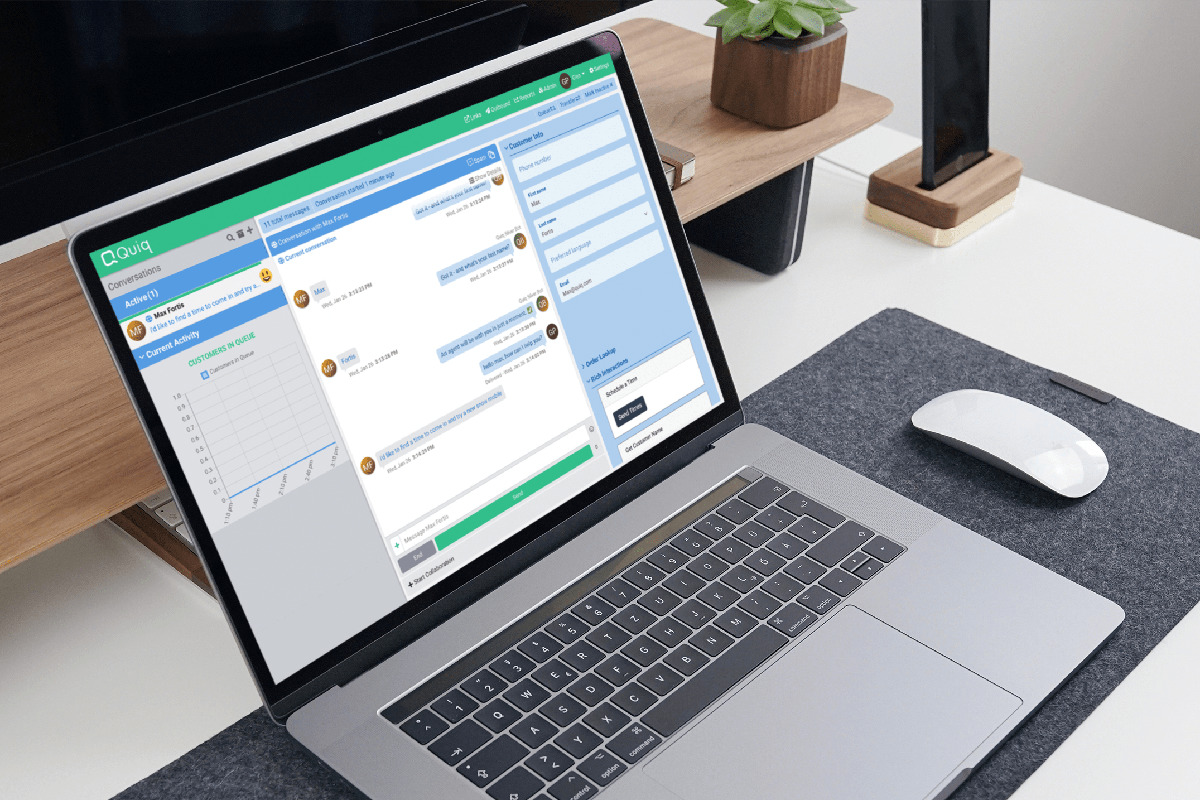
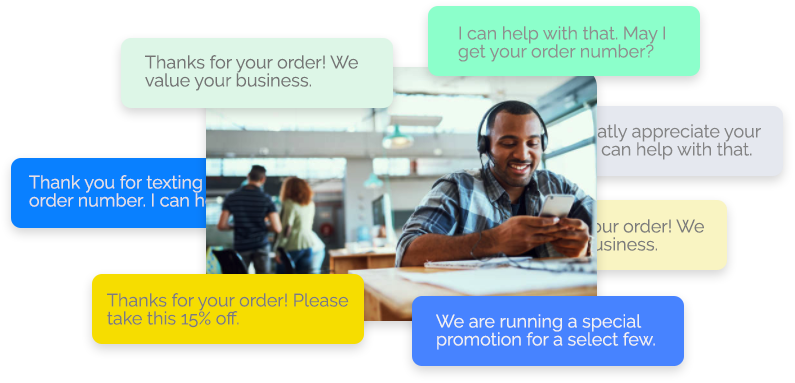 A conversational platform, like Quiq, seamlessly connects agents and customers through a variety of
A conversational platform, like Quiq, seamlessly connects agents and customers through a variety of 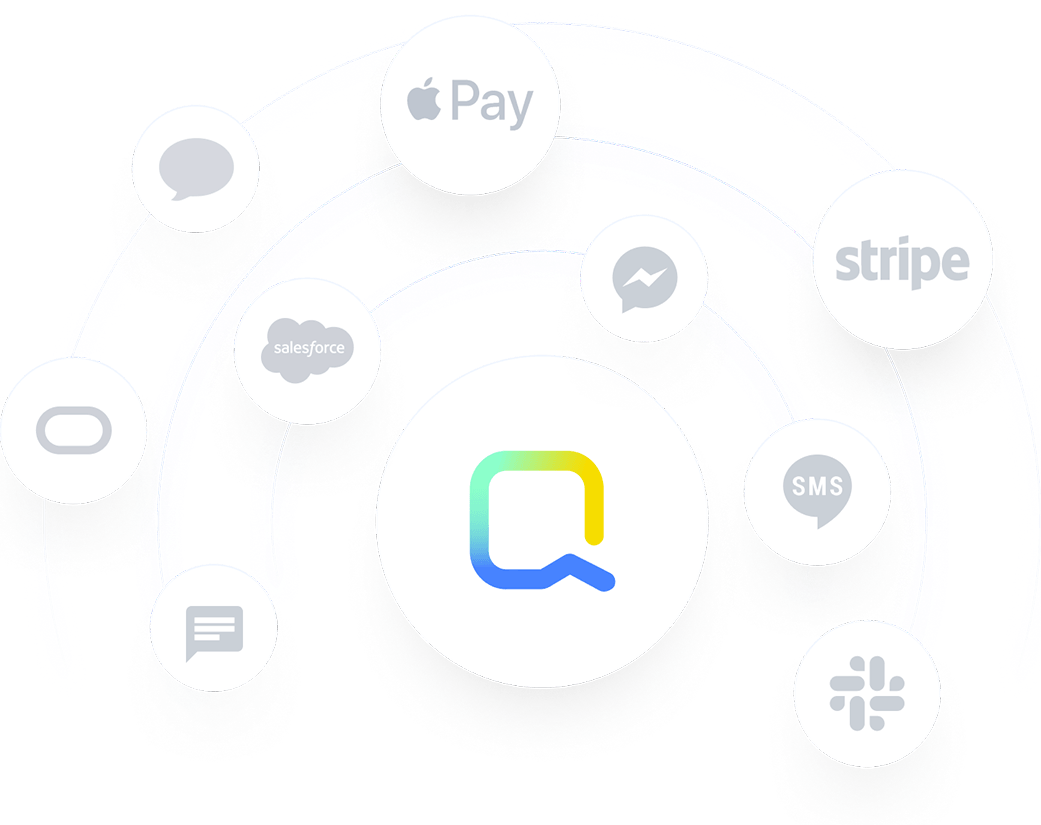

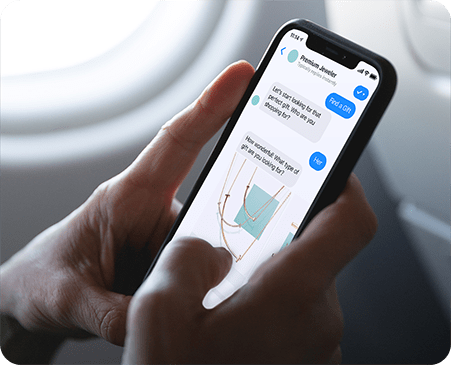
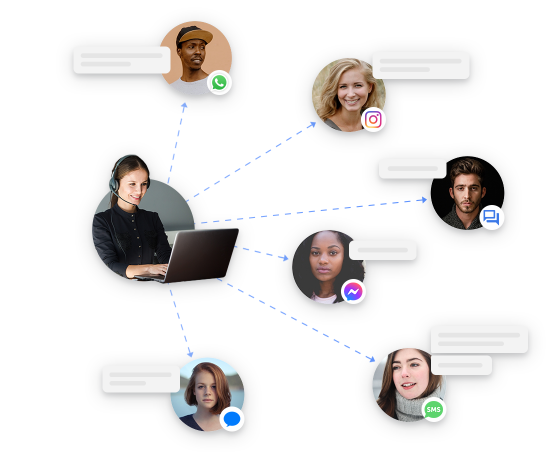

 Apple Messages for Business allows users to connect with your business through Apple’s native Messaging app on their iOS- or macOS-enabled devices. With more than
Apple Messages for Business allows users to connect with your business through Apple’s native Messaging app on their iOS- or macOS-enabled devices. With more than 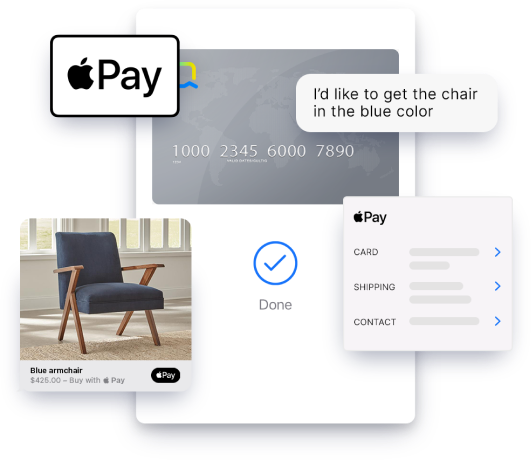
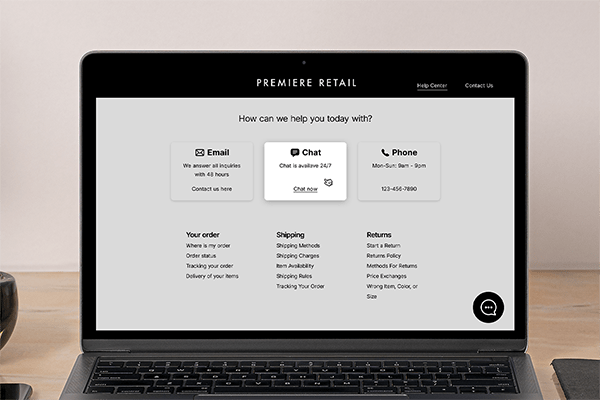
 Globally, messaging has increased in popularity significantly in 2021. According to
Globally, messaging has increased in popularity significantly in 2021. According to 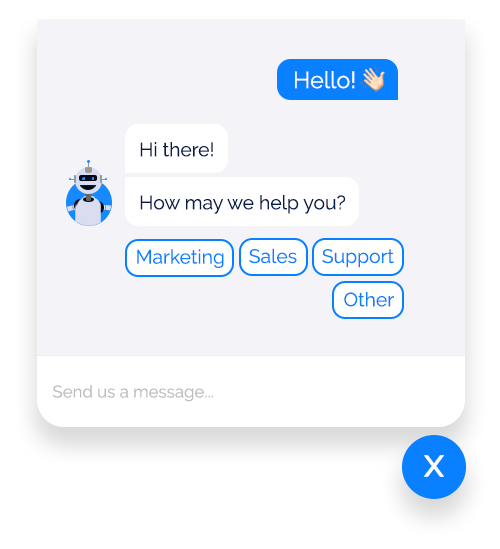 Salesforce
Salesforce Before the avalanche hits, decide how you’ll handle customer support questions. Who gets to go first when you can’t get to everyone right away? Will it be the most urgent problem? The VIP customers? Whoever has a problem that can be solved the quickest?
Before the avalanche hits, decide how you’ll handle customer support questions. Who gets to go first when you can’t get to everyone right away? Will it be the most urgent problem? The VIP customers? Whoever has a problem that can be solved the quickest?