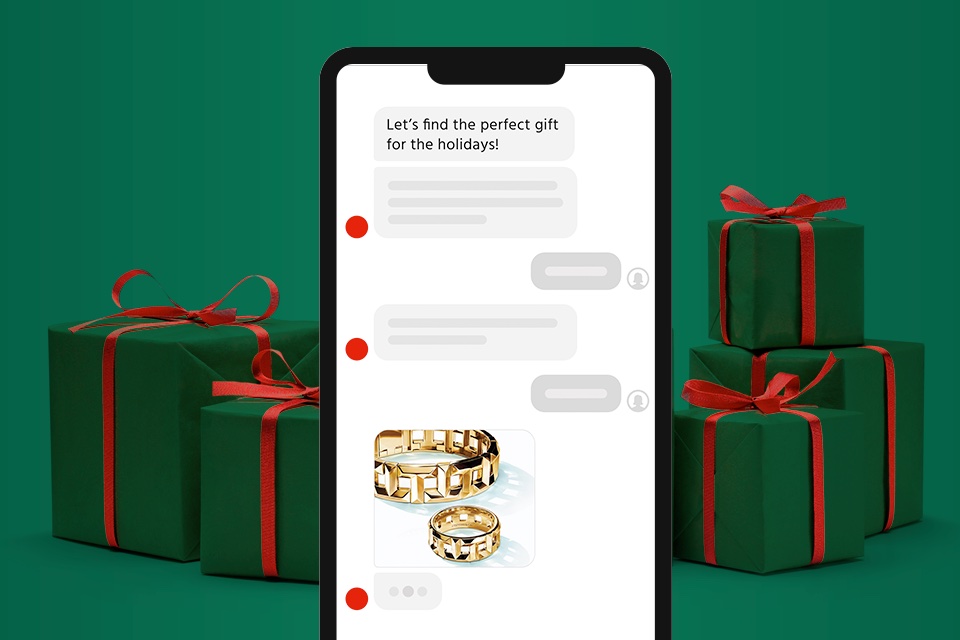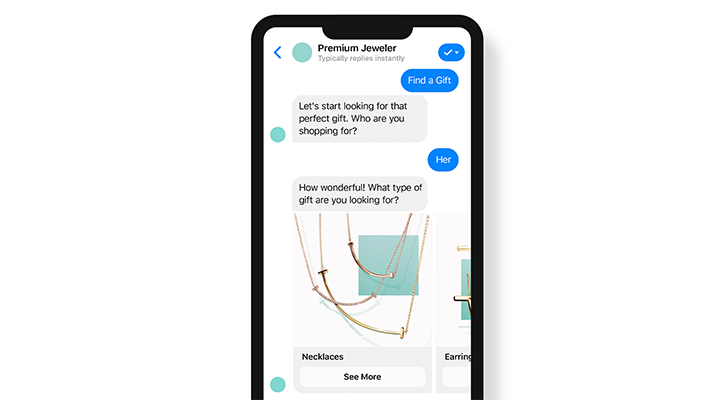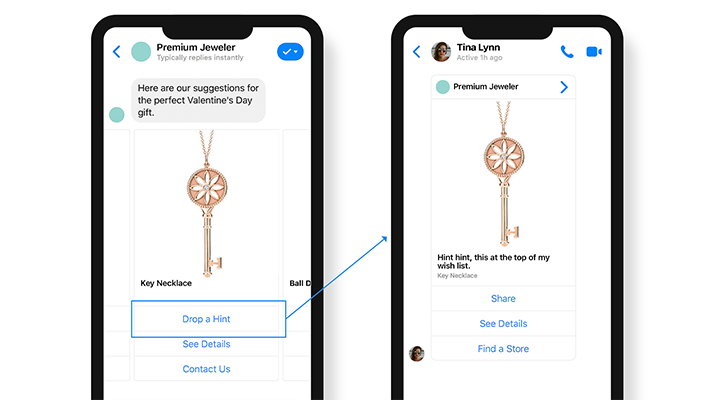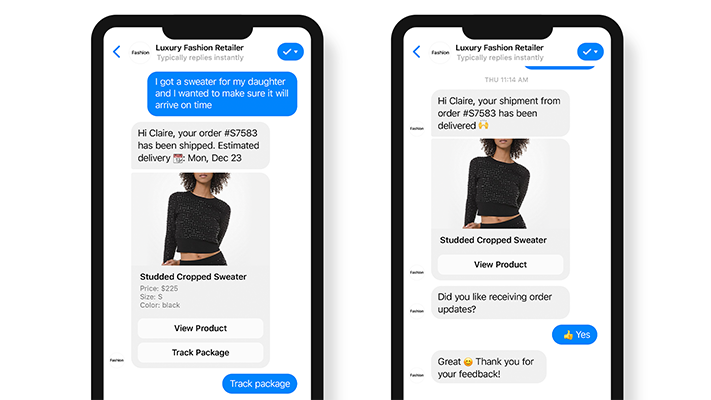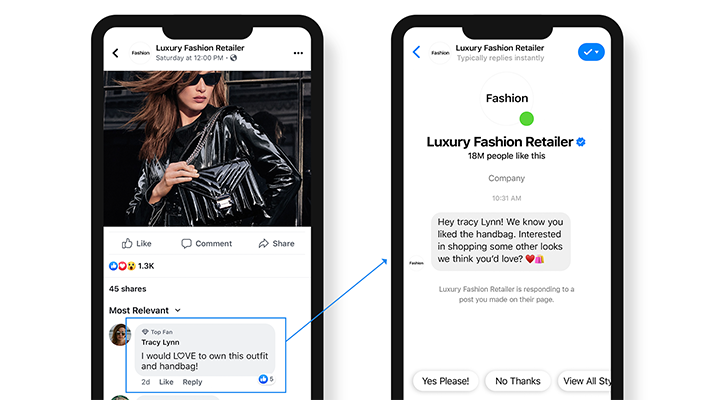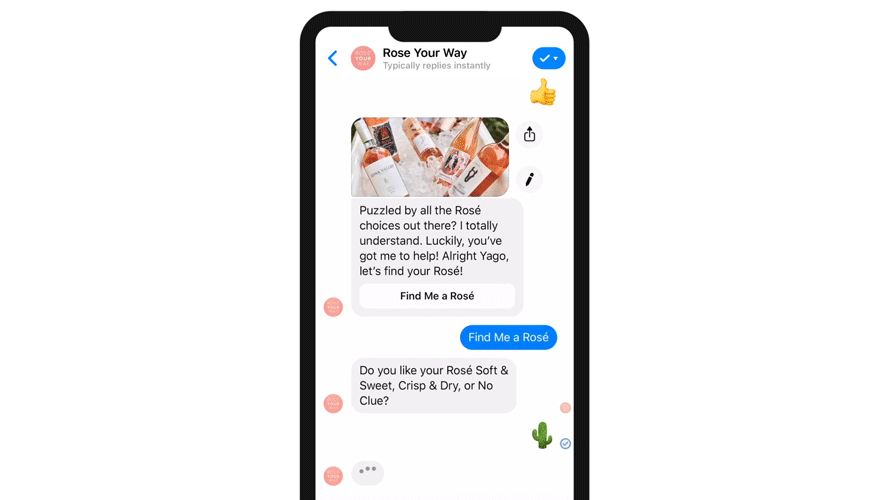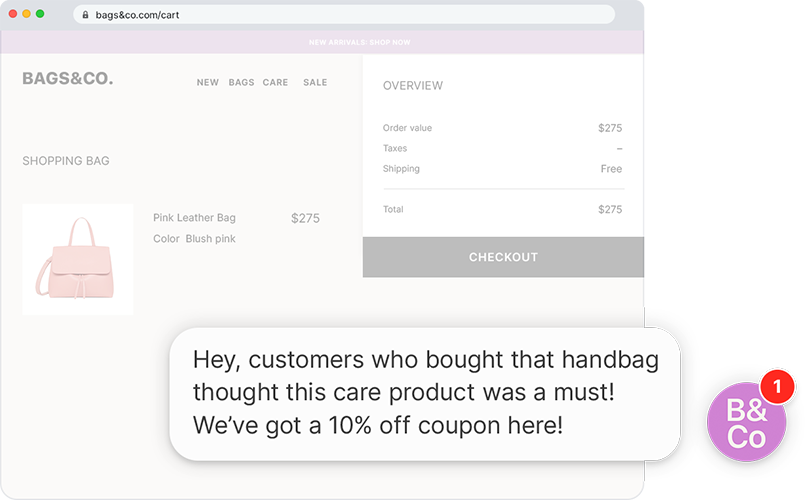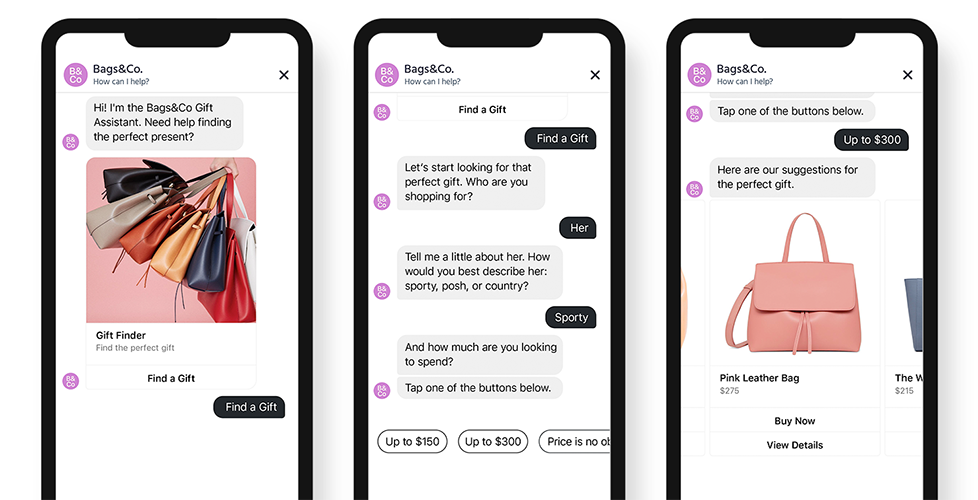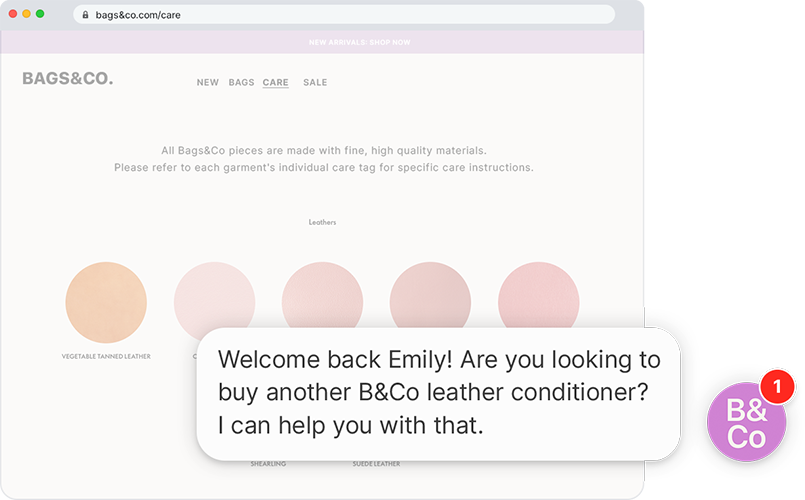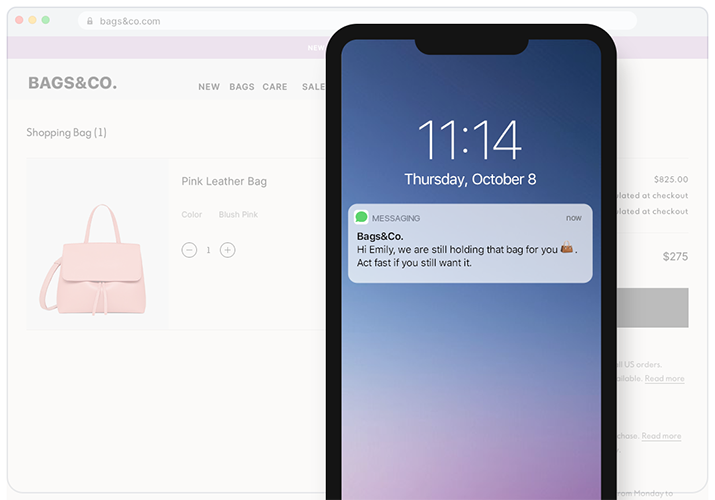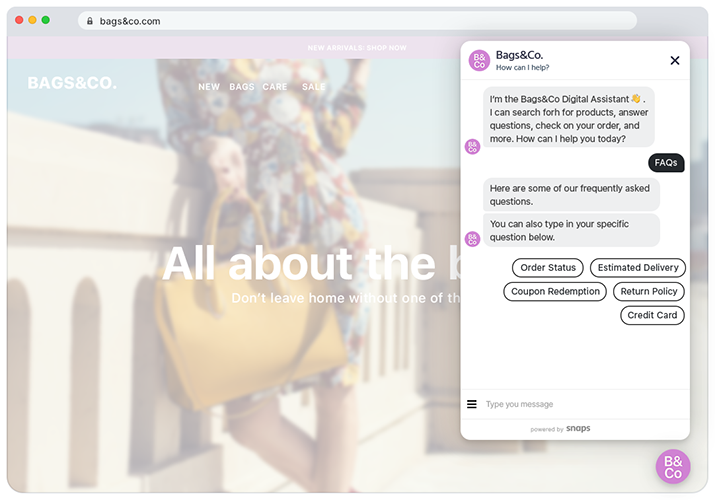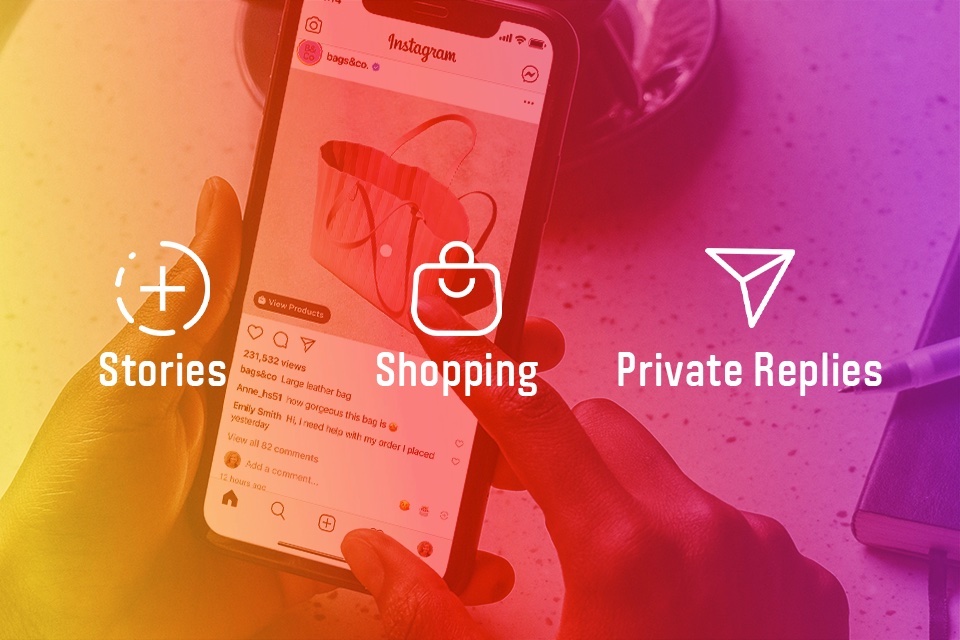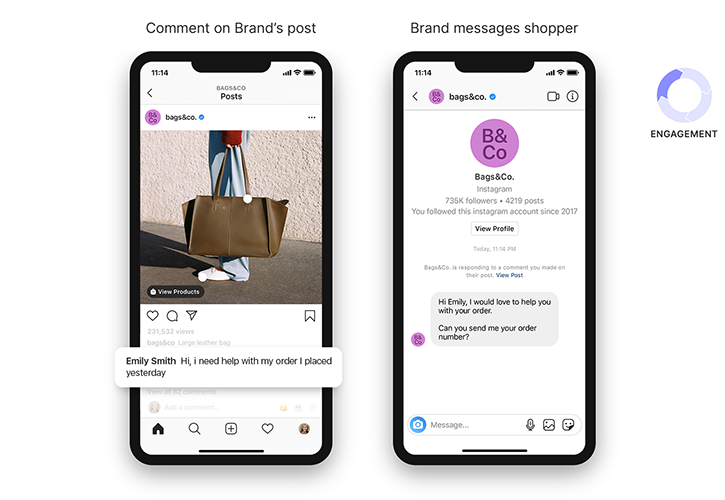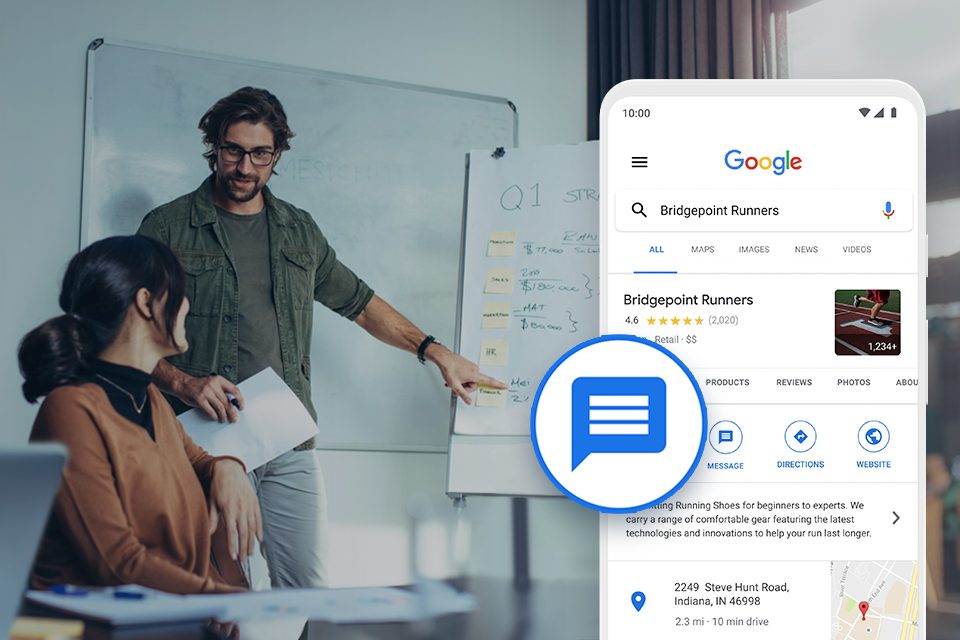The Messaging Mandate
This post is part 2 in a three-part series. Part 1 focused on why messaging is so critical for customer service. This article shares how to evaluate potential messaging providers. Finally, part 3 will discuss factors to consider as you implement your new messaging service.
From our last post, you know that customers are demanding messaging options from customer service providers. (When they don’t even call mom, what makes you think they want to call your support agents?)
Your customer service center needs the latest technology to facilitate meaningful, effective communication.
More and more, consumers want to speak directly with brands and businesses in the most convenient ways.
From SMS/text messaging to other familiar platforms like Facebook Messenger and WhatsApp, your company can provide fun, easy messaging options that your customers prefer.
But first, you need to pick a messaging platform partner.
We know—it’s overwhelming if you’re just getting started. It takes thoughtful consideration, but we’re here to help.
Here’s what you need to know to choose the best messaging vendor for your business.
Determine your business objectives
It’s easy to jump into research without a plan and hit a wall of information overload. Before you even start your search for a business messaging vendor, you first need to decide how you’re going to use it. Start by asking a few key questions:
What demographics are you targeting with messaging?
Who’s your customer? While messaging is on the rise in nearly every generation, how you wield it may change depending on your target demographics.
For example, millennials and those from Generation Z (also known as Zoomers) are more likely to be comfortable with chatbots than their older counterparts.
According to Zendesk, 60% of millennials and zoomers agree that automation/bots are helpful for simple issues, while only 50% of baby boomers do.
And when in a hurry? The generational divide was even larger: 40% of millennials and zoomers said they’d prefer to interact with a chatbot rather than a human agent when in a rush.
In comparison, merely 28% of Gen Xers and 20% of boomers agreed.
Determining your target audience will help you decide which features are a must-have and which you may not even need.
How will you use messaging?
A business sending marketing messages via messaging will have very different needs than one using messaging for customer support.
Are you planning on messaging your customers? Do you also need to give them the capabilities to message back?
Hint: Your customers definitely want the option to message you.
What are your goals?
You know you want to grow your business, but what other objectives do you have for your messaging platforms? Are you simply trying to offer better customer service? How will you measure success?
Don’t forget to identify other peripheral goals, like cost savings.
Identify your cost-savings goals and how you plan to use your messaging platform to meet them.
For instance, do you hope to reduce the volume of inbound customer calls and lower staffing needs?
Which messaging channels will you need?
While many vendors offer multiple messaging channels, some may excel on certain platforms.
If messaging is part of your overall omnichannel support strategy, you’ll need to ensure you’re using the right platforms to reach your customers.
Here are some common messaging channels to consider:
- SMS text messaging
- Web chat
- Apple Messages for Business
- Google RCS Messaging
- Facebook Messenger
Now that you know who you’re targeting, what your goals are, and which platforms you want to use, you’re in a better position to research and choose the right chat tools for your business.
How to Select Business Messaging Tools and Vendors
You know what you’re looking for, but now you need to start exploring which vendor is right for you.
Here are 10 criteria you can use to make your decision.
1. Experience and knowledge
Practicality wins over flash every time. While long features lists seem like an easy way to benchmark vendors, be sure to ask how those features work in the real world.
Ask for customer stories, previous clients, and reviews. Find out if all those features are tried and tested in real applications.
Also, consider if they’ve worked with customer service teams before. It’s an easy way to ensure that their chat apps have actually worked for your needs.
You’ll also get to tap into their industry knowledge for in-depth insights that help you address your company’s thorniest challenges.
2. Customer-obsessed culture
Make sure your new vendor has the same customer-first mindset you do.
Listen carefully to vendors pitch your organization or walk you through their pilot cycles. Are they asking thoughtful questions about your business?
Your goals should be their goals, so if you’re looking to increase customer engagement, they should have various resources to help you do that.
Do they have genuine insights for improving your customer service, messaging, and overall success?
Even small details of your messaging platform affect how you and your customers communicate.
A vendor that prioritizes customer needs helps you position your organization as a responsive industry leader.
3. Product features and capabilities
Features and functionality are vital factors to help you pick your vendor. To start, you need to know which messaging channels they offer (and ensure they align with your selected channels).
But don’t stop there.
Think about the platform’s functionality and how your customer support agents will use it on a daily basis. Don’t hesitate to spend a lot of your time working through the platform to ensure it meets your needs.
Since features are such an important factor, here is a list of questions to help you determine the right fit.
- How does the product treat customer requests?
- Does it create a ticket that goes into a queue, or does it facilitate a real-time conversation with a single customer service agent?
- How many messaging and chat apps does it support within a single interface?
- How skillfully does the tool allow agents to move between simultaneous conversations?
- How well does the system prioritize customer communications? (Does it prioritize them at all?)
- Can agents quickly consult with a colleague or supervisor when they need help?
- Can supervisors easily monitor conversations and step in to assist as needed?
- Do supervisors have reporting tools to help them track agent productivity and results?
- Can the platform work on its own and integrate with other customer service applications or order management systems?
- How easily can the platform scale as you grow your business?
4. Security features
Trust but verify. The days of blindly assuming your (and your customers’) data is safeguarded are long gone. The average cost of a data breach in 2023 was $4.45 million, according to IBM.
Most people today know how vulnerable their personal data is, and they want to ensure it’s protected.
To protect your data and reassure your customers, you need to find a messaging platform vendor that prioritizes security.
When you talk to different vendors, ask them what security protocols they use for their messaging tools.
Inquire about both the technology and servers on which it runs. If you’re looking at cloud-based messaging tools, determine whether the vendors can ensure your data will never mix with other companies’ data.
Pull in your IT team and let them do their due diligence. Ask how often they perform security audits and what they’d do in the event of a breach.
5. Automation and artificial intelligence
If your goals include reducing costs and increasing efficiency, pay attention to this next part.
Automation helps your support agents streamline conversations. And artificial intelligence sends your automation into hyperdrive.
As you research vendors, figure out how they use automation to simplify and streamline your agents’ processes.
How do automation and AI help with your customer support workflows?
For starters, a platform could prioritize customer messages and decide which your agents should engage with next—ideally accounting for customer engagement and SLAs.
See if your platform vendor automates customer messages, no-contact lists, or even full-on conversations. Do they offer a chatbot? And is that chatbot merely a glorified FAQ, or is it powered with AI to answer customer questions?
Talk to your potential vendors about the level of automation they provide and how they tailor the automated solutions to your needs.
6. Ease of use
How easy is it to use the platform? How steep is the learning curve?
A messaging platform should have an intuitive, easy-to-navigate interface. It should offer quick, efficient messaging options and practical ways for agents to move between simultaneous conversations.
Bring in support agents and managers to help you test out the product for yourselves.
You want to ensure you can use it, but also that the people using it every day enjoy it too. It’s likely they’ll also be the ones to help with training new hires on using the platform.
A dense, complicated product will make onboarding a struggle.
The platform should also be easy to implement on multiple devices, such as desktops, laptops, iPhones, and Android phones or tablets.
It needs to provide simple, at-a-glance ways for supervisors to use reports to track agent productivity if necessary.
8. Integrations
A conversational platform works best when it works with the flow of your business operations. Ask if it integrates seamlessly with your CRM platforms like Microsoft Dynamics 365, Zendesk, Salesforce, or Oracle.
With easy integrations, you can do things like pull up customer information, view knowledge base articles to help answer customer questions, and track interactions for next time.
Be sure to discuss your overall business operations and existing platforms with your vendors to determine how well your new messaging software will fit in.
7. Templates
Templates are a great feature to improve messaging software usability. Just like call scripts for agents, messaging templates ensure faster response times and help agents speak with a unified brand voice.
You can collect frequently asked questions and create templates that agents can then personalize during customer conversations.
Ask potential vendors about their templates. Do they have a library of pre-made templates to help you get started? Can you add new ones and customize them to fit your brand? How easy are they to use?
Templates can be a valuable asset to your bag of chat tools.
9. Value
We’d be remiss if we didn’t discuss the price. While you want to get the messaging platform that’s a perfect fit for your business goals, make sure it’s in line with your budget.
The most sophisticated business messaging app in the world, with seemingly limitless bells and whistles, won’t be worth it if it significantly restricts your budget in other areas.
On the other hand, price shopping will leave you with the bare minimum product that you’ll need to upgrade in a few short years.
Be upfront with each messaging provider as you evaluate your options.
Have a realistic idea of your budget, and select a conversational platform that will give you the best return on your investment.
10. Innovation
When you choose a messaging platform, you want to know it’ll only get better and better.
As you talk to vendors, ask about their product roadmap and plans for future development.
Find out what new capabilities they want to see in their tools and how they plan to make those goals a reality.
Does your chosen vendor have plans for increased automation, or does it have ideas for how to make agents more efficient and productive?
Enthusiasm, conviction, and clear plans for the future are valuable indicators. They can often tell you how well you’ll work and grow with your messaging tool over the long term.
Is Quiq on your list?
Choosing the right messaging platform takes thoughtful consideration and careful research.
Ask us these questions and see if Quiq is the messaging platform of your dreams.
Our platform blends performance and value to deliver intuitive, meaningful conversations with your customers.
Get best practices for implementing messaging into customer service in part 3. And if you didn’t catch part 1 in our Messaging Mandate series, go here to read how important messaging is for your customers.


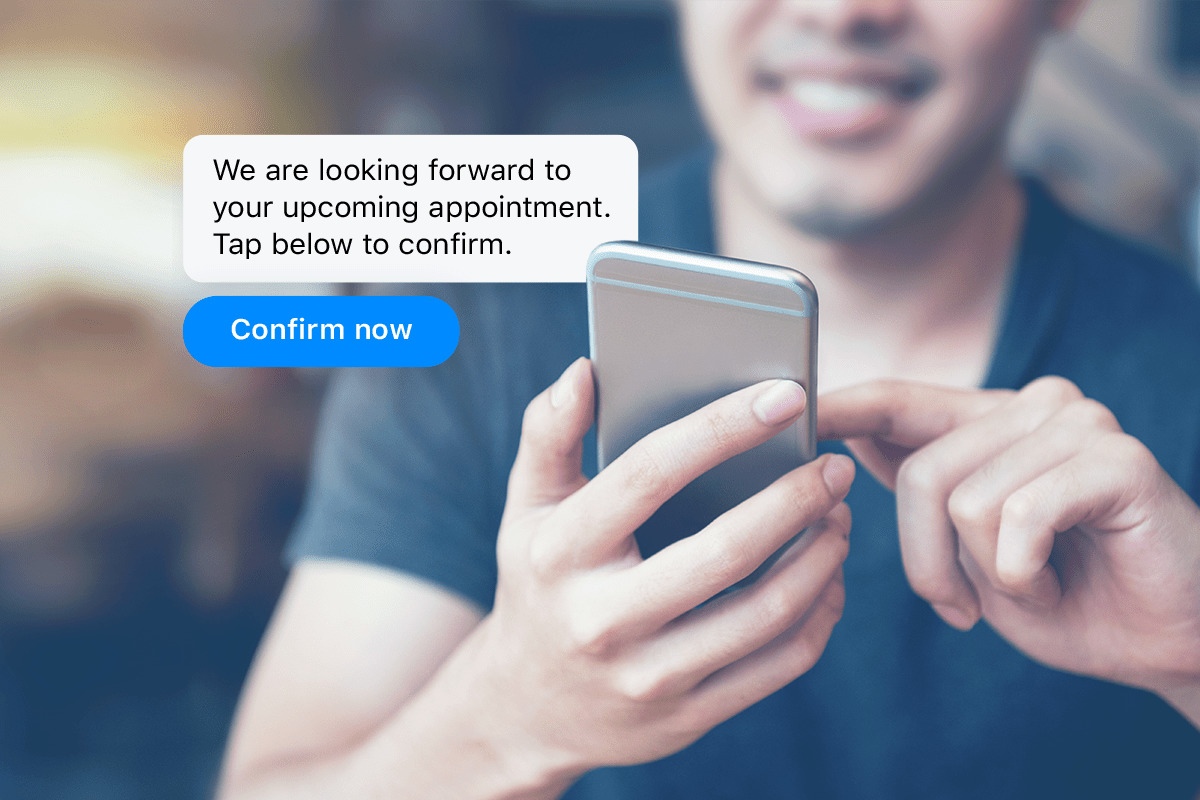
 Emails get buried, hidden in other tabs, lost in spam folders. Facebook can go unchecked. Voicemails ignored. But there’s one channel your customers are sure to notice: Their text messages.
Emails get buried, hidden in other tabs, lost in spam folders. Facebook can go unchecked. Voicemails ignored. But there’s one channel your customers are sure to notice: Their text messages.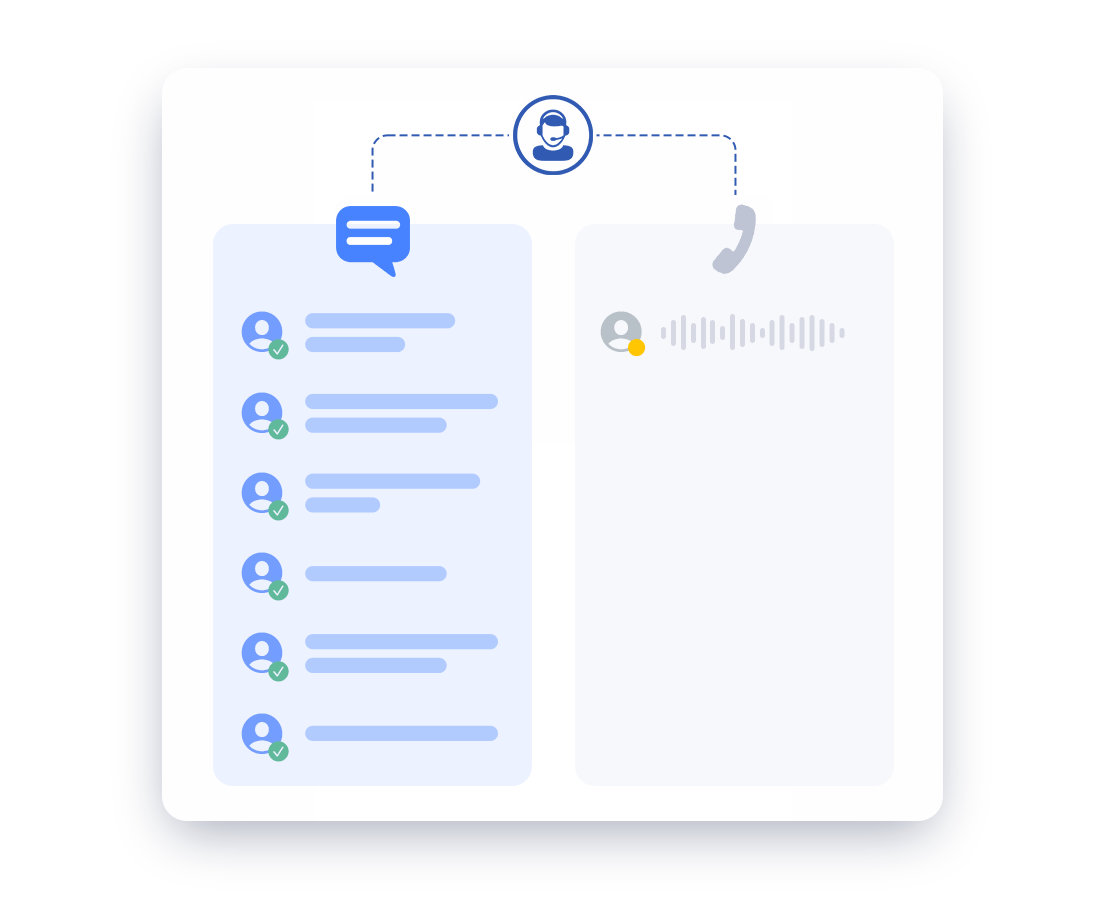 Business text messaging isn’t just good for your customers. Your customer support agents benefit, too.
Business text messaging isn’t just good for your customers. Your customer support agents benefit, too. Convert calls to text: Increase efficiency and customer satisfaction by converting phone calls to text messages. Customers can opt-out of long wait times and get their problems solved faster.
Convert calls to text: Increase efficiency and customer satisfaction by converting phone calls to text messages. Customers can opt-out of long wait times and get their problems solved faster.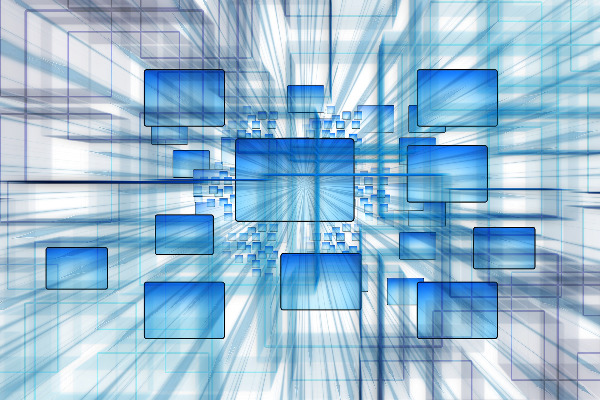

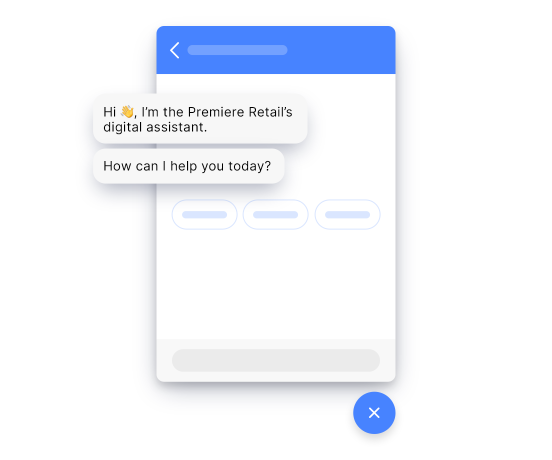
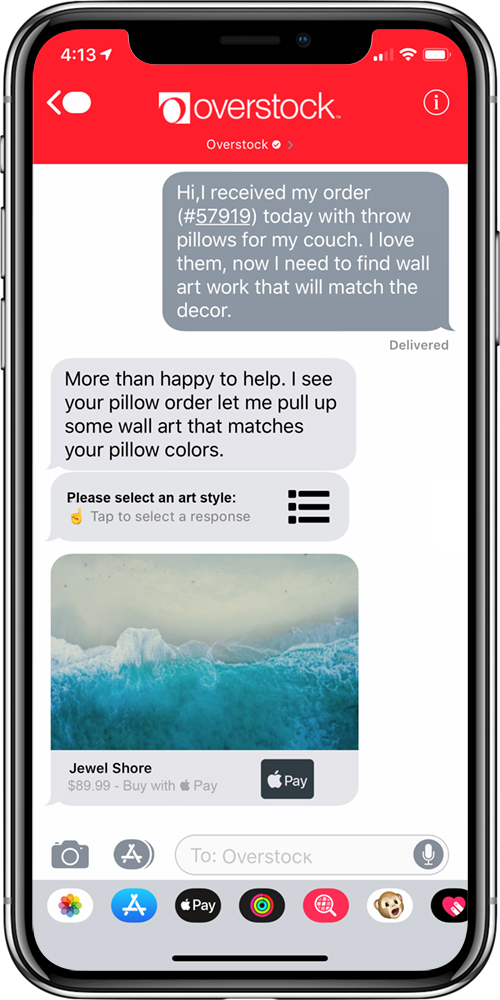
 Apple Messages for Business
Apple Messages for Business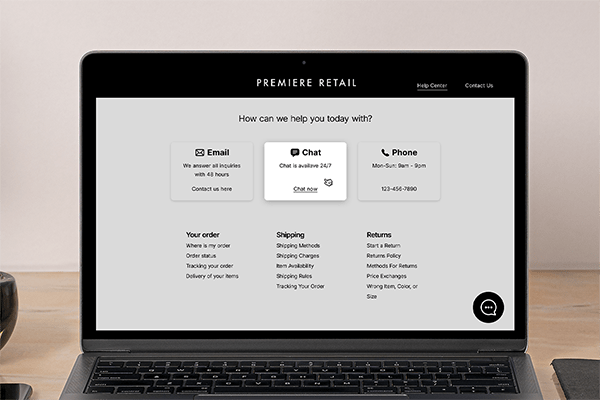
 Globally, messaging has increased in popularity significantly in 2021. According to
Globally, messaging has increased in popularity significantly in 2021. According to 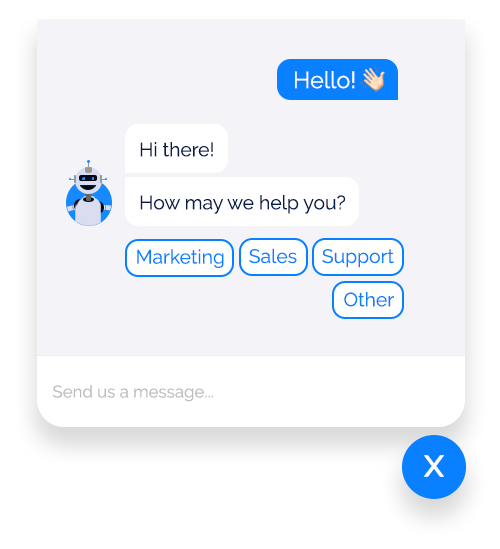 Salesforce
Salesforce Before the avalanche hits, decide how you’ll handle customer support questions. Who gets to go first when you can’t get to everyone right away? Will it be the most urgent problem? The VIP customers? Whoever has a problem that can be solved the quickest?
Before the avalanche hits, decide how you’ll handle customer support questions. Who gets to go first when you can’t get to everyone right away? Will it be the most urgent problem? The VIP customers? Whoever has a problem that can be solved the quickest?

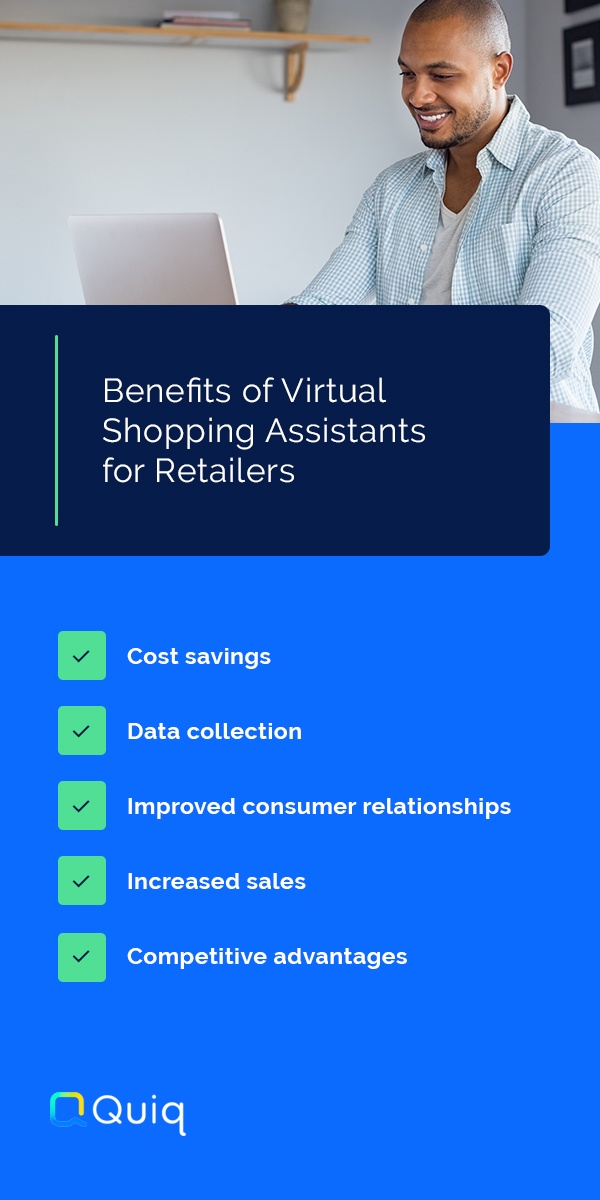






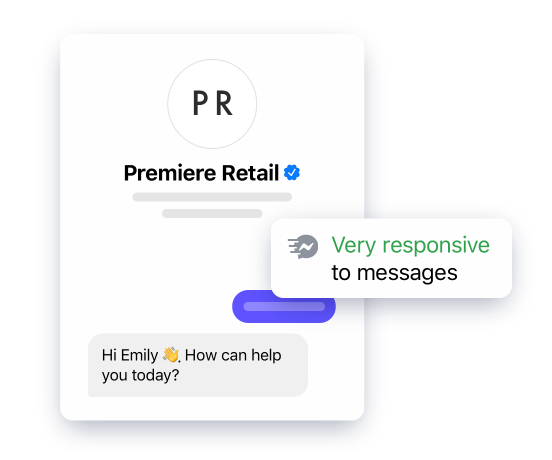
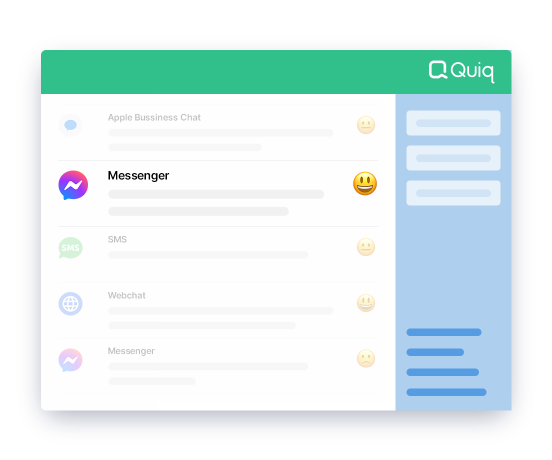

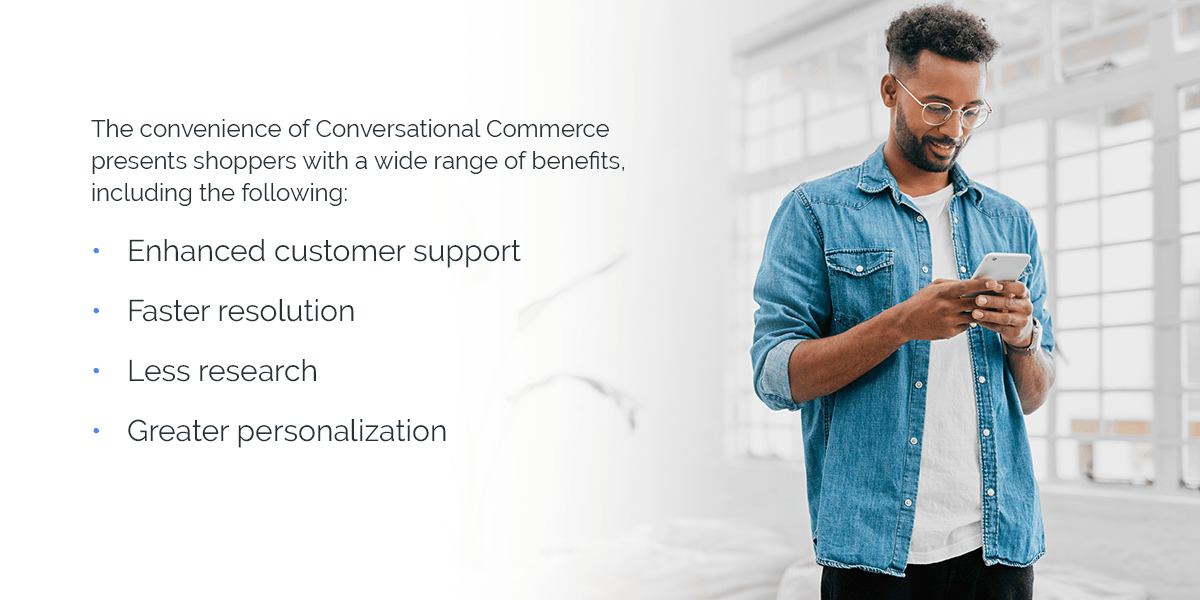

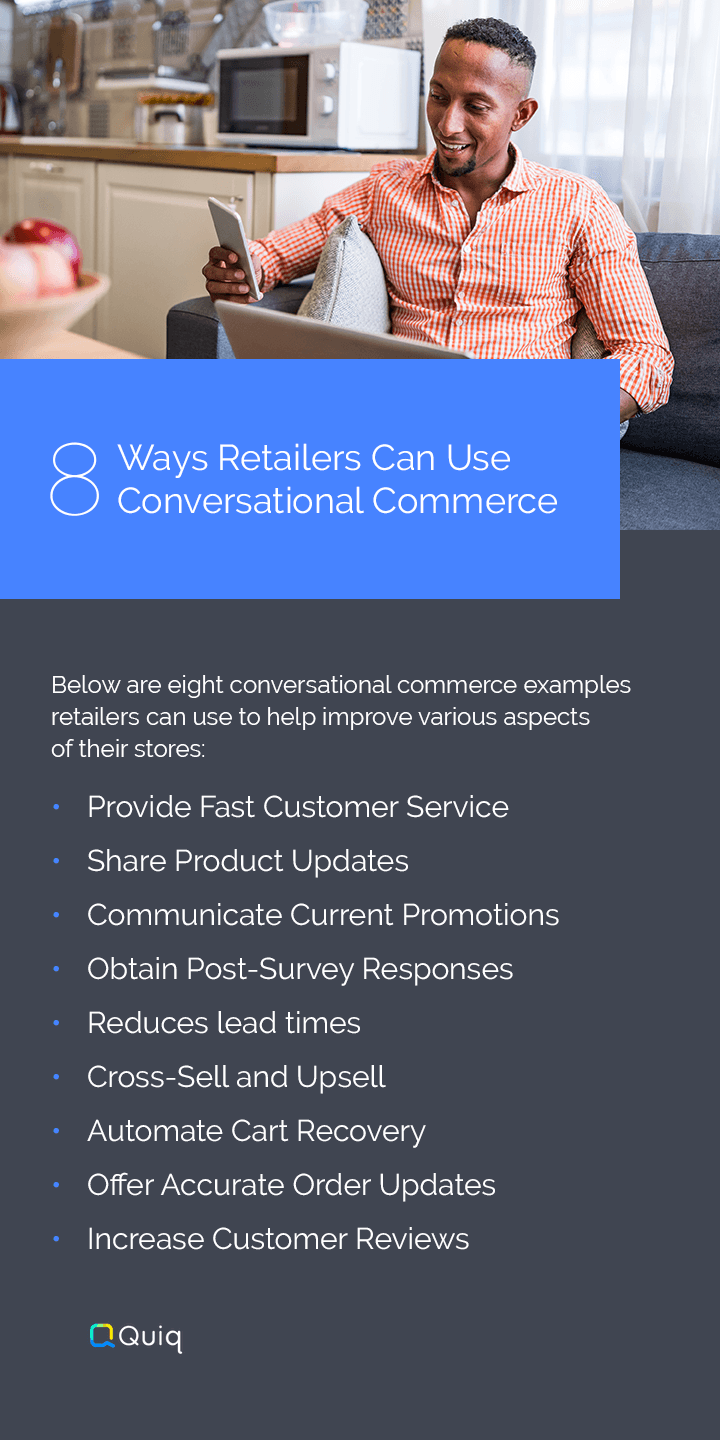


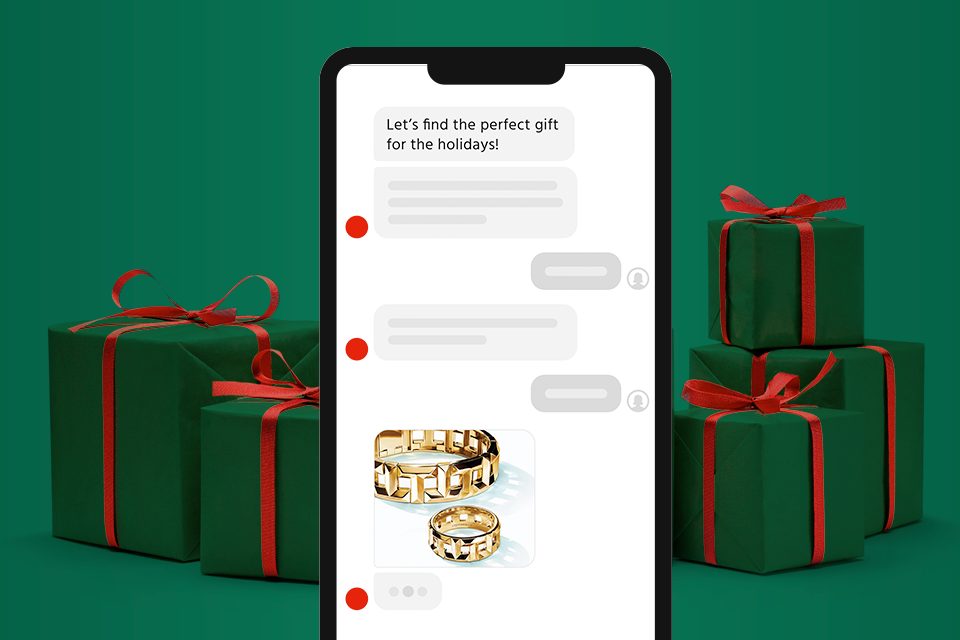 Deloitte predicts that 62% of shopping will be online this holiday season, while 33% will be in-store. This is actually a slight increase in in-store shopping over last year as shoppers begin to feel more comfortable in public spaces.
Deloitte predicts that 62% of shopping will be online this holiday season, while 33% will be in-store. This is actually a slight increase in in-store shopping over last year as shoppers begin to feel more comfortable in public spaces.