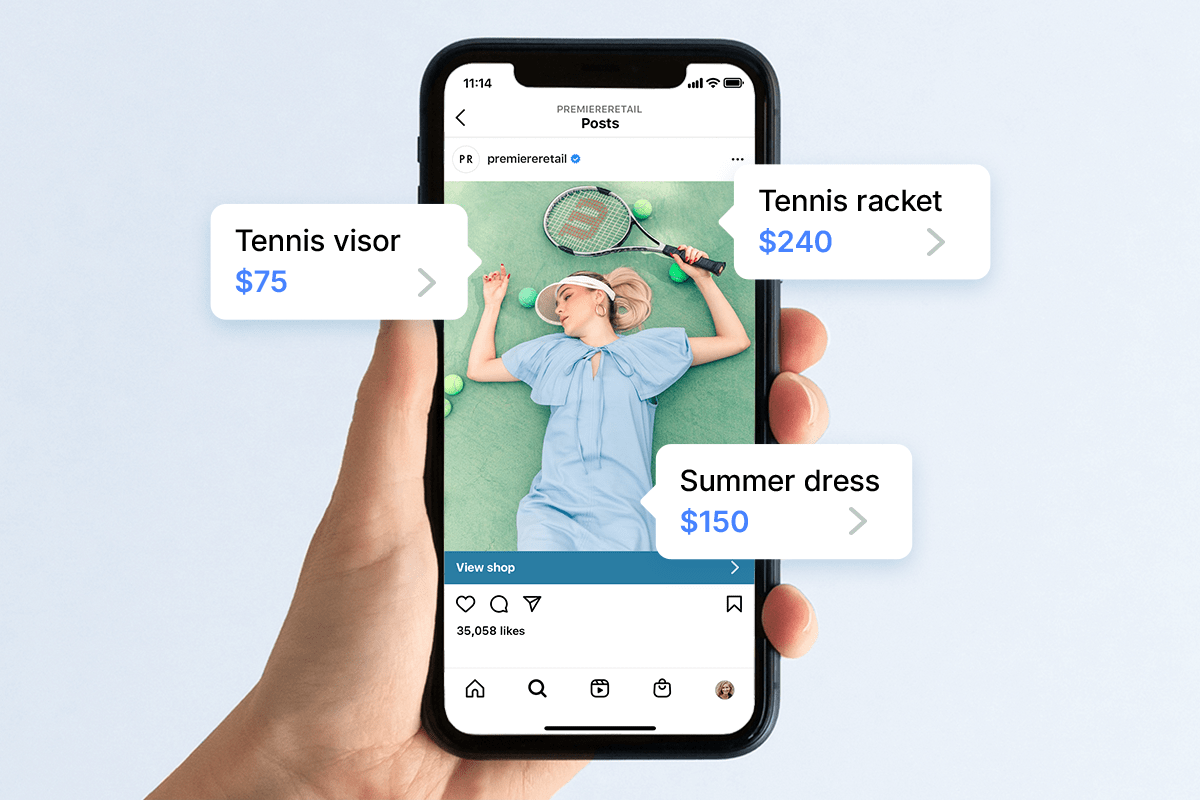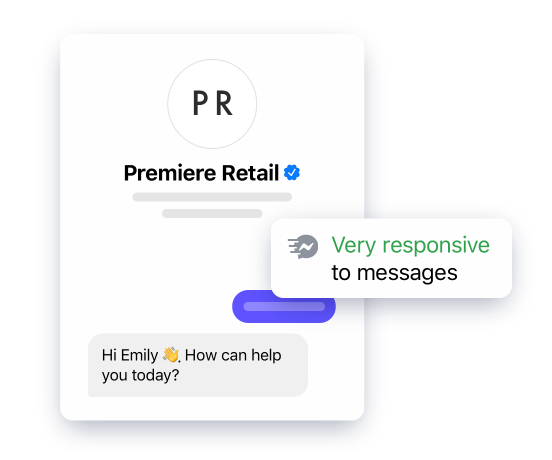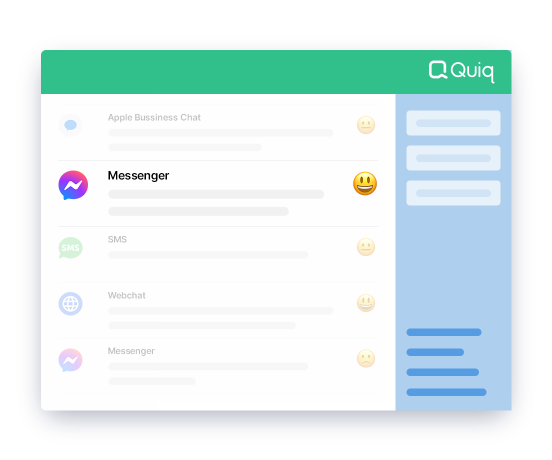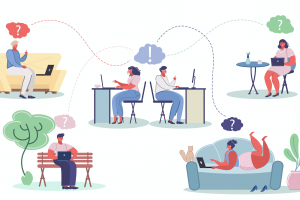You’ve learned about the benefits of customer surveys. (Maybe you even read our blog post 3 Key Metrics to Go After in 2022 and took it to heart.) You decided which surveys are right for your company, put together a few different types, and placed them throughout your customer journey…
…And you got crickets.
Without any responses (or too few to be statistically significant), you can’t measure how well your support team is doing, if a new product is resonating with your customers, or if your online cart experience is frustrating your customers.
You need a way to increase your customer survey response rates.
Keep reading to dive into some top strategies.
Why are customer survey response rates important?
Are you secretly asking, why is this even a big deal? We get it. You’re getting responses, so you have some data to work with. But here are a few reasons your response rates need a boost:
- A small sample size skews your data: Just because a couple of people don’t like your product doesn’t mean the majority of your customers don’t. The larger the sample size you collect, the more accurately it will represent your customers.
- Your survey may suffer from non-response bias: There could be something in your survey design, tactics, or questions that makes it more likely for a certain type of customer to answer. Maybe only people that buy kitchen utensils respond, or only people who are at home on Tuesdays, resulting in more skewed data. You could inadvertently skew your service to help respondents and leave non-respondents out.
- The more data you have, the easier it is to draw conclusions: Just a handful of results all over the place won’t do your team any good. It’s easier to identify trends and craft the appropriate action plan.
What is a good customer survey response rate? According to Customer Thermometer, the typical customer survey response rate is 5–30%, and anything over 50% is considered fantastic.
Tip #1: Pick the right survey.
How many customer surveys are out there? The limit does not exist.
You can emulate tons of surveys, but many in e-commerce and other customer-facing industries focus on three vital ones.
- Customer satisfaction (CSAT) surveys ask customers, “How satisfied were you with [product/service]?”
- Customer effort scores (CES) ask customers, “How easy was it to interact with [company]?”
- Net Promoter Scores® (NPS®) asks, “How likely are you to recommend [business/product/service] to someone you know?”
While they all rely on similar rating systems, each question asks about a different aspect of your business.
You’re not bound to these three, but picking the appropriate customer survey for what you’re trying to measure is important. Not only will you get misleading data, but you’re also less likely to get customer responses.
Tip #2: Send it at the right time.
Don’t ask for a CSAT survey weeks after a customer service interaction. By then, your customer has already forgotten how the conversation went—unless it was really good or really bad.
Which surveys you use will dictate when you should send them. Per the example above, CSAT surveys work best when measuring something specific, like a support interaction or a product purchase. You should typically send these types of surveys within a day or two of whatever you’re measuring. Plus, response rates increase, and responses are more accurate if customers take surveys within 24 hours.
However, Net Promoter Scores are asking more about your customers’ loyalty to your brand. In that case, pick a regular interval to send out NPS surveys. It could be once a quarter or once a year—just make sure you’re giving your team enough time to analyze the results and make improvements in between.
Tip #3: Make it as short as possible.
We know you want to get as much valuable information as you can, but long surveys have much worse completion rates.
What’s the difference between survey completion rates and response rates? Completion rates measure how many people start the survey and finish it and compare it to people who began the survey and didn’t complete it.
Response rates simply measure how many people completed the survey against how many surveys you sent out.
Here are what the equations look like:
- # of people who completed the survey ÷ total # of people who opened the survey x 100 = Completion rate
- # of people who completed the survey ÷ total # of people you sent the survey to x 100 = Response rate
Both of these numbers decrease dramatically the more questions you ask. That’s why one to two question surveys like the three above are so successful. They don’t ask too much of customers, and customers can respond quickly.
You can still get the information you need to improve your products and services, just maybe not on that initial survey. Consider testing optional responses for the longer, thought-provoking questions, or ask those who complete the surveys if they’re willing to take a follow-up questionnaire or speak with one of your representatives.
Tip #4: Remove the friction.
Since you’re essentially asking customers for a favor, you want to make it as easy as possible for them to fill out your survey.
A great way to help you increase your customer survey response rates is to put your surveys in immediately accessible places. Think: Within your web chat platform after a customer service interaction.
The best part? Some conversational platforms like Quiq give you rich messaging capabilities to enable customers to answer surveys right within the channel. Customers won’t be scared off by unknown links, making it faster and easier for them to respond.
Tip #5: Send follow-ups.
Just because customers don’t respond right away doesn’t mean they won’t. Your customers are busy, and things slip their minds just like everyone else. The survey can land on the bottom of the to-do list or not make it on there at all. Sending a follow-up is not only a good idea—it’s a best practice.
Sending email follow-ups is standard, but try reaching out through other channels if customers ignore your survey. Things get lost in emails, sent to spam, or deleted.
Instead, consider outbound SMS/text messaging as an alternative. While email open rates are around 20%, text messages have nearly a 100% read rate. And you get the added benefit of rich messaging that allows customers to answer the survey questions right within their text messages.
Remember, you’re asking for a favor. Keep it friendly and keep follow-ups minimal. Sending multiple emails with “or else” messaging won’t get you anywhere.
Tip #6: Try incentives.
Incentives might not be a feasible long-term solution, but they’ve been proven repeatedly to encourage survey participation.
Here are a few incentives you could try:
- Coupons and discounts
- Free shipping
- Monetary incentives
- Donations to a favorite charity
- Entry into a sweepstakes
- Free swag
- Free samples
- Exclusive content
- Rewards points
Keep in mind that small monetary gifts for everyone actually incentivizes responses more than entry into sweepstakes with large cash prizes.
Tip #7: Test everything.
You can learn all the best tips and tricks and still not produce surveys that resonate with your audience. How do you determine what will work? Test everything.
A/B test survey subject lines, find out the best time to send them, how long after a purchase or interaction, and even what type of questions you ask and how you ask them. You can even test which incentives work better: free shipping, a percentage discount, or a dollar discount.
A good way to use testing is to figure out how to talk and engage with your customers. Figure out if they like being called by their first names or just their last name. See if incorporating their purchase into the email copy works. Does “How are you liking that new spatula, Jane?” work better than “Rate your new spatula”? Test and find out!
Bonus Tip: Respond to submitted surveys.
A big reason people don’t respond to surveys? They don’t think it’ll make a difference.
Send automated thank yous immediately after the survey (as the bare minimum). But if you’re going through responses and see bad ones that you can address directly, do so and let your customers know. Alternatively, when they’re really good, let the customer know how appreciative you are of their response and their business.
If you’re really adventurous, you can even work their sentiment and feedback into future engagement messaging. If customers had a problem with an app, let them know that you’ve updated it. If they really liked a product, share when you get new color options.
While it might not immediately increase your survey response rate, customers will appreciate that their voice is being heard.
It takes a grab-bag of tricks to increase customer survey response rates.
If your customer survey response rates are low, try implementing several of these tips. It’s no secret that consumers are reaching survey fatigue, so the more you can do to make it easy, appealing, and beneficial for your customers, the better off you’ll be.