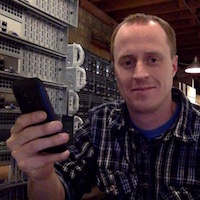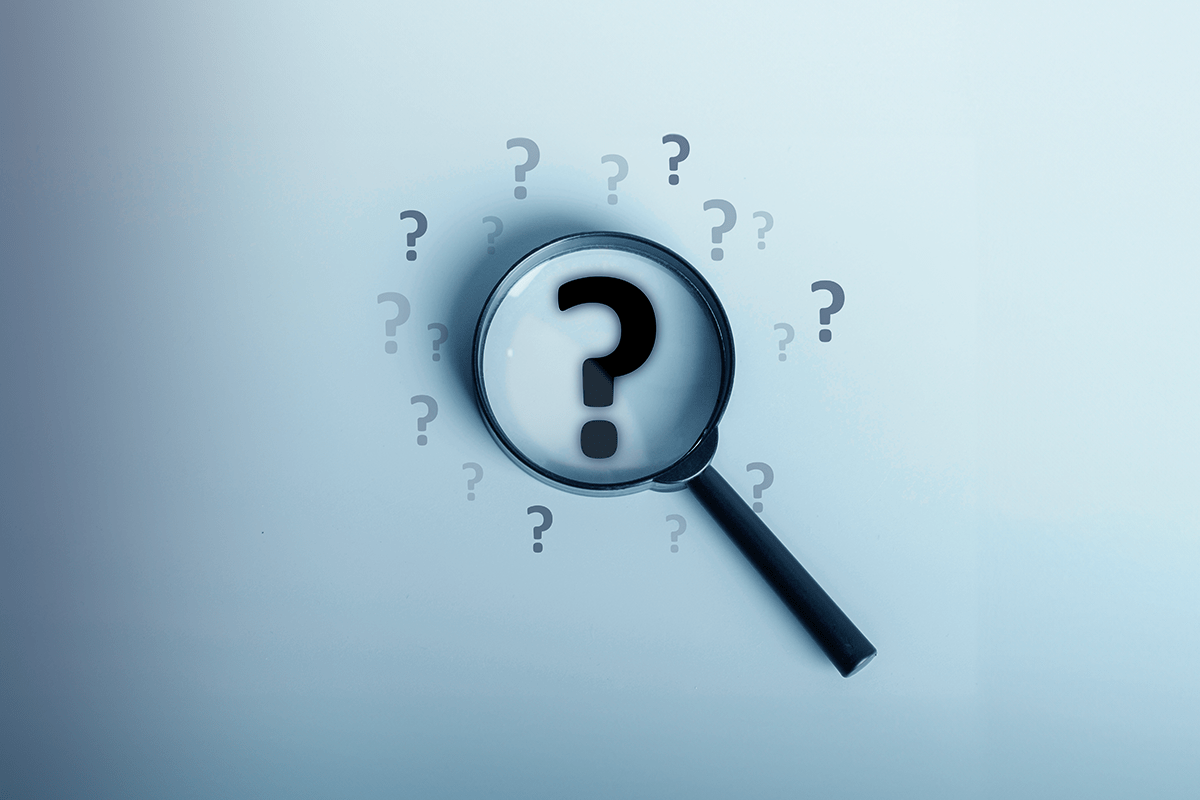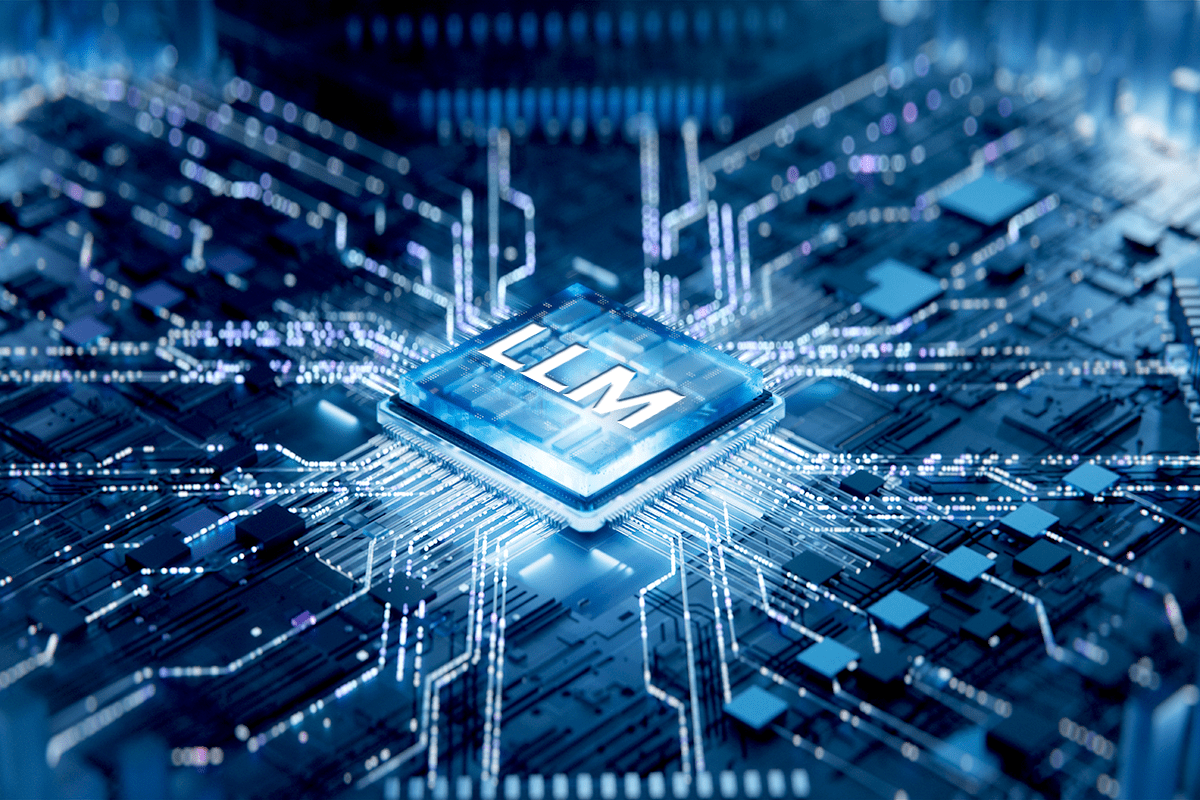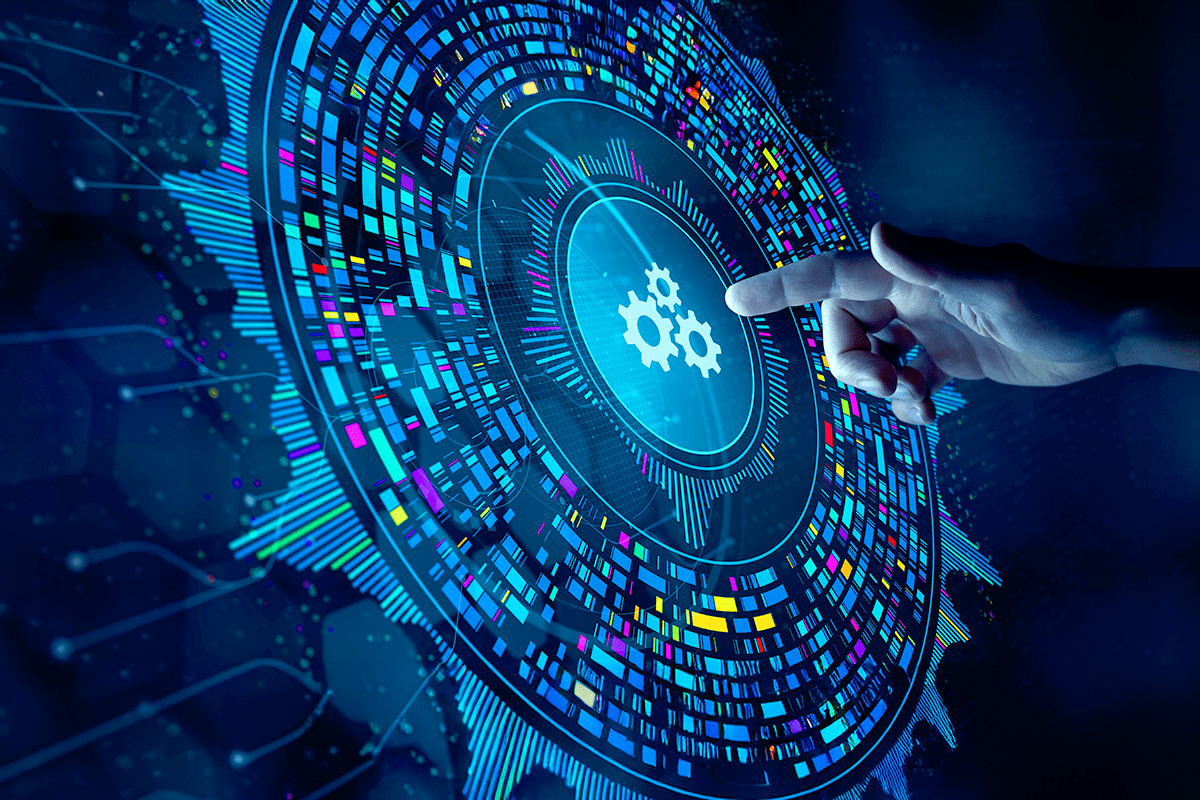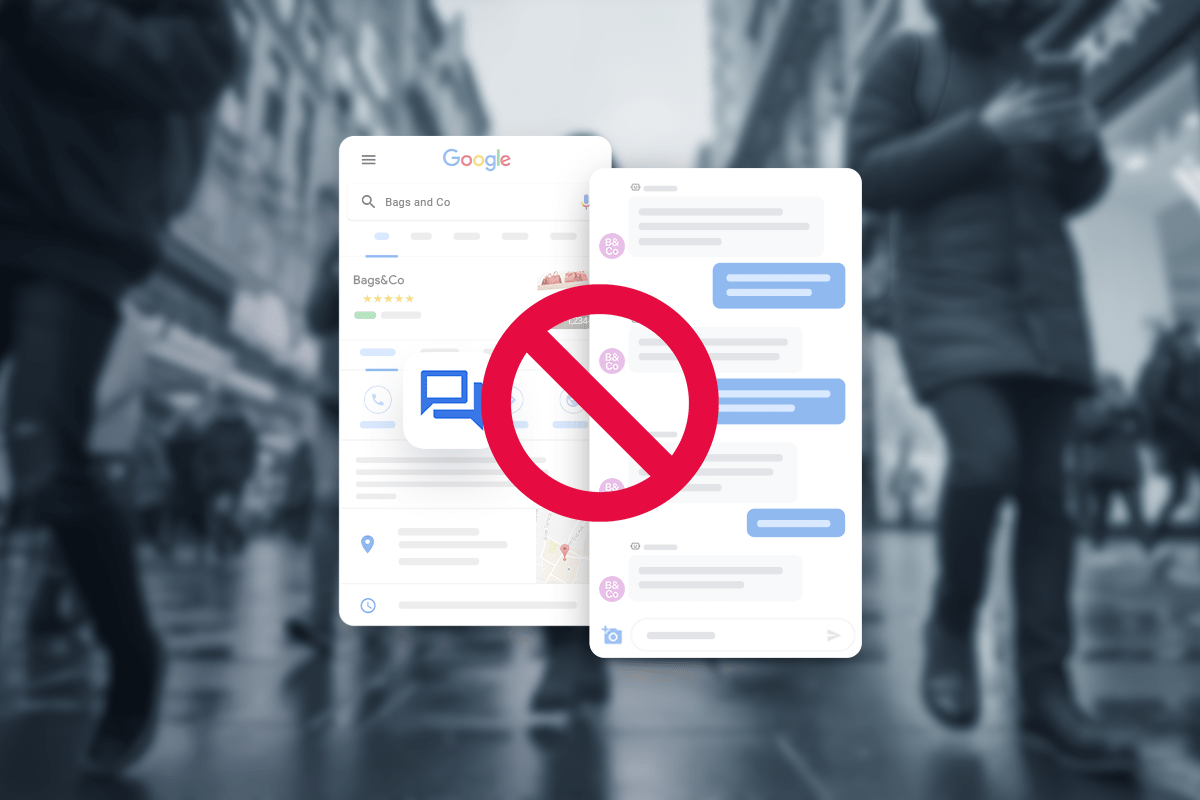What makes messaging a unique channel and how should we optimize for it?
Messaging. It’s not chat. It’s not email. And it’s certainly not voice. Messaging is often dubbed an “asynchronous” channel, meaning that the two parties – in this case a customer and a business representative – don’t need to be simultaneously dedicated to their ongoing discourse.
In this post, we’ll dive into the messaging channel and how to use this popular channel to boost productivity and customer satisfaction. But first, let’s set the foundation and revisit the difference between asynchronous and synchronous communication.
The Difference Between Asynchronous And Synchronous Channels
Email is an asynchronous channel. It’s not necessary for the two parties to simultaneously read one anothers’ messages and craft responses – in fact that would be bad. When an email arrives at your business, it’s fine if it goes into a pile and doesn’t require real-time routing.
Voice is the ultimate synchronous channel. The conversation must be routed directly to a live agent in real-time. The two parties are then wholly engrossed in the dialogue or tasks related to it. Web chat is mostly a synchronous channel, but it’s possible for agents to handle more than one conversation at a time. Here’s a diagram that shows how the traditional customer service channels fall on a spectrum of synchronicity:

Where should messaging fall on this diagram? Somewhere in the middle? Somewhere a bit to the left of email? Those are reasonable answers. However, the best answer is that each individual conversation can appear at different places on the spectrum.
Even a single conversation will exhibit periods of increased synchronicity and increased asynchronicity. Sometimes it will behave more like web chat and sometimes it will behave more like email, based on the customer’s responsiveness.
Don’t panic! This is a good thing. This is the convenience your customers crave and leads to higher customer satisfaction scores (CSAT). This is what allows your agents to support multiple customers concurrently. This is the magic of messaging. You just need to ensure you have the right solutions in place.
In the end, calling messaging “asynchronous” doesn’t seem to tell the whole story. Perhaps it should be called an adaptive channel. Other descriptors might include natural, organic, persistent, and self-paced.
So what does it look like to properly handle this unique channel where customer interactions should sometimes consume a synchronous “session” with a business representative, but sometimes not, based on how synchronous the conversation is itself?
Embrace Concurrency
The ability for agents to serve multiple customers at once is a big selling point for messaging. But it’s also a basic requirement of managing the channel. Imagine a system wherein agents receive one conversation at a time, similar to some web chat systems.
If the customer texts in “Hi” and the agent responds with “Hi, how may I help you?,” but the customer does not immediately respond, the agent is now in a dilemma where she/he must decide how long is too long to wait for the customer’s response. It could be that the customer was interrupted and had to walk away for a bit, so they didn’t get a chance to respond. Or perhaps they’ll respond immediately. The longer the agent waits for an unresponsive customer, the longer other customers have to wait and the agent is not fully utilized.
The way to address this problem is to first allow agents to have a configurable number of concurrent sessions, such that the law of averages keeps conversations moving. The system should endeavor to route as many conversations as it can, spreading them across the available workforce. In this way, agents can help other customers while awaiting responses.
All of this requires a real-time UI that automatically reacts to updates on any and all of the conversations assigned to an agent and it also necessitates some additional tools to enable the agent to manage their workload.
Monitor Customer Responsiveness
The next step is to use the customer’s responsiveness to determine if a conversation should be actively assigned to an agent and if so, how it should be prioritized amongst its peers.
Let’s consider priority first. Obviously, any conversation awaiting a response from the agent should be prioritized above conversations that are awaiting a response from the customer. But among all of the conversations awaiting a response from the agent, how should we sort? Prioritizing the conversation that’s been waiting the longest is an obvious solution, but can we do better? Imagine two customers interacting with your business:
- Marcus – Sitting alone at a coffee shop checking with his bank on new car loans and fully engrossed on his mobile device
- Sophie – Texting during breaks in her workday about new car loans
It doesn’t make sense to prioritize Sophie ahead of Marcus, even if she’s been waiting longer. Each customer has a different expectation of responsiveness from your business, based on their own urgency and needs. So conversations should be sorted with the customer’s recent responsiveness in mind. This is the thinking behind Quiq’s Adaptive Response Timer feature which automatically prioritizes highly engaged customers higher than customers who aren’t as responsive.
In addition to prioritizing an agent’s active workload, a customer’s lack of responsiveness should result in their session being forfeited, temporarily, for the benefit of other customers who are more active.
 Suppose a conversation was progressing rapidly and is clearly not concluded. The customer has gone dark for the last 30 minutes, perhaps because they stepped into a meeting. What should we do with this conversation? We can’t throw it away because we know it’s not done yet, but it’s wasteful if it continues to occupy an agent session and keep the agent from helping others.
Suppose a conversation was progressing rapidly and is clearly not concluded. The customer has gone dark for the last 30 minutes, perhaps because they stepped into a meeting. What should we do with this conversation? We can’t throw it away because we know it’s not done yet, but it’s wasteful if it continues to occupy an agent session and keep the agent from helping others.
A messaging system needs to be able to pause such conversations, making room for other customers, while being ready to handle it immediately when the conversation comes back alive. Quiq’s product calls these “inactive” conversations.
When an inactive conversation is reactivated by the customer, it should be routed to the same agent if possible. The possibility for inactive conversations to come back alive requires the system’s routing capabilities to understand the difference between an agent’s preferred degree of concurrency and their maximum load.
Mind the Messages
Embracing concurrency and monitoring customer responsiveness sets you up for success when tackling the fluctuating synchronicity of messaging. Further improvements come from the messages themselves. Messages, whether inbound from the customer or outbound from an agent, should be able to inform workflow. A simple example is automatically closing a conversation when a customer responds “No” when asked if they need further assistance. Another example is not making a conversation active when a customer responds with an ineffectual message such as “thanks”. Leveraging rich messaging and NLP to automate workflow are deep topics that merit their own articles—check out one I wrote here.
Mastering The Messaging Channel
At Quiq, we’ve been focused on mastering the messaging channel since 2015. Our system was purpose-built for the next generation of async customer communications. We believe that by using Quiq, messaging won’t be just another channel. It will be the channel preferred by both you and your customers. The nature of asynchronous messaging also allows you to serve more customers with the same number of agents, meeting the customer in the channel of their choosing and being respectful of their time and priorities.
Quiq makes it easy for your customers to contact your business via the messaging channel. Ready to put messaging to work for your contact center? Schedule some time to speak with one of our conversation experts today.
Author, Kyle McIntyre