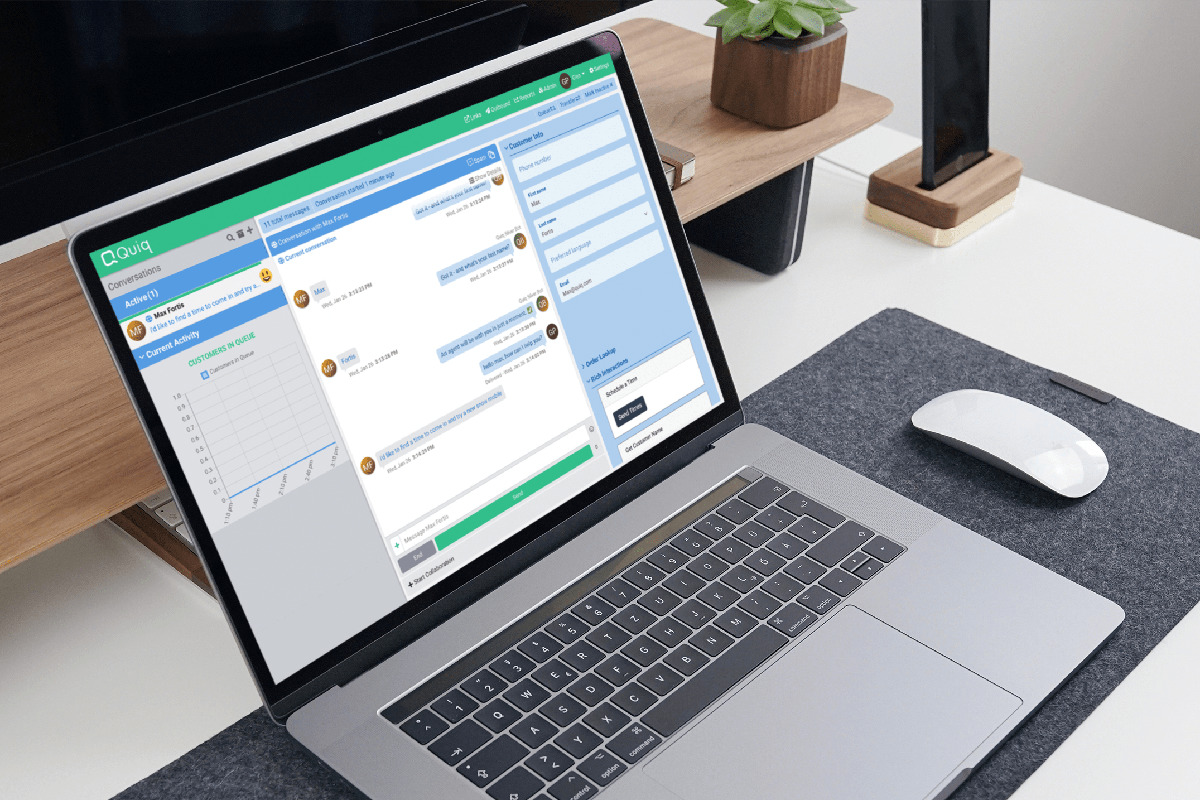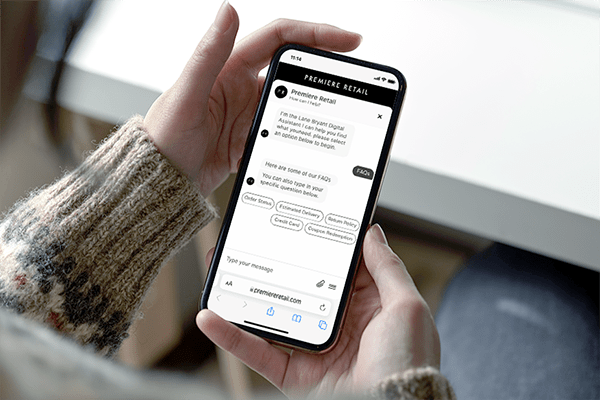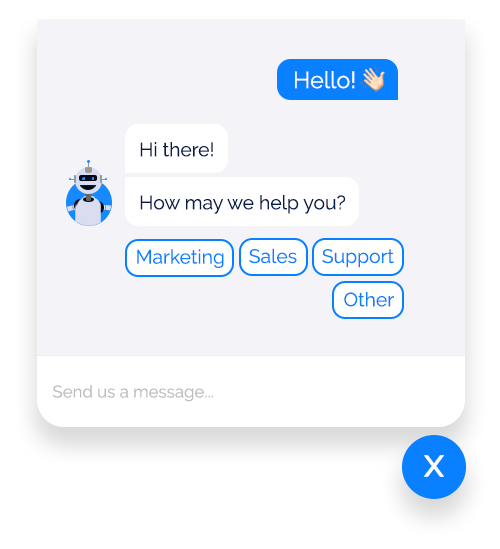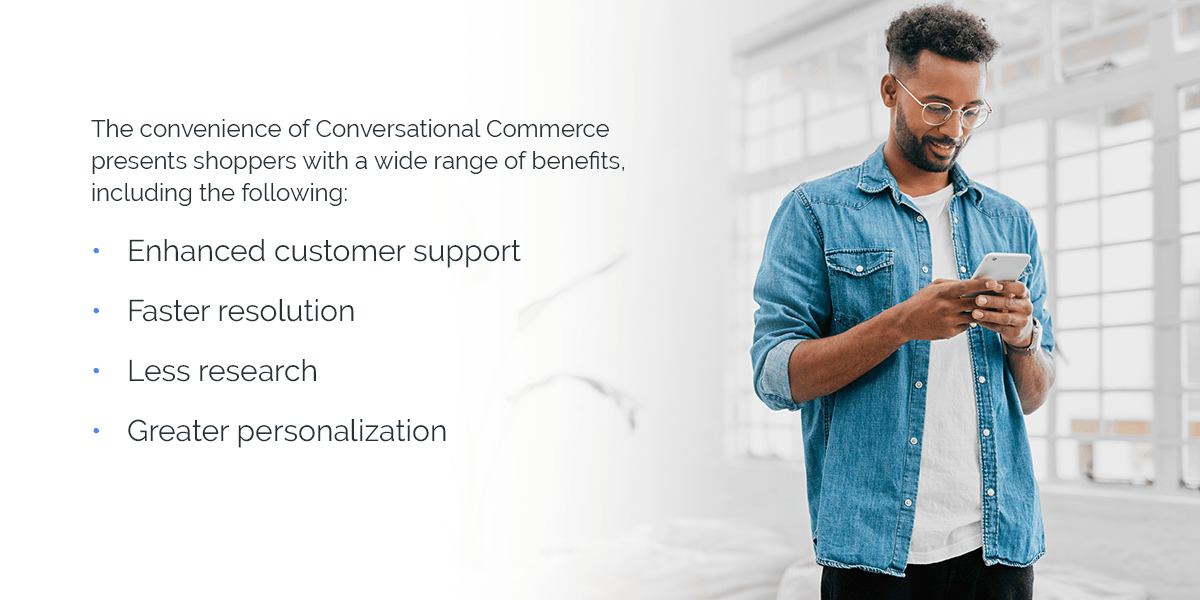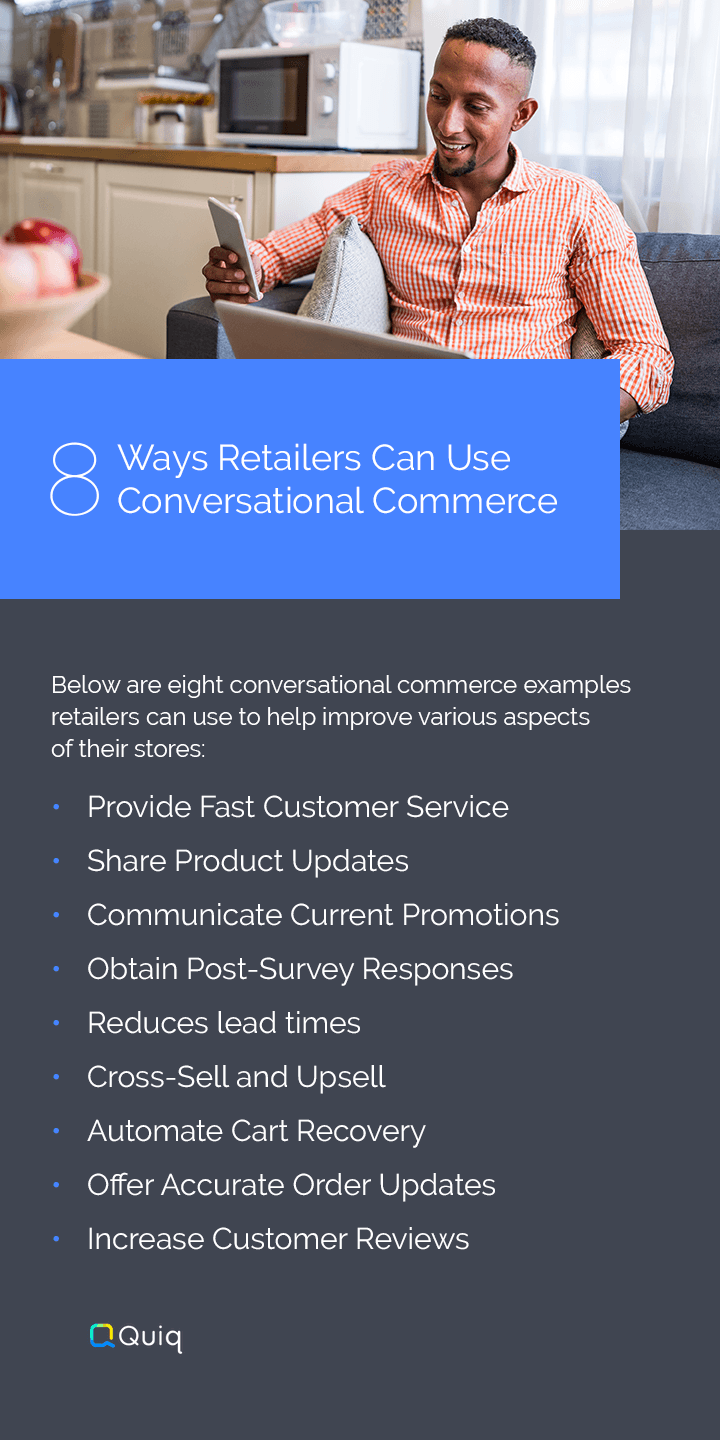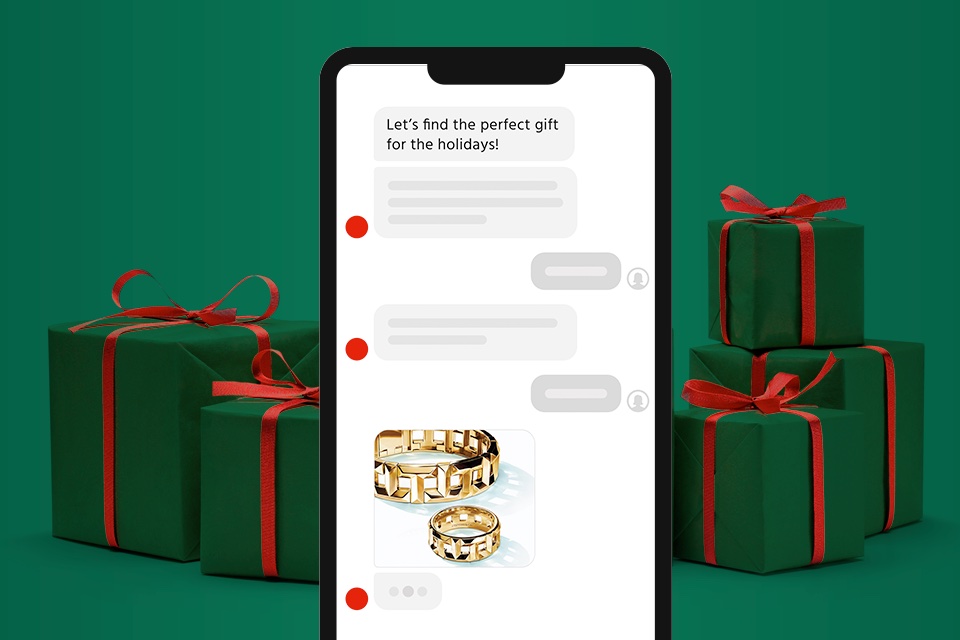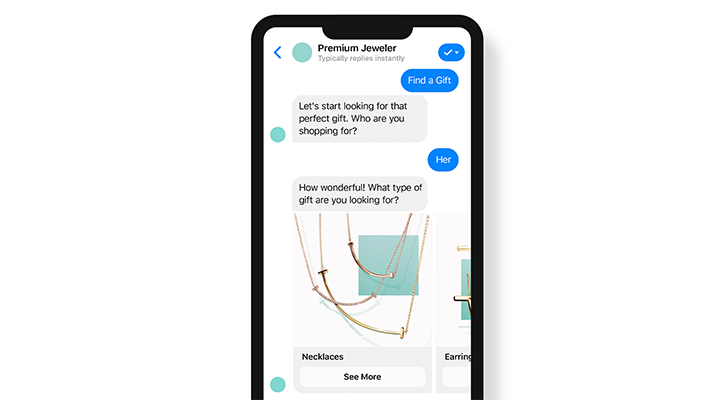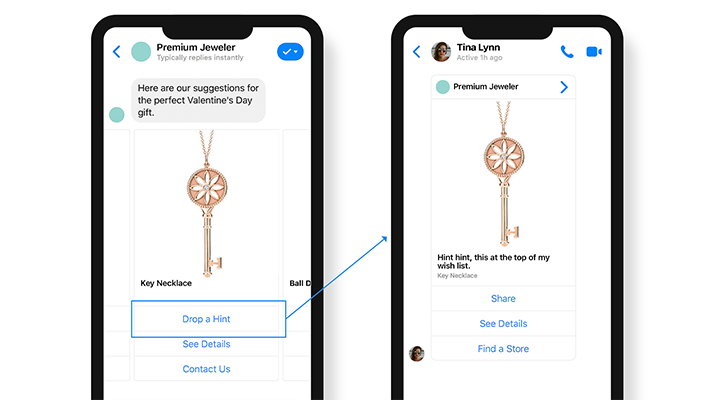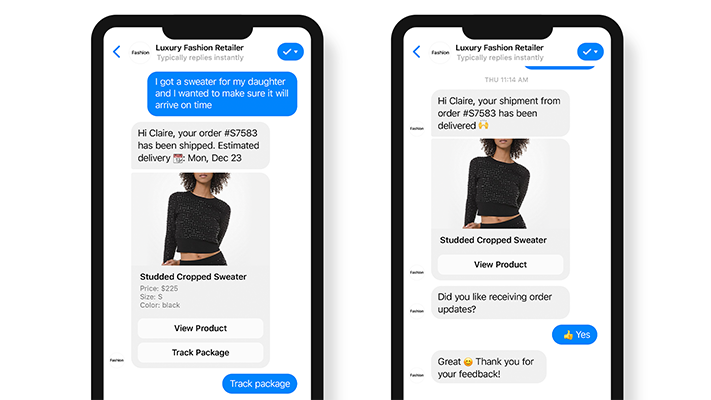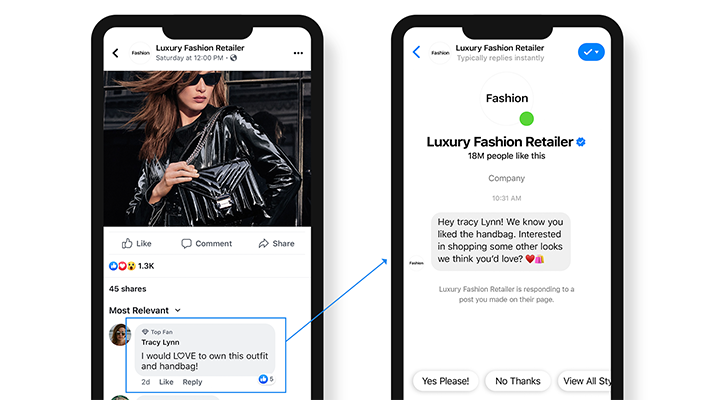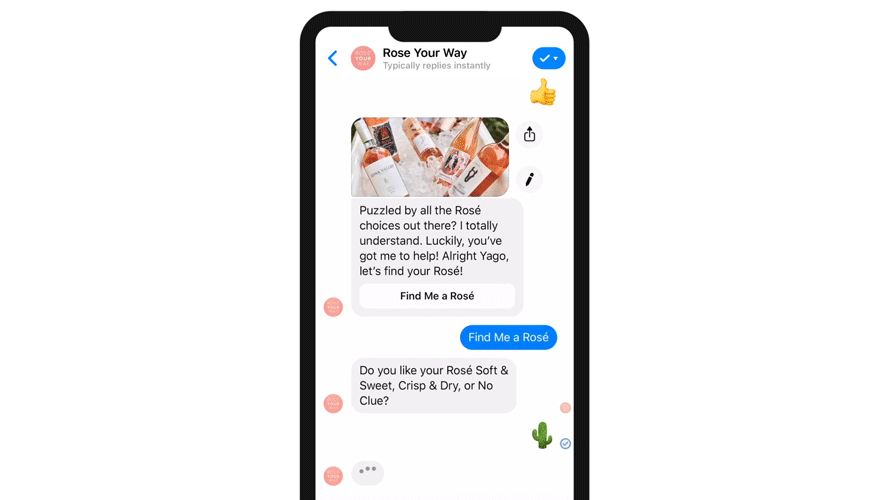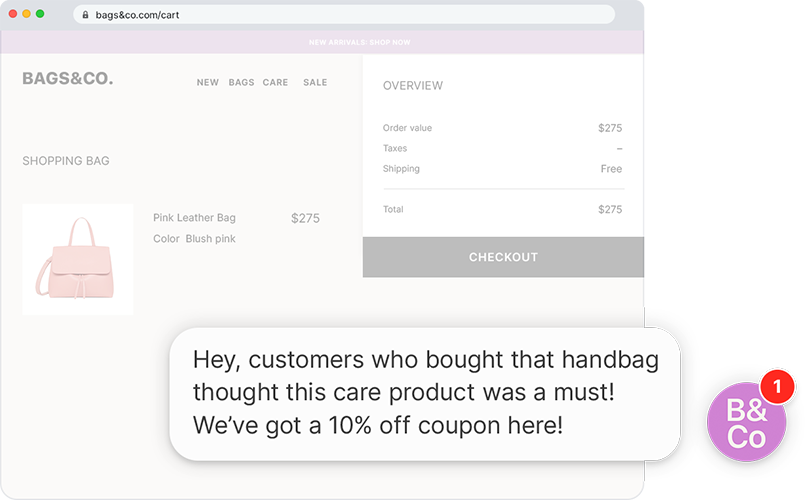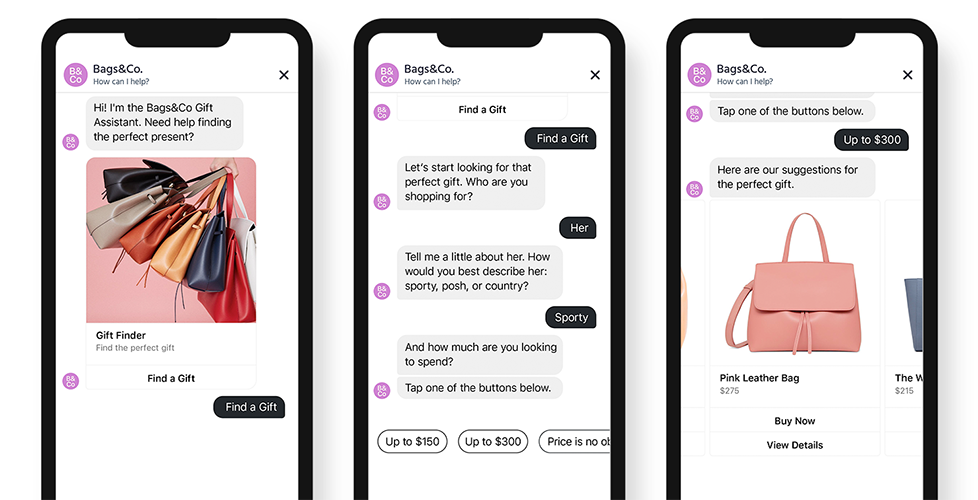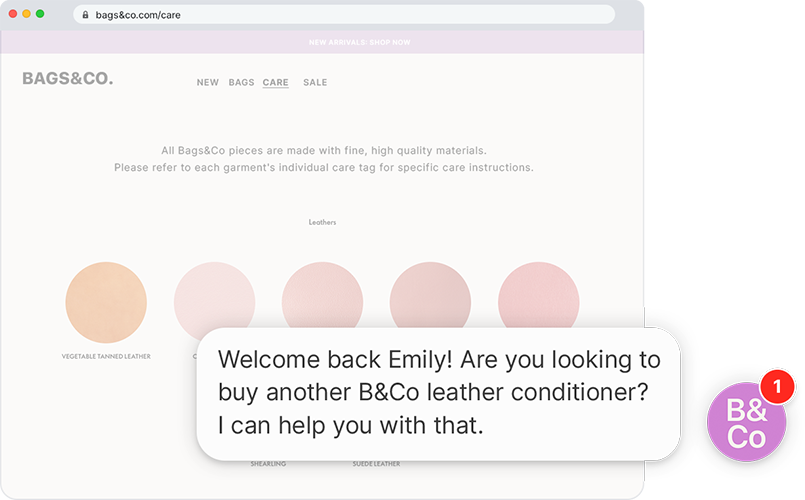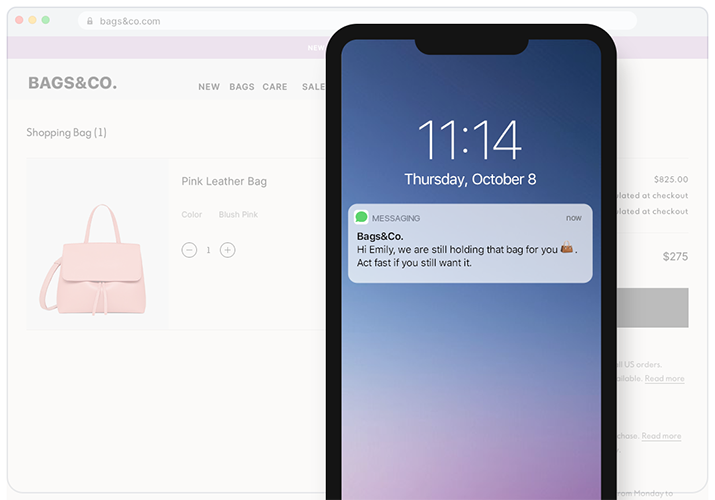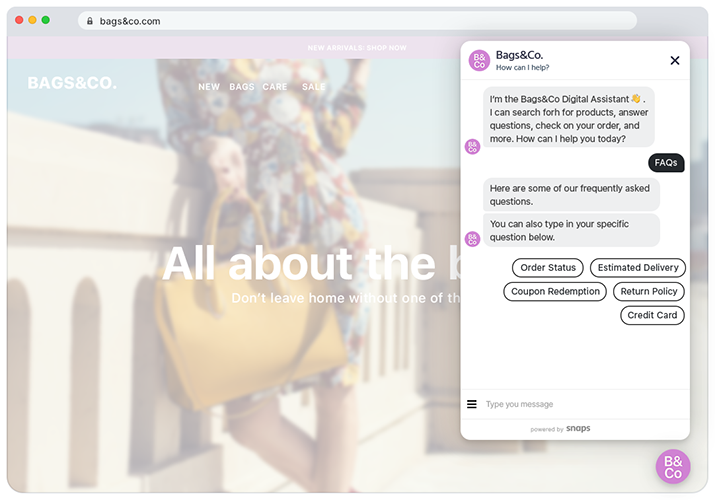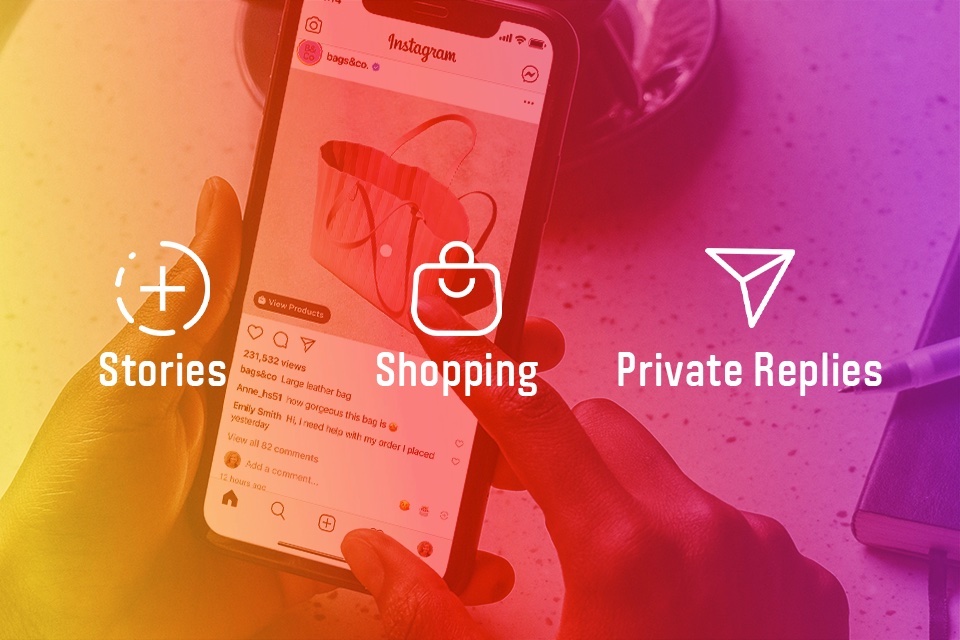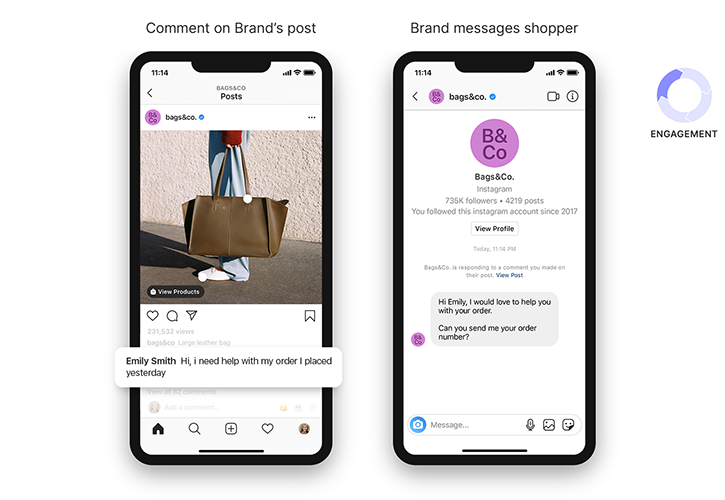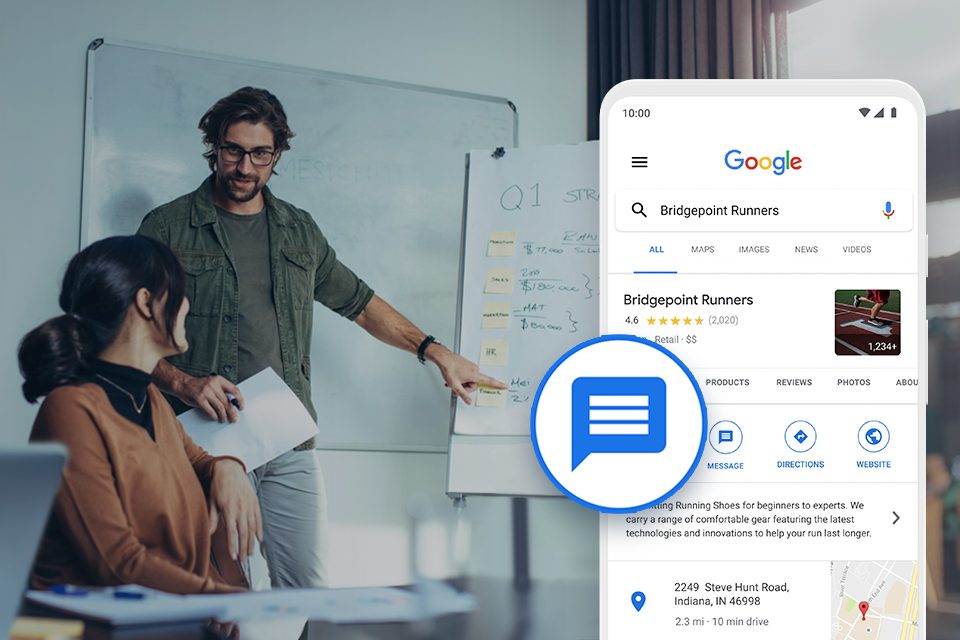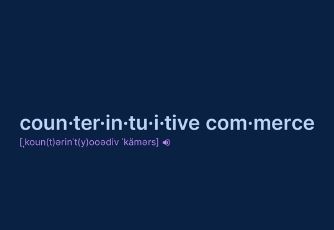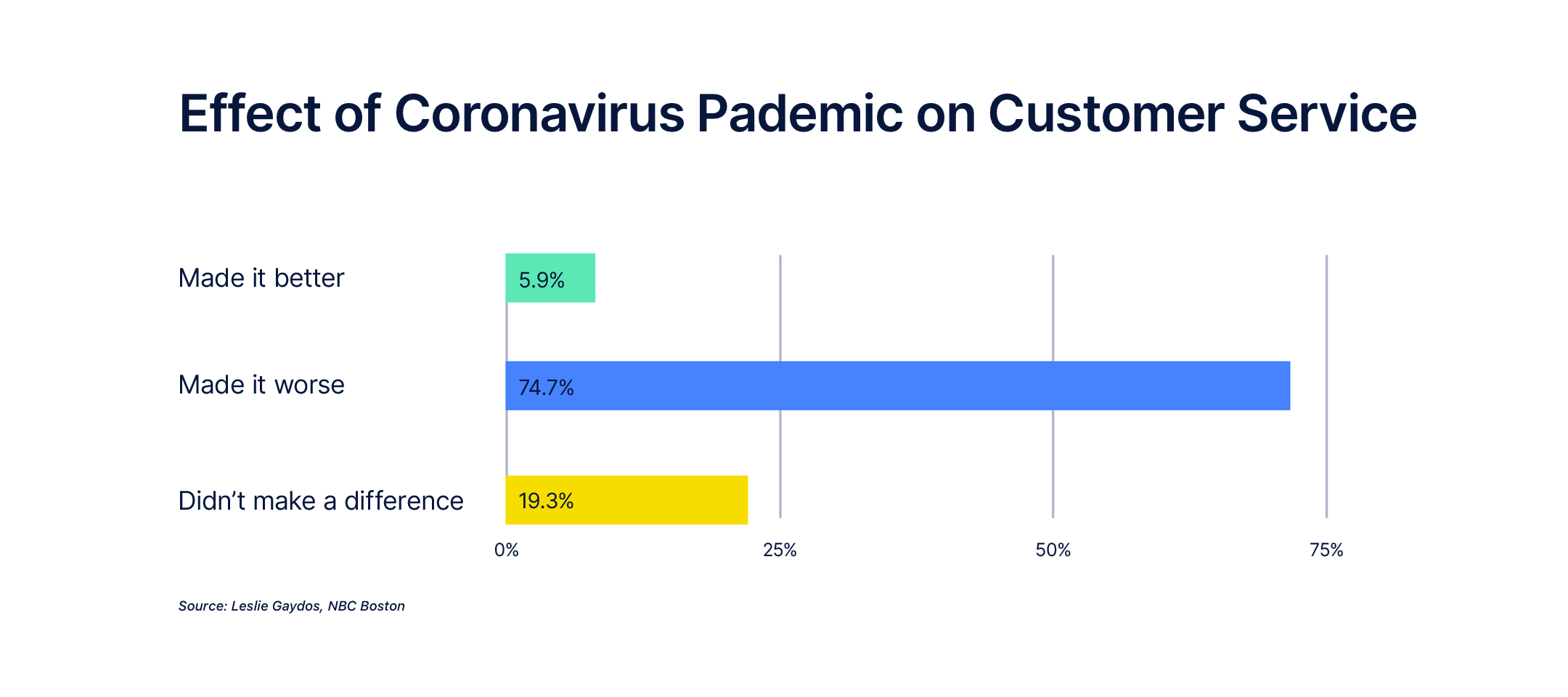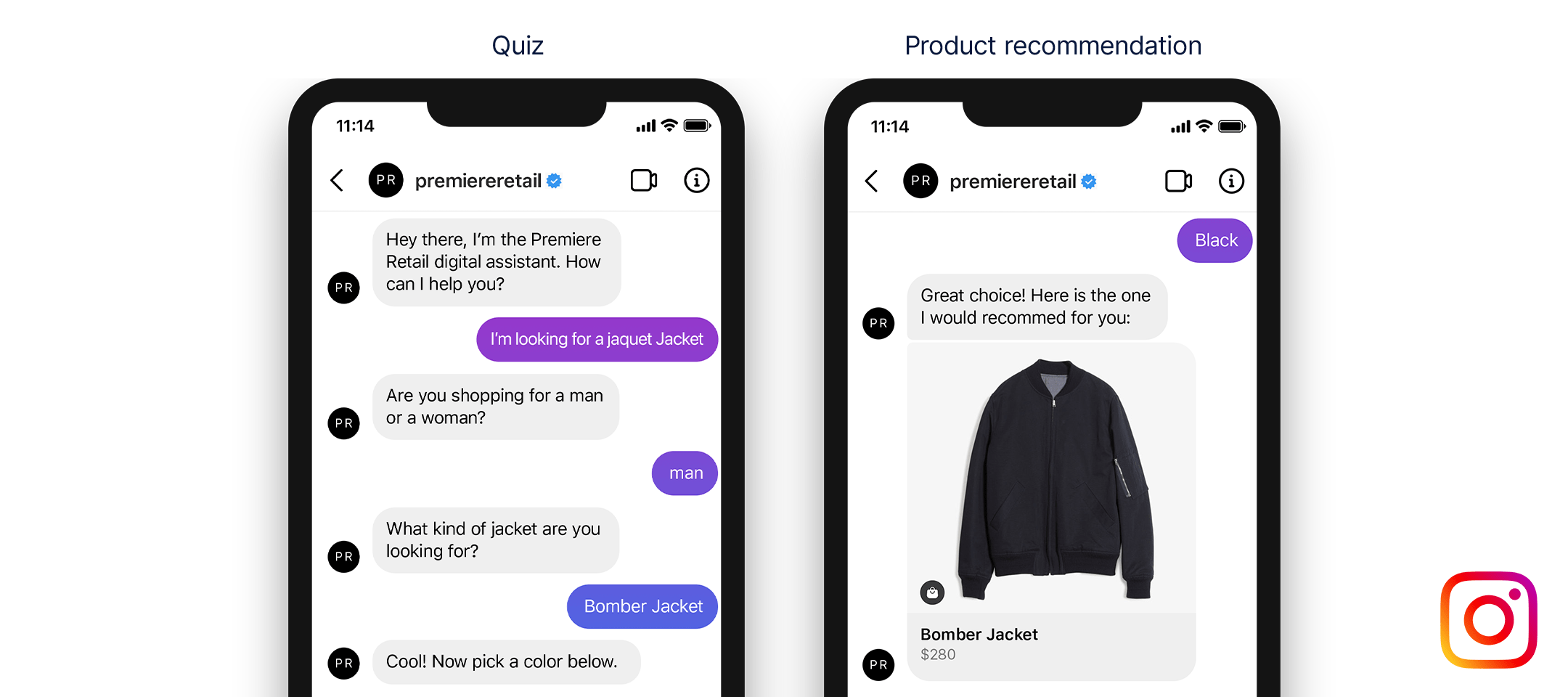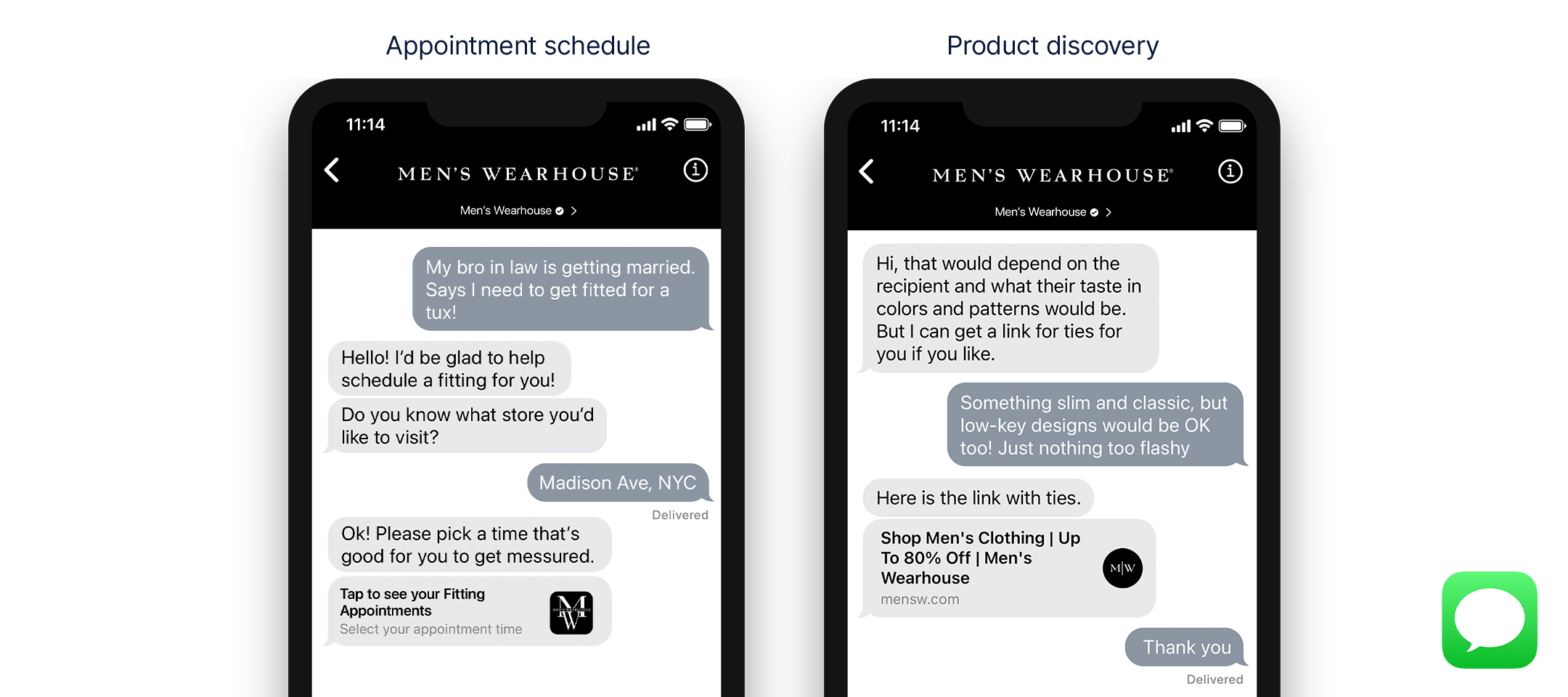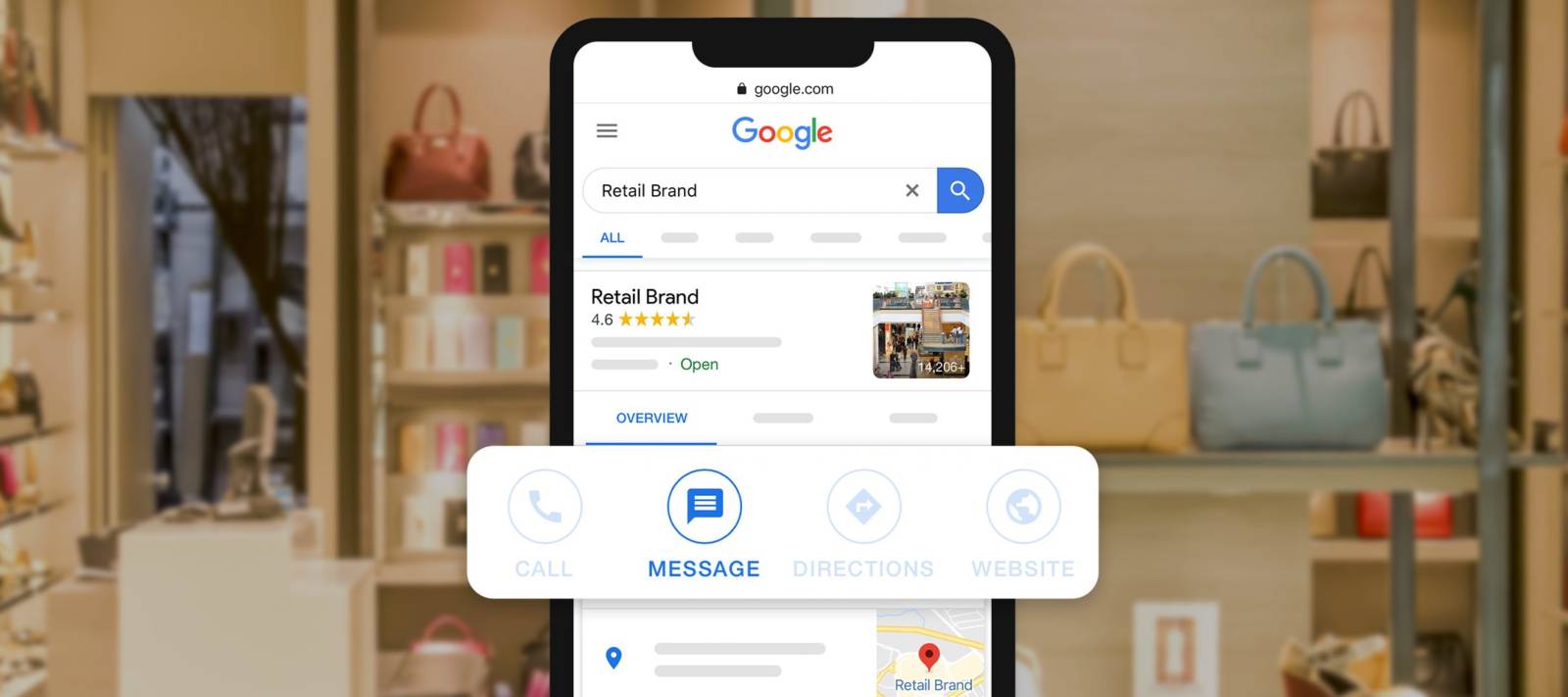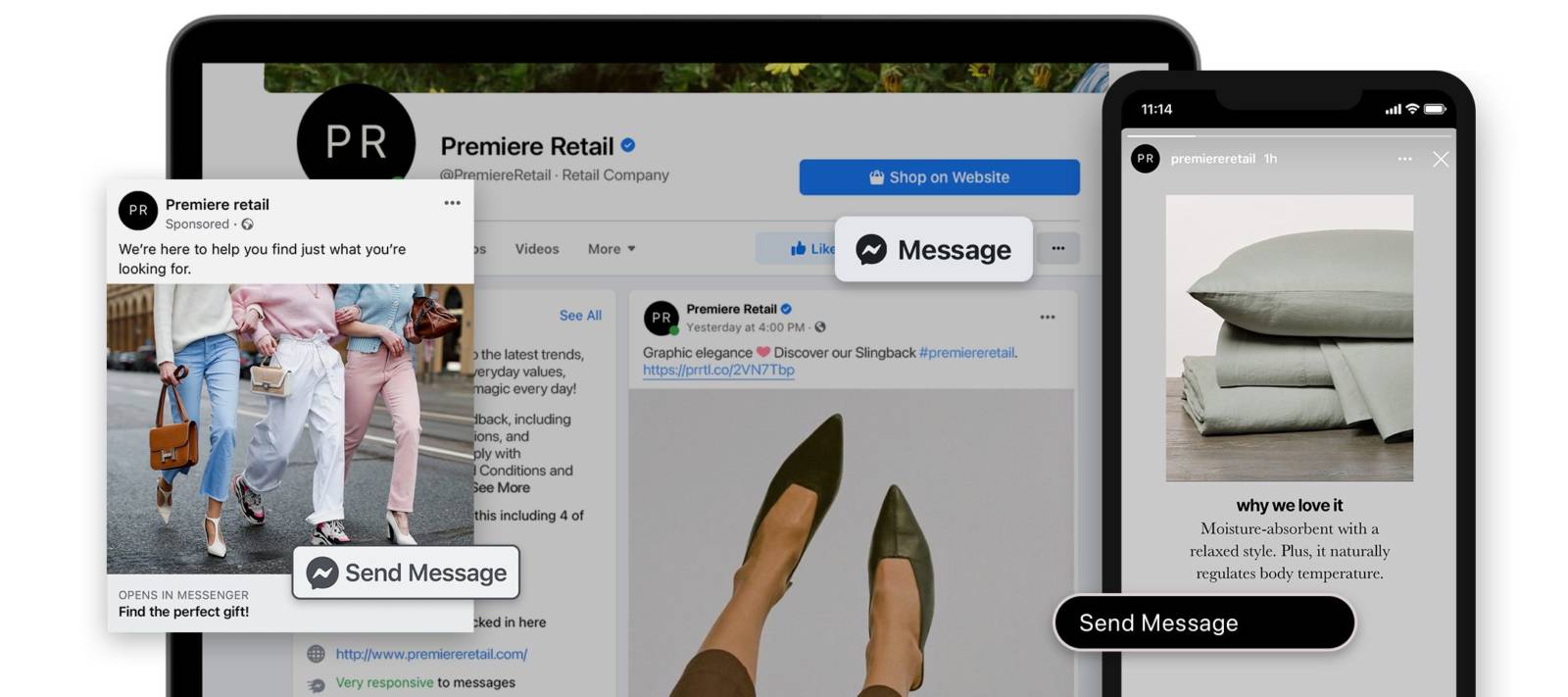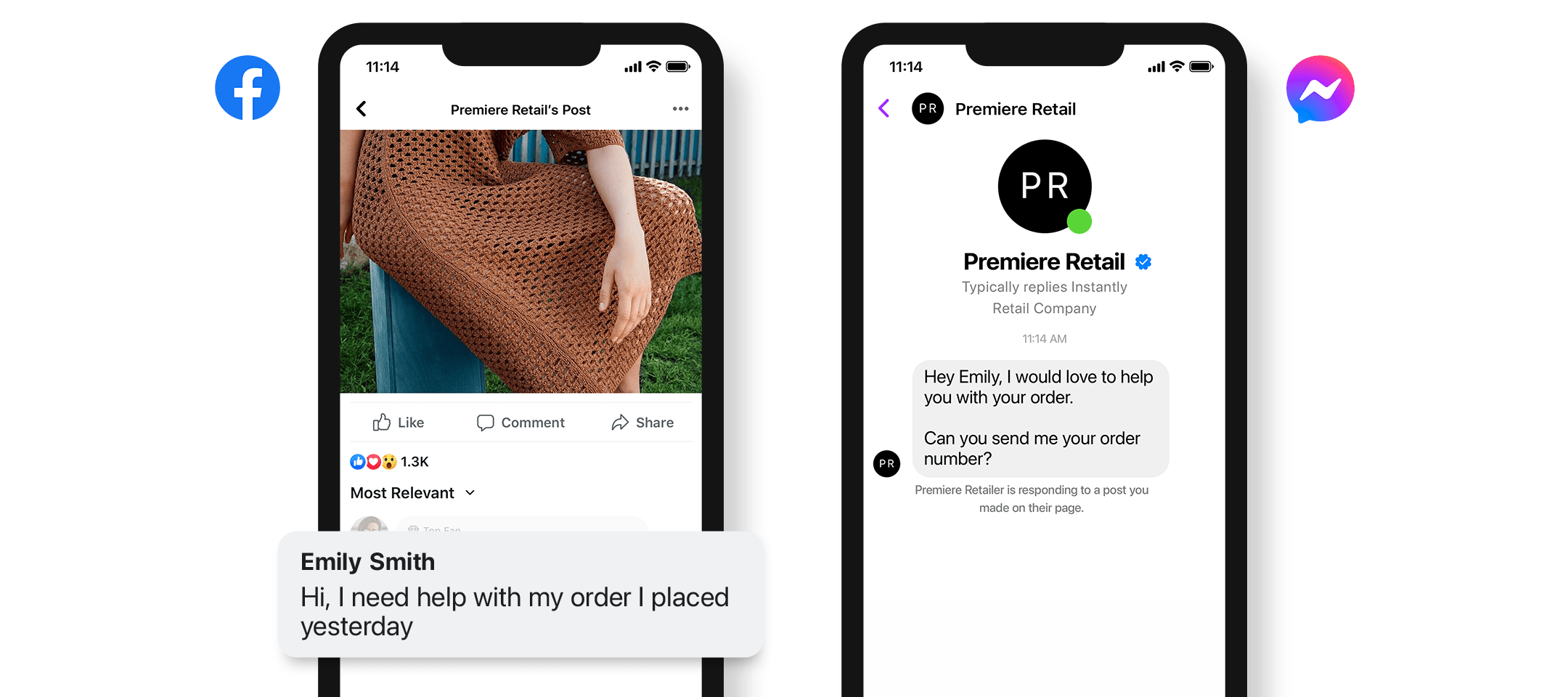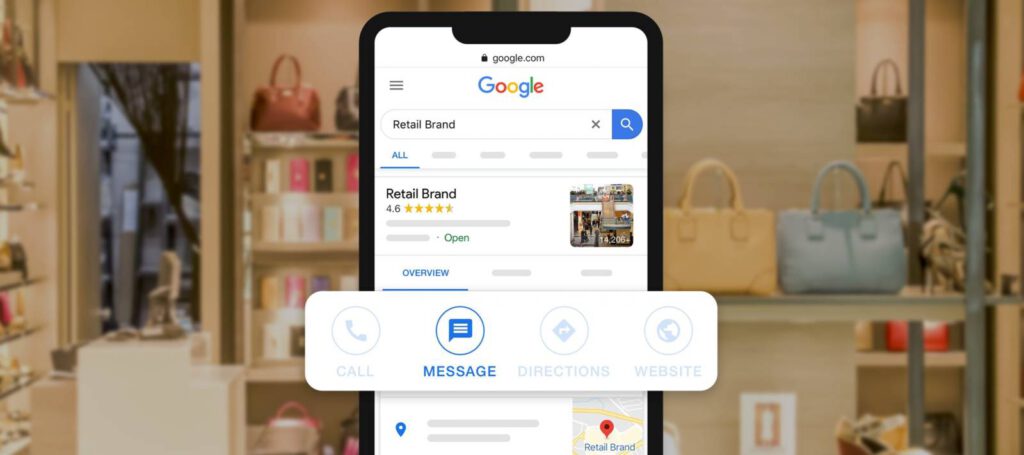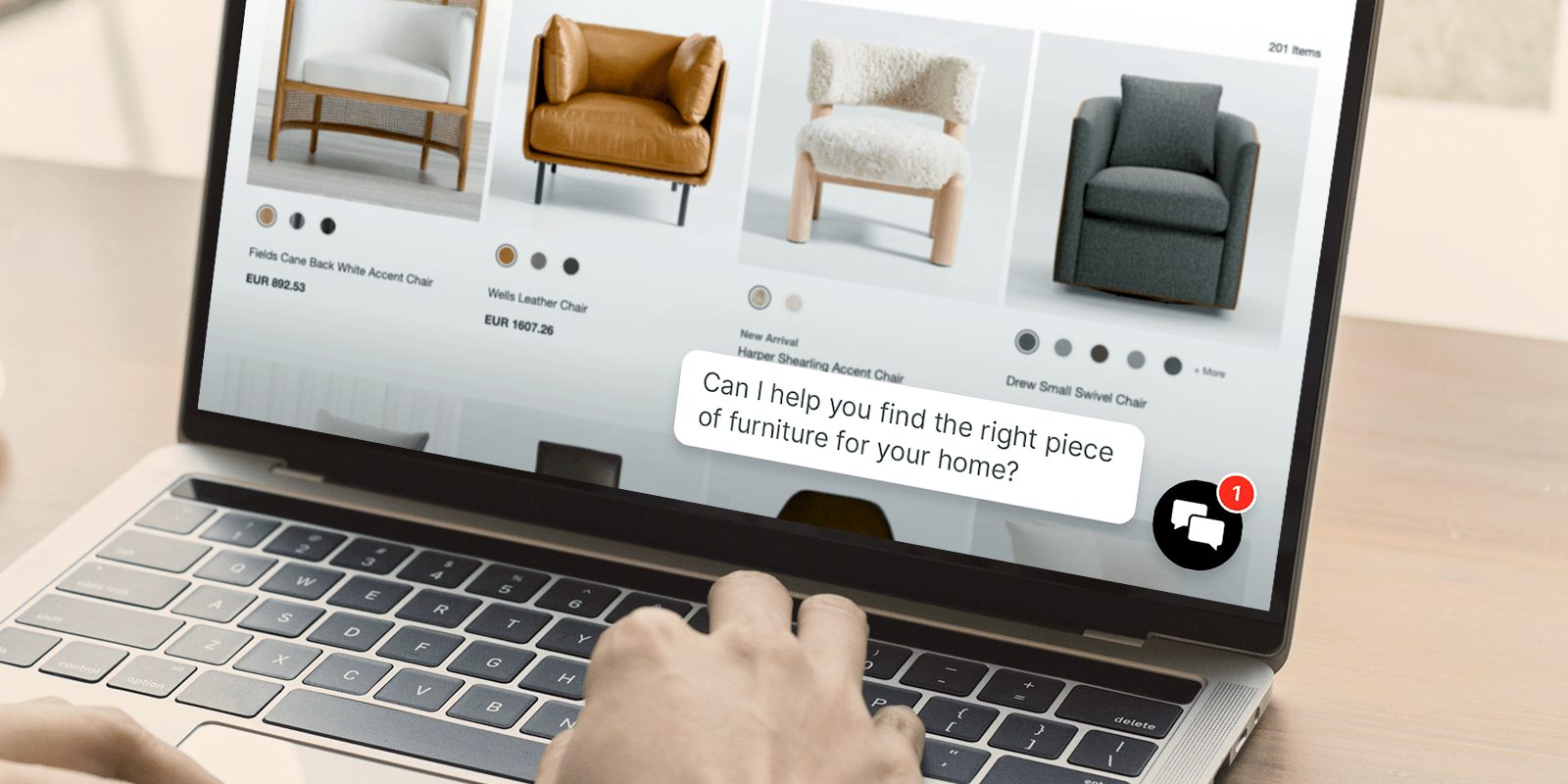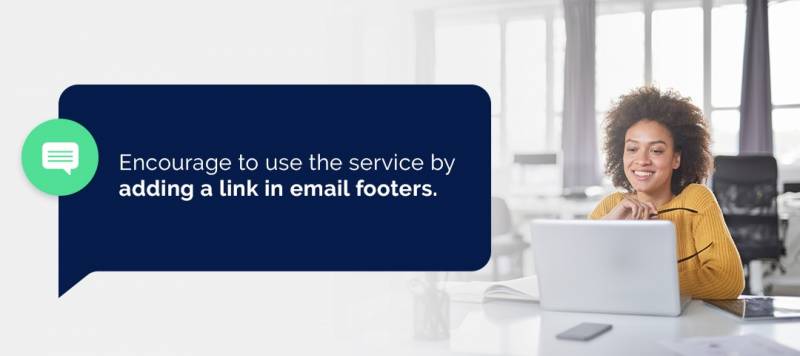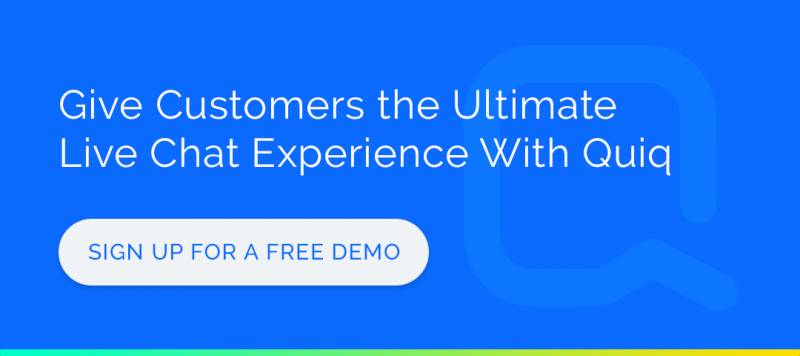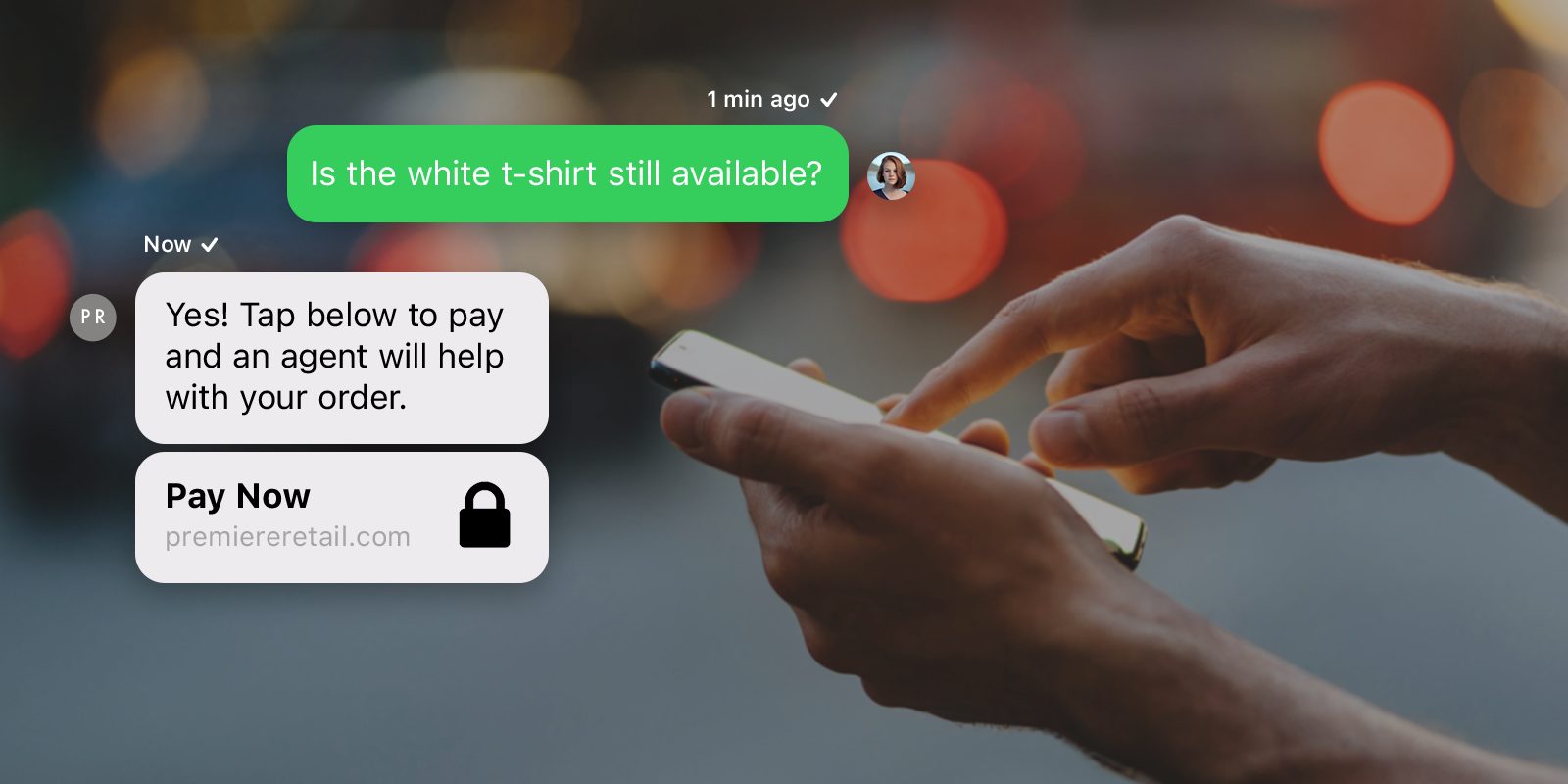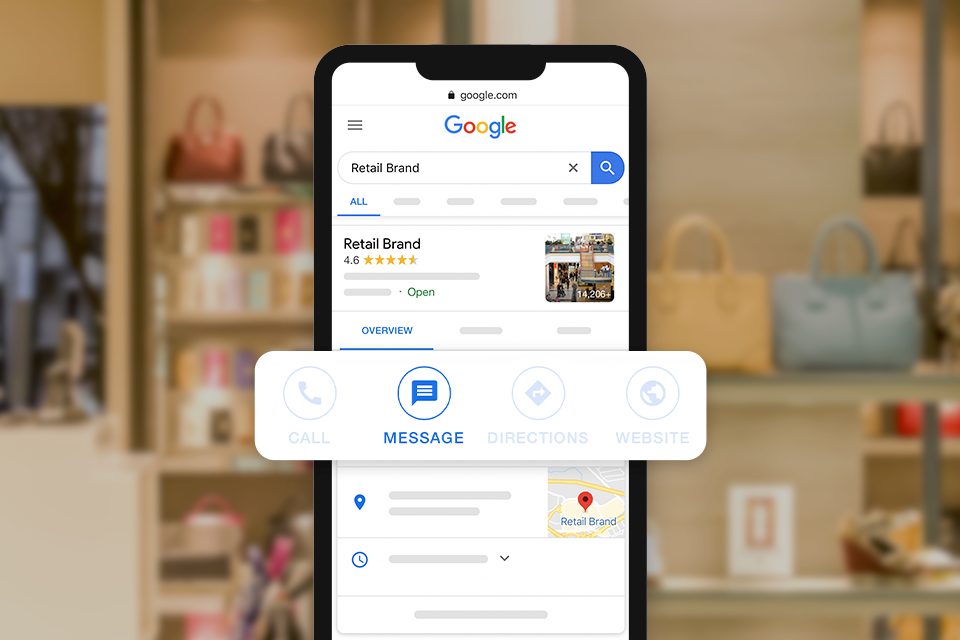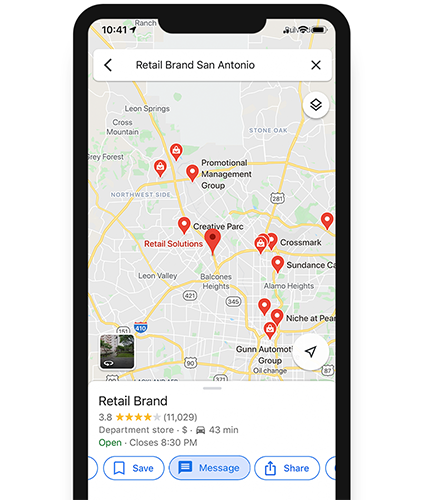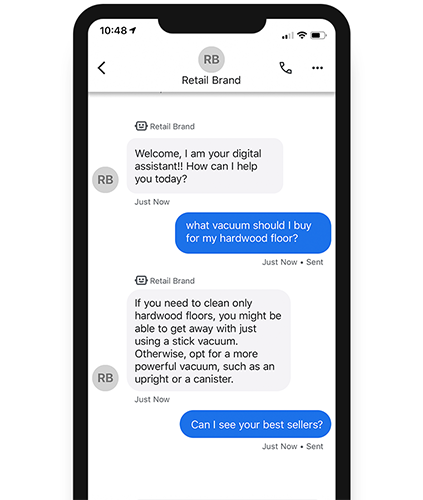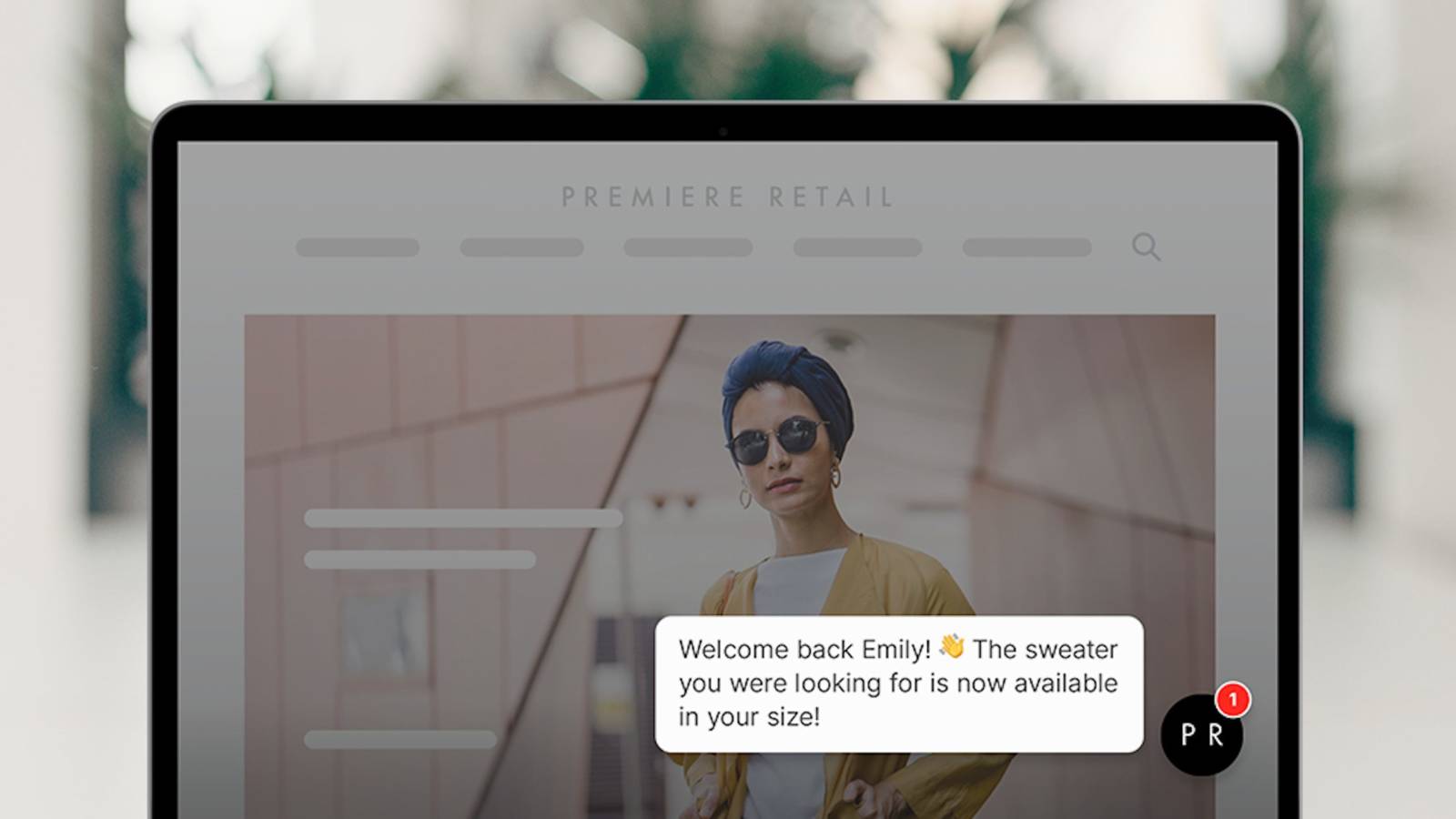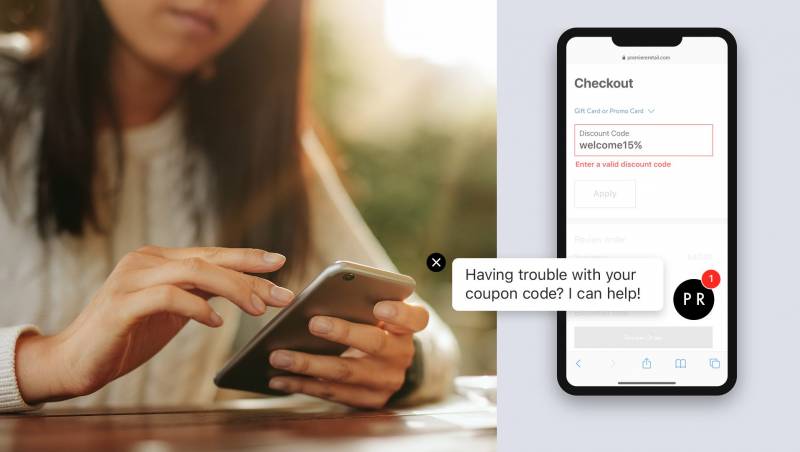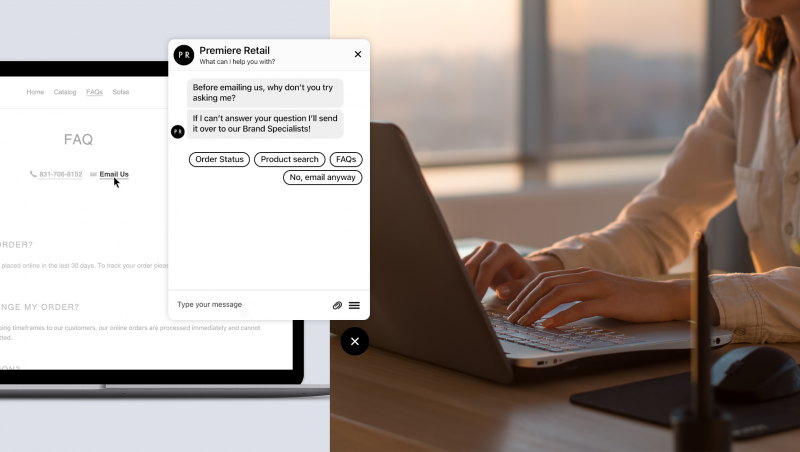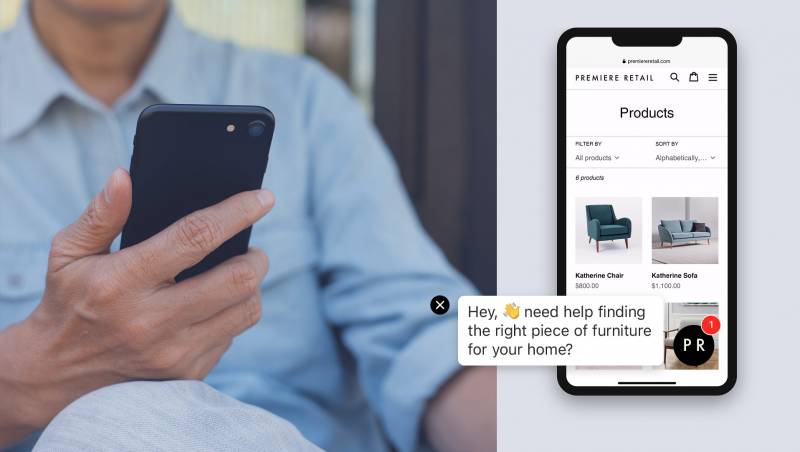Customer service takes more than a team of hardworking agents. It takes a solid technology strategy, too.
E-commerce brands, in particular, face chaotic customer service challenges. Between omnichannel support, the demand for 24/7 availability, and higher overall requests, there’s a lot to manage.
Unfortunately, it’s getting even more challenging. Many retailers know their customer service needs to improve, and customers aren’t making it easy. Customer engagement is up 14% in 2022, and so are customer standards. 60% say they have higher customer service standards than before, but only 26% say the overall quality of their customer service is extremely strong.
This year is tough. There’s a big gap between customer expectations and reality, and the talent shortage isn’t helping. But there is a way to fill that gap and deliver exceptional service to your customers.
You need customer service software.
Dive in to see how you can make things easier for your customer service team while improving customer satisfaction, and see the five must-have support tools that can help you do it.
What is customer service software?
Customer service software helps your support agents serve your customers. From CRM to analytics, you can put together an ecosystem of tools to enable efficient and effective customer support.
What kind of software do you need for e-commerce customer service?
Your support team is spread thin. They’re handling the rapid influx of inquiries, dealing with shipping delays, and stressed customers—plus they’re likely dealing with a short staff.
Give them the gift of efficiency. Here are the five must-have types of software to streamline your customer service.
1. CRM
Customer relationship management (CRM) is software that helps your team organize customer information, from storing historical information to analyzing data to facilitating conversations.
CRM software is a foundational purchase for an e-commerce business. Many of the following tools are available as add-ons or integrations so that everything can work together as one.
2. Ticketing system
Simply put, a ticketing system keeps track of customer issues. It helps customer service agents to organize and manage all customer inquiries, no matter which channel they come through, to ensure nothing slips through the cracks.
You can also automate ticketing systems to help route customers to particular departments, prioritize based on category, or even tag using perceived customer sentiment.
3. Conversational engagement platform
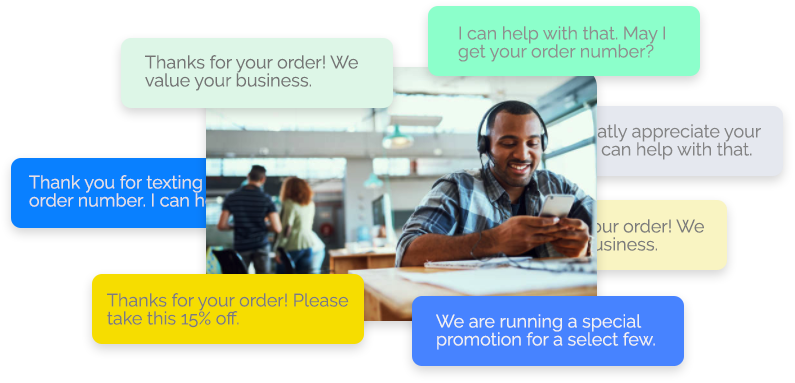 A conversational platform, like Quiq, seamlessly connects agents and customers through a variety of messaging channels. Messaging has proven to be a more efficient and affordable form of customer engagement than voice and enables agents to manage multiple conversations at once.
A conversational platform, like Quiq, seamlessly connects agents and customers through a variety of messaging channels. Messaging has proven to be a more efficient and affordable form of customer engagement than voice and enables agents to manage multiple conversations at once.
You can also use conversational engagement platforms to connect with your customers where they are, like Facebook Messenger, Apple Business Chat, WhatsApp, and more. Zendesk even reports that third-party messaging apps receive the highest average CSAT score (98%).
Quiq also delivers enhanced conversational AI to connect your customers through chatbots. Chatbots lighten the load for your customer service agents, filling in at various points in the conversation.
Designate a chatbot as the welcome wagon to collect customer information and route the issue to the appropriate department, automatically capture customer feedback at the end of an interaction, or even have bots answer common customer service questions.
4. Analytics software
Every team can benefit from more data. Analytics software helps you understand customer behavior, trends, and pain points. Use this information to identify areas of improvement in your customer service team or uncover problems before they happen.
For example, if you see a jump in “Where’s my order?” inquiries, test what happens when you send tracking links via text message, which has a much higher open rate than email.
5. Knowledge base
This software allows you to create and manage a customer self-service portal. Customers can find answers to their questions without having to contact customer service. According to a 2022 Zendesk survey, 83% of customers will spend more money with companies that allow them to find answers online—without having to ask anyone.
Knowledge-based software can be as simple as a content management system, but there are also specialized services that help you catalog information so that it’s easier for your customers to find.
How customer service software can all work together
As you piece together best-of-breed solutions for your customer service, look for software that integrates with each other to enhance your workflows. Investing in solutions that play well together is vital for the success of your customer service team.
For example, Zendesk’s Quiq integration enables your customer support agents to work with customers right from the Zendesk interface. When customers send a message to your company, no matter which platform, it automatically creates a ticket and fills in information like assignee, ticket type, priority, and more.
Agents can also use the customer information that’s already in Zendesk to help them solve issues. Access information like order history, past conversations, and more. Quiq will even scan conversations to identify pain points and pull up answers from Zendesk’s knowledge base.
You can find other Quiq integration opportunities here.
What are the benefits of customer service software?
Enhancing your team’s workflows with customer service software provides tons of benefits, felt by your customers, your agents, and your bottom line.
- Quicker response times: When customer service agents have the right information at their fingertips, they can respond to customer questions faster. Customer order information or past interactions can be stored within a CRM and automatically pulled up a the beginning of a conversation. Or, when agents are asked a question they don’t know, they can simply search their knowledge base.
- Faster resolutions: Above all else, customers want their problems solved quickly. Since agents have a more comprehensive picture of the customer and their problem, they’re more likely to resolve their issue with fewer messages.
- Reduced costs: Automating manual tasks and improving efficiency enables customer service agents can handle more customer requests in a shorter time.
- Happier agents: Customer service agents spend a lot of time dealing with unhappy customers, which can really take its toll. Only 15% of agents report that they’re extremely satisfied with their amount of work. When work is easier to manage—and customers are happier—your team benefits, too.
- Improved customer service: Support agents can deliver even better customer service with insights pulled from customer analytics. They can track things like sentiment and easily escalate problems to a manager when needed.
Plus, customers don’t need to repeat themselves when their information and conversation history is readily available. That itself provides a premium customer experience—one they’re willing to pay for. 88% of surveyed shoppers said they would spend more money with companies that ensure they won’t need to repeat information. (Wow!)
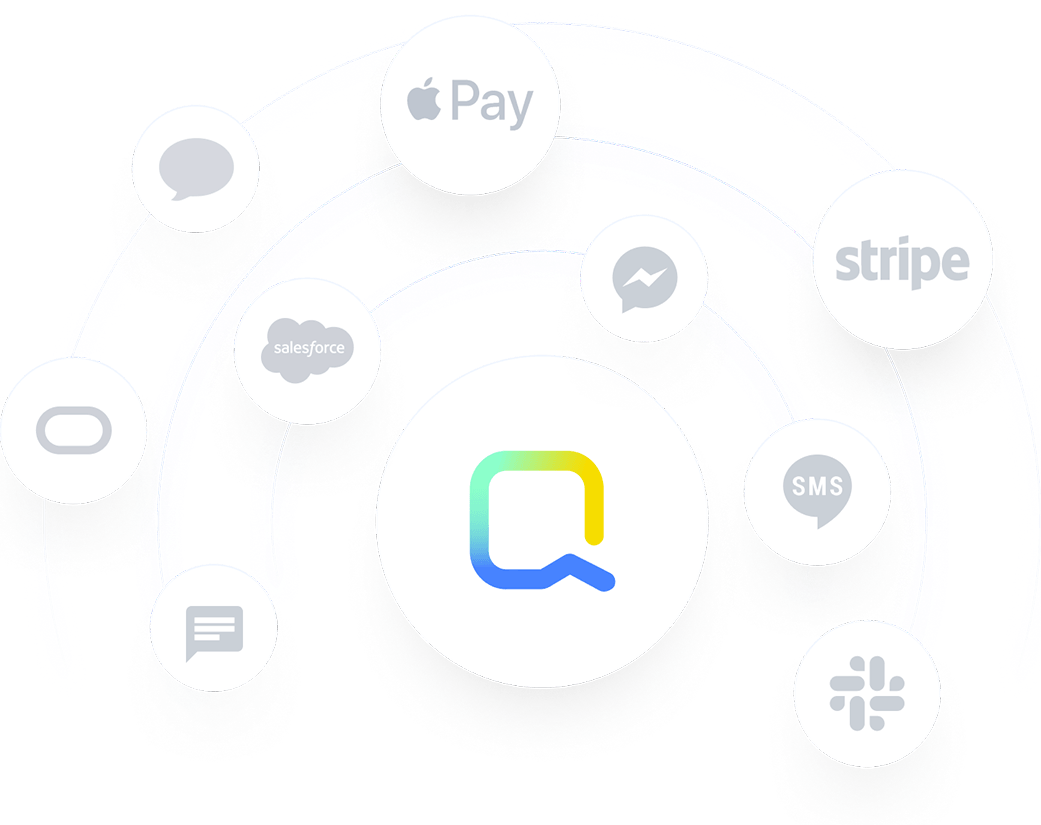
Start with Quiq
If you’re looking for customer service software to deliver exceptional customer experiences, Quiq’s conversational AI is the place to start.
Unlock the power of conversations with rich messaging, intelligent chatbots, and tools to help your agents thrive. Plus, you can meet customers on whatever platform they prefer.
Start using asynchronous messaging and deliver stellar customer service.
With customers flocking to messaging channels, it’s a great time for your customer service team to adopt asynchronous messaging. The best way to set your team up for success? With a conversational platform, like Quiq.
Turn any messaging channel into an asynchronous experience. With Quiq, you can:
- Manage conversations across multiple channels
- Serve customers based on sentiment
- Increase agent efficiency and boost customer satisfaction
Sign up for a Quiq demo and see how it can help you deploy asynchronous messaging and elevate your customer service.