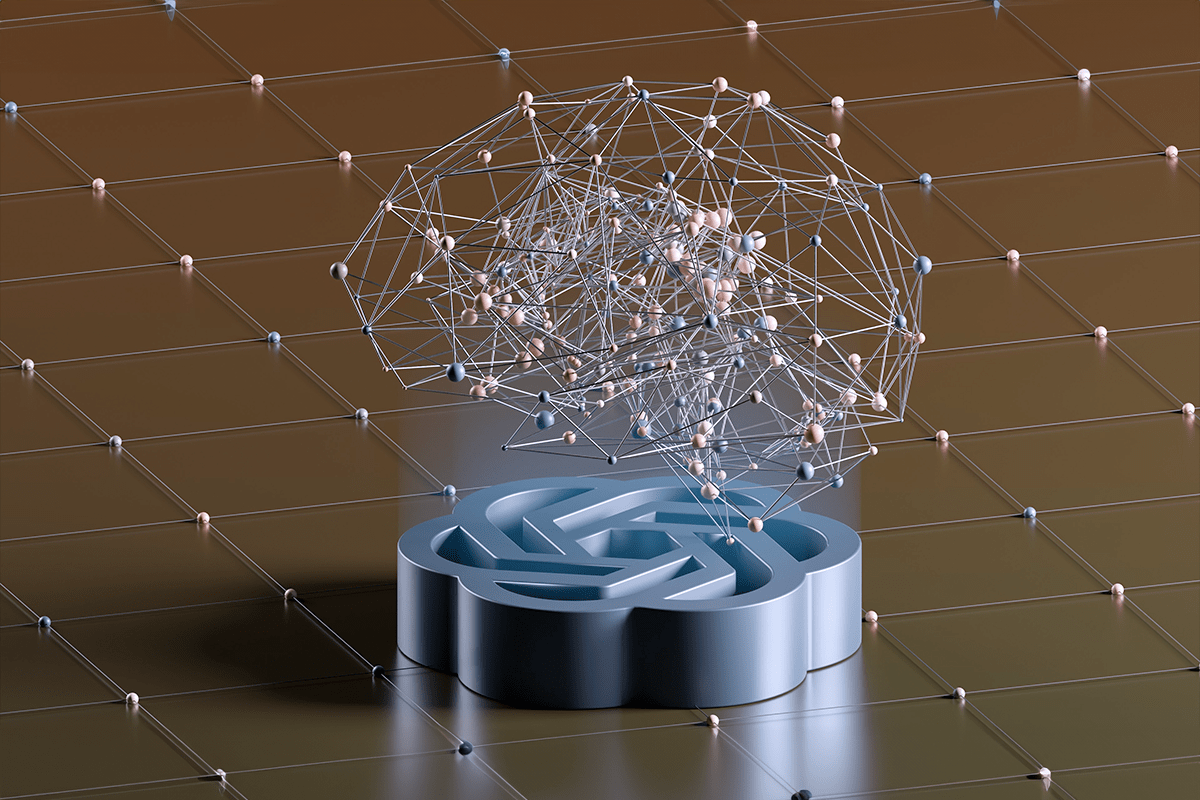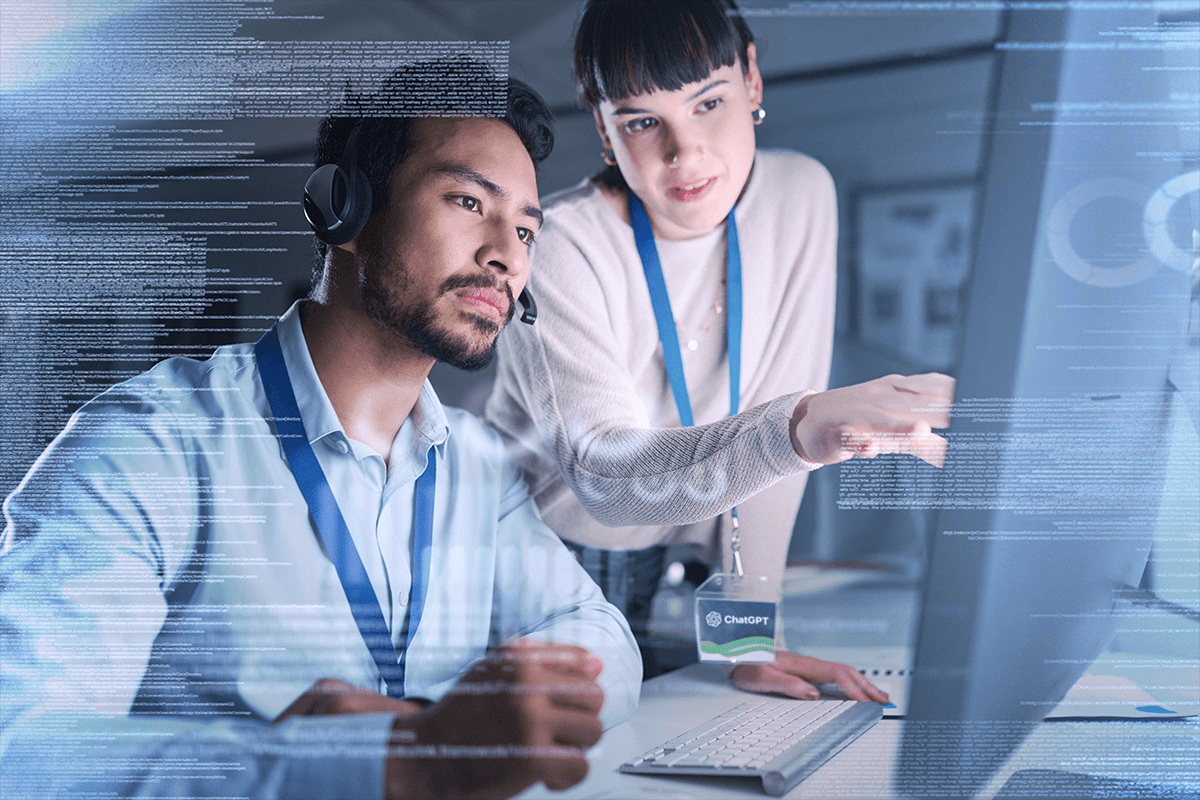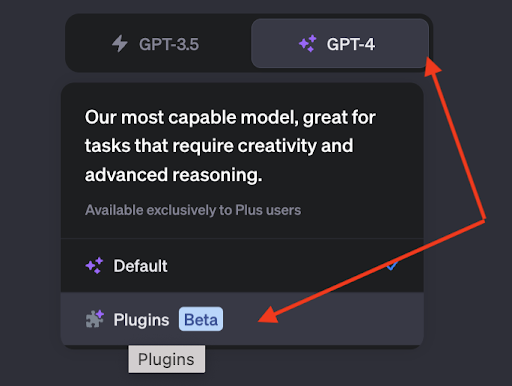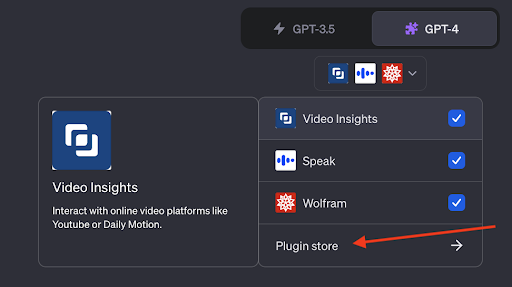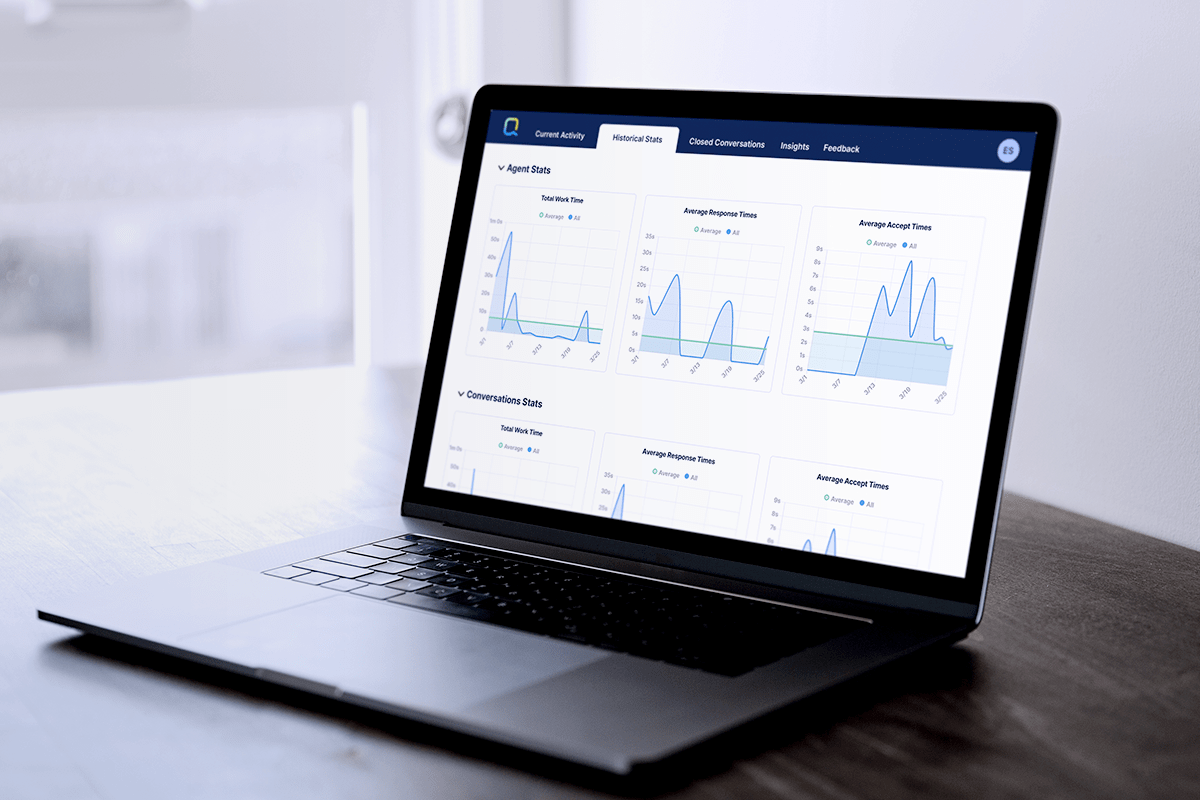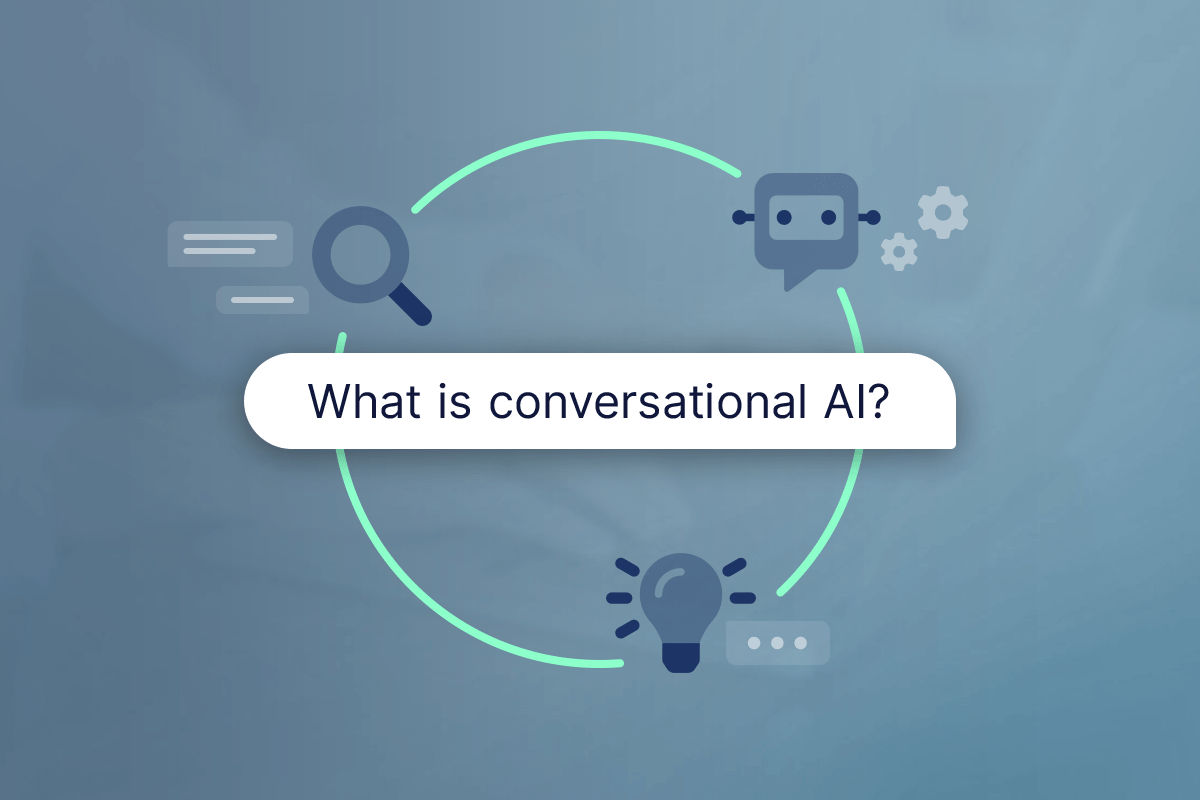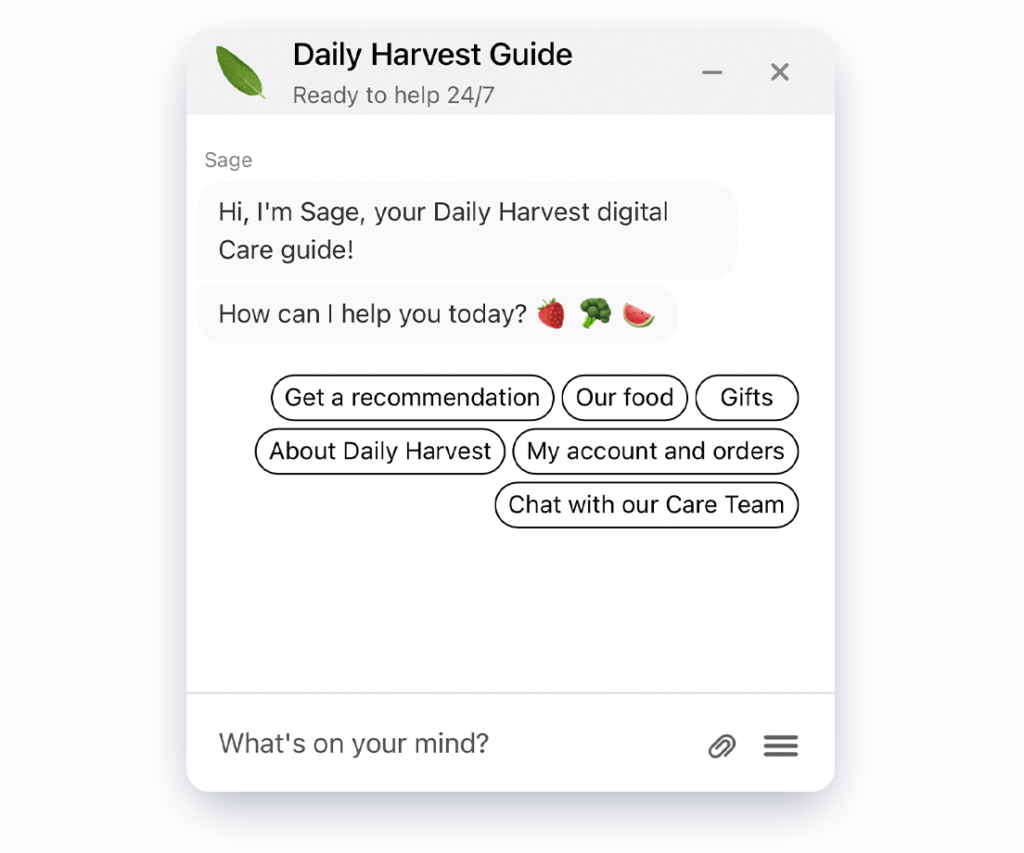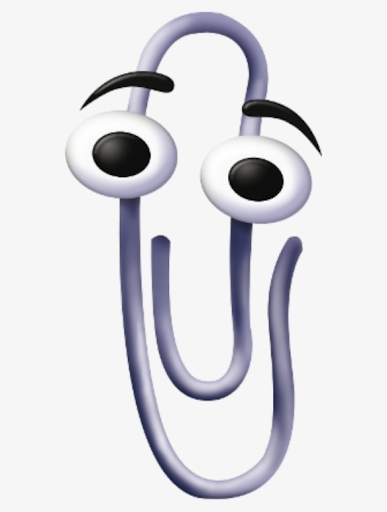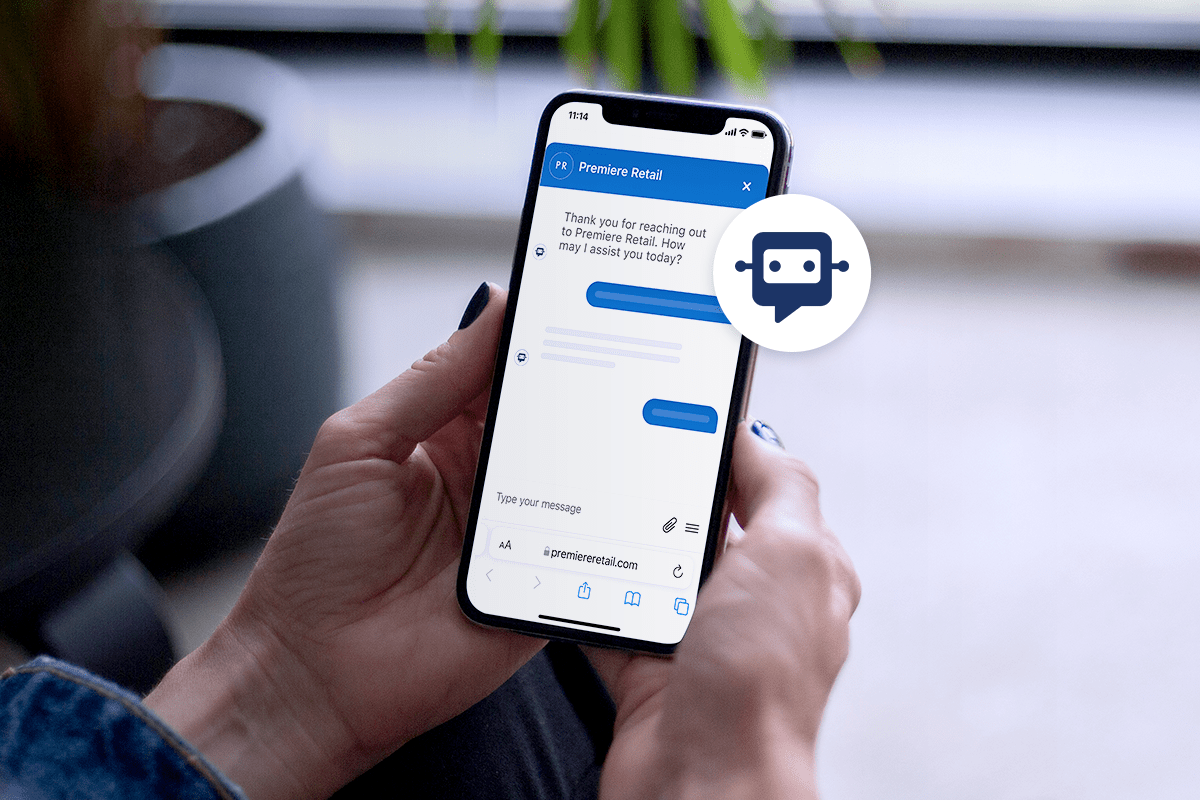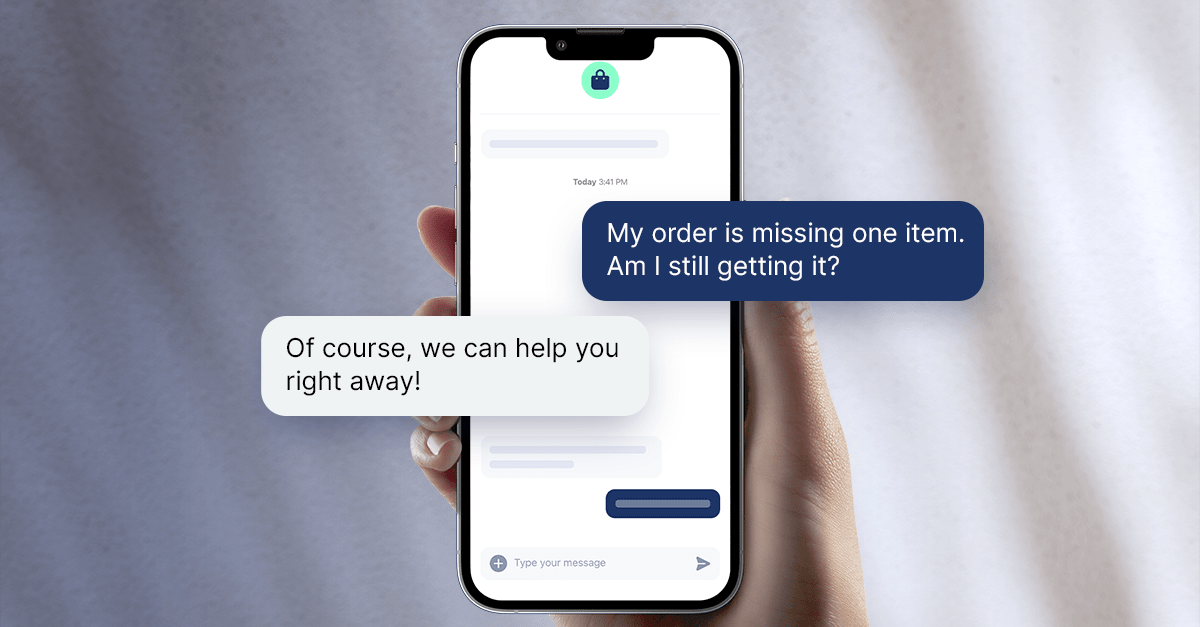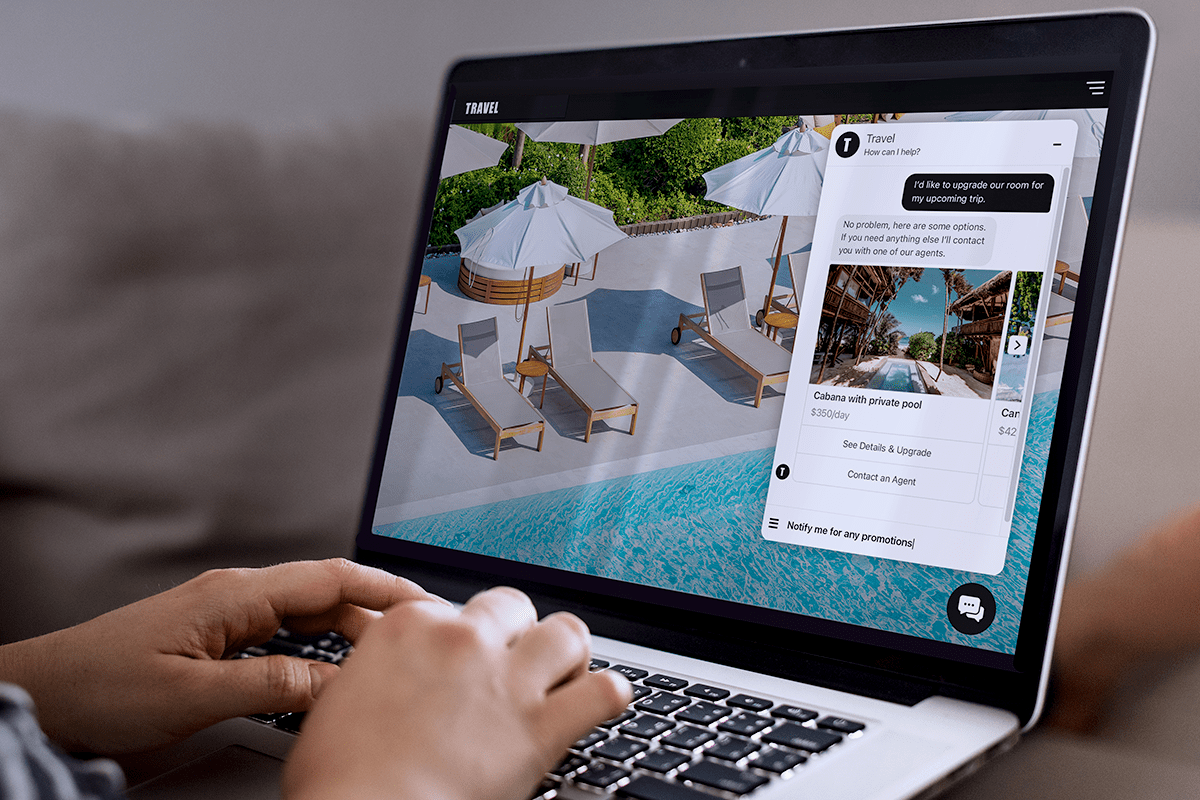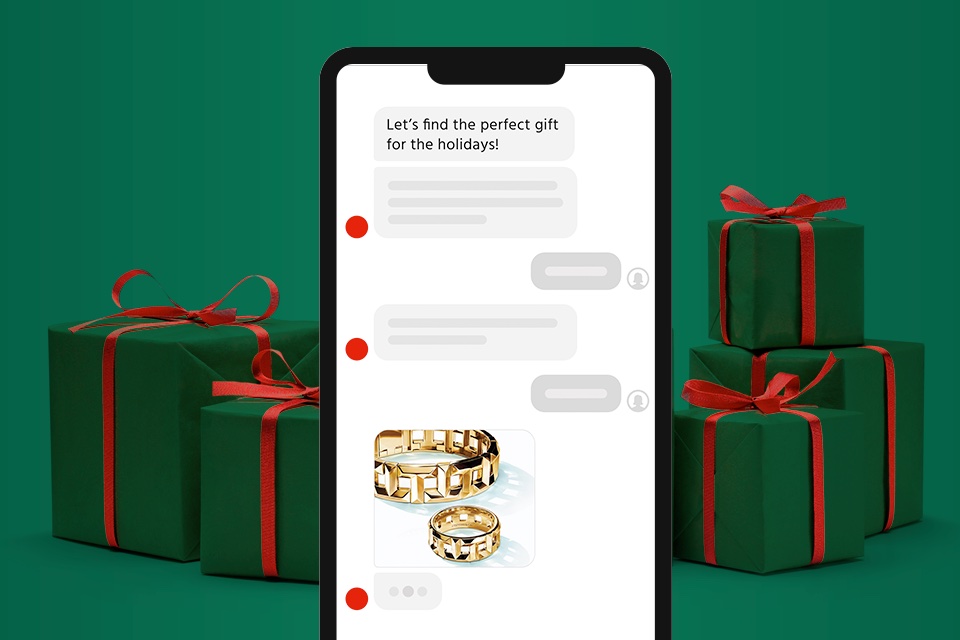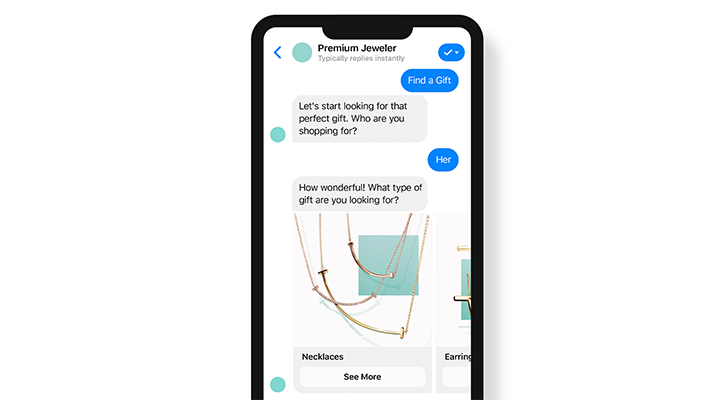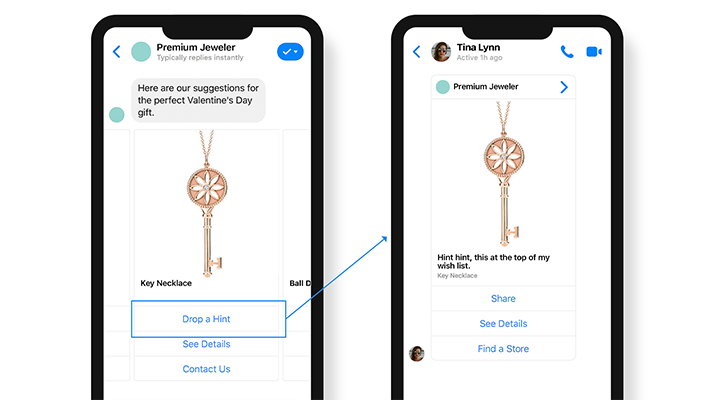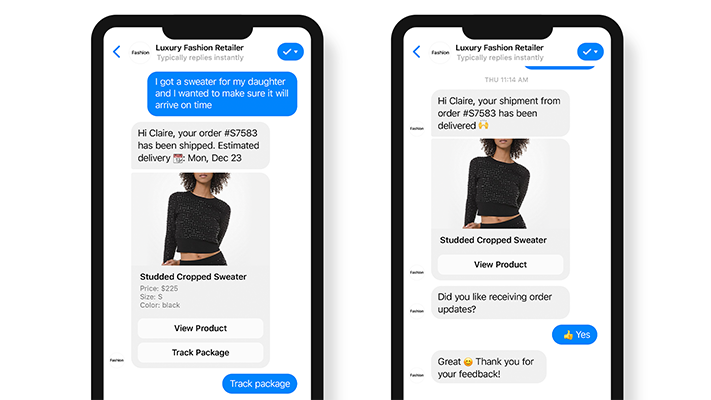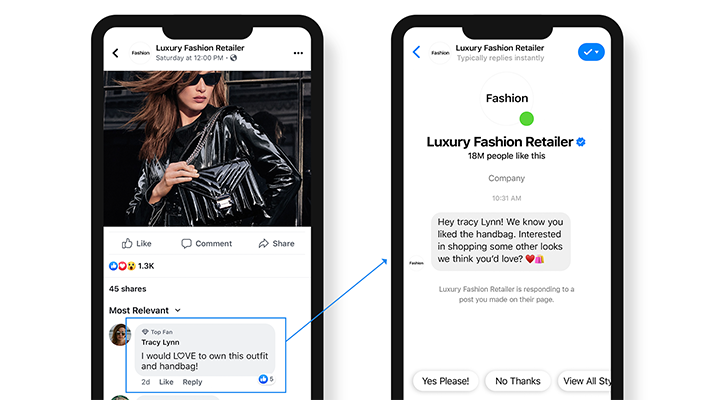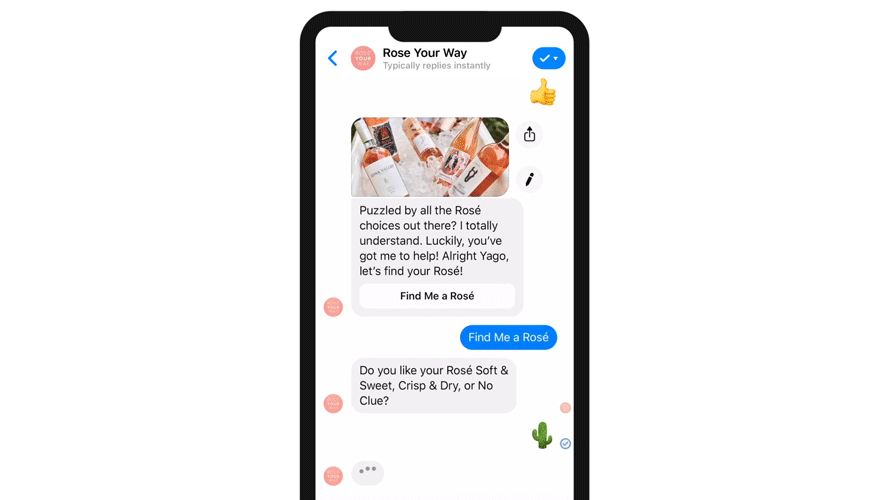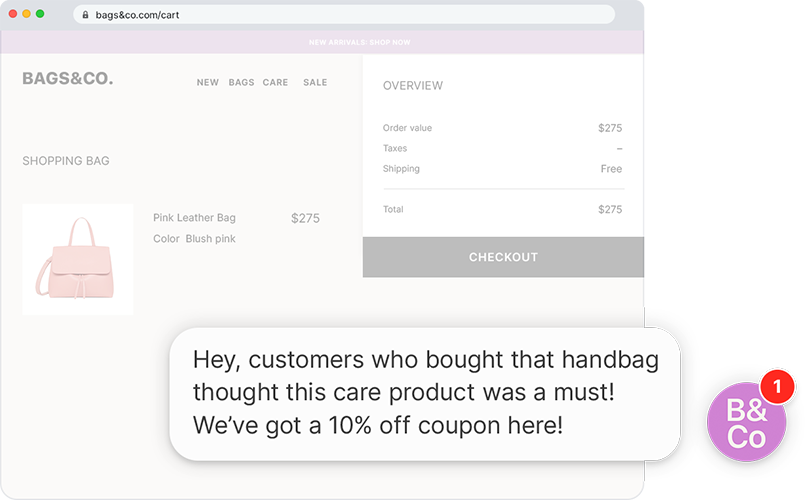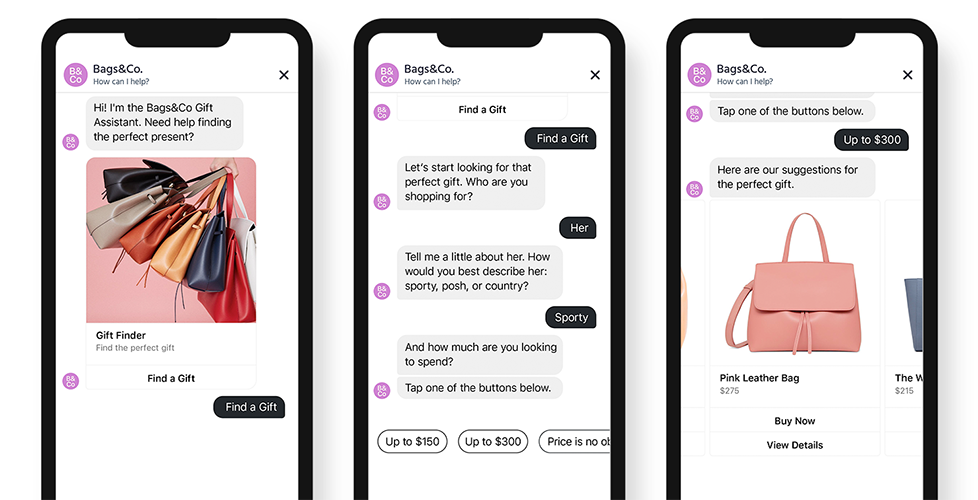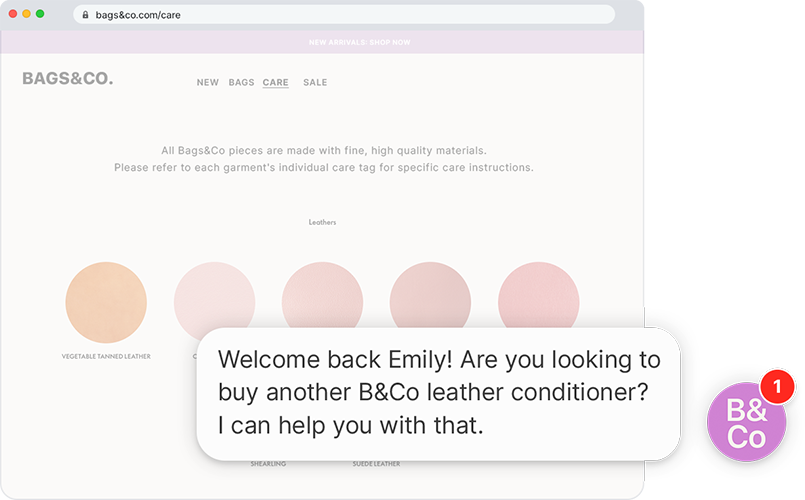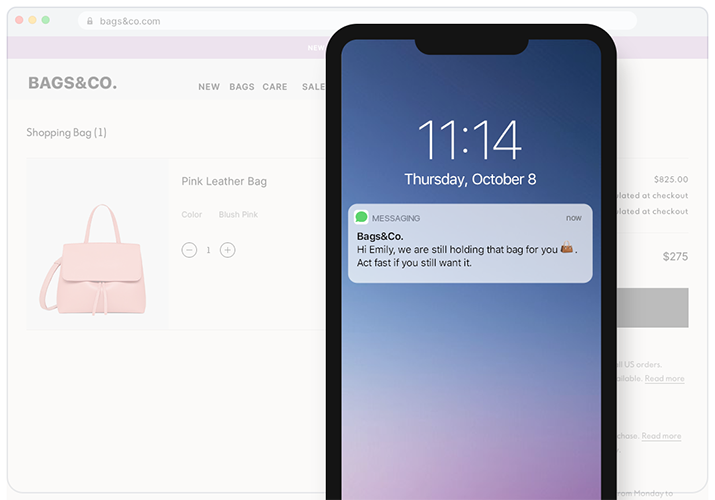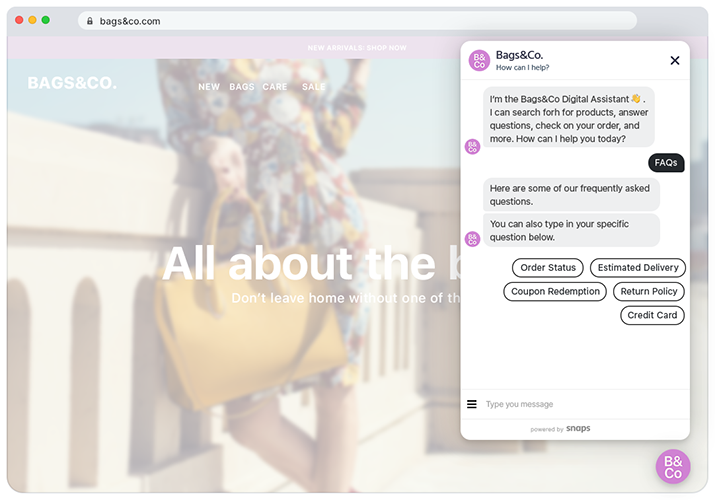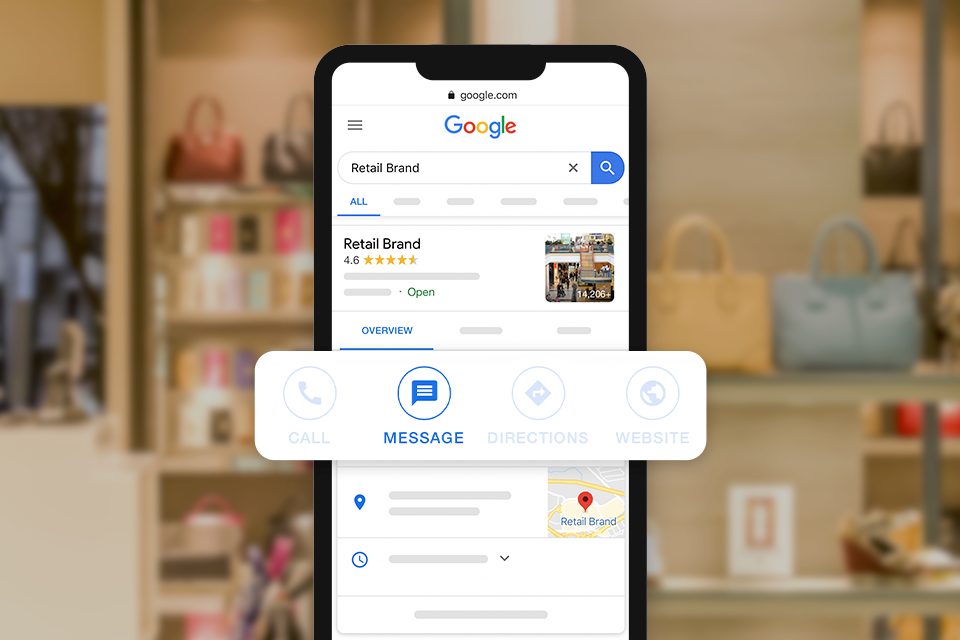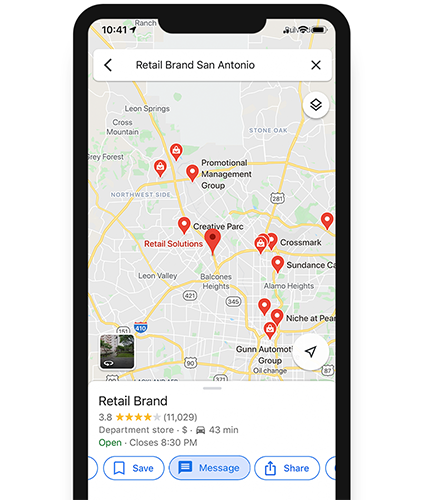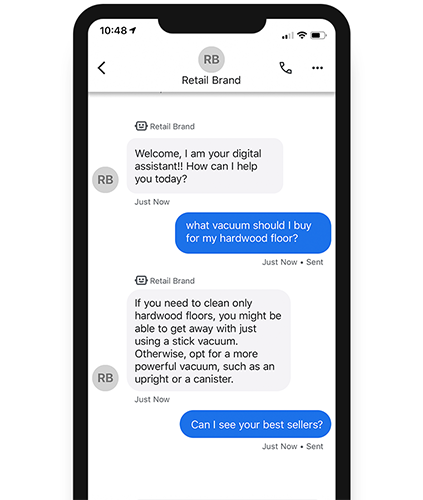OpenAI’s ChatGPT burst onto the scene less than a year ago and has already seen use in marketing, education, software development, and at least a dozen other industries.
Of particular interest to us is how ChatGPT is being used in contact centers. Though it’s already revolutionizing contact centers by making junior agents vastly more productive and easing the burnout contributing to turnover, there are nevertheless many issues that a contact center manager needs to look out for.
That will be our focus today.
What are the Risks of Using ChatGPT?
In the following few sections, we’ll detail some of the risks of using ChatGPT. That way, you can deploy ChatGPT or another large language model with the confidence born of knowing what the job entails.
Hallucinations and Confabulations
By far the most well-known failure mode of ChatGPT is its tendency to simply invent new information. Stories abound of the model making up citations, peer-reviewed papers, researchers, URLs, and more. To take a recent well-publicized example, ChatGPT accused law professor Jonathan Turley of having behaved inappropriately with some of his students during a trip to Alaska.
The only problem was that Turley had never been to Alaska with any of his students, and the alleged Washington Post story which ChatGPT claimed had reported these facts had also been created out of whole cloth.
This is certainly a problem in general, but it’s especially worrying for contact center managers who may increasingly come to rely on ChatGPT to answer questions or to help resolve customer issues.
To those not steeped in the underlying technical details, it can be hard to grok why a language model will hallucinate in this way. The answer is: it’s an artifact of how large language models train.
ChatGPT learns how to output tokens from being trained on huge amounts of human-generated textual data. It will, for example, see the first sentences in a paragraph, and then try to output the text that completes the paragraph. The example below is the opening lines of J.D. Salinger’s The Catcher in the Rye. The blue sentences are what ChatGPT would see, and the gold sentences are what it would attempt to create itself:
“If you really want to hear about it, the first thing you’ll probably want to know is where I was born, and what my lousy childhood was like, and how my parents were occupied and all before they had me, and all that David Copperfield kind of crap, but I don’t feel like going into it, if you want to know the truth.”
Over many training runs, a large language model will get better and better at this kind of autocompletion work, until eventually it gets to the level it’s at today.
But ChatGPT has no native fact-checking abilities – it sees text and outputs what it thinks is the most likely sequence of additional words. Since it sees URLs, papers, citations, etc., during its training, it will sometimes include those in the text it generates, whether or not they’re appropriate (or even real.)
Privacy
Another ongoing risk of using ChatGPT is the fact that it could potentially expose sensitive or private information. As things stand, OpenAI, the creators of ChatGPT, offer no robust privacy guarantees for any information placed into a prompt.
If you are trying to do something like named entity recognition or summarization on real people’s data, there’s a chance that it might be seen by someone at OpenAI as part of a review process. Alternatively, it might be incorporated into future training runs. Either way, the results could be disastrous.
But this is not all the information collected by OpenAI when you use ChatGPT. Your timezone, browser type and IP address, cookies, account information, and any communication you have with OpenAI’s support team is all collected, among other things.
In the information age we’ve become used to knowing that big companies are mining and profiting off the data we generate, but given how powerful ChatGPT is, and how ubiquitous it’s becoming, it’s worth being extra careful with the information you give its creators. If you feed it private customer data and someone finds out, that will be damaging to your brand.
Bias in Model Output
By now, it’s pretty common knowledge that machine learning models can be biased.
If you feed a large language model a huge amount of text data in which doctors are usually men and nurses are usually women, for example, the model will associate “doctor” with “maleness” and “nurse” with “femaleness.”
This is generally an artifact of the data the models were trained, and is not due to any malfeasance on the part of the engineers. This does not, however, make it any less problematic.
There are some clever data manipulation techniques that are able to go a long way toward minimizing or even eliminating these biases, though they’re beyond the scope of this article. What contact center managers need to do is be aware of this problem, and establish monitoring and quality-control checkpoints in their workflow to identify and correct biased output in their language models.
Issues Around Intellectual Property
Earlier, we briefly described the training process for a large language model like ChatGPT (you can find much more detail here.) One thing to note is that the model doesn’t provide any sort of citations for its output, nor any details as to how it was generated.
This has raised a number of thorny questions around copyright. If a model has ingested large amounts of information from the internet, including articles, books, forum posts, and much more, is there a sense in which it has violated someone’s copyright? What about if it’s an image-generation model trained on a database of Getty Images?
By and large, we tend to think this is the sort of issue that isn’t likely to plague contact center managers too much. It’s more likely to be a problem for, say, songwriters who might be inadvertently drawing on the work of other artists.
Nevertheless, a piece on the potential risks of ChatGPT wouldn’t be complete without a section on this emerging problem, and it’s certainly something that you should be monitoring in the background in your capacity as a manager.
Failure to Disclose the Use of LLMs
Finally, there has been a growing tendency to make it plain that LLMs have been used in drafting an article or a contract, if indeed they were part of the process. To the best of our knowledge, there are not yet any laws in place mandating that this has to be done, but it might be wise to include a disclaimer somewhere if large language models are being used consistently in your workflow. [1]
That having been said, it’s also important to exercise proactive judgment in deciding whether an LLM is appropriate for a given task in the first place. In early 2023, the Peabody School at Vanderbilt University landed in hot water when it disclosed that it had used ChatGPT to draft an email about a mass shooting that had taken place at Michigan State.
People may not care much about whether their search recommendations were generated by a machine, but it would appear that some things are still best expressed by a human heart.
Again, this is unlikely to be something that a contact center manager faces much in her day-to-day life, but incidents like these are worth understanding as you decide how and when to use advanced language models.
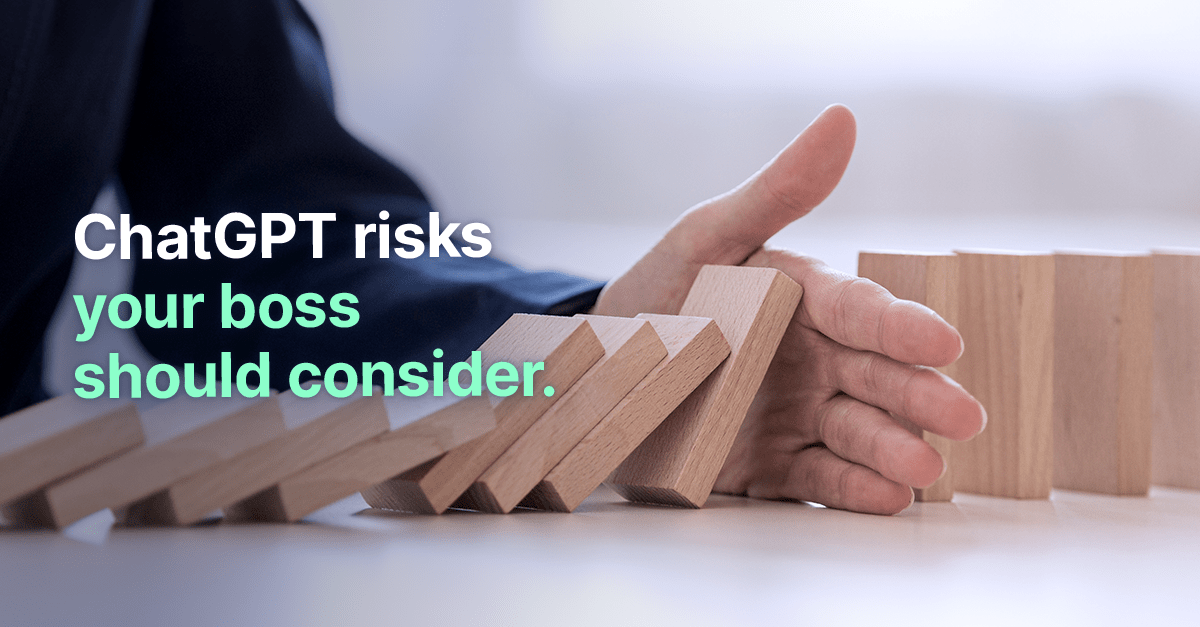
Mitigating the Risks of ChatGPT
From the moment it was released, it was clear that ChatGPT and other large language models were going to change the way contact centers run. They’re already helping agents answer more queries, utilize knowledge spread throughout the center, and automate substantial portions of work that were once the purview of human beings.
Still, challenges remain. ChatGPT will plainly make things up, and can be biased or harmful in its text. Private information fed into its interface will be visible to OpenAI, and there’s also the wider danger of copyright infringement.
Many of these issues don’t have simple solutions, and will instead require a contact center manager to exercise both caution and continual diligence. But one place where she can make her life much easier is by using a powerful, out-of-the-box solution like the Quiq conversational AI platform.
While you’re worrying about the myriad risks of using ChatGPT you don’t also want to be contending with a million little technical details as well, so schedule a demo with us to find out how our technology can bring cutting-edge language models to your contact center, without the headache.
Footnotes
[1] NOTE: This is not legal advice.