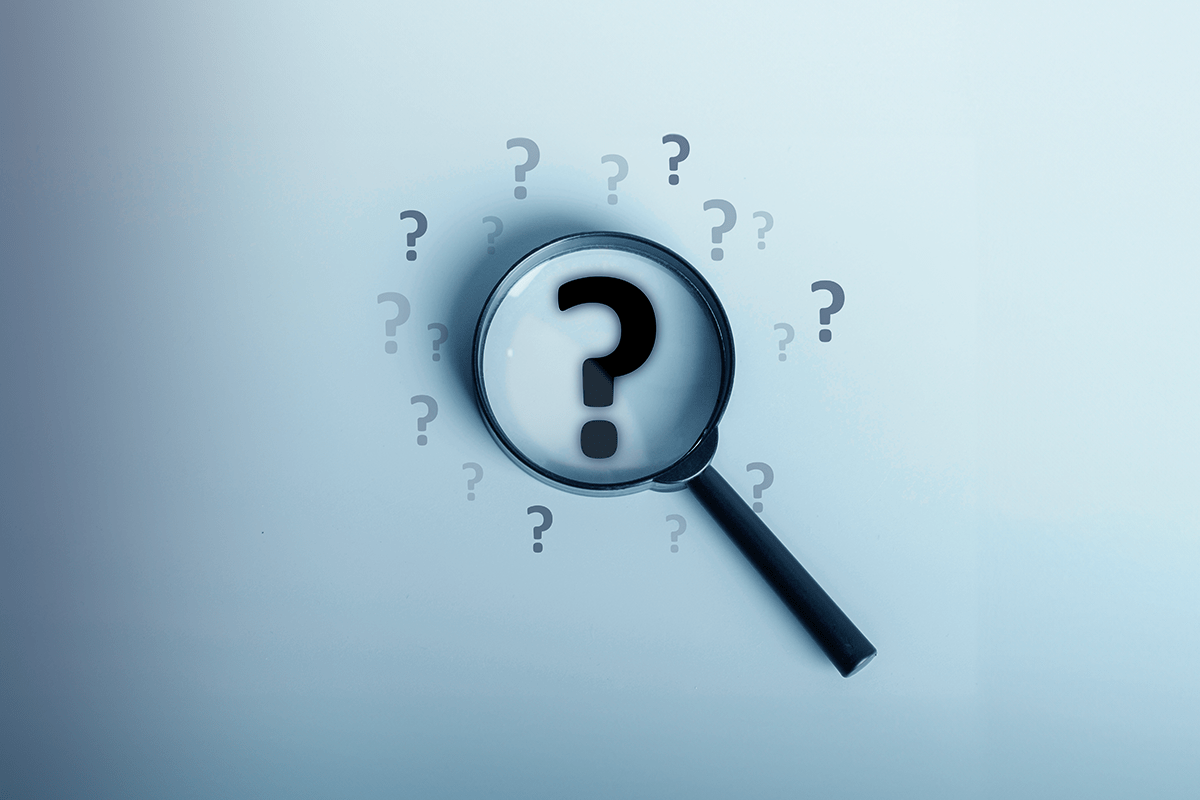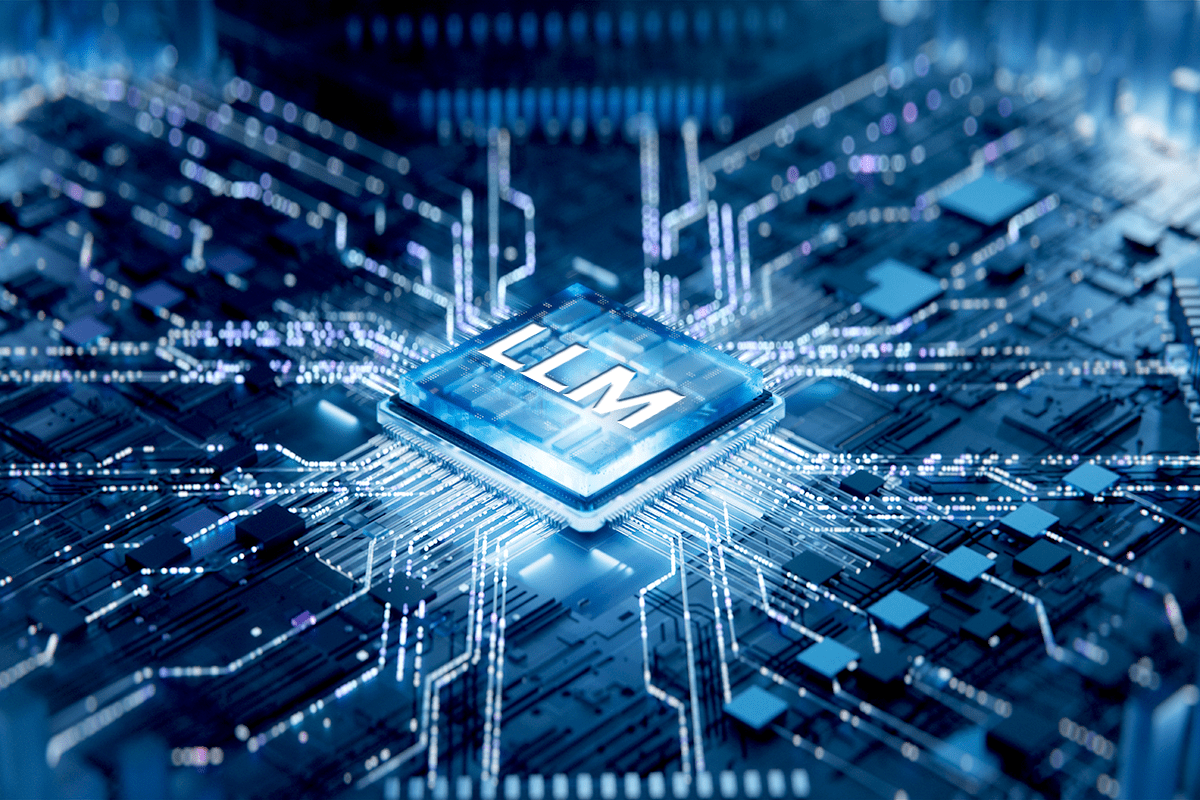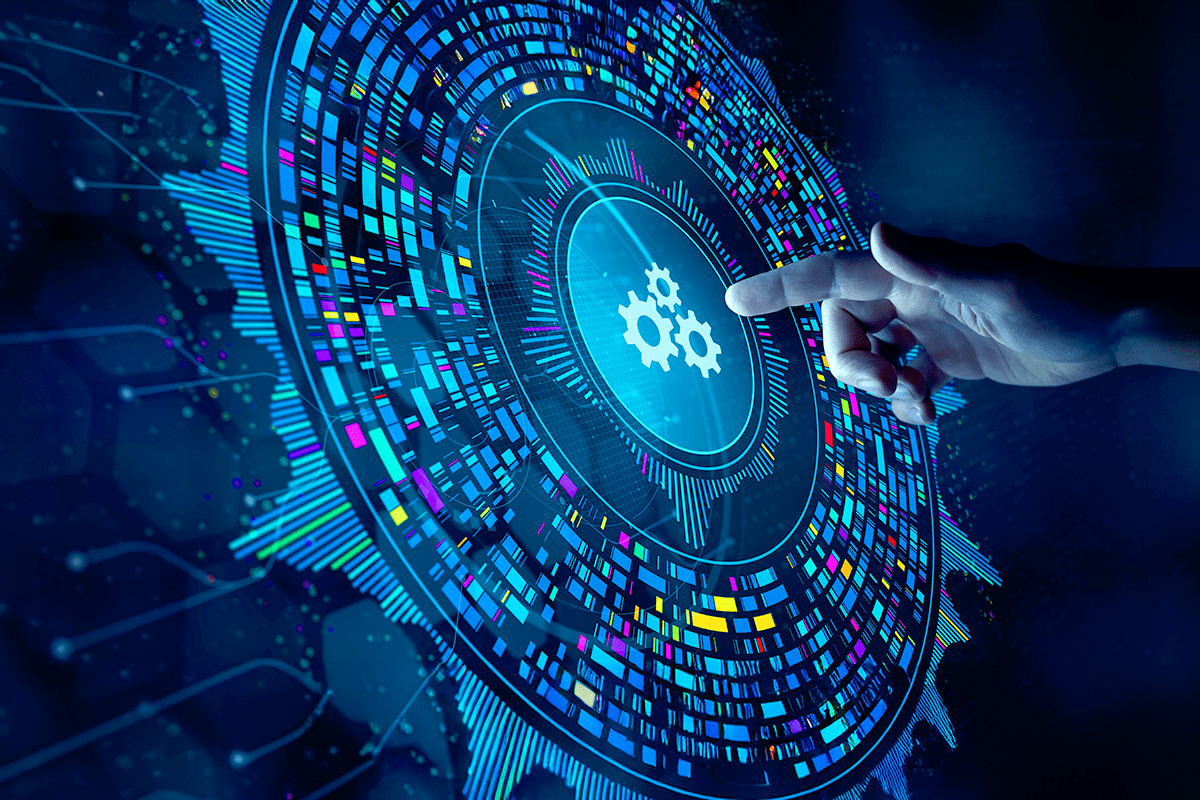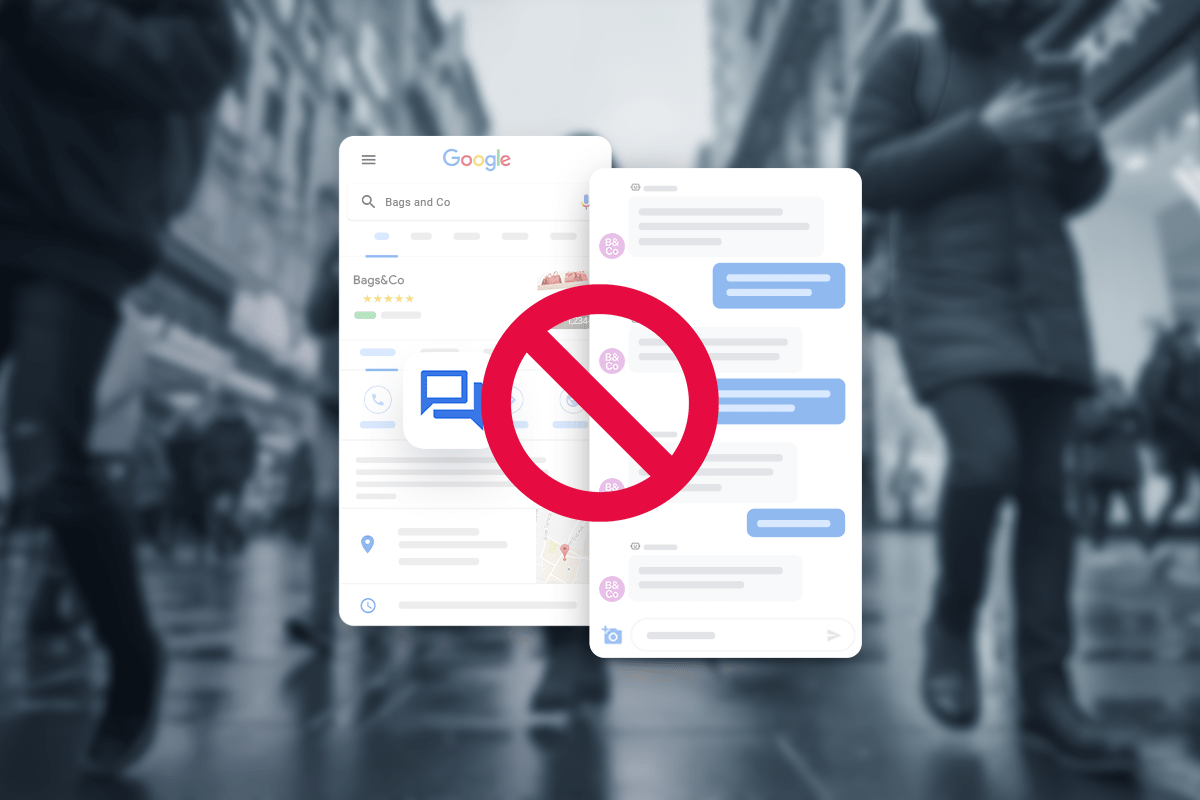There are a lot of moving parts to your e-commerce strategy. Is web chat software one of them?
When customers visit your company’s e-commerce website, what happens? Your company has likely spent many hours thinking about the customer experience. No matter how good your UX designers and copywriters are, your site doesn’t replicate the one-to-one service you get from an in-person experience.
But web chat gets you pretty close.
Plus, customers love it. Customer satisfaction when interacting with agents over web chat is 73%, which is higher than both email and phone.
Dive into web chat software and explore how to integrate it into your e-commerce strategy.
How does web chat software work?
Web chat software, like Quiq, uses a widget to enable chat directly on your website. On the front end, customers see a chat icon they can click to reveal a chatbox to instantly connect with your customer service team. There, they can have a conversation with a live agent to get quick answers to their questions.
Alternatively, you can have chatbots automatically welcome guests to your website, ask if they have any questions, and or provide suggestions when customers have stalled.
What you see behind the scenes and on the backend will vary greatly depending on which platform you choose. Quiq’s robust features include visitor tracking, chat history, chat routing to live agents, sentiment analysis, chat continuation, and much more.
The benefits of web chat software.
Even though we’ve all gotten used to the online shopping experience, there’s still something missing: the human element. Web chat software can help your business connect with customers again, much like they do when they step into a brick-and-mortar store.
A human touch brings many benefits to the online shopping experience. Customers are more likely to make an emotional connection when they interact with a person over your website experience. Your live agent can help with sizing, suggest complementary products, and offer personalized advice that won’t make it into your web copy.
Plus, customers expect businesses to engage them in some way, even when they’re just browsing a website. According to Salesforce’s State of the Connected Customers Report, 59% of consumers expect a company to engage them proactively.
There are also a lot of business benefits on the backend to help your customer support agents and ultimately your bottom line.
With web chat, you can:
- Connect with customers on their preferred channel
- Build customer trust and loyalty
- Answer customer questions 24/7
- Lower call volumes by engaging proactively with customers
- Collect relevant information with chat analytics
- Increase conversions
- Lower your cart abandonment rate
- Improve customer satisfaction rates with quick resolutions
How to use web chat for e-commerce.
Your e-commerce strategy is thorough, but without web chat software to incorporate live customer conversations, it’s incomplete. Here are five ways to use web chat to meet your goals, along with tactics to help you get there.
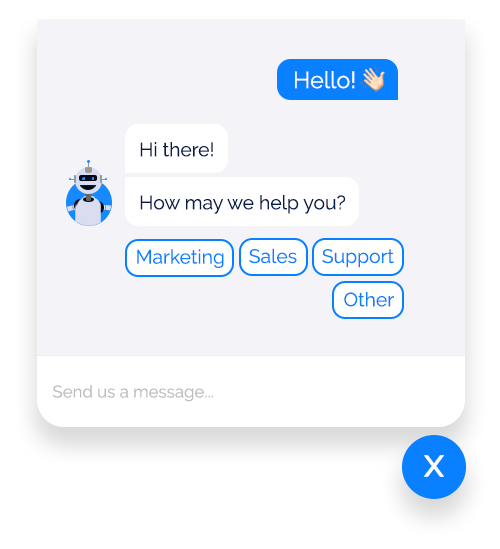 1. Prep your team for live chat.
1. Prep your team for live chat.
Don’t just convert your team from emails and phone calls to live chat and expect everything to go smoothly. Live chat is a different beast, so you should prepare your team accordingly.
Here are some tips to help get them ready for live text conversations:
Decide on a conversation style: Voice conversations don’t always translate well to text. Sometimes it takes a little extra to convey a friendly demeanor. Share with your team how you want them to write to customers. Will they use exclamation points? Emojis? Text-shorthand? Decide how you want to sound and then give your team examples to help them translate it to chat conversations.
Provide quick access to answers: Your support agents need to be able to access information quickly to be able to share it with the customer. Ensure they have access to a knowledge base within the web chat software or within easy reach.
Give them the right tools: Find web chat software with robust features. For example, Quiq provides features like sentiment analysis and AI-powered text prediction to get fast answers to your customers’ questions. Also ensure your team is comfortable with the conversational tools you’re implementing before opening them up to customers.
2. Initiate conversations, selectively.
Ever walked into a brick-and-mortar store only to be scared away by an overanxious store clerk? No one wants to be the pushy salesperson. It’s the same when customers land on your website. You want them to know there’s someone available to help should they need it, but you can’t be too eager with your messages that you annoy them.
Either welcome a visitor to your website or jump in to help at a key crossroad. It’s best not to send multiple messages when the site visitor hasn’t engaged (other than to minimize the window).
3. Trigger conversations before customers bounce.
It’s perfectly fine to have a welcome message greeting your customers when they first land on your site, but you can also introduce chat messages at key points in your buyer journey.
If there’s a specific page or point in the shopping experience that always has your site visitors jumping ship, automatically trigger a welcome note or a simple “How can we help?” message.
Here are some tactics to think about employing:
On a product page: If your site visitors are stalling out on a product page, it’s possible there’s a question they need answered. Maybe they’re looking for more product specs, or they aren’t sure how to determine their sizing. Program a chatbot to ask if they have any questions after 20 seconds of page idling. You can have your chatbot answer the easier, more common questions, or connect them to a live agent should any complex queries come up.
Part of your website web chat plan should include chatbots. To see how you enhance your customer service workflows with AI-powered bots, click here.
At checkout: Do customers fill up their shopping cart and then stall at checkout? Send in a discount code through your chatbot to encourage a sale. A well-timed coupon can trigger a decision and give your customers a gentle nudge to purchase.
An FAQ page: When customers find your FAQ or contact page, they generally already have a question that needs answering. Be available for customers to ask more specific questions, or get immediate help.
4. Provide personalized upsell opportunities.
Amazon is notorious for attempting to upsell with its algorithms and not doing a very good job. (You buy one country album and you’ll forever see Willie Nelson memorabilia in your product suggestions.)
Customers crave personalization and help from your live agents. And businesses are far from meeting customer expectations. According to Salesforce, 47% of customers say businesses don’t use their personal information for their benefit. Using web chat software to proactively provide product suggestions to your customers can go a long way.
Personalizing your messages is made easier with a service like Quiq. Your live agents get insights into your website visitors’ behaviors and interests. Here are a few ways you can use these features to provide personalized upsell opportunities:
Track page views: Use their search history to get a better idea of their interests and what they’re looking for. If you find your customer is searching for living room furniture and select an armchair, pull matching coffee table or sofa suggestions.
Pick up where you left off: The buyer journey is peppered with interruptions—especially online. If your customer gets called away and returns later, you have their activity history to help them continue the conversation and pick up where they left off.
Provide specialized insights: Do you have several product categories that require different expertise? Pair specialized customer service agents to certain areas of your site. Chat routing ensures conversations are directed to the right agent or bot. That way, you can provide expert help for your customers depending on where they land on your site—and improve conversions as a result.
5. Collect customer feedback.
Collecting customer feedback at multiple points in the customer journey is crucial for business success. You can use chat in many different ways to ask customers for their candid feedback.
Here are a few of the ways you can introduce surveys to your customers through web chat.
Assess agent interactions: Probably the most natural way to ask for feedback is right after a customer has interacted with a live agent. The customer has already established they’re comfortable using the web chat feature, and it’s a great way to evaluate the web chat/live agent experience.
Collect emails for follow-up surveys: Ask customers who are communicating in the web chats to share their email for follow-up surveys. Then you can follow up with more general surveys, like Net Promoter Score® surveys.
Ask about the web experience: Use your web chat to capture a customer’s attention without being as intrusive as a pop-up. Ask about the web experience, offer a CES survey, or ask about general pain points in the buyer process.
What makes web chat with a conversational AI platform especially useful is your ability to ask survey questions and get responses directly within the chatbox. There’s no need to send your customers elsewhere, which would drastically reduce response rates.
Start more conversations with web chat software.
Adding web chat to your e-commerce strategy is a great way to start building customer relationships. Introduce web chat software to your business and bring the human connection.