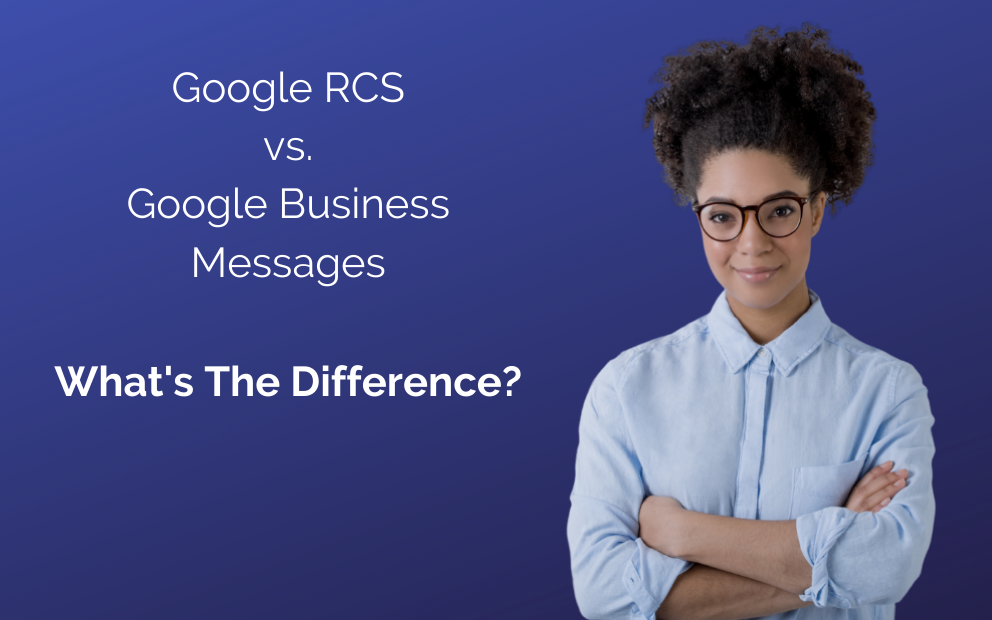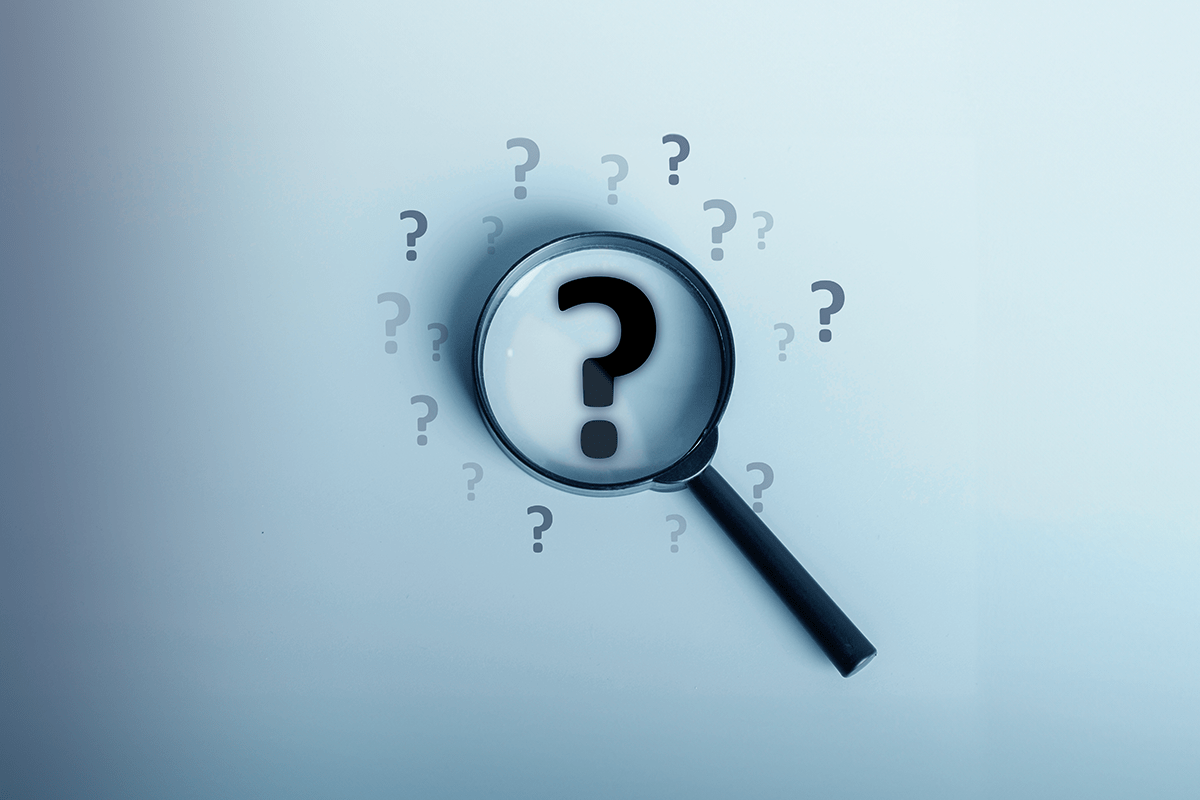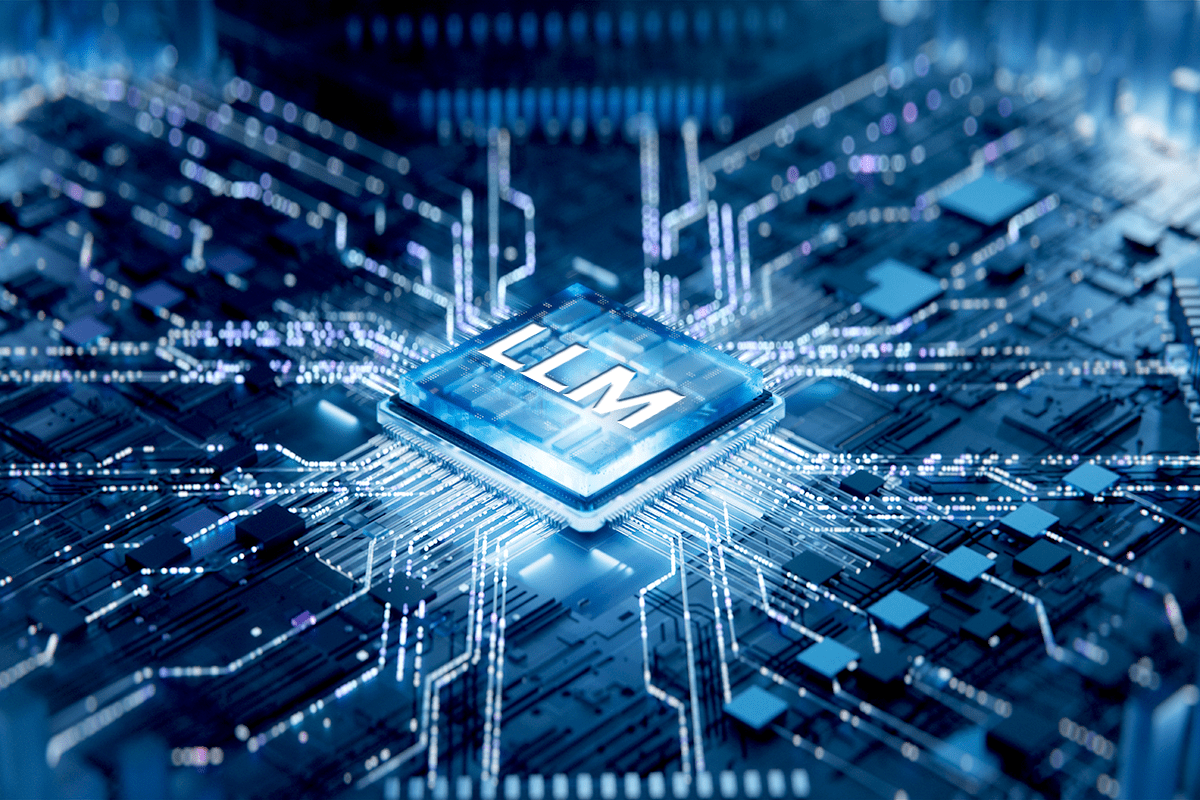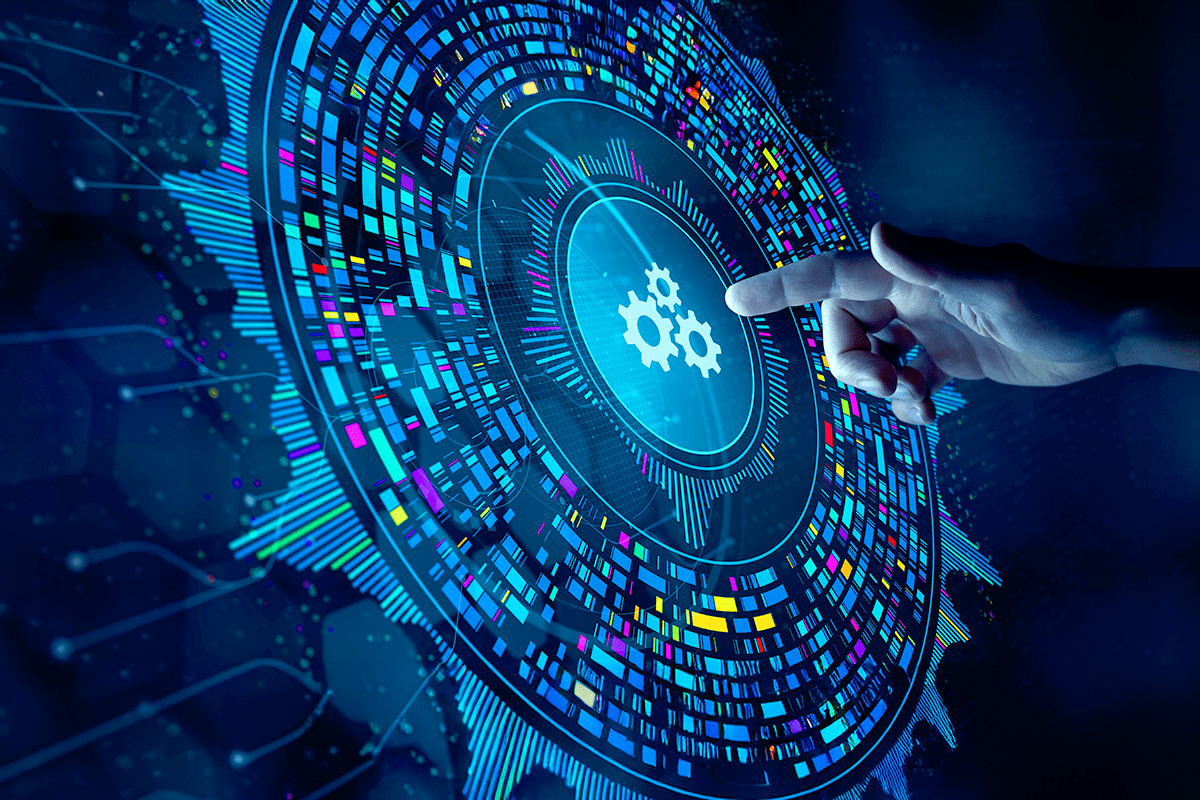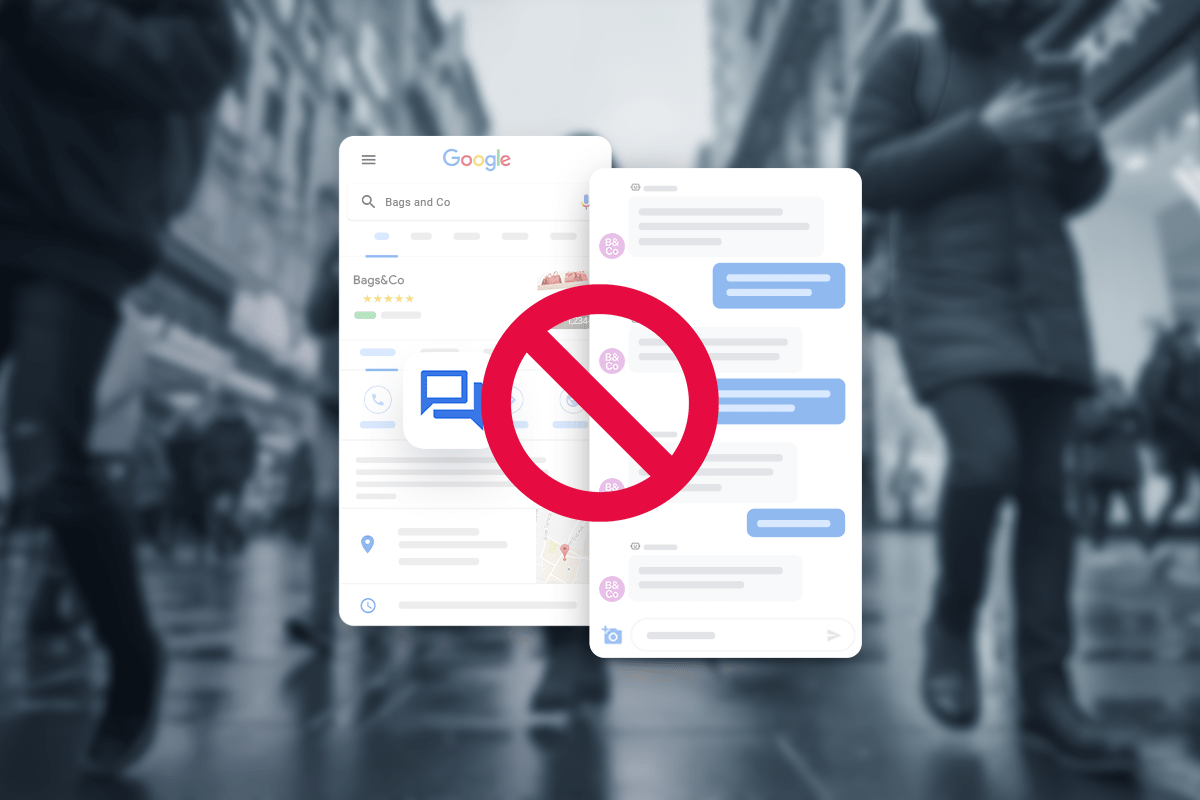If you’re still wondering “What’s the difference between Google RCS and Business Messages?”, you’re not alone. You’ve probably heard a lot about the benefits such as the ability to send and receive longer messages, attach files, and send hi-res images. While there are similarities between the two, let’s dig into the differences.
The biggest difference between Google RCS Business Messaging and Google’s Business Messages is that “RCS” is actually a protocol adopted by the major telecommunication carriers and device manufacturers. It sets the standard of what rich messaging is. On the other hand, Google’s Business Messages is a mobile conversation channel that uses the RCS standard.
There are a few more nuances to examine. To understand the differences further, we’ll have to get into the details on each. Let’s dive in.

What is RCS Business Messaging
The standard for sending text messages began with SMS (Short Message Services) in the 90’s with 160 character limits sent over mobile networks. MMS or Multimedia Messaging Service introduced images and videos to messages, but SMS is still the most prevalent method. Rich Communication Services (RCS) is the next evolution of messaging.
Google RCS Business Messaging uses the RCS standard. RCS Business Messaging is Google’s managed platform that allows businesses to send rich messages between their business and a consumer’s phone. Brands can communicate with consumers through Messages, Google’s native messaging app, while using the range of rich media and Rich Conversations capabilities available with RCS.
Brands and consumers get a better messaging experience because of it. Take a look at just a few of the features consumers and brand enjoy:
Consumers:
- Trusted branding like logos and sender verification so that they can be sure they are talking to a representative from the respective brand
- Suggested replies, which are a set of short responses that consumers can use to reply to questions, help expedite conversations and guide consumers through choices
Brands:
- The ability to send outbound messages for promotional campaigns, proactive notifications, or to pass transaction details like shipping alerts
- Brands can integrate business systems such as a CRM or marketing automation to share notifications of real-time business actions with consumers on Google RCS Business Messaging
With Google’s RCS Business Messaging, brands engage with consumers through Messages, Google’s native messaging app, using rich media and the rich conversations capabilities available with RCS. This is really important to remember. Currently only Android users that are using Android Messages for their messaging application will experience RCS Business Messages.
Currently only Android users that are using Android Messages for their messaging application will experience RCS Business Messages.
Currently, access to the RCS Business Messaging program is only available through Google partners like Quiq. Our team would be happy to walk you through the registration process.
What is Google’s Business Messages
Business Messages is a mobile conversational channel that combines entry points on Google Maps, Search, and brand websites to create rich, asynchronous messaging experiences that delight customers and drive business results such as lower call volume, higher customer satisfaction, and increased conversion rates.
Consumers reach out to companies that use Google’s Business Messages for help via text instead of calling a phone number. Because of this, Business Messages is a great way to drive call deflection. Business Messages can tie into search results in multiple locations as shown in the screenshots:.
- Answer Card results – These results are one of Google’s featured snippets that are typically displayed in a box at the top of Google’s results page above the organic results, but below ads. The screenshot below shows the answer card results for the consumers search for “Neiman Marcus customer service”.
- Site Link results – These are the links that are shown below some of Google’s search results and are meant to help users navigate your site. The middle screenshot below displays results with sitelinks helping consumers find other areas of the Neiman Marcus site they may find interesting..
- Place Card results – These location based results provide more comprehensive information about a place in search results such as its complete address, phone number, user rating and reviews. The third screenshot shots Place Card results for Men’s Warehouse.

With this channel your business registers as an “Agent”. This is a separate registration than the RCS Business Messages registration. When a consumer messages your business, you are not given access to their phone number, you are given a unique identifier for the user and their display name used on their Android device. Because of this Business Messages has the following advantages:
- Because consumers are not messaging you from their phone number, there are no carriers and messaging app restrictions. Virtually all Android users can use this technology.
- Messages are encrypted.
- ALL messages, images and rich messages, are branded and verified, creating a high trust channel
It’s also important to remember that these messages won’t live in the Messages app like RCS Business Messages. These messages persist in Google Maps for Place Card results and within the Android device’s notifications area for Answer Card and Sitelinks results.
A Side By Side Comparison Of Google RCS And Google’s Business Messages
Both RCS Business Messages and Google’s Business Messages provide consumers and brands with an elevated experience. Whether your focus is driving “unforgettable” conversations or simply providing quick transactions, these branded, media-rich messaging experiences can help you get there.
Still a little confused? Here’s a chart comparing the two side by side. As you can see, both have their advantages and limitations. The good news is that companies don’t have to choose between one or the other. One of our conversation experts can help you decide which program works best for you or if you should apply for both depending on your unique business needs.

As a Google program partner, Quiq can help you get started with either or both programs. We handle the registration process for you. Once we get started, you’ll work with the Quiq Customer Success team to optimize messaging for your organization.
Quiq’s messaging platform supports Google, Facebook, live chat and more. Our platform brings all of your digital channels together into one intuitive agent desktop. Quiq has worked with companies from large enterprises to mid-sized companies to implement messaging across all of our supported channels and automating workflows for your entire organization.
Ready to leverage the power of Google to help your business grow? Schedule a call with one of our conversation experts today.