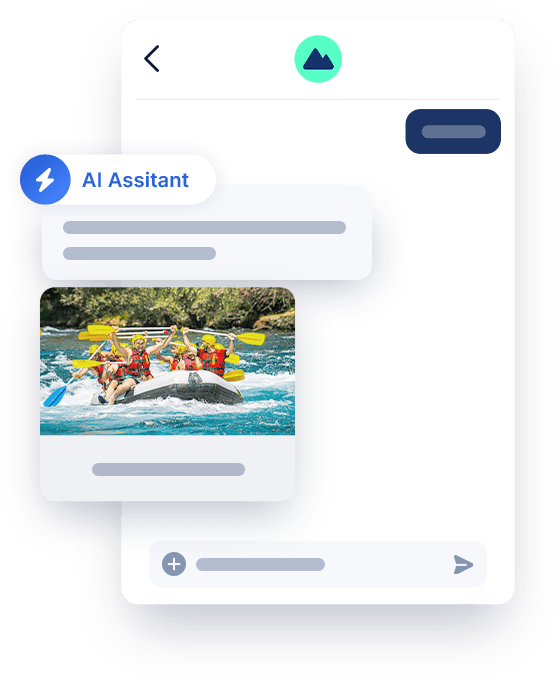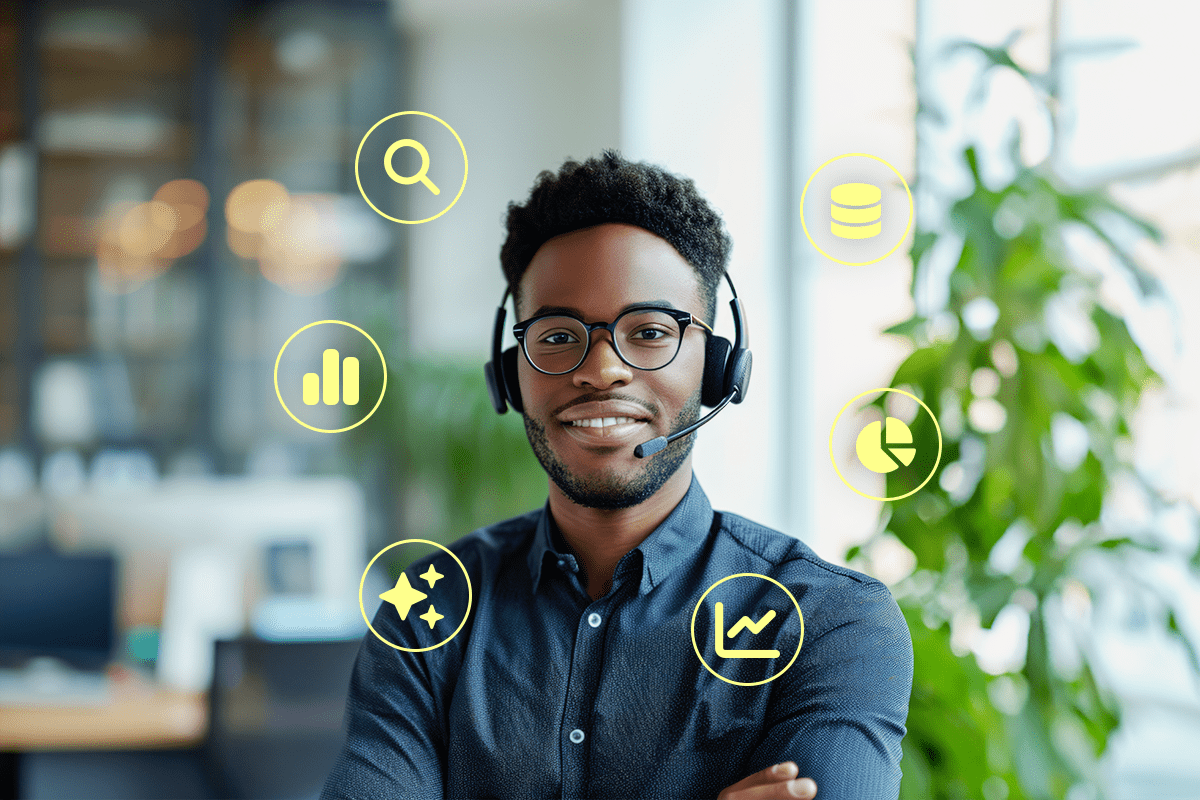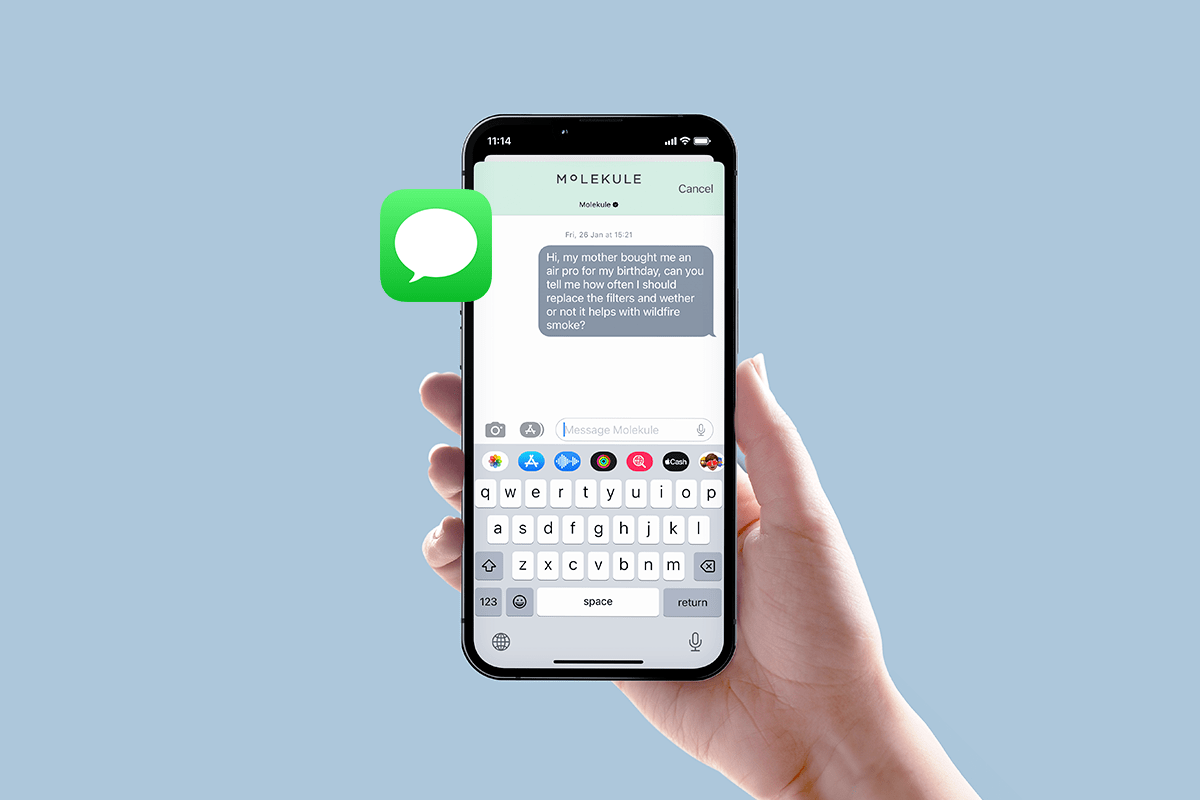How to Improve Contact Center Performance (With Data)
Contact centers are a crucial part of offering quality products. Long after the software has been built and the marketing campaigns have been run, there will still be agents helping customers reset their passwords and debug tricky issues.
This means we must do everything we can to ensure that our contact centers are operating at peak efficiency. Data analytics is an important piece of the puzzle, offering the kinds of hard numbers we need to make good decisions, do right by our customers, and support the teams we manage.
That will be our focus today. We’ll cover the basics of implementing a data analysis process, as well as how to use it to assess and improve various contact center performance metrics.
Let’s get going!
How to Use Data Analytics to Increase Contact Center Performance
A great place to start is with a broader overview of the role played by data analytics in making decisions in modern contact centers. Here, we’ll cover the rudiments of how data analytics works, the tools that can be used to facilitate it, and how it can be used in making critical decisions.
Understanding the Basics of Data Analytics in Contact Centers
Let’s define data analytics in the context of contact center performance management. Like the term “data scientist”—which could cover anything from running basic SQL queries to building advanced reinforcement learning agents—“data analytics” is a nebulous term that can be used in many different conversations and contexts.
Nevertheless, its basic essence could be summed up as “using numbers to make decisions.”
If you’re reading this, the chances are good that you have a lot of experience in contact center performance management already, but you may or may not have spent much time engaging in data analytics. If so, be aware that data analysis is an enormously powerful tool, especially for contact centers.
Imagine, for example, a new product is released, and you see a sudden increase in average handle time. This could mean there is something about it that’s especially tricky or poorly explained. You could improve your contact center performance metrics simply by revisiting that particular product’s documentation to see if anything strikes you as problematic.
Of course, this is just a hypothetical scenario, but it shows you how much insight you can gain from even rudimentary numbers related to your contact center.
Implementing Analytics Tools and Techniques
Now, let’s talk about what it takes to leverage the power of contact center performance metrics. You can slice up the idea of “analytics tools and techniques” in a few different ways, but by our count, there are (at least) four major components.
Gathering the Data
First, like machine learning, analytics is “hungry,” meaning that it tends to be more powerful the more data you have. For this reason, you have to have a way of capturing the data needed to make decisions.
In the context of contact center performance, this probably means setting up a mechanism for tracking any conversations between agents and customers, as well as whatever survey data is generated by customers reflecting on their experience with your company.
Storing the Data
This data has to live somewhere, and if you’re dealing with text, there are various options. “Structured” textual data follows a consistent format and can be stored in a relational database like MySQL. “Unstructured” textual data may or may not be consistent and is best stored in a non-relational database like MongoDB, which is better suited for it.
It’s not uncommon to have both relational and non-relational databases for storing specific types of data. Survey responses are well-structured so they might go in MySQL, for instance, while free-form conversations with agents might go in MongoDB. There are also more exotic options like graph databases and vector databases, but they’re beyond the scope of this article.
Analyzing the Data
Once you’ve captured your data and stored it somewhere, you have to analyze it—the field isn’t called data analytics for nothing! A common way to begin analyzing data is to look for simple, impactful, long-term trends—is your AHT going up or down, for instance? You can also look for cyclical patterns. Your AHT might generally be moving in a positive direction, but with noticeable spikes every so often that need to be explained and addressed.
You could also do more advanced analytics. After you’ve gathered a reasonably comprehensive set of survey results, for example, you could run them through a sentiment analysis algorithm to find out the general emotional tone of the interactions between your agents and your customers.
Serving Up Your Insights
Finally, once you’ve identified a set of insights you can use to make decisions about improving contact center performance, you need to make them available. By far the most common way is by putting some charts and graphs in a PowerPoint presentation and delivering it to the people making actual decisions. That said, some folks opt instead to make fancy dashboards, or even to create monitoring tools that update in real time.
Effectively Leveraging Data
As you can see, creating a top-to-bottom contact center performance solution takes a lot of effort. The best way to save time is to find a tool that abstracts away as much of the underlying technical work as possible.
Ideally, you’d be looking for quick insights generated seamlessly across all the many messaging channels contact centers utilize these days. It’s even better if those insights can easily be published in reports that inform your decision-making.
What’s the payoff? You’ll be able to scrutinize (and optimize) each step taken during a customer journey, and discover how and why your customers are reaching out. You’ll have much more granular information about how your agents are functioning, giving you the tools needed to improve KPIs and streamline your internal operations.
We’ll treat each of these topics in the remaining sections, below.
How to Improve KPIs in Contact Center
After gathering and analyzing a lot of data, you’ll no doubt notice key performance indicators (KPIs) that aren’t where you want them to be. Here, we’ll discuss strategies for getting those numbers up!
Identifying Key Performance Indicators (KPIs)
First, let’s briefly cover some of the KPIs you’d be looking for.
- First Contact Resolution (FCR) – The first contact resolution is the fraction of issues a contact center is able to resolve on the first try, i.e. the first time the customer reaches out.
- Average Handle Time (AHT) – The average handle time is one of the more important metrics contact centers track, and it refers to the mean length of time an agent spends on a task (this includes both talking to customers directly and whatever follow-up work comes after).
- Customer Satisfaction (CSAT) – The customer satisfaction score attempts to gauge how customers feel about your product and service.
- Call Abandon Rate (CAR) – The call abandon rate is the fraction of customers who end a call with an agent before their question has been answered.
- Net Promoter Score (NPS) – The net promoter score is a number (usually from 1-10) that quantifies how likely a given customer would be to recommend you to someone they know.
Of course, this is just a sampling of the many contact center performance metrics you can track. Ultimately, you want to choose a set of metrics that gives you a reasonably comprehensive view of how well your contact center is doing, and whether it’s getting better or worse over time.
Strategies for Improving Key KPIs
There are many things you can do to improve your KPIs, including up-training your personnel or making your agents more productive with tools like generative AI.
This is too big a topic to cover comprehensively, but since generative AI is such a hot topic let’s walk through a case study where using it led to dramatic improvements in efficiency.
LOOP is a Texas-based car insurance provider that partnered with Quiq to deploy a generative AI assistant. Naturally, they already had a chatbot in place, but they found it could only offer formulaic answers. This frustrated customers, prevented them from solving their own problems, and negatively impacted KPIs overall.
However, by integrating a cutting-edge AI assistant powered by large language models, they achieved a remarkable threefold increase in self-service rates. By the end, more than half of all customer issues were resolved without the need for agents to get involved, and fully three-quarters of customers indicated that they were satisfied with the service provided by the AI.
Now, we’re not suggesting that you can solve every problem with fancy new technology. No, our point here is that you should evaluate every option in an attempt to find workable contact center performance solutions, and we think this is a useful example of what’s possible with the right approach.
Tips to Boost Contact Center Operational Efficiency
We’ve covered a lot of ground related to data analysis and how it can help you make decisions about improving contact center performance. In this final section, we’ll finish by talking about using data analytics and other tools to make sure you’re as operationally efficient as you can be.
Streamlining Operations with Technology
The obvious place to look is technology. We’ve already discussed AI assistants, but there’s plenty more low-hanging fruit to be picked.
Consider CRM integrations, for example. We’re in the contact center business, so we know all about the vicissitudes of trying to track and manage a billion customer relationships. Even worse, the relevant data is often spread out across many different locations, making it hard to get an accurate picture of who your customers are and what they need.
But if you invest in solutions that allow you to hook your CRM up to your other tools, you can do a better job of keeping those data in sync and serving them up where they’ll be the most use. As a bonus, these data can be fed to a retrieval augmented generation system to help your AI assistant create more accurate replies. They can also form a valuable part of your all-important data analytics process.
What’s more, these same analytics can be used to identify sticking points in your workflows. With this information, you’ll be better equipped to rectify any problems and keep the wheels turning smoothly.
Empowering Agents to Enhance Performance
We’ve spent a lot of time in this post discussing data analytics, AI, and automation, but it’s crucial not to forget that these things are supplements to human agents, not replacements for them. Ultimately, we want agents to feel empowered to utilize the right tools to do their jobs better.
First, to the extent that it’s possible (and appropriate), agents should be given access to the data analytics you perform in the future. If you think you’re making better decisions based on data, it stands to reason that they would do the same.
Then, there are various ways of leveraging generative AI to make your agents more effective. Some of these are obvious, as when you utilize a tool like Quiq Snippets to formulate high-quality replies more rapidly (this alone will surely drop your AHT). But others are more out-of-the-box, such as when new agents can use a language model to get up to speed on your product offering in a few days instead of a few weeks.
Continuously Evaluating and Refining Processes
To close out, we’ll reiterate the importance of consistently monitoring your contact center performance metrics. These kinds of numbers change in all sorts of ways, and the story they tell changes along with them.
It’s not enough to measure a few KPIs and then call it a day, you need to have a process in place to check them consistently, revising your decisions along the way.
Next Steps for Improving Your Contact Center Metrics
They say that data is the new oil, as it’s a near-inexhaustible source of insights. With the right data analysis, you can figure out which parts of your contact center are thriving and which need more support, and you can craft strategies that set you and your teams up to succeed.
Quiq is well-known as a conversational AI platform, but we also have a robust suite of tools for making the most out of the data generated by your contact center. Set up a demo to figure out how we can give you the facts you need to thrive!