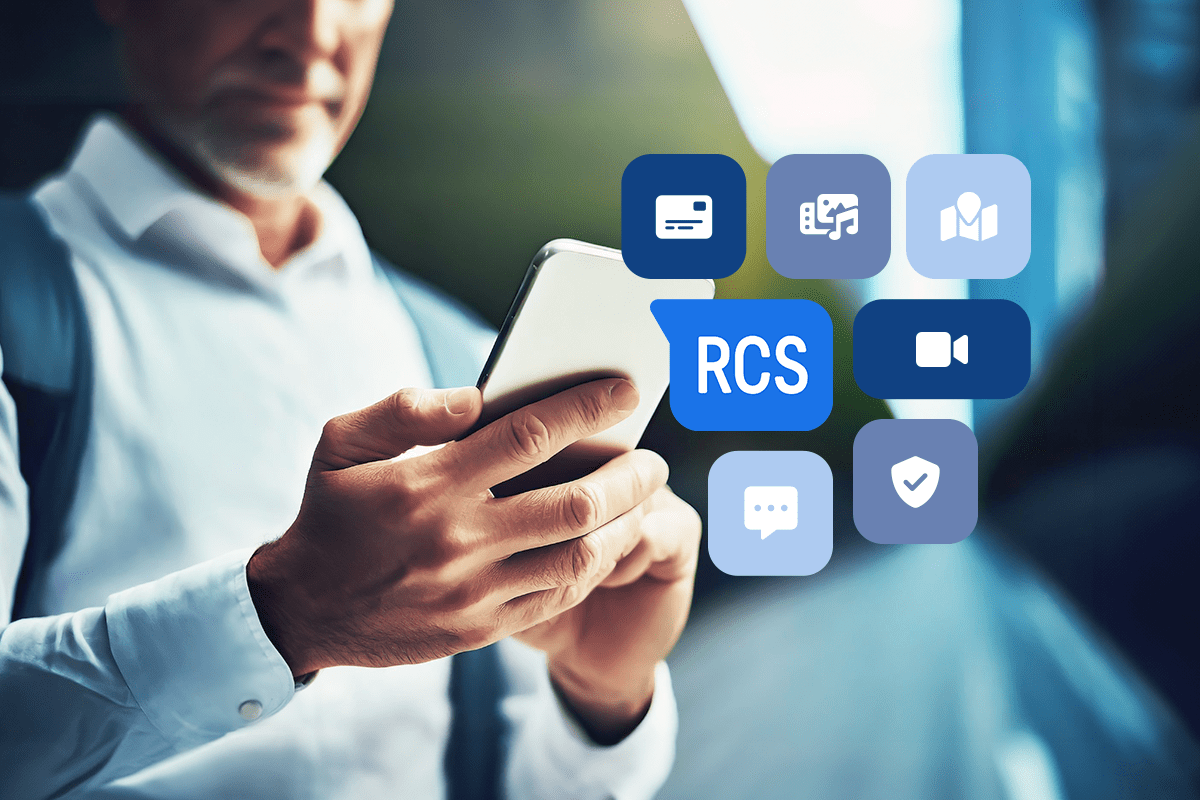From chiseling words into stone to typing them directly on our screens, changes in technology can bring profound changes to the way we communicate. Rich Communication Services (RCS) Business Messaging is one such technological change, and it offers the forward-looking contact center a sophisticated upgrade over traditional SMS.
In this piece, we’ll discuss RCS Business Messaging, illustrating its significance, its inner workings, and how it can be leveraged as part of a broader customer service strategy. This context will equip you to understand RCS and determine whether and how to invest in it.
Let’s get going!
What is RCS Business Messaging?
Smartphones have become enormously popular for surfing the internet, shopping, connecting with friends, and conducting many other aspects of our daily lives. One consequence of this development is that it’s much more common for contact centers to interact with customers through text messaging.
Once text messaging began to replace phone calls, emails, and in-person visits as the go-to communication channel, it was clear that it required an upgrade. The old Short Messaging Service (SMS) was replaced with Rich Communication Services (RCS), which supports audio messages, video, high-quality photos, group chats, encryption, and everything else we’ve come to expect from our messaging experience.
And, on the whole, the data indicate that this is a favorable trend:
- More than 70% of people report feeling inclined to make an online purchase when they have the ability to get timely answers to questions;
- Almost three-quarters indicated that they were more likely to interact with a brand when they have the option of doing so through RCS;
- Messages sent through RCS are a staggering 35 times more likely to be read than an equivalent email.
For all these reasons, your contact center needs to be thinking about how RCS fits into your overall customer service strategy–it’s simply not a channel you can afford to ignore any longer.
How is RCS Business Messaging Different from Google Business Messages?
Distinguishing between Google’s Rich Communication Services (RCS) and Google Business Messages can be tricky because they’re similar in many ways. That said, keeping their differences in mind is crucial.
You may not remember this if you’re young enough, but text messaging was once much more limited. Texts could not be very long, and were unable to accommodate modern staples like GIFs, videos, and emojis. However, as reliance on text messaging grew, there was a clear need to enhance the basic protocol to include these and other multimedia elements.
Since this enhancement enriched the basic functionality of text messaging, it is known as “rich” communication. Beyond adding emojis and the like, RCS is becoming essential for businesses looking to engage in more dynamic interactions with customers. It supports features such as custom logos, collecting data for analytics, adding QR codes, and links to calendars or maps, and enhancing the messaging experience all around.
Google Business Messages, on the other hand, is a mobile messaging channel that seamlessly integrates with Google Maps and Search to deliver high-quality, asynchronous communication between your customers and your contact center agents.
This service is not only a boon to your satisfaction ratings, it can also support other business objectives by reducing the volume of calls and enhancing conversion rates.
While Google Business Messages and RCS have a lot in common, there are two key differences worth highlighting: RCS is not universally available across all Android devices (whereas Business Messages is), and Business Messages does not require a user to install a messaging app (whereas RCS does).
Learn More About the End of Google Business Messages
How Does RCS Business Messaging Work?
Okay, now that we’ve convinced you that RCS Business Messaging is worth the effort to cultivate, let’s examine how it works.
Once you set up your account and complete the registration process, you’ll need to create an “agent,” which is the basic interface connecting your contact center to your customers. Agents are quite flexible and able to handle very simple workflows (such as sending a notification) as well as much more complicated sequences of tasks (such as those required to help book a reservation).
From the customer’s side, communicating with an agent is more or less indistinguishable from having a standard conversation. Each participant will speak in turn, waiting for the other to respond.
Agents can be configured to initiate a conversation under a wide variety of external circumstances. They could reach out when a user’s order has been shipped, for example, or when a new sushi restaurant has opened and is offering discounts. Since we’re focused on contact centers, our agent configurations will likely revolve around events like “the customer reached out for support,” “there’s been an update on an outstanding ticket,” or “the issue has been resolved.”
However you’ve chosen to set up your agent, when it is supposed to initiate a conversation, it will use the RCS Business Messaging API to send a message. These messages are always sent as standard HTTP requests with a corresponding JSON payload (if you’re curious about the technical underpinnings), but the most important thing to know is that the message ultimately ends up in front of the user, where they can respond.
Unless, that is, their device doesn’t support RCS. RCS has become popular and prominent enough that we’d be surprised if you ran into this situation very often. Just in case, you should have your messaging set up such that you can default to something like SMS.
Any subsequent messages between the agent and the customer are also sent as JSON. Herein lies the enormous potential for customization, because you can utilize powerful technologies like natural language understanding to have your agent dynamically generate different responses in different contexts. This not only makes it feel more lifelike, it also means that it can solve a much broader range of problems.
If you don’t want to roll up your sleeves and do this yourself, you always have the option of partnering with a good conversational AI platform. Ideally, you’d want to use one that makes integrating generative AI painless, and which has a robust set of features that make it easy to monitor the quality of agent interactions, collect data, and make decisions quickly.
Best Practices for Using RCS Business Messaging
By now, you should hopefully understand RCS Business Messaging, why it’s exciting, and the many ways in which you can use it to take your contact center to new heights. In this penultimate section, we’ll discuss some of Google’s best practices for RCS.
RCS is not a General-Purpose User Interface
Tools are incredibly powerful ways of extending basic human abilities, but only if you understand when and how to use them. Hammers are great for carpentry, but they’re worse than useless when making pancakes (trust us on this–we’ve tried, and it went poorly).
The same goes for Google’s RCS Business Messaging, which is a conversational interface. Your RCS agents are great at resolving queries, directing customers to information, executing tasks, and (failing that) escalating to a human being. But in order to do all of this, you should try to make sure they speak in a way that is natural, restricted to the question at hand, and easy for the customer to follow.
For this same reason, your agents shouldn’t be seen as a simple replacement for a phone tree, requiring the user to tediously input numbers to navigate a menu of delimited options. Part of the reason agents are a step forward in contact center management is precisely because they eliminate the need to lean on such an approach.
Check Device Compatibility Beforehand
Above, we pointed out that some devices don’t support RCS, and you should therefore have a failsafe in place if you send a message to one. This is sage advice, but it’s also possible to send a “capability request” ahead of a message telling you what kind of device the user has and what messaging it supports.
This will allow you to configure your agent in advance so that it stays within the limits of a given device.
Begin at the Beginning
As you’ve undoubtedly heard from marketing experts, first impressions matter a lot. The way your agent initiates a conversation will determine the user’s experience, and thereby figure prominently in how successful you are in making them happy.
In general, it’s a good idea to have the initial message be friendly, warm, and human, to contain some of the information the user is likely to want, and to list out a few of the things the agent is capable of. This way, the person who reached out to you with a problem immediately feels more at ease, knowing they’ll be able to reach a speedy resolution.
Be Mindful of Technical Constraints
There are a few low-level facts about RCS that could bear on the end user’s experience, and you should know about them as you integrate RCS into your text messaging strategy.
To take one example, messages containing media may process more slowly than text-only messages. This means that you could end up with messages getting out of order if you send several of them in a row.
For this reason, you should wait for the RBM platform to return a 200 OK response for each message before proceeding to send the next. This response indicates the platform has received the message, ensuring users receive them as intended.
Additionally, it’s important to be on the lookout for duplicate incoming messages. When receiving messages from users, always check the `messageId` to confirm that the message hasn’t been processed before. By keeping track of `messageId` strings, duplicate messages can be easily identified and disregarded, ensuring efficient and accurate communication.
Integrate with Quiq
RCS is the next step in text messaging, opening up many more ways of interacting with the people reaching out to you for help.
There are many ways to leverage RCS, one of which is turbo-charging your agents with the power of large language models. The easiest way to do this is to team up with a conversation AI platform to do the technical heavy lifting for you.
Quiq is one such platform. Reach out to schedule a demo with us today!