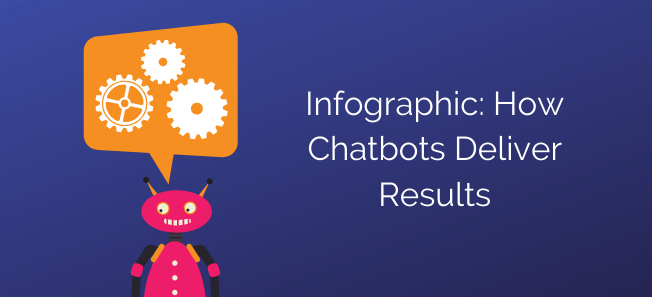These days, the vast majority of consumers have their mobile phones on-hand for every activity — particularly when it comes to online shopping. In fact, it has been projected that purchases on mobile devices will make up the majority of ecommerce sales by the end of 2021.
As a result, mobile shoppers are always looking for easy, convenient, and mobile ways to interact with eCommerce brands through social media and third-party messaging services. This increased channel volume if not managed properly often overwhelms customer support teams, leaving customers frustrated with digital experiences that fall short of expectations and brands struggling to protect their brand image.
On the other hand, consumers’ shift to digital also presents a valuable opportunity for retailers to deliver targeted customer service solutions and enhanced buying experiences that lead to increased conversions and customer satisfaction. Some brands, like TodayTix, have seized the opportunity to provide their customers a more seamless experience.
Here are five ways that customer support has been transformed by mobile shopping and how brands are adapting to ensure that they’re providing the best possible experiences.
1. A Rise in Mobile Shopping Leads to a Rise in Messaging
When it comes to seeking customer service, mobile shoppers leverage a unique set of channels that have required brands to adopt and adapt to. One of the most popular customer support channels for mobile shoppers is contacting brands through third-party messaging services. Today, nine out of ten consumers want to use messaging to communicate with brands and retailers are quickly turning to WhatsApp, Messenger, Google Business Messages, Apple Messages for Business, and more to provide the text-based experiences that shoppers prefer.
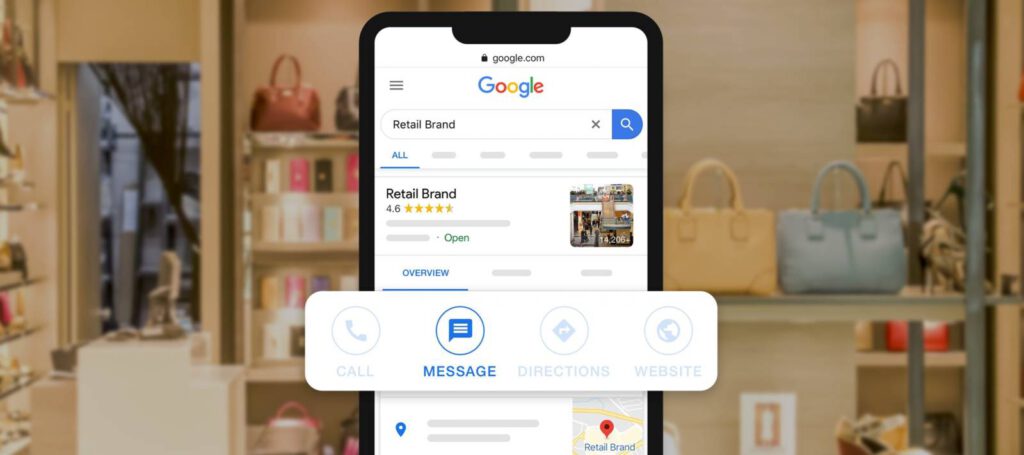
Third-party messaging is only second to the most popular channel for mobile customer support — SMS business messaging. SMS provides mobile shoppers with a direct line of communication to a retailer’s support team to exchange information or transactional details.
SMS offers an additional layer of convenience for consumers. With SMS, consumers do not have to be connected to Wi-Fi to have a convenient online shopping experience.
2. Rich Messaging Provides Precise Feedback and Solutions
Mobile shoppers today expect a high level of personalization in both their shopping and support experiences. In order to deliver on this expectation at scale, eCommerce brands leverage rich messaging to provide personalized experiences for each individual shopper. Rich messaging further boosts engagement through dynamic content like quick reply buttons that anticipate the most popular responses, interactive maps, and more.

For example, the Facebook Messenger mobile platform allows business representatives to add images to replies and allow consumers to see a product in question. During these interactions, team members can help consumers complete a purchase, schedule an appointment, or share a link with a preview of a product or service page. Rich media ultimately sends consumers to an ideal destination, faster, for a better shopping experience.
3. Mobile Shoppers Expect Immediate Service on Their Terms
Today’s mobile shopper seeks customer support that is available to answer their questions quickly, at any time of day. Currently, 54% of shoppers reach out to brands during non-business hours over messaging channels like Facebook Messenger and brands are expected to respond in a timely manner.
This cycle of always-on, 24-hour customer service means that support teams can no longer refer to traditional business hours to dictate when their business is open or closed. Customer support must always be “open” or else customers will go elsewhere for their next purchase.
This demand for always available customer support and service doesn’t mean you have to staff your support center 24/7. Many Quiq clients rely on technology to help meet SLA’s. For instance, some clients will only show the live chat icon on their website when there are live agents available to respond. Other brands choose to use automation and conversational AI to help customers with simple, frequently asked questions that can be easily resolved through a bot.
If a shopper needs an answer quickly, they can text an eCommerce business, rather than having to tap through webpages, compose an email, or enter a call queue. Mobile shoppers enjoy the convenience of starting a conversation faster, feel they’re receiving personalized attention, and can reply at the rate they prefer.
4. Demand for More Local Customer Service
While mobile shoppers appreciate support experiences that are both instantaneous and always-on, they also have a strong preference for customer service that can assist them at the local level. Mobile shoppers, for example, often seek information on product availability at their closest store based on their phone’s GPS location.
When mobile shoppers contact customer support, it’s important for both automated and human service agents to be equipped with local store data in order to respond to local-specific inquiries. Channels such as Apple Messages for Business and Google’s Business Messages helps consumers find and engage with your business on a local level. Consumers discover businesses through Google, Siri, or Map results daily with searches like “Tuxedo rental near me”. These channels now offer a convenient way for consumers to initiate a conversation with a location near them via messaging.
[/fusion_text][/fusion_builder_column][/fusion_builder_row][/fusion_builder_container][fusion_builder_container hundred_percent=”no” hundred_percent_height=”no” hundred_percent_height_scroll=”no” hundred_percent_height_center_content=”yes” equal_height_columns=”no” hide_on_mobile=”small-visibility,medium-visibility,large-visibility” background_position=”center center” background_repeat=”no-repeat” fade=”no” background_parallax=”none” enable_mobile=”no” parallax_speed=”0.3″ video_aspect_ratio=”16:9″ video_loop=”yes” video_mute=”yes” border_style=”solid” margin_top=”0px” margin_bottom=”0px” padding_top=”0px” padding_right=”0px” padding_bottom=”0px” padding_left=”0px” admin_label=”5. Increased Mobile Interactions Lead to Further Customer Insight” admin_toggled=”no” type=”legacy”][fusion_builder_row][fusion_builder_column type=”1_1″ type=”1_1″ layout=”3_4″ spacing=”” center_content=”no” link=”” target=”_self” min_height=”” hide_on_mobile=”small-visibility,medium-visibility,large-visibility” class=”” id=”” background_color=”” background_image=”” background_position=”left top” undefined=”” background_repeat=”no-repeat” hover_type=”none” border_color=”” border_style=”solid” border_position=”all” padding_top=”” padding_right=”” padding_bottom=”0px” padding_left=”” margin_top=”0px” margin_bottom=”0px” animation_type=”” animation_direction=”left” animation_speed=”0.3″ animation_offset=”” last=”true” border_sizes_top=”0″ border_sizes_bottom=”0″ border_sizes_left=”0″ border_sizes_right=”0″ first=”true”][fusion_text columns=”” column_min_width=”” column_spacing=”” rule_style=”default” rule_size=”” rule_color=”” content_alignment_medium=”” content_alignment_small=”” content_alignment=”” hide_on_mobile=”small-visibility,medium-visibility,large-visibility” sticky_display=”normal,sticky” class=”” id=”” margin_top=”” margin_right=”” margin_bottom=”” margin_left=”” font_size=”” fusion_font_family_text_font=”” fusion_font_variant_text_font=”” line_height=”” letter_spacing=”” text_color=”” animation_type=”” animation_direction=”left” animation_speed=”0.3″ animation_offset=””]
5. Increased Mobile Interactions Lead to Further Customer Insight
Through additional interactions and touch points from mobile devices, brands are enabled to build more detailed and personalized customer profiles to reference. Through customer inputs like mobile numbers and location data, eCommerce brands can create a foundation for more tailored, future engagements. Analyzing a mobile shopper’s purchase history, for example, can inform timely offers in the future to reinforce customer loyalty.
The Most Versatile Platform for Mobile Shopping Customer Service
With its numerous impacts on customer service, there is little doubt that the accelerated pace of mobile shopping will continue to transform the support sector. Adapting to these changes, however, provide significant opportunities for businesses to forge stronger relationships with their customers and build stronger businesses.
Is your brand looking to modernize your customer service experience? Contact us today to learn how to provide diverse and personalized customer service for mobile shoppers.

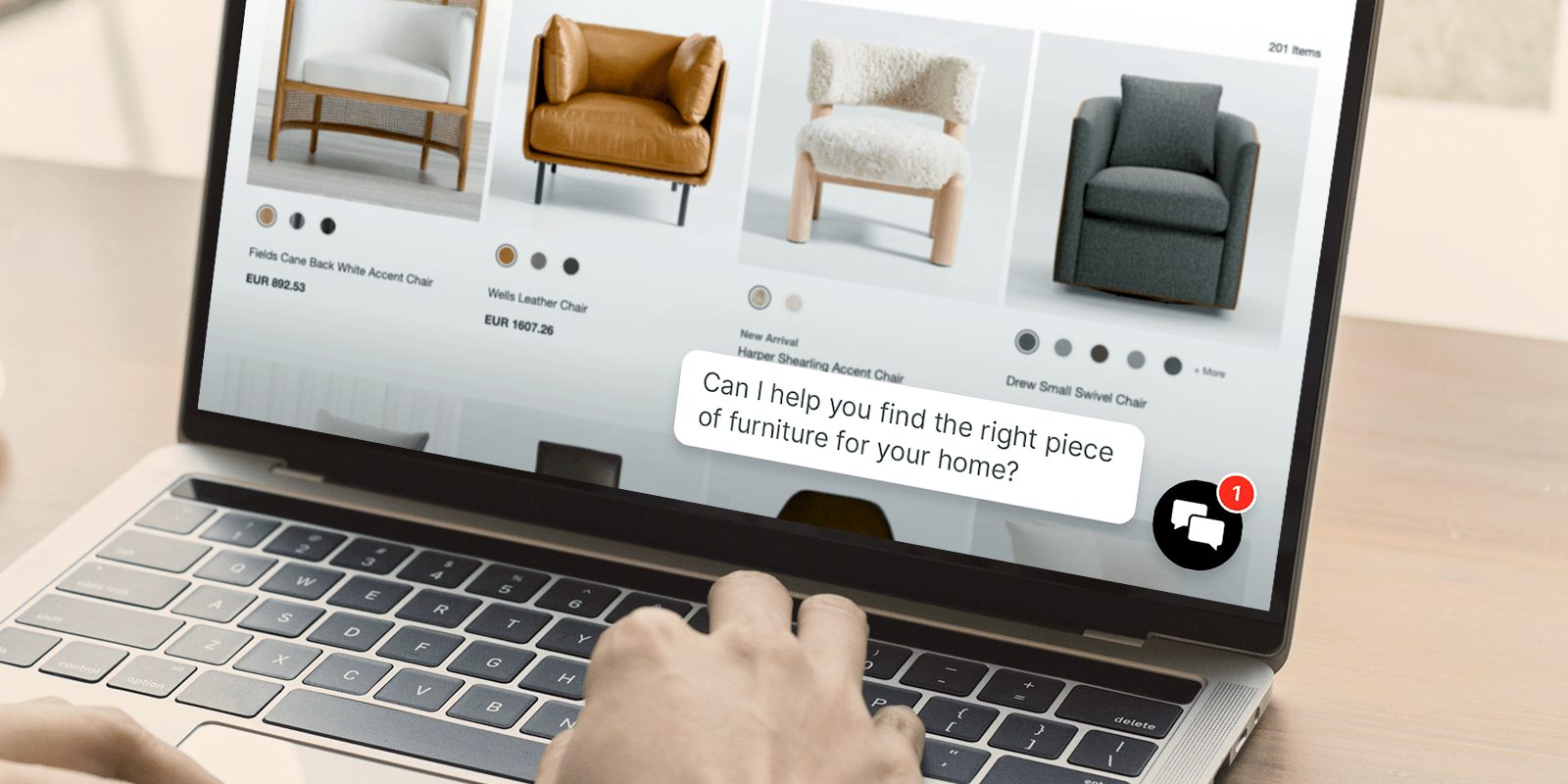
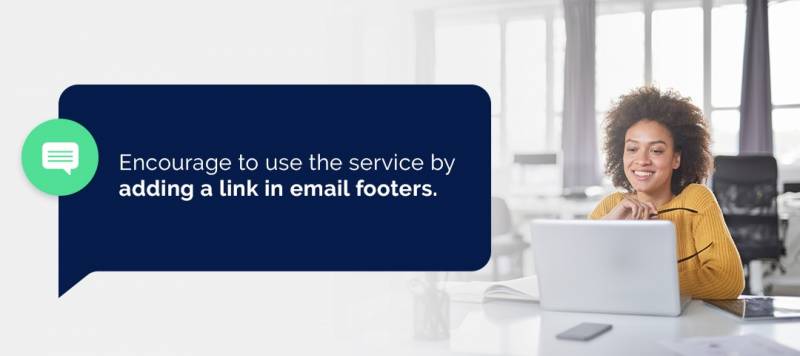


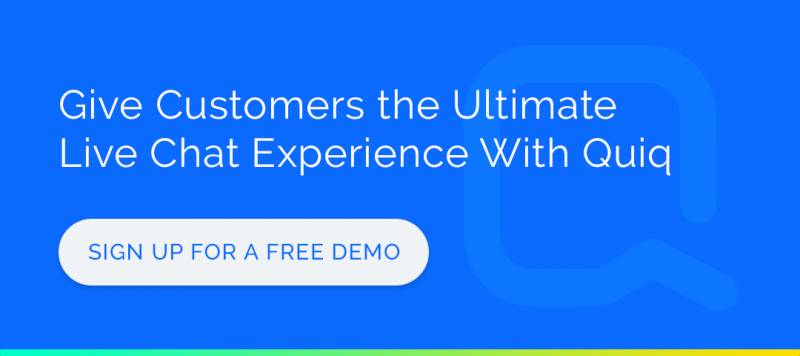
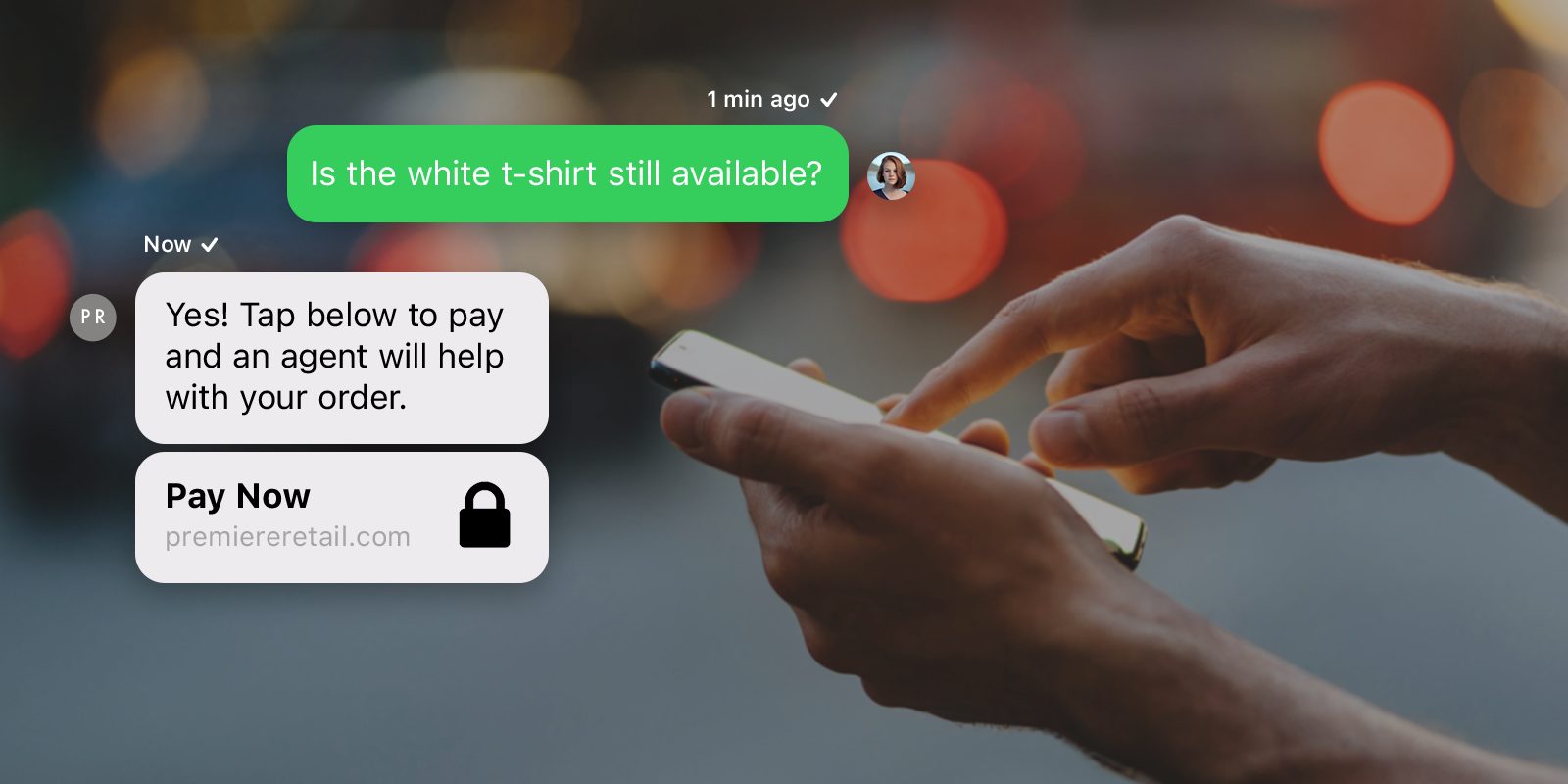
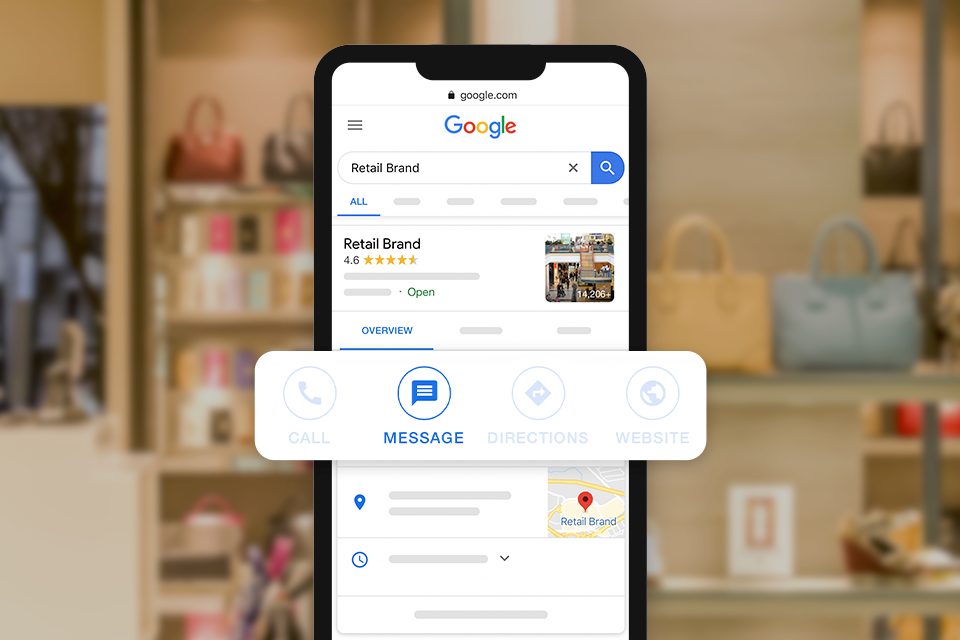
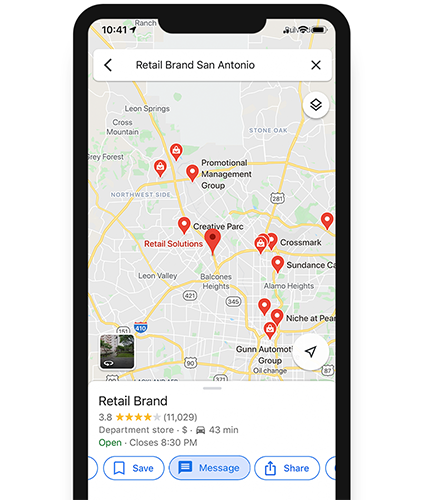
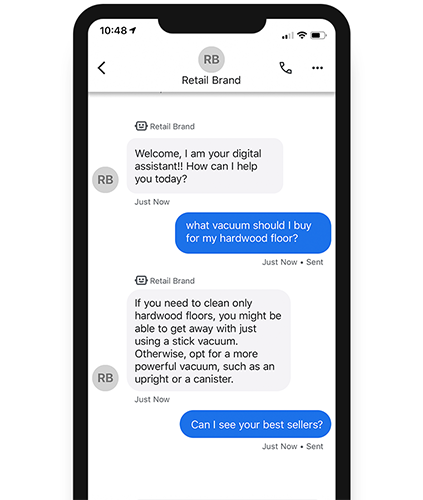
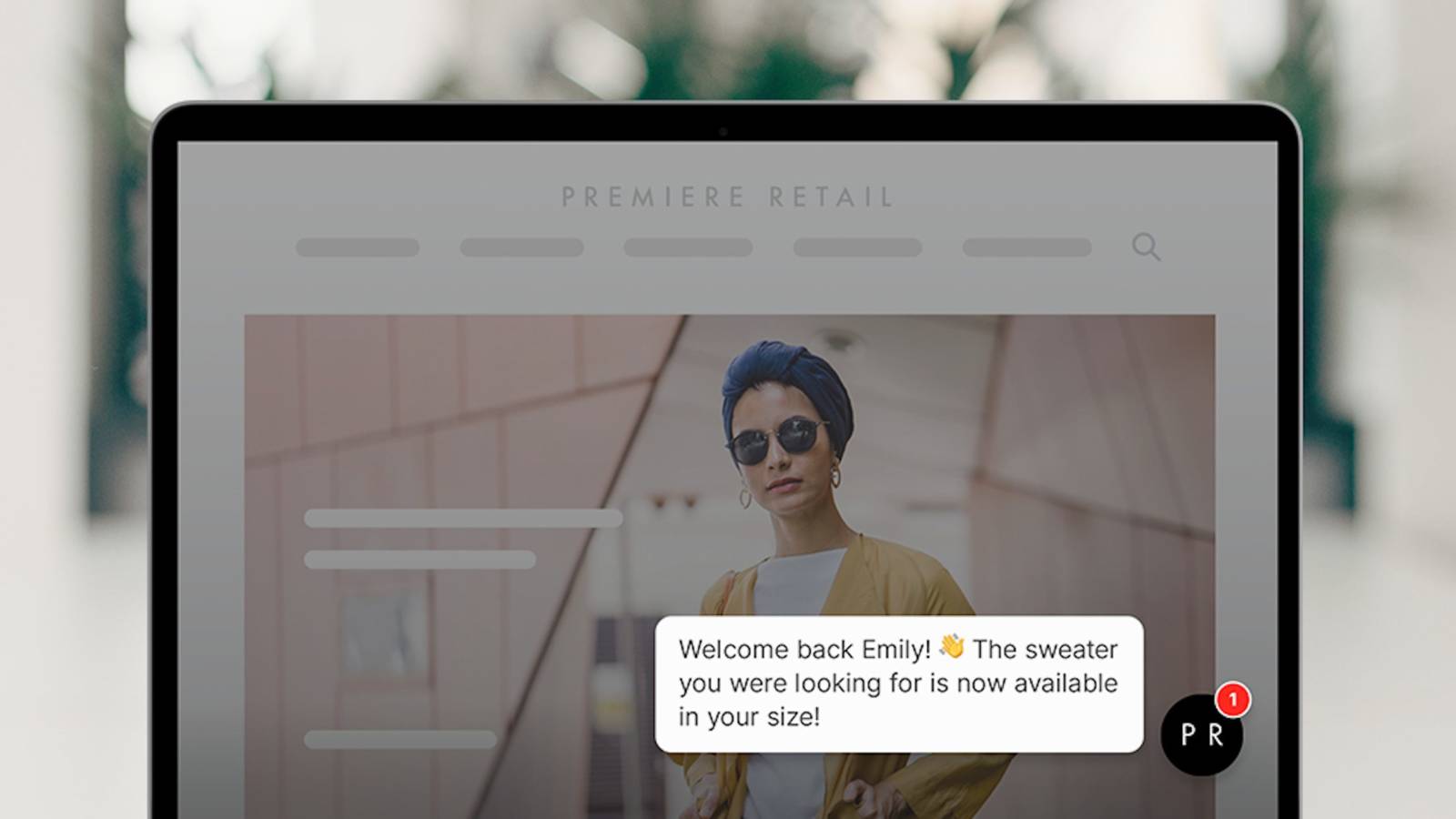
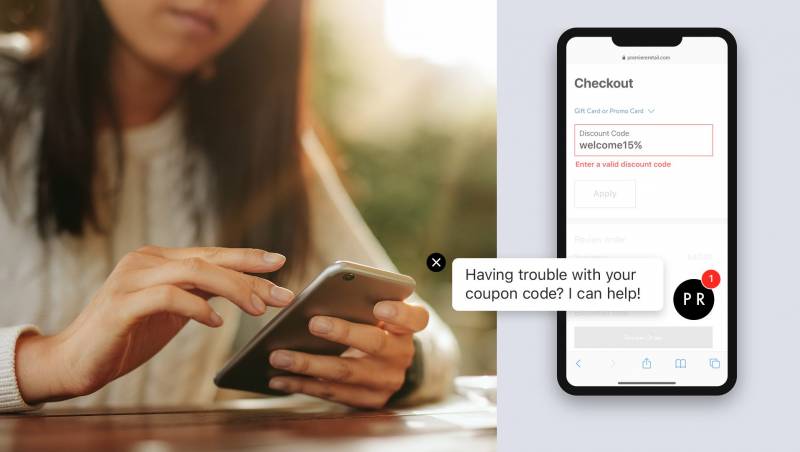
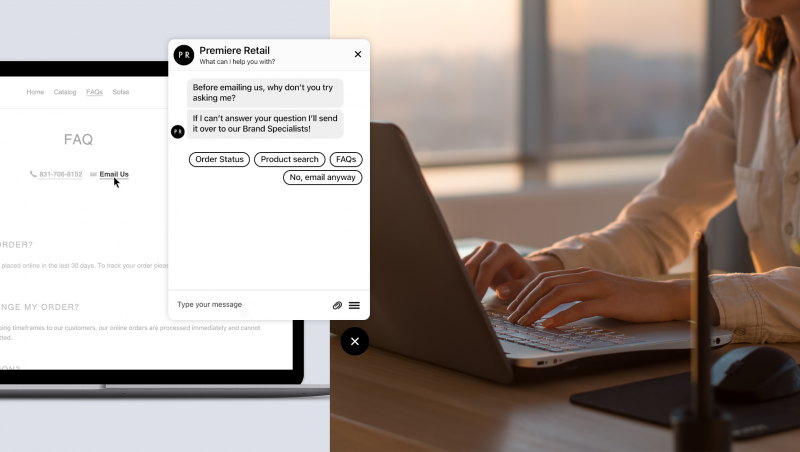
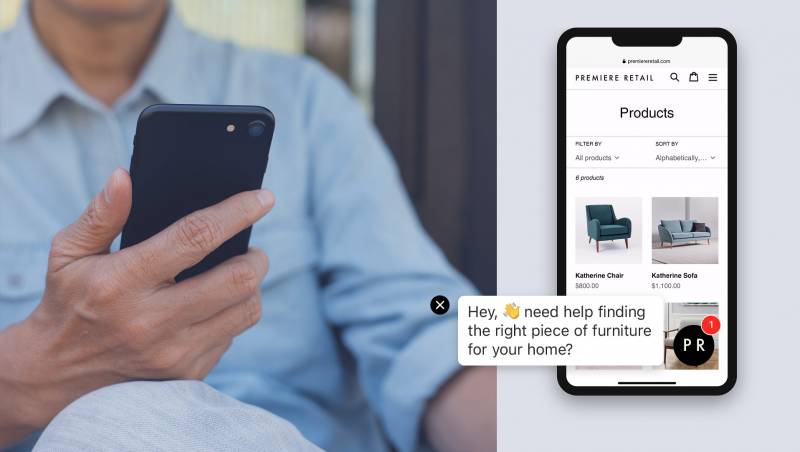

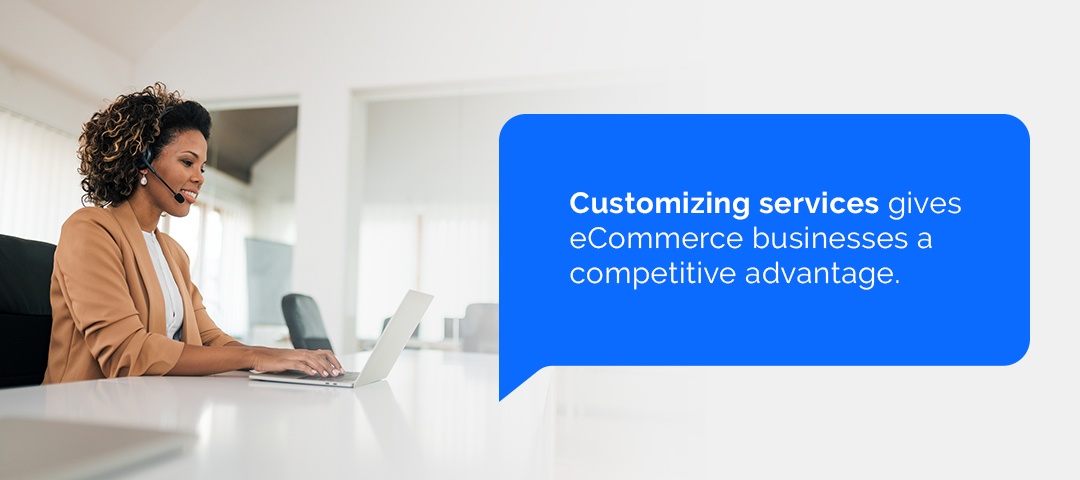


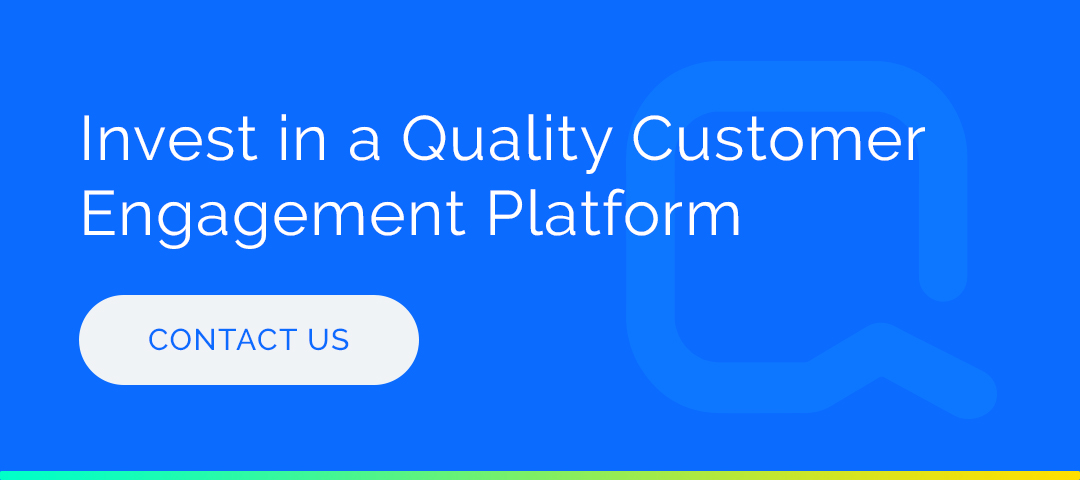
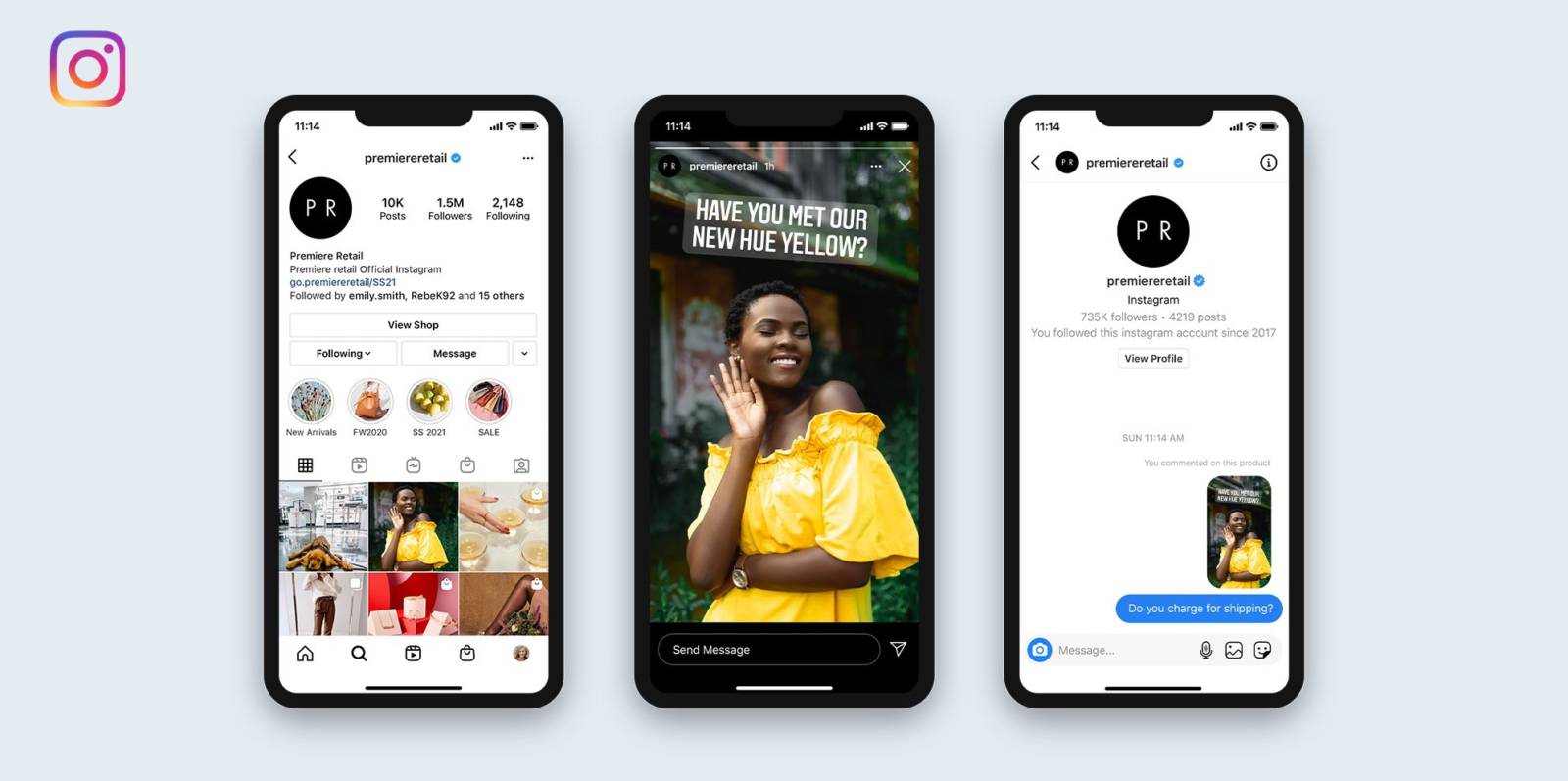
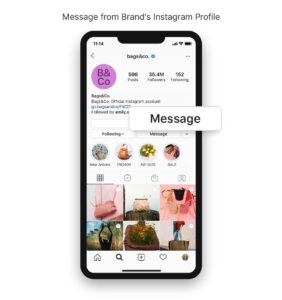
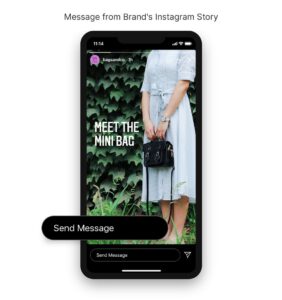
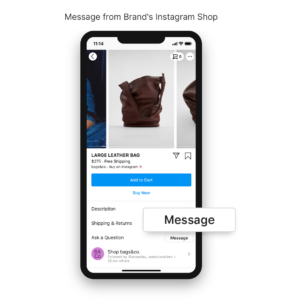
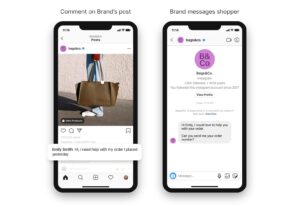
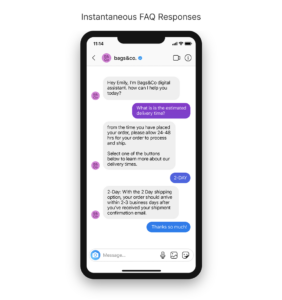
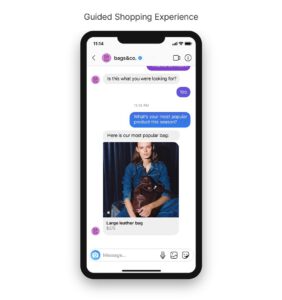
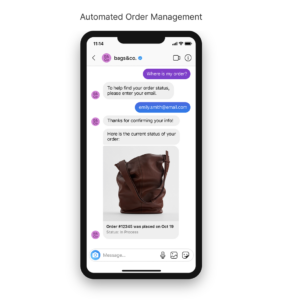
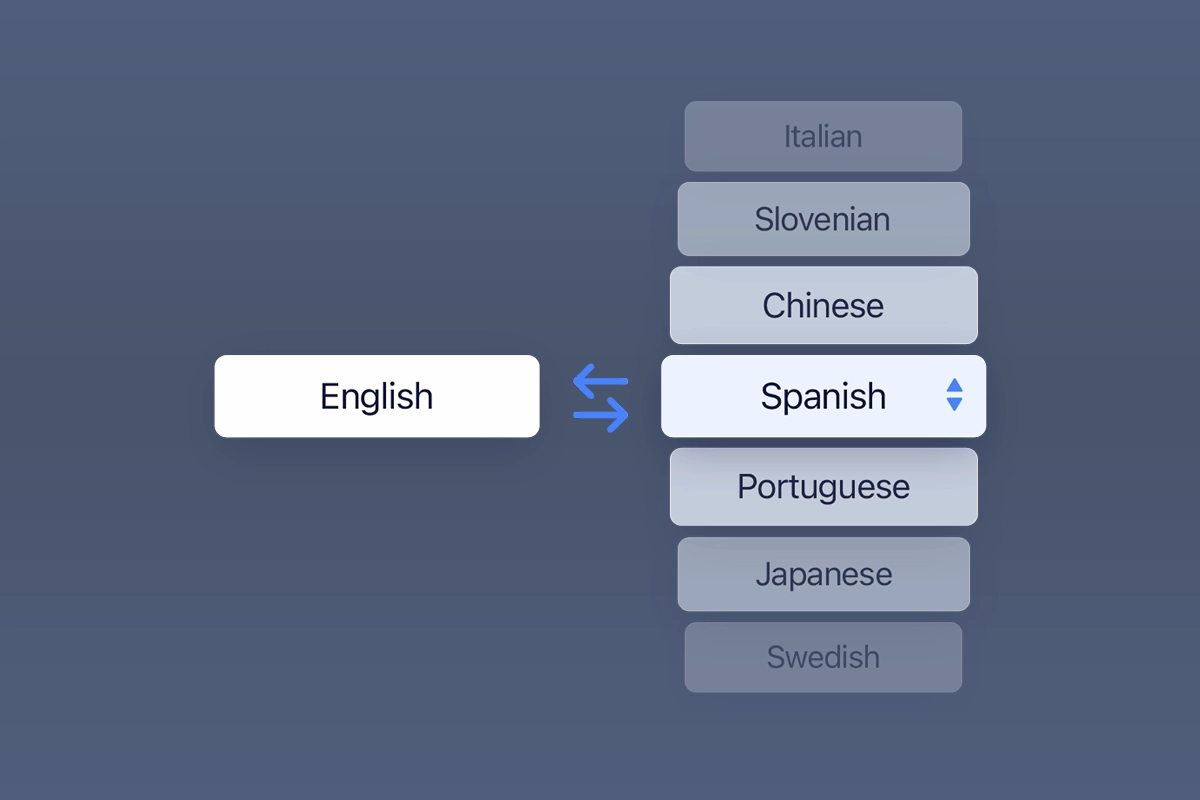
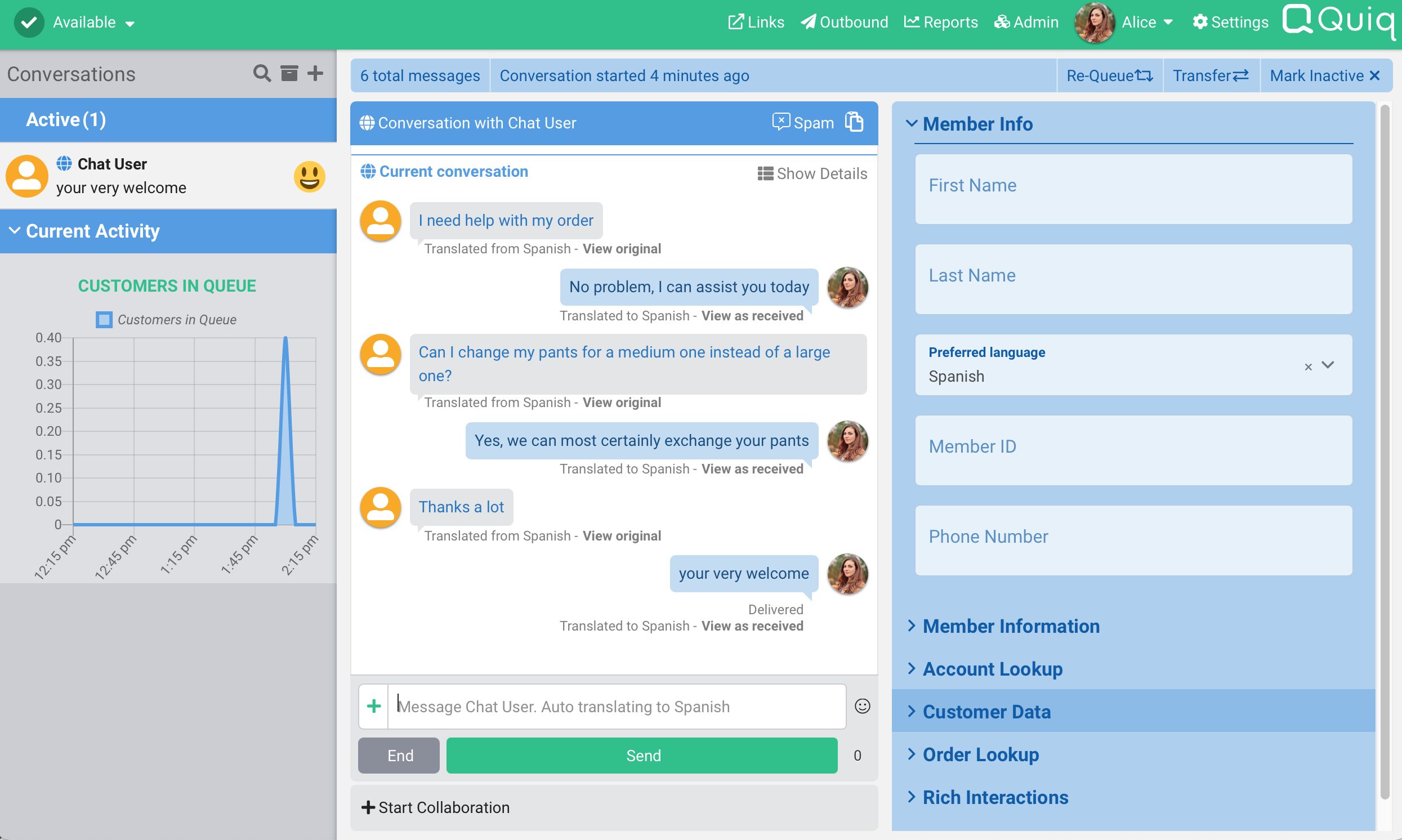





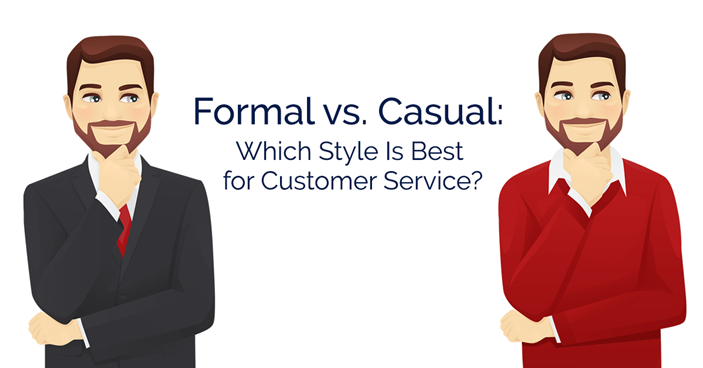


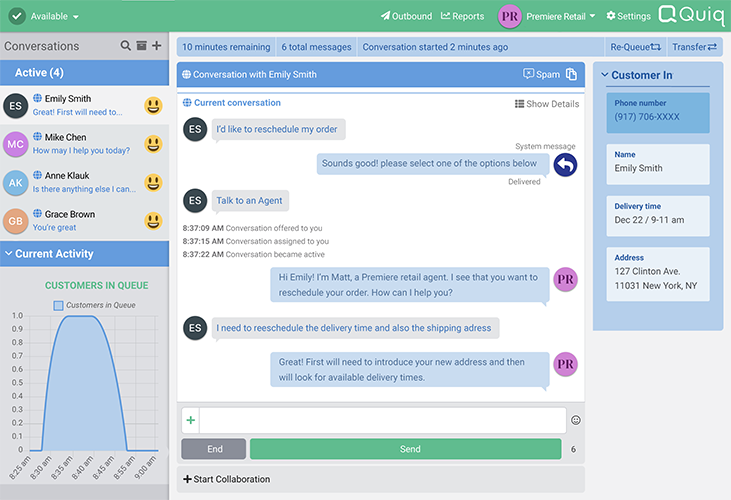




 Pella partnered with Quiq to implement messaging and went live with the platform in January of 2020 within the corporate contact center. The plan was to start with a subset of their customers and agents, build something and then learn from it.
Pella partnered with Quiq to implement messaging and went live with the platform in January of 2020 within the corporate contact center. The plan was to start with a subset of their customers and agents, build something and then learn from it.

 Suppose a conversation was progressing rapidly and is clearly not concluded. The customer has gone dark for the last 30 minutes, perhaps because they stepped into a meeting. What should we do with this conversation? We can’t throw it away because we know it’s not done yet, but it’s wasteful if it continues to occupy an agent session and keep the agent from helping others.
Suppose a conversation was progressing rapidly and is clearly not concluded. The customer has gone dark for the last 30 minutes, perhaps because they stepped into a meeting. What should we do with this conversation? We can’t throw it away because we know it’s not done yet, but it’s wasteful if it continues to occupy an agent session and keep the agent from helping others. 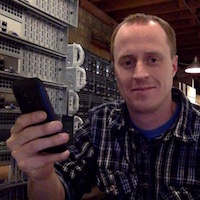

 John Buxton, SVP and CIO at Black Hills recalls how his organization started to see high abandonment rates and long wait times. As he recalls, “it just didn’t feel like we were maybe providing the service that we wanted to.”
John Buxton, SVP and CIO at Black Hills recalls how his organization started to see high abandonment rates and long wait times. As he recalls, “it just didn’t feel like we were maybe providing the service that we wanted to.” Normally, IH Mississippi would use email and phone calls to contact these members. This process was time-consuming and usually didn’t yield a high response rate. The team now uses messaging which has reduced processing time and boosted response rates.
Normally, IH Mississippi would use email and phone calls to contact these members. This process was time-consuming and usually didn’t yield a high response rate. The team now uses messaging which has reduced processing time and boosted response rates.