Today’s smartphones and tablets offer new opportunities for brands to connect with consumers traveling through the buying journey. Customers researching a business on their iPhones or iPads have the option of contacting a business through the messages icon that appears in map and search results. Apple Business Chat facilitates these messaging conversations.
Apple Business Chat software allows customers to use a familiar text messaging interface and receive richer responses compared to in-person interactions. For example, employee representatives can offer to schedule appointments, share product listings, and collect feedback. The ability to complete transactions securely through RCS messaging is another advantage of Apple Business Chat.
To start using Apple Business Chat, businesses must first register with Apple and partner with an approved Messaging Service Provider (MSP).
What is an Apple Business Chat Messaging Service Provider (MSP)?
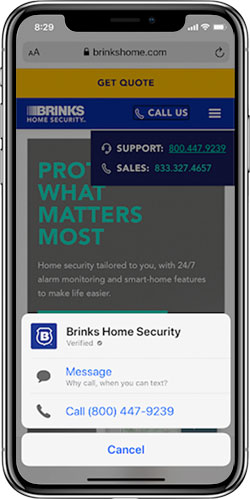 A Messaging Service Provider (MSP) manages customer message routing between Apple Business Chat and the business. Think of a MSP as an intermediary that allows a customer service team to respond efficiently from their desktops to what customers send from their iOS Messaging apps.
A Messaging Service Provider (MSP) manages customer message routing between Apple Business Chat and the business. Think of a MSP as an intermediary that allows a customer service team to respond efficiently from their desktops to what customers send from their iOS Messaging apps.
Apple lays out several requirements for messaging platforms if they are to become approved MSP’s. A platform needs to demonstrate it can identify customer intent from messages and queue, prioritize, and route the customer to the right members of a customer support team. The platform must also support asynchronous messaging channels other than Business Chat, and its team must offer resources to help clients become launch-ready for Apple’s rich messaging service.
There are other Apple guidelines to qualify for MSP approval, but perhaps most important is a platform’s ability to manage and monitor multiple channels while collecting customer metrics. Quiq has holistic features that classify interactions and route messages to support agents, integrate with CRM solutions, and organize a complete customer history within the UI.
Why Deploy Apple Business Chat?
Apple Business Chat makes it easy for consumers to initiate a conversation with a company when searching for a business through Maps, Safari, Search or Siri or even in the businesses’ own app. Business Chat allows consumers to ask a question about a product or service, or complete a transaction using Apple Pay. With Apple Business Chat it’s easier to reach a live person and consumers are always in control of whether they share any contact information with a business.
“The things that make text messaging the most popular communication channel with family and friends also make it the preferred medium for customers to engage with companies,” said Mike Myer, CEO and Founder of Quiq. “Adding support for Apple Business Chat allows connected customers to engage with businesses in a way that is personal, frictionless, and easy, using the Messages app on iOS. Companies using Quiq will simply have access to a new messaging channel within the Quiq Messaging platform.”

Today, consumers prefer business messaging over any other form of communication to engage with businesses and a lot of companies have had to sit up and take notice. As mobile browsing and chat interactions continue to grow and overtake traditional channels business messaging, especially through rich communication services like Apple Business Chat has quickly become more than a nice-to-have for companies.
What you need to get started with Apple Business Chat
To get your company started with Apple Business Chat, Apple requires businesses to set up a Business Chat Account, but before they do so, they should follow these steps to ensure a smooth approval process with Apple.
First, your company should outline the business need to support starting a Business Chat Account. This should provide a very clear explanation for why you want to enable Business Chat for your customers as well as outlining a process for how to identify and authenticate customers within Business Chat. If this sounds a little technical, it’s because it is, which is why it is essential (and required) to have an Apple Business Chat Messaging Service Provider (MSP).
There are very specific requirements for the type of account your business will choose to enable with Apple and applications are reviewed carefully. To qualify for a Business Chat Account, you must have an asynchronous messaging platform staffed by live agents during business hours. An Apple Business Chat partner, like Quiq, can help navigate the process and requirements set by Apple to get started with setting up a Business Chat Account.
Quiq was one of the early Messaging Service Provider (MSP) to support Apple Business Chat, which is a new way for users to communicate directly with businesses using the native iOS Messages app on iPhone and iPad.
Once you have addressed the business need, outlined a plan to support inbound Apple Business Chat conversations, and selected an Apple Business Chat CSP, you’re ready to create a Business Chat Account.
As a part of getting your Business Chat Account submitted, your business will want to set up an internal testing account. This gives your business an opportunity to see and test Apple Business Chat internally prior to exposing it to your customers. At this point, you will need to have chosen an Apple Business Chat MSP, in order to proceed with testing. With your internal testing account, you’ll then be able to send and receive messages through your MSP. As an additional resource, Apple has provided a step-by-step guide to Getting Started with Business Chat.
Why Work With Quiq To Implement Apple Business Chat?
Apple recommends that businesses decide which approved MSP will connect their customers to their live agents while waiting for Business Chat Account approval. It’s a good time to get acquainted with Quiq’s capabilities with Apple Business Chat.
Quiq is built around asynchronous messaging, aligning with Apple’s platform requirements, and is an Apple-approved Customer Service Platform. With Quiq, you can seamlessly integrate with your internal system or choice of customer engagement software and offer rich media experiences through text messaging.
Quiq has helped many clients start utilizing the advantages that Apple Business Chat has to offer. Quiq representatives get to know each client’s goals, and a Quiq implementation specialist guides each client through the Business Chat registration process.
Quiq also provides the support clients need to branch out into other SMS, web, and social messaging channels. Our Conversational Customer Engagement Platform supports many customers’ preferred messaging channels. With Quiq, you can begin providing an enhanced customer experience with Apple Business Chat or another business messaging channel and manage cross-platform conversations easily.
Ready to get started?
Quiq makes it easy for customers to contact a business via Messaging, the preferred channel already in use with friends and family. In return, companies get a digital engagement platform to communicate with customers. Try it out yourself today with a free demo!
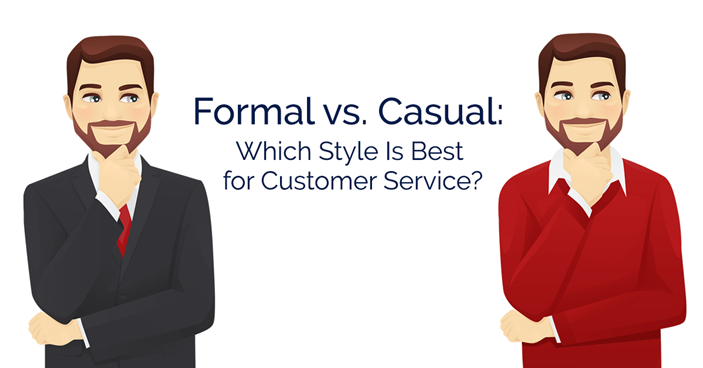


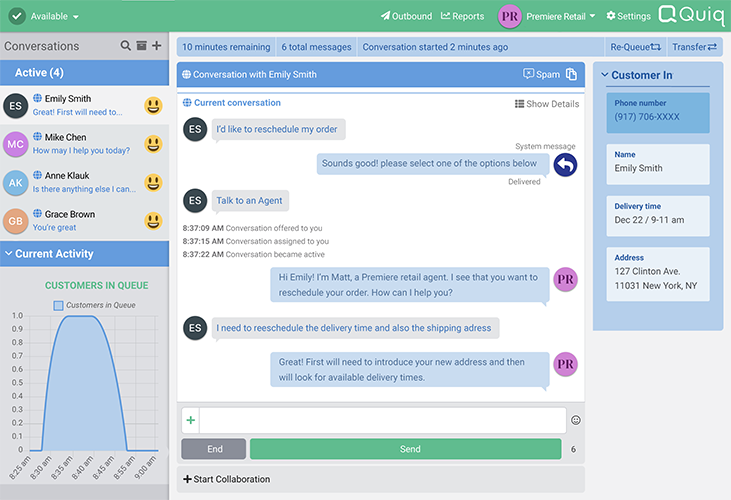
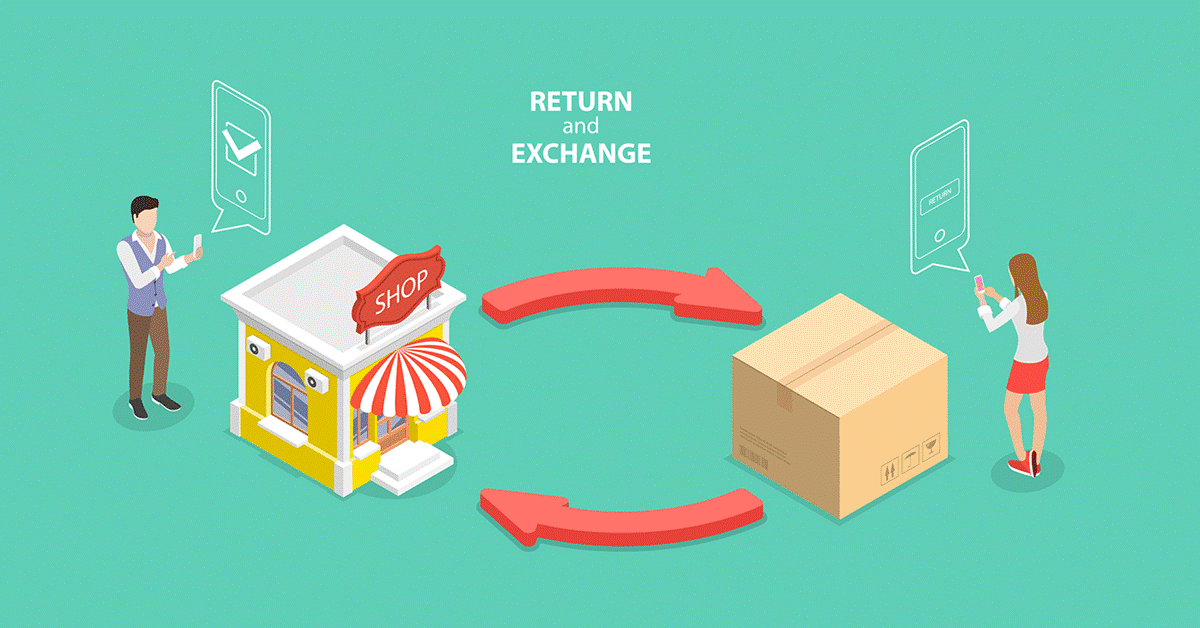
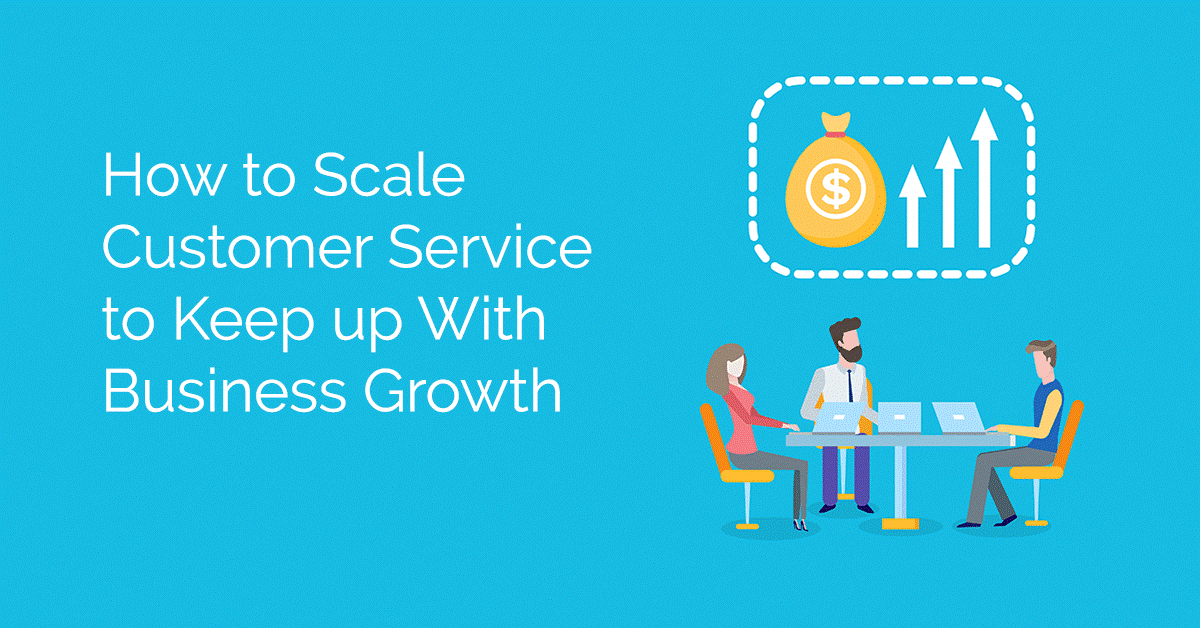

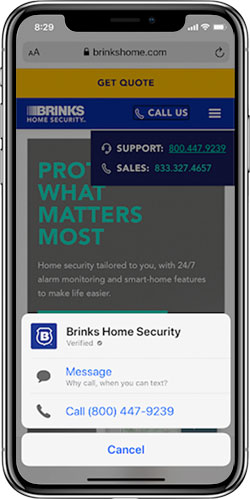 A Messaging Service Provider (MSP) manages customer message routing between Apple Business Chat and the business. Think of a MSP as an intermediary that allows a customer service team to respond efficiently from their desktops to what customers send from their iOS Messaging apps.
A Messaging Service Provider (MSP) manages customer message routing between Apple Business Chat and the business. Think of a MSP as an intermediary that allows a customer service team to respond efficiently from their desktops to what customers send from their iOS Messaging apps.