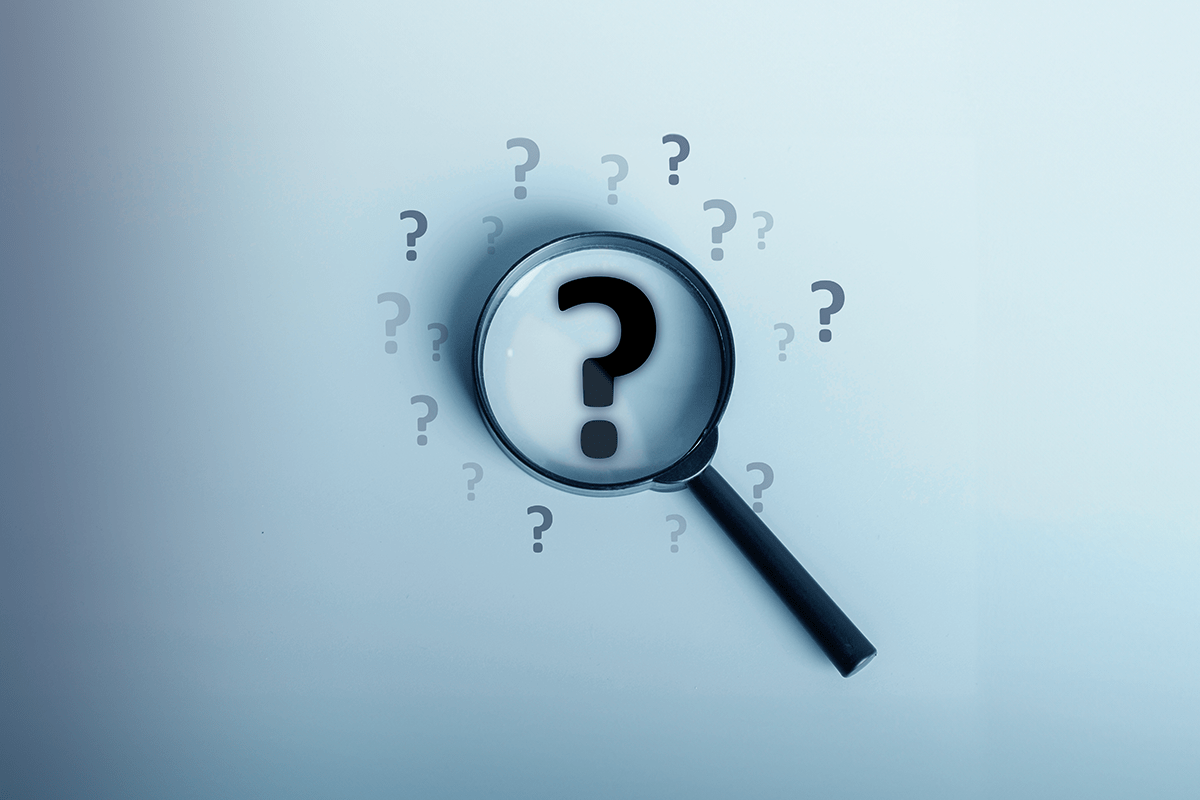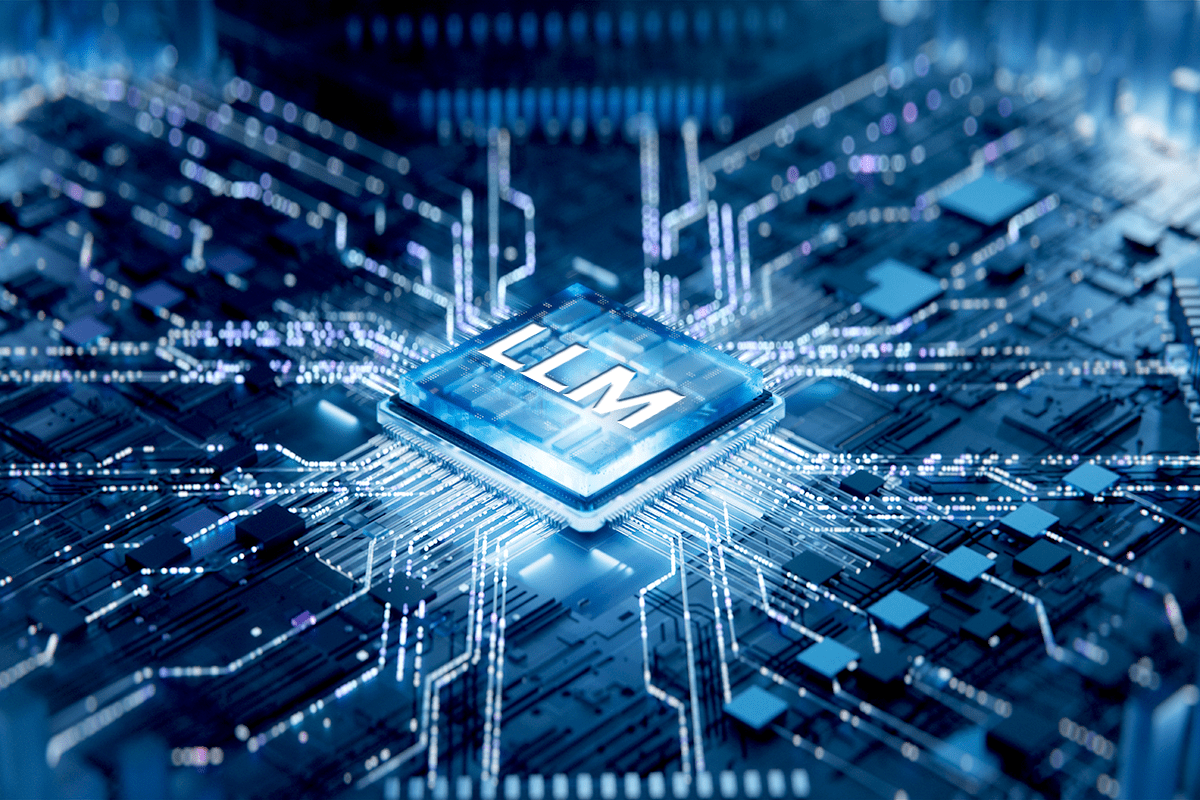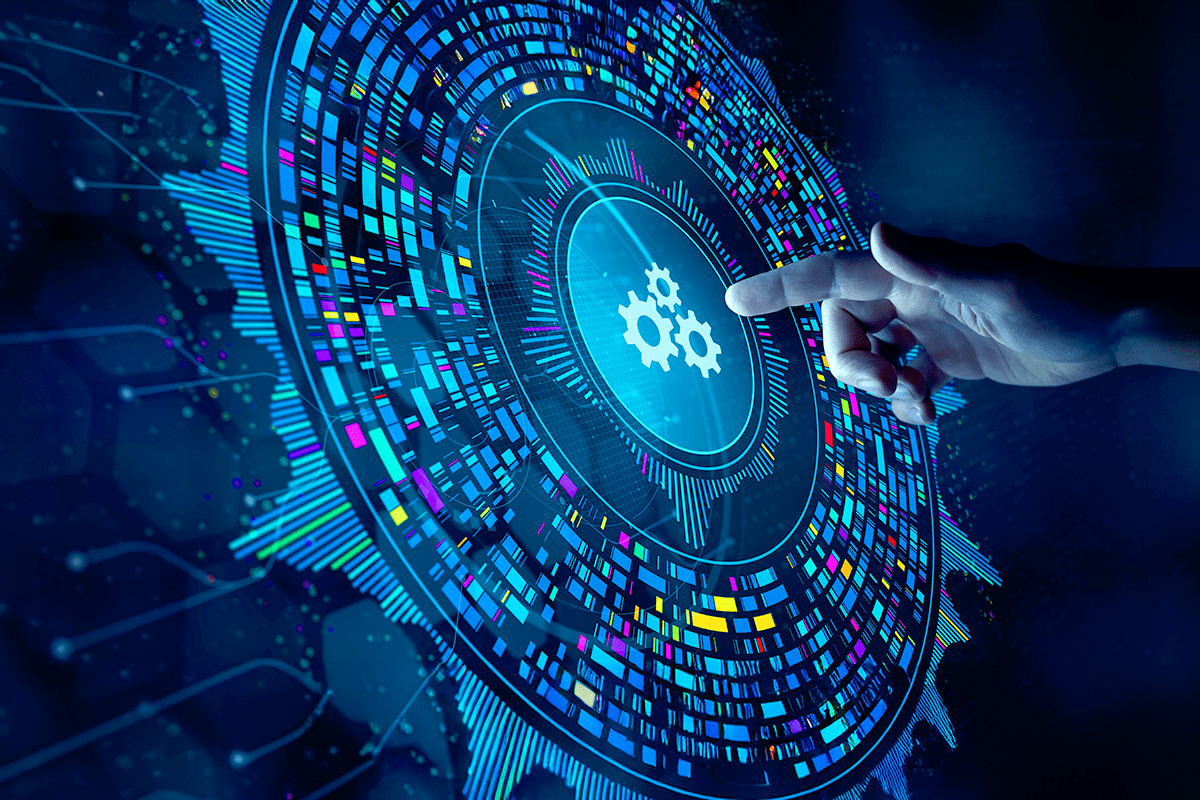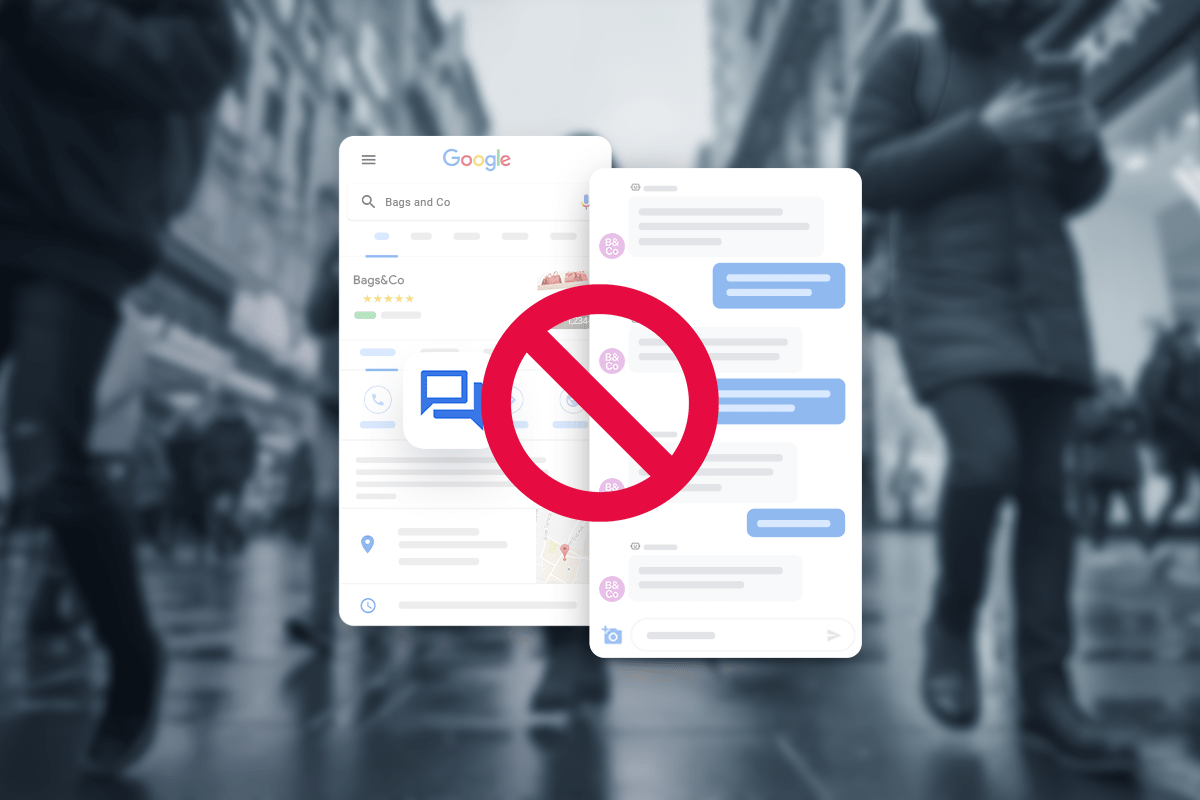How much do you know about Apple Messages for Business?
We know what you’re thinking. Not *another* messaging platform.
But hear us out. Business Messages is one of the most organic messaging experiences you can offer your customers.
There’s no denying that Apple knows how to create a great customer experience. From their Genius Bars to their MacBook packaging, there’s care and attention paid to every small detail.
And that extends to their Business Messages feature. We’re answering three basic questions to help you discover what it is and how to use it to improve your customer experience below.
What is Apple Messages for Business?
 Apple Messages for Business allows users to connect with your business through Apple’s native Messaging app on their iOS- or macOS-enabled devices. With more than 1 billion iPhone users, you have a simple way to connect with your customers.
Apple Messages for Business allows users to connect with your business through Apple’s native Messaging app on their iOS- or macOS-enabled devices. With more than 1 billion iPhone users, you have a simple way to connect with your customers.
When you enable Apple Messages for Business, users get one-on-one access to your representatives directly in Maps, Safari, Search, Siri, Spotlight, and even within your iOS app. All they have to do is click the messaging icon, and they’re taken to their messaging apps.
Your customers don’t need to navigate through an automated phone tree, search for an email address on your website, or download an app—they can simply open up the Messages app and start chatting with a customer service representative right away.
What can you do with Apple Messages for Business?
Besides enabling customers to connect with you as easily as they do with their favorite people, Apple Messages for Business offers a variety of features you can leverage to improve your customer experience.
Rich messaging
So much more than a text. Rich messaging allows you to send images, links, share a location, read receipts and more.
Send a rich link that displays website information from within the message. Customers can verify it’s the information they’re looking for before tapping the link, and they’re provided an easy way to get back to the conversation after they’ve visited the site.
Retailers can use messaging to send product images, insurance companies can ask for pictures of car damage, or you can share nearby brick-and-mortar locations.
Appointment scheduling
Let customers schedule appointments right from within messaging. Customers can see if it conflicts with their schedule, automatically add the appointment to their iCal, and get reminders to ensure they don’t miss it.
Augmented reality
Help customers decide if a product fits in their home. Using their iPhone camera and augmented reality, customers can visualize a product in their homes.
List picker
Simplify customer choice by letting them pick from a pre-populated list. Use it to help them pick locations, item size, color, or service.
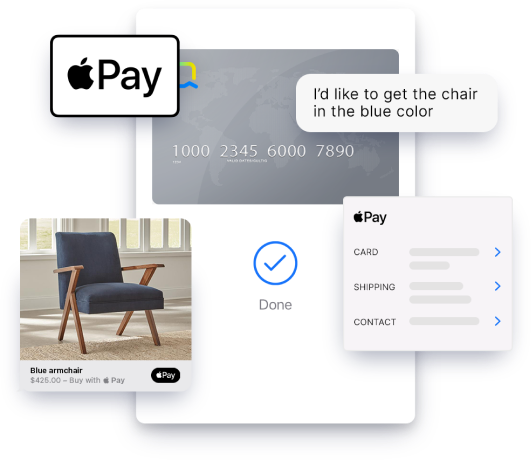
Accept payments with Apple Pay
Eliminate abandoned carts by completing sales right within Messages. You can send payment requests with Apple Pay and make it so much easier for customers to complete a transaction. No more entering in extra information, and no getting up from the couch to get your credit card… Just instant gratification.
Collect (secure) customer information
What’s one thing customers hate most about customer service? Having to repeat themselves and give out their information to multiple people. Apple Business Chat removes this obstacle by providing the customer information you need. Plus, messages are long-lived. No matter when a customer reaches out, their previous conversation will live in the messaging platform so you can pick up right where you left off. Just like messaging a friend.
What are the benefits of using Apple Messages for Business?
Apple Messages for Business provides many opportunities to delight customers while still streamlining your customer support process. Benefits of Apple Messages for Business include:
- The ability to encourage messaging with Message Suggest.
- Delivery of a seamless customer experience.
- Incorporation of both live agents and chatbots.
Encourage messaging with Message Suggest
Typically, customers can message you by tapping a messaging icon. But you can boost messages and reduce your call volumes with Apple Message Suggest. Customers can tap on your business phone number from anywhere within iOS or macOS, including websites, social media, business directories, etc., and they’ll be given the option to message instead of call.
Adding Message Suggest can help reduce call volume and drive traffic to messaging, which is often more efficient and cost-effective.
Deliver a seamless customer experience
Think of Apple Messages for Business as an extension of your brand experience. You control your business contact info the user sees when they search your name, including logo, contact information, and more.
You can even customize the call-to-action text for Apple Suggest. Instead of the standard, “Why call when you can message?”, consider a simple “Text us” or an encouraging “Get faster service when you send a text.”
Incorporate both live agents and chatbots
One of the requirements for having an Apple Messages for Business account is having live agents available to respond to customer inquiries. But that doesn’t mean you have to have someone at the ready at all times. You can still use chatbots at specific points of the interaction to ensure instant service at all times.
Use bots to:
- Welcome customers
- Automate the checkout process
- Gather customer information
- Troubleshoot simple customer issues
- Collect feedback
Since messaging can happen at any time, you can use bots to service customer questions 24/7, such as:
- Checking order statuses
- Canceling an order
- Scheduling appointments
- Confirming account balances
You can still utilize bots to help you deliver the best experience to your customers while tapping in live agents to provide that one-on-one support.
Take a deep dive into Apple Messages for Business.
We’ve just scratched the surface on what you can do with Apple Messages for Business to surprise and delight your customers. By giving customers a way to connect with your business that they know, love, and use daily, you’re creating a comfortable and inviting experience for them. P.S. To use Apple Messages for Business, you’re required to use a messaging service provider like Quiq.
[/fusion_text][/fusion_builder_column][/fusion_builder_row][/fusion_builder_container]