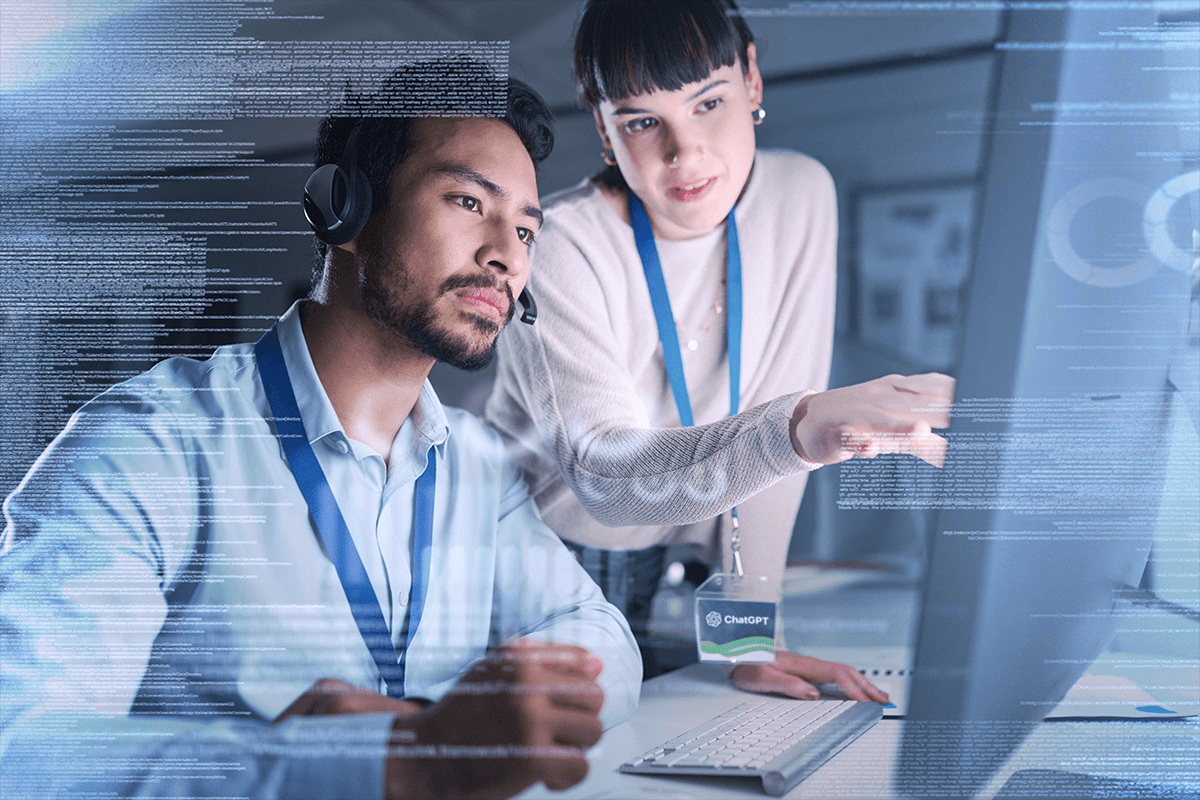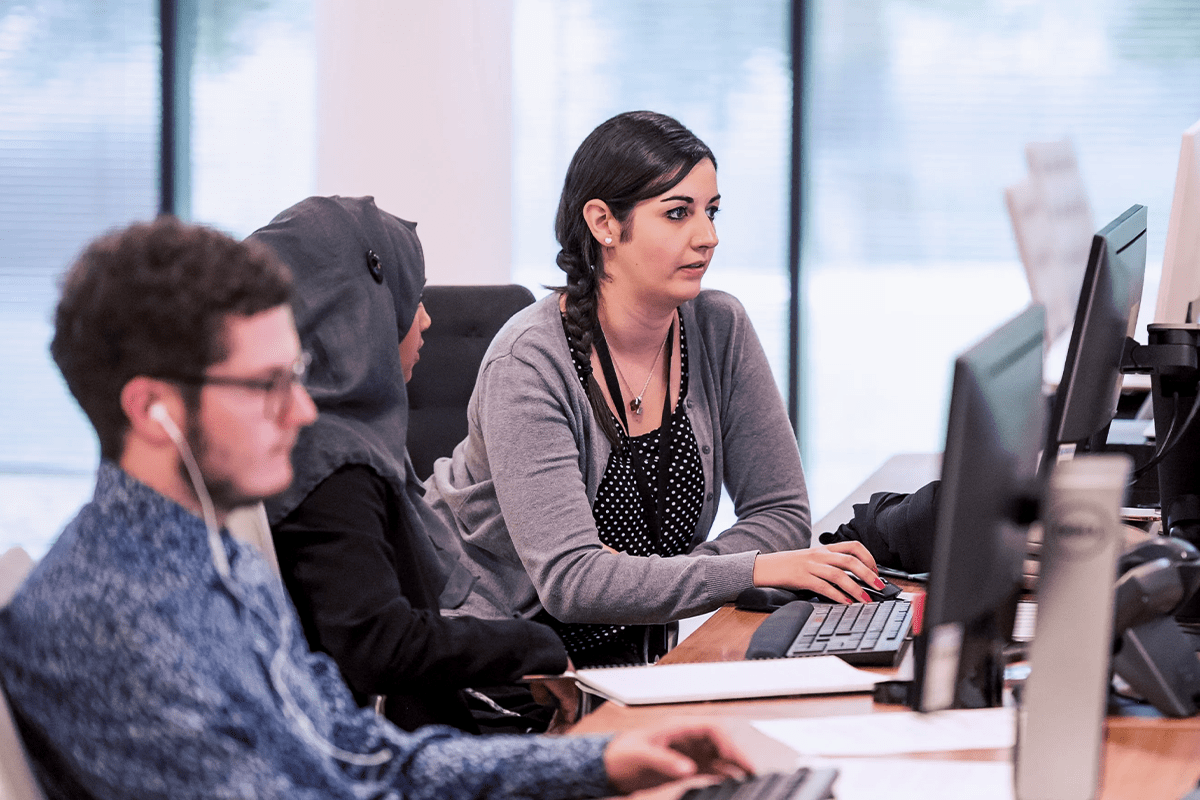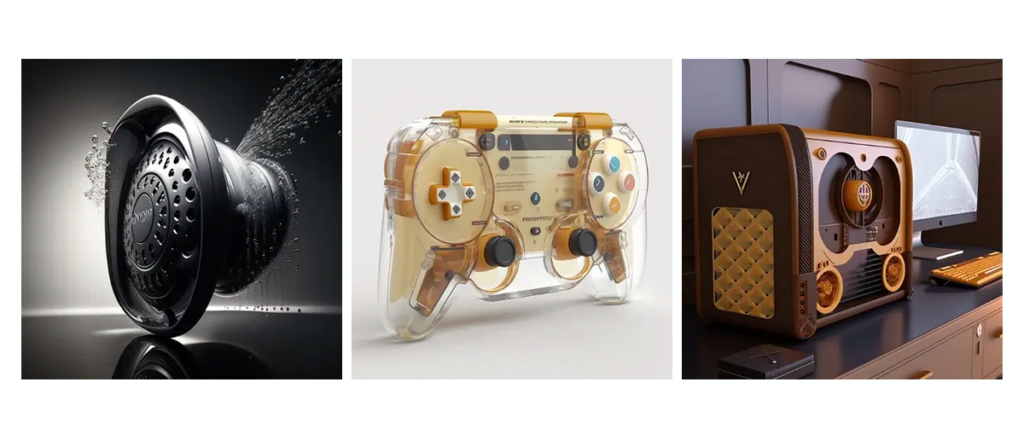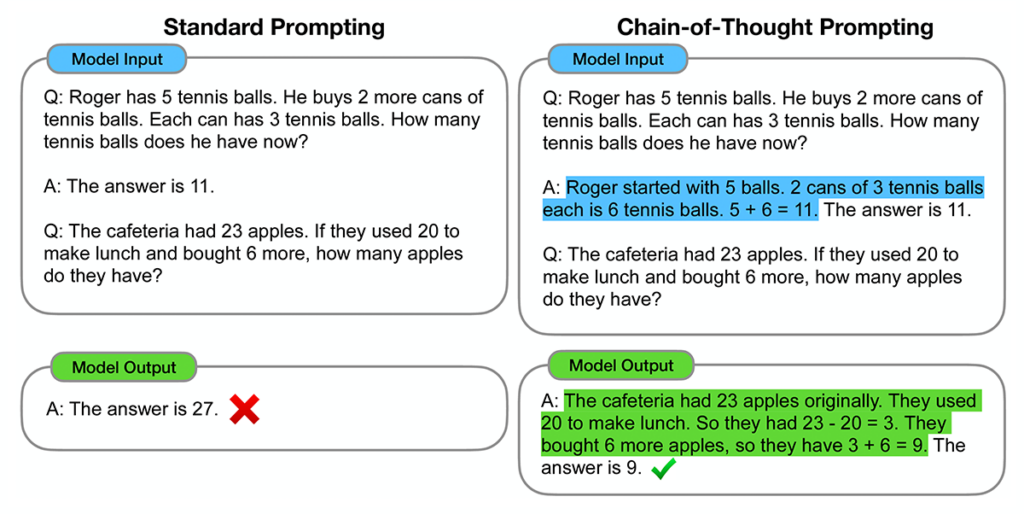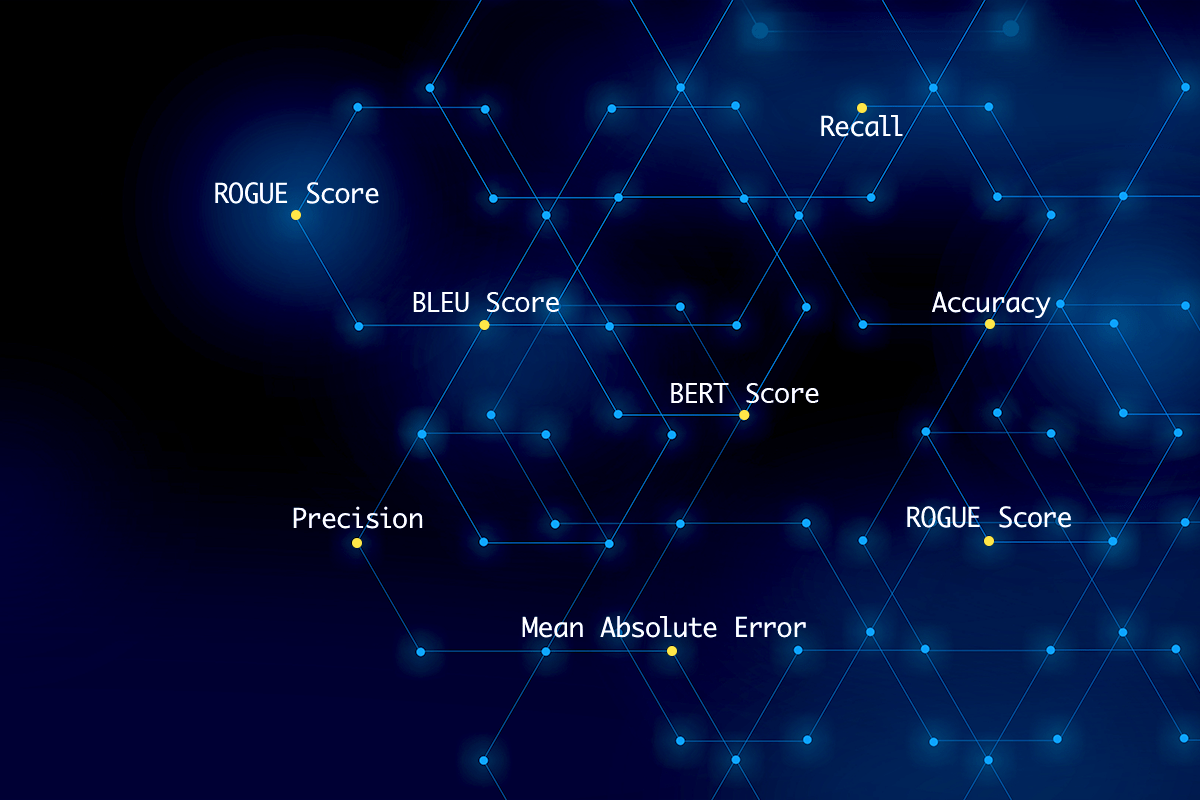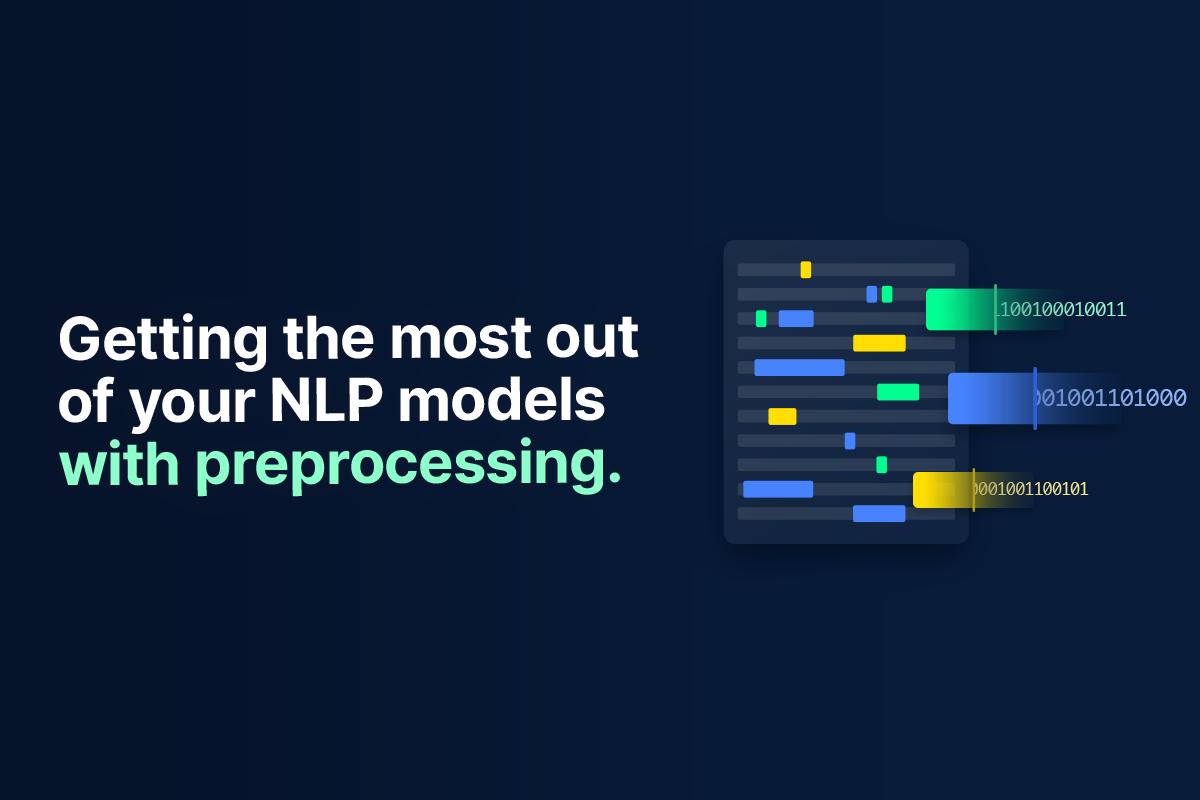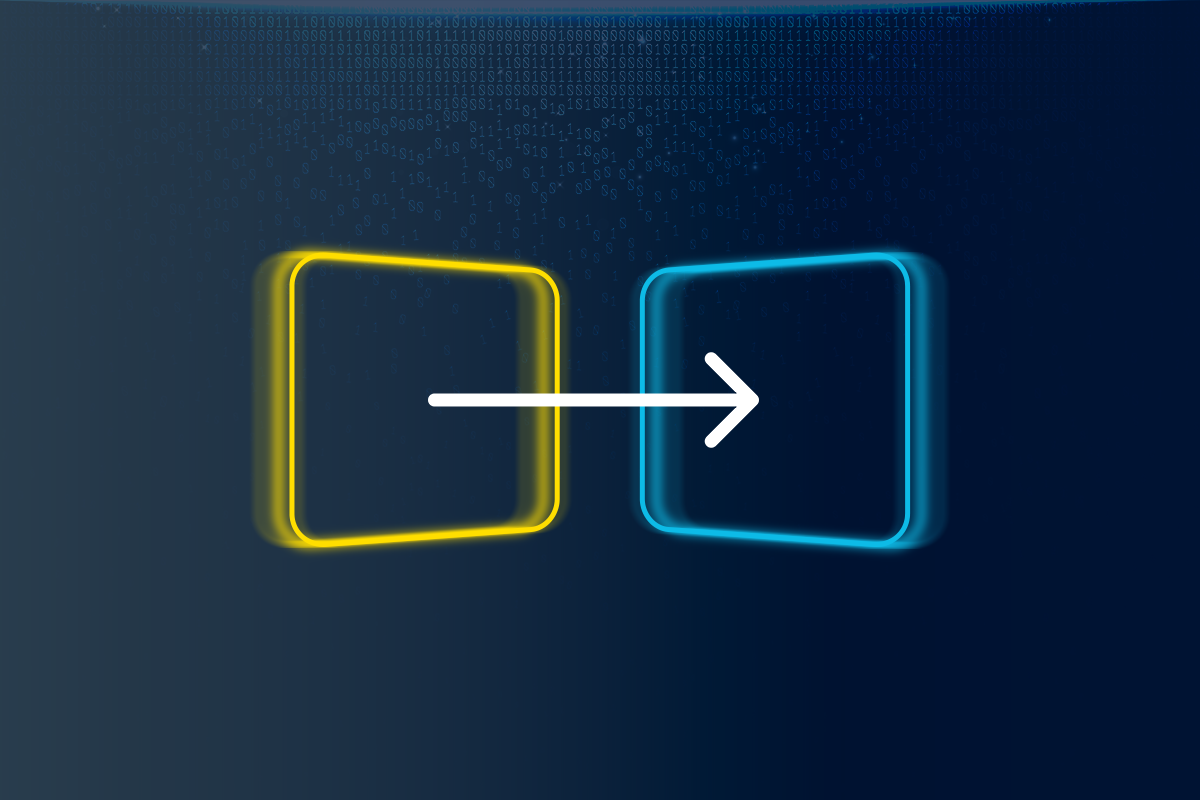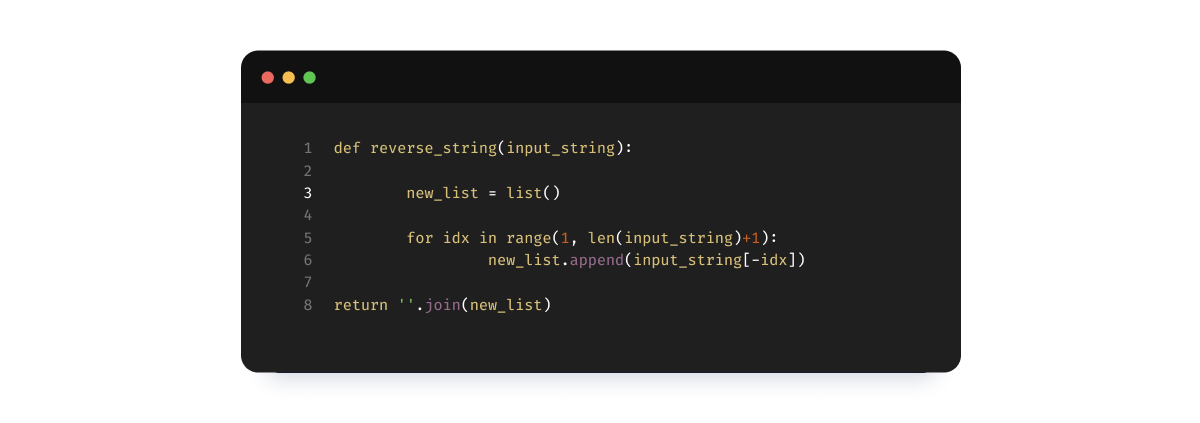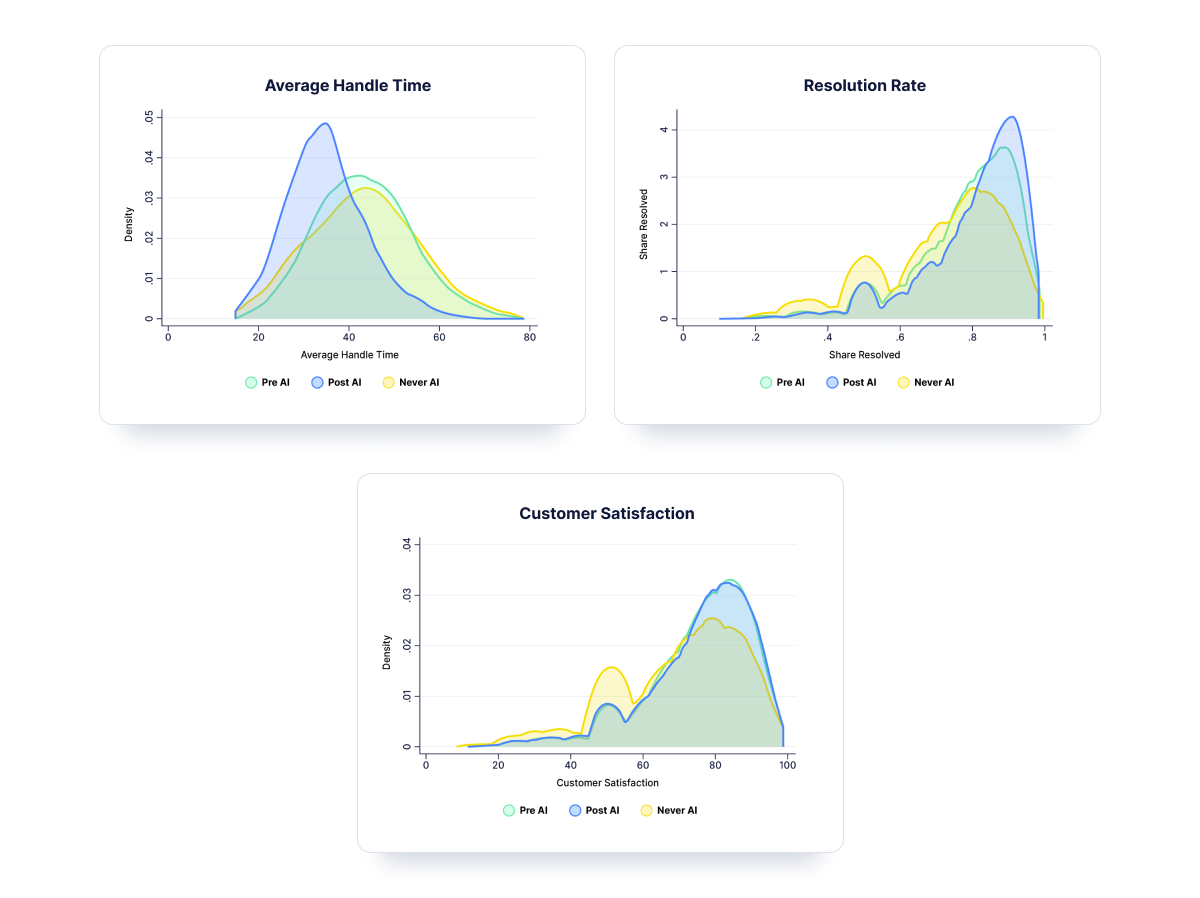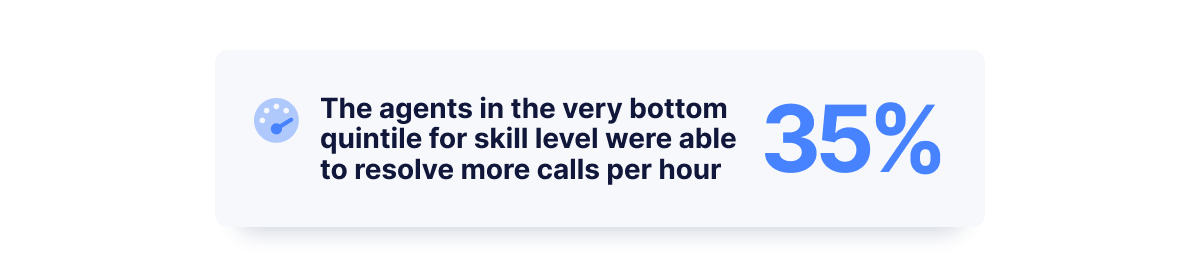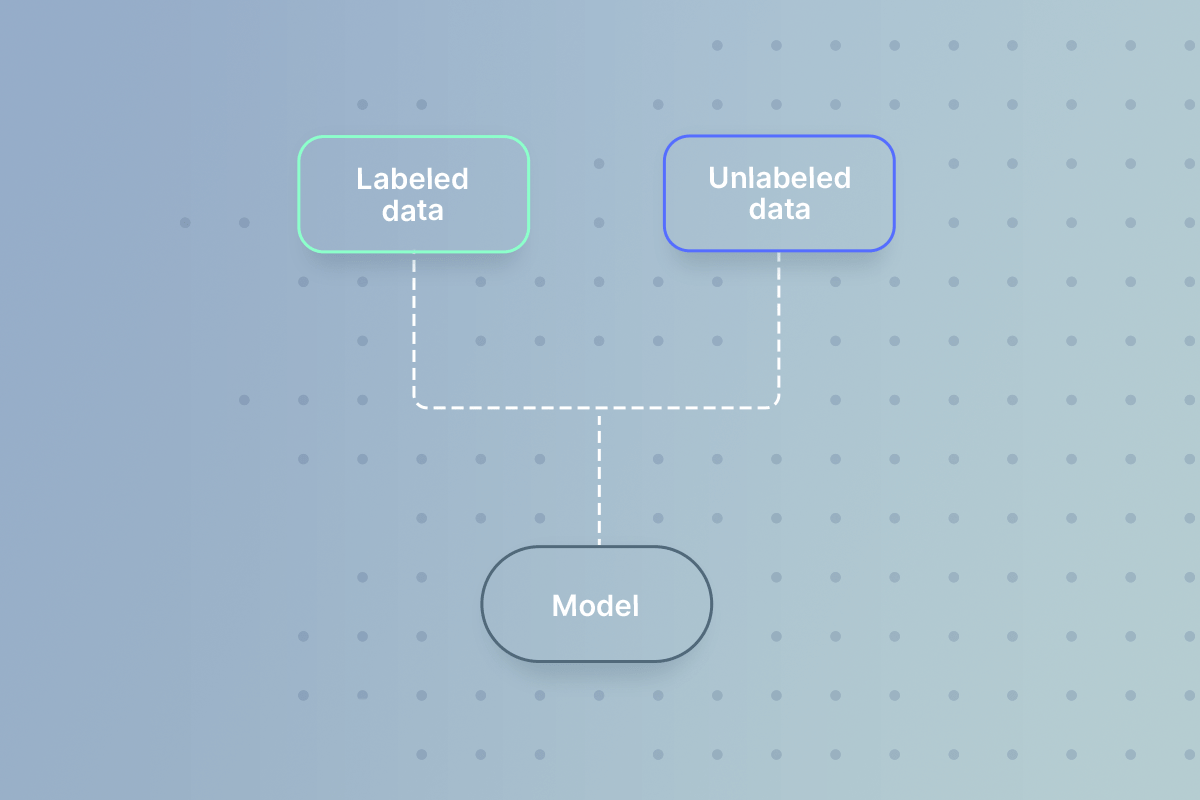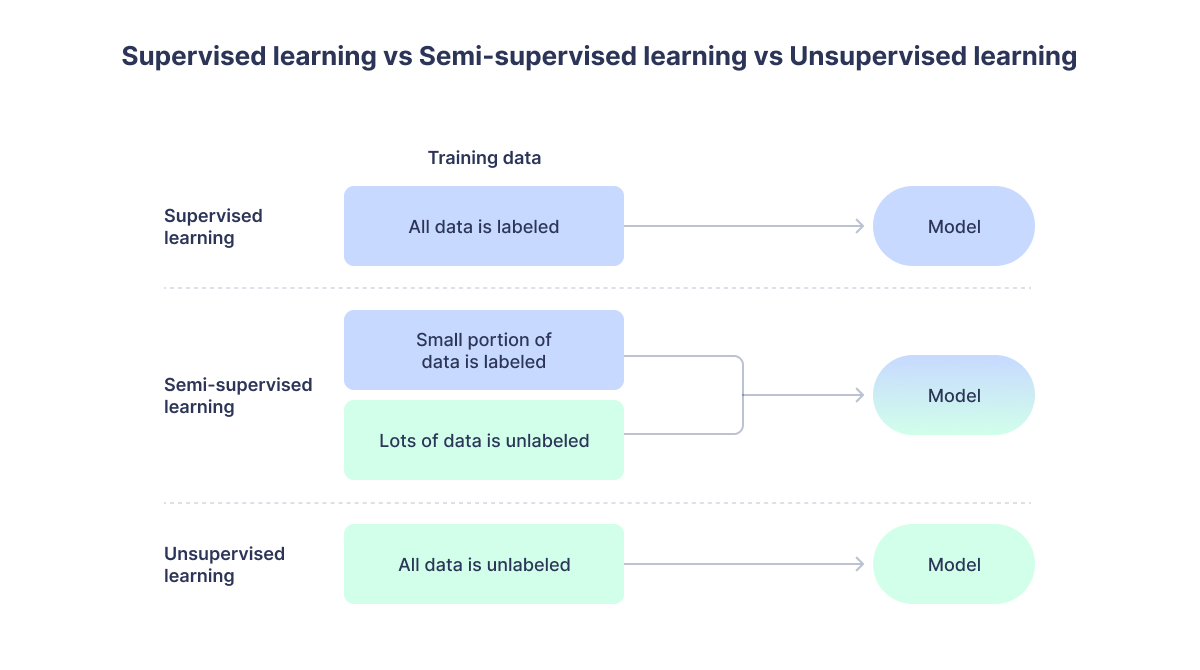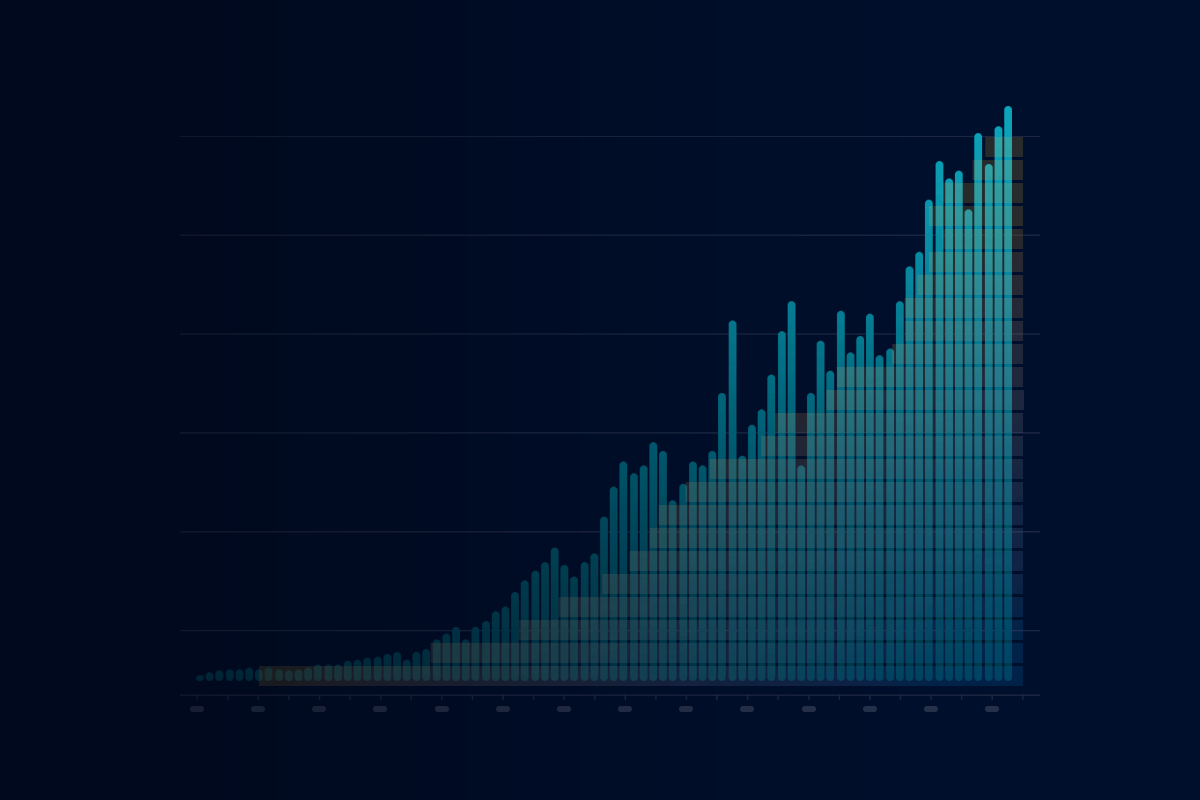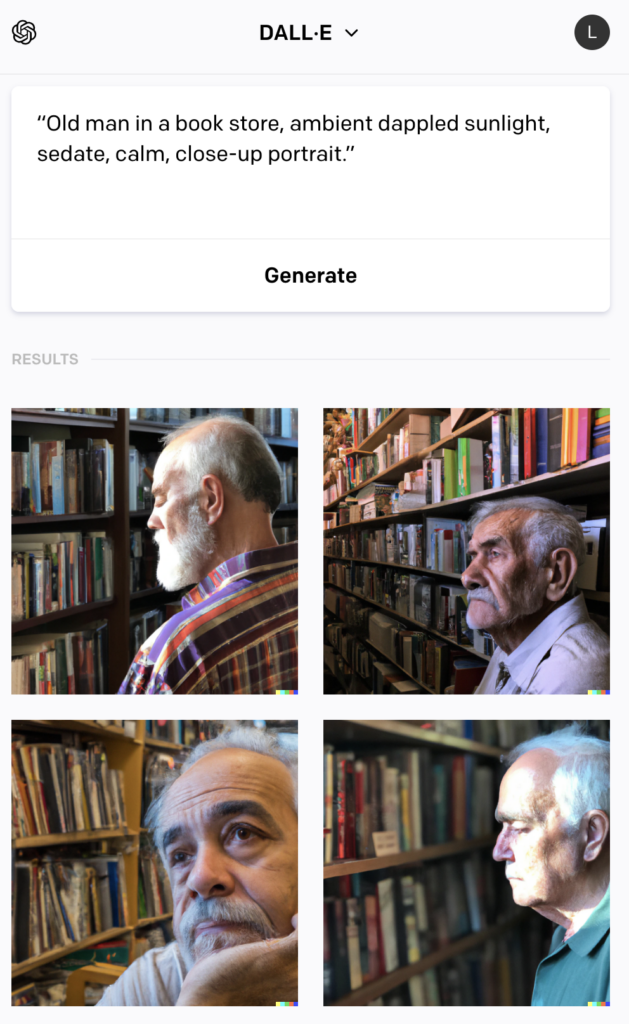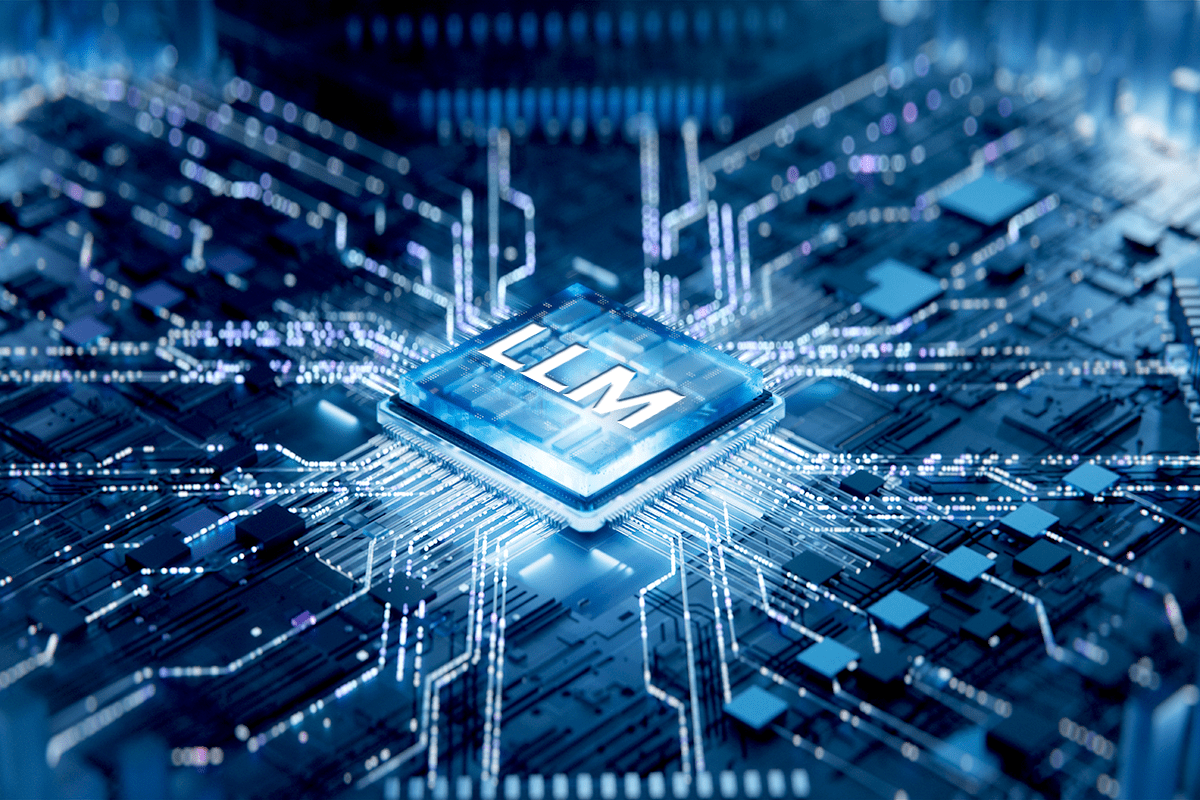There’s long been an interest in using AI for educational purposes. Technologist Danny Hillis has spent decades dreaming of a digital “Aristotle” that would teach everyone in the way that the original Greek wunderkind once taught Alexander the Great, while modern companies have leveraged computer vision, machine learning, and various other tools to help students master complex concepts in a variety of fields.
Still, almost nothing has sparked the kind of enthusiasm for AI in education that ChatGPT and large language models more generally have given rise to. From the first, its human-level prose, knack for distilling information, and wide-ranging abilities made it clear that it would be extremely well-suited for learning.
But that still leaves the question of how. How should a contact center manager prepare for AI, and how should she change the way she trains her agents?
In our view, this question can be understood in two different, related ways:
- How can ChatGPT be used to help agents master skills related to their jobs?
- How can they be trained to use ChatGPT in their day-to-day work?
In this piece, we’ll take up both of these issues. We’ll first provide a general overview of the ways in which ChatGPT can be used for both education and training, then turn to the question of the myriad ways in which contact center agents can be taught to use this powerful new technology.
How is ChatGPT Used in Education and Training?
First, let’s get into some of the early ways in which ChatGPT is changing education and training.
NOTE: Our comments here are going to be fairly broad, covering some areas that may not be immediately applicable to the work contact center agents do. The main purpose for this is that it’s very difficult to forecast how AI is going to change contact center work.
Our section on “creating study plans and curricula”, for example, might not be relevant to today’s contact center agents. But it could become important down the road if AI gives rise to more autonomous workflows in the future, in which case we expect that agents would be given more freedom to use AI and similar tools to learn the job on their own.
We pride ourselves on being forward-looking and forward-thinking here at Quiq, and we structure our content to reflect this.
Making a Socratic Tutor for Learning New Subjects
The Greek philosopher Socrates famously pioneered the instructional methodology which bears his name. Mostly, the Socratic method boils down to continuously asking targeted questions until areas of confusion emerge, at which point they’re vigorously investigated, usually in a small group setting.
A well-known illustration of this process is found in Plato’s Republic, which starts with an attempt to define “justice” and then expands into a much broader conversation about the best way to run a city and structure a social order.
ChatGPT can’t replace all of this on its own, of course, but with the right prompt engineering, it does a pretty good job. This method works best when paired with a primary source, such as a textbook, which will allow you to double-check ChatGPT’s questions and answers.
Having it Explain Code or Technical Subjects
A related area in which people are successfully using ChatGPT is in having it walk you through a tricky bit of code or a technical concept like “inertia”.
The more basic and fundamental, the better. In our experience so far, ChatGPT has almost never failed in correctly explaining simple Python, Pandas, or Java. It did falter when asked to produce code that translates between different orbital reference frames, however, and it had no idea what to do when we asked it about a fairly recent advance in the frontiers of battery chemistry.
There are a few different reasons that we advise caution if you’re a contact center agent trying to understand some part of your product’s codebase. For one thing, if the product is written in a less-common language ChatGPT might not be able to help much.
But even more importantly, you need to be extremely careful about what you put into it. There have already been major incidents in which proprietary code and company secrets were leaked when developers pasted them into the ChatGPT interface, which is visible to the OpenAI team.
Conversely, if you’re managing teams of contact center agents, you should begin establishing a policy on the appropriate uses of ChatGPT in your contact center. If your product is open-source there’s (probably) nothing to worry about, but otherwise, you need to proactively instruct your agents on what they can and cannot use the tool to accomplish.
Rewriting Explanations for Different Skill Levels
Wired has a popular Youtube series called “5 levels”, where experts in quantum computing or the blockchain will explain their subject at five different skill levels: “child”, “teen”, “college student”, “grad student”, and a fellow “expert.”
One thing that makes this compelling to beginners and pros alike is seeing the same idea explored across such varying contexts – seeing what gets emphasized or left out, or what emerges as you gradually climb up the ladder of complexity and sophistication.
This, too, is a place where ChatGPT shines. You can use it to provide explanations of concepts at different skill levels, which will ultimately improve your understanding of them.
For a contact center manager, this means that you can gradually introduce ideas to your agents, starting simply and then fleshing them out as the agents become more comfortable.
Creating Study Plans and Curricula
Stepping back a little bit, ChatGPT has been used to create entire curricula and even daily study plans for studying Spanish, computer science, medicine, and various other fields.
As we noted at the outset, we expect it will be a little while before contact center agents are using ChatGPT for this purpose, as most centers likely have robust training materials they like to use.
Nevertheless, we can project a future in which these materials are much more bare-bones, perhaps consisting of some general notes along with prompts that an agent-in-training can use to ask questions of a model trained on the company’s documentation, test themselves as they go, and gradually build skill.
Training Agents to Use ChatGPT
Now that we’ve covered some of the ways in which present and future contact center agents might use ChatGPT to boost their own on-the-job learning, let’s turn to the other issue we want to tackle today: how to train ChatGPT to agents today?
Getting Set Up With ChatGPT (and its Plugins)
First, let’s talk about how you can start using ChatGPT.
This section may end up seeming a bit anticlimactic because, honestly, it’s pretty straightforward. Today, you can get access to ChatGPT by going to the signup page. There’s a free version and a paid version that’ll set you back a whopping $20/month (which is a pretty small price to pay for access to one of the most powerful artifacts the human race has ever produced, in our opinion.)
As things stand, the free tier gives you access to GPT-3.5, while the paid version gives you the choice to switch to GPT-4 if you want the more powerful foundational model.
A paid account also gives you access to the growing ecosystem of ChatGPT plugins. You access the ChatGPT plugins by switching over to the GPT-4 option:
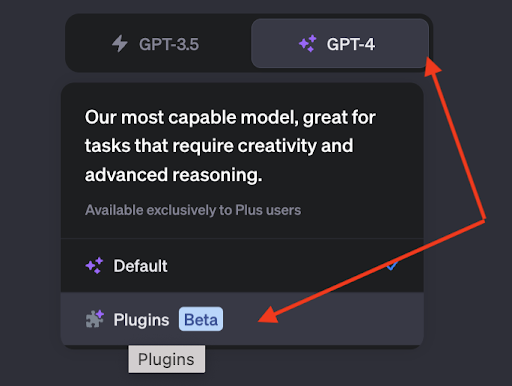
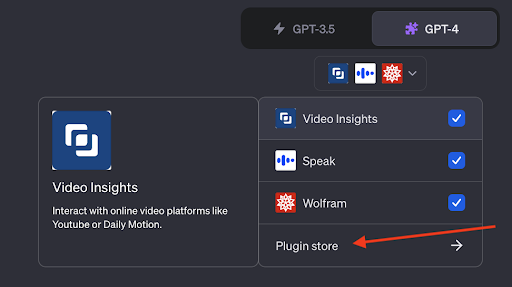
There are plugins that allow ChatGPT to browse the web, let you directly edit diagrams or talk with PDF documents, or let you offload certain kinds of computations to the Wolfram platform.
Contact center agents may or may not find any of these useful right now, but we predict there will be a lot more development in this space going forward, so it’s something managers should know about.
Best Practices for Combining Human and AI Efforts
People have long been fascinated and terrified by automation, but so far, machines have only ever augmented human labor. Knowing when and how to offload work to ChatGPT requires knowing what it’s good for.
Large language models learn how to predict the next token from their training data, and are therefore very good at developing rough drafts, outlines, and more routine prose. You’ll generally find it necessary to edit its output fairly heavily in order to account for context and so that it fits stylistically with the rest of your content.
As a manager, you’ll need to start thinking about a standard policy for using ChatGPT. Any factual claims made by the model, especially any references or citations, need to be checked very carefully.
Scenario-Based Training
In this same vein, you’ll want to distinguish between different scenarios in which your agents will end up using generative AI. There are different considerations in using Quiq Compose or Quiq Suggest to format helpful replies, for example, and in using it to translate between different languages.
Managers will probably want to sit down and brainstorm different scenarios and develop training materials for each one.
Ethical and Privacy Considerations
The rise of generative AI has sparked a much broader conversation about privacy, copyright, and intellectual property.
Much of this isn’t particularly relevant to contact center managers, but one thing you definitely should be paying attention to is privacy. Your agents should never be putting real customer data into ChatGPT, they should be using aliases and fake data whenever they’re trying to resolve a particular issue.
To quote fictional chemist and family man Walter White, we advise you to tread lightly here. Data breaches are a huge and ongoing problem, and they can do substantial damage to your brand.
ChatGPT and What it Means for Training Contact Center Agents
ChatGPT and related technologies are poised to change education and training. They can be used to help get agents up to speed or to work more efficiently, and they, in turn, require a certain amount of instruction to use safely.
These are all things that contact center managers need to worry about, but one thing you shouldn’t spend your time worrying about is the underlying technology. The Quiq conversational AI platform allows you to leverage the power of language models for contact centers, without looking at any code more complex than an API call. If the possibilities of this new frontier intrigue you, schedule a demo with us today!