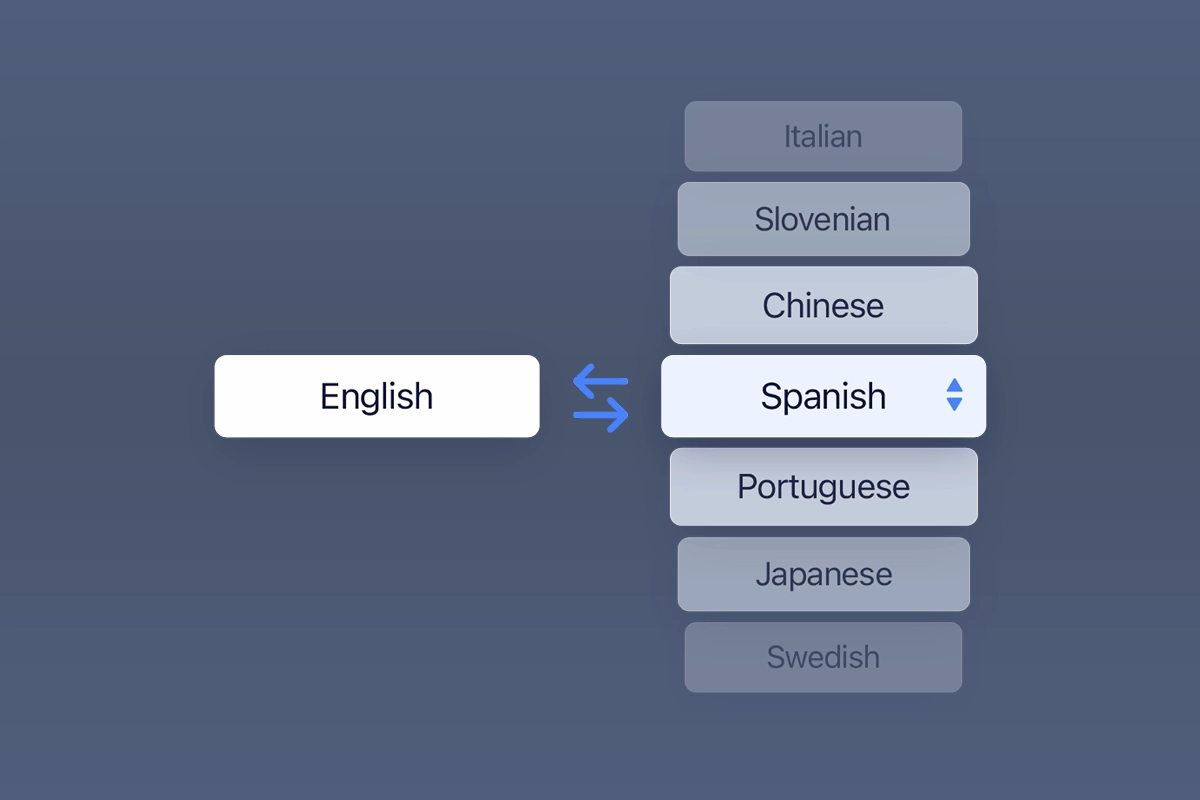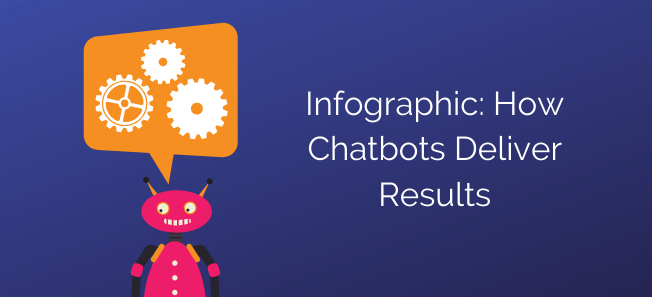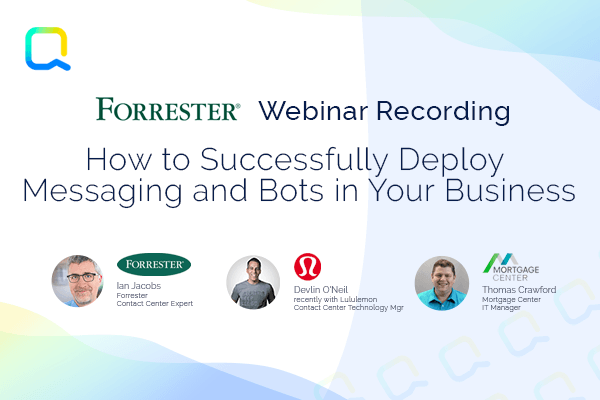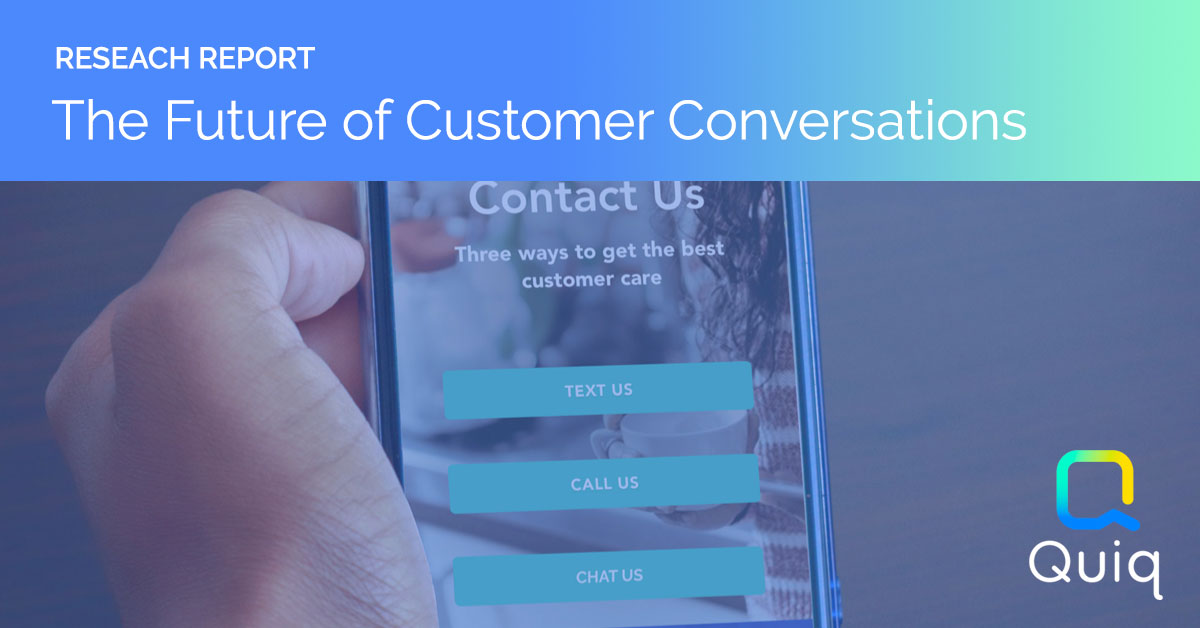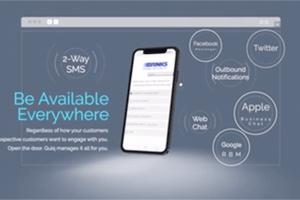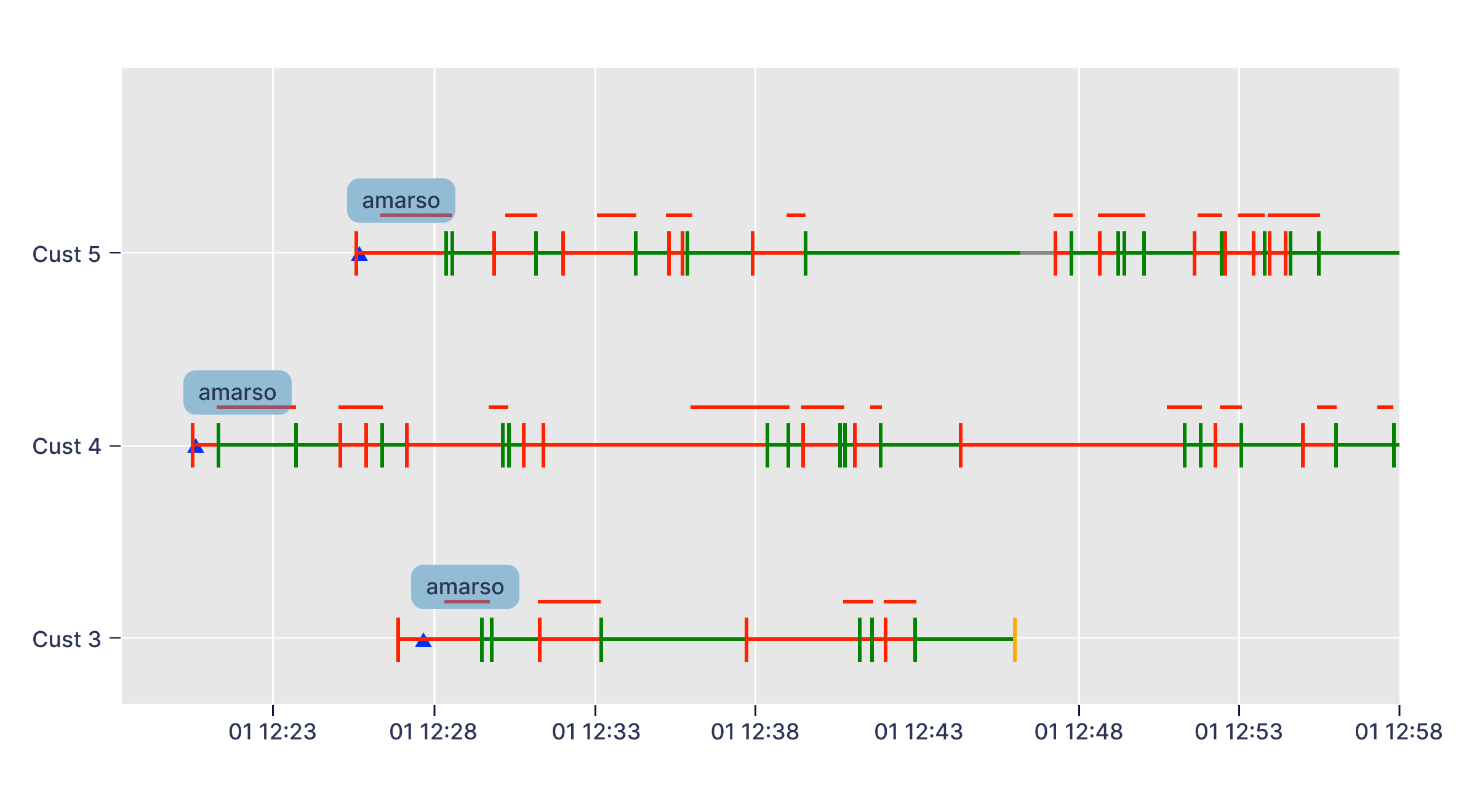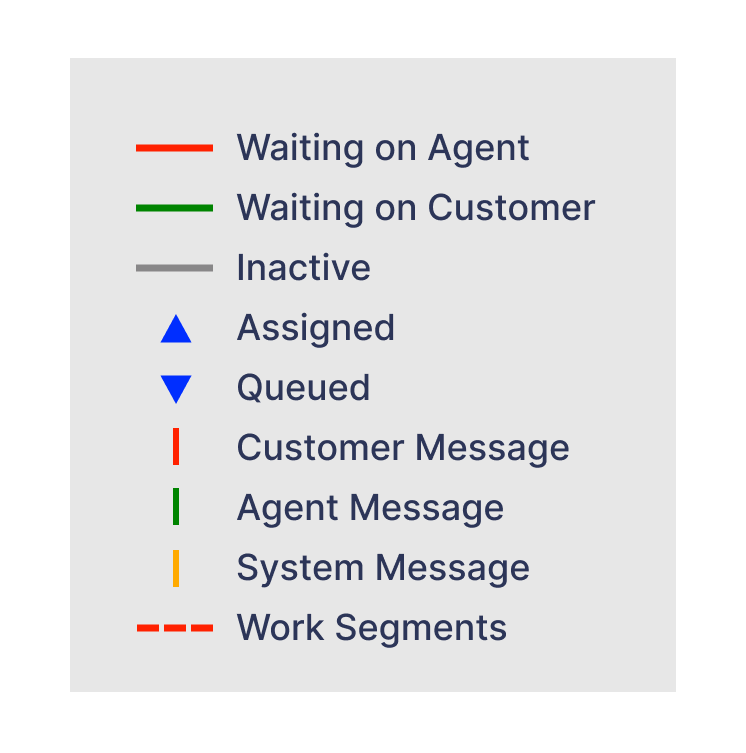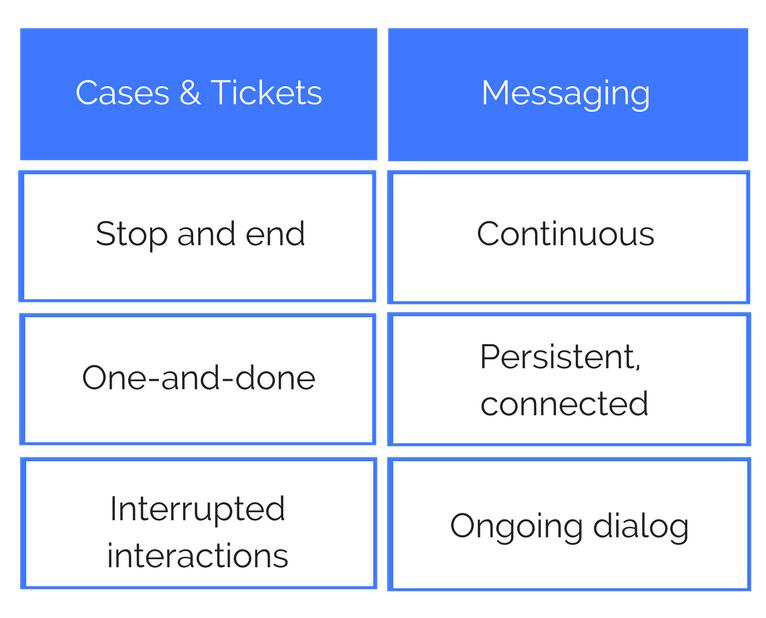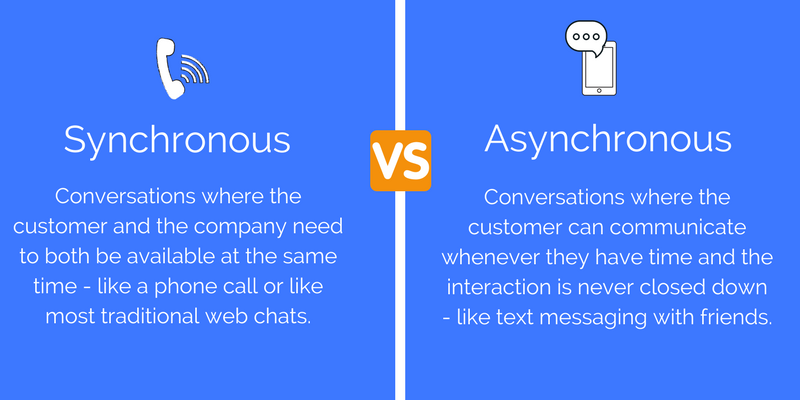We’re excited to announce the launch of Quiq Translate, a new feature that translates multi-language exchanges between customers and agents. With Quiq’s language translation services Quiq Messaging is enhanced to support the automatic translation of incoming and outgoing messages in a conversation.
Quiq’s digital conversation platform drives operational excellence in digital customer support and service with features that teams can use to manage and measure cross-channel messaging in a single intuitive workspace. With Quiq Translate, companies can translate over 100 languages making messaging even more accessible and convenient.
Why Translation Matters To Your Business
For many companies, providing service and support In their customers’ preferred language can seem daunting. How do you communicate in multiple languages and provide excellent customer service without hiring a native customer support agent for every language out there? Let’s start with another question – why should you?
There are a lot of great reasons our clients use Quiq Translate, not the least of which is making support more accessible to the people they serve. Let’s discuss a few of the more common driving factors that make multilingual customer support key for businesses to provide positive customer experiences. The kind of experiences that build trust and loyalty.
- Your company’s growth
Customers become more linguistically diverse as businesses gain international buyers, or expand to new markets. As your company expands, you’ll need to remain sensitive to your customers’ needs. A global company with operations or offices in many different countries, has to communicate in multiple languages to provide excellent customer service. But the need to offer support in a customers’ native language isn’t just for big multinational companies. Even if you’re doing business in the US, the changing market requires multilingual customer service and support.
- Changing demographics
Every year, the U.S. Census asks survey recipients if they speak a language other than English at home. If the respondent answers “yes”, they are then asked “How well does this person speak English?”. Any answer other than “Very well” defines the respondent as Limited English Proficient (LEP).
Of the total US population, LEP individuals now account for about 9%. The consumer buying power of Limited-English proficient populations will continue to show considerable growth. Hispanic and Asian-American populations alone represent 70% of LEP consumers in the United States, and providing excellent language services means not missing out on the opportunity to connect with and serve new markets.
- Security
Interacting with customers means highly sensitive data can be shared during the support interaction. When engaging with Limited-English speaking customers, companies may give agents the freedom to use free online translation tools, this can leave the door open to data leaks and not give the organization full view of the engagement.
<>If you think you need to hire agents with language specific skills, customer service interpreters, or professional translators, think again. It’s possible to enable fast, cost effective translation services with Quiq Translate to deliver superb customer service.
Translating Your Digital Conversations With Quiq
Agents specify which languages they can handle. The language of the conversation is detected based upon the customer’s message. If the agent doesn’t speak the customer’s language, incoming messages are automatically translated. The agent can still see the translated message and the original untranslated message.
Outgoing messages from the agent are automatically translated, so customers receive responses in their preferred language. Both the original and translated messages are stored as part of the saved message transcript.
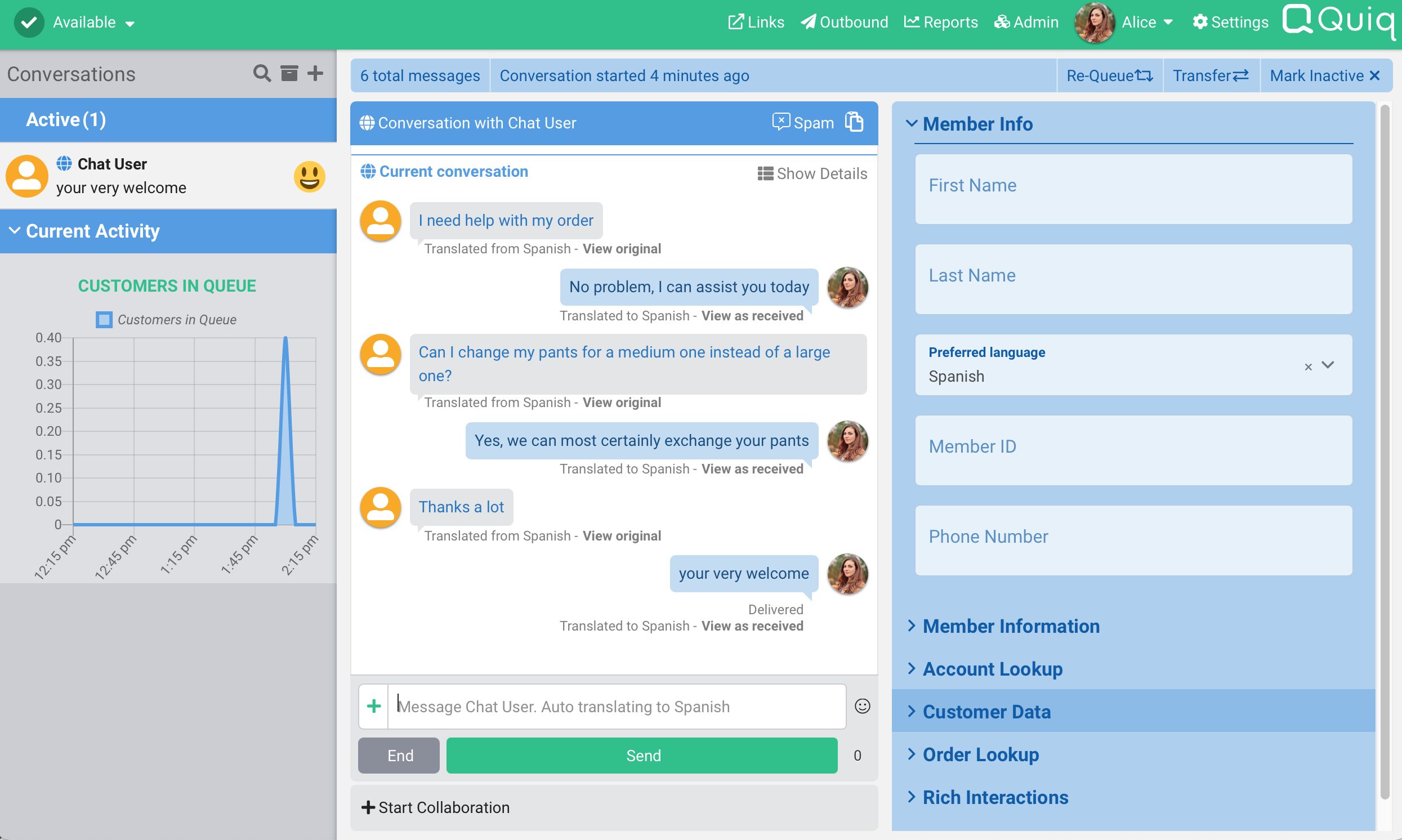
Better Agent and Customer Experiences

Working as a customer service representative can be challenging, especially when managing multiple customer queries and claims. One of the most compelling reasons our clients choose to shift to digital channels is that asynchron
ous engagement makes it easy for agents to handle multiple conversations at one time.
A boost in productivity is just one advantage that messaging has over other methods like phone calls and emails. Add to that the absence of noisy environments that make it difficult to carry on a phone conversation, the ability for the customer to pick back up on a conversation when it’s convenient for them, and automation features like chatbots that make routing, queuing, and self service faster and more accurate and you see why messaging makes for good communication.
But language barriers can get in the way of good communication. Providing your teams with the right tools will enable them to better handle customer requests and keep them motivated. The benefits for support teams are both quantitative
, with less calls and substantial time saved, as they are qualitative: the dialogue with customers is also improved.
More Languages, One Workflow
Quiq Translate is a native feature of Quiq Messaging and available on all messaging channels. Messages are automatically translated in over 100 languages across the most popular digital messaging channels, including SMS/text, Apple Messages for Business, Google Business Messages, webchat, Facebook, Twitter, and more.
Quiq Messaging Administrators have the ability to enable or disable the Quiq Translate feature with a quick toggle in the Admin UI. Once enabled, agents can set their preferred language, which is the language messages will be translated to. Quiq automatically detects the customers’ language or agents can manually select the customer’s preferred language, or the customer can select and set their preferred language from a list.
Once preferred languages are selected, Quiq Translate does the rest. For example, an agent has their preferred languages set to English. If they accept a conversation and the messages are in Spanish, Quiq Translate will automatically translate Spanish messages to English for the agent and any English responses will be translated to Spanish when the customer receives it.
The agent can view all messages as they were originally sent. The ability to toggle between the original message as it was written by the customer and the translated messages ensures that nothing, quite literally gets lost in translation.The conversation history can be viewed by agents, and managers within the systems they already use. Our platform integrates with the CS tools you already use such as Salesforce, Zendesk, Oracle Service Cloud, and Shopify, so you can get started quickly. Or simply use our APIs to build custom integrations for what you need.
The City Of Knoxville, Quiq Translate In Action
The City of Knoxville, which has been piloting the technology, said that Spanish speakers are one of the fastest growing groups in the Knoxville area. The City is eager that its services reach this population, many of whom prefer mobile devices and text and messaging as their preferred method of communication.
“We’re trying to reach people where they are and speak to them in the language they’re most comfortable with,” Russ Jensen, director of the 311 Center for Service Innovation, said. “We want them to feel safe asking for help.”
The City has been working closely with Quiq for nearly a year. In April 2020, they launched a Covid-19 chatbot to help residents get important information related to Covid-19, such as a symptom checker, or to access services such as food banks.
Knoxville’s 211 service now has a chatbot available in English and Spanish with more languages on the way. Carter Hall, with the City of Knoxville, says that Rundia, an East African language is next.
Ready For Multilingual Customer Service and Support?
The world is getting smaller and more connected, and businesses are growing on a global scale. Language can no longer be a barrier to this. You can easily deliver exceptional customer service regardless of your customers’ preferred language with the help of Quiq’s Messaging Platform and Quiq Translation.
Schedule some time to speak with one of our conversation experts to learn how you can serve more consumers in their preferred language using Quiq Translate.