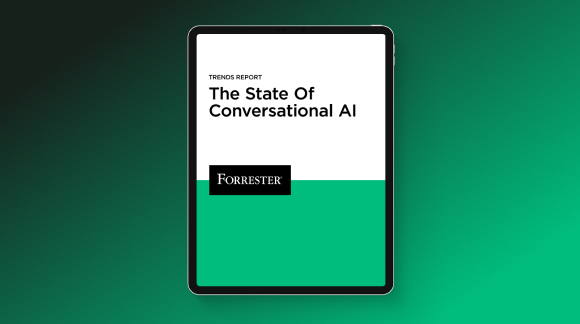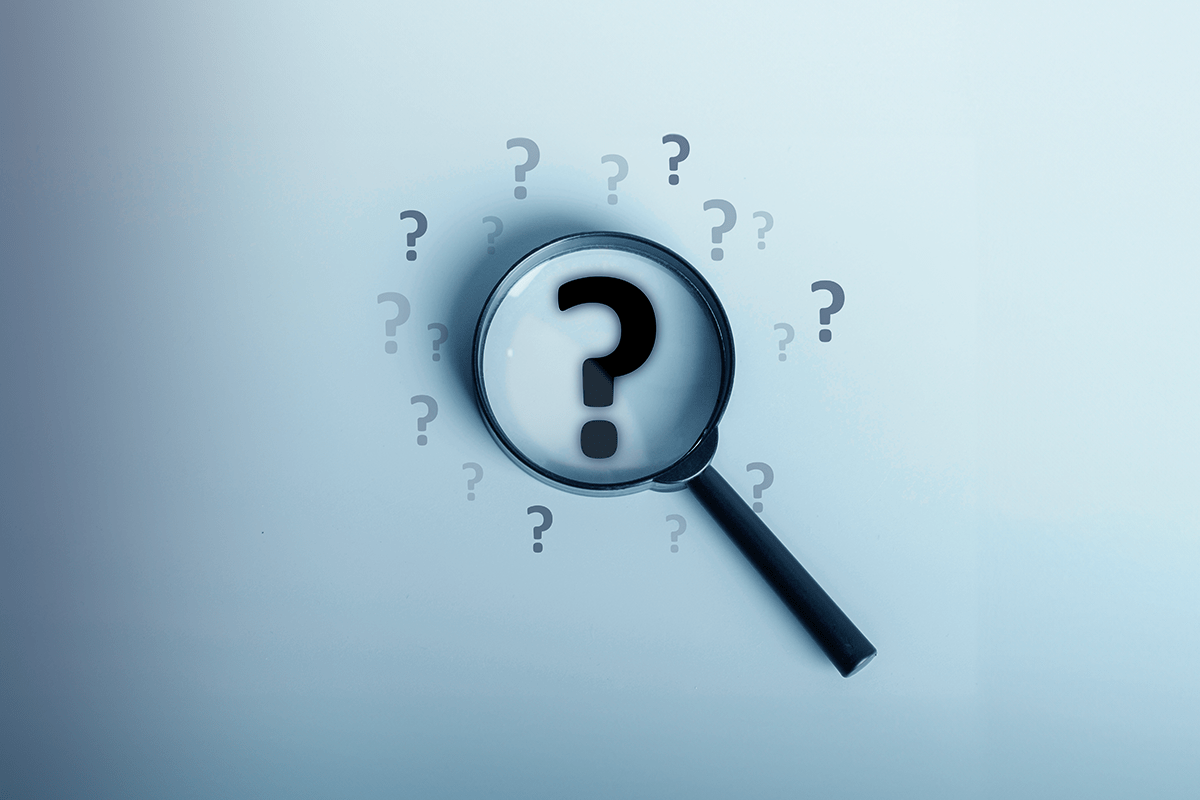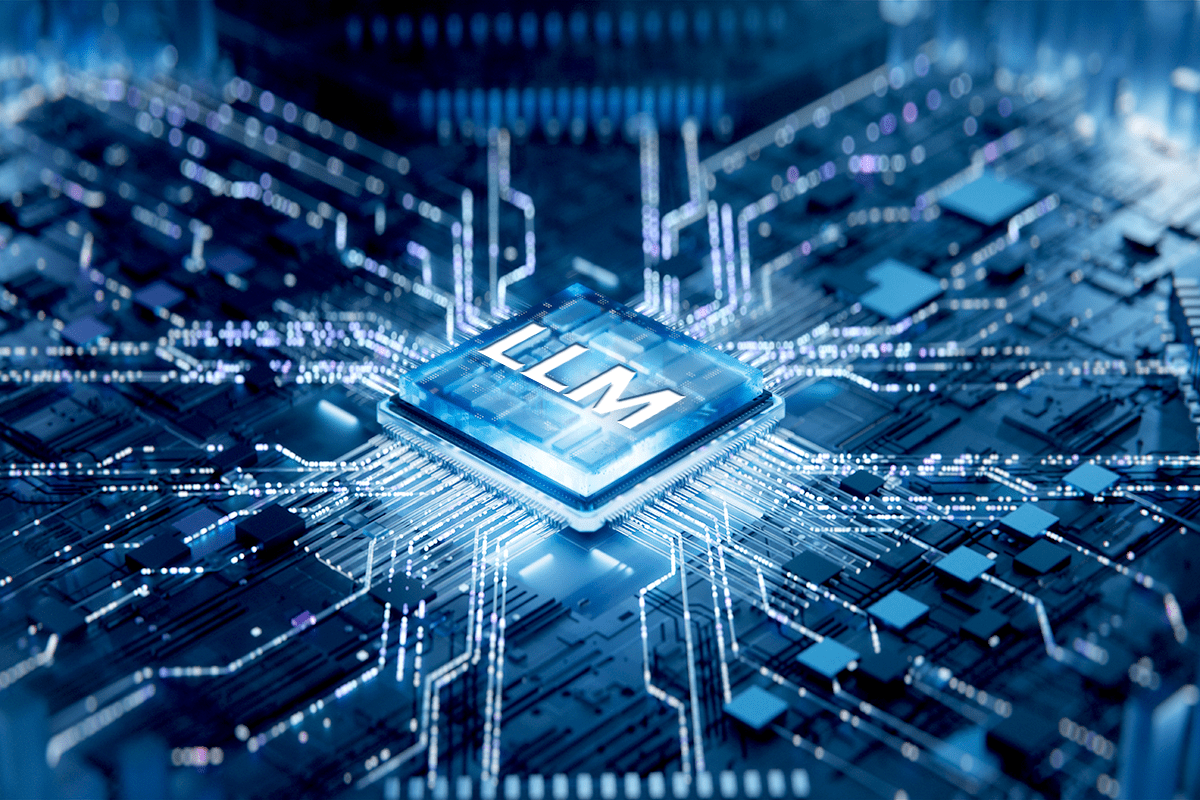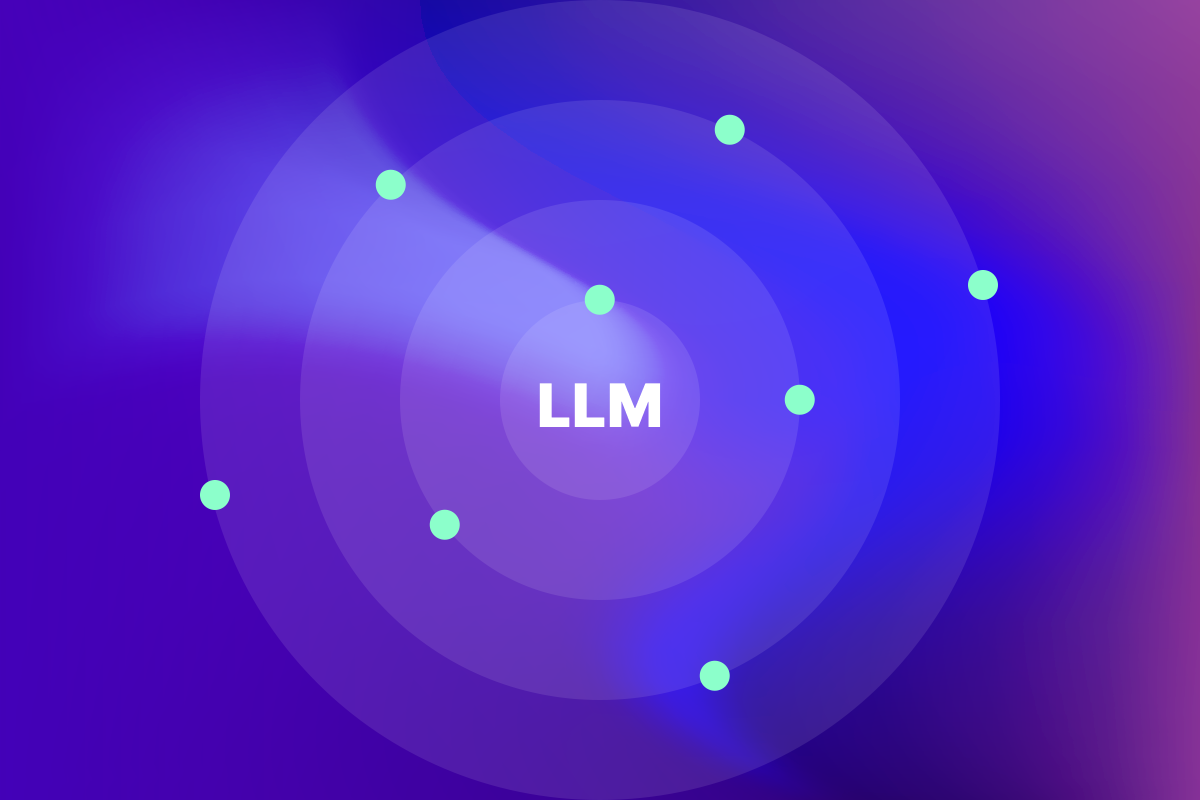The way customers can contact companies has multiplied over the years, which has changed the way contact center agents do their work. Previously, Average Handle Time (AHT) was the metric that indicated how long it took to complete an interaction with a customer, which in turn decided staffing levels.
Back in the day, when contact was made primarily via the phone or email, handle time was more straightforward. Now, customers can engage with a company via web chat, sms/text messaging, in their app, or on social media. This kind of asynchronous communication means that a conversation with a customer can span 2 minutes, 2 hours, or 2 days.
Improve Average Handle Time with ‘Work Time’
At Quiq, we’ve developed a metric dubbed “Work Time” that captures the intent of traditional handle time metrics, while accounting for the nuances of the messaging channel. In this article, we’ll dive into the Work Time metric and show you how it’s calculated.
How much time are agents spending on customer interactions?
That is a fundamental question of the contact center. The messaging channel poses new challenges when answering this question owing to its asynchronous nature and a high degree of concurrency.
Agents using Quiq Messaging can typically handle 5 or 6 conversations at one time. Add to this the ability for customers to step away from a conversation at any point and resume the conversation with the agent at a more convenient time, and you can see how calculating agents handle time gets a bit complicated. Quiq Messaging simplifies the calculation and does the work for you through the Work Time metric.
Why is Work Time important?
The way customers can contact companies have changed but the way we measure the success of that contact hasn’t changed much. Regardless of the channel, successful conversations end with a resolved issue and a satisfied customer.
Part of the customer’s satisfaction can be attributed to how long they wait to engage with a representative and how long it takes to resolve their issue. The Work Time Metric helps contact centers track and evaluate these activities to improve the performance of your team and identify what can be modified to make things even more efficient.
How Work Time is measured
When an agent is engaged in a messaging support conversation, he or she might look up an order or do an inventory check. In either case, the work is ultimately represented by a message sent back to the customer. When an agent sends a message, we measure backwards from the time of the message to the most recent of the following events:
- The oldest unsatisfied¹ customer message on this conversation
- The most recent message sent by this agent on any conversation
- The assignment of this conversation to this agent
- The last reactivation of the conversation (from inactive to active status)
The interval between the most recent of these events and the time of the current message represents a work segment that is associated with the current conversation and agent. These segments will always exclude periods when the conversation is inactive. The diagram below depicts how work segments are calculated with awareness of simultaneous customer interactions by a single agent.
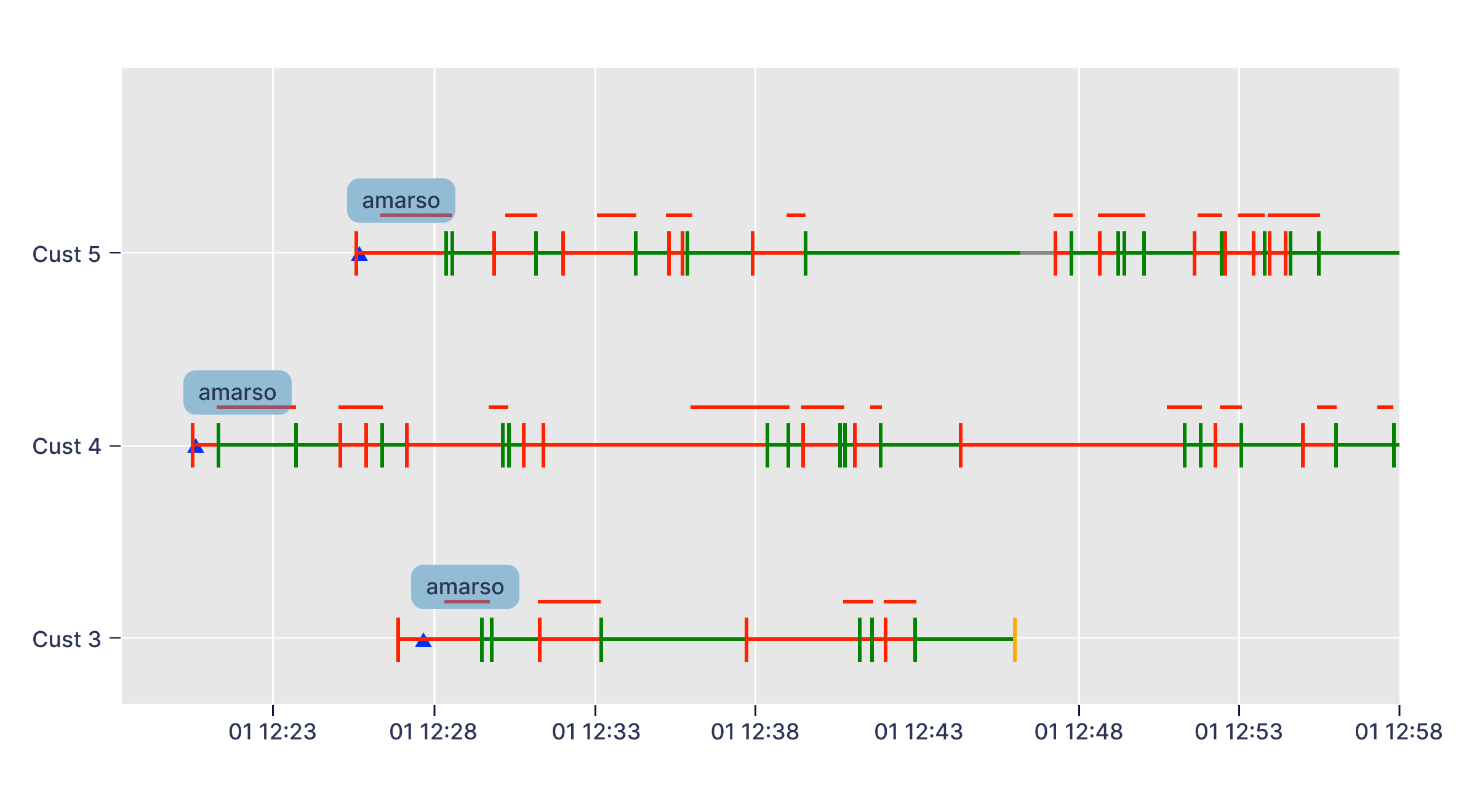
1An unsatisfied customer message is a customer message with no subsequent agent messages
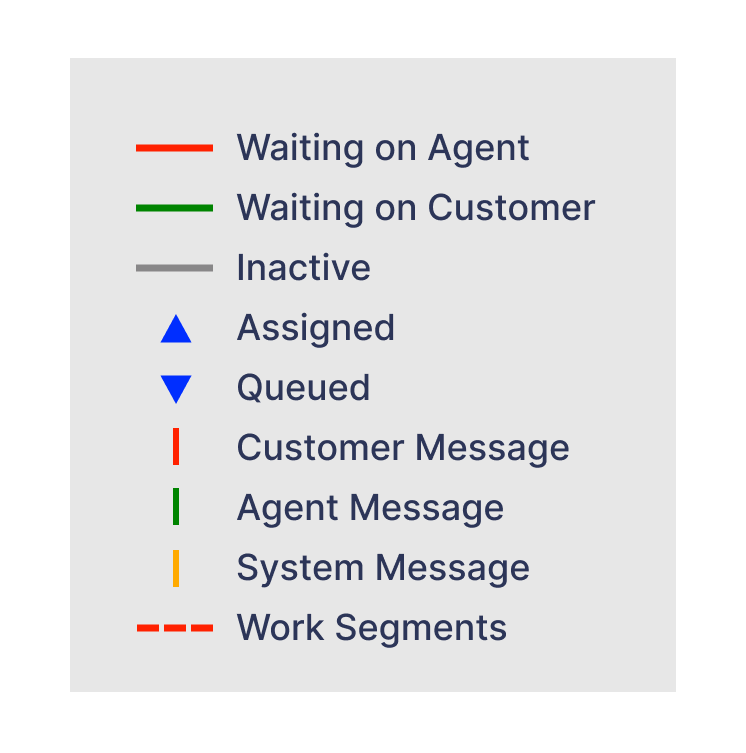
In some cases, the work segments extend back from an agent message to the unsatisfied customer message. In other cases, the segments are cut short due to activity on another conversation, or an event such as assignment.
The sum of all work segments on a given conversation is the total work time and is computed progressively as a conversation proceeds. Quiq exposes this information at several integration points and visualizes it in the Quiq Reports tab.
How to use the Work Time Metric
Work Time is a key productivity metric that can help you manage your workforce in an age of omni-channel engagement. Here are the three main use cases you’ll want to keep an eye on this metric:
- Staffing Forecasts
Understanding the average work time requirement of customer interactions will allow you to staff appropriately as you direct more interactions to the messaging channel or in anticipation of busy periods.
- Workforce Assessment
Work time can be used to evaluate individual agents or entire teams. Agents with the same responsibilities but disparate average work time metrics are indicative of under or over-performing agents.
- Agent Workload Tuning
Quiq allows you to configure how many simultaneous conversations an agent may be assigned through a configuration known as the agent ‘soft limit’. The ideal number of simultaneous conversations varies by use case. Watching the average work time of your interactions while adjusting the soft limit will allow you to identify the optimal configuration. If the work time increases significantly after an increase to the soft limit, you know that agent context switching is taking a toll on your customer interactions.
Measure the productivity of your digital engagement
Messaging is a workforce management game-changer. With messaging, you can do a lot more with your existing staff. That includes decreasing Work Time, while actually increasing customer satisfaction scores. Customers prefer messaging because it puts them in control of the conversation and allows them to engage with a company on their time.
Just because the customer is in control of the conversation, doesn’t mean your contact center productivity is out of control. Agents will have the efficiency of asynchronous messaging and managers have Quiq’s Work Time metric for the data and insights to manage their workforce.