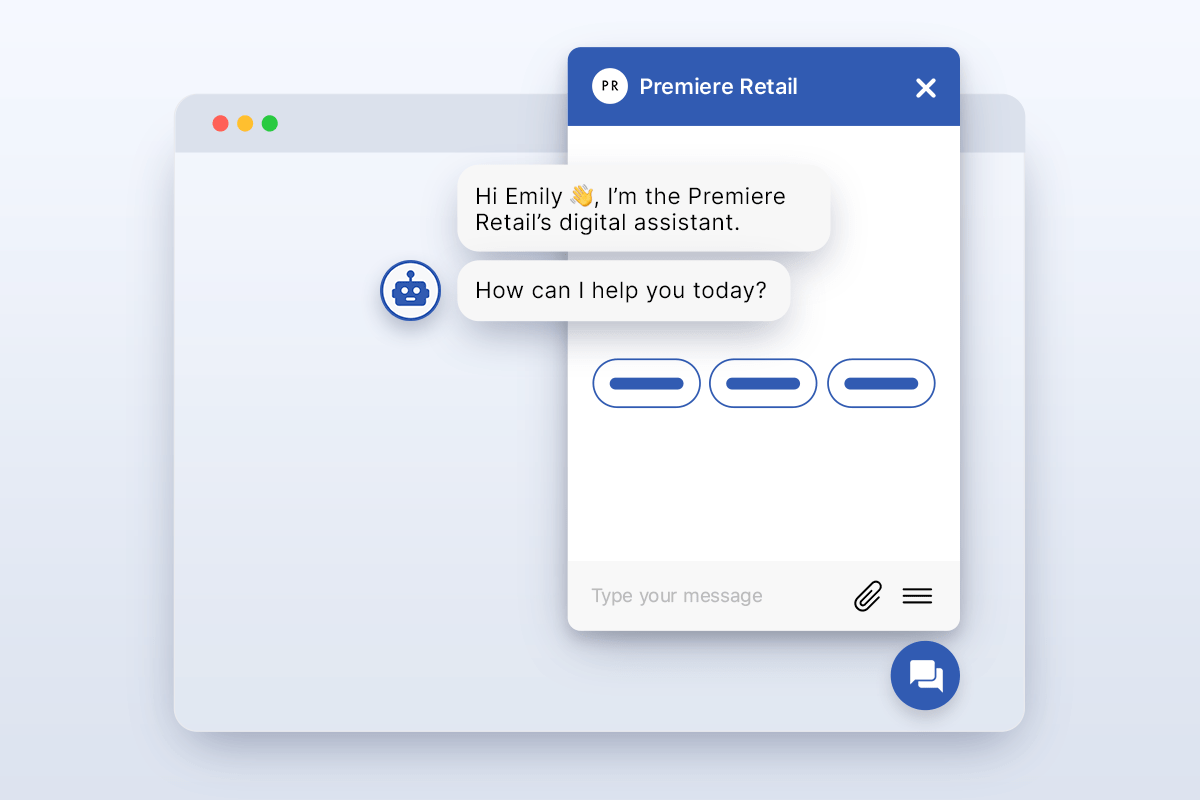For many years, it seemed like “chatbot” was a bad word.
People likened them to automated voice attendants. Many businesses would put chatbots on their websites without much strategy or thought—using them to effectively act as a search engine.
But that mentality has changed. Technology has caught up with the implementation, and using chatbots as part of your customer service strategy is essential.
In fact, Zendesk reports that high-performing customer service teams are 2.9x more likely to use AI-powered chatbots to help with agent workflow.
Now, you can weave chatbots into every part of your customer service to help your support team work faster.
Keep reading to see how bots streamline workflows and maximize agent efficiency.
1. Answer common questions
Chatbots do not replace human agents. They can, however, alleviate the volume of inquiries by answering simple, repetitive questions.
Questions like:
- Where’s my order?
- Does this come in other sizes/colors
- What’s the return policy?
- What are your hours?
- How do I reset my password?
This list isn’t comprehensive, as you can customize your chatbot to answer common questions your agents receive.
Don’t underestimate chatbots’ ability to answer customer questions. Daily Harvest, a meal kit delivery service and Quiq client, reduced the demand on their agents’ time with a custom chatbot.
Sage, their digital care guide, now assists with common inquiries and contains 60% of conversations.
This means only 40% of conversations were elevated to a live agent—a far cry from what they managed before Sage came along.
See how Daily Harvest and Quiq worked together to get such excellent results >
2. Collect information upfront
How much time do agents spend collecting and entering customer information? Customers message your support team and are peppered with twenty questions before they can even get to the reason for their call.
Instead, use a chatbot as your welcome wagon.
They can help customers instantly and succinctly gather all the information needed to serve them. Just like your agents would, the chatbot can enter it into your conversational platform so that the data is readily available should they need to be transferred to a live agent.
Now that agents don’t have to collect information, they can jump right in to answer questions and solve problems.
3. Improve response times
Whether acting as a welcome wagon or answering questions, chatbots are faster. They have access to all the same databases that your agents do, and they can predict what customers will say as they’re typing.
This means they’re already gathering information for possible responses before the customer even sends the message.
And response times matter to customers.
Over 60% say the most important aspect of good customer service is getting their issues resolved quickly, according to Zendesk.
4. Chatbots are available 24/7
Your customer service team needs to sleep! But chatbots… Well, they don’t.
They can work through the night and deliver the 24/7 on-demand customer service that your customers crave.
Not only does this please your customers, but it also reduces the backlog your employees walk into every morning.
If your friendly bot answered the easy questions throughout the night, there would be fewer customer inquiries come morning.
5. Troubleshoot problems
Did you ever wait on hold for tech support only to be told to turn your computer off and on again? How frustrated did that make you?
Chatbots help keep that from happening to your customers.
Chatbots can walk customers through troubleshooting the moment they reach out without making them wait for a live agent.
If it’s a simple solution, the customers can solve the problem without ever elevating the ticket to a live agent. Customers get a quick resolution, and your team can spend time on more complex issues.
When customers do reach your support staff, they’ve already attempted the quick fixes, saving your team members from having to walk them through simple solutions.
Customers already know they have a significant problem, and agents can get right to work identifying and solving the issue.
6. Customer routing
According to Zendesk’s CX Trends report, 52% of company leaders plan on boosting agents’ flexibility to solve specialized problems in the next year. It will empower agents to dive deeper into customer issues and become better problem solvers.
However, certain agents specializing in specific problems will increase the need for customer routing.
Instead of making a customer wait for a live agent, then figuring out it needs to go to a specialist in another department, a chatbot can handle that in the initial conversation.
Customers don’t have to wait multiple times to reach the right person, and agents don’t spend time routing the tickets themselves.
By the way, this works especially well for companies with a central customer service team and many departments. Handing this task off to chatbots will take one more thing off the shoulders of your agents.
7. Improve agent morale
Morale is a tough subject in customer service. Helping customers (who may be less than courteous) with their problems can take its toll on your team.
Only 15% of agents are extremely satisfied with their workload, reports Zendesk.
One thing chatbots can do is alleviate the monotony.
Answering the same handful of questions all day is bound to dampen spirits and slow down your team. Handling these types of inquiries with a chatbot before they ever get to a live agent will lighten the load.
Yes, questions may be more challenging, but your team will feel like they’re making a difference—instead of answering “Where’s my package” 15 times a day.
Find out what Quiq chatbots can do for your customer service team >
Bonus: 2 more ways chatbots can help outside customer service
Speeding up customer service is a great way to use bots, but there are other opportunities to work it into your company’s workflow.
1. Qualify leads
Chatbots can even assist other teams beyond customer service. Whether people reach out through your same customer service channels or connect through a different channel with your sales team, chatbots can make a difference.
Let’s face it. Not everyone who inquires about your product or service is the right match for your company.
And while the sales team is well-equipped to identify qualified leads, it takes time and effort that could be better spent elsewhere.
Chatbots can assist your sales and marketing efforts by qualifying leads before sending them to your sales team or CRM. That way, your team isn’t spinning their wheels talking to leads that aren’t going to end up in a sale.
2. Process payments
With e-commerce sales booming, businesses have been asking customer service teams to spend more time assisting customers before the sale—and even completing the purchase within your messaging platform.
Instead of sending customers back to their carts (which increases the likelihood of abandonment), bring in a chatbot to complete the sale.
Customers get an easy way to make a purchase and your agents can move on to the next ticket.
Welcome a chatbot to your team
Chatbots don’t replace your customer service team—they work with your team to deliver faster, more efficient customer service.
When you integrate bots into your support workflows, the possibilities are endless: response times shrink, customer satisfaction rises, and agents’ morales improve.
Not a bad word anymore, right?