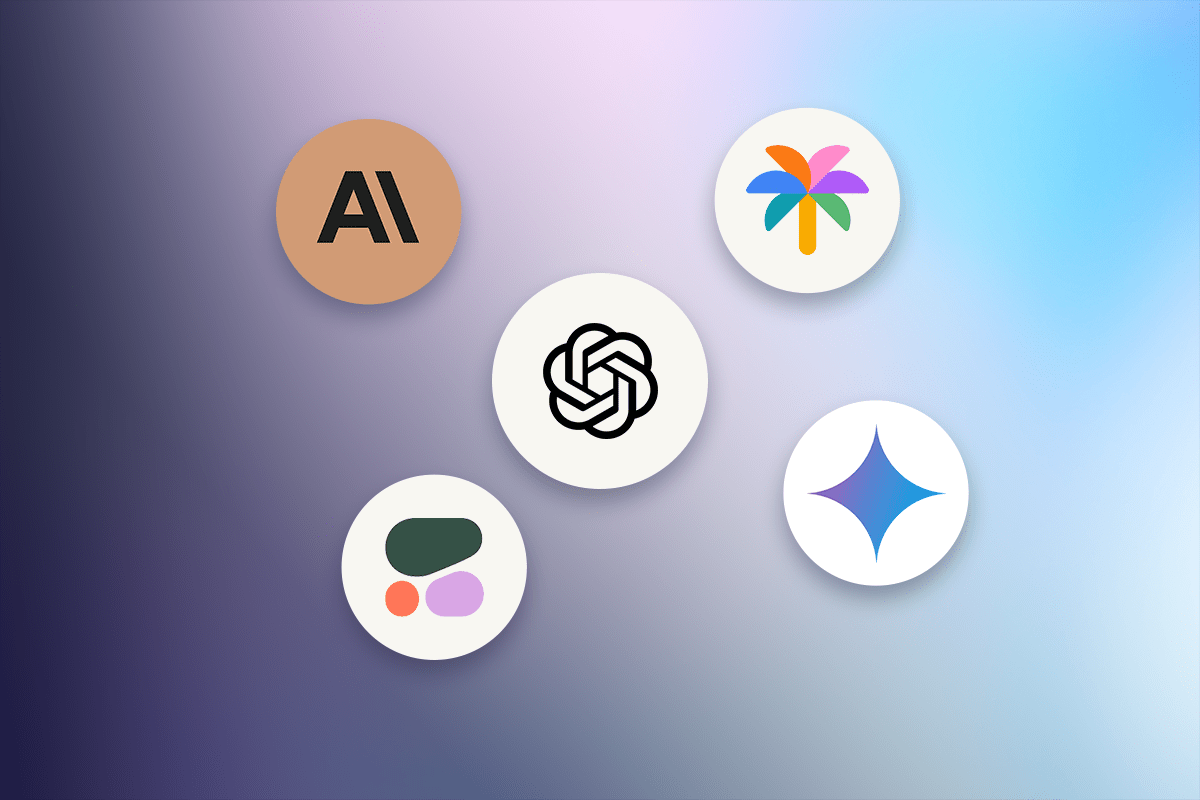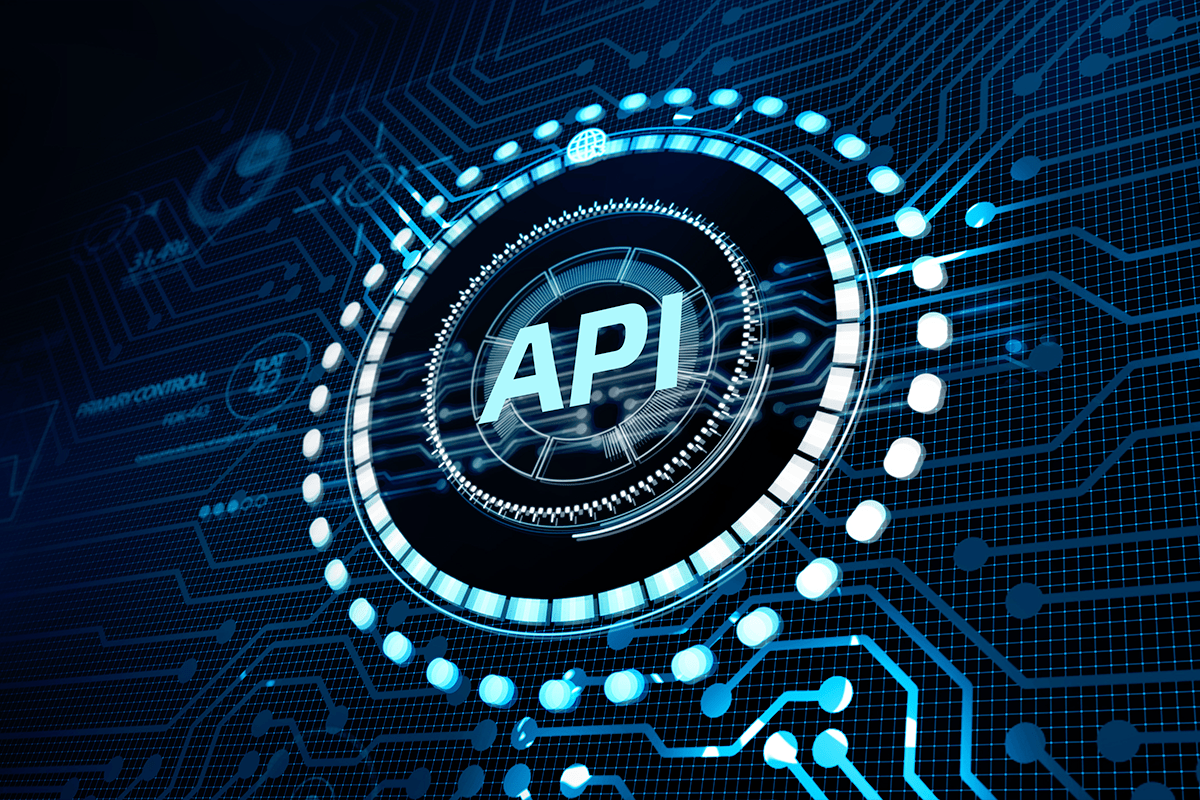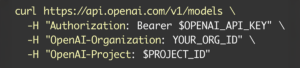If you’re old enough, you may remember a time when everyone wasn’t on their phones every waking moment of their lives. We’ve left those days long behind, and surveys indicate that many of us check our phones more than 300 times daily.
This isn’t surprising, given that we’re using our phones to buy tickets, order groceries, argue with relatives (and everyone else), talk to coworkers, and even find a date.
But one thing we’re not doing very often with phones is using them to make calls. This is where texting comes in. In 2020, mobile business messaging traffic climbed to 2.7 trillion, up a full 10% from just one year prior. More directly relevant to CX directors, text customer service requests increased by more than a quarter in 2021 alone.
What does this ultimately mean for your team? Simple: customers prefer texting.
The emergence of this crucial channel is one of the major recent trends in customer communication, and this article will enumerate the 7 biggest reasons why.
1. Customers Want Options
Too many options may lead to feeling overwhelmed—but that doesn’t stop customers from wanting them anyway.
There are countless ways to reach out to businesses—including phone, email, texting, and talking to AI assistants—but people generally pick the method of communication that fits their preferences.
Make sure to offer texting as one of those options; it’s become extremely popular, and may become more popular still as the years go on.
2. Your Customers are Busy. Texting is Asynchronous.
The pace of life has quickened these days. Your present and future customers will abhor the thought of wasting a single moment, and this is one of the biggest reasons customers prefer texting.
Suppose a customer starts a return or warranty flow at their office, but won’t be able to take a picture of the damaged item they bought until they got home. With text messaging, this becomes one seamless, continuous conversation that can be picked up or paused as needed, making it a great way to resolve issues that are important but can be handled in multiple independent steps. And with the right vendor, agents don’t have to close conversations while waiting for customer responses.
For its part, email support still feels like a more formal medium. People spend longer drafting messages, which means getting help will take more of their day, and no one enjoys not knowing when they’ll receive a reply.
And even though generative AI has begun to change this picture for the better, it’s still the case that a text message tends to fit better into your customers’ lives, allowing you to reach them where they are.
3. Texting Isn’t Limited to Millennials (or GenZ). It’s Generation Agnostic.
Before going further, it’s worth busting the myth that all the benefits of texting for customer service appeal to younger crowds. That may have been the case when The Matrix was released (25 years ago–ouch!), but it’s not the case any longer.
No, our parents and grandparents can text along with the best of us, and some surveys indicate that 90% of adults over 50 use their smartphones to send instant messages, texts, or emails (a number that’s likely gone up since.)
Part of what’s driving this trend in customer communication is that texting is both ubiquitous (almost everyone uses text messaging to communicate with someone), and it’s also a less technical way for people of any age to reach customer service.
Other messaging channels may require downloading an app or using unfamiliar social media. Text messaging, however, is ready to go on everyone’s device—even if they remember the Nixon administration.
4. Customers Want Better Experiences.
One of the main goals of customer service is to give patrons an experience they’ll remember, and continue to want to pay for.
And pay for it they are; research conducted by PwC found that almost three-quarters of people indicated that customer experience is one of the main things they consider when making a purchase.
Of course, text messaging is hardly the only thing that goes into creating a superlative customer experience, but when done correctly, it’ll probably get you further than you think.
Some of the benefits of texting for customer service have already been discussed (it’s quicker, it’s more convenient), but you may not realize that texting is a medium that can complete your overall customer experience strategy. Everything from sending support messages and getting order updates to checking out can all be handled right within SMS text messaging.
As we alluded to earlier, many think email is a fairly formal way of communicating, while texting is almost always more conversational. If it doesn’t feel contrived, the greater warmth and friendliness that comes through in texting can help build trust with customers, which is becoming all the more important in an age of data breaches and deepfakes.
5. Customers Want More than Words: They Want Rich Messaging, Too.
Building on this theme, one of the other major trends in customer communication is a move away from stiff, formal diction and towards talking to people more like they’re friends or acquaintances (with emojis, GIFs, the works).
When you think about business text messages, “Haha, yeah, sounds great! ” may not be the first thing that comes to mind. But perhaps a similar conversational tone should be, especially if using text messaging as a channel is a core part of your CX strategy.
Much of this is powered by “rich messaging,” which was developed to support emojis, in-message buttons and cards, audio messages, high-quality pictures, videos, and all the other staples of modern communication. Rich messaging can help you connect to your customers in a newly engaging way, and also helps them complete tasks quickly because they can use buttons or product cards to quickly input their information. This not only makes their lives easier, it increases the fidelity at which brands can communicate with customers.
Learn more about why your business should use rich messaging here.
6. They Just Prefer Texting.
The previous two sections discussed how texting leads to better customer experience and how rich messaging does a lot to increase the information and the conversationalism of communicating over text.
Taken together, these facts point to a broader one, which is that, well, many customers just prefer texting.
We’re all guilty of hitting ignore on a well-intentioned phone call or putting off making an appointment when we have to dial a number. More and more, people perceive a phone call as invasive and time-consuming.
This contention is backed up by data: 75% of millennials avoid phone calls as they’re time-consuming, and 81% experience anxiety before summoning up the courage to make a call. Millennials have a reputation for being phone-averse, but it doesn’t stop with them.
One of the basic issues with phone calls is that they’re unpredictable. A customer service call can take a few minutes or half an hour, so customers don’t know how to prepare.
Business texts are quick and efficient, and they can happen on the customer’s terms.
This is reflected in the fact that texts are more likely to be opened and responded to, by a large margin. The vast majority of texts (95%) receive replies within three minutes, and the average open rate is close to 100% (and just shy of five times better than similar metrics for emails).
To sum up (and reiterate): customers prefer texting, so your business should seriously consider adding it to your channel mix if you haven’t already.
7. Customers Want Texting to be Responsive and Personalized. Generative AI Makes That Easier On Businesses.
We’d be remiss if we didn’t include a section on the remarkable advances of large language models and what they mean for broader trends in customer communication—particularly the generative components.
This is a huge topic, but what they mean for customers is the availability of responses that are contextual, personalized, and always on.
The formulaic, stilted chatbots of yesteryear have been replaced by models that are dynamic, able to use techniques like retrieval-augmented generation to reply in ways that are tailored to that customer. It might generate answers from a knowledge base, for example, or provide personalized recommendations from a product catalog.
Moreover, language models don’t take holidays, breaks, or time off, and can therefore reply whenever and wherever they’re needed.
This doesn’t mean they’re a full-on replacement for human contact center agents, of course. But they’re a remarkable supplement. In addition, when you partner with a conversational AI platform for CX, you can utilize AI-driven benefits of texting for customer service with a minimum of hassle!
When It Comes Down to It: Yes, Your Customers Still Want to Text You.
Whether you’re looking at hard data or just vibes, it’s clear that more and more customers prefer texting. It’s easy, convenient, and fits better into a busy life while also affording the opportunity for personalization that drives higher levels of customer satisfaction.
If you’d like to learn more about how Quiq supports enterprise CX companies that want to make texting a centerpiece of their customer outreach strategy, learn more here about text messaging vs calling your customer.