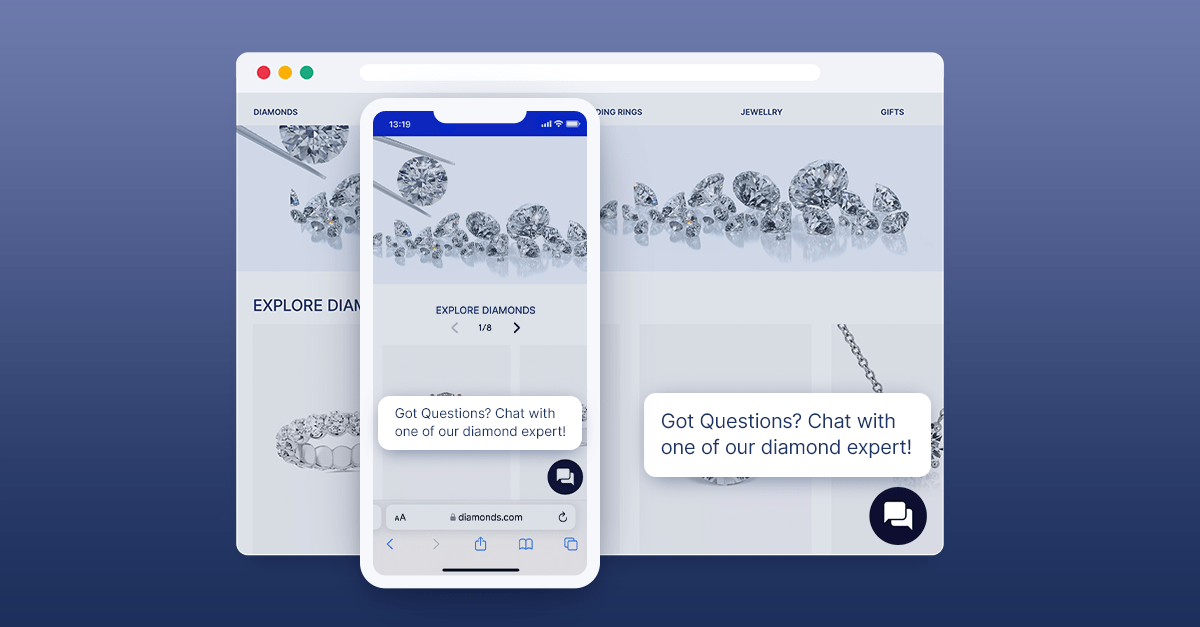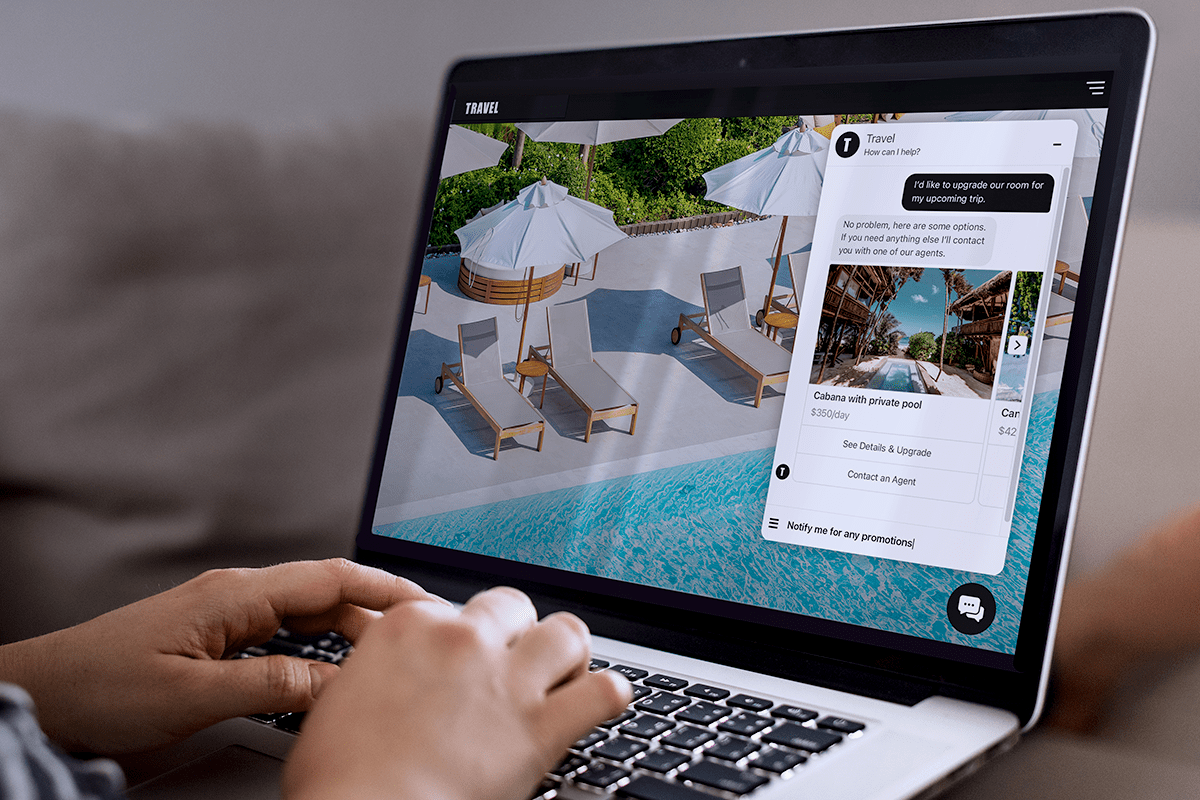Implementing new technology in any department can be scary—but it’s even scarier when it’s customer-facing. We’re sure you’ve heard of live web chat, and even used it in your personal life, but you’re hesitant to launch it in your customer service team.
Will your customers want to use it? What will your customer service agents think? Is web chat (also known as live chat) even effective?
With a sluggish economy on the horizon for the foreseeable future, you can’t afford to implement new technology without doing your due diligence and putting in the research. Should you implement web chat?
Let’s dive in.
What is live web chat?
Web chat, aka live chat, is a two-way, text-based conversation that happens on your website. A chat box typically lives on the bottom right corner of your site. It pops up when the chat is active but can be minimized when not in use.
The best part? The conversation follows your customer as they navigate across different pages of your website.
While it’s often called live chat, the name is a big misnomer. A major benefit of live chat is its immediacy, but it doesn’t always have to happen in real-time. With the right conversational platform, you can have asynchronous conversations with your customers as they come and go from your site.
What’s an asynchronous conversation? It’s a conversation where both parties don’t have to be present at the same time. It’s also typically characterized by not having a specific beginning or end. So instead of a customer coming to you with a specific problem, getting their answer, and leaving the conversation, asynchronous conversations are much more fluid. Customers can ask a question as they’re perusing your site, get distracted by daily life, and come back with their questions answered.
What the statistics say.
The numbers speak for themselves when it comes to the effectiveness of web chat. According to Shopify, 41% of consumers want live chat while shopping online, and Salesforce reports 42% prefer it. While those numbers are impressive by themselves, they don’t tell the full story.
When it comes to customer satisfaction, live chat beats out almost every other form of customer service communication. Phone calls (talk) are the only medium that customers report having higher satisfaction ratings.
While it seems unusual at first blush, it makes sense when you consider response time and first-resolution time—two things that customers often rank as high on their list of important customer service factors.
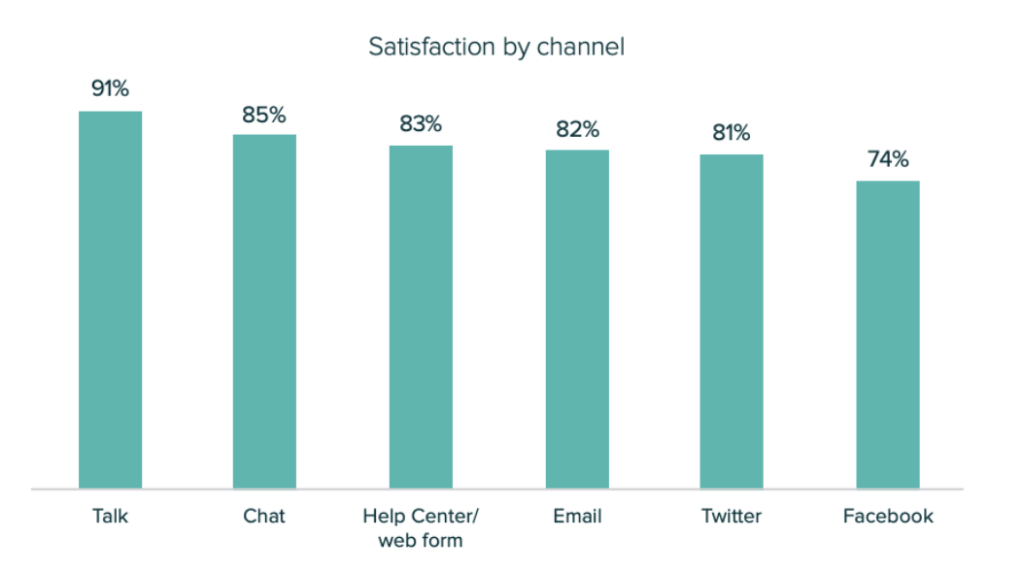
Source: Zendesk
Better customer satisfaction ultimately turns into higher customer conversion rates and more positive reviews, which is often a large contributing factor to business success over time.
It is easy to understand why live chat increases customer satisfaction rates when your customers know they can get the convenience of service at their fingertips rather than waiting on hold or sending an email and waiting for a response. The immediacy of live chat is the more modern way customers get answers and complete transactions.
What are the benefits of using live chat?
Customer service effectiveness can be measured by changes in consumer satisfaction and conversion rates. Live chat is a boon to both customers and agents because it offers both sides a more frictionless way to engage. Take a look at some of the benefits.
Provide immediate, intuitive service.
Just because a conversation has the opportunity to be asynchronous doesn’t mean you should make your customers wait. According to Salesforce’s State of the Connected Customer report, 83% of customers expect to interact with someone immediately when contacting a business. Design your asynchronous live chat strategy around flexibility for your customers, not more time for your agents to respond.
Create customer-centric experiences.
As e-commerce replaces more traditional in-person shopping experiences, customers want more convenient and personalized service. According to Zendesk, 71% of customers demand natural, conversational experiences. Live chat is the perfect medium to deliver that.
The chat feature is naturally more conversational than email and other cumbersome communication methods. Live chat also won’t interrupt their shopping experience—something 66% of customers prefer.
Boost your bottom line.
Did you know that 78% of surveyed shoppers have abandoned their carts at least once? Web chat can help prevent cart abandonment by making it easy to ask quick questions and enabling sales and service agents to interact proactively with customers. Helping customers when they’re actively engaged on your site helps reduce the likelihood of them bouncing to another page.
Increase brand loyalty.
Businesses ready to answer their customer’s questions quickly and in a friendly way begin to create a lasting bond built on trust and respect. Live chat is an open door to consumers who want to engage with your brand. Brands that make themselves available more often to their customers will reap the rewards of customers who feel that their time and attention are valued by your brand, earning their repeat business and referrals.
How do you make live chat more effective?
Live chat is effective—and even more so when paired with Quiq’s AI conversational platform. But like any tool, your success depends on how well you use it. Here are a few strategies to improve your live chat experience.
Have conversations with context.
Context is a vital piece of the puzzle when interacting with customers online. In fact, 70% of customers expect anyone they interact with to know their shopping history.
Quiq’s conversational AI platform helps conversations follow the user no matter which channels they use. It also ensures that every customer service agent has the customer’s history through integrations with ERPs and CRMs.
Pair chatbots with live chat.
Companies that enable chatbots, as well as human agents, as part of their live web chat strategy are able to manage an even higher number of customer inquiries. Companies like Brinks Home Security have enabled multiple purpose-built chatbots that route customers to the most appropriate queue or agent, automate the referral process, and even boost conversions of promotional offers.
A dazzling example of live chat in action.
Quiq customer and diamond dealer Blue Nile knew their online shopping experience needed to be top-tier for such a luxury product. When customers interacted with their diamond experts, they converted at a rate 15x higher than when they visited the website alone. So Blue Nile knew they needed to create the best live chat experience possible.
With help from Quiq, they designed a chatbot to send customers to the appropriate person for their needs. If they had a post-purchase question, they went to customer service. But if they had a product question, they went directly to a Blue Nile Diamond Expert. This increased their sales interactions by 70%.
70% growth in sales interactions and 35% increase in successful sales transactions using Quiq web chat and chatbot.
Launch your live chat strategy with Quiq
No matter what industry you work in, live chat can have a major influence on your business’s success. Get in touch with us today to learn more about how Quiq can help enhance your customer service experience.