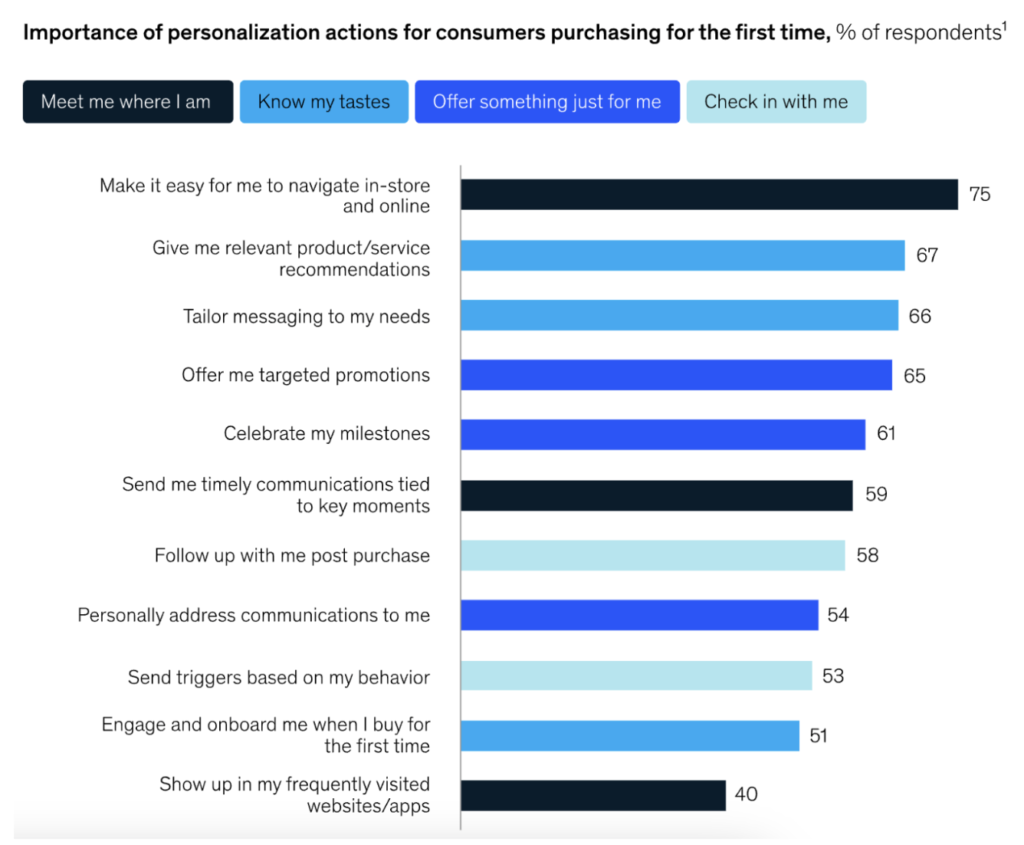U up? Text messaging replaced other communication methods for consumers all over the world. So why wouldn’t that extend to businesses?
Business text messaging is a great way to communicate with customers on their terms in their own messaging app. But it can be a challenge when you don’t have a plan.
Customer service is complex on its own, so taking it to a new medium only makes it harder. Knowing how to create an effective customer service text message strategy is the key to succeeding in today’s competitive market.
Why bother with business text messaging?
If you still think text messaging is a new-fangled fad, we’re here to open your eyes to the possibilities. (If you’re already rocking a text messaging strategy and just want to know how to improve it, feel free to skip to the next section—we won’t be offended.)
Your competitors are using it.
While you’re sleeping on text messaging (maybe you still think texting is for sending memes to friends, not business conversations), your competitors have jumped on business messaging and are seeing great returns.
In 2020, business messaging traffic hit 3.5 trillion. That’s up from 3.2 trillion in 2019, a 9.4% year-over-year increase, reports Juniper Research.
You can use business text messaging for all kinds of applications. Here are a few ideas to get your thought train started:
- Customer support conversations
- Outbound marketing messages
- Appointment scheduling
- Call-to-text in your interactive voice response (IVR) system
- Complete one-off transactions
- Use it as an engagement tool
Many businesses have found ways to use text messaging to interact with their customers, and now customers want and expect it.
People respond faster to text messages.
Text messaging has the benefit of being both a quick form of communication and a forgiving one.
Here’s what we mean. According to Forbes, it takes the average person 90 minutes to respond to an email but only 90 seconds to respond to a text message. So customers generally expect quick responses during a text conversation.
However, since the other person’s availability isn’t expected (like it might be with live chat), there’s typically some wiggle room.
So conversations are more likely to follow the customers’ preferred pace. It works when they’re ready for a quick chat, but they can step away whenever they need to.
Your customers want to message you.
Forbes also reported that 74% of customers say their impressions improve when businesses use text messaging. And it makes sense. Customers know how to use text messaging. They don’t have to download a new app or find your website.
When you use text messaging, you fit into your customers’ lives. You’re not asking them to do anything out of the ordinary—and they appreciate that.
If you’re still not convinced, here are nine more reasons why you should consider business text messaging.
Start by dissecting your current text messaging strategy.
Since text messaging is a unique medium with so many aspects to consider, you need a thorough strategy for success. Start by identifying the essentials.
What’s your purpose?
How are you using text messaging? Is it a revenue-driving channel? Are you using it for IVR system overflow? Customer service?
Pick a starting path. Trying to do all the things at once leads to a muddled strategy. Identify why you’re adding text messaging to your business. By starting small and focused, you’ll have the bandwidth to see what’s not working and fix it.
Who’s your audience?
Identify who you’re texting. While nearly every generation uses text messaging on a regular basis, they all use it in different ways. To start, identify who you’re targeting with text messaging. Consider:
- Demographics like age, location, and income
- Psychographics like lifestyle, preferences, and needs
Figure out how different audiences want to interact with you using messaging. For example, twenty-something single men will have different preferences than 40-something mothers.
Use what you know to create a voice guide.
This is where phone-based customer service and text messaging customer service start to diverge. Since words have more weight when written (said the writer), it’s important to give your customer service team some direction.
Put everything you learned in the last section and put it together to decide on the tone of voice for your audience. If you’ve gone through this exercise with your marketing team, you can certainly use what they have and adapt it to fit your customer service and text messaging applications.
Pick your tone.
Text messaging is inherently a more casual medium than email or even voice. But that doesn’t mean you should send text slang. Tailor to your audience and your industry.
For example, if you’re selling luxury air travel to middle-aged business travelers, a professional tone is warranted. Avoid text acronyms, and skip the emojis and memes.
For an audience full of elder millennials with an affinity for plants, include emojis and memes. Stay friendly, upbeat, and as positive as possible.
However, if your audience is filled with college students, keep your tone friendly and to the point, but skip the emojis. Apparently, they’re cheugy ♀️.
Create parameters.
Deciding on your tone of voice is only as helpful as the guidelines that go with it. Think about telling your customer service team that emojis are okay, only to see this: ❣️❣️❣️
That might be overkill, but you get the point. Put guidelines in place, like maybe they can use three to five emojis per conversation but never more than one per text message.
Do the same for the tone of voice. Provide examples of what “professional” means and how it compares to “friendly.” If you’re already using text messaging in your customer support center, pull some examples directly from past conversations.
How to solve problems in a bite-sized format.
SMS texting has 160 characters—that’s not a lot of space to solve customer problems. There’s a lot to consider to keep the conversation flowing toward a quick resolution. Start with these steps.
Step 1: Introduce yourself.
There’s a lot of spam in the texting world. Whether the customer reached out to you or you’re sending a message (after they’ve opted-in, of course), make sure to introduce yourself just as you would on any other channel.
Step 2: Ask the customer to describe the problem.
Before you can solve the problem, you have to know what it is. Ask probing questions to determine the issue. If it’s an issue that can be seen visually, you can even ask for pictures or videos so you can identify the problem easier and exceed user expectations.
Step 3: Keep answers as simple as possible.
With so little space, you want to ensure messages are easy to understand. While SMS is limited to 160 characters, don’t be afraid to send two messages if that’ll help your customer understand the solution better. Just don’t forget to include an indicator that you’re sending multiple messages (e.g., 1 of 2).
Step 4: Include relevant links, videos, or diagrams.
If you’re using rich messaging, send whatever medium will help your customer solve their problems.
The dos and don’ts of business text messaging.
As you plan and launch your messaging strategy, keep these dos and don’ts in mind.
Do develop a prioritization system.
Prioritization plays a major role in organizing the process and improving customer service efficiency. As questions arise, it can help prioritize them based on urgency and order of importance. This helps ensure that troubleshooting questions and general issues are addressed as quickly as possible. Less urgent questions may be able to wait a little longer if necessary.
Here are a couple of examples of ways you can segment customer service questions in order to prioritize them:
- The order the questions come in: Do you have a first-in-first-out method?
- Customer sentiment: Are they frustrated or neutral?
- Urgent question vs. non-urgent question: What can wait?
- The service or product they’re asking about: Are some more important? Are there certain team members who can handle certain questions?
- Members vs. nonmembers: Do members get special priority if you have a special program?
- Self-prioritization: Ask customers directly how urgent their request is.
The best method is to combine these factors to create a foolproof prioritization system. For example, how would you prioritize a frustrated member with a nonurgent question over a neutral, nonmember’s urgent question? Make sure your AI conversational platform and/or customer service agents prioritize according to your guidance.
Don’t be afraid to ask clarifying questions.
Text messaging is a short medium—but it also lends itself to quick back-and-forth communication. When one small miscommunication can derail a conversation and drive away your customer, it’s imperative that you ask clarifying questions.
Without understanding the problem, you can’t find a solution. If someone has a complex or confusing question, break the question down into parts or ask for clarification. You can send messages like these:
- “What do you mean when you say [X]?”
- “Do you mean [Y] when you said [X]?
- “Can you give me some background on the issue?”
- “Can you give me an example of when [Z] happened?
Since text messaging can be a limited medium, it’s important to follow up so you understand the problem as best as you can. If you’re still having trouble, don’t be afraid to move to a voice call.
Do make answers clear and understandable.
Communicating with consumers is all about being clear and concise. People come from all types of situations and educational backgrounds, so every customer support agent needs to know how to type a message that’s easy to understand and digest.
A customer who is engaged in the conversation will be more likely to seek help again. Instead of texting long, detailed messages, it’s best to simplify replies into one or two sentences that contain the necessary information. This helps drive more productive conversations and leaves more consumers satisfied at the end of the day.
Don’t forget to follow up with customers.
When a customer has an issue or question, they want to know they’re not just a number. One effective way to show this is by following up after addressing the issue.
Is the consumer satisfied? Do they have any more questions? Do they have any constructive feedback to offer? By asking what they can do to make the customer experience better, customer support agents show that they’re willing to listen and adapt as needed. This can go a long way toward building strong professional relationships.
Do use artificial intelligence to enhance customer service.
There are many ways to use artificial intelligence (AI) to make your business text messaging better. AI can make your agents faster, help serve customers when no one’s around, and even reduce your customer service ticket volume.
- Predict customer sentiment: A conversational AI platform, like Quiq, can pick up on queues from customers to predict how their feeling so you can prioritize customers whose anger is escalating.
- Help agents compose messages: Some platforms use natural language processing (NPL) to observe your agents’ responses and suggest sentences as they type. This will help agents stay on tone and write messages more quickly.
- Respond to customers: Unless your message center is staffed 24/7, messages won’t get answered when no one’s available. That’s where chatbots come in. They can contain conversations by answering simple questions, automating surveys, and even collecting information to route questions to the right agent.
Build business messaging into your business.
Business messaging, whether for customer service, marketing, or even sales, is a great asset to your business—and a great way to engage your customers. But remember: don’t go in blind. Create a thoughtful strategy and see just how quickly your customers respond.