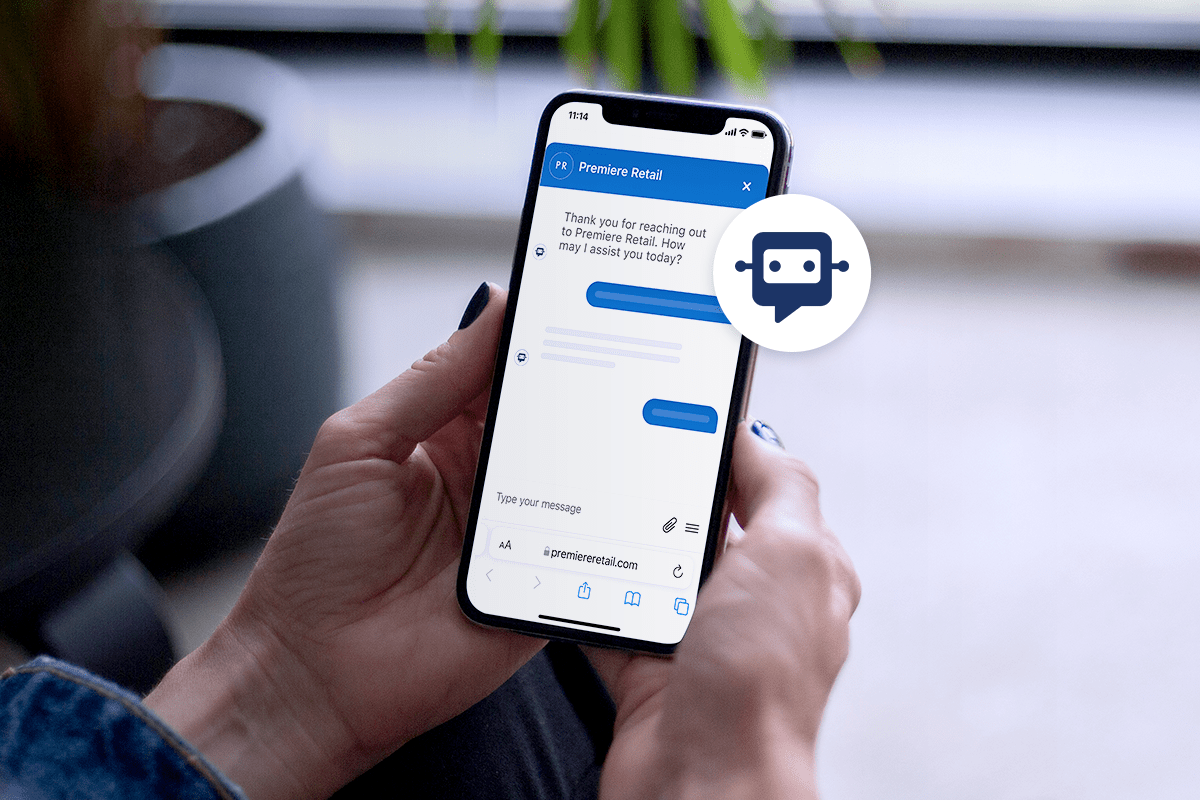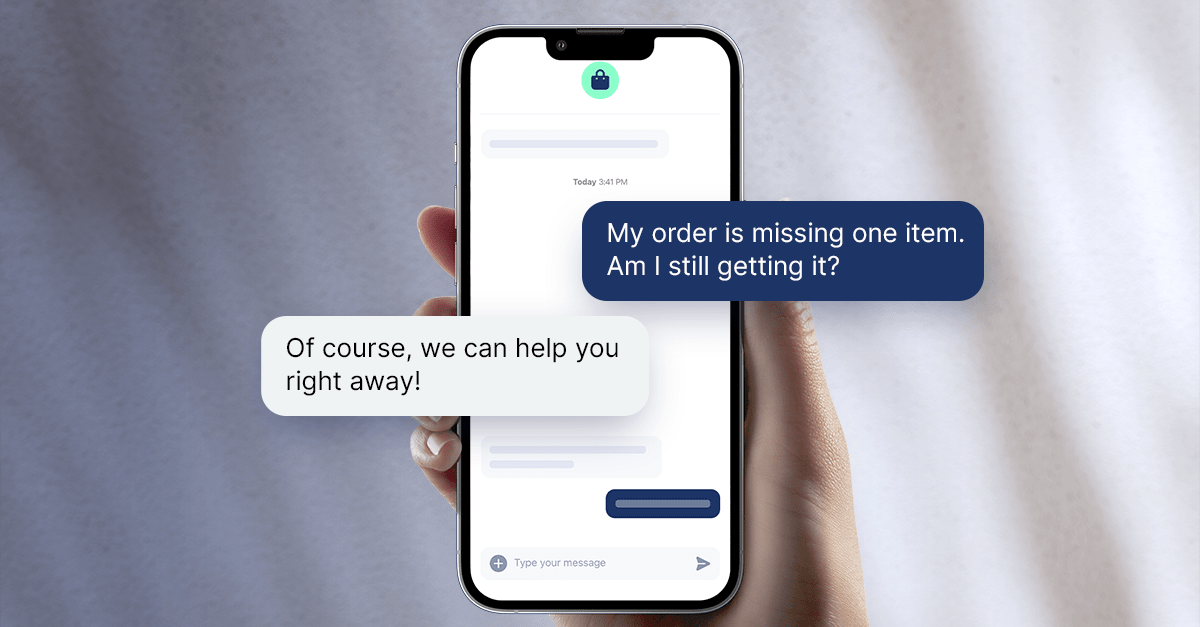If you’ve been using business messaging for a while, you know easy and convenient it is for your customers—and its impact on your customer service team’s output.
With Quiq’s robust messaging platform, it’s easy for contact centers to manage customer conversations while boosting conversion rates, increasing engagement, and reducing costs. But our little slice of digital nirvana only gets better when you add chatbots into the mix.
Enter the business messaging bot. Bots can help increase your agent productivity while delivering an even better customer experience.
We’re diving into seven times business messaging bots made a customer conversation faster and better.
1. Collect customer information upfront.
Let’s say, for example, you own an airline with a great reward program. With Quiq, you can create a bot that greets all your customers right away and asks them to enter their rewards number if they have one.
This “reward bot” will use the information gathered to help recognize platinum-status members—your most elite program. The reward bot reroutes platinum members to a special VIP queue where wait times are shorter and they receive higher support. This is done consistently and without hesitation. Your platinum members don’t have to wade through the customer service queue. It makes them feel more valued and more likely to continue flying with you in the future.
The reward bot can also collect other information, such as confirmation numbers for reservations, updated email addresses, or contact numbers. All of this data gathering can be done before a human agent steps into the conversation. The support chatbot has done the work to arm the agent with the information they need to deliver better service.
2. Decrease customer abandonment.
Acknowledging customers with a fast, friendly greeting lets them know they’ve started on a path to resolution. Agents may be busy with other conversations (we’ve seen agents handle upwards of eight at a time), but that doesn’t mean the customer can’t start engaging with your business. A support chatbot can greet customers immediately while agents are busy.
Instead of waiting in a stagnant queue over the phone or trying to talk to a live chat agent (also known as web chat) who has disappeared, a bot can send a welcome message and let the customer know when they’ll receive a response from a human agent.
3. Get faster, more accurate customer responses.
Remember the last time you had to spell your name out over the phone or repeat your birthday again and again because the call bot couldn’t pick it up? Conversational chatbots eliminate that frustration and ensure it collects fast and accurate information from the customer every time.
Over messaging, the customer can see the data they’re providing and confirm right away if there’s an error. The customer can at least reference the information and catch any typos in their email address or that they’ve provided their old phone number. It happens.
4. Prioritize customer conversations.
In our above example, the reward bot was able to recognize platinum rewards members so they could get the perks that came with their membership. Chatbots can help you prioritize conversations in other ways too.
For example, you can set rules within Quiq to recognize keywords such as “buy” or “purchase” to prioritize customers who may need help with a transaction. Depending on the situation, the platform can prioritize that conversation (likely with high purchase intent) over a password reset or return.
A chatbot platform like Quiq can also use natural language processing (NLP) to predict customer sentiment and prioritize based on that. That way, you can identify a frustrated customer and bump them up in the queue to handle the problem before it escalates.
5. Get customers to the right place.
Chatbots can help route customers to the appropriate department, agent, or even another support bot for help. Much like a call routing system (but more sophisticated), a chatbot can identify a customer’s problem and save them from bouncing around between support agents.
The simplest example is when a bot greets customers and asks, “What can I help you with today?” The bot can either present the user with several options or let them state their problem. A customer can then be routed directly to the support agent best fit for solving their problem.
This also eliminates the need for customers to repeat themselves at each step of the way. Instead of having to explain their situation to the call router and then again to the service agent, the chatbot hands off the messages to the human agent. The agent already knows the problem and can start searching for a solution right away.
6. Reschedule appointments.
Appointment scheduling and rescheduling is a time-consuming and frustrating process. Chatbots can help you reduce delays, ensuring customers avoid back-and-forth emails and long hold times just to move an appointment.
With Quiq business messaging, you can present customers with available dates and times. Customers can choose and confirm a date from available calendar options.
A support chatbot with the right integrations can help present customers with available dates to choose from and schedule the selected appointment.
7. Collect feedback for even more improvement.
Businesses shouldn’t underestimate the power of feedback. Believing you know what customers want and actually asking them can lead to completely different results. Yet, the biggest roadblock to collecting feedback is distributing the survey at the moment when it counts.
A support chatbot can ensure every customer service interaction is followed up with a survey. You can program the bot to send unique surveys based on the conversation and get specific feedback on the spot. Collecting that survey information and putting it into place will help your team improve.
Take the Leap with Quiq.
Implementing customer service chatbots within your organization may seem intimidating now, but Quiq can help you navigate it. We can help you orchestrate bots throughout your organization, whether you need one or many.
With Quiq, you can design conversational experiences your customers will love. Once you create a bot, you can run it across all of our supported channels to deliver a consistent experience no matter where your customers are.