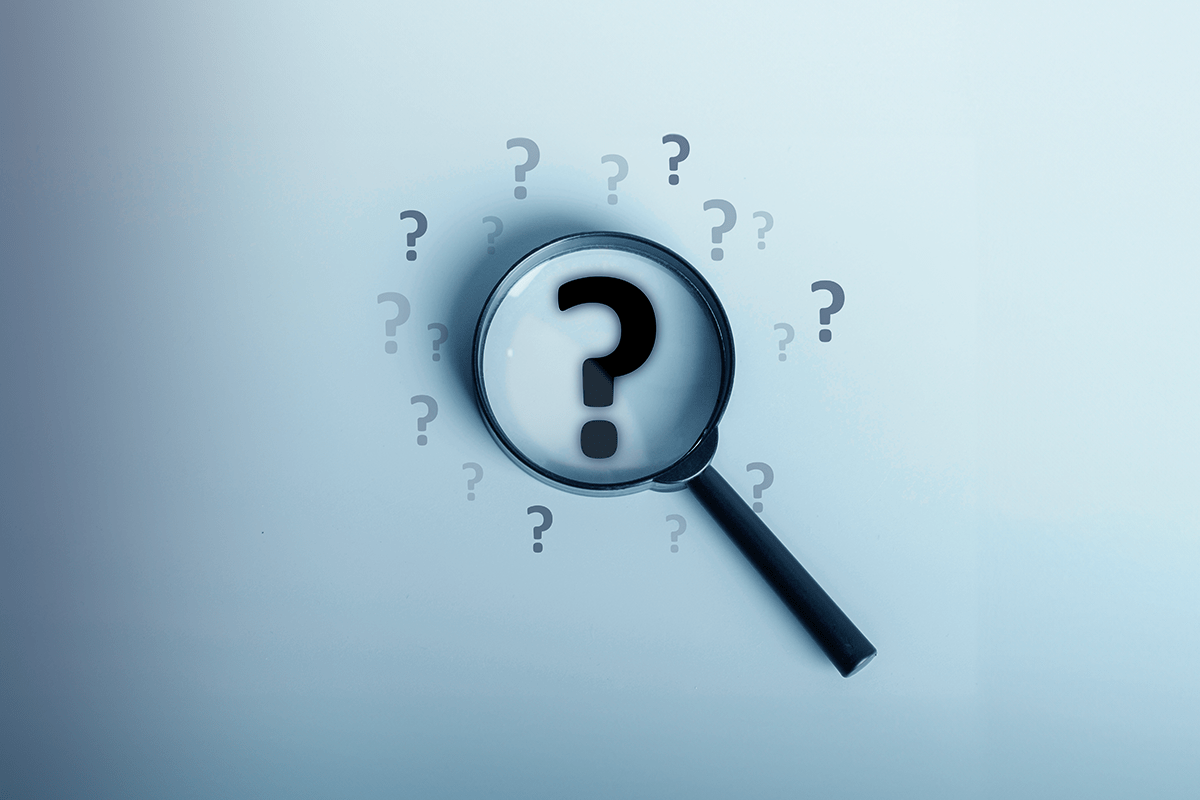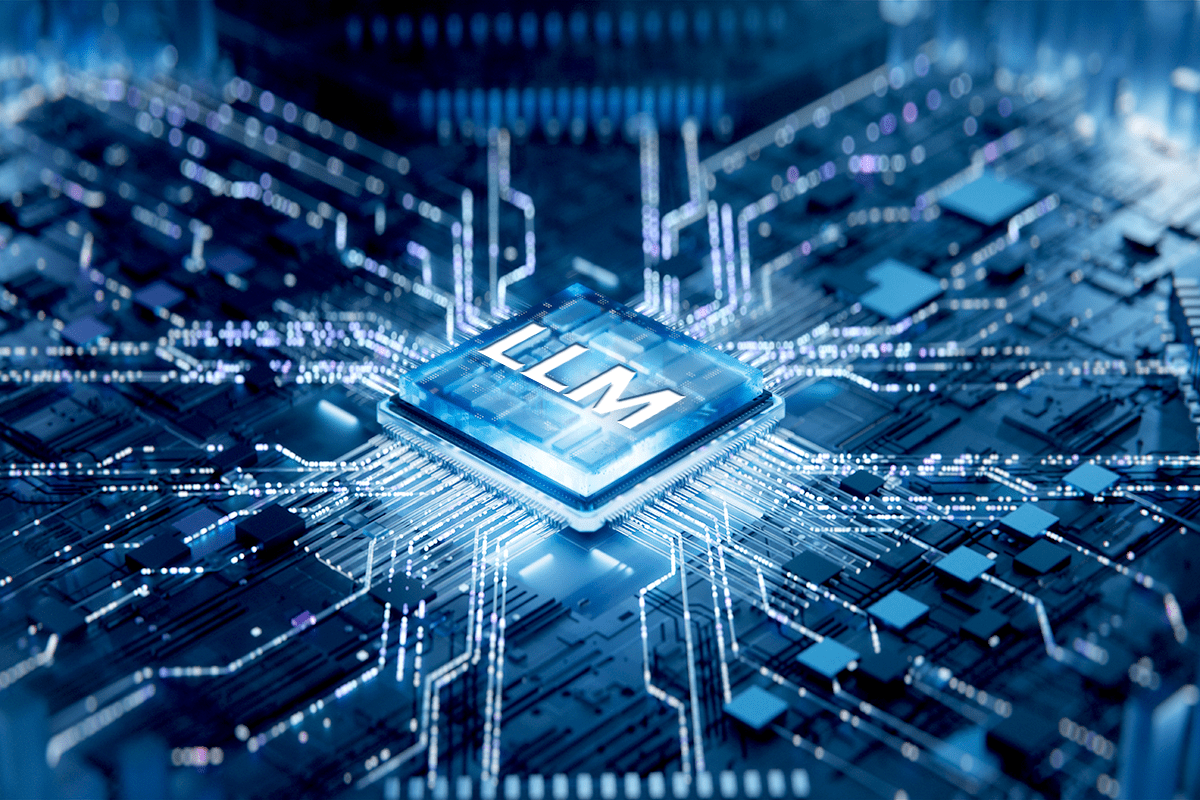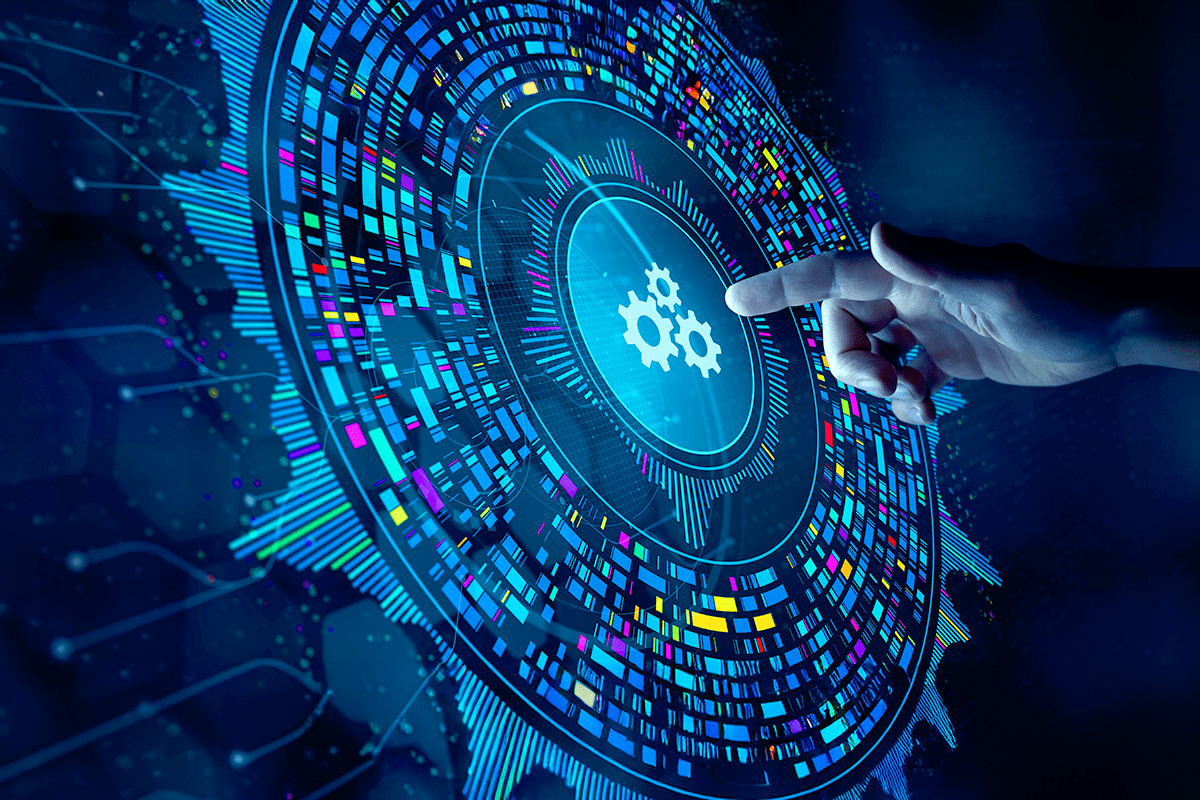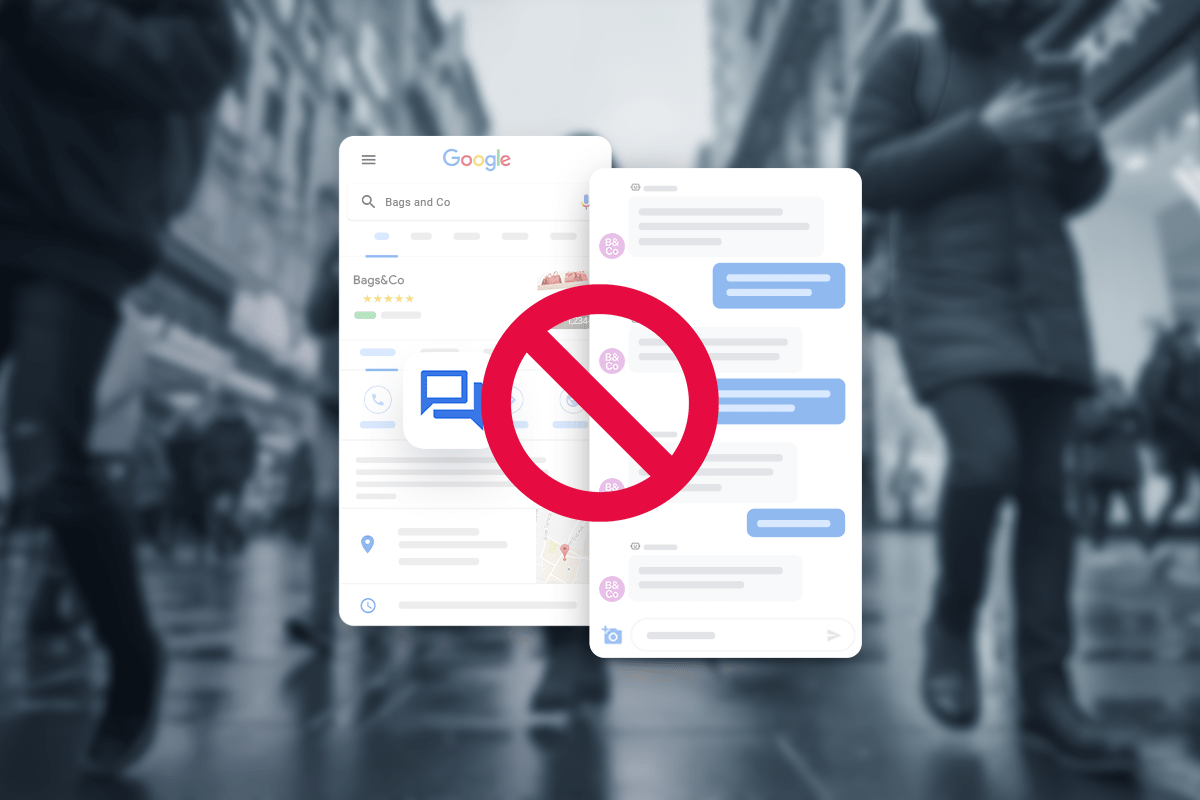Cross-channel communication doesn’t just provide a more seamless user experience — it also keeps customers coming back. Companies who offer a cross-channel user experience have seen over 90% higher year-over-year increases in customer retention, according to Aberdeen.
Cross-channel engagement has been a blessing as well as a burden for some companies. On the one hand, businesses have more ways to interact with prospects and customers. On the other, all of these channels, be it social media or text messaging, requires companies to actually monitor, respond, and engage consistently with customers over all of these channels.
Cross-channel management doesn’t have to be a cumbersome exercise though. Today, it is imperative to business efficiency and effectiveness for all customer conversations to be in one holistic view.
The companies realizing the most success with cross-channel messaging are seeing a boost in customer satisfaction and revenue, with positive impacts on productivity. Let’s dive into the ways that cross-channel messaging can be used to engage customers and drive more business.
Why Follow Proper Business Texting Etiquette
Following proper business texting etiquette[3] is important for a very simple reason — your texts will be read. Unlike emails, which often pileup unread in a customer’s inbox, your text messages are rarely ignored. In fact, SMS open rates are as high as 98%, versus just 20% for email, according to Gartner. This makes the content and timing of your texts critically important in ensuring customer satisfaction. So what can your business do to ensure a positive SMS conversation experience?
The Do’s of Business Text Messaging
Do keep it to the point
SMS is appropriate for short and succinct messages. The length of a single standard text message is 160 characters, so that’s a good limit to shoot for. Of course, you can use rich messaging to send longer messages, but avoid sending walls of text via SMS.
Do ask permission first
Since text messages pop up front-and-center in a customer’s daily life, it’s important to make sure they give consent before getting the conversation started. Your first message can be a simple opt-in request, or your customers can subscribe to your texts via your website. If they send the first message, then their consent to receive a reply is implied but it’s still a good practice to ask permission before sending any unrelated messages, such as promotional texts.
Do stay positive
Keeping your text conversations polite and positive is essential, especially if you’re using the channel for customer support. Certain phrases may be misconstrued by the recipient, so make your dedication to customer satisfaction clear. While you do want to stick to the point, use complete sentences to avoid coming across as terse or impatient.
Do time your texts right
No one likes to be rustled awake by a midnight message, so make sure you send your business texts at an appropriate time. The best time to text your customers is soon after they text you. That way, you know that they are already engaged in the conversation. Similarly, you can reach out to them immediately after they opt-in to receiving your SMS, or right after they submit a support ticket. If you’re sending the first text, you’ll want to be mindful about the customer’s time zone and only message them during normal business hours.
Do get rich
Rich Communication Services (RCS) can transform your business texting into a full-on conversion platform. You can complete transactions, schedule appointments, and send videos to engage with customers in a more powerful way. Quiq’s cross-channel rich messaging automatically transforms your messages into the right format, so you can richly communicate over SMS, web chat, or Facebook Messenger — all from one centralized platform.
The Don’ts of Business Text Messaging
Don’t use unprofessional language
SMS is famous for acronyms but your business texts should avoid using them. Save your “LOLs” and “C U l8rs” for more casual conversations. That said, some emojis may be appropriate, depending on your audience — professional language can also have a bit of fun sprinkled in.
Don’t forget to double-check
For some customers, a misspelled word — or even an innocent typo — is unforgivable. Be sure to review your message drafts before hitting the send button. If your business uses message templates, revisit them periodically to make sure they are error-free and still in line with the tone of your brand.
Don’t wait too long to reply
Text messaging is all about rapid response. If customers don’t hear back from you quickly, they may move on to another service. Quiq’s Adaptive Response Timer prioritizes customer conversations for your agents based on how swiftly a customer stays engaged. If your agent cannot respond in time, the platform automatically hands the conversation off to the next available representative. With Quiq, there is no need to keep customers waiting.
Don’t rely solely on SMS
Text messaging is only one of the many conversation channels out there. Your business should use it as just one part of an overall customer messaging strategy. Understand the benefits of SMS alongside its limitations, and see where it fits in your conversation ecosystem.
By following these tenets of business texting etiquette, your brand can connect with customers in a more powerful way. Discover the true potential of business messaging and try a demo of Quiq today.