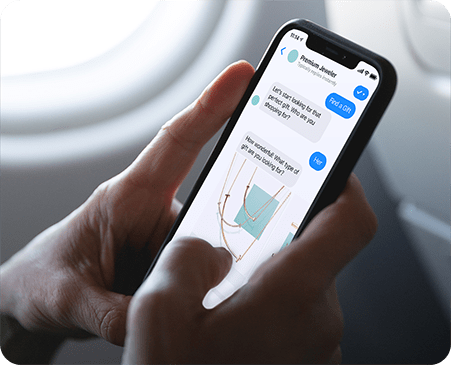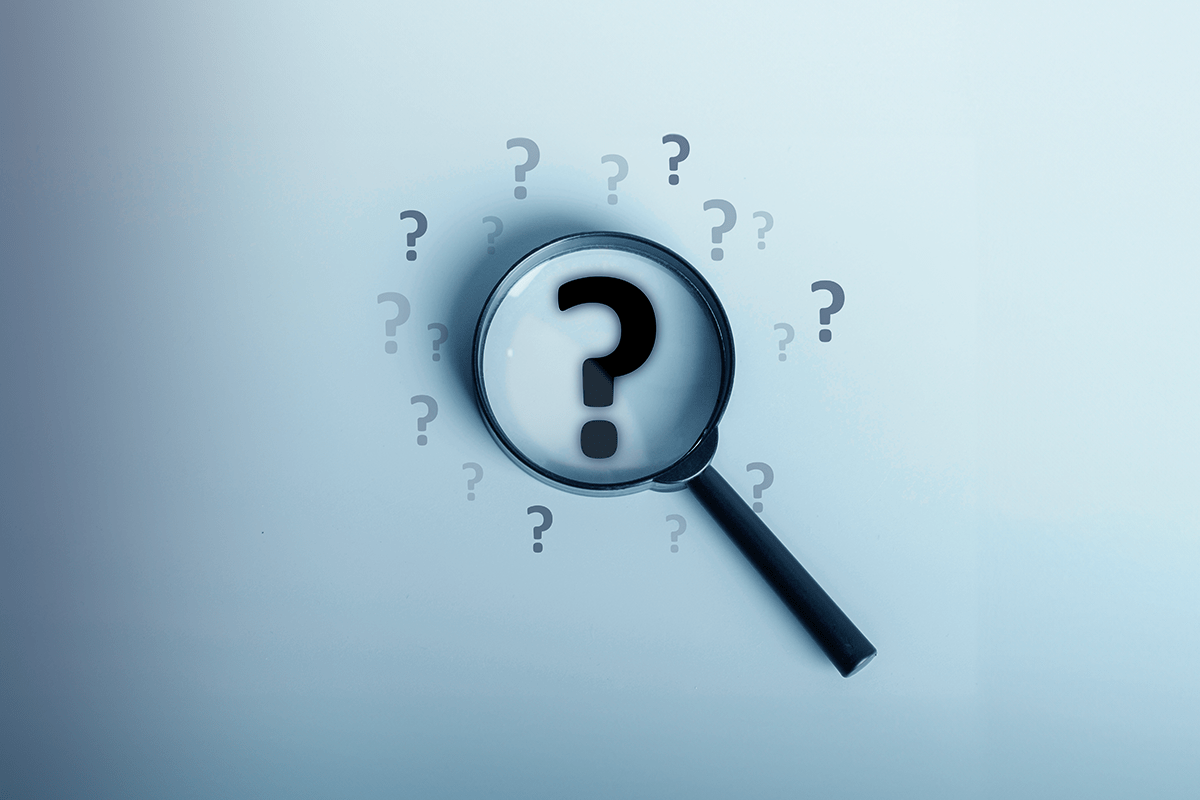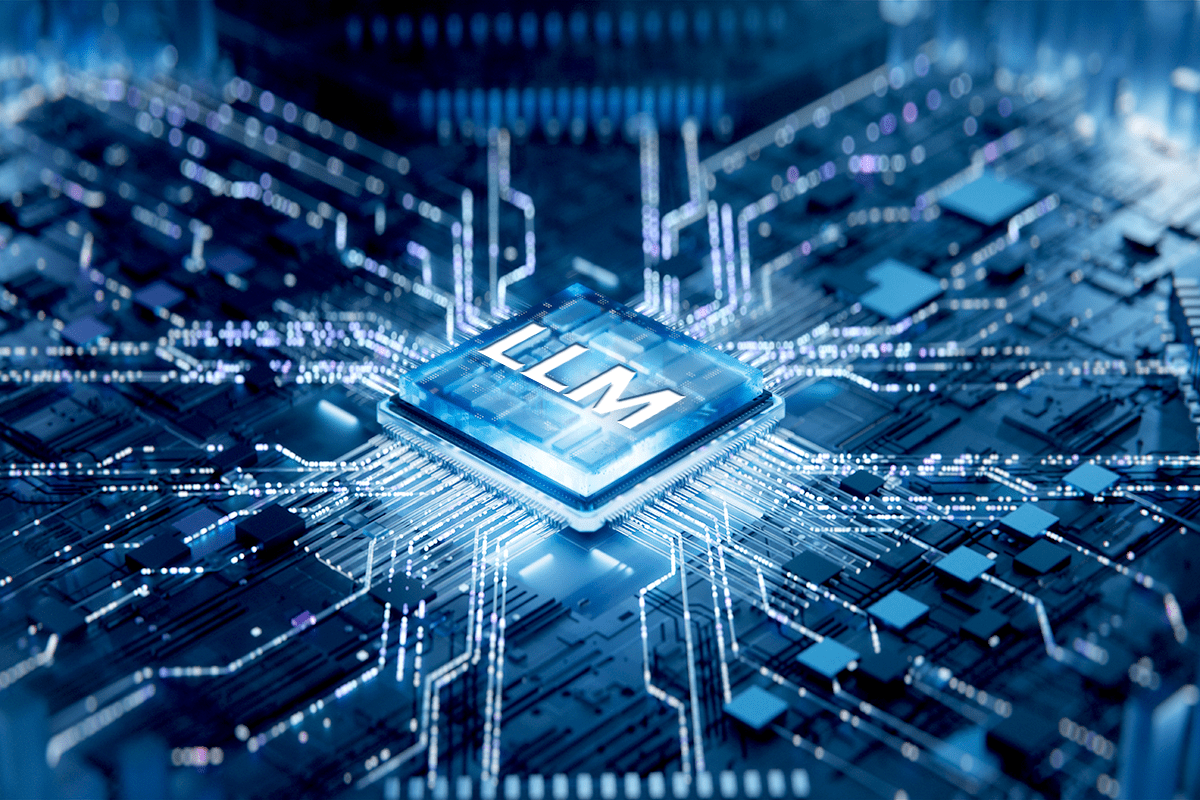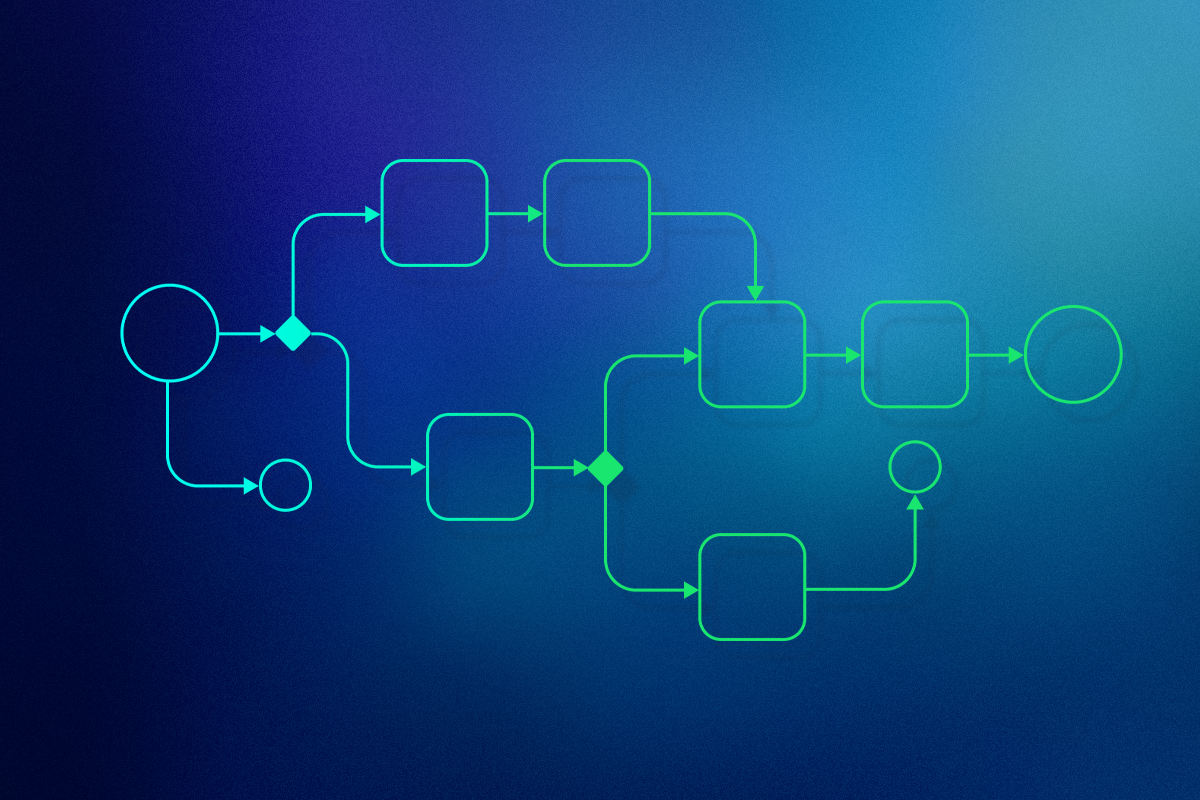Messaging is good. Asynchronous messaging is better.
Let’s face it. Customers have little tolerance for inconveniences of any kind. Whether that’s waiting around for a response, repeating information, or finding an immediate solution to their problem.
Customer service teams aim to serve, so having the available channels to give customers the exact experience they want is crucial to increasing customer satisfaction.
What is asynchronous messaging?
Imagine you’re the customer. You’re busy but need help returning a pair of boots (that just aren’t your style) that your well-meaning dad bought you for your birthday. A completely random example…
You reach out to the live chat service on the eCommerce website to initiate the return, but you’re interrupted midway through the conversation. There’s an immediate work problem that needs your attention. The kids are fighting. The sky is falling. Whatever it may be, you have to start the process all over again.
Frustrating, right? It’s just a simple return!
Well, asynchronous messaging (sometimes called async messaging or asynchronous chat) takes the stress out of that conversation. It doesn’t require both parties to be present at the same time to complete the interaction. You can simply jump back in once you’ve taken care of life’s responsibilities. This is asynchronous messaging at its best.
SMS/text messages, WhatsApp, and Facebook Chat are all prime examples of asynchronous messaging in action. Conversations can start, stop, and resume whenever either person is available.
At the other end of the spectrum is synchronous messaging. It’s typically a live, one-to-one chat between a customer and a customer service representative.
What makes it so different? There’s usually a clear beginning and end to a synchronous chat. A customer reaches out with a specific question or to find a solution to their problem, and the conversation ends once those needs are met.
Think of it like a typical phone interaction—just using messaging instead of voice. And since synchronous messaging is so similar to phone interactions, it often comes with the same drawbacks.
- Customers have to wait for a live agent.
- If the agent can’t answer a question, the customer has to be rerouted.
- Agents can only serve one person at a time.
- Complex problems take up more of your agents’ time.
- If a customer gets interrupted, the chat ends without a resolution.
Now that you know what asynchronous messaging is, keep reading to learn about the benefits for your customers, your support team, and your bottom line.
Getting started: 7 benefits of asynchronous messaging.
Think of asynchronous messaging somewhere between live chat and email. Customers typically expect a quick—but not instant—response. This flexibility allows your team to deliver exceptional customer service in a time that works for the customer and your team.
But that’s not the only benefit. Here are seven benefits of adding asynchronous messaging to your customer service arsenal.
- Customers can fit you into their busy days. Life is busy. We’re always multitasking. There are too many distractions—it’s a lot. Asynchronous messaging gives customers the flexibility to fit you into their schedules. They don’t have to block time out of their day for a lengthy live chat or wait for business hours to get someone on the phone. Instead, they can get their support requests taken care of on their own time, at their own pace.
- Less wait time. Since agents can jump in and out of multiple conversations—as many as 30 at a time—customers spend less time “on hold” waiting to connect with a live agent. And that is really important to customers. Zendesk reports that over 60% say getting their issues resolved quickly is the most important aspect of good customer service. With asynchronous messaging, customers can get answers while going about their day.
- No repeated information. One of the things that frustrates customers the most is to have to repeat their problem. No matter whether they get disconnected from a live chat or transferred to multiple people before they get an answer to their problem, repeating themselves almost always leads to a bad experience. With asynchronous messaging and a conversational platform behind it, customers (and agents) can pick up the conversation right where they left off. There’s no information lost between sessions. Their conversation history is available for agents to reference at any time.
- Resolve problems in less time. While asynchronous messaging potentially drags out conversations (depending on how quickly your customers respond), agents often spend less working time per interaction. Quiq clients can reduce work time by 25–40% when converting calls to messaging. This is because agents can quickly address those frequently asked questions that don’t necessarily require a phone call (think password reset process and hours of operations). Simple problems get solved faster, while more complex problems have the breathing room to come to a thorough resolution.
- Prioritize customer requests. During peak times, when your team is truly overwhelmed, asynchronous messaging helps your agents triage customer requests. Collect customer information, sentiment, and problem upfront to determine how quickly the problem needs to be addressed. A customer service agent can immediately help an angry customer with a simple problem and close out the ticket quickly. While a neutral person with a more complex question can wait a little longer for your agents to figure out the right response.
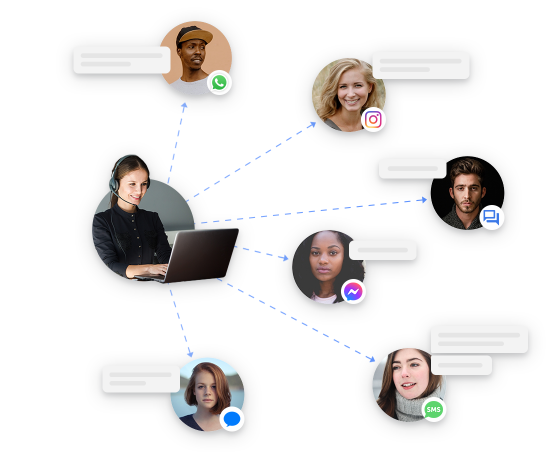
- Meet support demands with fewer agents. Much like phone calls, synchronous messaging requires one agent per customer interaction. To meet demand and avoid long wait times, you need a higher volume of staff members at all times. This also means that you likely have to hire extra team members to support peak times. Asynchronous messaging can help with that. Since your support team can take part in multiple conversations at once, you can serve more customers with fewer agents. This is particularly helpful now when baseline support ticket requests have gone up 20% since the beginning of the pandemic, according to Zendesk.
- Get more opportunities to initiate a conversation. Since conversations are more flexible, customers are more likely to engage with customer service reps at different stages within the the customer lifecycle. Customers don’t have to set aside big chunks of time for conversations and your team will have more context to help serve them better. From starting a conversation from Maps with Apple Messages for Business or using Facebook Messenger to ask about size options, there’s ample opportunity to serve customers and increase revenue.
How to make the most out of asynchronous messaging.
Messaging as a whole has significantly grown in popularity since the pandemic began, and it has done so at a faster rate than any other channel. Support tickets coming in from messaging channels rose by 48%, compared to a 15% increase from live chat.
If you haven’t embraced asynchronous messaging yet, we have a few best practices to shape your approach and help you get started.
- Design your asynchronous messaging strategy around your agents waiting for the customer—not the other way around. While it gives your agents the ability to manage multiple conversations, the benefit should really be for the customers’ flexibility. If you use asynchronous chat to spread your team too thin, the experience can end up feeling like email, which no one likes.
- One way to improve response times and decrease the time agents spend per interaction? Use a chatbot to welcome customers and collect pertinent information beforehand. This way, customers get served quickly, and agents can spend their time problem-solving instead of gathering information.
- Want to stand out? Don’t treat messaging like email. In 2020, Zendesk reported that it takes more than 11 hours, on average, to close messaging tickets. That’s compared to 30 minutes for voice and live chat and 11.5 hours for email or web form tickets.
While messaging gives your team more flexibility to respond, customers still expect a response time in under 5 minutes. Try staffing it as you would with voice and live chat to start. Then, adjust as your team becomes more efficient and you invest in other ways to streamline service. - Remember to track actual work time. Overall, asynchronous messaging will have high-resolution times since you can resolve issues in two minutes, two hours, or two days. Giving customers the freedom to respond at their own convenience can superficially elevate those numbers. But remember: if a customer is responsible for the delay, a two-day conversation can result in a lower work time and a higher customer satisfaction rate. So take resolution times with a grain of salt. A conversational platform like Quiq can help you measure actual work time.
Start using asynchronous messaging and deliver stellar customer service.
With customers flocking to messaging channels, it’s a great time for your customer service team to adopt asynchronous messaging. The best way to set your team up for success? With a conversational platform, like Quiq.
Turn any messaging channel into an asynchronous experience. With Quiq, you can:
- Manage conversations across multiple channels
- Serve customers based on sentiment
- Increase agent efficiency and boost customer satisfaction
Sign up for a Quiq demo and see how it can help you deploy asynchronous messaging and elevate your customer service.