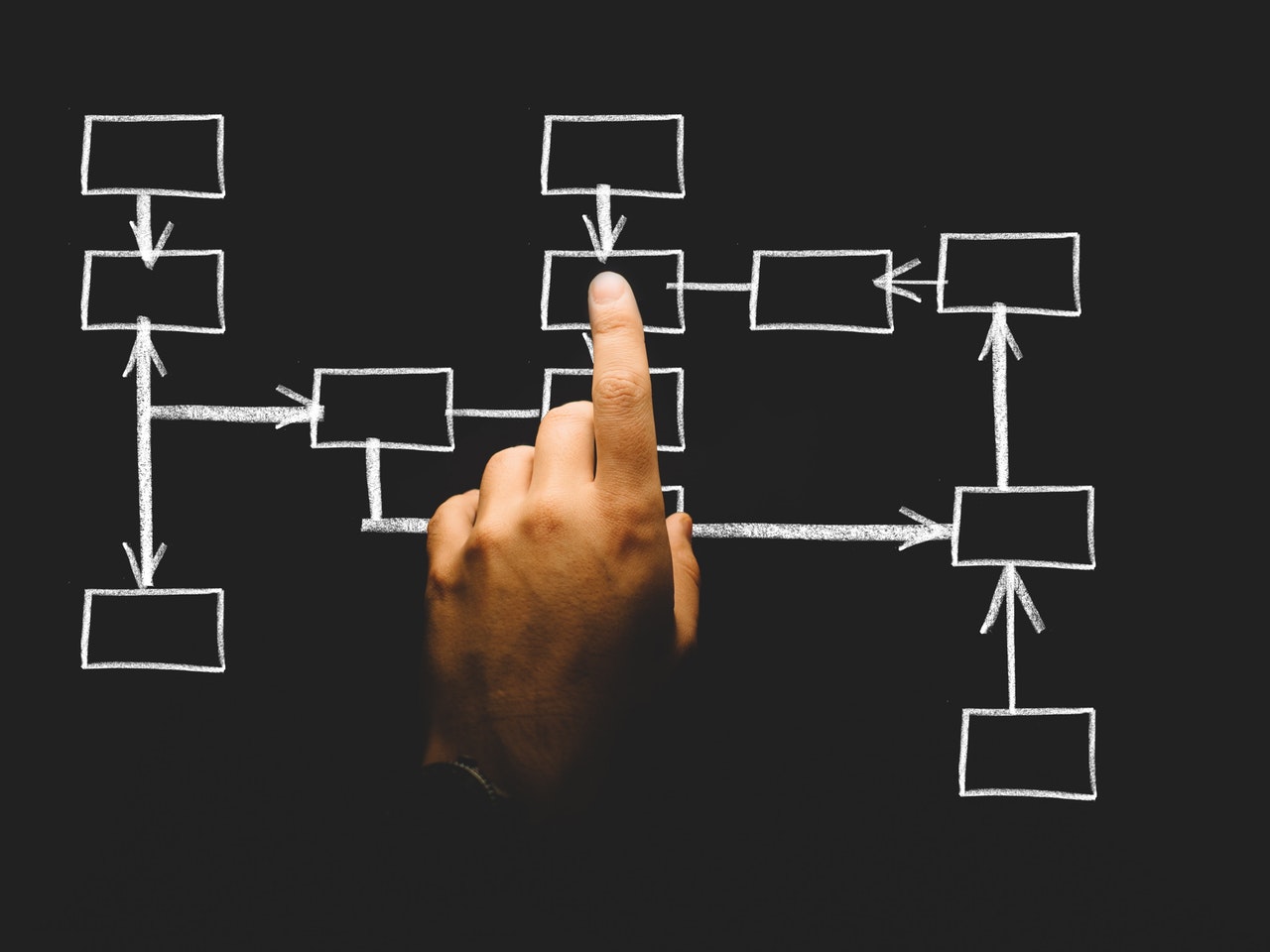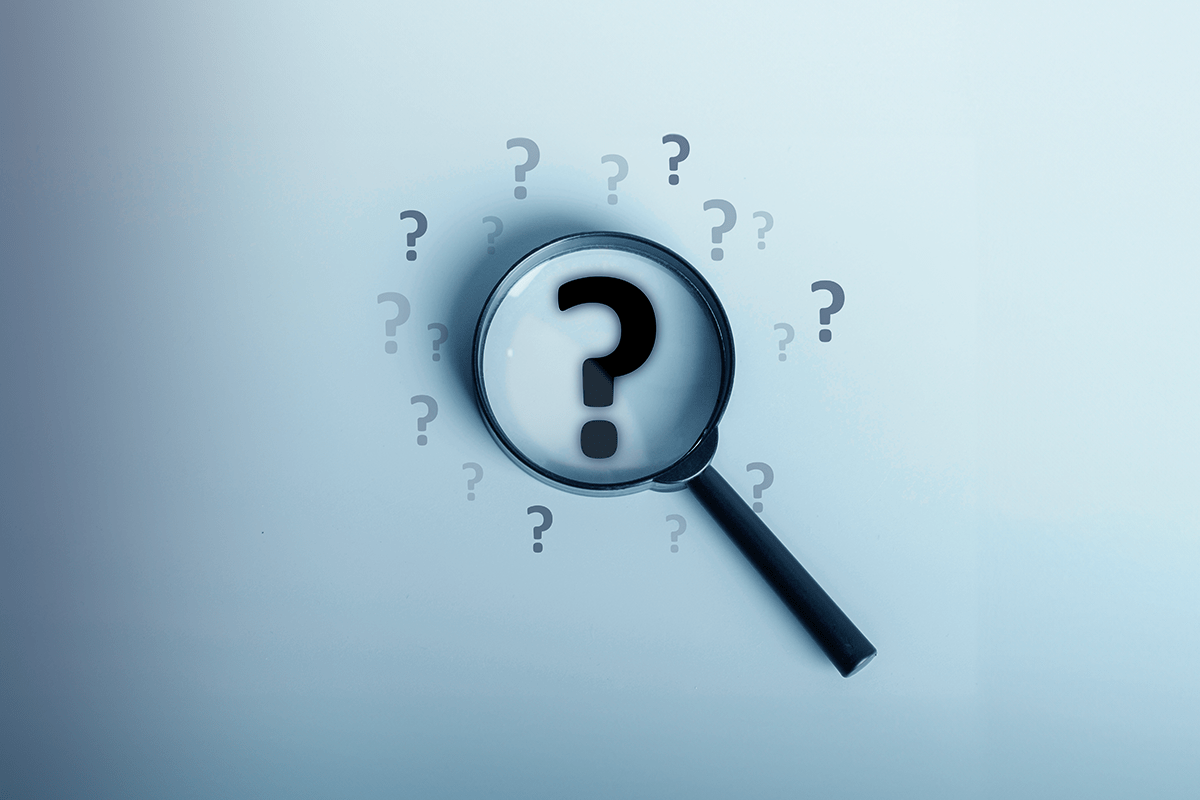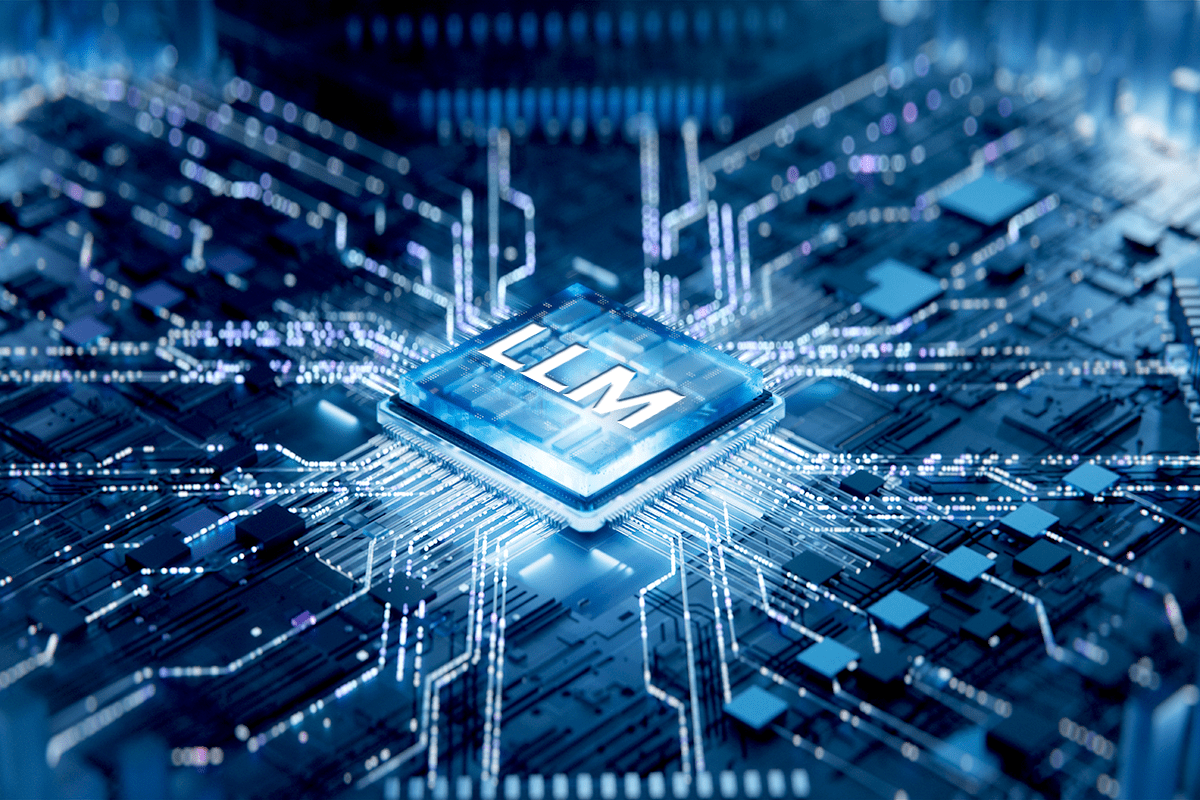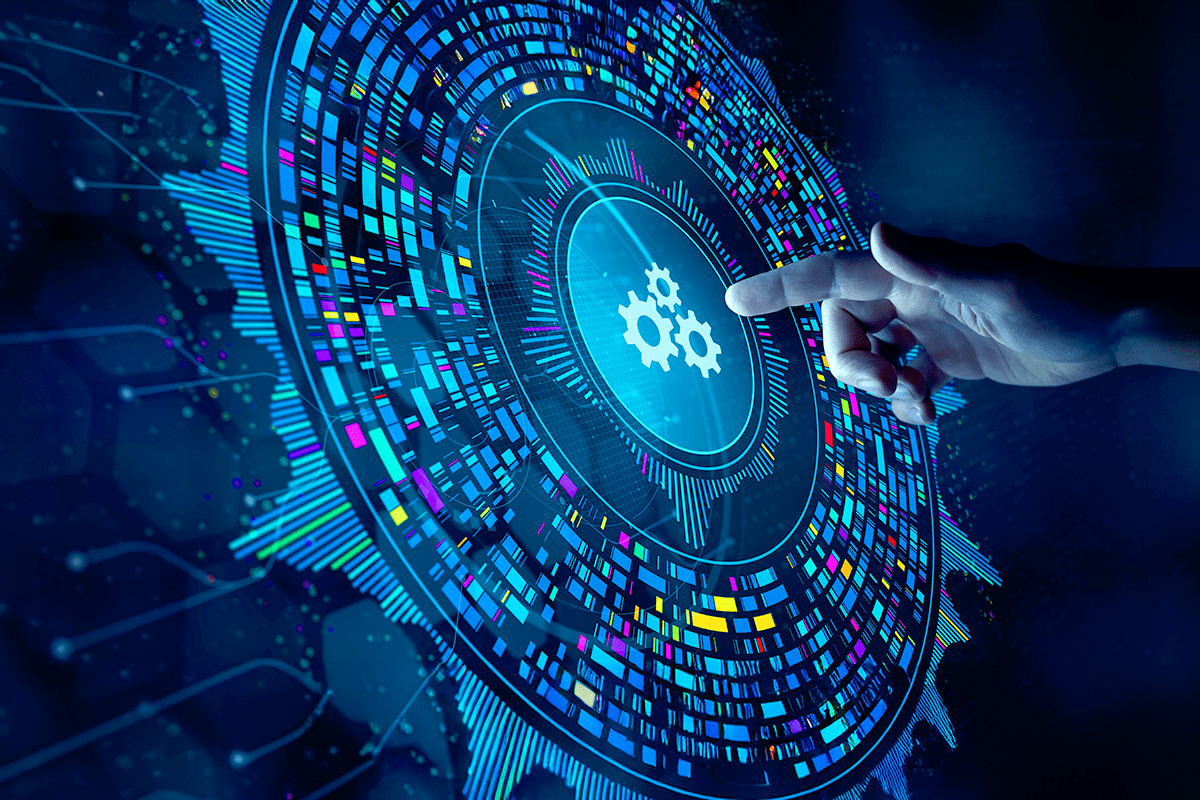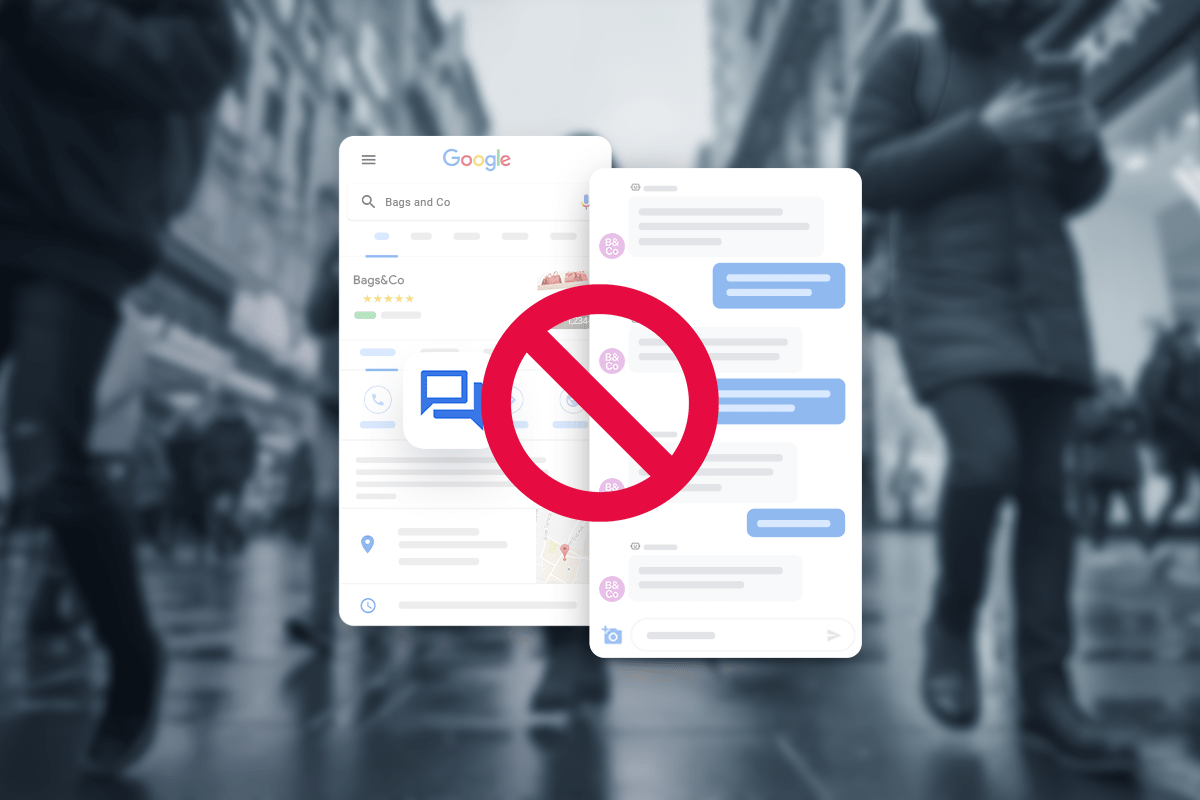So you’ve opened messaging as a customer service channel. Great! Still a little concerned about the impact messaging will have on your workforce management? Well, let’s get down to the nitty-gritty of answering those workforce management questions like:
- How many inbound messages should I expect to get?
- How many agents will I need to manage the messaging channel?
- When will I need to schedule agents for the messaging channel?
When you have messaging as a customer service channel, staffing your contact center shouldn’t feel like you’re riding a pendulum and swinging between service levels and agent occupancy. With messaging, you won’t be sacrificing the consistent delivery of excellent customer service because you have to keep your staffing costs in check.
As we discussed in an earlier post, you’ll be able to do a lot more with your existing staff through messaging. That includes decreasing workload while increasing customers satisfaction scores. In this post, we’ll explore what you can expect when staffing for the messaging channel.
The Workforce Management Challenge
Contact center leaders are always looking for ways to do more with what they have. Workforce Managers have to ensure the right number of resources are available for incoming customer inquiries – forecasting and scheduling just enough staff to cover expected volume, but not more than necessary to keep costs in check. This careful balance remains a constant challenge.
In addition to fluctuations in call load, back-office processes must be considered, not to mention employee training, vacation time, sick days, employee turnover, and changes in employee skills that come into play. Phew!
All of this, while ensuring that you provide a consistent customer experience: optimizing staff utilization, reducing wait times and trying to surprise and delight the customer while you’re at it. Forecasting and modeling help to rein in some of these variables. The key word here is “variables”, which is what makes staffing so hard.
Let’s take a look at how Quiq Messaging has helped clients meet the workforce management challenge head-on.
The Numbers Game
While estimates of incoming customer inquiries will never be 100% accurate and you can’t control when customers call, you can have a substantial impact on average handle time (AHT) with Messaging. Traditionally, call centers have staffed based on the estimated call load, or the amount of agent time required to service the calls received.
Call Load = (Calls Offered x AHT) / Occupancy / 3600
- Calls Load = The amount of agent time required to service the requests received
- Calls Offered = The number of calls you expect to receive in a period (hour, day, week, or month)
- AHT (in seconds) = Average handle time includes talk time, hold time, call prep, and call wrap
- Occupancy = How busy an agent will be in a given period
- 3600 = Number of seconds in an hour. It converts all of the seconds into hours
This equation will result in a pretty good indication of the number of staff hours needed. The wrong estimate to any of the variables in this equation can leave contact centers understaffed and customers frustrated at the level of service they’re receiving.
Typical Challenges with the Phone Channel for Customer Service include:
- Call volumes can experience big swings during busy seasons
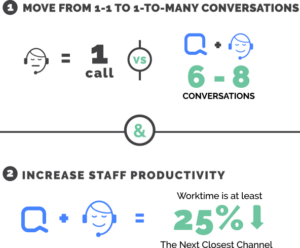
- Events, such as new product releases or unforecasted events, can leave AHT all over the map
- The ebbs and flows of calls can be so random that it’s often necessary to schedule more resources than necessary to ensure handling incoming calls correctly
- With phone conversations, agents can only handle one phone call with one customer at a time, adding additional constraints to AHT and occupancy
How Messaging Improves Productivity for Customer Service:
Messaging can help smooth out some of the peaks and valleys of calls by deflecting as much as 15% – 20% of current inbound calls to messaging, which has proven to be far more efficient and cost-effective. Quiq clients realize as much as a 25%-40% reduction in work time because agents are able to quickly address those frequently asked questions that don’t necessarily require a phone call (think password reset process and hours of operations). Additional productivity is found in the higher concurrency of messaging. Unlike phone calls, messaging agents can address more than one message at a time.
This higher concurrency meant that clients had to rethink the call load metric. Since agents may engage with customers over an extended period with messaging, AHT can’t be measured as a linear event.
How Messaging Impacts Workforce Management
At Quiq we’ve developed a new metric to calculate Work Time for this new asynchronous channel that captures the intent of traditional handle time metrics while accounting for the nuances of the messaging channel. Keep in mind, messaging puts the customer in control of the conversation and allows them to engage with agents at their pace. Conversations can be two minutes, two hours, or span 2 days.
When an agent is engaged in a messaging support conversation, he or she might look up an order or do an inventory check. In either case, the work is ultimately represented by a message sent back to the customer.
Quiq Messaging’s analytics can show you how much actual work time conversations on the messaging channel take, as well as any peak times to be mindful of. The work time metric, data on agent performance, activity levels, and active conversations are the tools you’ll use to determine when and how to staff the messaging channel.
Here’s where you’ll see the biggest benefits:
- Staffing Forecasts
Understanding the average work time requirement for customer interactions will allow you to staff appropriately as you direct more interactions to the messaging channel and as you anticipate busy periods.
- Workforce Assessment
Work time can be used to evaluate individual agents or entire teams. Agents with the same responsibilities but disparate average work time metrics are indicative of under or over performing agents.
- Agent Workload Tuning
Quiq allows you to configure the number of simultaneous conversations an agent may be assigned through a configuration known as the agent ‘soft limit’. The ideal number of simultaneous conversations varies by use case. Watching the average work time of your interactions, while adjusting the soft limit will allow you to identify the optimal configuration. If the work time increases significantly after an increase to the soft limit, you know that agent context switching is taking a toll on your customer interactions
The Best Defense
A great start to prep your workforce management process to account for the messaging channel is to gauge your current call volume. You can expect 15%-20% of customers will select messaging over making a phone call. Staffing and training can be accomplished with relatively little disruption to current workflows. Messaging is already a natural activity for everyone, so the training is minimal, but if you are using phone agents as messaging agents, be sure to test their writing skills.
Adding SMS/text messaging to your contact center does not have to add complexity to managing staff. In many ways, messaging will actually add efficiencies to make staffing easier. Quiq Messaging can help you reduce some of the uncertainty of workforce management through this asynchronous channel.
Quiq makes it easy for customers to contact a business via Messaging, the preferred channel already in use with our friends and family. With Quiq, customers can now engage with companies via SMS/text messaging, Facebook Messenger, Web Chat, In-App, and Kik for help with their pre-sales and post-sales questions. Learn more about Quiq today at quiq.com.