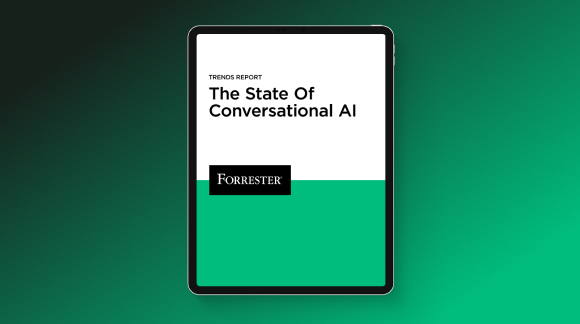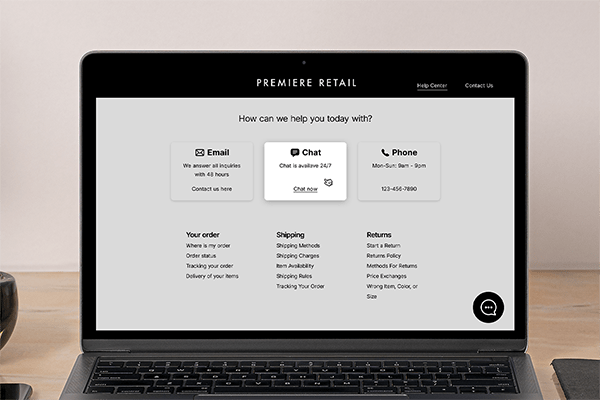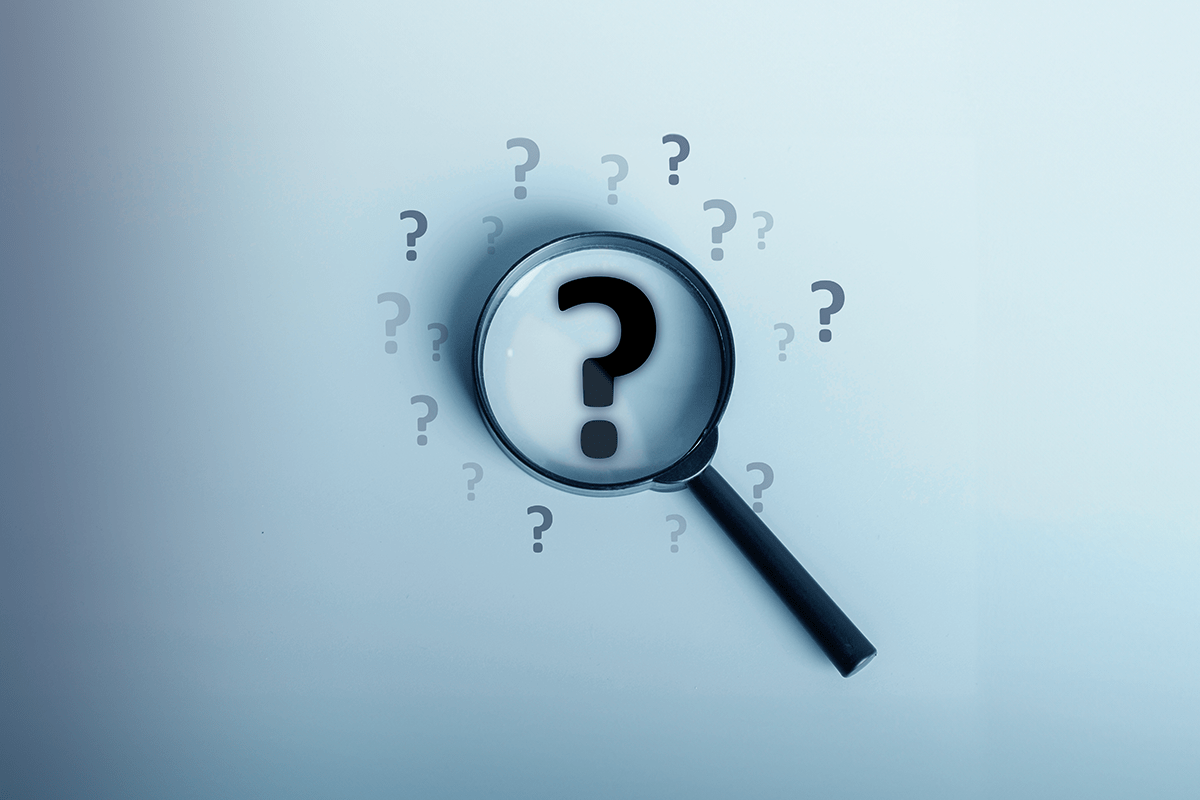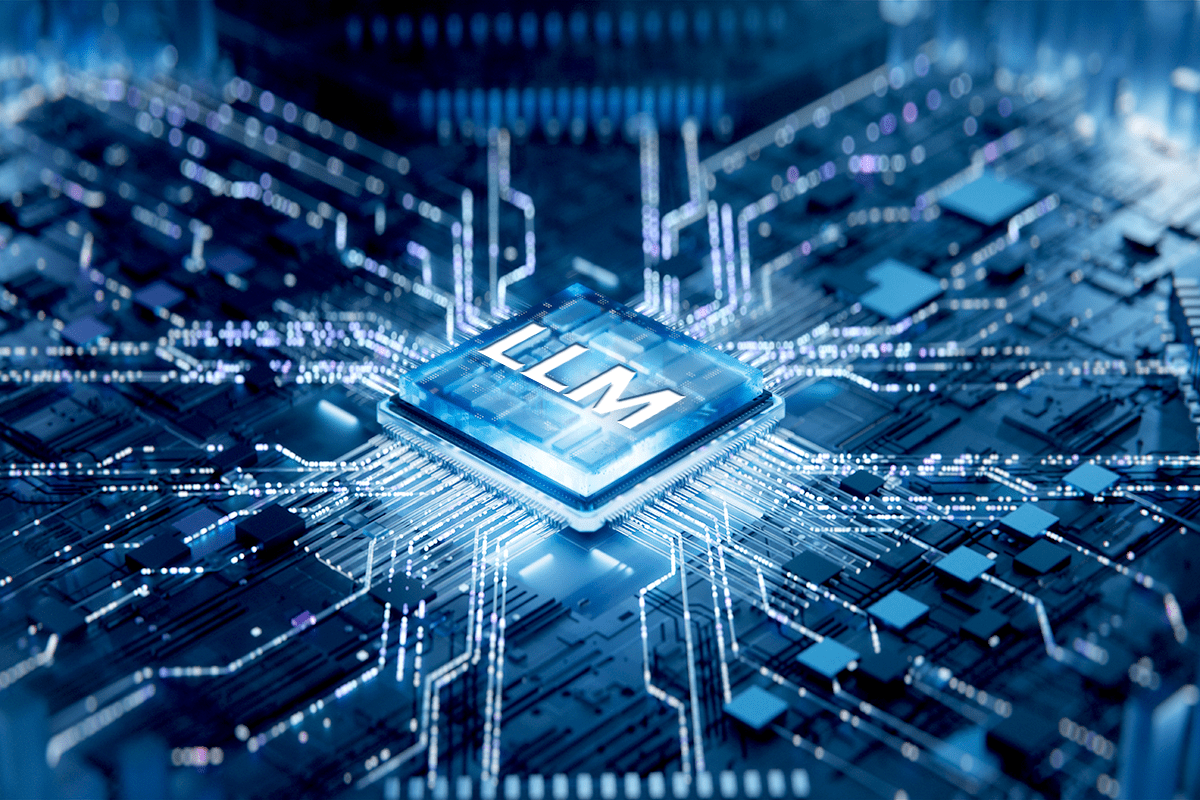Knee-jerk reactions happen. It gets busy. You see your agents struggling. And when your agents are overwhelmed, it’s natural to want to go back to what you know. So you turn all your agents to the phone while turning messaging off.
But this can make things ten times worse.
Instead of controlling the funnel of customer requests, you simply create a ticket backlog that frustrates your customers and further overwhelms your team.
Hear us out about why you should resist the urge to suspend messaging when you get busy.
Don’t turn off messaging. Here’s why.
1. Customers prefer it.
 Globally, messaging has increased in popularity significantly in 2021. According to Zendesk’s 2021 CX Trends Report, in-app messaging popularity grew by 36%, SMS/text messaging by 75%, and social messaging by 110%.
Globally, messaging has increased in popularity significantly in 2021. According to Zendesk’s 2021 CX Trends Report, in-app messaging popularity grew by 36%, SMS/text messaging by 75%, and social messaging by 110%.
While customers value human connection, younger generations don’t consider emotional connections and text communications mutually exclusive.
If your customers are used to messaging options, they’re likely to get frustrated when you take it away. The worst-case scenarios? They become unsatisfied, switch to a competitor, or take their complaint to social media.
2. Messaging is more efficient.
It might seem counterintuitive. Rather than focusing on a single call, agents are juggling multiple customer messages at the same time. But with the right tools and sufficient planning, messaging can be a lot more efficient.
With phone calls, agents can only serve one person at a time. They’re wholly tied down to one call. And they may or may not know how serious the problem is, the customer’s mood, or how long it’ll take to resolve their issue. It’s often a crapshoot.
But messaging gives agents the ability to serve six to eight requests, compared to one phone call. They can prioritize messages based on urgency, dollar amount, VIP and more. Plus, agents can chat with other customers while waiting for one to respond, maximizing their time.
3. Messaging is asynchronous.
Except for live chat, messaging doesn’t require an immediate response. It lands somewhere between phone conversations and email. Customers often send a message but rarely wait for a response. This gives customers a chance to go about their day while having their issues resolved or their questions answered.
Your customer service agents then have more flexibility in their responses. You can afford to slow down communications without upsetting the customer.
Yes, it’s good to answer customers as quickly as possible. But when it’s busy and your agents are overwhelmed, taking longer to respond to a text message is better than leaving them on hold for the same amount of time.
4. Integrate chatbots to alleviate urgency.
The biggest advantage messaging has over phone calls? Chatbots.
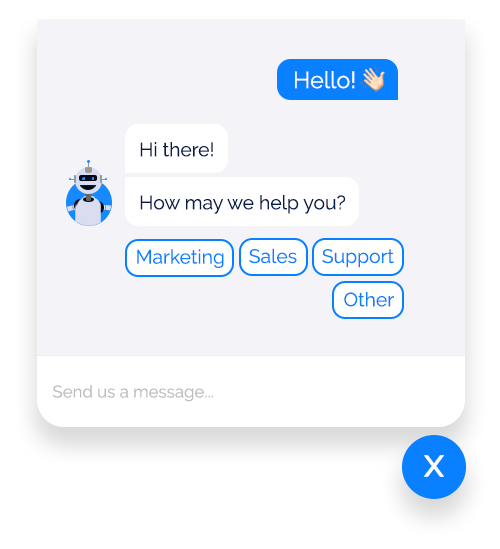 Salesforce reported that 66% of service professionals credit self-service for reducing call volumes—and that includes chatbots. There are many ways to integrate bots and AI into the customer support experience to reduce the burden on your agents.
Salesforce reported that 66% of service professionals credit self-service for reducing call volumes—and that includes chatbots. There are many ways to integrate bots and AI into the customer support experience to reduce the burden on your agents.
Chatbots can act as your first line of defense, greeting customers and collecting information on their issues. During busy times, you can triage support issues. Customers with urgent problems can be helped first, while those with simpler problems can wait a little longer. For frequently asked questions, you can even write a script for your chatbots to respond and complete the ticket without involving your team at all.
Chatbots and agents can also work in tandem, tag-teaming a conversation when agents get overwhelmed. Chatbots can ask questions or provide scripted responses, and agents can jump in with the solution. Plus, agents can see the entire conversation with the chatbot, so the transition is seamless, and there are no redundant questions.
5. It’s just better customer service.
If you’re a Friends enthusiast, do you remember the episode “The One with the Screamer”? Stay with us. In short, Phoebe misses Joey’s play because she’s on hold for hours trying to claim a warranty that’s about to expire.
While that’s poor customer service taken to the extreme, it’s still very relatable. A Zendesk survey found that 56% of customers say that long hold/wait times are one of the most frustrating customer service experiences. No one wants to wait on hold for hours. And when your support agents are busy, that’s a possibility. Sending a message allows your customers to go on with their day while waiting for a response.
What doesn’t work with messaging
While integrating messaging into your customer service is a great strategy, it’s not a silver bullet. It doesn’t solve all your support problems without some help.
Here are some ways messaging can go seriously wrong.
1. You only use live messaging.
Live chat is a great way to engage with customers, but it’s not the most forgiving during busy times. Synchronous messaging (instant communication between you and your customer) requires both parties to be available and provide instant responses. It doesn’t adequately replace a phone call. When you’re busy, synchronous messaging can take up more of your agents’ time.
2. You’re using chatbots ineffectively.
Pairing chatbots with synchronous messaging lends to a lackluster customer service experience. Using simplistic chatbots in your web messaging often turns into hold messages (i.e., “Someone will be with you in 20 minutes”) or a glorified search bar (i.e., “What can I help you with?”).
Chatbot scripts and messaging trees are also vital to their success. Filling it with copy that lacks empathy, is too formal for your audience, or confuses them further will also create a bad experience.
3. You’re not adequately preparing your team.
According to Salesforce, 55% of agents say they need better training in order to do their job well. Messaging customers and handling issues over the phone are two different skill sets. There are many cues you can pick up on through someone’s voice to determine their state of mind. Your customer service team was likely trained to listen for these cues and respond accordingly.
But messaging is different. There are fewer ways to pick up on a customer’s mood and fewer ways to build a rapport. If your team isn’t prepped to respond quickly while expressing empathy, it can come off as detached or fake.
How to ensure messaging success
Don’t panic. When you see a busy season on the horizon, there are a few things you can do to set your customer support team up for messaging success.
1. It’s all about the prep work.
It’s not a good idea to plug your current customer service strategies into a messaging platform as is. You need a strategy that works across voice calls and messaging, so you can transition customers between them seamlessly.
2. Set up triage ahead of time.
 Before the avalanche hits, decide how you’ll handle customer support questions. Who gets to go first when you can’t get to everyone right away? Will it be the most urgent problem? The VIP customers? Whoever has a problem that can be solved the quickest?
Before the avalanche hits, decide how you’ll handle customer support questions. Who gets to go first when you can’t get to everyone right away? Will it be the most urgent problem? The VIP customers? Whoever has a problem that can be solved the quickest?
Then determine how you’ll assign issues to different service agents or even different departments. Lean into conversational AI and chatbots to help automate those decisions.
3. Reduce call volume with call-to-text.
Integrate call-to-text with your interactive voice response (IVR) system to give customers the option of transitioning to text instead of waiting on hold.
4. Ensure seamless integration across platforms.
It’s easy for customer communications to become fragmented. Silos can form between different messaging platforms, phone calls, and web chat. Find a communications platform that keeps track of customers across multiple channels so your agents have a complete history of the conversation before they jump in.
5. Create an escape plan.
Okay. Not an actual escape plan. But you should have a strategy in place to help get your customer service agents out of the hole—that doesn’t involve turning off your messaging entirely. Have some remote agents on call to take the overflow. Or try enlisting other team members to help out when your team is overwhelmed. Maybe even try turning off your phones and relying on messaging services until you catch up.
Whatever you do, set yourself up for success with better options than shutting down your customer service messaging and weathering the storm.
Master your messaging with Quiq
Don’t hit the panic button. Even if your team is under fire, resist the urge to go full phone. Instead of solving the problem, you may be creating several more.
What does it really take to reach customer service messaging success? A conversational platform that enhances your agents’ ability to deliver exceptional customer service. Prepare for the busy days ahead with Quiq.
Don’t be overwhelmed by the amount of messaging channels out there. Regardless of how your customers or prospects engage, Quiq manages it all within our multi-channel conversational engagement platform.