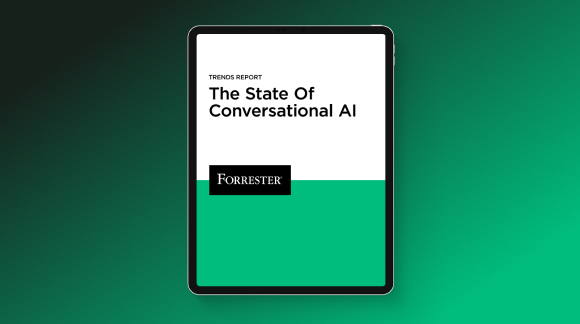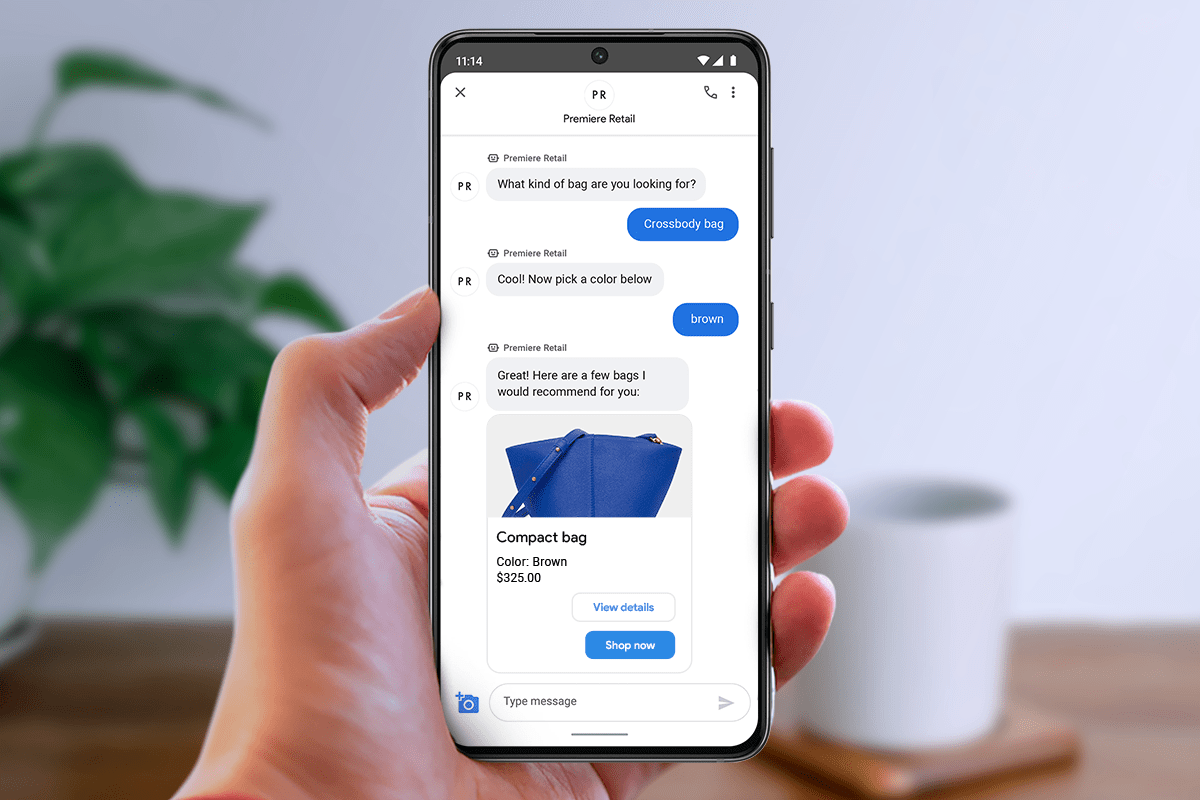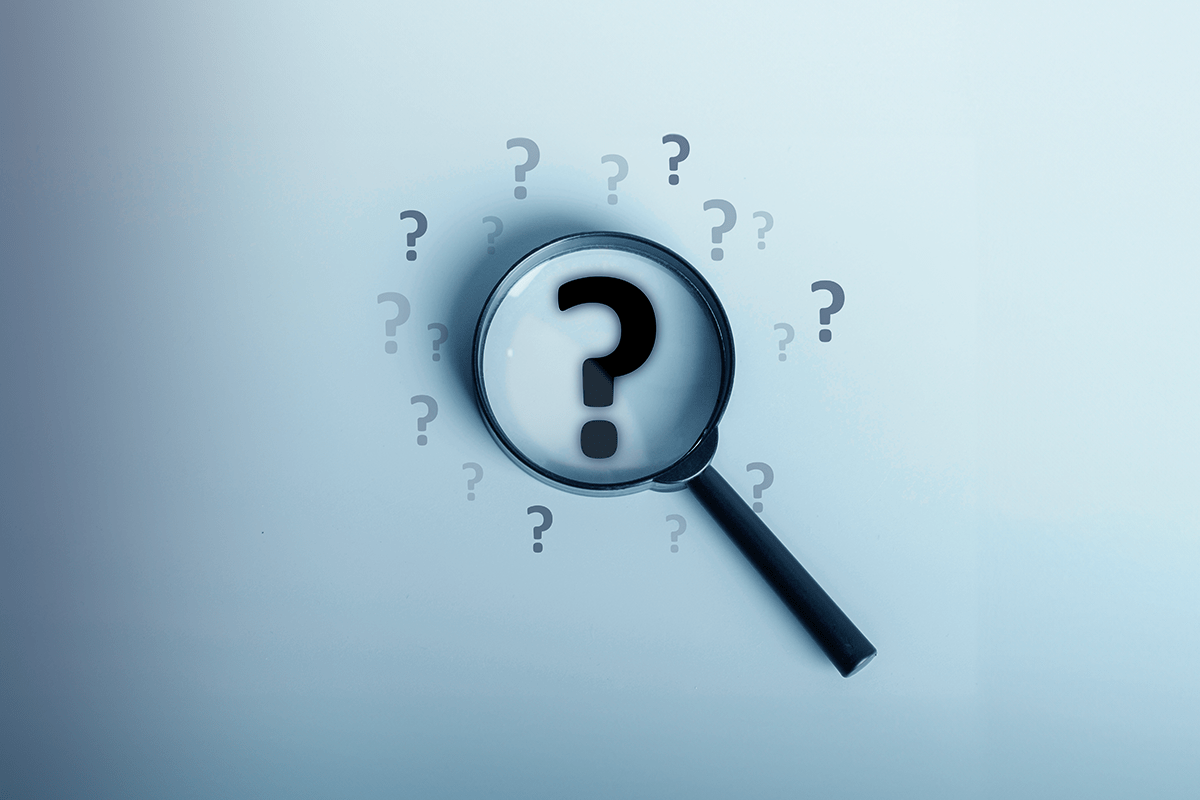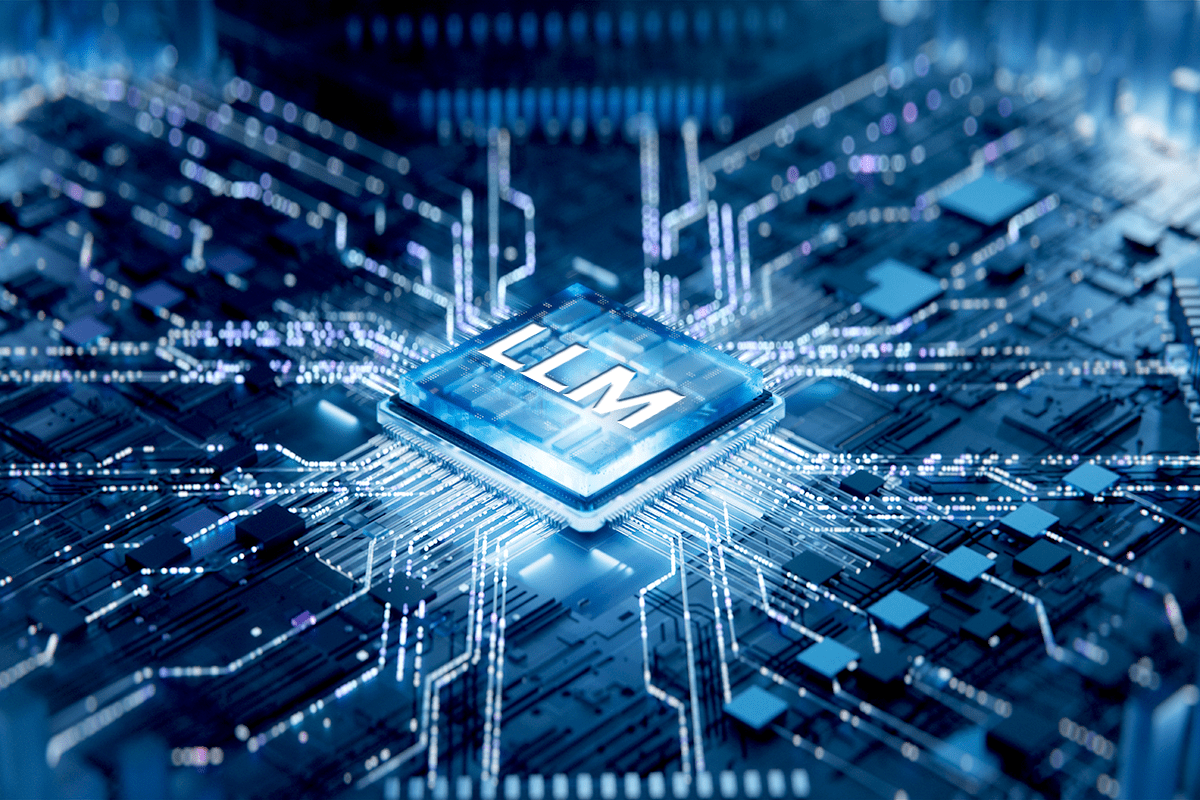One of the most impactful—and often overlooked—tools in customer service is Google Business Messages. Google business messaging gives your company the power to take care of customers on their terms.
The result: You foster greater trust and close more sales.
Before we dig into the benefits of using Google Business Messages, let’s back up and review how it works.
Learn More About the End of Google Business Messages
What is Google Business Messages, and how does it work?
Google Business Messages is a conversational customer service chat feature that lets you connect with customers in a variety of different channels—starting with Google. Current and potential customers can ask your company questions in real-time directly from Google Search, Google Maps, your Google Business Profile, and even your company’s website.
There are two options for using Google business messaging:
- Turn on your business messages chat function directly through your Google Business Profile. This option gives you basic chat capabilities. You can set up an automatic welcome message, but you’ll have to enable notifications and respond manually to each customer inquiry.
- Use Google business messaging API to connect via a third-party app, like Quiq. This option comes with more features and functionality, allowing you to switch back and forth between virtual and live customer service agents depending on what your customers need.
3 reasons to implement Google Business Messages.
Great customer connections start with genuine communication. Messaging platforms let you engage with the people you serve in a convenient, casual way.
And Google Business Messages takes those connections to the next level, offering your company powerful messaging capabilities on a grander scale.
Here are three reasons to adopt Google messages:
1. Raise customer satisfaction.
In an increasingly digital, asynchronous world, it’s not enough for your company to be available only through phone and email. You have to cater to customers in the places they spend their time—then communicate in the mode they like best.
For most consumers, that means instant messaging on a mobile device.
Google Business Messages gives your customers an effortless way to ask questions, grab basic business information, and connect one-on-one with your customer support agents for personalized help. Plus, with messaging, customers get a written record of information from your company that they can revisit at their convenience.
When customers have a positive experience with your company, they’re more likely to come back—and recommend you to their friends and family.
2. Capitalize on Google searches.
Google is where (almost) every search starts. Over 92% of online searches happen on Google, and a whopping 96% of those occur on mobile devices. Simply put, Google is where people live when they’re online—and where they get the majority of information about the products and services they’re interested in.
As a company, you can capitalize on the status quo by incorporating Google Business Messages into your customer engagement strategy. When you make your company even more accessible on Google’s pages, you can reach customers—old and new—with minimal effort and maximum return.
Give customers easily visible, one-click access to your customer support team, and they’ll come away with knowledge at their fingertips.
3. Drive revenue and sales.
Google Business Messages isn’t just a conversational tool—it’s also a sales opportunity. A Facebook report found that 65% of people are more likely to shop from a business they can chat with.
At the most basic level, you can program your virtual customer service agents to offer helpful information and solve problems, but you can also use business messages to go above and beyond for customers.
Personalization takes the shopping experience to the next level.
Accenture found that 91% of consumers are more likely to shop with brands that recognize them, remember them, and provide personal recommendations. By providing thoughtful product recommendations and guiding customers through the purchasing process, you can convert leads and score more sales.
How to ramp up revenue using Google Business Messages.
Try the following tactics to get more out of Google Business Messages—not just with customer enjoyment, but sales too.
1. Introduce customers to products they love, then entice them to buy.
When customers use Google Business Messages to start a conversation with your business, chances are they’re already interested in your company. But you can turn that interest into a sale—or even repeat sales—by deepening their understanding of your products and the value they offer.
After all, searching through pages of products on a website can be overwhelming, even with excellent navigation tools and filters. And scouring a website for FAQs can be tedious. On a messaging platform, though, customers just have to share a few details, and your customer service agents can take over the conversation from there.
Here are just some of the ways you can entice customers to buy using Google’s business messaging:
- Answer product questions: Remove friction from the buying process early on.
- Share product photos, catalogs, and carousels: Give customers new items and options to explore and get excited by.
- Link blog posts and video tutorials: Build trust with customers by providing extra information, like ideas for incorporating a product into your life or instructions on how to use it for maximum effectiveness.
- Provide personalized recommendations: Help customers get closer to what they need with tailored suggestions that account for their unique concerns and motivations.
- Direct customers to sales reps: Connect customers who need more in-depth information or product explanations to your knowledgeable sales reps.
- Share promo codes: Incentivize customers to take action by dropping a promo code or discount inside the conversation as a thank you.
- Accept orders and add items to check out: Make it easy for customers to wrap up their shopping experience and press purchase.
2. Give your customer support team more time to create positive interactions with customers.
With Google business messaging API, your customer support team can spend less time addressing minor concerns and more time building bonds.
How?
By taking advantage of AI-powered chats. In Google messages, you can create an automated list of FAQs to send to curious customers so they have accessible information about store hours, online orders, refunds, shipping timelines, and delivery statuses.
When you program virtual customer service agents to address common customer inquiries, your support agents are freed up to focus on high-value conversations. These types of conversations happen when individual customers need help finding specific products, checking out, or handling returns. In those situations, your customers want attentive, personalized assistance—and fast—from a friendly person who’s easy to talk to.
Turning high-value conversations into positive interactions is key to closing sales and keeping customers happy.
3. Uplevel your brand and image by following messaging platform best practices.
Paying attention to the details when messaging can improve your brand reputation and differentiate your company from the competition.
Like any platform, there are strategic ways to make the most of Google Business Messages—and there are easy mistakes to make. You’ll create stronger customer connections and maximize your sales opportunities by following a few best practices.
Here are some to keep in mind:
- Create an automated welcome message: Invite customers in by greeting them warmly and letting them know you’re available to help.
- Reply fast: Speed is everything on a messaging platform. Take the time to set up a wide variety of automation that get customers the answers and information they need fast.
- Be conversational: Use a relaxed and approachable tone in your conversations. Little things—like saying thank you or apologizing for an issue—go a long way toward building trust with customers.
- Use visuals: Supplement your answers and directions with visual aids. Send product photos and videos, or use screenshots to help customers figure out where to go on your website.
- Simplify the chat: Use rich messaging features like quick reply chips and typing indicators to expedite the conversation. These and other RCS features reduce the legwork for your customers.
It’s also a good idea to regularly review your Google Business Messages analytics to find out what’s working and where you can make improvements.
If the data shows that a majority of customers drop out of the chat after a few questions, for example, you could try rephrasing the questions, switching their order, or leading with different information.
Or maybe your analytics reveal that customers tend to ask the same easily answerable questions at the top of the chat. In that case, try updating your automated FAQs or opening the chat with quick reply chips that address the common questions.
Even minor adjustments have the potential to make a big impact on customer satisfaction.
Drive sales with Google Business Messages.
Google Business Messages helps you accomplish two separate but connected business goals: delight customers and drive sales.
Not only do business messages make it easier for customers to reach you, but it also makes it easier for you to cater to those customers. Dynamic messaging features and thoughtful automation give your customer service agents more tools and time to do what they do best.
When you partner with Quiq, we’ll help you set up and optimize your Google messaging platform, so you get the results you want.