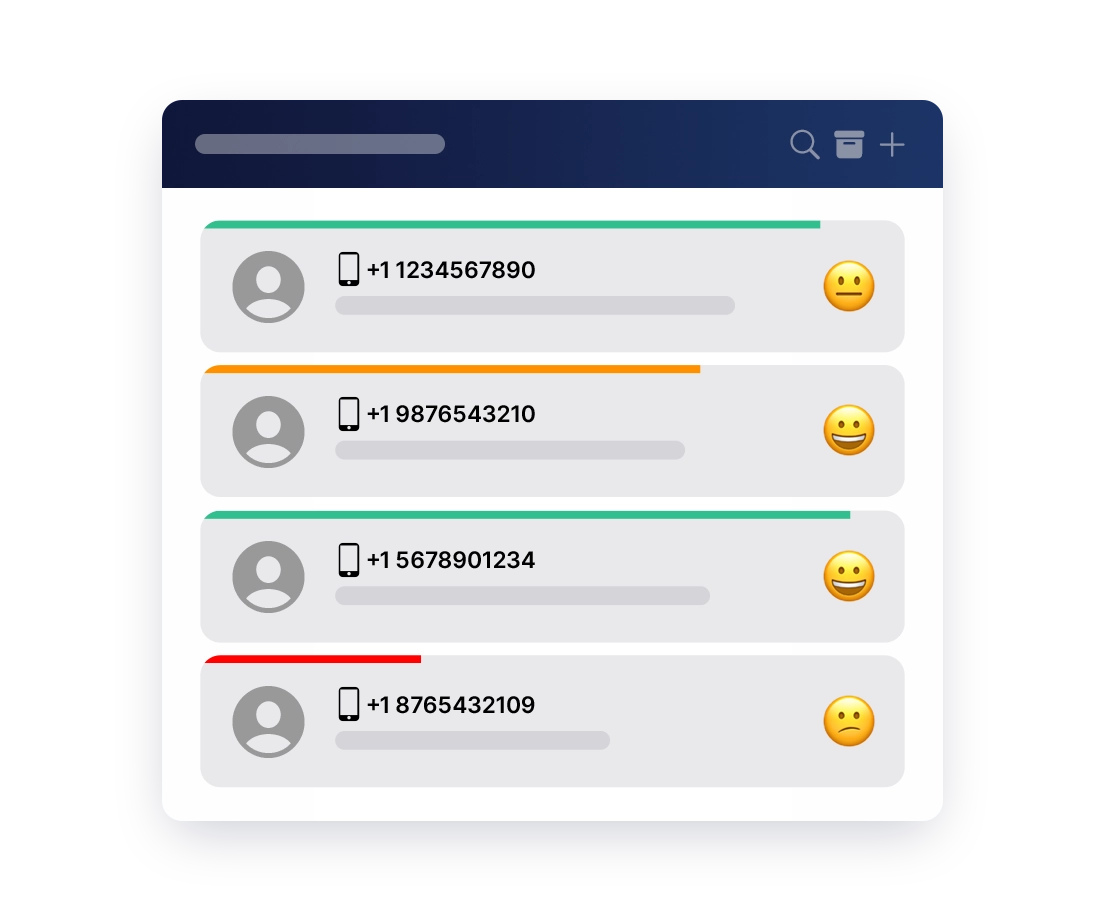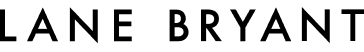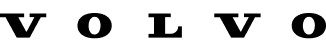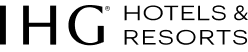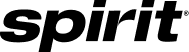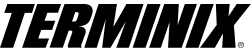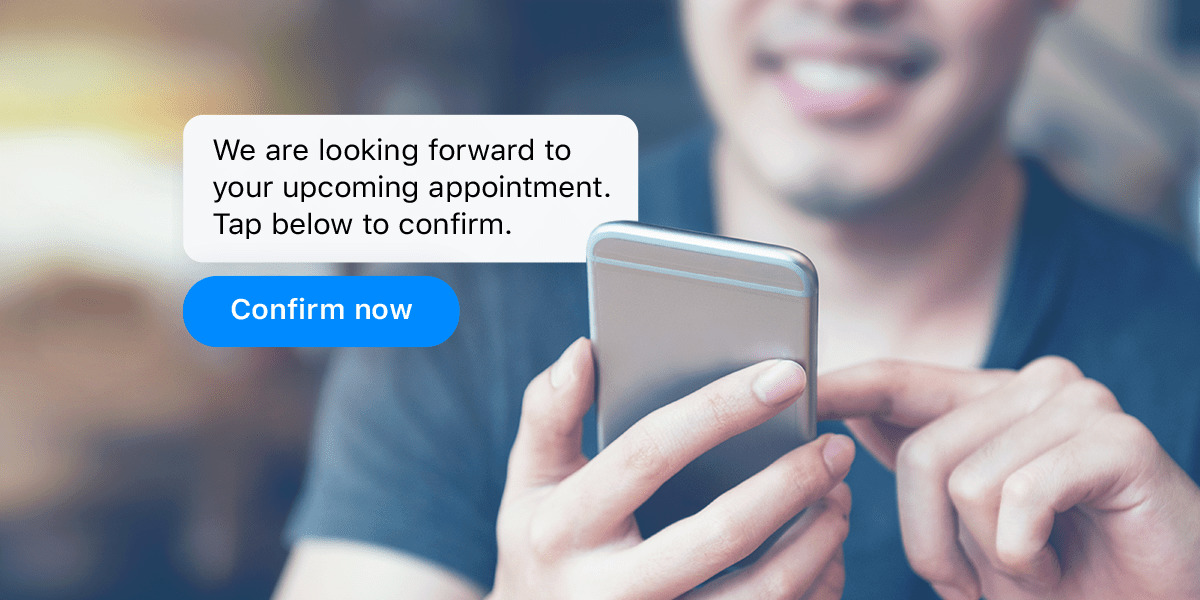Trusted by leading CX-obsessed brands.
Inject AI into your text messaging with AI Studio. Test drive for free today.
Elevate customer conversations with 2-way business text messaging.
Text messaging has changed the nature of customer service and communication. Customers want to communicate with businesses via texting just like they do with their family and friends. Innovative companies are using Quiq’s Business Messaging part of a fully featured customer messaging platform to connect with customers in the channel of their choice—SMS messaging—to deliver a more efficient and friendly customer experience.
SMS messaging (Short Message Service) is the most direct and familiar way to reach your customers. With near-perfect open rates and no app required, it’s the channel your customers already use — and expect.
Take advantage of text—your
customers will love you for it.
Reach your customers on their favorite mobile messaging channels. SMS text messaging is a faster, easier, and more friendly way to connect with your customers. In fact, Industry benchmarks consistently show ~98% open rates for SMS messaging, far higher than email—one reason texts cut through and get seen fast.
Quiq’s messaging solution lets you send one—or a million—messages with the click of a button. And with asynchronous messaging, customers can pick up the conversation right where they left off.
Send the right message every time — use SMS for quick updates, or include images and media with MMS to boost engagement.
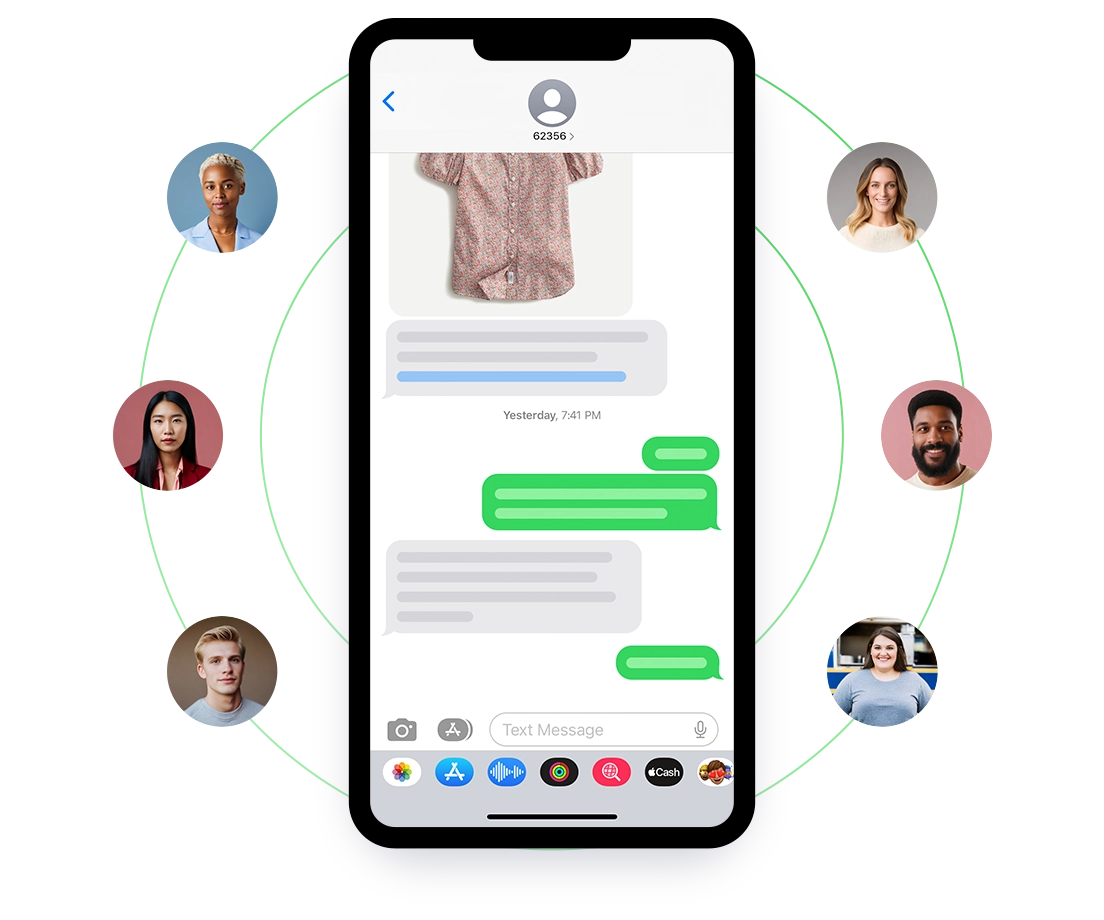
Get rich with your messaging.
Take your text messages from friendly to fantastic. With Quiq, your business text messages aren’t limited to plain-text capabilities. Quiq’s rich messaging platform lets you engage with customers using media such as images and GIFs and take advantage of smart features like link tracking, delivery status, and reusable templates to keep conversations efficient and on-brand.
- Process secure transactions
- Send reminders, confirmations, and notices
- Increase engagement with compelling content
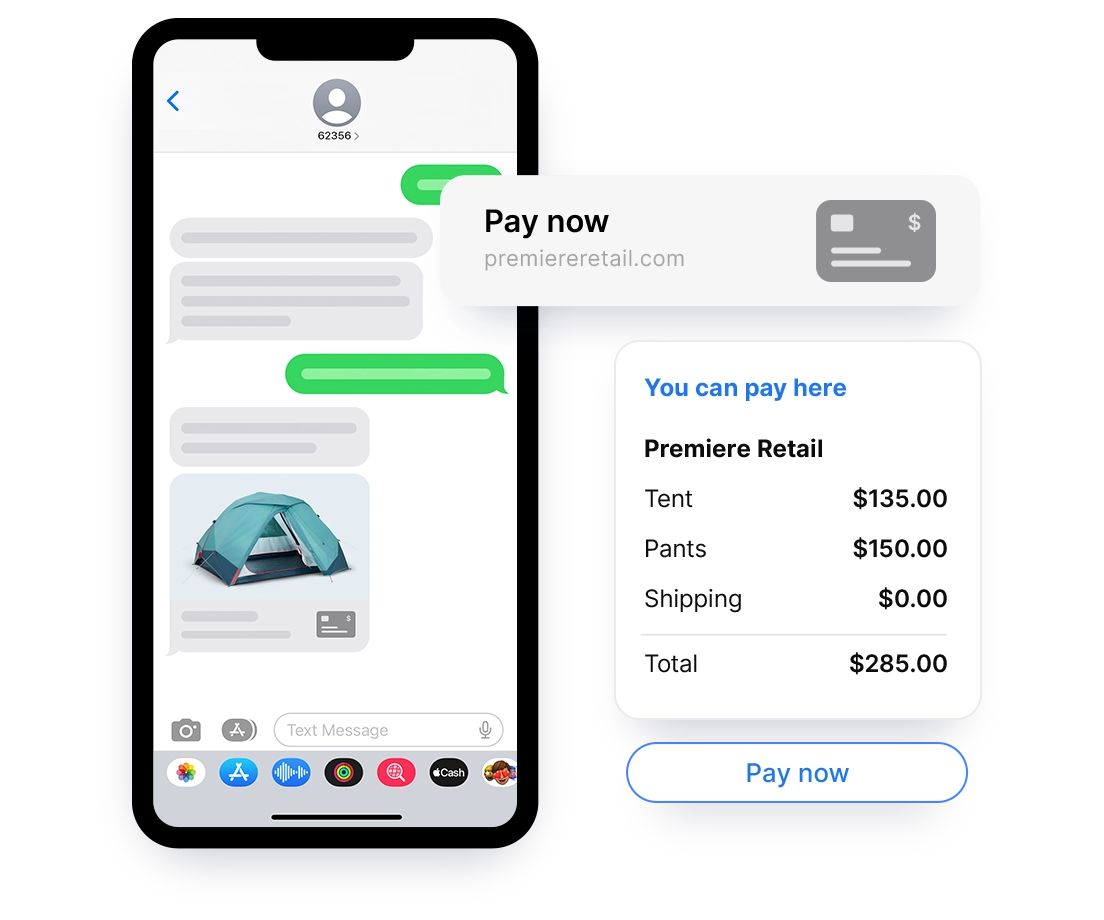
Team up with AI agents for an
exceptional customer experience.
Customers want a seamless customer experience. You can achieve that with a strategic combination of human agents and bots. Bots can be used at any point in the customer journey to answer questions, troubleshoot, gather information, or move the customer into an agent’s queue. With Quiq’s business text messaging software, you can use native AI agents or third-party AI agents in any of the channels we support—and we can even help you decide where to add them to enhance your customers’ journey.
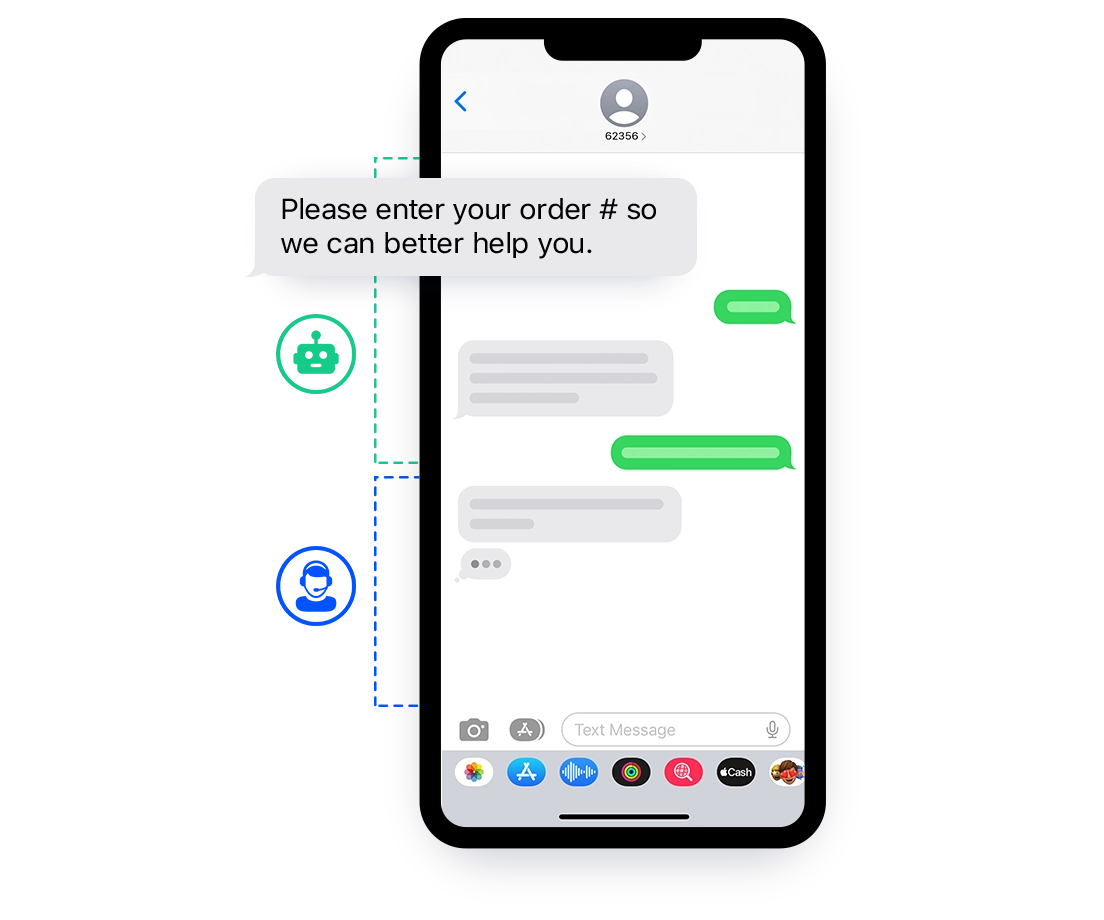
Start text messaging your customers today.
Keep customers safe and happy with
built-in security and best practices.
Today’s digital-savvy customers expect their information to be secure, and they want control over when and how companies connect with them. Quiq’s platform is SOC II compliant and supports TCPA (telephone consumer protection act) best practices. If you’re looking for a text messaging service for your business that checks all the boxes, we’re the partner for you. We’ll work alongside your teams to achieve your goals while remaining secure and compliant.
From obtaining express consent to registering your A2P 10DLC campaigns, Quiq helps ensure your messages are delivered reliably and meet carrier and regulatory standards — without slowing you down.

Increase your agents’ bandwidth for
better customer service.
When service calls move from phone to text, agents can handle 6-8 text conversations in the same time one call would’ve filled, increasing their efficiency 7x. In addition, customer satisfaction scores over messaging are 8-14 percentage points higher than other channels. Moving calls to business text messaging services saves money and delivers a better customer experience—giving you the best of both worlds.

Improve your CX team’s efficiency.
Agents can use business text messaging software to deliver timely customer service, but with Quiq’s Conversational Platform, that’s just the tip of the iceberg when it comes to CX efficiency. Our unique Adaptive Response Timer prioritizes customer conversations based on how slowly or swiftly the customer engages. Visual cues alert agents when a conversation needs attention, helping guarantee overall SLA achievement.
Quiq’s platform allows teams to:
- Queue, transfer, and collaborate
- Establish routing rules to deliver conversations to the right team
- Set response time goals to meet specific objectives
- Send automatic responses when they’re not available