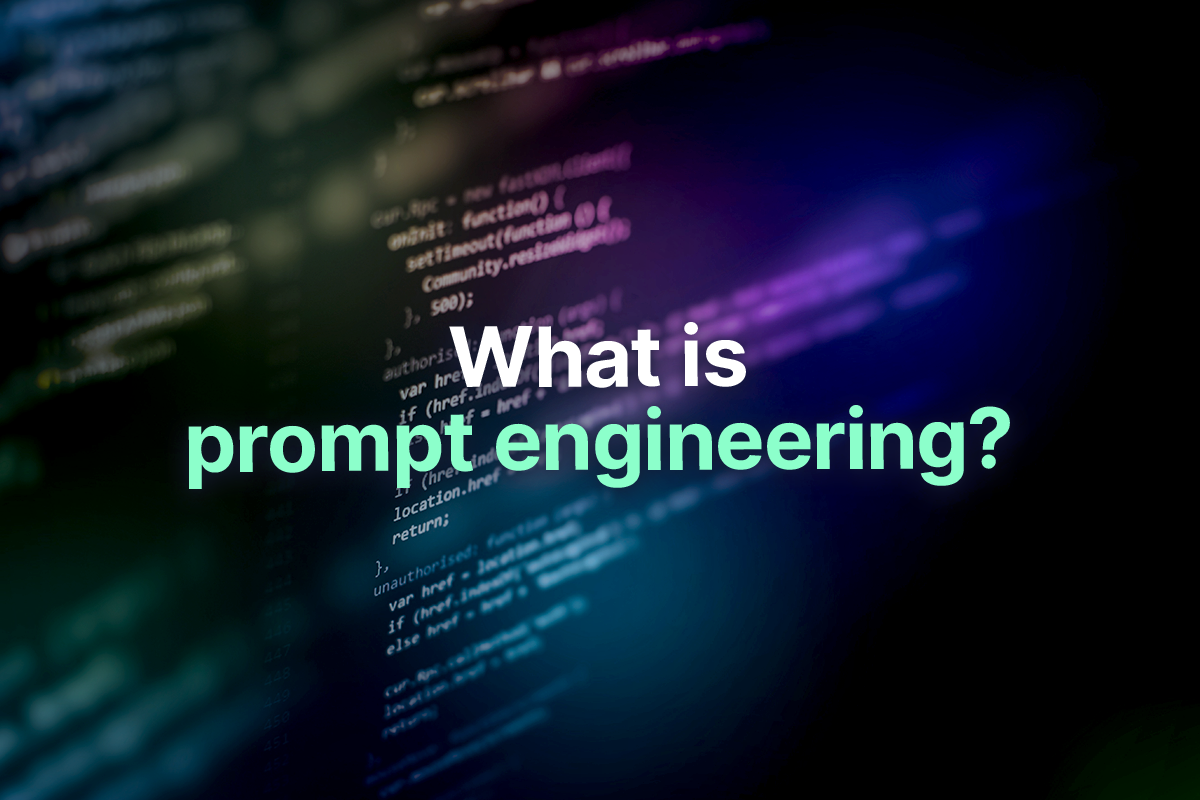From graph databases to automated machine learning pipelines and beyond, a lot of attention gets paid to new technologies. But the truth is, none of it matters if users aren’t able to handle the more mundane tasks of managing permissions, resolving mysterious errors, and getting the tools installed and working on their native systems.
This is where customer service comes in. Though they don’t often get the credit they deserve, customer service agents are the ones who are responsible for showing up every day to help countless others actually use the latest and greatest technology.
Like every job since the beginning of jobs, there are large components of customer service that have been automated, are currently being automated, or will be automated at some point soon.
That’s our focus for today. We want to explore customer service as a discipline and then talk about how Agentic AI can automate substantial parts of the standard workflow.
What is Customer Service?
To begin with, we’ll try to clarify what customer service is and why it matters. This will inform our later discussion of automated customer service and help us think through the value that can be added through automation.
Customer service is more or less what it sounds like: serving your customers – your users, or clients – as they go about the process of utilizing your product. A software company might employ customer service agents to help onboard new users and troubleshoot failures in their product, while a services company might use them for canceling appointments and rescheduling.
Over the prior few decades, customer service has evolved alongside many other industries. As mobile phones have become firmly ensconced in everyone’s life, for example, it has become more common for businesses to supplement the traditional avenues of phone calls and emails by adding text messaging and chatbot customer support to their customer service toolkit. This is part of what is known as an omni-channel strategy, in which more effort is made to meet customers where they’re at rather than expecting them to conform to the communication pathways a business already has in place.
Naturally, many of these kinds of interactions can be automated, especially with the rise of tools like large language models. We’ll have more to say about that shortly.
Why is Customer Service Important?
It may be tempting for those writing the code to think that customer service is a “nice to have”, but that’s not the case at all. However good a product’s documentation is, there will simply always be weird behaviors and edge cases in which a skilled customer service agent (perhaps helped along with AI) needs to step in and aid a user in getting everything running properly.
But there are other advantages as well. Besides simply getting a product to function, customer service agents contribute to a company’s overall brand, and the general emotional response users have to the company and its offerings.
High-quality customer service agents can do a lot to contribute to the impression that a company is considerate and genuinely cares about its users.
What Are Examples of Good Customer Service?
There are many ways in which customer service agents can do this. For example, it helps a lot when customer service agents try to transmit a kind of warmth over the line.
Because so many people spend their days interacting with others through screens, it can be easy to forget what that’s like, as tone of voice and facial expression are hard to digitally convey. But when customer service agents greet a person enthusiastically and go beyond “How may I help you” by exchanging some opening pleasantries, they feel more valued and more at ease. This matters a lot when they’ve been banging their head against a software problem for half a day.
Customer service agents have also adapted to the digital age by utilizing emojis, exclamation points, and various other kinds of internet-speak. We live in a more casual age, and under most circumstances, it’s appropriate to drop the stiffness and formalities when helping someone with a product issue.
That said, you should also remember that you’re talking to customers, and you should be polite. Use words like “please” when asking for something, and don’t forget to add a “thank you.” It can be difficult to remember this when you’re dealing with a customer who is simply being rude, especially when you’ve had several such customers in a row. Nevertheless, it’s part of the job.
Finally, always remember that a customer gets in touch with you when they’re having a problem, and above all else, your job is to get them what they need. From the perspective of contact center managers, this means you need periodic testing or retraining to make sure your agents know the product thoroughly.
It’s reasonable to expect that agents will sometimes need to look up the answer to a question, but if they’re doing that constantly it will not only increase the time it takes to resolve an issue, but it will also contribute to customer frustration and a general sense that you don’t have things well in hand.
Automation in Customer Service
Now that we’ve covered what customer service is, why it matters, and how to do it well, we have the context we need to turn to the topic of automated customer service.
For all intents and purposes, “automation” simply refers to outsourcing all or some of a task to a machine. In industries like manufacturing and agriculture, automation has been steadily increasing for hundreds of years.
Until fairly recently, however, the technology didn’t yet exist to automate substantial portions of customer service worth. With the rise of machine learning, and especially large language models like ChatGPT, that’s begun to change dramatically.
Let’s dive into this in more detail.
Examples of Automated Customer Service
There are many ways in which customer service is being automated. Here are a few examples:
- Automated questions answering – Many questions are fairly prosaic (“How do I reset my password”), and can effectively be outsourced to a properly finetuned large language model. When such a model is trained on a company’s documentation, it’s often powerful enough to handle these kinds of low-level requests.
- Summarization – There have long been models that could do an adequate job of summarization, but large language models have kicked this functionality into high gear. With an endless stream of new emails, Slack messages, etc. constantly being generated, having an agent that can summarize their contents and keep agents in the loop will do a lot to boost their productivity.
- Classifying incoming messages – Classification is another thing that models have been able to do for a while, and it’s also something that helps a lot. Having an agent manually sort through different messages to figure out how to prioritize them and where they should go is no longer a good use of time, as algorithms are now good enough to do a major chunk of this kind of work.
- Translation – One of the first useful things anyone attempted to do with machine learning was translating between different natural languages (i.e. from Russian into English). Once squarely in the purview of human beings, this is now a task that machines can do almost as well, at least for customer service work.
Should We Automate Customer Service?
All this having been said, you may still have questions about the wisdom of automating customer service work. Sure, no one wants to spend hours every day looking up words in Mandarin to answer a question or prioritizing tickets by hand, but aren’t we in danger of losing something important as customer service agents? Might we not automate ourselves out of a job?
Because these models are (usually) finetuned on conversations with more experienced agents, they’re able to capture a lot of how those agents handle issues. Typical response patterns, politeness, etc. become “baked into” the models. Junior agents using these models are able to climb the learning curve more quickly and, feeling less strained in their new roles, are less likely to quit. This, in turn, puts less of a burden on managers and makes the organization overall more stable. Everyone ends up happier and more productive.
So far, it’s looking like AI-based automation in contact centers will be like automation almost everywhere else: machines will gradually remove the need for human attention in tedious or otherwise low-value tasks, freeing them up to focus on places where they have more of an advantage.
If agents don’t have to sort tickets anymore or resolve routine issues, they can spend more time working on the really thorny problems, and do so with more care.
Strategies for Implementing Automated Customer Service
Once you’ve decided to bring automation into your customer service strategy, the next step is implementation. Here are some key strategies to help you get started and ensure a smooth transition that benefits both your team and your customers.
Assess Your Current Customer Service Needs
Start by reviewing your support data. Which questions pop up most often? Where do your agents spend the most time? Identifying these patterns will help you pinpoint which tasks can—and should—be automated. Look for high-volume, repetitive inquiries that don’t require much nuance. These are prime candidates for automation that won’t sacrifice the quality of your customer experience.
Choose the Right Automation Tools
Not all automation tools are created equal. Consider solutions like AI agents, automated ticket routing, or self-service portals. The key is to choose platforms that work well with your existing CRM and communication tools, so everything stays connected. Look for tools that are flexible, scalable, and easy for your team to manage over time.
Develop a Knowledge Base and Self-Service Options
A well-organized knowledge base can deflect tickets before they ever hit your queue. Build out FAQs, how-to articles, and video tutorials that answer your customers’ most common questions. Use AI-powered search features to surface the right content quickly. And don’t forget to update your content regularly based on feedback and emerging issues—your knowledge base should evolve alongside your customers.
Set Up Automated Responses and Workflows
Automation isn’t just about answering questions—it’s about streamlining entire workflows. Set up automated messages for order updates, appointment reminders, or common troubleshooting steps. Use branching logic and triggers to guide customers through resolutions, and ensure these flows are intuitive. The goal is to help customers solve issues faster, without needing to wait on hold.
Balance Automation with Human Support
Even the best bots have their limits. Make sure customers can easily escalate to a live agent when necessary—especially for complex or sensitive issues. Train your human support team to step in smoothly when automation reaches its edge. And whenever possible, personalize the experience by using data to greet customers by name or tailor responses based on their history.
Monitor Performance and Continuously Optimize
The work doesn’t stop after launch. Keep an eye on key metrics like resolution time, deflection rate, and customer satisfaction scores. Collect feedback from users to understand where automation is helping—or where it might be falling short. With the right data, you can train your AI and machine learning models to recognize patterns, refine workflows, and improve response accuracy—so your automated service keeps getting smarter with every interaction.
Moving Quiq-ly into the Future!
Where the rubber of technology meets the road of real-world use cases, customer service agents are extremely important. They not only make sure customers can use a company’s tools, but they also contribute to the company brand through their tone, mannerisms, and helpfulness.
Like most other professions, customer service agents are being impacted by automation. So far, this impact has been overwhelmingly positive and is likely to prove a competitive advantage in the decades ahead.
If you’re intrigued by this possibility, Quiq has created a suite of industry-leading agentic AI tools, both for customer-facing applications and agent-facing applications. Check them out or schedule a demo with us to see what all the fuss is about.