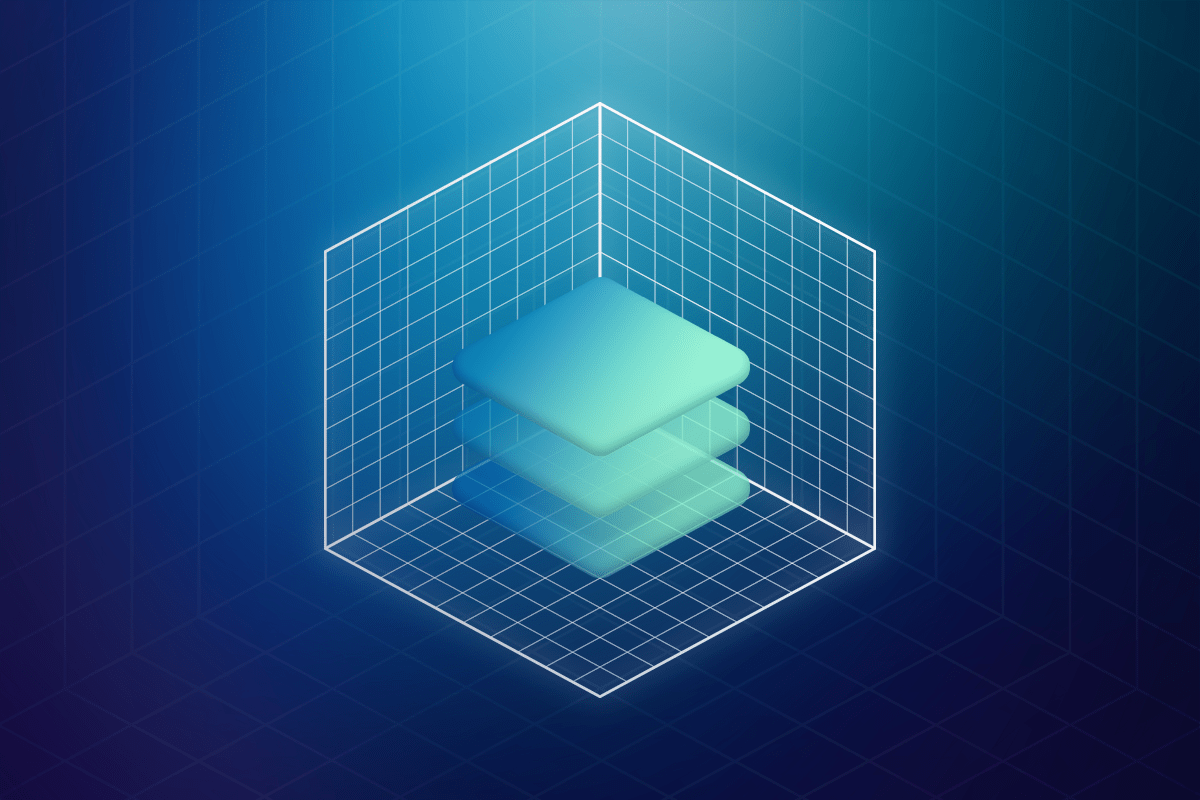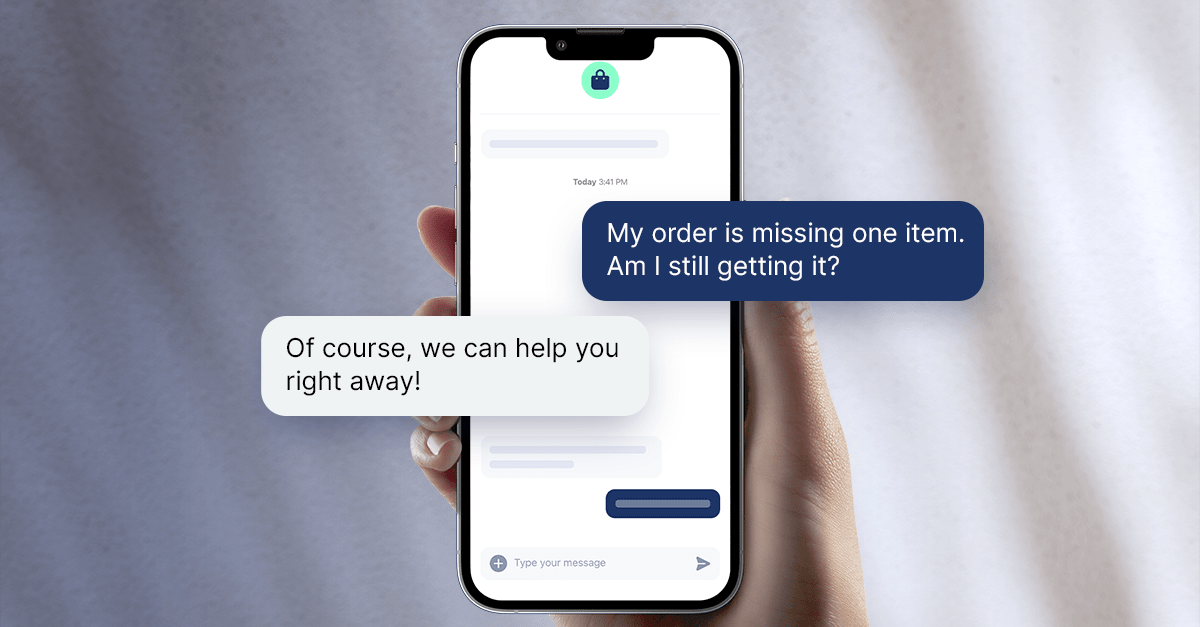All businesses are influenced by the emergence of new technologies, and contact centers are no different. In the constant battle to provide a better experience for agents and customers, contact center managers and their technical partners are always on the lookout for new tools that will make everyone’s lives easier.
We’ve talked a lot about this subject, and today we’re going to continue this streak by diving into the fundamentals of vector databases. If you’re researching the potential of generative AI for your CX teams, vector databases and their role in AI for customer experience is a key strategic component to understand.
Why You Should Care About Vector Databases
Vector databases matter because, amongst many other things, they help you understand how your AI experience is working and where you can improve. If you pick a vendor that has an integrated vector database, you’ll want to make sure that the toolkit gives you visibility into how your data is stored.
AI is impacting use cases across the enterprise. Organizations are therefore identifying which use cases are core to their differentiation and where they have unique data.
Most enterprises choose to buy CX solutions since the industry is so well-developed and mature. With this next generation of AI, vector databases are a critical part of the stack — and we will explain why in this article.
We’ll also touch on why you should choose an AI software vendor with an integrated vector database offering (Pro tip: This is how you get all the benefits with none of the risks).
Why Are Vector Databases Useful in Building an AI Assistant for CX?
As you may know, databases are essentially like warehouses where various kinds of information can be stored, and a vector database is just a warehouse whose function is to store vectors.
A vector is essentially a high-dimensional mathematical representation of something like an image or a word. There are many ways of generating vectors, but at the end of the process, what you’ll have is an array of floating-point (i.e. non-integer) numbers that look like this:
[.8, 1.1, -0.4, 21.3,….,17.8]
A vector embedding for a word might contain thousands of these floating-point numbers, and a corpus of text might contain thousands of words that need to be embedded. This is far too much information to store in a spreadsheet or .txt file, so vector databases were invented to hold these data structures and make them easy to access. In addition, a dedicated vector database will have all sorts of special functions that allow you to calculate the similarity of different vectors, search over them with a query, and do myriad other things people do with data.
The reason this impacts building AI assistants for CX use cases is that much of the power of these tools comes from the underlying vectors. If you build an application that’s able to dynamically answer user questions based on your internal documentation, then it will almost certainly be working with vector embeddings of those documents.
You might wonder why traditional relational databases or NoSQL databases couldn’t be used for this purpose. It’s possible that they could, but different kinds of databases are optimized for different use cases. Relational databases, for example, are excellent at storing structured data, such as customer IDs, purchase histories, etc.
How Does a Vector Database Work for AI Assistants?
There are really only a few things happening inside a vector database when we focus on the main concepts.
First, you have your content, which is whatever you want to vectorize. This content is passed into an embedding model, and that model generates the embeddings we discussed above. Those embeddings are stored in the vector database where an AI assistant can use them, and there’s always some pointer tying each vector to the content that was used to generate it.
When your AI assistant needs to use these embeddings, it does so with a query. This query is vectorized using the same embedding model that generated the vectors in the database, and any vectors that are similar to the query can, therefore, be located quickly and efficiently. Because each vector remains tied to its originating content, that content can be returned to the application.
To concretize this, suppose you had a vector database containing a lot of content related to retail, and your AI assistant submits a query like: “My new jacket arrived in a medium. Can I exchange it for a small?” The database will be able to locate articles containing relevant information based on the similarity between the vectors for the query and the vectors in the database.
Importantly, this is not a simple keyword search. The vector database will return useful results even if there are no strict word matches at all. So, if the retail content says “coat” instead of jacket and “return” instead of exchange, it’ll still match the content to the query and give you something worthwhile.
How Vector Databases Supercharge AI Assistants
What would you be able to do if you took all of your FAQs, product catalogs, documentation, past conversations, etc., and created embeddings from them?
Well, suppose a customer shows up and asks a fairly basic question about your product. You could vectorize their question and match it against your database, returning relevant material even if the query is phrased in different words (or even an entirely different language).
Or suppose an agent wants to see if the thorny issue they’re dealing with relates to anything other agents have had to tackle in the past. As in the previous example, the agent can submit their conversation to the vector database and turn up similar interactions that have taken place, even if the language is different.
Advantages of AI Vector Databases
Vector databases have many compelling properties that make them popular for working with diverse data types.
First, this data tends to be “high-dimensional,” which is a more precise way of saying “big and complicated.” The way vector databases store and index high-dimensional data means that they operate with a speed and efficiency that would be hard to achieve if you stored the same data in a traditional database.
Then, it turns out that a lot of data can be vectorized. We already mentioned words and images, but you can also turn audio, connected graphs (such as those used to represent social networks), and many other kinds of data into embeddings. Even better, it’s often possible to create “multi-modal embeddings” to simultaneously represent a video’s audio, images, and text. This means you could use simple, textual queries to search over hundreds of hours of audio conversations with customers and textual transcripts, for example.
Finally, vector databases offer support for many complex analytics and machine-learning tasks. They can be used to build recommendation systems, perform sentiment analysis, or power generative AI applications.
As impressive as all this is, you probably don’t want to spend too much time thinking about the intricacies of a specialized database.
Managing a vector database is heavy on resources and can be complicated. So, one option we offer at Quiq is a straightforward GUI (Graphical User Interface) called AI Studio that allows you to load your data in a vector database that’s integrated directly into our platform.
Challenges and Considerations of Vector Databases
For all this, vector databases do, of course, have their drawbacks.
To begin with, vector databases are very specialized tools. While they are wonderful for working with the high-dimensional data that will power AI assistants in a contact center, they are not well-suited to storing tabular data. This means you’ll probably need to accommodate a traditional database and its vector-optimized counterpart – unless you work with a conversational AI vendor that has one built in.
There’s also a lot to think about regarding how it integrates with your existing data infrastructure. These days, most vector database companies consider this problem carefully and try to design their systems so that they’re easy to integrate with the rest of your stack.
But, as with everything else, actually going through the steps will require time and energy from your engineers. That said, there are many options to getting the job done. For example, if you partner with Quiq, we enable teams to build out AI assistants in an environment created specifically for this purpose: AI Studio.
Why does any of this matter when you’re exploring the options of introducing generative AI?
In a nutshell: vector databases are critical to safely and effectively using an AI assistant for your organization. But working with such a specialized technology is far from trivial, which is why so many are choosing instead to partner with a team that can handle vector management, or provide you with a tool to make it easier for you to handle it on your own.
If you have already decided to move forward with a vector database and don’t have multiple engineers to throw at the problem, this is what you should be looking for. Get in touch if you want to talk over your options.
Future Trends and Developments for Vector Databases
In this penultimate section, we’ll speculate a bit about where vector databases are heading.
Let’s begin with an easy prediction: vector databases will become more widely used and important. As generative AI continues to rise, there will be more places to utilize vectors, and as such, more companies will turn to them to store embeddings of their datasets.
But, we also think that many of these companies will then have to take a sober look at their cost structure. Vectors are flexible data structures that are uniquely able to power applications like search based on retrieval augmented generation (RAG), but they’re not equally applicable to every problem.
Finally, the trends indicate the vector databases of the future will have a wider range of capabilities. As things stand, they’re mostly built around doing various kinds of search based on the similarity of the underlying vectors. But there’s no reason they couldn’t handle exact matches, too. Together, these would allow you to get a broad, contextual overview and a precise, targeted result.
In the same vein, vector databases will eventually support other vector-based tasks, like classifying vectors or creating vector clusters. This would make it easier to do anomaly detection and similar kinds of unsupervised learning work.
Final Thoughts on Vector Databases
Vector databases are a remarkable technology that is especially important in the age of generative AI, and their rise is part of a bigger shift toward leveraging AI for many tasks.
That said, for contact center teams that are thinking about building a homegrown AI solution for CX, it’s critical to be realistic about the role that vector databases play in building a solution. It’s equally as important to plan ahead to mitigate the risks by bringing on support to help make the project successful.
Quiq’s AI offering features an integrated vector database, and partnering with us means one less thing to worry about. Reach out if you’d like to learn more.