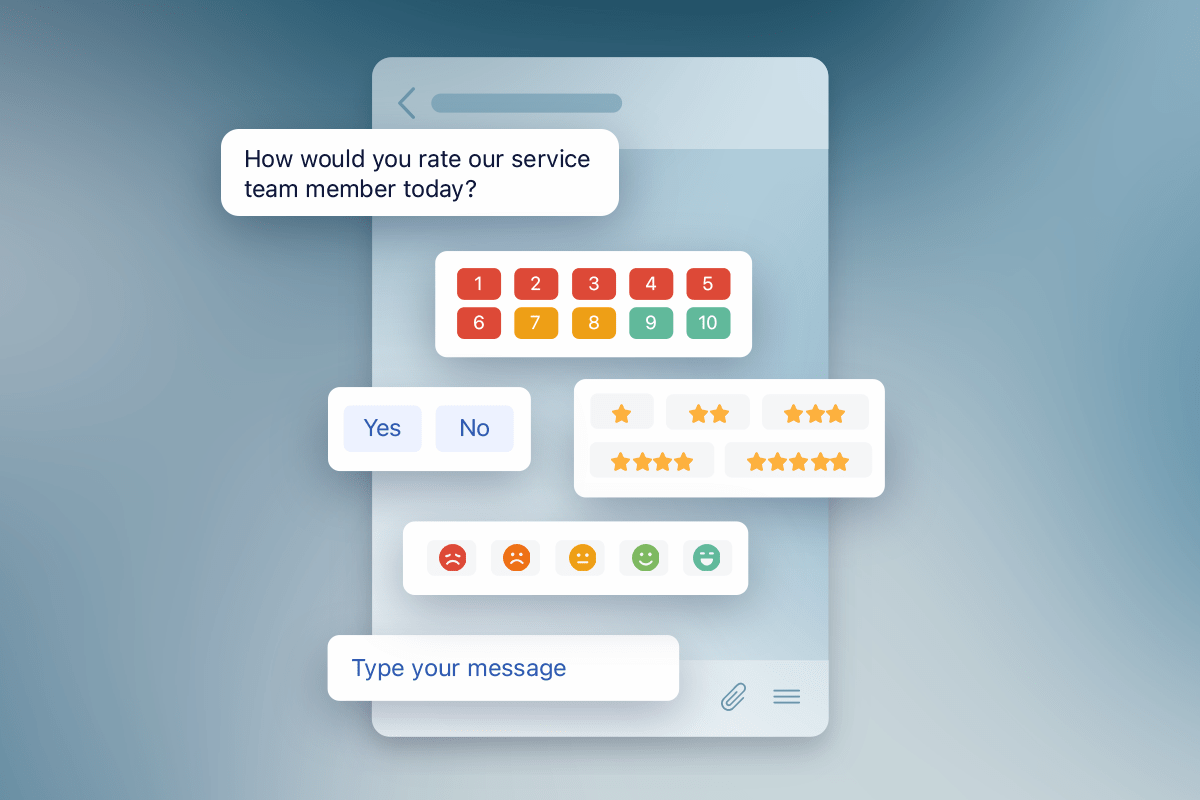Ugh, surveys… Right?
You talk to customers; your support team talks to customers. You feel like you have a pretty good idea of what’s working, what’s not, and what needs to improve.
But are you sure?
We know collecting and analyzing surveys can be a pain. It’s time-consuming, produces lots of information to sift through, and it doesn’t always give you the results you were hoping for.
The latter complaint (getting unexpected results) is why you should send out regular surveys. You might think you know what customers want and what is and isn’t working in your business, but you can’t be sure until you get direct feedback from customers.
And collecting and analyzing the data? It doesn’t have to be a pain. And that’s exactly what this post is about.
Keep reading to learn how to collect feedback from customers.
Set a foundation for collecting feedback from customers.
Sending surveys without clear goals or a purpose will lead to a lot of information without much use. Queue the information overload.
If you don’t identify your goals first, your survey quickly becomes a catchall. Companies tend to throw in every question they can think of and send it out to anyone who interacts with their business. This leads to breaking the two cardinal rules of consumer surveys: length and relevancy.
Very few people will make it to the end of your survey if it is too long. And if it’s too broad, you’ll bore customers or get skewed answers.
For example, maybe you have questions about your in-flight meals in your survey. Since you send the same survey to everyone, passengers on short flights without in-flight meals see the question too. While you might have an N/A option, you could also receive low scores from people irked that they didn’t get meal service, tainting your results.
Instead, start by answering these questions:
- What information are you hoping to learn?
- Who will you be surveying?
- How will you be analyzing the results?
Pick your survey type.
Once you’ve decided on the information you’re hoping to learn from your survey, you need to determine which survey method will work best. You can choose from the many existing surveys that measure specific aspects of your business or create your own.
Here are a few popular survey types in the customer service industry:
- Customer satisfaction (CSAT) surveys ask customers, “How satisfied were you with [product/service]?” CSAT surveys are best for in-the-moment feedback. Try sending this out immediately after a customer service interaction or product purchase.
- Customer effort scores (CES) ask customers, “How easy was it to interact with [company]?” CES surveys are good predictors of customer disloyalty. The more effort it takes to interact with your company, the less likely customers are to return.
- Net Promoter Scores® (NPS®) asks, “How likely are you to recommend [business/product/service] to someone you know?” NPS measures your customers’ perception of your brand. It’s a good indicator of return business and will help you identify your best customers.
- Custom surveys measure whatever you want them to. You can pull together several existing surveys, ask questions specific to your business, and dive into customer motivations.
Since each survey measures different aspects of your business, there’s no reason you can’t use them all to inform your business. Start by rolling out one option, and add others where you see more opportunities. Just remember to send them to different customers so they don’t get survey fatigue.
Write your survey questions.
The next step is to write your survey questions. If you’re choosing one of the already established surveys, this task is pretty easy. Simply insert your company name and/or product/service into the standard questions per survey type, and you’re ready to go.
If you’re going the custom route, you’ll need to make some decisions. Decide which aspect of your business you’re focusing on and design questions that balance giving you the most information with the least friction for your customers.
Tips for writing survey questions.
Here are some helpful tips for writing your own survey questions:
- Keep it short. The fewer the questions, the more likely you are to get high customer response rates.
- Add optional questions. Give customers a place to explain their responses so you can see the reasoning behind your scores.
- Avoid leading questions. Asking customers how much they liked your service will skew responses. Instead, ask neutral questions like, “How do you feel about our service?” or “Were you happy or unhappy with the service?”
3 common types of customer survey questions.
Consider how you’ll ask the questions. Some common types of question formats are:
- Rating questions like 0–10 or star ratings
- Yes/no or thumbs up/thumbs down questions
- Free-form, text-based messages
Qualtrics has a helpful list of questions you can peruse as well.
Feel like you’re getting enough information from your existing surveys? Consider testing optional responses for the longer, thought-provoking questions. Ask those who complete the surveys if they’re willing to take a follow-up questionnaire or speak with one of your representatives.
Build your survey.
Once you’ve written your questions, it’s time to build your survey. First, identify which channels you’ll use to administer the survey. Many businesses use email to send surveys to customers.
Still, there are two big problems with that:
- Terrible email open rates.
- The length of time between the interaction and the survey completion.
The best way to get the most responses is to give your customers a frictionless experience. With Quiq’s customer surveys, you can send integrated survey questions directly on the messaging platforms where CX is happening.
And you can automatically send surveys within the conversation, no matter where it’s happening. That means if you’re texting customers, they’ll receive the survey via text message. Same if they’re in Facebook Messenger, live chat (also known as web chat), in-app, etc.
Decide when to send them.
When and how often should you send your surveys? It depends on the type of questions you’re asking.
For CSAT questions, you’ll get the most (and most accurate) responses if you send them immediately after the interaction you’re measuring. Or, if you’re looking for product feedback, send the survey within a day or two of when your customer received it.
When collecting customer feedback for customer service interactions, sending in-message surveys is the best way to get the most information.
Quiq in-message surveys have seen as high as 5x as many responses, plus a 40% increase in CSAT scores.
You’re not only getting more replies, but you’re getting higher results, too.
Deploy your survey.
Send out your survey! Whether sending out surveys in batches or immediately after a customer service interaction, use AI agents to automate your sends. It’ll be one less thing for your team to do and ensure consistency for your customers.
Quickly respond to poor feedback from customers.
Many customers don’t like taking surveys because they feel their answers disappear into the ether. Does anyone see them? Do their answers even matter?
With Quiq, there’s an easy way to show them how much you’re paying attention. Quiq AI agents launch surveys immediately after a customer service interaction. They’re automated, but not mindless.
When our AI agent sees a bad score, it can immediately escalate the message to customer service and into a queue so you can figure out what went wrong and address it then and there.
Analyze your results.
Don’t let valuable customer data go to waste. Make sure you have a system in place to help you review and assess the customer feedback you receive. Will you look at the data once a week? Once a quarter? Figure out what makes sense for your business and stick to it.
You’ll also want to determine how you’ll validate the feedback you receive. Throw out unhelpful or hurtful responses before using them to make decisions. Anything with hate speech, unconstructive criticism, or simply false responses can pollute your data.
Implement your learnings.
The best thing about collecting frequent customer feedback is that it helps you make your customer experience better. Use the information you’ve collected and analyzed to improve your processes, products, and services.
Ensure you give your team proper guidance on using the data you collect. We love transparency, but sharing all the data without context can overwhelm your staff. Communicate to them which factors are most important, where the exceptions are, and how they can use the data to improve.
Iterate. Iterate. Iterate.
Test everything! Test your surveys to see what kind of questions get the most responses. Make changes to your products and services, then survey your customers to see how they respond to them.
The more you use surveys, the better you will understand your customers and deliver exactly what they want.
Get higher response rates and happier customers.
The process of building and implementing your surveys just got easier. Quiq surveys are integrated into your messages so customers can respond without clicking links, jumping into their emails, or picking up the phone.
We’ll work with you to collect customer feedback and hit your survey goals to deliver the greatest ROI for your business. Learn more in the video below!