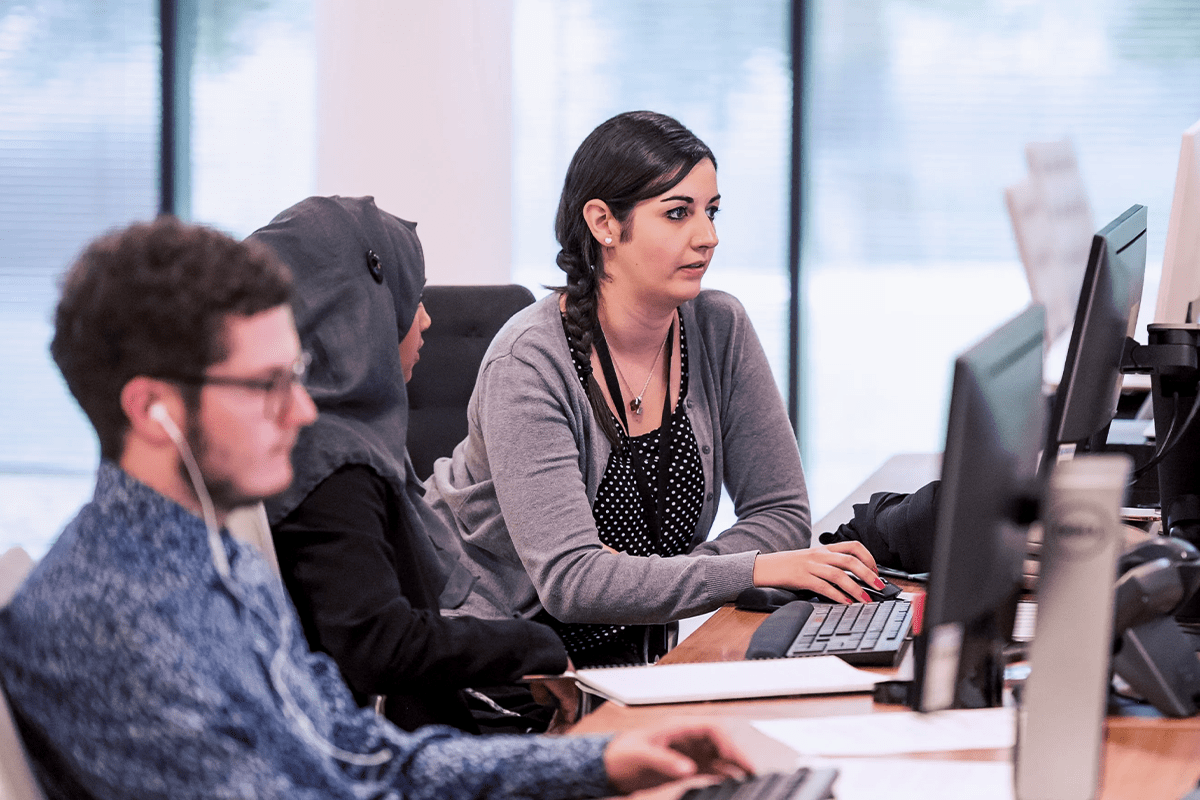Generative AI has enormous potential to change the work done at places like contact centers. For this reason, we’ve spent a lot of energy covering it, from deep dives into the nuts and bolts of large language models to detailed advice for managers considering adopting it.
Here, we will provide tips on using AI tools to coach, manage, and improve your agents.
How Will AI Make My Agents More Productive?
Contact centers can be stressful places to work, but much of that stems from a paucity of good training and feedback. If an agent doesn’t feel confident in assuming their responsibilities or doesn’t know how to handle a tricky situation, that will cause stress.
Tip #1: Make Collaboration Easier
With the right AI tools for coaching agents, you can get state-of-the-art collaboration tools that allow agents to invite their managers or colleagues to silently appear in the background of a challenging issue. The customer never knows there’s a team operating on their behalf, but the agent won’t feel as overwhelmed. These same tools also let managers dynamically monitor all their agents’ ongoing conversations, intervening directly if a situation gets out of hand.
Agents can learn from these experiences to become more performant over time.
Tip #2: Use Data-Driven Management
Speaking of improvement, a good AI platform will have resources that help managers get the most out of their agents in a rigorous, data-driven way. Of course, you’re probably already monitoring contact center metrics, such as CSAT and FCR scores, but this barely scratches the surface.
What you really need is a granular look into agent interactions and their long-term trends. This will let you answer questions like “Am I overstaffed?” and “Who are my top performers?” This is the only way to run a tight ship and keep all the pieces moving effectively.
Tip #3: Use AI To Supercharge Your Agents
As its name implies, generative AI excels at generating text, and there are several ways this can improve your contact center’s performance.
To start, these systems can sometimes answer simple questions directly, which reduces the demands on your team. Even when that’s not the case, however, they can help agents draft replies, or clean up already-drafted replies to correct errors in spelling and grammar. This, too, reduces their stress, but it also contributes to customers having a smooth, consistent, high-quality experience.
Tip #4: Use AI to Power Your Workflows
A related (but distinct) point concerns how AI can be used to structure the broader work your agents are engaged in.
Let’s illustrate using sentiment analysis, which makes it possible to assess the emotional state of a person doing something like filing a complaint. This can form part of a pipeline that sorts and routes tickets based on their priority, and it can also detect when an issue needs to be escalated to a skilled human professional.
Tip #5: Train Your Agents to Use AI Effectively
It’s easy to get excited about what AI can do to increase your efficiency, but you mustn’t lose sight of the fact that it’s a complex tool your team needs to be trained to use. Otherwise, it’s just going to be one more source of stress.
You need to have policies around the situations in which it’s appropriate to use AI and the situations in which it’s not. These policies should address how agents should deal with phenomena like “hallucination,” in which a language model will fabricate information.
They should also contain procedures for monitoring the performance of the model over time. Because these models are stochastic, they can generate surprising output, and their behavior can change.
You need to know what your model is doing to intervene appropriately.
Wrapping Up
Hopefully, you’re more optimistic about what AI can do for your contact center, and this has helped you understand how to make the most out of it.
If there’s anything else you’d like to go over, you’re always welcome to request a demo of the Quiq platform. Since we focus on contact centers we take customer service pretty seriously ourselves, and we’d love to give you the context you need to make the best possible decision!