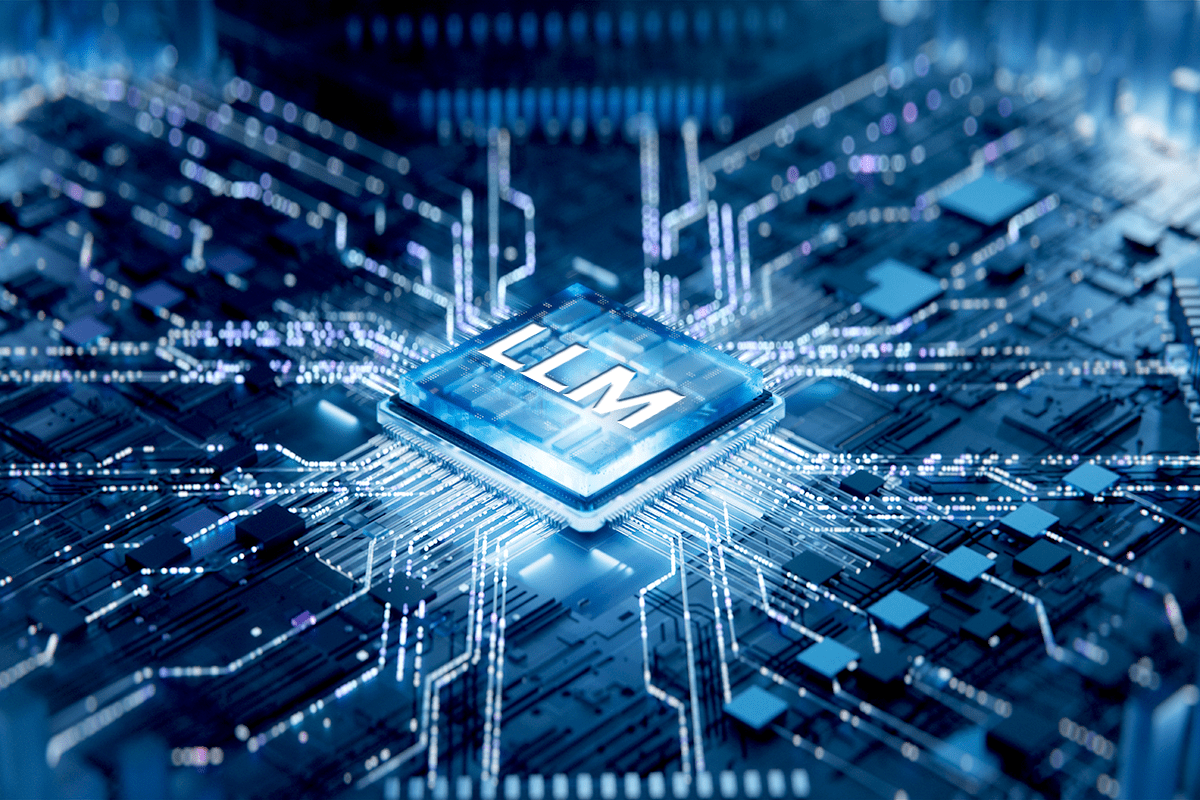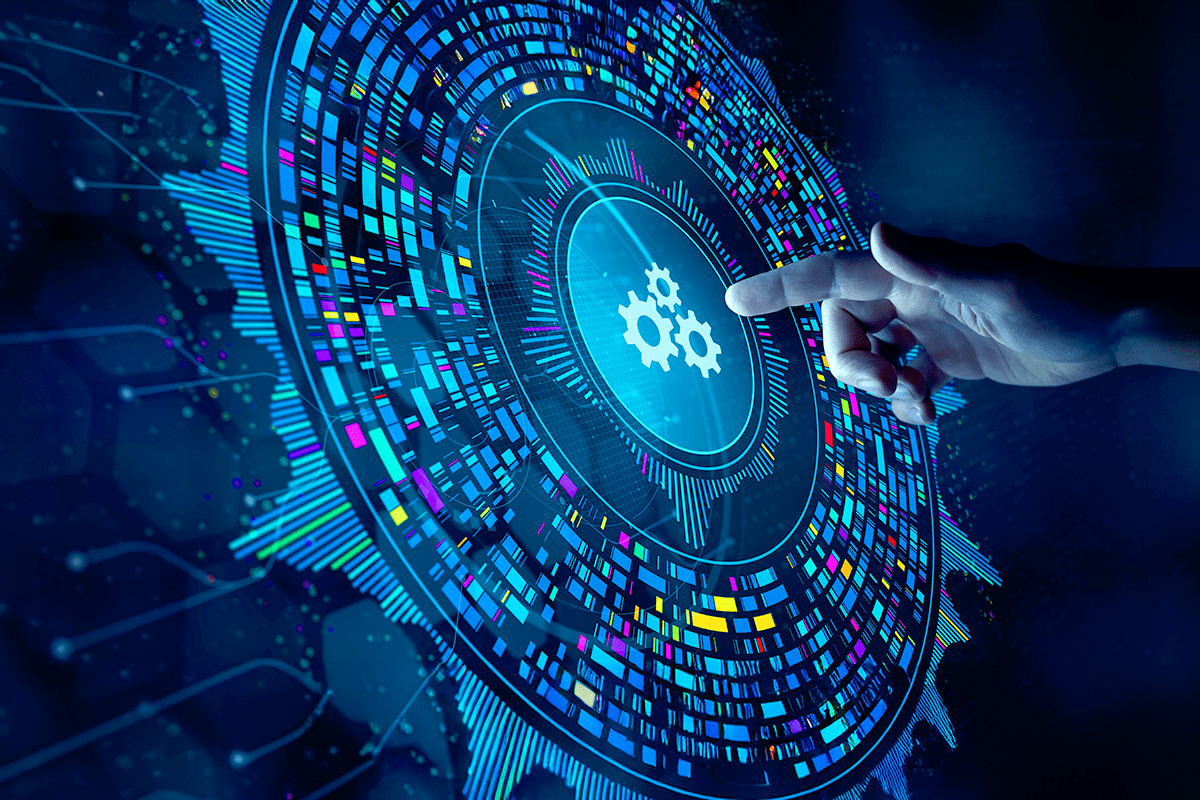At Quiq, we understand that implementing AI in your customer experience strategy can sometimes feel like navigating uncharted waters. To help our customers overcome these challenges, we hosted an AI Studio Live webinar—a hands-on session designed to address real customer questions about using AI in business. This interactive session was led by Quiq experts Mark Kowal (Senior Director of Product Marketing), John Anderson (Conversational Architect), and myself—Max Fortis (Product Manager).
During the webinar, we tackled the most common and pressing questions directly from our customer community. We grouped these questions into four key areas and offered practical advice, demos, and solutions in Quiq’s AI builder platform, AI Studio.
Want complete answers to each question with the in-depth product demos John provided during the session? You can watch the replay on demand here. Otherwise, here are the highlights of what we covered.
Questions that shape the future of AI integration
The questions we received from participants in this webinar reflect deep-seated challenges businesses face when building and deploying AI solutions. During the session, we grouped the questions into three key categories:
- Preparing Data – How do we ensure data readiness for AI?
- Building with Data – Once data is ready, how do we leverage it effectively in AI agents?
- Building with Large Language Models (LLMs) – What are the best practices for navigating the rapidly evolving landscape of LLMs?
These categories encapsulate key building blocks of any AI deployment strategy. Below, we’ll break down the key topics and solutions covered during each section.
1. Preparing data for AI success
When it comes to AI, one thing is certain—your model is only as good as the data it has access to. To ensure your AI agent performs at the highest level, data must be transformed, enriched, and synchronized with precision.
Common questions about data preparation
Here are some examples of critical questions we tackled within this category:
- “How can I remove unwanted JSON or HTML tags from my dataset?”
Understanding what data to exclude can significantly impact performance. For instance, removing excessive metadata such as phone numbers or “contact us” labels from help articles improves how your agent retrieves relevant answers.
- “What are best practices for improving search results?”
Creating augmented datasets, assigning topic tags, and adding metadata like summaries or descriptions can amplify the effectiveness of your knowledge pool.
- “How can I transform my data while keeping it synchronized?”
When data transformations create multiple sources of truth, it introduces inefficiencies. Applying rules-based synchronization on Quiq’s AI Studio ensures no data is decoupled during updates.
Highlighted solution demonstrations
John Anderson showcased the flexibility of Quiq’s AI Studio for addressing these issues.
- Leveraging transformations, he demonstrated stripping out unnecessary elements like embedded HTML or links while enhancing datasets with topic-based metadata.
- With automatic synchronization, data can be updated and transformed on an ongoing basis, resulting in consistent, high-quality information that agents could rely on.
Pro Tip: Sync datasets regularly and build robust rules to preserve accuracy over time.
2. Building with data in AI Studio
Once your data is prepared, the next challenge is to figure out how to use it effectively. Different user needs, markets, and data sources require careful planning to guarantee relevant and accurate results from agents.
Common challenges for data utilization
Webinar attendees were particularly curious about these scenarios:
- “We have users from multiple markets. How do we ensure the agent uses market-relevant knowledge sources?”
The solution lies in conditionally segmenting datasets. For example, a single agent can serve Australian and US customers using conditional logic, which ensures that region-specific knowledge is applied based on the user’s locale.
- “Can two datasets be used together, like a core product catalog supplemented by promotional content?”
Yes—Quiq’s AI Studio quickly combines multiple datasets for dynamic applications. Supplemental knowledge bases, such as blog content or seasonal catalogs, can be accessed opportunistically depending on the interaction context.
Demonstrated use cases
John highlighted how search behaviors can incorporate multiple datasets. During one demo, he adjusted search logic to demonstrate the differences between pooled vs. isolated queries.
- Scenario 1: Combining a product catalog with a promotional dataset allowed the AI to deliver direct responses on availability with added context about special offers.
- Scenario 2: Isolating each dataset showcased accurate queries tailored to specific needs (e.g., products vs. how-to articles).
Pro Tip: Use dynamic search behaviors for scenario-specific queries without cluttering your AI workflows.
3. Building with large language models (LLMs)
The excitement surrounding LLMs like GPT-4o, Gemini—and most recently as of the time of writing this article, DeepSeek—comes with an undeniable amount of complexity and questions. How do you make the right choices for modeling, scaling, and updates in such a fast-moving environment?
Key questions tackled
These were some of the most common LLM dilemmas posed by attendees:
- “How do I decide what model is best for a specific use case?”
The appropriate model depends on factors like performance needs, accuracy, and cost-efficiency. Balancing these trade-offs is essential. That said, it’s a process of trial and error to really cue in on the best model for the job.
- “What is atomic prompting, and when should I use it?”
Atomic prompting involves breaking prompts into individual parts to resolve multiple queries efficiently. This can reduce computational strain,improve precision, and increase traceability.
- “How can I test updates without disrupting live agents?”
Testing updates in isolation with tools like Quiq’s Debug Workbench allows businesses to debug prompts, assess new models, and replicate conditions—all without publishing in-progress changes.
Demonstrated solutions
John dove into prompt engineering to showcase techniques such as atomic prompting (decomposing tasks into manageable chunks) and model selection through Quiq platforms. He underscored testing’s critical role by showcasing before-and-after scenarios of prompt changes, confidently ensuring accuracy and compliance.
Importantly, we built AI Studio to be model agnostic to accommodate innovative advancements in this space (see this LinkedIn post from our CEO Mike Myer about this in the context of DeepSeek’s release).
Pro Tip: Create tests using both real and simulated conversations to ensure you’re capturing the full range of scenarios necessary..
Taking AI beyond the traditional use case
While most of the webinar focused on the above categories, we also fielded additional questions, such as:
- “How do we deploy AI agents across platforms with varying capabilities?”
The advice? Build once, ensuring functionality across all platforms (e.g., SMS, voice, web chat). Tailoring formats for channel-specific features (e.g., carousel cards for chat) ensures consistency in user experience.
- “What is Retrieval Augmented Generation (RAG) with customer data?”
John clarified how RAG applies beyond knowledge bases to dynamic APIs—e.g., personalized product recommendations.
Next steps for your AI journey
Harnessing the full power of AI starts with asking the right questions—and our webinar made it clear that the Quiq community is full of thoughtful, innovative inquiry. With robust tools like AI Studio and guidance from our expert team, businesses can prepare their data, leverage LLMs effectively, and scale AI to meet growing demands.
Looking to bring these strategies to life? Test drive Quiq’s AI Studio for free, and see how you can elevate your customer experience. Our platform allows you to build smarter, more contextual AI agents—all while simplifying the complexities of AI for your team.