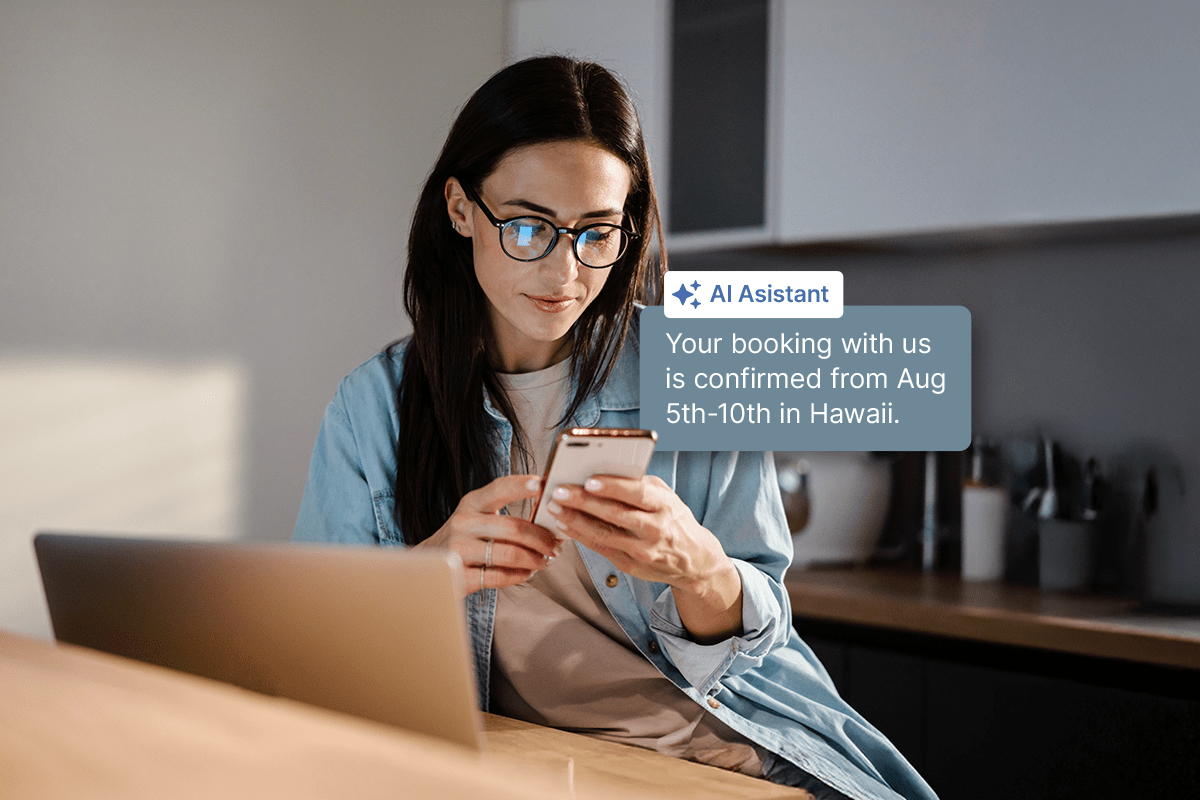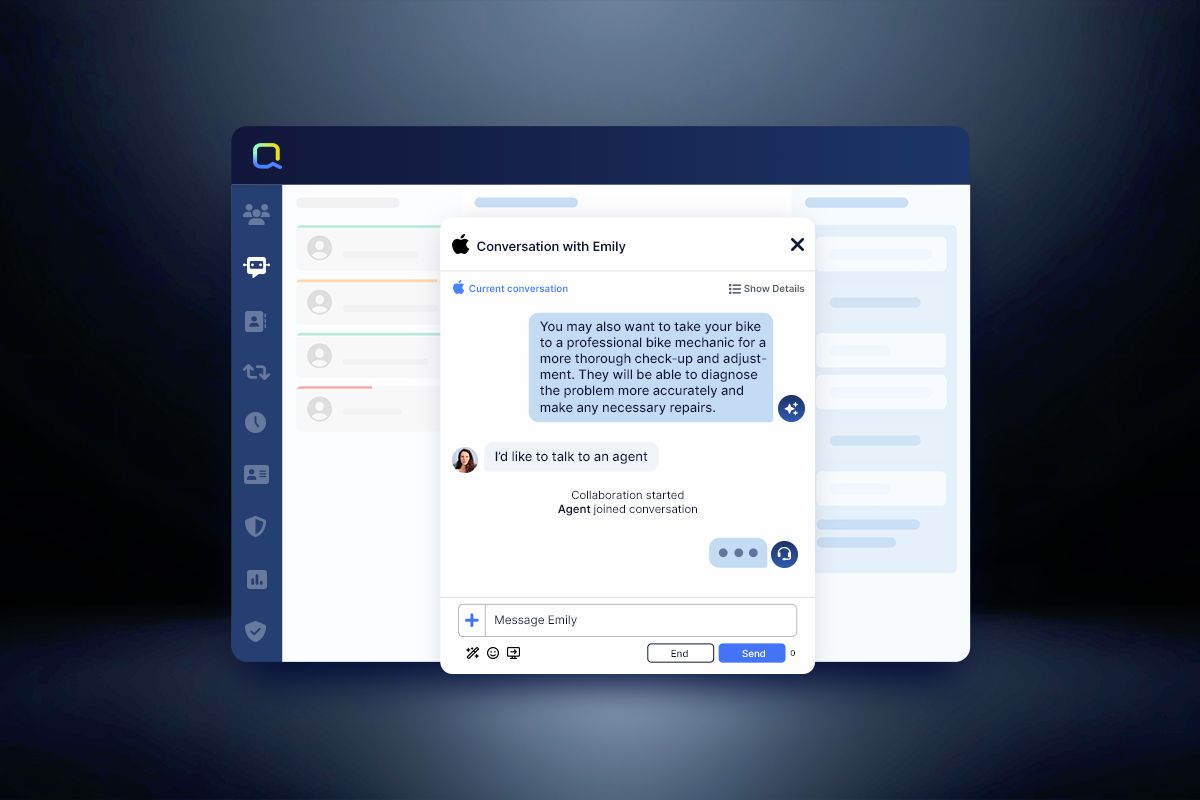Chatbots have become a staple in customer service for brands across the world. This is why eight out of ten businesses have some kind of chatbot on their website to help customers in their journey.
And it’s not hard to see why, as there are myriad benefits to using such AI support chatbots. They’re available 24/7, without having to take breaks or sick days; they’re able to handle multiple conversations simultaneously; they’re cost efficient and scalable; they can personalize queries to each individual (more on this shortly); and they boost customer satisfaction.
Perhaps this is why the chatbot market was thought to be worth nearly $5 billion in 2022, a figure estimated to triple before the end of this decade.
But having said that, there’s a lot of diversity hidden under the ‘chatbot’ label. There are many techniques for building chatbots, these techniques have changed over time, and today, there are ‘AI agents’ which need to be distinguished from the older chatbots they replaced.
This is what we’re here to discuss today. We’ll first define AI chatbots in the context of customer service, provide an overview of their history, and how they’re different from the agents rapidly changing the contact center industry.
What is an AI Chatbot for Customer Service?
An AI chatbot for customer service refers to a program, platform, or machine-learning model that can perform some fraction of the work done by customer service agents.
Chatbots vary widely in complexity. First, there were the simple rule-based systems of yesteryear that attempted to understand the intent of a query and match it to an appropriate, pre-defined response. Over time, advances in machine learning, natural language processing, and data storage led to the billion-parameter large language models we use now, which can respond flexibly and dynamically under a range of circumstances, even to questions that are ambiguous or contradictory.
These are incredibly different offerings, but we won’t do more than point that out for now, as this will be our focus for most of the rest of the piece.
Regardless, an AI customer service chatbot generally lives on a company’s website, where it can answer questions. It has also become common to integrate them into various communication channels, such as Apple Messages for Business, WhatsApp, Voice, and email.
Though there are critical aspects of human interactions that are still not outsourceable to algorithms, customers have gradually become more willing to talk directly to AI chatbots to resolve their customer service issues. Surveys have shown that almost everyone has heard of chatbots and understands in general terms what they are. And nearly three-quarters of respondents prefer chatbots over humans to quickly get simple questions answered. When asked whether they were satisfied with their last interaction with a chatbot, 69% said ‘yes,’ and a little over half cited long wait times as one of their chief frustrations.
How AI Chatbots Have Evolved
As promised, let’s now discuss some of the ways in which the customer service AI chatbot has changed over time.
Here’s a broad overview, taken from TechTarget:
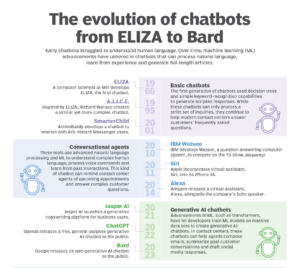
What are the Kinds of AI Chatbots?
You’ll notice the chart above tracks three broad types of chatbots, which is a categorization we more or less agree with—though we think there’s an important distinction between chatbots and agents, which isn’t reflected here. (We discuss that more in the next section).
The first kind of chatbot to be developed was by far the simplest, and it emerged from research done in the 1960s. These were based on a primitive model known as a ‘decision tree,’ and were only suitable for basic, formulaic interactions where there were clear rules and virtually no room for either ambiguity or creativity. In contact centers, robust AI agents are replacing these, but you might still see them answering the most common questions.
Although there was a lot of research into methods like neural networks, these ‘scripted chatbots’ were more or less the standard for the next four decades, until the field of natural language processing made enough progress to power a different approach.
Once it became possible to use sentiment analysis to detect emotional tones in writing, and entity extraction to automatically detect information like product names and formal titles (to pick just two examples), the road was paved to create more powerful ‘conversational chatbots.’
Unlike their predecessors, conversational chatbots could carry on much longer-range, multi-turn interactions, and help in a much broader variety of circumstances. Common examples of these tools are Siri and Alexa, both of which can process voice commands, look things up, fetch information, and even perform simple tasks (like scheduling a meeting or adding a reminder to your calendar).
Then, we come to the modern crop of AI chatbots, which are so much more powerful and far-reaching it’s better to call them ‘agents’ instead of ‘chatbots.’ These ‘generative AI agents’ are built around large language models, made famous by the release of ChatGPT in November of 2022.
For the most part, AI agents aren’t actually a new kind of technology, as neural networks have been around for a while and have been used in chatbots for a while, too. No, the single biggest distinguishing feature is that the networks are so big and are trained on such a bewildering variety of data that they can do things prior iterations couldn’t do.
No doubt you’ve spent some time playing with these models, or you’ve seen demonstrations of them, and you know what we mean. They can write code and poems, translate near-instantaneously between dozens of languages, describe (and generate) images (and videos), and take on all sorts of subtle postures in their interactions with humans. They can be instructed to act like a kindly grandma, for example, a stern teacher from fifth-grade, or an exceptionally polite and deferential friend.
This is precisely the reason that generative AI is having such a profound impact on contact centers. It can do so many things, and there are so many ways to fine-tune and tweak it, that people are finding dozens of places to use it. It’s not so much replacing human agents as it is dramatically simplifying and accelerating their workflows in hundreds of little ways.
AI Chatbots vs. AI Agents
Okay, now let’s get to the main distinction we want to draw out in this piece, the one between ‘AI chatbots’ and ‘AI agents’. In doing so, we’ll provide CX leaders with the valuable context they need to make the best decisions about the technological tools they deploy and invest in.
First, we’ve already written a lot about chatbots, so let’s define an ‘agent.’ Broadly speaking, an agent is an entity that can take one or more actions in pursuit of an overarching goal. Some agents are very simple, like single-celled organisms that just sort of float around looking for food, while some are very complex, such as the humans working out ways to terraform Mars.
But what they all have in common is a goal.
An AI agent is the same thing, it’s an artificial entity that can usually achieve a goal, like ‘download these data files and create a line chart with them’ or ‘check these six sources on quantum computing and summarize your findings.’
As with chatbots more generally, agents aren’t exactly new. We’ve been working with reinforcement learning agents for years, for example. But generative AI has opened up a whole new frontier, and the agent projects being built on top of it are really exciting.
A full discussion of this frontier is outside the scope of this article, but you can check out our piece on the future of generative AI for a discussion of specific agent projects.
7 Best Practices for Using AI Agents
What does concern us here is the impact this will have on CX leaders and the contact centers they manage, which is why we’ll cover some of the best practices of successfully using AI agents in this section.
1. Be clear about your intended use of AI agents.
As we’ve already mentioned, generative AI is great at many tasks, but the way to get the most out of it is to identify which KPIs you’re trying to drive and what changes you want to see, then implementing an agent that can help get you there. In other words, don’t be overwhelmed by its possibilities; start by drilling down into a few promising use cases and expand as appropriate.
2. Focus on design and access.
You want to be sure that the interface customers use to interact with your chatbot is sleek, intuitive, and easy to find. You can have the most powerful AI agent in the world, but it won’t do you much good if people hate using it or they can’t locate it in the first place.
3. Use full personalization.
One of the reasons modern chatbots are so powerful is that they can use retrieval-augmented generation to ‘ground’ their generations in sources of information–knowledge bases, product feeds, CRMs, Notion pages, etc. This makes replies more useful, while also making your customers feel more heard. So make sure your AI agent has access to the systems or data it needs to take action and be helpful (as you would with a new employee).
4. Gather feedback and improve.
AI agents are capable of being improved in a bevy of different ways. You should implement systems to gather your users’ impressions and use them to update your systems.
5. Let AI and humans play their strongest roles.
AI agents are great at many tasks, but others need a human’s superior flexibility and insight. The key here is to craft a system that can seamlessly switch between humans and agents.
6. Have your AI agents be proactive.
AI agents can be configured to reach out on their own if a user engages in certain behaviors or otherwise seems confused. For example, one well-known furniture brand and Quiq customer implemented Proactive AI and a Product Recommendation engine, which led to the largest sales day in the company’s history through increased chat sales.
7. Ensure transparency.
Most of us are really excited about the promise of generative AI, but one thing that has many concerned is the way data is used by these models, and their broader implications for privacy. Make your policies clear, and make sure you are being responsible with the data your customers trust you with.
You can use these best practices when designing your own AI agent system, but the easier way forward is to treat them as a checklist when you’re shopping around for third-party platforms.
AI Agents and You
Large language models, and the AI agents they make possible, will be a key part of the future of contact centers. If you want to learn more about this technology and the ways to harness it to redefine CX success, check out our latest guide.